Project 2016 Course E-Learning

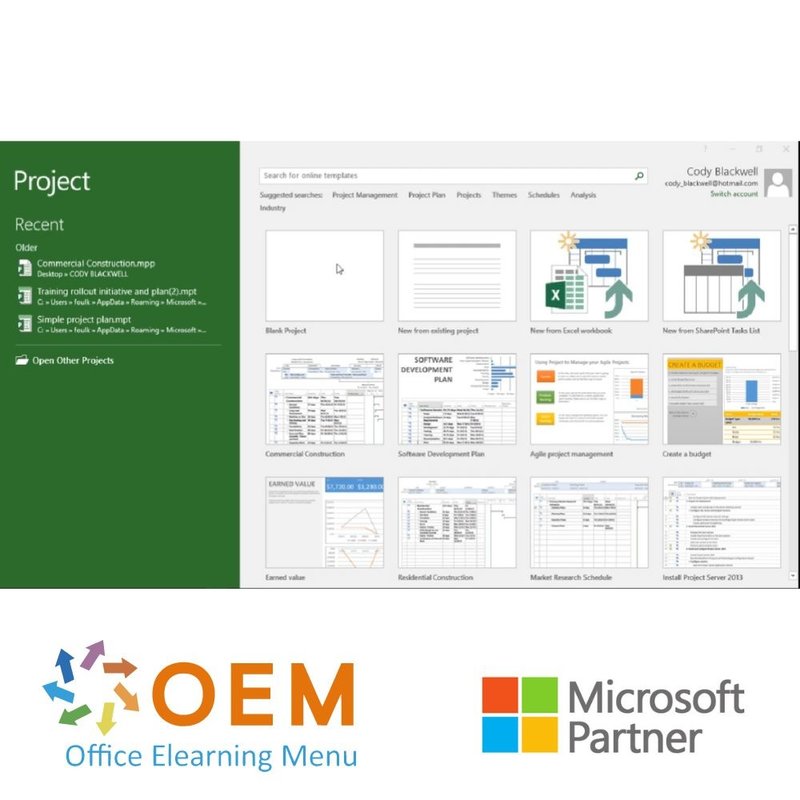
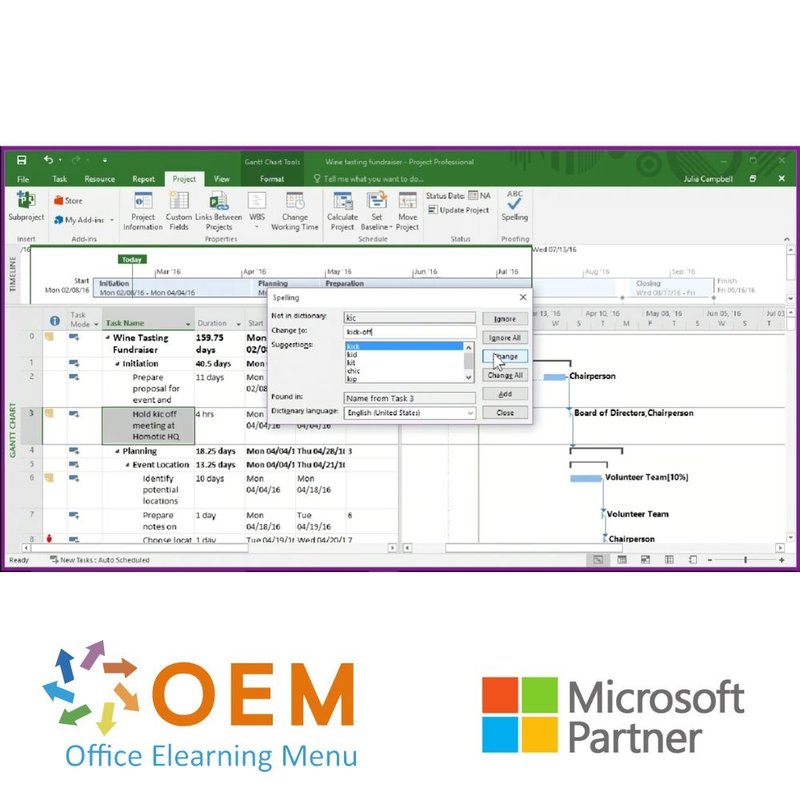
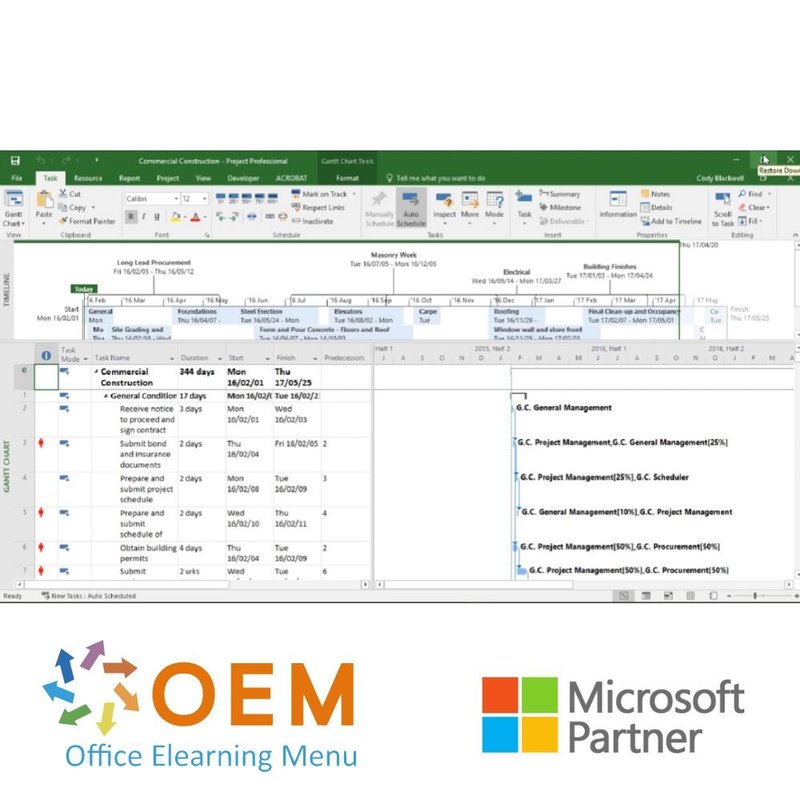
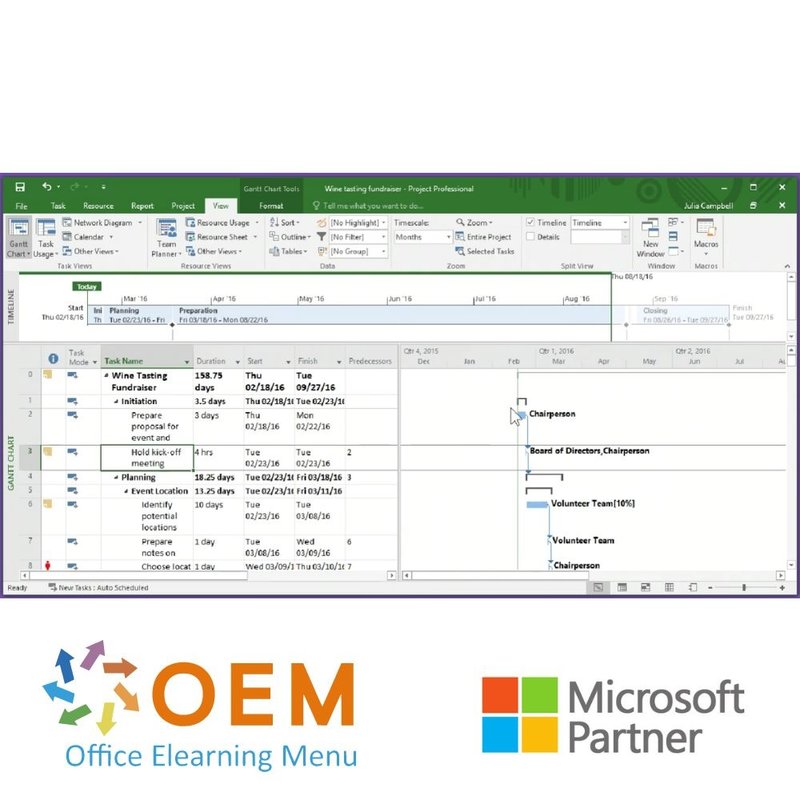
Project 2016 Course E-Learning
Project 2016 Beginner Award-winning E-Learning course Extensive interactive videos with spoken text Certified teachers Practical exercises Certificate
Read more- Brand:
- Microsoft
- Discounts:
-
- Buy 2 for €126,42 each and save 2%
- Buy 3 for €125,13 each and save 3%
- Buy 5 for €119,97 each and save 7%
- Buy 10 for €116,10 each and save 10%
- Buy 25 for €109,65 each and save 15%
- Buy 50 for €100,62 each and save 22%
- Buy 100 for €90,30 each and save 30%
- Buy 200 for €64,50 each and save 50%
- Availability:
- On backorder
- Delivery time:
- Ordered before 5 p.m.! Start today.
- Award Winning E-learning
- Lowest price guarantee
- Personalized service by our expert team
- Pay safely online or by invoice
- Order and start within 24 hours
Project Course E-Learning
Order this amazing, award-winning Microsoft Project 2016 Beginner E-Learning course today. Get 1-year, 24/7 access to a comprehensive e-learning platform with interactive videos, voice guidance, hands-on tasks, and progress tracking. A certificate of attendance is issued upon completion.
This course offers a solid foundation in Microsoft Project 2016, the go-to tool for planning and managing projects effectively. Learn how to create project plans, assign tasks, manage timelines, and generate useful reports—step by step.
Why Choose This Training?
- 1-year access to award-winning e-learning, available 24/7
- Learn Microsoft Project 2016 from scratch
- Includes practical exercises, video tutorials, and voice instructions
- Covers planning, task management, timelines, and reporting
- Ideal for project managers, planners, and team members
- Includes certificate of attendance
Who Should Attend?
- New or aspiring project managers
- Professionals seeking better planning and organizational skills
- Staff in construction, IT, healthcare, government, and more
- Teams adopting Microsoft Project 2016 in daily work
- Anyone needing structure for small or large-scale projects
Course content
Getting Started with Project 2016
Course: 51 Minutes
- Course Introduction
- Introduction to Microsoft Project
What's New in Project 2016 Project 2016: Opening & Navigating
Course: 29 Minutes
- Finding & opening the application
- Exploring the interface
- Using the zoom function
- Moving between multiple documents
- Copying & pasting
Finding & replacing Project 2016: Setting Up Projects
Course: 35 Minutes
- Creating a new project
- Understanding the structure of your project
- Using the built-in chart displays
- Changing display modes
- Managing your different display modes
- Using project templates
Spell checking your projects Project 2016: Saving & Exporting
Course: 36 Minutes
- Saving your project
- Exporting your project
- Viewing & changing properties
- Modifying your page setup
- Printing a document
- Sending a document by email
- Sharing a document with OneDrive
- Comparing two projects
- Reusing your data in multiple projects
| Lesson duration | 2:31 hours |
|---|---|
| Language | English |
| Certificate of participation | Yes |
| Online access | 90 days |
| Progress monitoring | Yes |
| Award Winning E-learning | Yes |
| Suitable for mobile | Yes |
| Purchase | One-time fee |
There are no reviews written yet about this product.
OEM Office Elearning Menu Top 2 in ICT-trainingen 2024!
OEM Office Elearning Menu is trots op de tweede plaats in de categorie ICT-trainingen 2024 bij Beste Opleider van Nederland (Springest/Archipel). Dank aan al onze cursisten voor hun vertrouwen!
Reviews
There are no reviews written yet about this product.

























