SharePoint Course E-Learning


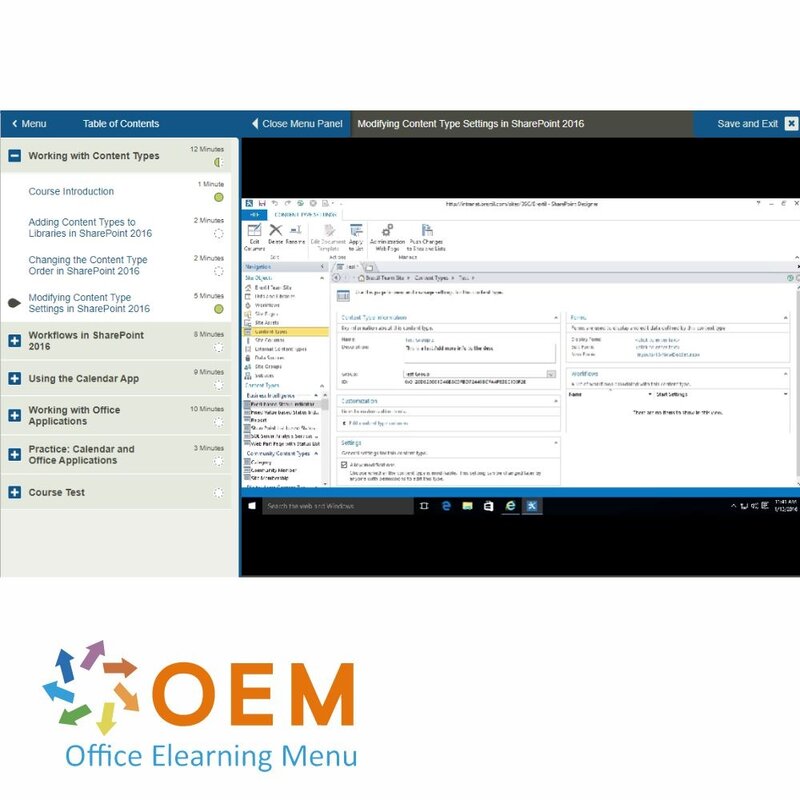
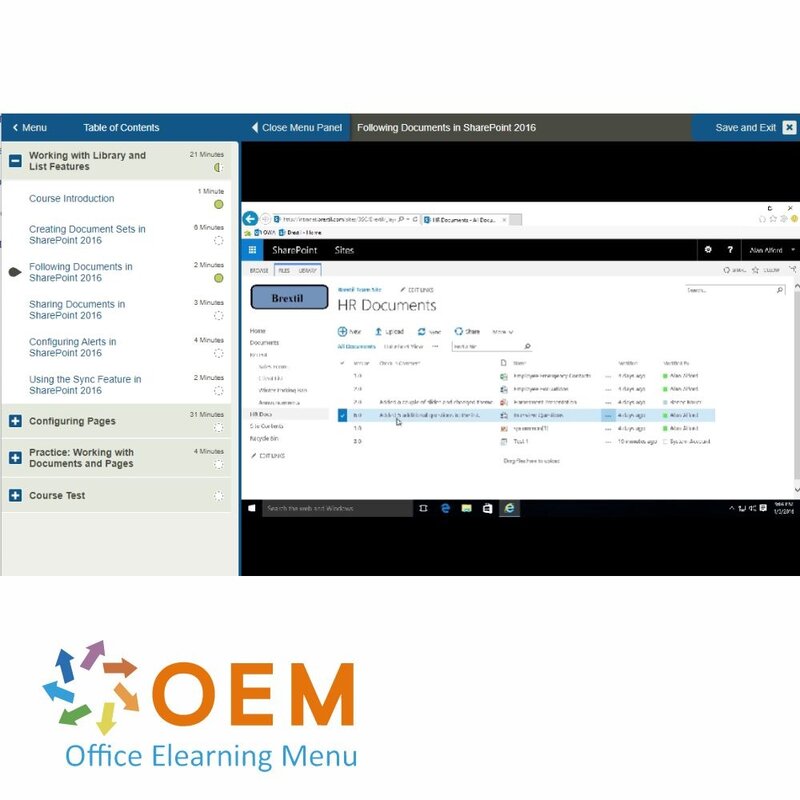
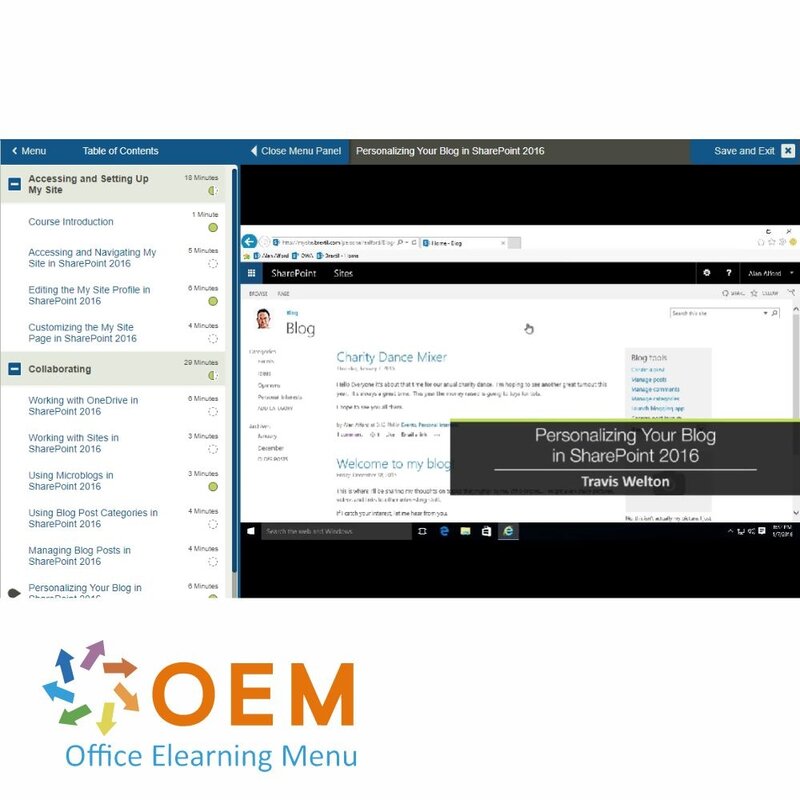
SharePoint Course E-Learning
The best E-Learning training SharePoint course with practical exercises, progress report and certificate of participation. Start today.
Read more- Brand:
- Microsoft
- Discounts:
-
- Buy 2 for €126,42 each and save 2%
- Buy 3 for €125,13 each and save 3%
- Buy 4 for €123,84 each and save 4%
- Buy 5 for €122,55 each and save 5%
- Buy 10 for €116,10 each and save 10%
- Buy 25 for €109,65 each and save 15%
- Buy 50 for €103,20 each and save 20%
- Availability:
- In stock
- Delivery time:
- Ordered before 5 p.m.! Start today.
- Award Winning E-learning
- Lowest price guarantee
- Personalized service by our expert team
- Pay safely online or by invoice
- Order and start within 24 hours
SharePoint Course E-Learning
Enroll in this comprehensive SharePoint 2016 E-Learning training course and learn everything from basic to advanced features of Microsoft SharePoint Server 2016. You’ll gain 1 year of 24/7 access to interactive modules designed to help end-users navigate, manage, and collaborate more efficiently with SharePoint.
Key topics covered include:
- SharePoint navigation and site structure
- Document libraries and lists
- Social networking, workflows, and community sites
- Web parts and search functionality
- Integration with Microsoft Office applications
Microsoft SharePoint 2016 is a powerful platform widely used for file storage, team collaboration, and information management. This course will help you work smarter and collaborate effectively across teams and locations.
Why Choose This Training?
- Learn all key features of SharePoint Server 2016
- Covers both basic and advanced topics
- Access anywhere, anytime with 1 year of 24/7 availability
- Includes videos, tasks, and progress tracking
- Perfect for remote and hybrid work environments
- Includes certificate of participation
Who Should Attend?
- End-users of SharePoint in any organization
- Team members in departments like HR, Sales, Marketing, Projects
- Microsoft 365 users looking to fully utilize SharePoint
- Professionals seeking to streamline collaboration and content management
- Both beginners and experienced users of SharePoint Server 2016
Course content
Site Navigation in SharePoint 2016
Course: 13 Minutes
- Course Introduction
- Using the Global Navigation Bar in SharePoint 2016
- Using the Quick Launch Pane in SharePoint 2016
Customizing the Home Page
Course: 16 Minutes
- Editing Links in SharePoint 2016 Sites
- Editing the Home Page in SharePoint 20167
- Adding a Web Part in SharePoint 2016
Customizing Look of a SharePoint Site
Course: 6 Minutes
- Changing the Look and Feel of a SharePoint 2016 Site
- Applying a Style to a Site in SharePoint 2016
Working with Lists and Libraries
Course: 14 Minutes
- Creating a List in SharePoint 2016
- Creating and Editing a List Item in SharePoint 2016
- Creating a Document Library in SharePoint 2016
- Creating and Editing Documents in SharePoint 2016
Practice: Working with SharePoint Sites
Course: 3 Minutes
- Exercise: Work with a SharePoint Site
Working Documents and Items
Course: 24 Minutes
- Course Introduction
- Uploading Documents in SharePoint 2016
- Opening and Deleting Documents in SharePoint 2016
- Checking Documents In and Out in SharePoint 2016
- Deleting and Restoring in SharePoint 2016
- Working with Version History in SharePoint 2016
Modifying Library and List Views
Course: 23 Minutes
- Displaying and Hiding Columns in SharePoint 2016
- Positioning and Sorting Columns in SharePoint 2016
- Creating New Columns in SharePoint 2016
- Creating a New View in a List in SharePoint 2016
- Creating a New View in a Library in SharePoint 2016
- Creating Library or List Folders in SharePoint 2016
Practice: Managing Libraries and Lists
Course: 5 Minutes
- Exercise: Working with Libraries and Lists
Working with Library and List Features
Course: 21 Minutes
- Course Introduction
- Creating Document Sets in SharePoint 2016
- Following Documents in SharePoint 2016
- Sharing Documents in SharePoint 2016
- Configuring Alerts in SharePoint 2016
- Using the Sync Feature in SharePoint 2016
Configuring Pages
Course: 31 Minutes
- Creating a New Page in SharePoint 2016
- Formatting a Site Page in SharePoint 2016
- Adding Media and Links in Pages in SharePoint 2016
- Adding and Configuring Web Parts in SharePoint 2016
- Customizing Web Parts in SharePoint 2016
- Deleting and Hiding Web Parts in SharePoint 2016
Practice: Working with Documents and Pages
Course: 4 Minutes
- Exercise: Configuring Library, Lists, and Pages
Accessing and Setting Up My Site
Course: 18 Minutes
- Course Introduction
- Accessing and Navigating My Site in SharePoint 2016
- Editing the My Site Profile in SharePoint 2016
- Customizing the My Site Page in SharePoint 2016
Collaborating
Course: 29 Minutes
- Working with OneDrive in SharePoint 2016
- Working with Sites in SharePoint 2016
- Using Microblogs in SharePoint 2016
- Using Blog Post Categories in SharePoint 2016
- Managing Blog Posts in SharePoint 2016
- Personalizing Your Blog in SharePoint 2016
Working with Newsfeeds
Course: 14 Minutes
- Using Newsfeeds in SharePoint 2016
- Interacting with Newsfeed Post in SharePoint 2016
- Editing Newsfeed Settings in SharePoint 2016
Practice: Collaboration & Social Networking
Course: 4 Minutes
- Exercise: Working with My Site Elements
Using Tags and Notes
Course: 14 Minutes
- Course Introduction
- Using Tags and Notes in SharePoint 2016
- Editing and Deleting Tags in SharePoint 2016
- Accessing Tag Profiles in SharePoint 2016
Community Sites in SharePoint 2016
Course: 18 Minutes
- Joining a Community Site in SharePoint 2016
- Engaging in Community Discussions in SharePoint 2016
- Using Community Site Tools in SharePoint 2016
Information and People Search
Course: 20 Minutes
- Using the Search Field to Search in SharePoint 2016
- Using Windows Explorer to Search in SharePoint 2016
- Searching for People in SharePoint 2016
- Using Advanced Search in SharePoint 2016
- Set Search Alerts and Preferences in SharePoint 2016
Practice: Commenting and Searching
Course: 3 Minutes
- Exercise: Tagging, Discussing, and Searching
Working with Content Types
Course: 12 Minutes
- Course Introduction
- Adding Content Types to Libraries in SharePoint 2016
- Changing the Content Type Order in SharePoint 2016
- Modifying Content Type Settings in SharePoint 2016
Workflows in SharePoint 2016
Course: 8 Minutes
- Adding Workflows in SharePoint 2016
- Editing Workflows in SharePoint 2016
Using the Calendar App
Course: 9 Minutes
- Adding a Calendar to a Team Site in SharePoint 2016
- Adding and Editing Events in SharePoint 2016
Working with Office Applications
Course: 10 Minutes
- Launching Office Applications from SharePoint 2016
- Using the Office Web Apps in SharePoint 2016
Practice: Calendar and Office Applications
Course: 3 Minutes
- Exercise: Using the Calendar App and Office Web Apps
| Lesson duration | 6:12 hours |
|---|---|
| Language | English |
| Certificate of participation | Yes |
| Online access | 365 days |
| Progress monitoring | Yes |
| Award Winning E-learning | Yes |
| Suitable for mobile | Yes |
| Purchase | One-time fee |
There are no reviews written yet about this product.
OEM Office Elearning Menu Top 2 in ICT-trainingen 2024!
OEM Office Elearning Menu is trots op de tweede plaats in de categorie ICT-trainingen 2024 bij Beste Opleider van Nederland (Springest/Archipel). Dank aan al onze cursisten voor hun vertrouwen!
Reviews
There are no reviews written yet about this product.

























