Google Associate Cloud Engineer Training
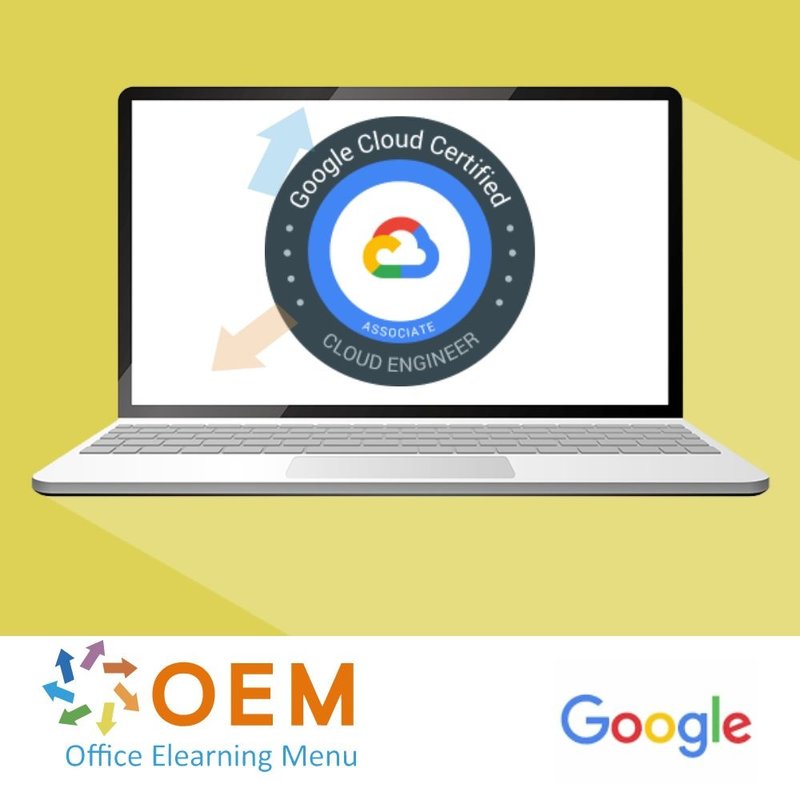
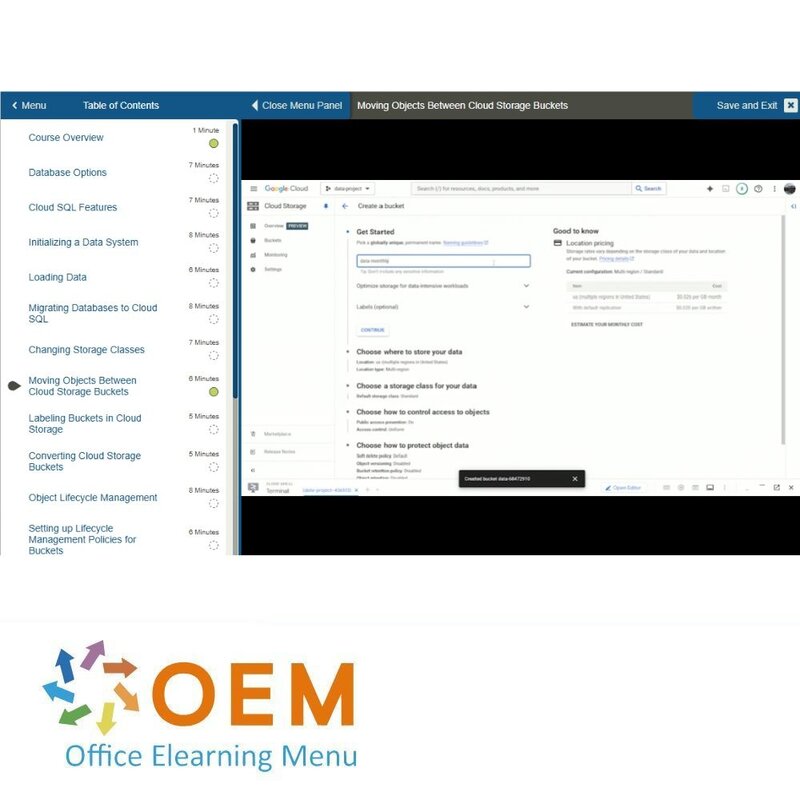
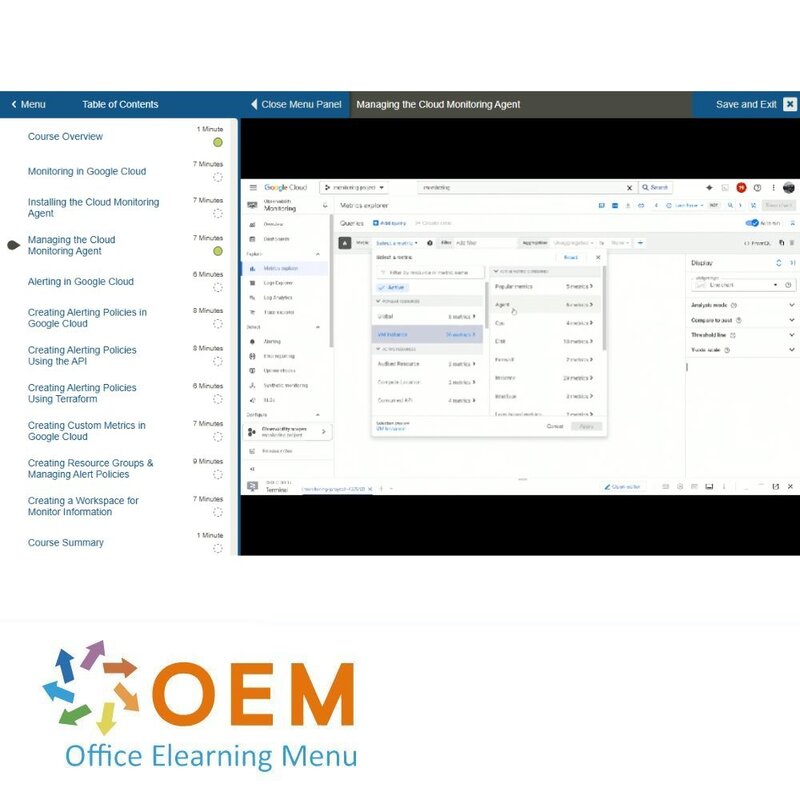
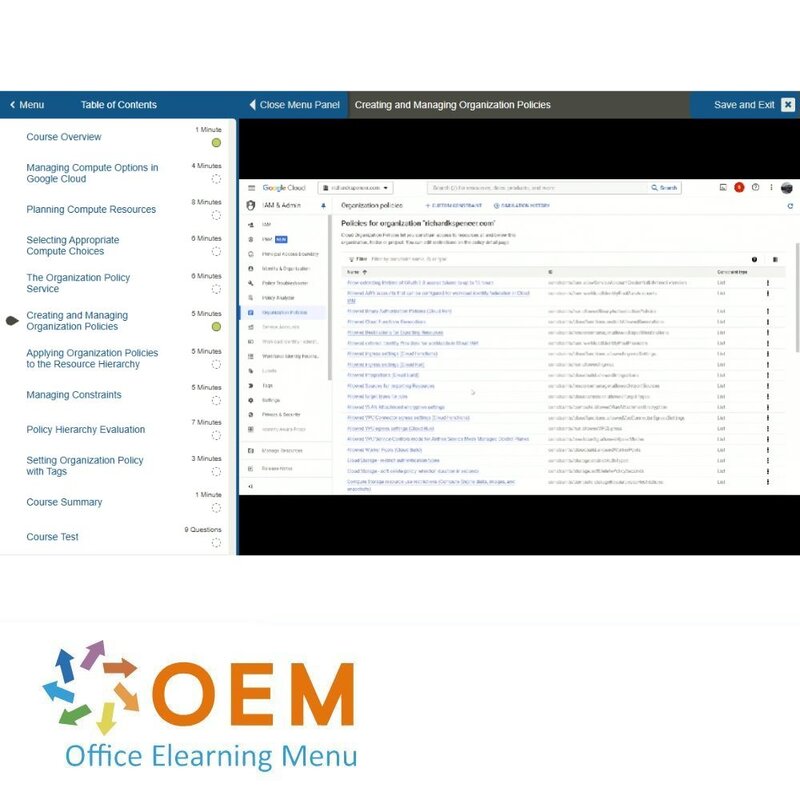
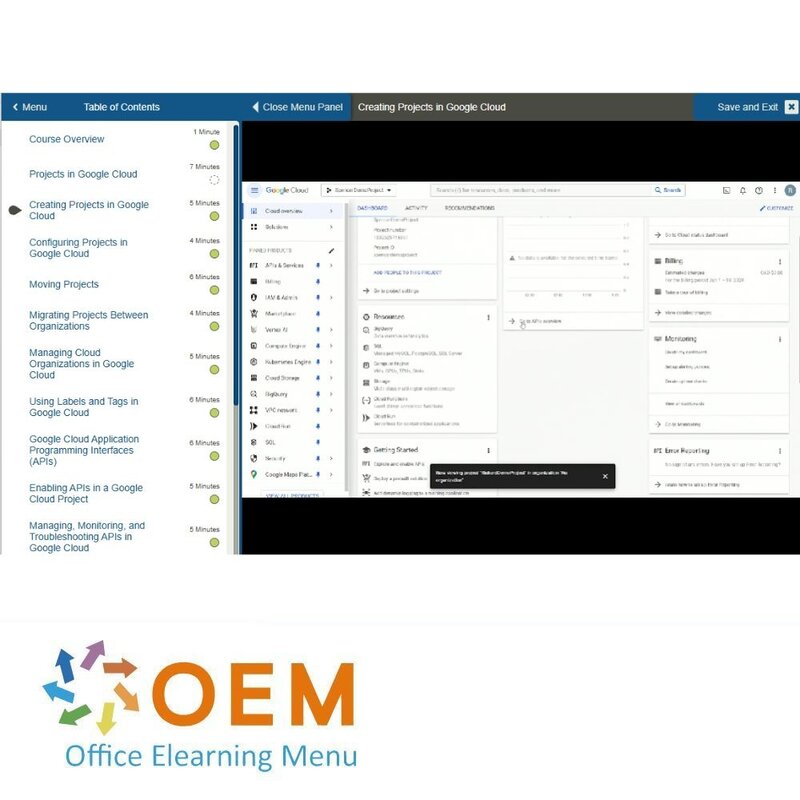
Google Associate Cloud Engineer Training
Google Associate Cloud Engineer E-Learning Certified Teachers Exam Quizzes Online Mentor MeasureUp Test Exam Live Labs Tips Tricks Certificate.
Read more- Discounts:
-
- Buy 2 for €293,02 each and save 2%
- Buy 3 for €290,03 each and save 3%
- Buy 4 for €287,04 each and save 4%
- Buy 5 for €284,05 each and save 5%
- Buy 10 for €269,10 each and save 10%
- Buy 25 for €254,15 each and save 15%
- Buy 50 for €239,20 each and save 20%
- Availability:
- In stock
- Delivery time:
- Ordered before 5 p.m.! Start today.
- Award Winning E-learning
- Lowest price guarantee
- Personalized service by our expert team
- Pay safely online or by invoice
- Order and start within 24 hours
Google Associate Cloud Engineer 2024 Training - OEM Certkit
An Associate Cloud Engineer deploys and secures applications, services, and infrastructure, monitors operations of multiple projects, and maintains enterprise solutions to ensure that they meet target performance metrics. This individual has experience working with public clouds and on-premises solutions. They are able to perform common platform-based tasks to maintain and scale one or more deployed solutions that leverage Google-managed or self-managed services on Google Cloud.
Prerequisites:
To get the most out of the training and successfully pass the exam, we recommend that you have:
Technical Background: It is helpful to be familiar with IT concepts like operating systems and networking basics and have some experience with the Linux command line.
Cloud Fundamentals: A basic understanding of cloud computing principles like IaaS, PaaS, and SaaS would be beneficial.
Course outcome:
In this course, you will learn:
Setting up a cloud solution environment
Planning and configuring a cloud solution
Deploying and implementing a cloud solution
Ensuring successful operation of a cloud solution
Configuring access and security
Who should attend:
This CertKit is for anyone preparing for the Associate Cloud Engineer certification. It can be used by IT system administrators as well as DevOps and it will be most useful to cloud architects as it covers all areas of Google Cloud Platform.
CertKit content:
E-learning courses:
Google Associate Cloud Engineer: Google Cloud Overview
Course: 1 Hour, 7 Minutes
- Course Overview
- The Google Cloud Platform
- Google Cloud Services
- Signing Up for Google Cloud
- Navigating the Google Cloud Console
- Quotas and Limits
- Installing the gcloud Command Line Interface (CLI)
- Using the GCP Pricing Calculator
- Configuring Billing
- Establishing Billing Budgets and Alerts
- Linking Projects to a Billing Account
- Setting Up Billing Exports
- Course Summary
Google Associate Cloud Engineer: Google Cloud Management
Course: 1 Hour, 12 Minutes
- Course Overview
- Google Cloud Management Interfaces
- Working with the gcloud CLI
- Working with the Google Cloud Shell
- Working with the Google Cloud SDK
- Using Cloud Tools for Visual Studio
- Using Cloud Tools for PowerShell
- Roles and Permissions
- The Google Cloud Resource Manager
- Cloud Marketplace
- Deploying Cloud Marketplace
- Google Cloud Operations Suite
- Working with Google Cloud Operations Suite
- Course Summary
Google Associate Cloud Engineer: Managing Google Cloud Projects
Course: 1 Hour, 42 Minutes
- Course Overview
- Projects in Google Cloud
- Creating Projects in Google Cloud
- Configuring Projects in Google Cloud
- Moving Projects
- Migrating Projects Between Organizations
- Managing Cloud Organizations in Google Cloud
- Using Labels and Tags in Google Cloud
- Google Cloud Application Programming Interfaces (APIs)
- Enabling APIs in a Google Cloud Project
- Managing, Monitoring, and Troubleshooting APIs in Google Cloud
- Google Cloud Client Libraries
- Managing Google Cloud Folders
- Google Cloud Folder Roles and Permissions
- Setting up Users with Cloud Identity
- Google Cloud Resource Hierarchy
- Creating a Resource Hierarchy in Google Cloud
- Using Resource Manager Audit Logs
- Managing Organizational Resources
- Course Summary
Google Associate Cloud Engineer: Planning & Configuring Network Resources
Course: 1 Hour, 19 Minutes
- Course Overview
- Load Balancing in Google Cloud
- Selecting a Load Balancer
- Identifying Load Balancing Components
- Managing Cloud Load Balancing Access Control
- Running and Scaling Services Using an Internal HTTP Load Balancer
- Running and Scaling Services Using an External HTTP Load Balancer
- Running and Scaling Services Using an Internal UDP Load Balancer
- Using a Network Load Balancer to Distribute Traffic Within a Region
- Distributing SSL Traffic from an External SSL Proxy
- Distributing TCP Traffic from an External TCP Proxy
- Distributing Traffic on Back-end Instances
- Utilizing Resource Location Services
- Using Cloud DNS and Cloud NAT5
- Setting up a Domain and DNS Record with Cloud DNS
- Course Summary
Google Associate Cloud Engineer: Compute Options & Organization Policy
Course: 50 Minutes
- Course Overview
- Managing Compute Options in Google Cloud
- Planning Compute Resources
- Selecting Appropriate Compute Choices
- The Organization Policy Service
- Creating and Managing Organization Policies
- Applying Organization Policies to the Resource Hierarchy
- Managing Constraints
- Policy Hierarchy Evaluation
- Setting Organization Policy with Tags
- Course Summary
Google Associate Cloud Engineer: Users, Roles, & Groups
Course: 1 Hour, 16 Minutes
- Course Overview
- Identity Management in Google Cloud
- Identity and Access Management (IAM) and Security Architecture
- User Identities
- Roles and Permissions in Google Cloud
- Google Cloud Identity
- Granting Roles in the Google Cloud console
- Granting Roles Using Client Libraries
- Granting IAM Roles in a Project
- Adding Users
- Groups in Google Cloud
- Creating, Managing and Adding Users to a Group
- Course Summary
Google Associate Cloud Engineer: Cloud Storage
Course: 1 Hour, 34 Minutes
- Course Overview
- Cloud Storage
- Choosing Cloud Storage Options
- Loading and Exporting Data with BigQuery
- Cloud Spanner Best Practices
- Cloud Bigtable
- Dataproc
- Virtual Machine Storage Options
- Cloud Storage Best Practices
- Cloud Storage Buckets
- Storage Bucket Naming Guidelines
- Identifying Storage Bucket Locations
- Domain-named Buckets
- Using Google Cloud Console to Create a Storage Bucket
- Creating a Storage Bucket Using gsutil
- Course Summary
Google Associate Cloud Engineer: Data & Storage Management
Course: 2 Hours, 2 Minutes
- Course Overview
- Database Options
- Cloud SQL Features
- Initializing a Data System
- Loading Data
- Migrating Databases to Cloud SQL
- Changing Storage Classes
- Moving Objects Between Cloud Storage Buckets
- Labeling Buckets in Cloud Storage
- Converting Cloud Storage Buckets
- Object Lifecycle Management
- Setting up Lifecycle Management Policies for Buckets
- Executing Queries to Retrieve Data from Instances
- Estimating Query Costs Using BigQuery
- Backing Up an Instance in Cloud SQL
- Restoring an Instance in Cloud SQL
- Exporting and Importing Entities
- Reviewing Job Statuses with Dataproc
- Reviewing Job Statuses with the Dataflow Monitoring Interface
- Managing BigQuery Jobs
- Course Summary
Google Associate Cloud Engineer: Google Cloud Compute Engine
Course: 1 Hour, 20 Minutes
- Course Overview
- Virtual Machine (VM) Instances in Google Cloud
- The Instance Lifecycle
- Instance Groups
- Creating VM Instances
- Creating a VM Instance Using gcloud
- Creating and Starting a Preemptible VM Instance
- Creating a Windows Server Instance
- Provisioning Sole-Tenant Nodes
- Generating SSH Keys
- Connecting to VM Instances
- Course Summary
Google Associate Cloud Engineer: Working with Compute Engine
Course: 1 Hour, 3 Minutes
- Course Overview
- Virtual Machine (VM) Management Interfaces
- Setting Up Virtual Machine Manager
- Managing a VM Instance
- Controlling VMs
- Scheduling VMs
- Updating a VM Instance
- Custom Machine Types
- Creating a VM with a User-Managed Service Account
- Working with OS Inventory Management
- Creating, Viewing, and Deleting Snapshots
- Working with VM Images
- Course Summary
Google Associate Cloud Engineer: Working with Virtual Machines (VMs)
Course: 1 Hour, 8 Minutes
- Course Overview
- Viewing Virtual Machine (VM) Details
- Remotely Connecting to VMs
- Connecting to a VM Instance Using SSH and RDP
- Attaching GPUs and Installing Dependencies
- Working with Instance Groups
- Instance Groups and the Advantages of Managed Groups
- Creating an Instance Template
- Generating a Managed Instance Group (MIG)
- Building Groups Using Instance Templates
- Working with Quotas and Limits
- Course Summary
Google Associate Cloud Engineer: Google Kubernetes Engine (GKE)
Course: 1 Hour, 40 Minutes
- Course Overview
- Google Kubernetes Engine (GKE)
- GKE Modes of Operation
- GKE Cluster Types
- Working with kubectl
- Creating GKE Clusters
- Kubernetes Pods
- Deploying GKE Workloads
- GKE Security Features
- GKE Networking
- GKE Application Storage Options
- Deploying GKE Clusters
- Deploying Containerized Applications
- Creating and Using Credentials with GKE
- Configuring GKE Monitoring and Logging
- Course Summary
Google Associate Cloud Engineer: Google Cloud Run and App Engine
Course: 1 Hour, 4 Minutes
- Course Overview
- Google Cloud Run and App Engine
- Installing SDKs for Google App Engine
- Setting up a Google Cloud Run Environment
- Features and Use Cases of Google Cloud Functions
- Deploying to App Engine in Google Cloud
- Deploying to Google Cloud Run
- Deploying Google Cloud Functions
- Deploying an App that Receives Events and Triggers
- Working with Pub/Sub Notifications
- Course Summary
Google Associate Cloud Engineer: Working with Cloud Run and App Engine
Course: 1 Hour, 15 Minutes
- Course Overview
- Fully Managed Cloud Run vs. Cloud Run for Anthos
- Updating Versions of Apps to the App Engine
- Using Traffic Splitting
- Routing Traffic to a Target Version
- Mapping Custom Domains
- Securing Custom Domains with SSL
- Managing App Resources
- Updating Scaling Configurations
- Scaling Parameters for Autoscaling Instances
- Creating and Viewing Cloud Run Services
- Viewing Cloud Run Revisions
- Course Summary
Google Associate Cloud Engineer: Google Virtual Private Cloud (VPC)
Course: 1 Hour, 44 Minutes
- Course Overview
- Google Virtual Private Cloud (VPC)
- Creating VPC Networks
- Creating VPCs with Subnets
- Launching Instances with Custom Network Configurations
- Configuring Private Google Access
- Assigning VPC Network Tags
- Creating and Managing Routes for VPC Networks
- Creating Ingress and Egress Firewalls for a VPC
- Using Cloud VPN
- Working with the Cloud Foundation Toolkit
- Adding Subnets to an Existing VPC5
- Using gcloud to Expand a Subnet
- Reserving Static IP Addresses
- Course Summary
Google Associate Cloud Engineer: Managing Identity and Access Management (IAM)
Course: 1 Hour, 11 Minutes
- Course Overview
- Google Cloud Identity and Access Management (IAM)
- User Identities in Google Cloud
- Allow and Deny Policies in Google IAM
- Basic, Predefined, and Custom Roles
- Viewing IAM Role Assignments
- Creating IAM Custom Roles
- Managing Custom Roles in Google Cloud
- Managing Google IAM Roles
- Identity Federation for Google Cloud
- Using Workload Identity Federation
- Course Summary
Google Associate Cloud Engineer: Service Accounts & IAM
Course: 1 Hour, 23 Minutes
- Course Overview
- Service Accounts in Google Cloud
- Creating Service Accounts in Google Cloud
- Creating and Granting Roles to Service Agents
- Managing Service Accounts in Google Cloud
- Assigning Service Accounts to VMs
- Granting Access to Project Service Accounts
- Service Account Best Practices in Google Cloud
- Managing Conditional Access in Google Cloud
- Managing Service Account Impersonation
- Working with Short-Lived Credentials in Google Cloud
- Course Summary
Google Associate Cloud Engineer: Monitoring & Alerts
Course: 1 Hour, 15 Minutes
- Course Overview
- Monitoring in Google Cloud
- Installing the Cloud Monitoring Agent
- Managing the Cloud Monitoring Agent
- Alerting in Google Cloud
- Creating Alerting Policies in Google Cloud
- Creating Alerting Policies Using the API
- Creating Alerting Policies Using Terraform
- Creating Custom Metrics in Google Cloud
- Creating Resource Groups & Managing Alert Policies
- Creating a Workspace for Monitor Information
- Course Summary
Google Associate Cloud Engineer: Logging & Error Reporting in Google Cloud
Course: 1 Hour, 33 Minutes
- Course Overview
- Cloud Logging
- Viewing Audit Logs
- Log-Based Metrics
- Creating Charts and Alerts
- Filtering Logs
- Searching Logs
- Log Routing and Storage
- Configuring Log Buckets
- Creating and Managing Log Sinks
- Using the Cloud Error Reporting Console
- Using Cloud Trace
- Viewing the Google Cloud Status Dashboard
- Course Summary
MeasureUp Exam Simulation
Hone your testing skills with MeasureUp Exam Simulation, an advanced tool that gives you a realistic exam experience. Practice with accurately modelled questions that mimic actual exams, allowing you to get used to the structure and pressure. With MeasureUp, you not only prepare for your exam, you also increase your chances of success.
- 150+ questions
Online mentor
The online mentor can answer all your specific technical questions via chat or email related to your studies.
Online Mentor is active for 90 days or 365 days - after activation!
Tips, Tricks & Links
Take advantage of our comprehensive collection of tips, tricks and links designed specifically to support your preparation for certification exams. These resources provide valuable insights and proven strategies to make your studies more effective. Enhance your learning experience and approach your exams with confidence!
| Language | English |
|---|---|
| Qualifications of the Instructor | Certified |
| Course Format and Length | Teaching videos with subtitles, interactive elements and assignments and tests |
| MeasureUp Examination simulation | Included |
| Online Virtuele labs | Receive 12 months of access to virtual labs corresponding to traditional course configuration. Active for 365 days after activation, availability varies by Training |
| Tips & Tricks | Included |
| Exam Quiz | Included |
| Full training for the official Exam | Yes |
| Lesson duration | 25:37 hours |
| Progress monitoring | Yes |
| Access to Material | 365 days |
| Technical Requirements | Computer or mobile device, Stable internet connections Web browsersuch as Chrome, Firefox, Safari or Edge. |
| Support or Assistance | Helpdesk and online knowledge base 24/7 |
| Certification | Certificate of participation in PDF format |
| Price and costs | Course price at no extra cost |
| Cancellation policy and money-back guarantee | We assess this on a case-by-case basis |
| Award Winning E-learning | Yes |
| Tip! | Provide a quiet learning environment, time and motivation, audio equipment such as headphones or speakers for audio, account information such as login details to access the e-learning platform. |
There are no reviews written yet about this product.
OEM Office Elearning Menu Top 2 in ICT-trainingen 2024!
OEM Office Elearning Menu is trots op de tweede plaats in de categorie ICT-trainingen 2024 bij Beste Opleider van Nederland (Springest/Archipel). Dank aan al onze cursisten voor hun vertrouwen!
Reviews
There are no reviews written yet about this product.

























