Google Cloud Architect Course E-Learning
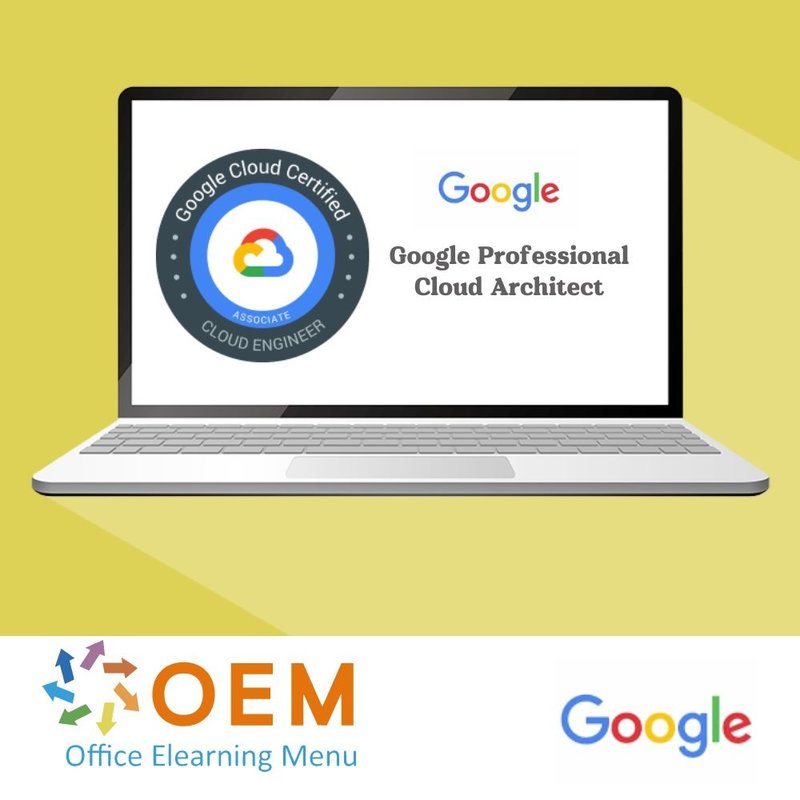
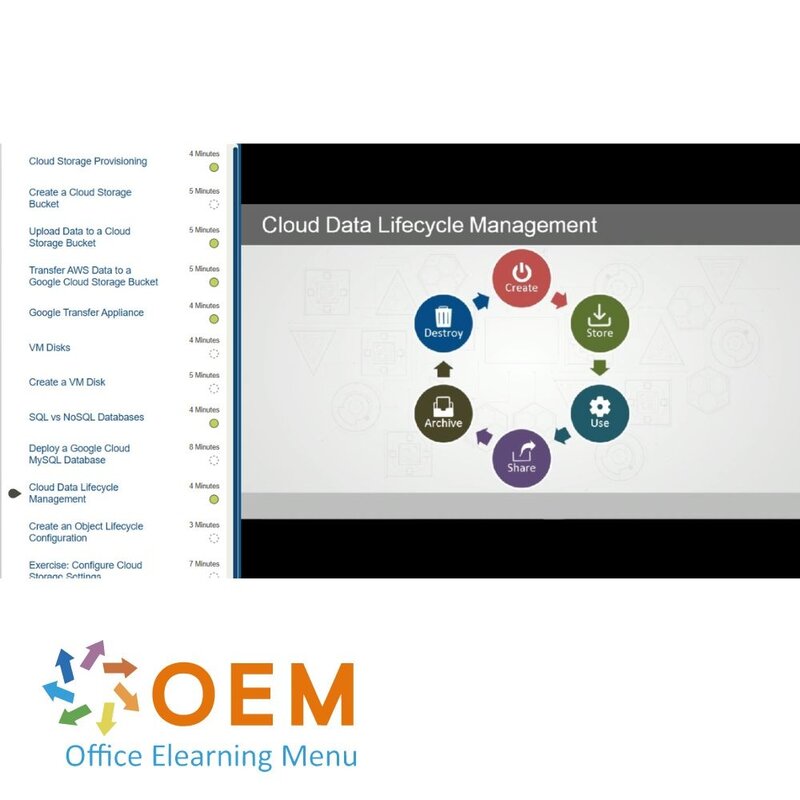
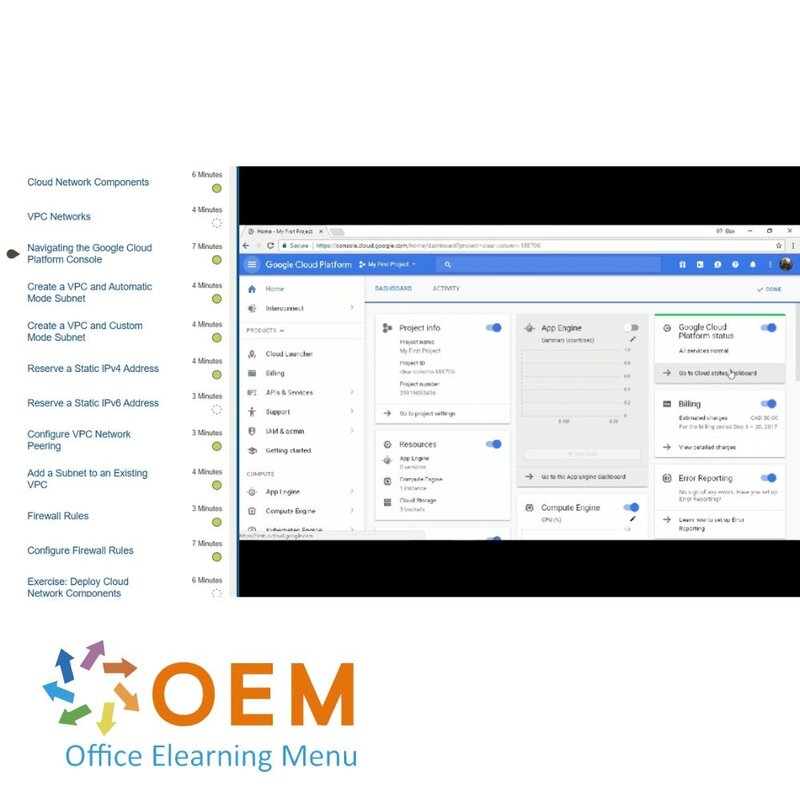
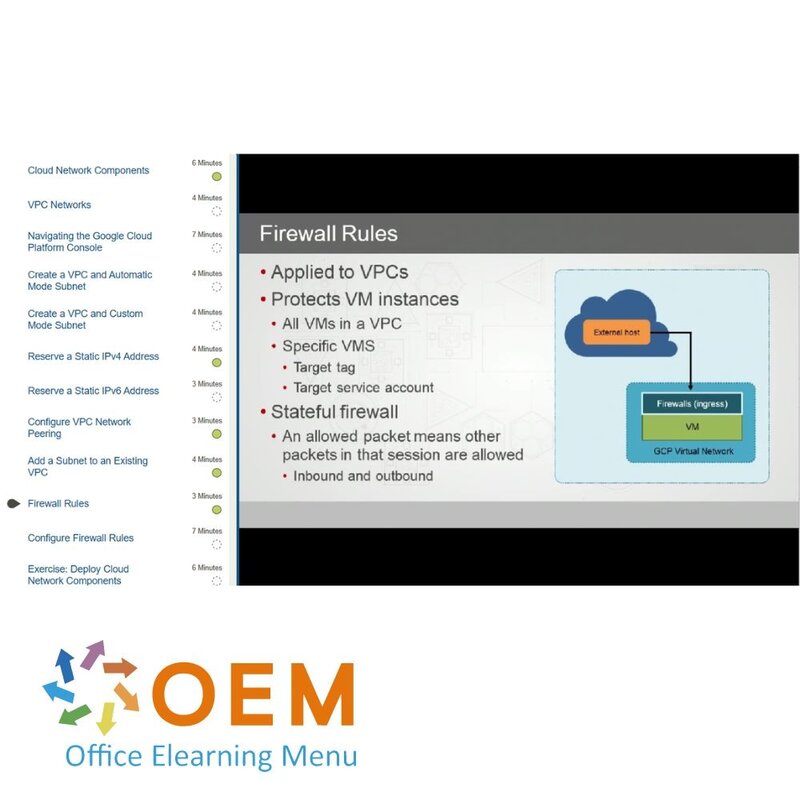
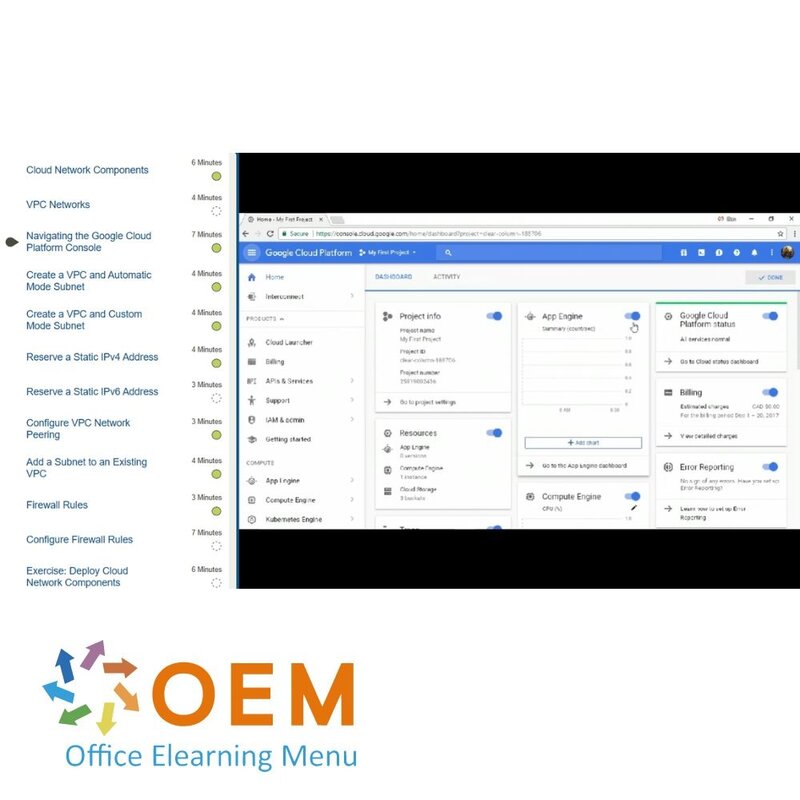
Google Cloud Architect Course E-Learning
Order now and start the best online E-Learning Google Cloud Architect today. 365 days of training when it suits you.
Read more- Brand:
- Discounts:
-
- Buy 2 for €155,82 each and save 2%
- Buy 3 for €154,23 each and save 3%
- Buy 4 for €152,64 each and save 4%
- Buy 5 for €151,05 each and save 5%
- Buy 10 for €143,10 each and save 10%
- Buy 25 for €135,15 each and save 15%
- Buy 50 for €127,20 each and save 20%
- Availability:
- In stock
- Delivery time:
- Ordered before 5 p.m.! Start today.
- Award Winning E-learning
- Lowest price guarantee
- Personalized service by our expert team
- Pay safely online or by invoice
- Order and start within 24 hours
Google Cloud Architect Course E-Learning
Order this unique E-Learning Google Cloud Architect course online!
✔️ 1 year of 24/7 access to extensive interactive videos, voice commands, and progress monitoring via chapter-by-chapter reports and tests.
✔️ Practical exercises to immediately test and improve your knowledge.
Why choose this course?
At a time when cloud solutions are essential for businesses, managing and designing cloud infrastructures is a valuable skill. The Google Cloud Architect Course provides comprehensive knowledge and tools to design, plan and manage cloud solutions in Google Cloud Platform (GCP).
What you will learn:
- Google Cloud Architecture Principles: Understand how to design and deploy scalable and reliable solutions.
- Data storage and networking: Learn how to optimize storage solutions and network configurations.
- Cloud Security: Learn how to design and implement security solutions using best practices.
- Management and monitoring: Learn how to effectively manage and monitor resources in GCP.
- Certification Preparation: This course is ideal for those who want to prepare for the Google Cloud Certified - Professional Cloud Architect certification.
With this course you will not only gain insight into the tools and services of Google Cloud, but also practical experience in applying architectural principles.
Who should participate?
This course is ideal for:
- IT professionals looking to expand their careers into cloud computing and Google Cloud Platform.
- Cloud architects responsible for designing cloud solutions and infrastructures.
- System and network administrators who want to learn how to effectively manage Google Cloud solutions.
- Software developers who want to understand how to integrate and run their applications on GCP.
- Business leaders and project managers who want to gain insight into the possibilities of Google Cloud for their organization.
Course content
Google Cloud Basics
Course: 41 Minutes
- Cloud Characteristics
- Cloud Business Use Cases
- Public Clouds
- Private Clouds
- Community Clouds
- Hybrid Clouds
- Software as a Service (SaaS)
- Infrastructure as a Service (IaaS)
- Platform as a Service (PaaS)
- Disaster Recovery as a Service (DRaaS)
- Exercise: Recall Cloud Types and Service Models
Google Cloud Design
Course: 45 Minutes
- Business Continuity
- Recovery Time Objective and Recovery Point Objective
- High Availability (HA)
- Load Balancing
- Cloud Backup and Archiving
- Cloud Network Design
- Cloud Storage Design
- Cloud Compute Design
- Cloud Migration
- Exercise: Plan Cloud Component Usage
Google Cloud Network Components
Course: 57 Minutes
- Cloud Network Components
- VPC Networks
- Navigating the Google Cloud Platform Console
- Create a VPC and Automatic Mode Subnet
- Create a VPC and Custom Mode Subnet
- Reserve a Static IPv4 Address
- Reserve a Static IPv6 Address
- Configure VPC Network Peering
- Add a Subnet to an Existing VPC
- Firewall Rules
- Configure Firewall Rules
- Exercise: Deploy Cloud Network Components
Google Cloud Web Applications and Name Resolution
Course: 44 Minutes
- Google Cloud App Engine
- Creating a Google Cloud Project and App
- Domain Name System
- Configuring Cloud DNS
- Cloud CDN
- Configuring Cloud CDN
- VPNs
- Dedicated Interconnect
- Exercise: Configure a Web App and Name Resolution
Google Cloud Data Storage
Course: 59 Minutes
- Cloud Storage Provisioning
- Create a Cloud Storage Bucket
- Upload Data to a Cloud Storage Bucket
- Transfer AWS Data to a Google Cloud Storage Bucket
- Google Transfer Appliance
- VM Disks
- Create a VM Disk
- SQL vs NoSQL Databases
- Deploy a Google Cloud MySQL Database
- Cloud Data Lifecycle Management
- Create an Object Lifecycle Configuration
- Exercise: Configure Cloud Storage Settings
Google Cloud Virtual Machine Deployment
Course: 34 Minutes
- VM Instances
- Create a Windows VM Instance
- Connect to a Windows VM Instance
- Create a Linux VM Instance
- Connect to a Linux VM Instance
- Exercise: Manually Deploy and Manage VMs
Google Cloud Virtual Machine Configuration
Course: 49 Minutes
- Snapshots
- Creating a VM Instance Snapshot
- Creating a VM Instance From a Snapshot
- Creating a VM Instance Clone
- Google Cloud VM Images
- Creating a Custom Image from an Instance Disk
- Creating a VM Instance from a Custom Imag
- Creating a VM Template
- Deploying a VM from a Template
- Migrating an On-premises VM to Google Cloud
- VM Instance Groups
- Creating a VM Instance Group
- Exercise: Efficient VM Deployment
Google Cloud Security
Course: 43 Minutes
- Google Data Center Security
- Google Security Compliance
- Google Data Security
- Intrusion Detection
- Vulnerability and Penetration Testing
- Google App Engine Firewall Rules4
- Google App Engine Security Scan
- Google Cloud Auditing
- View Google Cloud Audits
- Exercise: Google Cloud Security Options
Cloud Identity Management
Course: 38 Minutes
- Introducing Identity and Access Management (IAM)
- Google Cloud Directory Sync
- Provision IAM Users
- MultiFactor Authentication (MFA)
- Configure Single User 2-step Verification
- Enable Cloud Identity
- Configure Cloud Identity 2-step Verification
- Cloud Storage ACLs
- Configure Cloud Storage ACLs
- Exercise: Work with IAM Users and Storage ACLs
Google Cloud Programmatic Access
Course: 34 Minutes
- VM Instances
- Create a Windows VM Instance
- Connect to a Windows VM Instance
- Create a Linux VM Instance
- Connect to a Linux VM Instance
- Exercise: Manually Deploy and Manage VMs6
Monitoring & Logging
Course: 31 Minutes
- Service Level Agreements (SLAs)
- Monitoring
- Configuring Stackdriver
- Custom Dashboard Configuration
- Logging
- Viewing Logs
- Exporting a VM Usage Report
- Stackdriver Alert Policies
- Exercise: Work with Dashboards and Logs
Cloud Solution Management & Testing
Course: 28 Minutes
- Software Development Life Cycle (SDLC)
- Information Technology Infrastructure Library (ITIL)
- Continuous Integration and Deployment
- Fuzz Testing
- Regression Testing
- Unit Testing
- Load and Stress Testing
- Exercise: Cloud Management and Testing Techniques
Google Cloud Troubleshooting
Course: 30 Minutes
- Troubleshooting Methodology
- VM Disk Booting Issues
- Network Connectivity Issues
- Cloud VPN Issues
- Permissions Issues
- Exercise: Applying Troubleshooting Methodology
CLI Cloud Resource Management
Course: 32 Minutes
- The gcloud CLI
- gcloud: Snapshots
- gcloud: VM Deployment
- gcloud: VM Deletion
- gcloud: DNS Commands
- gcloud: Firewall commands
- gsutil: Bucket Creation
- gsutil: Copying Data to Buckets
- gsutil: Storage ACLs
- Exercise: CLI Cloud Resource Management
Get started with the Google Cloud Architect Course!
✔️ Learn at your own pace with interactive videos and hands-on exercises.
✔️ Get instant feedback through progress reports and tests per chapter.
✔️ Prepare for the future with essential cloud architecture skills.
Order your course now and become a certified expert in Google Cloud Architecture!
| Language | English |
|---|---|
| Qualifications of the Instructor | Certified |
| Course Format and Length | Teaching videos with subtitles, interactive elements and assignments and tests |
| Lesson duration | 9:25 Hours |
| Progress monitoring | Yes |
| Access to Material | 365 days |
| Technical Requirements | Computer or mobile device, Stable internet connections Web browsersuch as Chrome, Firefox, Safari or Edge. |
| Support or Assistance | Helpdesk and online knowledge base 24/7 |
| Certification | Certificate of participation in PDF format |
| Price and costs | Course price at no extra cost |
| Cancellation policy and money-back guarantee | We assess this on a case-by-case basis |
| Award Winning E-learning | Yes |
| Tip! | Provide a quiet learning environment, time and motivation, audio equipment such as headphones or speakers for audio, account information such as login details to access the e-learning platform. |
There are no reviews written yet about this product.
OEM Office Elearning Menu Top 2 in ICT-trainingen 2024!
OEM Office Elearning Menu is trots op de tweede plaats in de categorie ICT-trainingen 2024 bij Beste Opleider van Nederland (Springest/Archipel). Dank aan al onze cursisten voor hun vertrouwen!
Reviews
There are no reviews written yet about this product.

























