Google Gmail Course Web UPDATED E-Learning
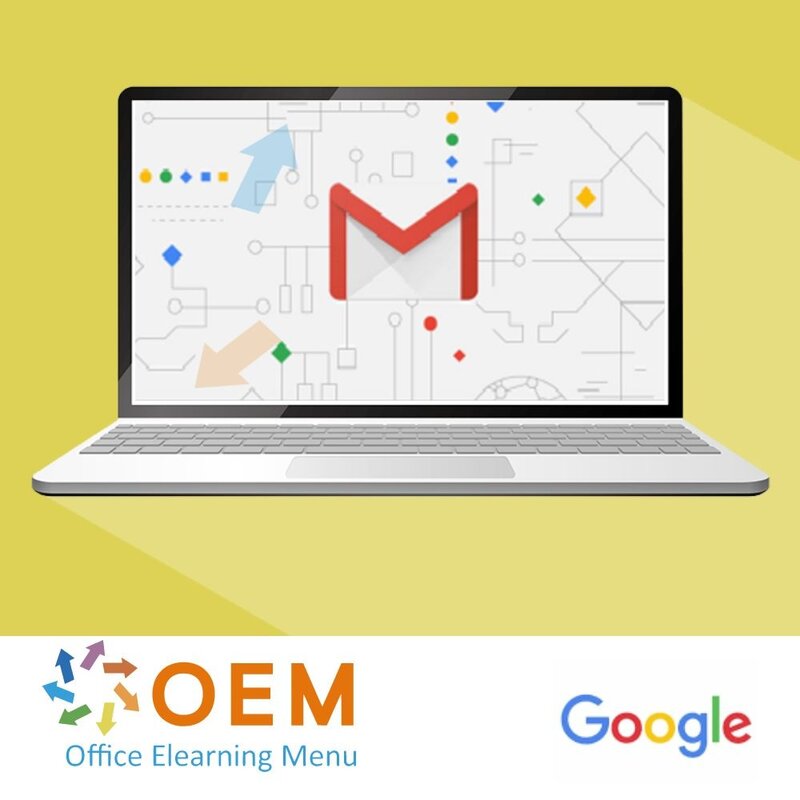
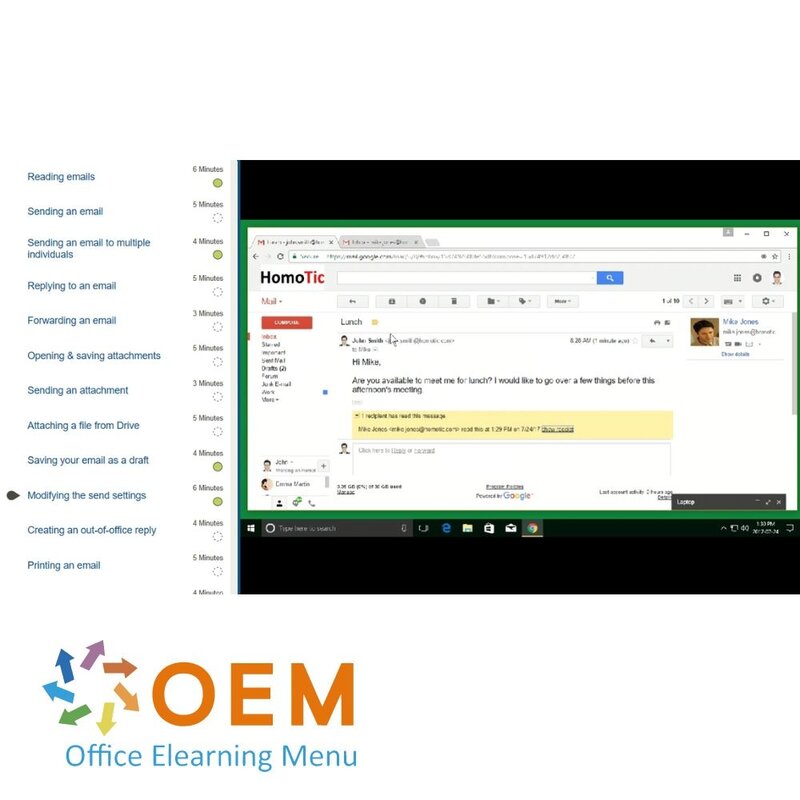
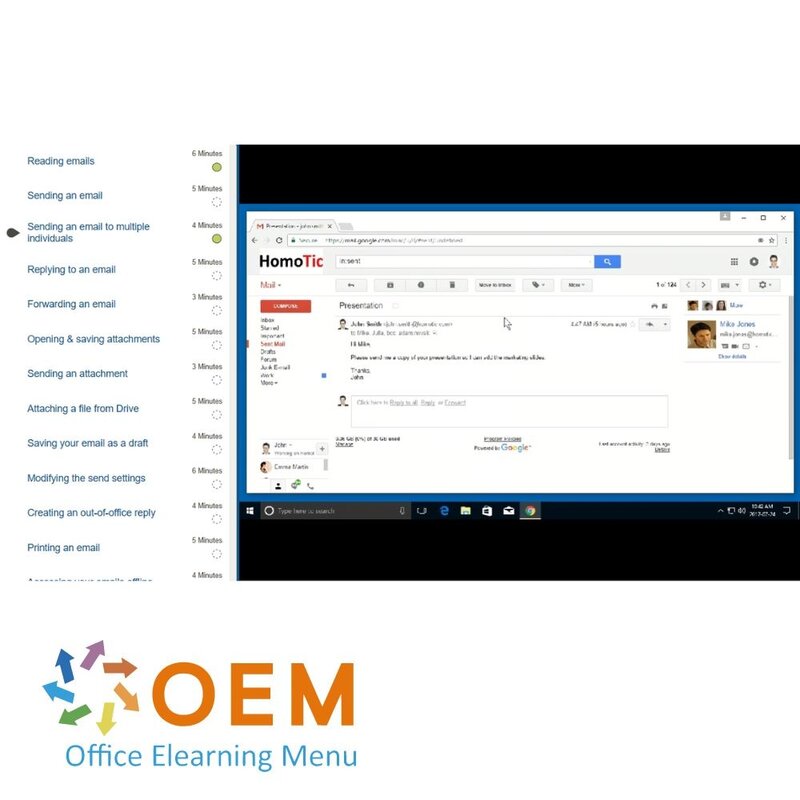
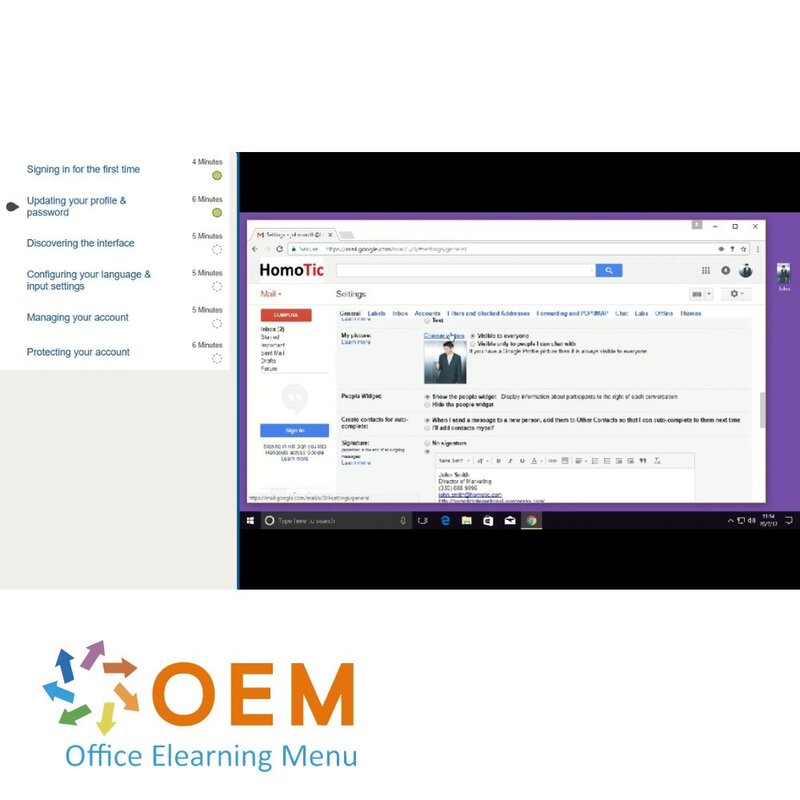
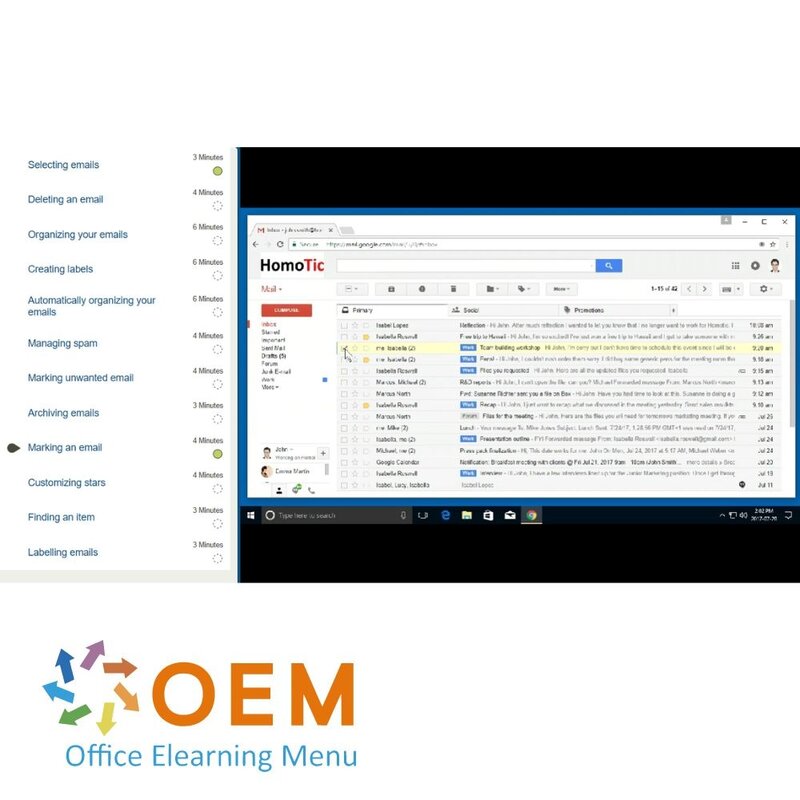
Google Gmail Course Web UPDATED E-Learning
Order now and start the best online E-Learning course Google Gmail Web UPDATED. 365 days of training when it suits you.
Read more- Brand:
- Discounts:
-
- Buy 2 for €126,42 each and save 2%
- Buy 3 for €125,13 each and save 3%
- Buy 4 for €123,84 each and save 4%
- Buy 5 for €122,55 each and save 5%
- Buy 10 for €116,10 each and save 10%
- Buy 25 for €109,65 each and save 15%
- Buy 50 for €103,20 each and save 20%
- Availability:
- In stock
- Delivery time:
- Ordered before 5 p.m.! Start today.
- Award Winning E-learning
- Lowest price guarantee
- Personalized service by our expert team
- Pay safely online or by invoice
- Order and start within 24 hours
Google Gmail Course Web UPDATED E-Learning
Want to take your Gmail skills to the next level? This award-winning e-learning course provides everything you need to use Google Gmail efficiently, organise your inbox and optimise your communications. From basics to advanced techniques, our course will make you a Gmail expert!
What to expect.
✔️ Award-winning E-Learning Course: Developed by certified experts, with up-to-date learning materials.
✔️ Comprehensive Interactive Videos: Clear explanations, step-by-step instructions and practical examples.
✔️ Practical Exercises: Immediate application of your knowledge in realistic email scenarios.
✔️ Certified Teachers: Expert guidance for quick mastery of Gmail.
✔️ Certificate of Completion: Showcase your new skills to employers and clients.
What will you learn.
- The basics of Gmail: sending, receiving, and managing emails.
- Advanced features: filters, labels, and priority settings.
- Organising your inbox and working efficiently with multiple email accounts.
- Collaborating with Google Workspace integrations such as Google Drive and Calendar.
- Productivity tips to save time and manage your email more effectively.
Who is this course for?
- Professionals who want to optimise their email management.
- Teams using Google Gmail for collaboration and communication.
- Anyone who wants to work efficiently with email and improve their digital skills.
Course content
The New Gmail: Signing in & Setting Up
Course: 29 Minutes
- Signing in for the first time
- Updating your profile & password
- Discovering the interface
- Configuring your language & input settings
- Managing your account
- Protecting your account
The New Gmail: Sending & Receiving Emails
Course: 1 Hour, 9 Minutes
- Reading emails
- Sending an email
- Sending an email to multiple individuals
- Replying to an email
- Forwarding an email
- Sending a message in confidential mode
- Opening & saving attachments
- Sending an attachment
- Attaching a file from Google Drive
- Saving your email as a draft
- Modifying the send settings
- Creating an out-of-office reply
- Printing an email
- Accessing your emails offline
The New Gmail: Formatting Emails
Course: 35 Minutes
- Formatting your email text
- Inserting emojis
- Creating a bulleted list
- Inserting a link
- Inserting an image
- Inserting a video
- Inserting a table & chart
- Spell checking your email
- Using signatures
The New Gmail: Organizing Emails
Course: 1 Hour
- Selecting emails
- Deleting an email
- Organizing your emails
- Snoozing emails
- Creating labels
- Automatically organizing your emails
- Managing spam
- Marking unwanted email
- Archiving emails
- Marking an email
- Customizing stars
- Finding an item
- Labelling emails
The New Gmail: Using the Contact Tools
Course: 51 Minutes
- Using Google Contacts
- Adding a contact
- Organizing your contacts
- Managing a contact
- Using your contact list
- Managing duplicate contacts
- Exporting contacts
- Importing contacts
- Delegating your contacts
- Creating a mailout
The New Gmail: Using the Calendar Tools
Course: 1 Hour, 23 Minutes
- Discovering the Calendar interface
- Creating an event
- Managing your events
- Creating a recurring event
- Organizing a meeting
- Planning a meeting
- Responding to an invitation
- Creating a reminder
- Creating an event from an email
- Creating a calendar
- Adding a calendar
- Sharing calendars
- Creating appointment slots
- Reserving an appointment
- Performing a search query
- Printing or saving a calendar
- Modifying your calendar settings
- Modifying the calendar view
The New Gmail: Customizing Gmail
Course: 56 Minutes
- Adding tasks
- Managing tasks
- Using multiple task lists
- Configuring your inbox
- Customizing your email display
- Customizing your account theme
- Adding lab functionalities
- Enabling access from another email client
- Signing into multiple accounts at once
- Receiving emails from other accounts
- Setting up email forwarding
- Setting up mail delegation
- Managing a delegated account
Ready to conquer your inbox?
✔️ Book your Gmail Course now and get instant access to all modules!
Click the "Register ’ button and start learning today.
100% secure booking - start at your own pace and improve your digital skills!
| Language | English |
|---|---|
| Qualifications of the Instructor | Certified |
| Course Format and Length | Teaching videos with subtitles, interactive elements and assignments and tests |
| Lesson duration | 6:23 Hours |
| Progress monitoring | Yes |
| Access to Material | 365 days |
| Technical Requirements | Computer or mobile device, Stable internet connections Web browsersuch as Chrome, Firefox, Safari or Edge. |
| Support or Assistance | Helpdesk and online knowledge base 24/7 |
| Certification | Certificate of participation in PDF format |
| Price and costs | Course price at no extra cost |
| Cancellation policy and money-back guarantee | We assess this on a case-by-case basis |
| Award Winning E-learning | Yes |
| Tip! | Provide a quiet learning environment, time and motivation, audio equipment such as headphones or speakers for audio, account information such as login details to access the e-learning platform. |
There are no reviews written yet about this product.
OEM Office Elearning Menu Top 2 in ICT-trainingen 2024!
OEM Office Elearning Menu is trots op de tweede plaats in de categorie ICT-trainingen 2024 bij Beste Opleider van Nederland (Springest/Archipel). Dank aan al onze cursisten voor hun vertrouwen!
Reviews
There are no reviews written yet about this product.

























