Introduction to iRise Training
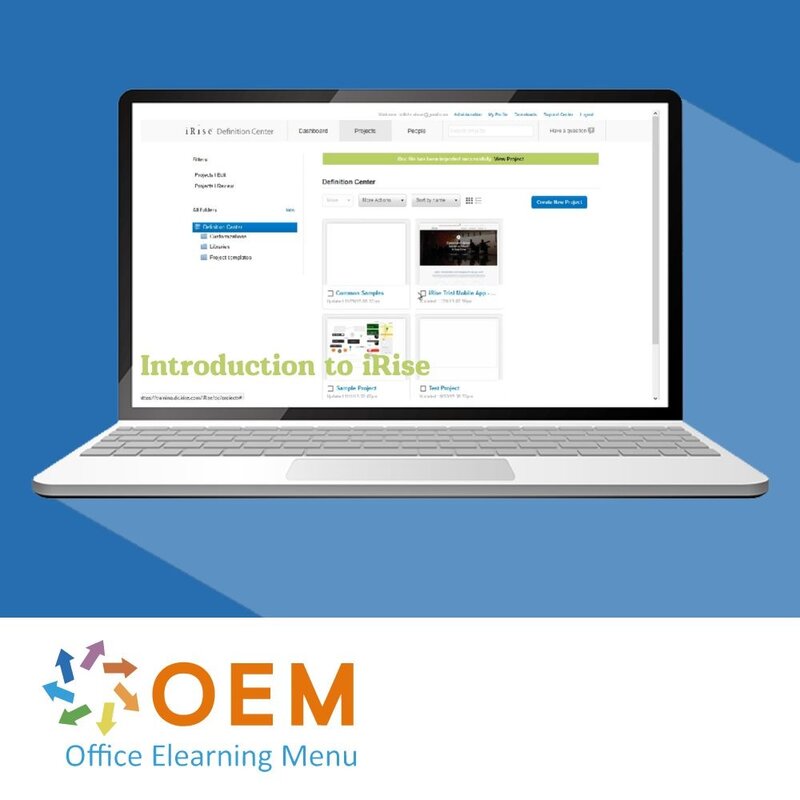
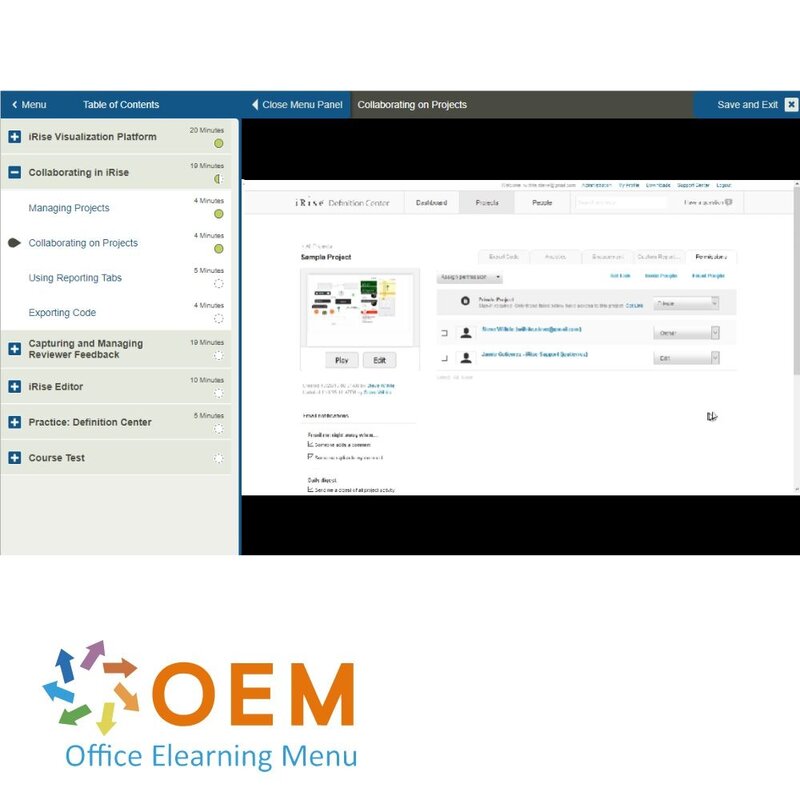
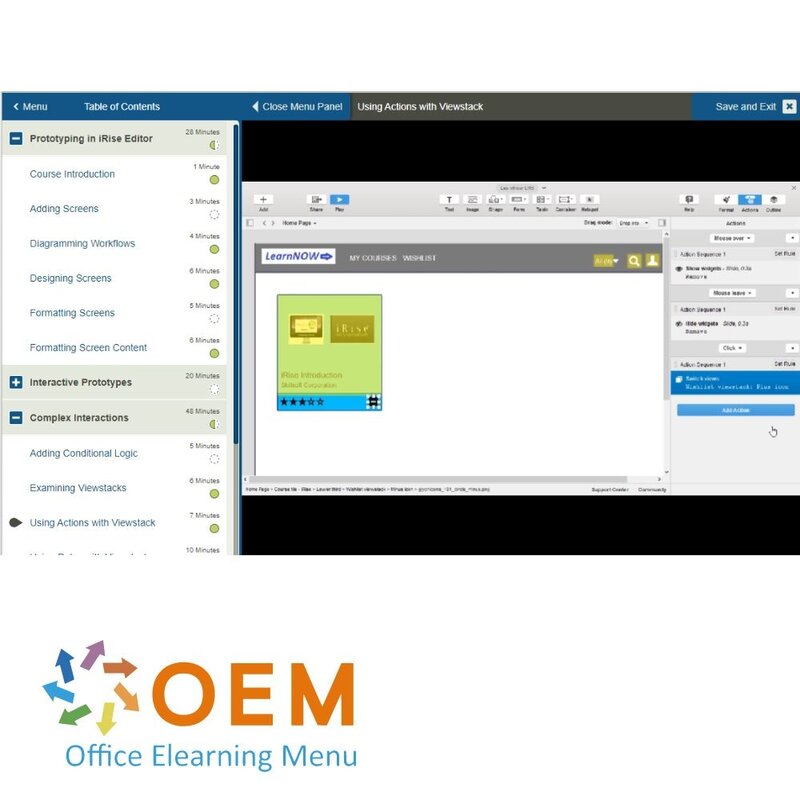
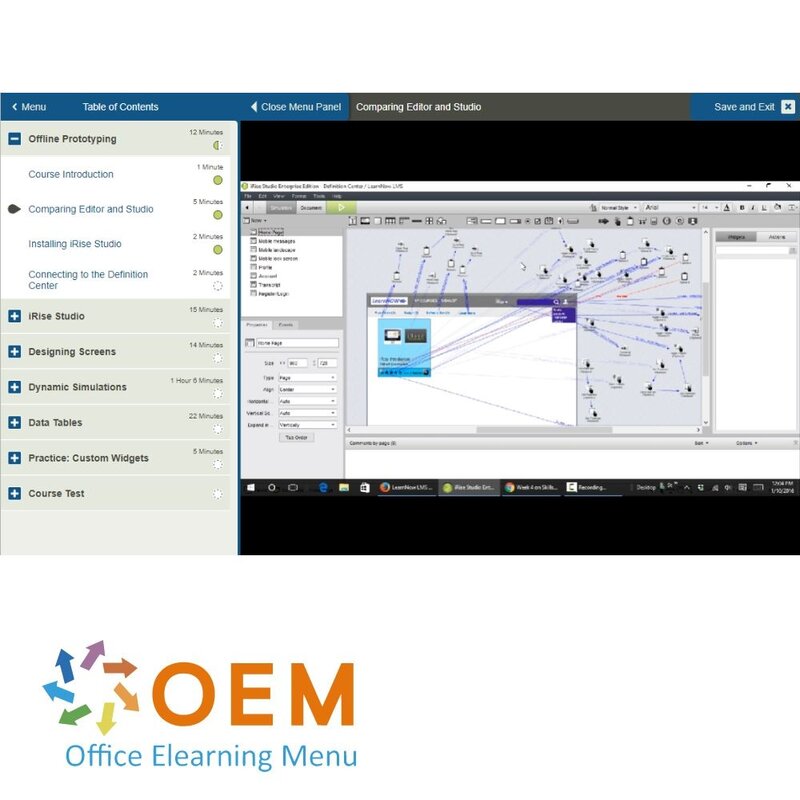
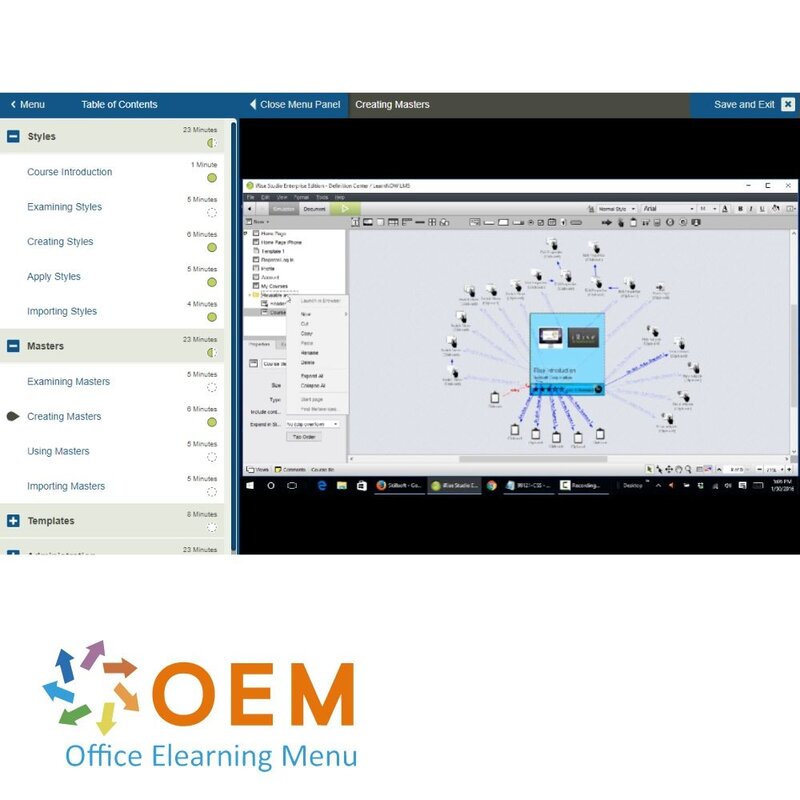
Introduction to iRise Training
Introduction to iRise Award-winning E-Learning Training Extensive interactive videos with spoken text Certified teachers Practical exercises Certificate.
Read more- Discounts:
-
- Buy 2 for €155,82 each and save 2%
- Buy 3 for €154,23 each and save 3%
- Buy 4 for €152,64 each and save 4%
- Buy 5 for €151,05 each and save 5%
- Buy 10 for €143,10 each and save 10%
- Buy 25 for €135,15 each and save 15%
- Buy 50 for €127,20 each and save 20%
- Availability:
- In stock
- Delivery time:
- Ordered before 5 p.m.! Start today.
- Award Winning E-learning
- Lowest price guarantee
- Personalized service by our expert team
- Pay safely online or by invoice
- Order and start within 24 hours
Introduction to iRise E-Learning Training
Order this amazing, award-winning E-Learning course online!
✔️ 1 year 24/7 access to extensive interactive videos, speeches, practical assignments and progress monitoring.
✔️ Receive a certificate of participation upon successful completion of the course.
Why choose this course?
iRise is a powerful platform that allows users to create software simulations that mimic the feel and behavior of the end product, without having to write any code. This course provides a comprehensive introduction to iRise, so you can fully master the platform.
What you will learn:
- iRise Basics: Understand the functionality and capabilities of iRise to create professional simulations.
- Building software simulations: Learn how to build functional simulations of software without programming knowledge.
- Collaboration and efficiency: Discover how iRise can help you collaborate effectively with teams and stakeholders during the development process.
- Develop realistic prototypes: Create prototypes that accurately represent the user experience and behavior of the end product.
- Practical Applications: Apply your knowledge in real-world scenarios and learn how to use iRise to reduce development time and costs.
Who should participate?
This course is perfect for:
- Business analysts involved in defining software requirements and visualizing functionalities.
- UX/UI designers who want to develop realistic prototypes without being dependent on code.
- Project managers who want to promote more efficient communication and collaboration between teams.
- Software developers who want to build functional simulations with iRise to arrive at an end product faster.
- Anyone involved in software development and looking for an easy-to-use tool to visualize ideas.
Course content
iRise Visualization Platform
Course: 20 Minutes
- Course Introduction
- Creating Prototypes
- Reviewing Prototypes
- Examining the Definition Center
Collaborating in iRise
Course: 19 Minutes
- Managing Projects
- Collaborating on Projects
- Using Reporting Tabs
- Exporting Code
Capturing and Managing Reviewer Feedback
Course: 19 Minutes
- Using Guides
- Using Comments
- Annotating Simulations
iRise Editor
Course: 10 Minutes
- Examining iRise Editor
Practice: Definition Center
Course: 5 Minutes
- Exercise: Working with Roles
Prototyping in iRise Editor
Course: 28 Minutes
- Course Introduction
- Adding Screens
- Diagramming Workflows
- Designing Screens
- Formatting Screens
- Formatting Screen Content
Interactive Prototypes
Course: 20 Minutes
- Using Hotspots
- Enabling On-screen Behaviors
- Creating Action Sequences
Complex Interactions
Course: 48 Minutes
- Adding Conditional Logic
- Examining Viewstacks
- Using Actions with Viewstack
- Using Rules with Viewstack
- Exploring Viewstack Use Cases
- Creating and Using Forms
- Using Variables in Rules
Reusable Content
Course: 13 Minutes
- Creating and Using Masters
- Creating and Using Screen Templates
- Creating Custom Widgets
Prototyping Mobile Apps
Course: 25 Minutes
- Examining Mobile Device Libraries
- Using Touch Events
- Using Device Gestures
- Using the iRise Reader Standalone Application
- Reviewing Prototypes on the Device
Practice: Conditional Logic
Course: 7 Minutes
- Exercise: Using Rules to Display Dynamic Content
Offline Prototyping
Course: 12 Minutes
- Course Introduction
- Comparing Editor and Studio
- Installing iRise Studio
- Connecting to the Definition Center
iRise Studio
Course: 15 Minutes
- Creating Projects
- Exploring the Studio Interface
- Building Scenarios
Designing Screens
Course: 14 Minutes
- Formatting Page Content
- Using Section Widgets
Dynamic Simulations
Course: 1 Hour, 6 Minutes
- Examining Dynamic Behaviors
- Adding Link Widgets
- Creating Actions
- Using Event Triggers
- Branching Navigation
- Creating and Using Viewstacks
- Creating Drag and Drop Interactions
- Using the Clipboard
- Examining Datasheets and Record Widgets
Data Tables
Course: 22 Minutes
- Combining the Clipboard and Record Actions
- Formatting Tables
- Examining Data Best Practices
Practice: Custom Widgets
Course: 5 Minutes
- Exercise: Working with Page Navigation
Styles
Course: 23 Minutes
- Course Introduction
- Examining Styles
- Creating Styles
- Apply Styles
- Importing Styles
Masters
Course: 23 Minutes
- Examining Masters
- Creating Masters
- Using Masters
- Importing Masters
Templates
Course: 8 Minutes
- Using Templates
- Examining Reusability Best Practices
Administration
Course: 23 Minutes
- Installing an On-premises Definition Center
- Examining Best Practices for Backups
- Exploring the Definition Center
- Managing User Administration
Practice: Reusability
Course: 5 Minutes
- Exercise: Combining Masters and Templates
Get started with iRise!
✔️ Learn at your own pace with interactive videos and practical assignments.
✔️ Build your skills in creating software simulations without technical barriers.
✔️ Receive a certificate that proves your expertise in iRise and boosts your career.
Order your course now and discover how iRise can transform your software development process!
| Language | English |
|---|---|
| Qualifications of the Instructor | Certified |
| Course Format and Length | Teaching videos with subtitles, interactive elements and assignments and tests |
| Lesson duration | 7:07 Hours |
| Progress monitoring | Yes |
| Access to Material | 365 days |
| Technical Requirements | Computer or mobile device, Stable internet connections Web browsersuch as Chrome, Firefox, Safari or Edge. |
| Support or Assistance | Helpdesk and online knowledge base 24/7 |
| Certification | Certificate of participation in PDF format |
| Price and costs | Course price at no extra cost |
| Cancellation policy and money-back guarantee | We assess this on a case-by-case basis |
| Award Winning E-learning | Yes |
| Tip! | Provide a quiet learning environment, time and motivation, audio equipment such as headphones or speakers for audio, account information such as login details to access the e-learning platform. |
There are no reviews written yet about this product.
OEM Office Elearning Menu Top 2 in ICT-trainingen 2024!
OEM Office Elearning Menu is trots op de tweede plaats in de categorie ICT-trainingen 2024 bij Beste Opleider van Nederland (Springest/Archipel). Dank aan al onze cursisten voor hun vertrouwen!
Reviews
There are no reviews written yet about this product.

























