jQuery Training
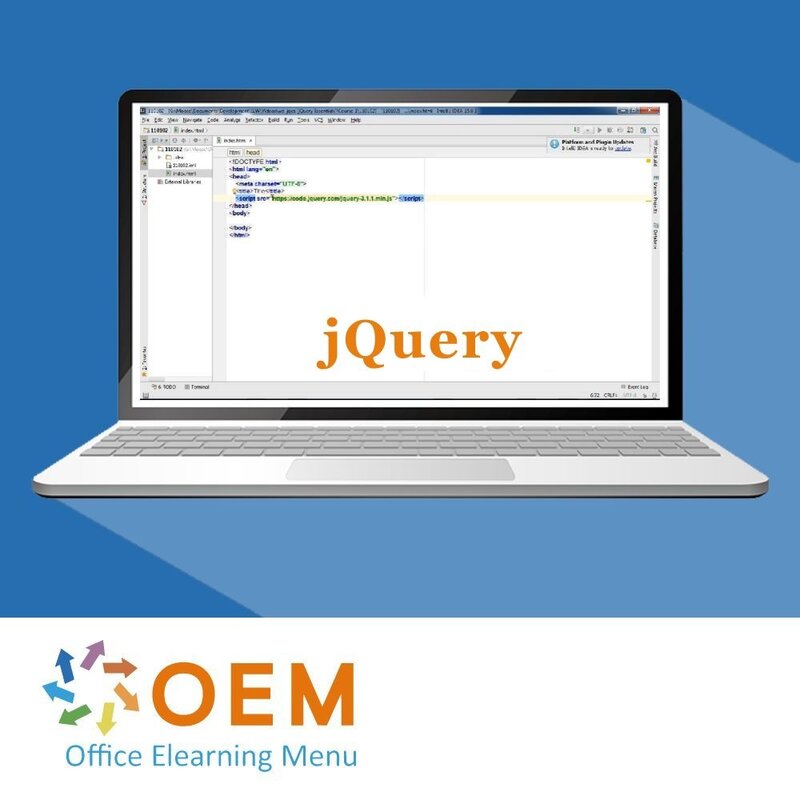
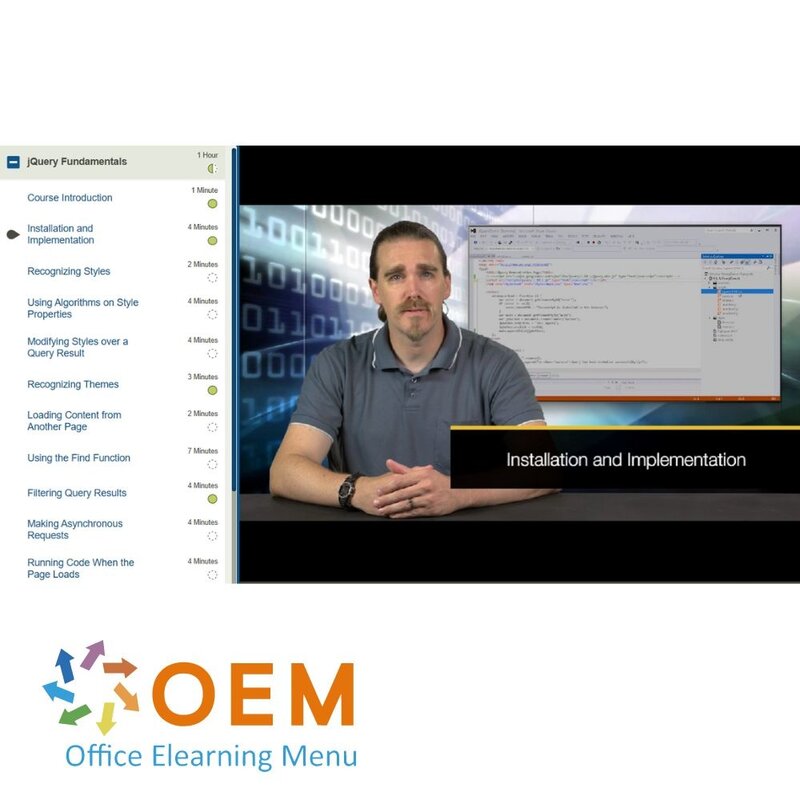
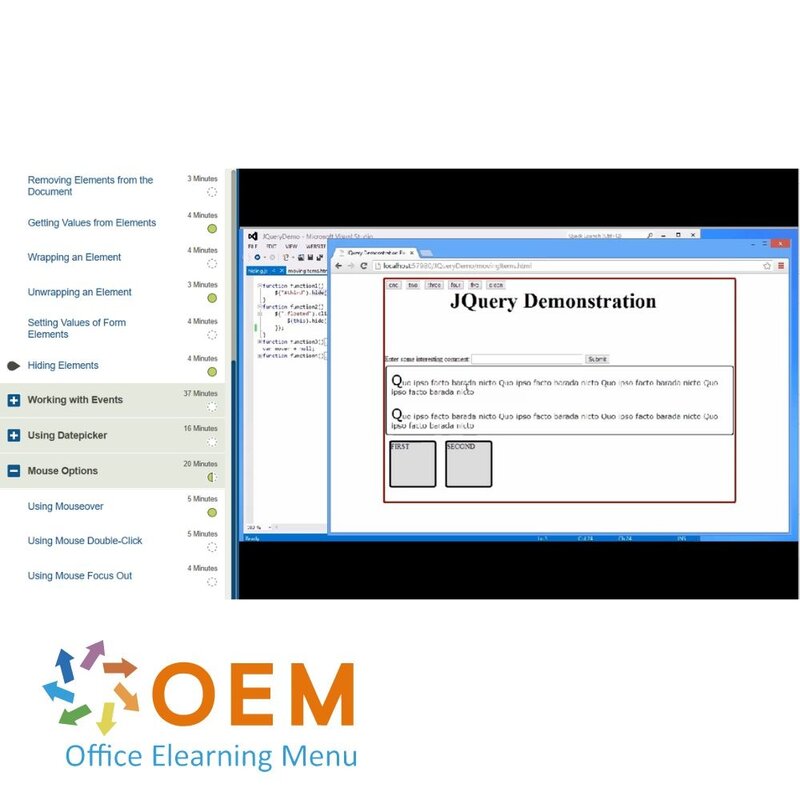
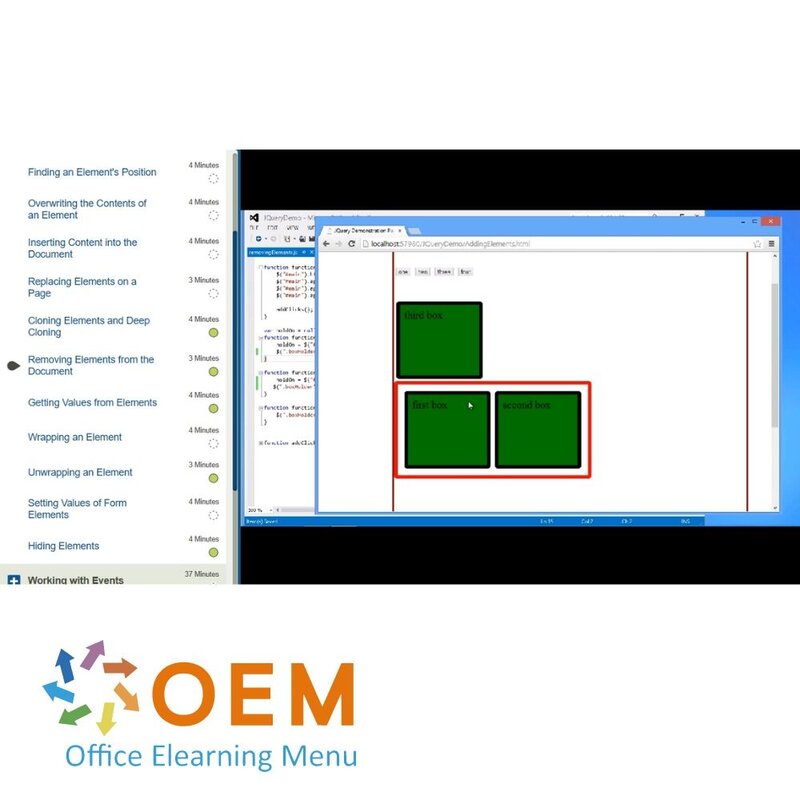
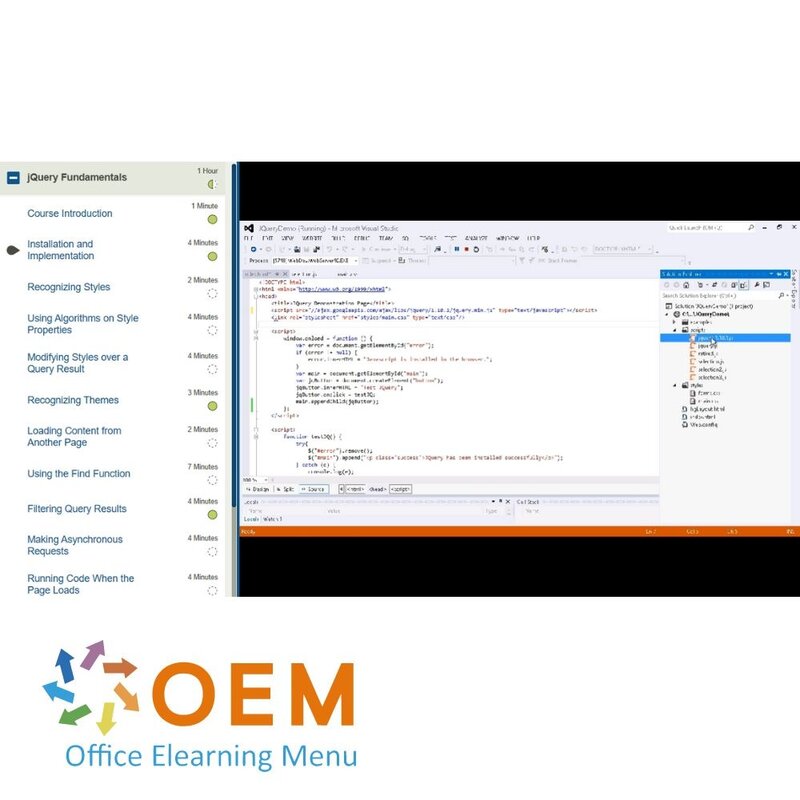
jQuery Training
Order this unique E-Learning Training jQuery online, 1 year 24/7 access to rich interactive videos, progress through reporting and testing.
Read more- Discounts:
-
- Buy 2 for €146,02 each and save 2%
- Buy 3 for €144,53 each and save 3%
- Buy 5 for €138,57 each and save 7%
- Buy 10 for €134,10 each and save 10%
- Buy 25 for €126,65 each and save 15%
- Buy 50 for €116,22 each and save 22%
- Buy 100 for €104,30 each and save 30%
- Buy 200 for €74,50 each and save 50%
- Availability:
- In stock
- Delivery time:
- Ordered before 5 p.m.! Start today.
- Award Winning E-learning
- Lowest price guarantee
- Personalized service by our expert team
- Pay safely online or by invoice
- Order and start within 24 hours
jQuery E-Learning
Order this unique E-Learning jQuery course online!
✔️ 1 year 24/7 access to rich interactive videos, voice commands and progress monitoring via reports.
✔️ Instant feedback to test your knowledge and further develop your skills.
Why choose this course?
jQuery is a powerful JavaScript library that makes developing dynamic and interactive web pages easier. This course provides a comprehensive overview of jQuery, including its environment and the various features jQuery offers. Whether you're a beginner or want to improve your skills, this course provides the knowledge you need to achieve efficient web development with jQuery.
What you will learn:
- Overview of jQuery: Understand the basics of jQuery and the benefits of using this library.
- Manipulation of DOM Elements: Learn how to select, edit, and manipulate HTML elements with jQuery.
- Events and effects: Learn how to manage user interactions and add visual effects to enhance the user experience.
- Ajax functionality: Learn how to make asynchronous requests and retrieve data from the server without reloading the page.
- Using jQuery plugins: Gain insight into how you can use existing jQuery plugins to further enrich your projects.
Who should participate?
This course is ideal for:
- Web developers who want to expand their knowledge of front-end technologies and integrate jQuery into their projects.
- Beginning JavaScript developers who want to improve their skills and gain better control over web interactions.
- Web designers who want to increase the interactivity of their websites without writing complex JavaScript codes.
- Software developers who want to use jQuery for dynamic and responsive web applications.
- Business owners and managers who want to understand how jQuery can help improve the user experience on their websites.
Course content
jQuery Fundamentals
Course: 1 Hour
- Course Introduction
- Installation and Implementation
- Recognizing Styles
- Using Algorithms on Style Properties
- Modifying Styles over a Query Result
- Recognizing Themes
- Loading Content from Another Page
- Using the Find Function
- Filtering Query Results
- Making Asynchronous Requests
- Running Code When the Page Loads
- Using Tabs
- Child and Parent Functions
- Working with Remote Data
Selecting in jQuery
Course: 44 Minutes
- Selecting by Element Type
- Selecting by ID
- Selecting by Class
- Selecting by DOM Location
- Selecting Descendant Elements
- Selecting by Attribute
- Selecting by Attribute Variants
- Selecting with Pseudo Selectors: First and Last
- Selecting with Pseudo Selectors
- Selecting Children of a Query Result
Basic Animation and Colors Functions
Course: 27 Minutes
- Modifying Element Colors Dynamically
- Animation Queues
- Animating Colors
- Animating Style Changes
- Stopping an Animation
- Handling the Completion of an Animation
- The Slide and Fade Animations
Working with Elements
Course: 57 Minutes
- Course Introduction
- Adding Content to an Element
- Modifying Element Style Properties
- Finding an Element's Position
- Overwriting the Contents of an Element
- Inserting Content into the Document
- Replacing Elements on a Page
- Cloning Elements and Deep Cloning
- Removing Elements from the Document
- Getting Values from Elements
- Wrapping an Element
- Unwrapping an Element
- Setting Values of Form Elements
- Hiding Elements
Working with Events
Course: 37 Minutes
- Adding Event Handlers
- Removing Event Handlers
- Capturing Keyboard Events
- Delegate Event Handlers
- Click Event
- Change Event
- Submit Event
Using Datepicker
Course: 16 Minutes
- Datepicker
- Datepicker – Disable Specific Dates
- Datepicker – Highlighting Specific Dates
Mouse Options
Course: 20 Minutes
- Using Mouseover
- Using Mouse Double-Click
- Using Mouse Focus Out
- Using Mouse Down and Up
Working with Charts
Course: 17 Minutes
- Course Introduction
- Creating a Doughnut Chart
- Creating a Bar Chart
- Creating a Line Chart
- Creating a Pie Chart
- Creating a Polar Area Chart
- Creating a Six Charts Chart
UI Features and Functions
Course: 45 Minutes
- Using UI Simple Animation
- Building on Simple Animation
- UI Animating Using Relative Values
- UI Animating Using Predefined Values
- UI Draggables
- UI Droppable
- UI Radios
- UI Checkboxes
- UI Textboxes
- UI Animated Dialogs
Working with UI Autocomplete
Course: 15 Minutes
- UI Autocomplete
- UI Autocomplete Categories
- UI Autocomplete Custom Data and Display
- UI Autocomplete Multiple Values
- UI Autocomplete Scroll
Working with Slider
Course: 18 Minutes
- Using Slider
- Using Slider with Ranges
- Using Slider Select
- Using Slider Vertical and Increment
Working with AJAX
Course: 13 Minutes
- Using AJAX Shorthand Functions
- Working with AJAX Promises
- Resolving Multiple AJAX Calls with when
Working with Accordion
Course: 11 Minutes
- Using Accordion Events and Methods
- Using Accordion Icon and Fill
- Using Accordion Hovering and Sortable
Working with Classes
Course: 8 Minutes
- Adding and Removing Classes
- Using the ToggleClass Function
Get started with jQuery!
✔️ Learn at your own pace with interactive videos and exercises that help you use jQuery effectively for web development.
✔️ Get direct feedback via progress reports and tests per chapter, so you can immediately test your knowledge.
✔️ Improve your skills and build powerful, dynamic web pages and web applications with jQuery.
Order your course now and start developing your jQuery skills today!
| Language | English |
|---|---|
| Qualifications of the Instructor | Certified |
| Course Format and Length | Teaching videos with subtitles, interactive elements and assignments and tests |
| Lesson duration | 6:25 Hours |
| Progress monitoring | Yes |
| Access to Material | 365 days |
| Technical Requirements | Computer or mobile device, Stable internet connections Web browsersuch as Chrome, Firefox, Safari or Edge. |
| Support or Assistance | Helpdesk and online knowledge base 24/7 |
| Certification | Certificate of participation in PDF format |
| Price and costs | Course price at no extra cost |
| Cancellation policy and money-back guarantee | We assess this on a case-by-case basis |
| Award Winning E-learning | Yes |
| Tip! | Provide a quiet learning environment, time and motivation, audio equipment such as headphones or speakers for audio, account information such as login details to access the e-learning platform. |
There are no reviews written yet about this product.
OEM Office Elearning Menu Top 2 in ICT-trainingen 2024!
OEM Office Elearning Menu is trots op de tweede plaats in de categorie ICT-trainingen 2024 bij Beste Opleider van Nederland (Springest/Archipel). Dank aan al onze cursisten voor hun vertrouwen!
Reviews
There are no reviews written yet about this product.

























