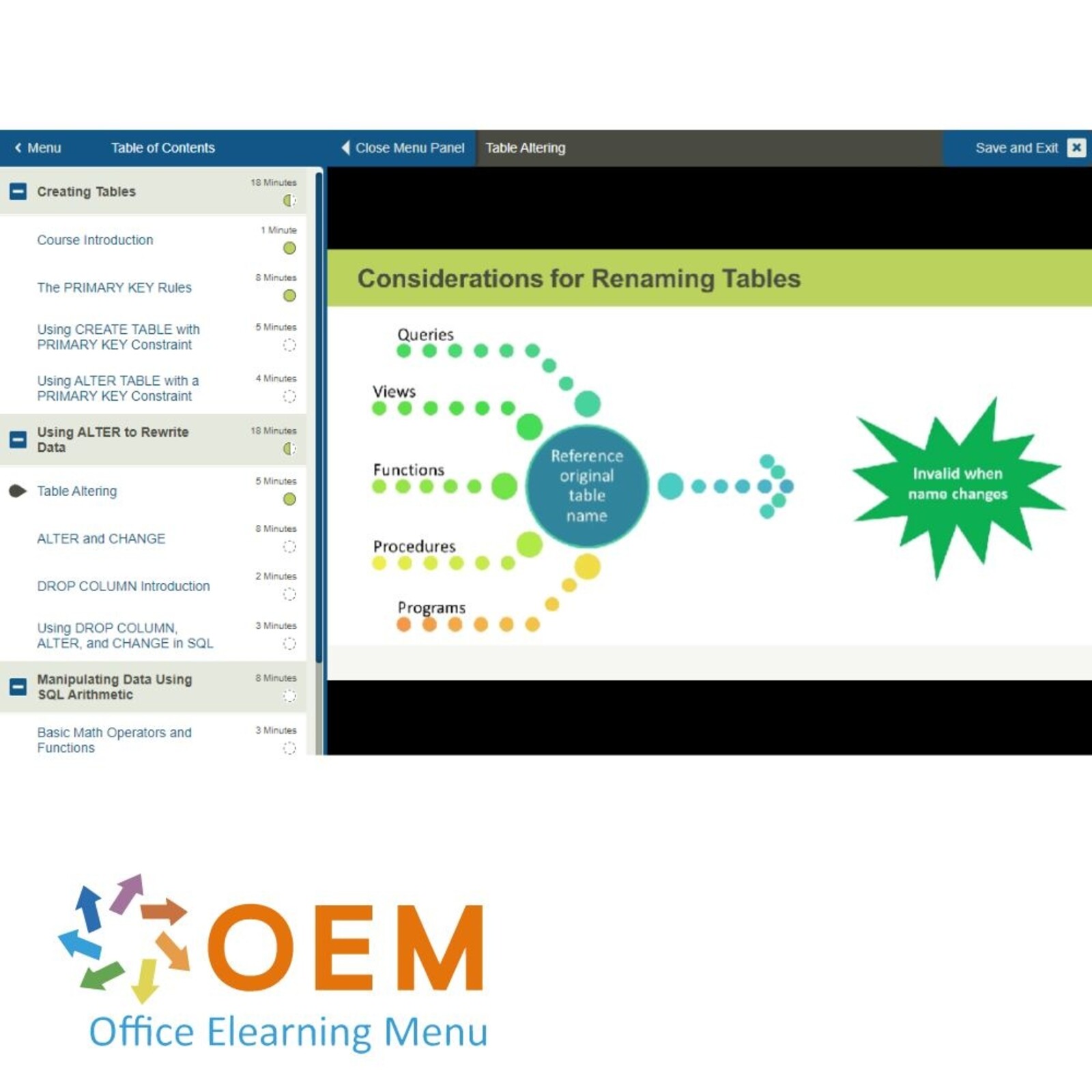Introduction to SQL Training
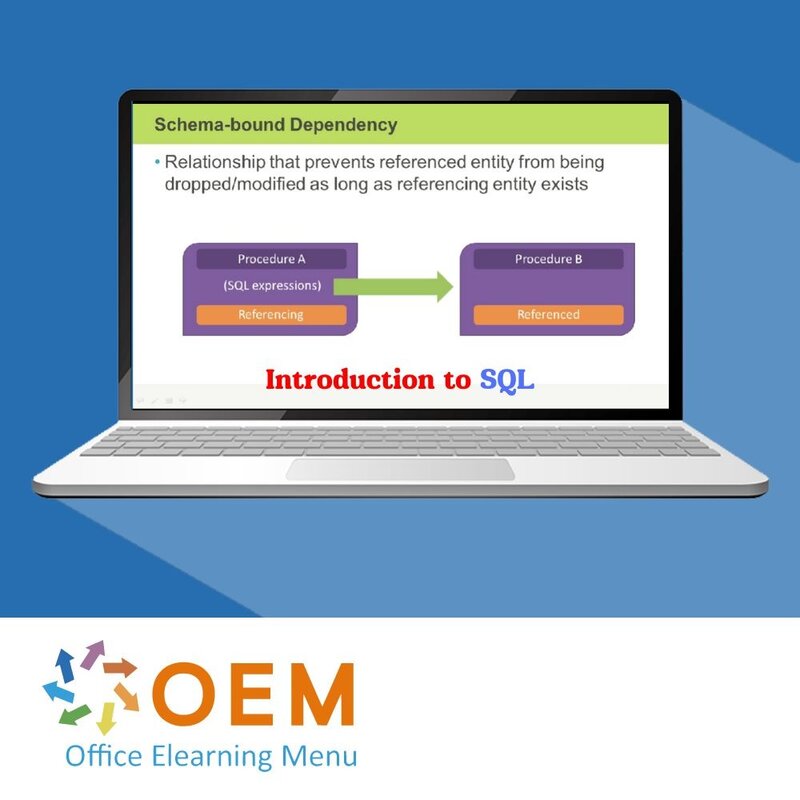
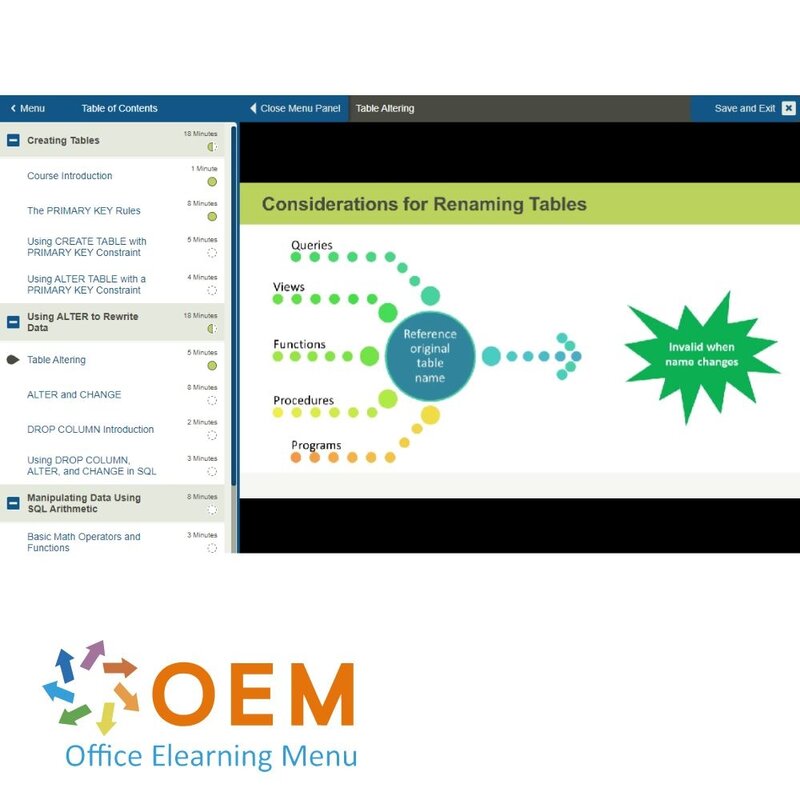
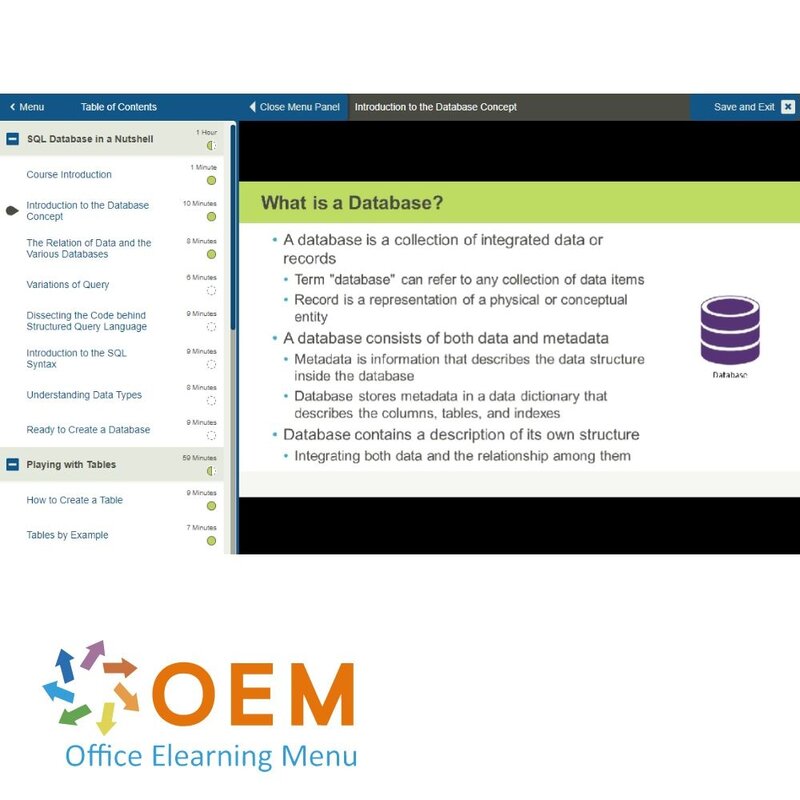
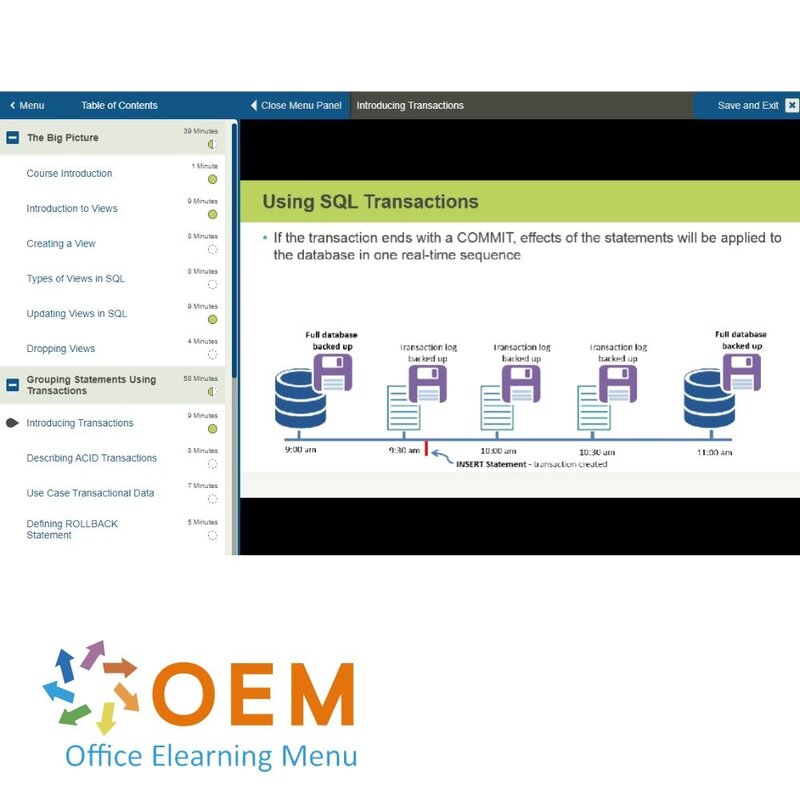
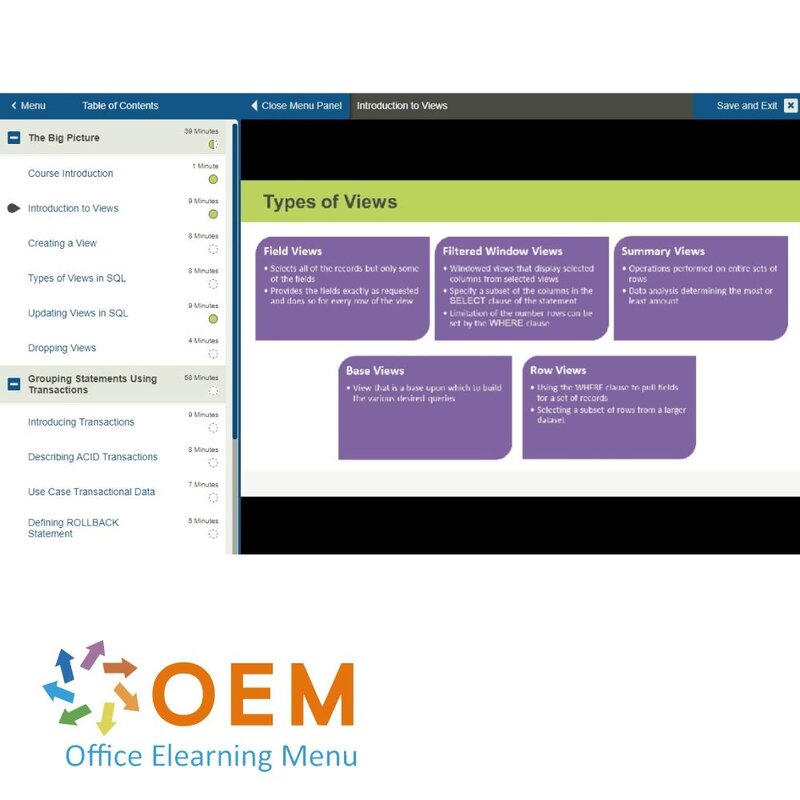
Introduction to SQL Training
Order this unique E-Learning course Introduction to SQL Training online, 1 year 24/7 access to rich interactive videos and tests.
Read more- Discounts:
-
- Buy 2 for €155,82 each and save 2%
- Buy 3 for €154,23 each and save 3%
- Buy 4 for €152,64 each and save 4%
- Buy 5 for €151,05 each and save 5%
- Buy 10 for €143,10 each and save 10%
- Buy 25 for €135,15 each and save 15%
- Buy 50 for €127,20 each and save 20%
- Availability:
- In stock
- Delivery time:
- Ordered before 5 p.m.! Start today.
- Award Winning E-learning
- Lowest price guarantee
- Personalized service by our expert team
- Pay safely online or by invoice
- Order and start within 24 hours
Introduction to SQL E-Learning
Order this unique E-Learning course Introduction to SQL online!
✔️ 1 year 24/7 access to rich interactive videos, voice, progress monitoring through reports and tests per chapter to test your knowledge instantly.
Why choose this course?
SQL (Structured Query Language) is one of the most widely used database management languages in the world. This course provides a comprehensive introduction to SQL, teaching you how to build, manage and analyse relational databases.
With the knowledge gained, you will be able to:
- Design and manage databases using SQL as a core technology.
- Run complex queries to gain useful insights from large datasets.
- Gain practical experience with different database management systems (DBMS).
- Learn the basics of database theory and design so that you can confidently create and optimise databases.
What you will learn in this course:
- SQL architecture: Understand the structure and operation of SQL.
- Database theory: Learn about relational data models and the basics of database design.
- Query construction: Create, read, update and delete data (CRUD operations) within relational databases.
- SQL data manipulation: Use functions, joins and subqueries to analyse data effectively.
- Management and security: Master database management and security best practices.
Who should participate?
This course is perfect for:
- IT professionals who want to expand their skills with knowledge of databases and SQL.
- Data analysts who want to understand how to collect and analyse useful data with SQL.
- Developers and programmers who want to integrate relational databases into their applications.
- Beginners who have no previous experience with databases but want to build a strong foundation in SQL.
Course content
SQL Database in a Nutshell
Course: 1 Hour
- Course Introduction
- Introduction to the Database Concept
- The Relation of Data and the Various Databases
- Variations of Query
- Dissecting the Code behind Structured Query Language
- Introduction to the SQL Syntax
- Understanding Data Types
- Ready to Create a Database
Playing with Tables
Course: 59 Minutes
- How to Create a Table
- Tables by Example
- Adding Data Using INSERT Statement
- Creating More Complex Tables
- Changing an Existing Table
- Deleting an Existing Table
- Quick Peek Using SELECT Statement
- Learning the NULL Statement
- Why use DEFAULT?
Managing Data the SQL Way
Course: 49 Minutes
- SELECT in More Detail
- Selecting Data from More Than One Table
- Query Your Data Types in SQL
- Deleting a Record Using a DELETE Query
- Introduction to Using UPDATE
- Ordering Results with ORDER BY
- Filter Results with WHERE Clause
- Use Case Example Using Data Management Components
Practice: Basics of SQL
Course: 5 Minutes
- Exercise: SQL Main Components and Why They're Used
Creating Tables
Course: 18 Minutes
- Course Introduction
- The PRIMARY KEY Rules
- Using CREATE TABLE with PRIMARY KEY Constraint
- Using ALTER TABLE with a PRIMARY KEY Constraint
Using ALTER to Rewrite Data
Course: 18 Minutes
- Table Altering
- ALTER and CHANGE
- DROP COLUMN Introduction
- Using DROP COLUMN, ALTER, and CHANGE in SQL
Manipulating Data Using SQL Arithmetic
Course: 8 Minutes
- Basic Math Operators and Functions
- Understanding Rounding Numbers in SQL
Grouping and Aggregating Data Using SQL
Course: 31 Minutes
- Using MIN and MAX in SQL
- AVG and GROUP BY
- Limit Results Using LIMIT and SELECT DISTINCT
- Use Case Example Using SQL Arithmetic and Grouping
Introducing String Functions
Course: 33 Minutes
- Introduction to SUBSTRING() Function
- LENGTH() Function
- REVERSE() Function
- TRIM() Function
- Date Functions
- SOUNDEX() and DIFFERENCE() Functions
- Putting String Functions Together
Practice: Managing Data with SQL
Course: 7 Minutes
- Exercise: Recognizing SQL Data Processes
Multi-table Database Architecture in SQL
Course: 48 Minutes
- Course Introduction
- Introduction to Multi-Table Architecture
- Connecting Tables Together
- Creating Tables with a FOREIGN KEY
- Patterns of Data in SQL
- SQL Composite Keys Using Multiple Values
- Functional Dependencies
- Use Case Example Using Functional Dependencies
SQL Joins and Multi-table Operations
Course: 31 Minutes
- INNER JOINs – An Introduction
- EQUI JOINs and NON-EQUI JOINs
- OUTER JOINs
- Multiple Conditions Using Multiple JOINs
- UNION Operator and Combining Results
Subquery – Queries Inside of More Queries
Course: 57 Minutes
- Introduction to Subquery
- Using query as a SELECT Column
- Correlated and Noncorrelated Queries
- Example of a Query with a Natural Join
- Using IN, NOT IN in SQL
- Correlated Query with EXISTS and NOT EXISTS
- Using HAVING Clause with Queries
- Using Queries with the UPDATE Statement
- Using Queries with INSERT Statement
- Using Queries with DELETE FROM Statement
Look at Advanced Queries in SQL
Course: 17 Minutes
- Working with Difficult Queries
- Tips for Efficient Queries
Practice: Multi-tables, Joins, and Advanced Queries
Course: 6 Minutes
- Exercise: Multilevel Architecture with a Twist
The Big Picture
Course: 39 Minutes
- Course Introduction
- Introduction to Views
- Creating a View
- Types of Views in SQL
- Updating Views in SQL
- Dropping Views
Grouping Statements Using Transactions
Course: 58 Minutes
- Introducing Transactions
- Describing ACID Transactions
- Use Case Transactional Data
- Defining ROLLBACK Statement
- Defining COMMIT Statement
- Using ROLLBACK and COMMIT Statements in SQL
- Introduction to Transact-SQL
- Operational Transaction Logs
Implementing Transactions with Locks
Course: 40 Minutes
- Concept of Locks
- Various Levels of Locking
- Setting Modes for Locks
- Levels of Locking
- Example of Implementing Locks on Transactions
Restricting Access of Data
Course: 44 Minutes
- Introduction to SQL Security Concepts
- User IDs
- Creating and Managing Users in SQL
- Group IDs and the Use of Roles
- Privileges and Access Rights
- Use Case Example of the Use of Access Rights
Practice: Transactions & SQL Security Architecture
Course: 8 Minutes
- Exercise: SQL Views, Transactions, & Security Model
Get started with SQL!
✔️ Interactive and flexible learning method: learn at your own pace with clear videos and practical exercises.
✔️ Hands-on assignments: test your knowledge per chapter and build immediately applicable skills.
✔️ Certificate of Participation: Receive proof of your knowledge and expertise upon successful completion of the course.
Order your course now and start your journey to mastering SQL and relational databases!
| Language | English |
|---|---|
| Qualifications of the Instructor | Certified |
| Course Format and Length | Teaching videos with subtitles, interactive elements and assignments and tests |
| Lesson duration | 10:36 Hours |
| Progress monitoring | Yes |
| Access to Material | 365 days |
| Technical Requirements | Computer or mobile device, Stable internet connections Web browsersuch as Chrome, Firefox, Safari or Edge. |
| Support or Assistance | Helpdesk and online knowledge base 24/7 |
| Certification | Certificate of participation in PDF format |
| Price and costs | Course price at no extra cost |
| Cancellation policy and money-back guarantee | We assess this on a case-by-case basis |
| Award Winning E-learning | Yes |
| Tip! | Provide a quiet learning environment, time and motivation, audio equipment such as headphones or speakers for audio, account information such as login details to access the e-learning platform. |
There are no reviews written yet about this product.
OEM Office Elearning Menu Top 2 in ICT-trainingen 2024!
OEM Office Elearning Menu is trots op de tweede plaats in de categorie ICT-trainingen 2024 bij Beste Opleider van Nederland (Springest/Archipel). Dank aan al onze cursisten voor hun vertrouwen!
Reviews
There are no reviews written yet about this product.