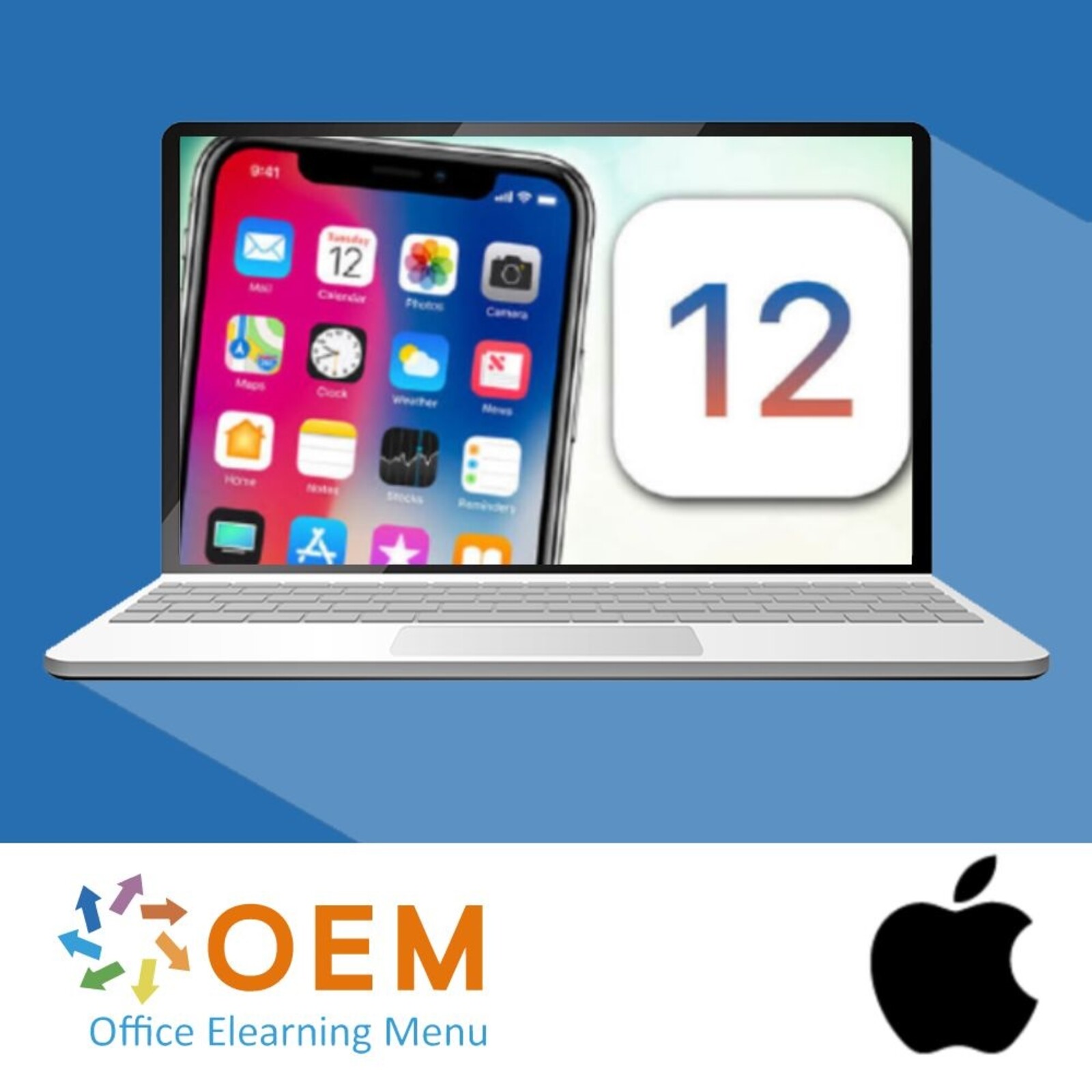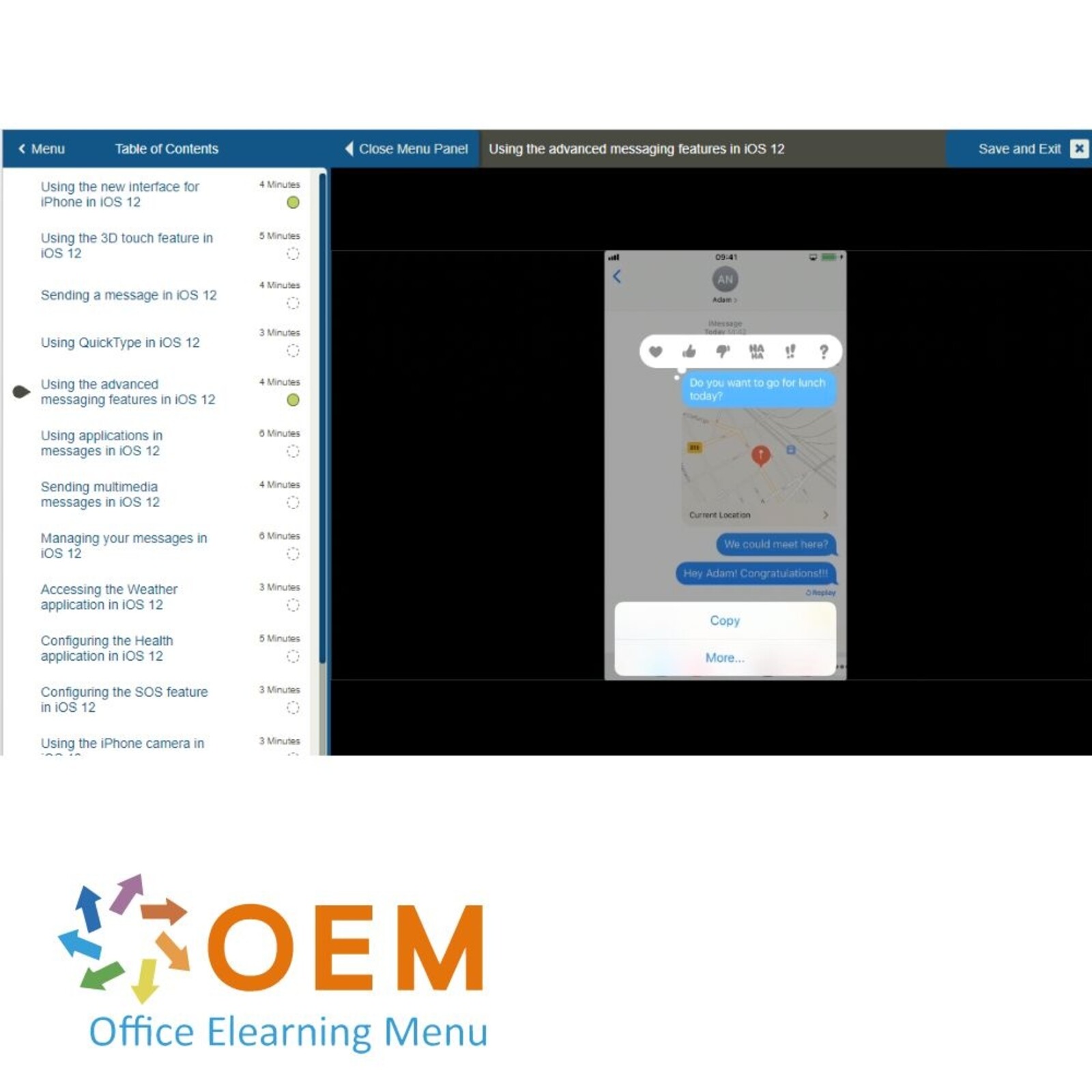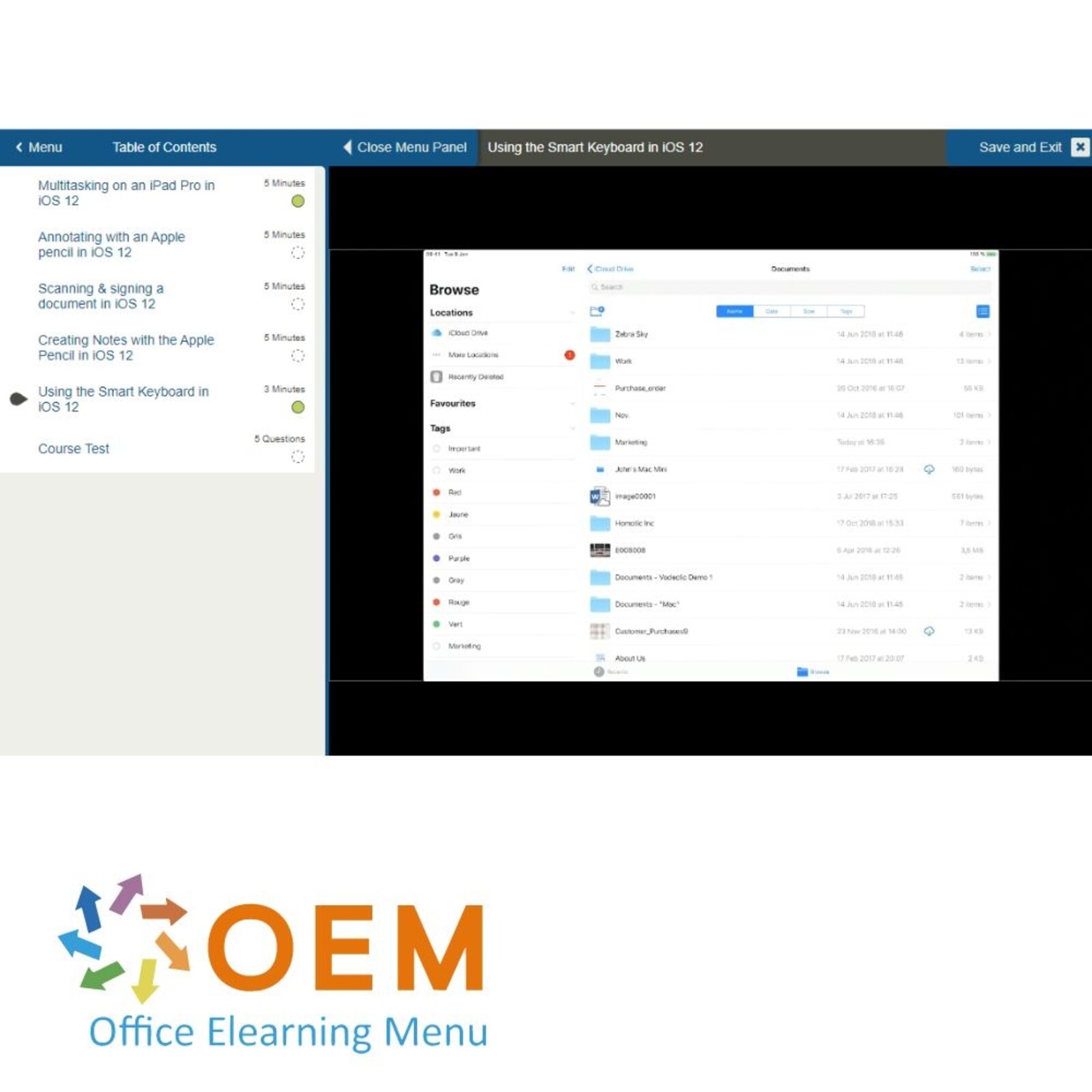iOS 12 for end users Training
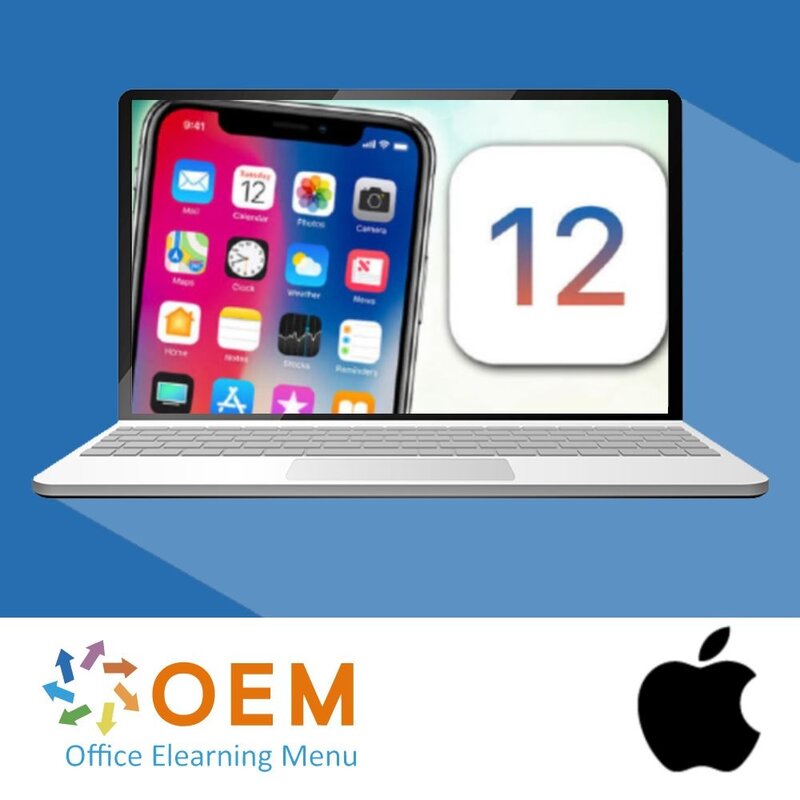
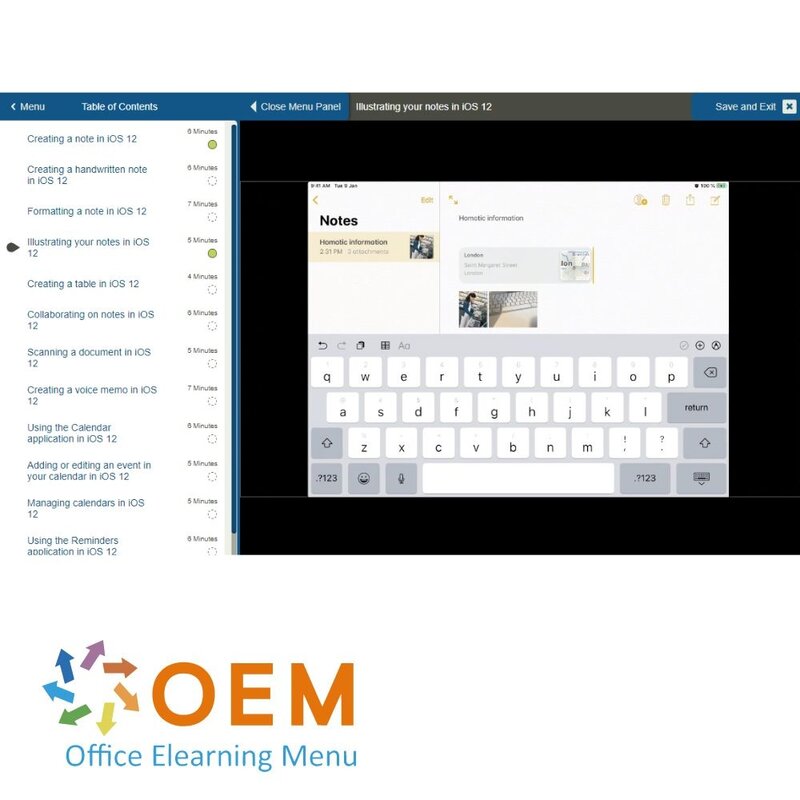
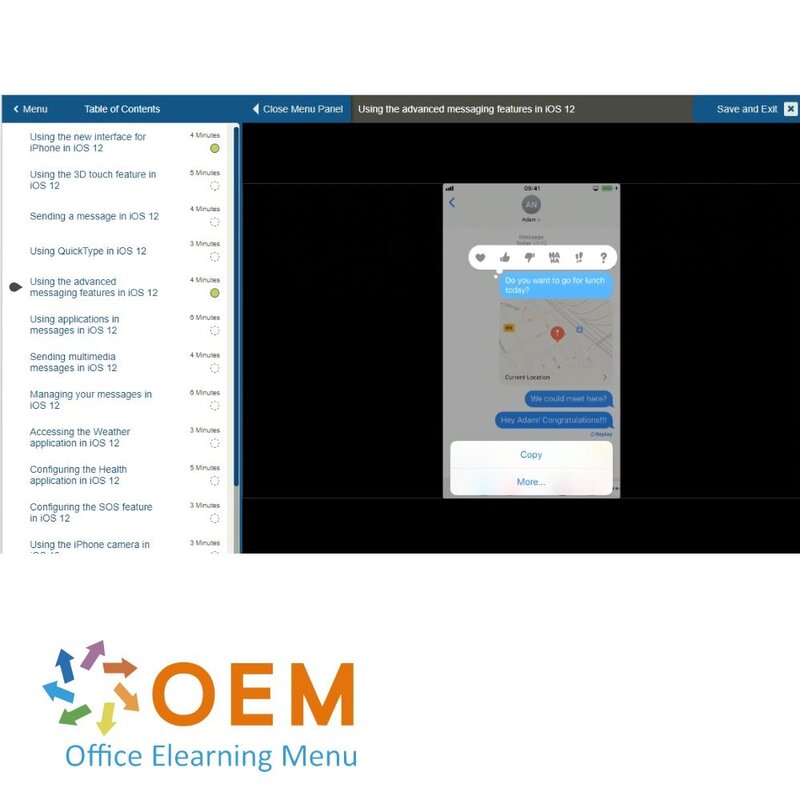
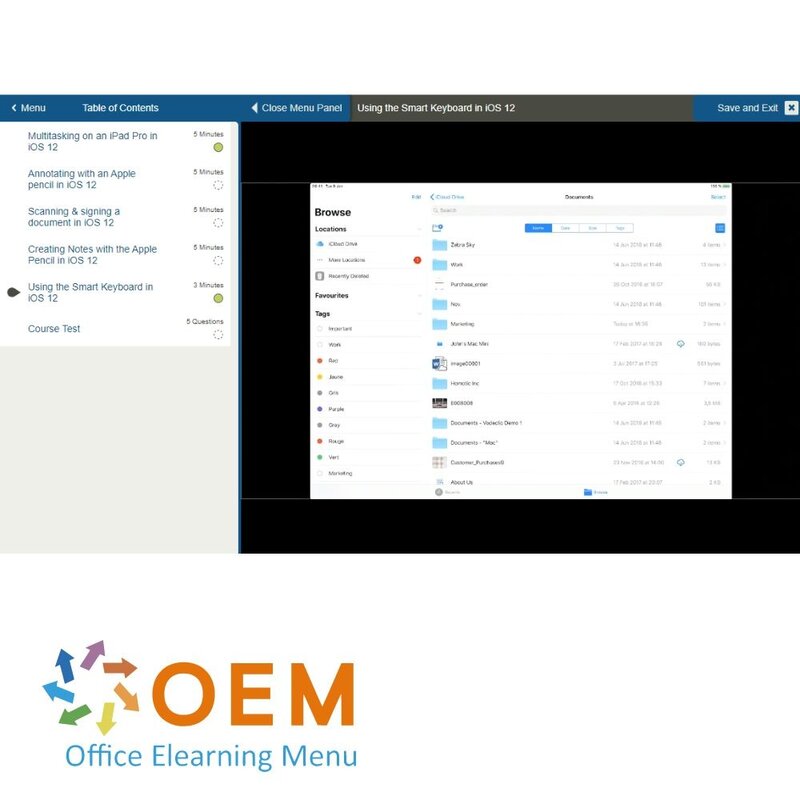
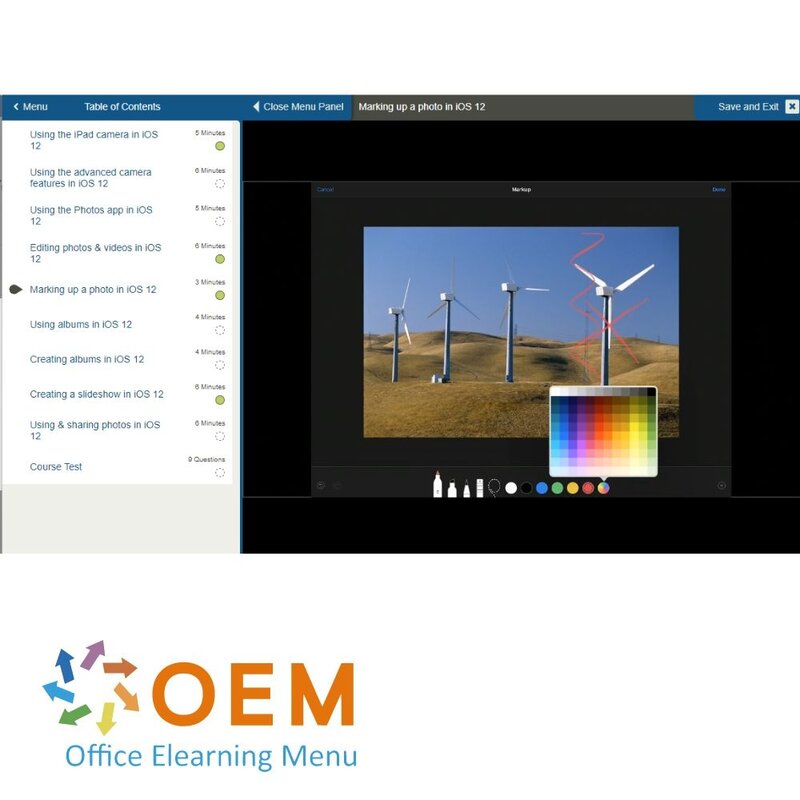
iOS 12 for end users Training
Course iOS 12 for End-users Training Online E-Learning Course. Order and start immediately for the best price.
Read more- Brand:
- Apple (iOS)
- Discounts:
-
- Buy 2 for €126,42 each and save 2%
- Buy 3 for €125,13 each and save 3%
- Buy 4 for €123,84 each and save 4%
- Buy 5 for €122,55 each and save 5%
- Buy 10 for €116,10 each and save 10%
- Buy 25 for €109,65 each and save 15%
- Buy 50 for €103,20 each and save 20%
- Availability:
- In stock
- Delivery time:
- Ordered before 5 p.m.! Start today.
- Award Winning E-learning
- Lowest price guarantee
- Personalized service by our expert team
- Pay safely online or by invoice
- Order and start within 24 hours
iOS 12 for end users E-Learning
Order this amazing E-Learning Course "iOS 12 for End Users" online!
✔️ 1 year of 24/7 access to rich interactive videos, voice instructions, practical assignments, and progress tracking via reports.
✔️ Receive a certificate of participation upon course completion.
Why choose this training?
iOS 12 is Apple’s operating system that offers a wide range of features—from improved performance and security to new user-friendly tools. This course gives you the opportunity to become fully familiar with the key features of iOS 12 and make the most of your Apple device.
What you will learn:
- Latest features of iOS 12: Explore the most important updates, such as enhanced notifications, screenshots, Animoji, and much more.
- Settings and configurations: Learn how to effectively set up and optimize your device for personal or professional use.
- Using apps and services: Gain insight into popular apps like Safari, Mail, and Photos, and learn how to get the most out of iCloud and other Apple services.
- Security and privacy: Understand how to protect your data and work safely with iOS 12.
- New productivity features: Discover tools that help save time and increase productivity, such as Screen Time and grouped notifications.
This course is suitable for anyone who wants to learn how to fully utilize the latest version of iOS to improve productivity and work more efficiently.
Who should take this course?
This training is ideal for:
- iPhone and iPad users who want to better understand and make the most of their devices.
- End users looking for practical knowledge about iOS 12 and its wide range of features.
- Professionals and companies seeking to train their employees in the effective use of Apple devices.
- Anyone interested in Apple’s latest technologies and wanting to learn more about iOS 12.
Course content
iOS 12: Using the iPad Notes & Calendar Tools
Course: 1 Hour, 17 Minutes
- Creating a note
- Creating a handwritten note
- Formatting a note
- Illustrating your notes
- Creating a table
- Collaborating on notes
- Scanning a document
- Creating a voice memo
- Using the Calendar application
- Adding or editing an event in your calendar
- Managing calendars
- Using the Reminders application
- Using the Clock app
- Setting up the Bedtime function
iOS 12: Using Safari for iPad
Course: 25 Minutes
- Accessing & browsing a website
- Browsing multiple websites
- Saving a website
- Configuring Safari
- Managing your passwords
iOS 12: Using the iPad Camera & Photo Tools
Course: 46 Minutes
- Using the iPad camera
- Using the advanced camera features
- Using the Photos app
- Editing photos & videos
- Marking up a photo
- Using albums
- Creating albums
- Creating a slideshow
- Using & sharing photos
iOS 12: Listening to Music & Podcasts on your iPad
Course: 38 Minutes
- Using the iPad camera
- Using the advanced camera features
- Using the Photos app
- Editing photos & videos
- Marking up a photo
- Using albums
- Creating albums
- Creating a slideshow
- Using & sharing photos
iOS 12: Finding & Sharing Information With Your iPad
Course: 51 Minutes
- Searching for items in iOS 12
- Searching within apps
- Using Siri
- Using Siri alongside other apps
- Configuring Siri
- Setting up Screen Time
- Using Screen Time
- Using the News app
- Using the Measure app
- Sharing files via AirDrop
iOS 12: Using the Maps Application
Course: 19 Minutes
- Using Maps
- Creating & following directions
- Saving addresses in Maps
- Changing the settings in Maps
iOS 12: Customizing your iPad Settings
Course: 21 Minutes
- Managing your device's connectivity settings
- Configuring the display
- Managing your storage space
- Managing the accessibility features
iOS 12: Protecting & Backing Up your Data
Course: 31 Minutes
- Managing your Apple account
- Configuring iCloud
- Configuring & using the iCloud Keychain3
- Ensuring your privacy while using iOS 12
- Protecting your data
- Deleting your data
iOS 12: Using iOS for iPhone
Course: 1 Hour, 10 Minutes
- Using the new interface for iPhone
- Using the 3D touch feature
- Sending a message
- Using Quick Type
- Using the advanced messaging features
- Using applications in messages
- Sending multimedia messages
- Managing your messages
- Accessing the Weather application
- Configuring the Health application
- Configuring the SOS feature
- Using the iPhone camera
- Making a call
- Managing your phone settings
- Improving battery life
- Tethering your devices
iOS 12: Using iOS for iPad Pro
Course: 23 Minutes
- Multitasking on an iPad Pro
- Annotating with an Apple pencil
- Scanning & signing a document
- Creating Notes with the Apple Pencil
- Using the Smart Keyboard
iOS 12: Creating Shortcuts & Flows
Course: 27 Minutes
- Using suggested shortcuts with Siri
- Using the Shortcuts app
- Installing a shortcut from the gallery
- Creating custom shortcuts
- Using shortcuts more efficiently
- Managing your shortcuts
iOS 12: Setting Up & Using your iPad
Course: 1 Hour, 10 Minutes
- Using the touch screen
- Getting to know the iOS 12 interface
- Using the virtual keyboard
- Configuring your virtual keyboard
- Customizing your iPad wallpaper
- Using the lock screen
- Configuring the lock screen
- Using Widgets
- Using the Control Center
- Using the Dock
- Managing your files
- Viewing your notifications
- Managing your notifications
- Activating Do Not Disturb
- Configuring Do Not Disturb
iOS 12: Installing & Managing your iPad Apps
Course: 27 Minutes
- Opening & navigating between applications
- Organizing your applications
- Multitasking in iOS
- Discovering the App Store
- Installing an application
- Updating & managing your applications
iOS 12: Using your iPad Communication Tools
Course: 1 Hour, 5 Minutes
- Setting up your email account
- Reading an email
- Finding emails
- Sending an email
- Replying to & sending an email
- Formatting an email
- Adding attachments & illustrations
- Organizing your emails
- Archiving & deleting emails
- Configuring your email
- Getting around the address book
- Adding a contact
- Using FaceTime
| Language | English |
|---|---|
| Qualifications of the Instructor | Certified |
| Course Format and Length | Teaching videos with subtitles, interactive elements and assignments and tests |
| Lesson duration | 9 Hours |
| Progress monitoring | Yes |
| Access to Material | 365 days |
| Technical Requirements | Computer or mobile device, Stable internet connections Web browsersuch as Chrome, Firefox, Safari or Edge. |
| Support or Assistance | Helpdesk and online knowledge base 24/7 |
| Certification | Certificate of participation in PDF format |
| Price and costs | Course price at no extra cost |
| Cancellation policy and money-back guarantee | We assess this on a case-by-case basis |
| Award Winning E-learning | Yes |
| Tip! | Provide a quiet learning environment, time and motivation, audio equipment such as headphones or speakers for audio, account information such as login details to access the e-learning platform. |
There are no reviews written yet about this product.
OEM Office Elearning Menu Top 2 in ICT-trainingen 2024!
OEM Office Elearning Menu is trots op de tweede plaats in de categorie ICT-trainingen 2024 bij Beste Opleider van Nederland (Springest/Archipel). Dank aan al onze cursisten voor hun vertrouwen!
Reviews
There are no reviews written yet about this product.