ITS 303 Python Training
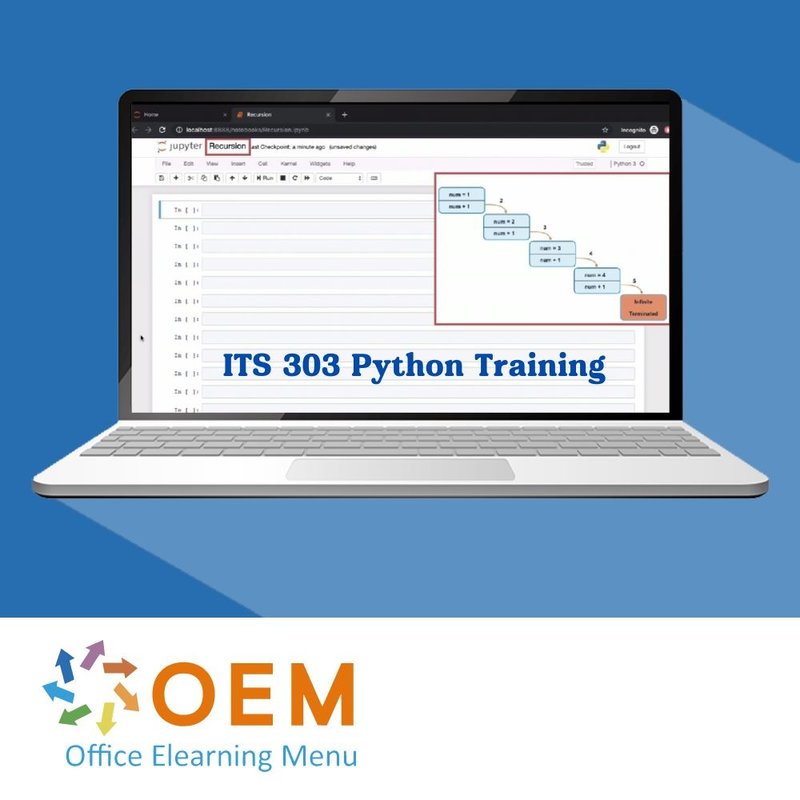
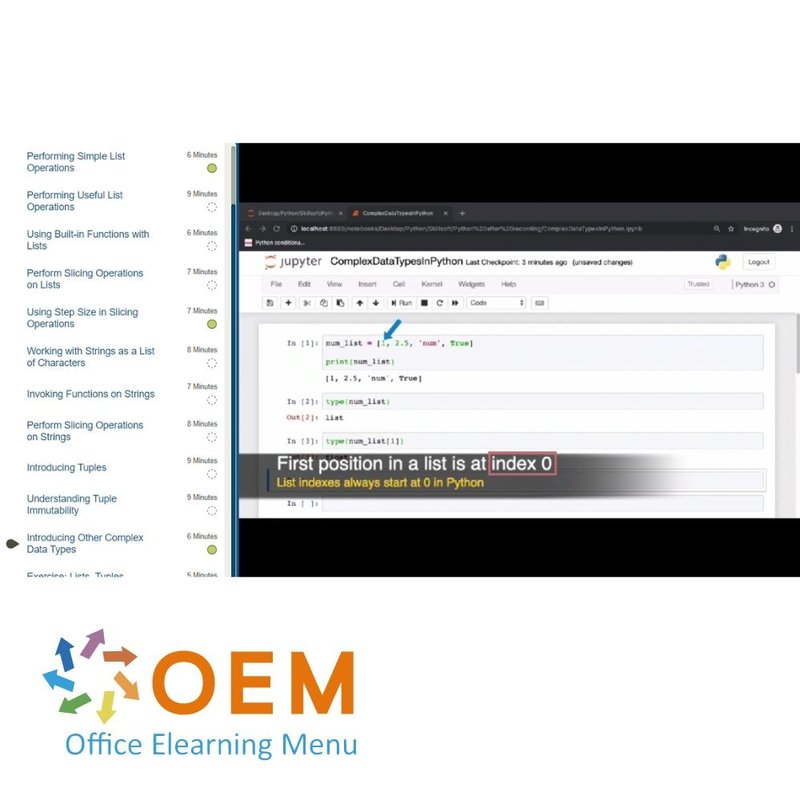
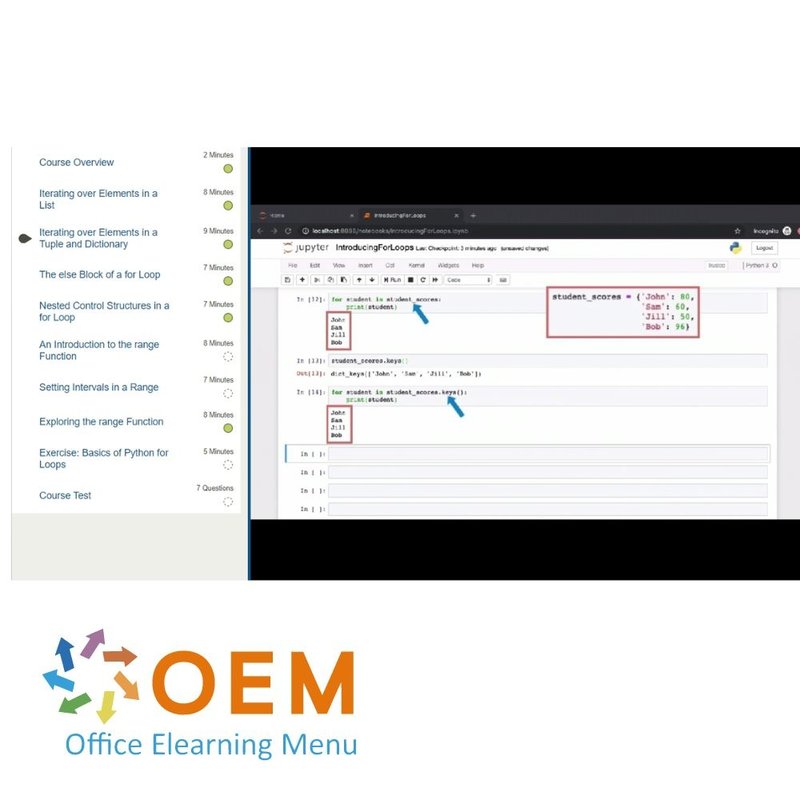
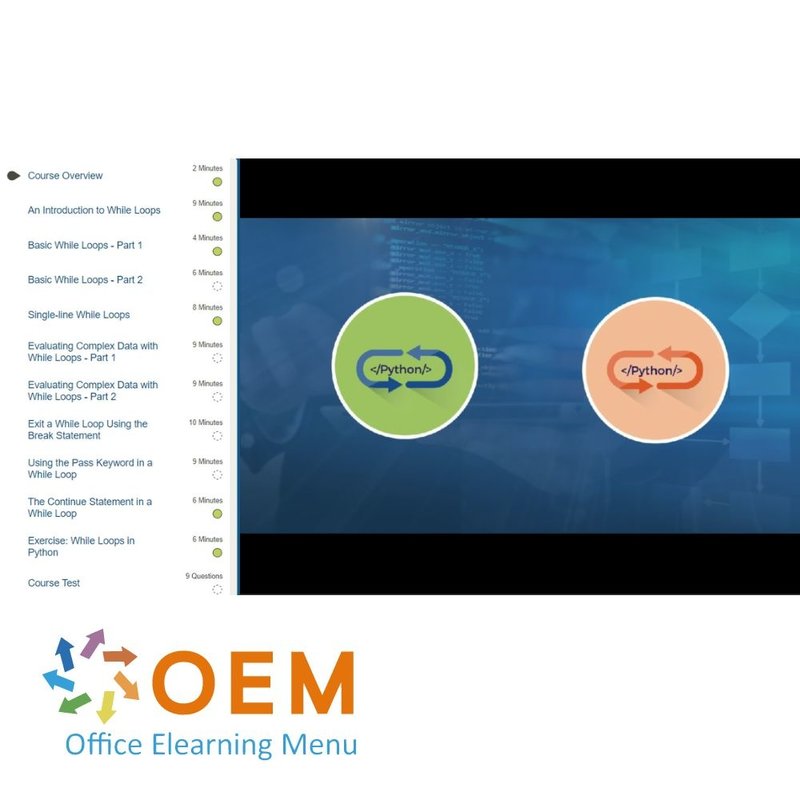
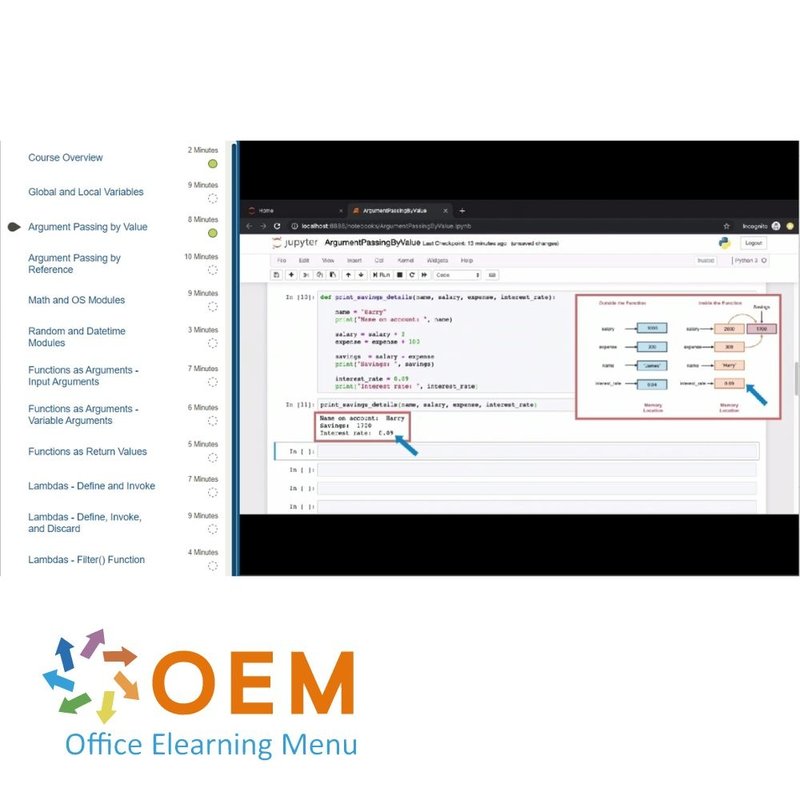
ITS 303 Python Training
ITS 303 Python E-Learning Certified Teachers Exam Quizzes Online Mentor MeasureUp Test Exam Live Labs Tips Tricks Certificate.
Read more- Discounts:
-
- Buy 2 for €391,02 each and save 2%
- Buy 3 for €387,03 each and save 3%
- Buy 5 for €371,07 each and save 7%
- Buy 10 for €359,10 each and save 10%
- Buy 25 for €339,15 each and save 15%
- Buy 50 for €311,22 each and save 22%
- Buy 100 for €279,30 each and save 30%
- Buy 200 for €199,50 each and save 50%
- Availability:
- In stock
- Delivery time:
- Ordered before 5 p.m.! Start today.
- Award Winning E-learning
- Lowest price guarantee
- Personalized service by our expert team
- Pay safely online or by invoice
- Order and start within 24 hours
ITS 303 Python Training - OEM Certkit
This CertKit is intended for students who want to learn how to write Python code that logically solves a given problem. Candidates will learn how to write, debug, maintain and document Python code. The material will prepare students for the certification exam ITS-303: Information Technology Specialist Python.
The Information Technology Specialist program is aimed at candidates who are considering or just
beginning a path to a career in information technology. The ITS program is taking over from the
Microsoft MTA program.
Prerequisites:
There are no prerequisites for this course.
Course outcome:
- Create Operations using Data Types and Operators
- Create Control Flow Operations
- Create Input and Output Operations
- Write and Document code to solve a specified problem
- Troubleshoot Problems and Write Error Handling Operations
- Perform Operations Using Modules and Tools
Who should attend:
This course is intended for new and experienced programmers that want to learn how to write and troubleshoot Python code. Previous programming experience is not required but recommended.
CertKit content:
E-learning courses:
Getting Started with Python: Introduction
Course: 1 Hour, 30 Minutes
- Course Overview Python Introduction
- Install and Set up Anaconda on Windows for Python
- Run Jupyter notebooks on Windows for Python
- Install and Set up Anaconda on MacOS for Python
- Run Jupyter notebooks on MacOS for Python
- Using Python as a Calculator
- Working with Python Built-in Functions
- Introducing Python Variables to Store Values
- Working with Different Types of Variables in Python
- Assigning Values to Variables in Python
- Updating Variable Values in Python
- Working with Python Simple Data Types
- Creating Single-line and Multi-line Strings in Python
- Formatting Operations with Strings in Python
- Exercise: Python Jupyter Notebooks, Functions, & Variables
Complex Data Types in Python: Working with Lists & Tuples in Python
Course: 1 Hour, 39 Minutes
- Course Overview
- Introducing Lists
- Performing Simple List Operations
- Performing Useful List Operations
- Using Built-in Functions with Lists
- Perform Slicing Operations on Lists
- Using Step Size in Slicing Operations
- Working with Strings as a List of Characters
- Invoking Functions on Strings
- Perform Slicing Operations on Strings
- Introducing Tuples
- Understanding Tuple Immutability
- Introducing Other Complex Data Types
- Exercise: Lists, Tuples, Similar Yet Different
Complex Data Types in Python: Working with Dictionaries & Sets in Python
Course: 53 Minutes
- Course Overview
- Introducing Dictionaries
- Nesting Complex Data Types Within Dictionaries
- Invoking Functions on Dictionaries
- Introducing Sets
- Performing Set Operations
- Working with Nested Lists
- Performing List Conversions
- Exercise: Dictionaries and Sets
Complex Data Types in Python: Shallow & Deep Copies in Python
Course: 45 Minute
- Course Overview
- Copying Strings
- Performing Shallow Copies of Lists
- Performing Deep Copies of Lists
- Creating Shallow and Deep Copies of Tuples
- Creating Shallow Copies of Dictionaries
- Creating Deep Copies of Dictionaries
- Creating Shallow and Deep Copies of Sets
- Exercise: Shallow and Deep Copies
Conditional Statements & Loops: If-else Control Structures in Python
Course: 1 Hour, 41 Minutes
- Course Overview
- Python Conditions
- If Statements with Primitive Datatypes
- If Statements with Complex Datatypes
- If-else Elif Statements
- Nested If-else Statements
- If-else Statements with Complex Datatypes
- Type Conversions with Primitive Datatypes
- Type Conversions with Complex Datatypes
- Type Conversions and Base Conversions
- Basic Programs - Part 1
- Basic Programs - Part 2
- Basic Programs - Part 3
- Basic Programs - Part 4
- Exercise: If-else Statements in Python
Conditional Statements & Loops: The Basics of for Loops in Python
Course: 1 Hour, 2 Minutes
- Course Overview
- Iterating over Elements in a List
- Iterating over Elements in a Tuple and Dictionary
- The else Block of a for Loop
- Nested Control Structures in a for Loop
- An Introduction to the range Function
- Setting Intervals in a Range
- Exploring the range Function
- Exercise: Basics of Python for Loops
Conditional Statements & Loops: Advanced Operations Using for Loops in Python
Course: 1 Hour, 5 Minutes
- Course Overview
- Introducing the break Statement
- The break Statement and the else block
- The continue Statement: Part 1
- The continue Statement: Part 2
- The pass Statement
- Introducing Comprehensions
- Applying Conditions in Comprehensions
- Exercise: Advanced Operations in for Loops
Conditional Statements & Loops: While Loops in Python
Course: 1 Hour, 20 Minutes
- Course Overview
- An Introduction to While Loops
- Basic While Loops - Part 1
- Basic While Loops - Part 2
- Single-line While Loops
- Evaluating Complex Data with While Loops - Part 1
- Evaluating Complex Data with While Loops - Part 2
- Exit a While Loop Using the Break Statement
- Using the Pass Keyword in a While Loop
- The Continue Statement in a While Loop
- Exercise: While Loops in Python
- Privacy and Cookie PolicyTerms of Use
Functions in Python: Introduction
Course: 2 Hours, 4 Minutes
- Course Overview
- Getting Started with Functions
- Working with Functions
- Functions as Objects
- Input Arguments - Invoking Functions
- Input Arguments - Referencing Global Variables
- Input Arguments - Using Positional Arguments
- Return Values - Functions
- Return Values - Multi-return Statements
- Return Values - Complex Data Types
- Keyword Arguments - Invoking Functions
- Keyword Arguments - Nuances
- Default Arguments
- Variable Length Arguments - *args Variable
- Variable Length Arguments - Combinations
- Variable Length Arguments - **kwargs Keyword
- Exercise: Introduction to Functions in Python
Functions in Python: Gaining a Deeper Understanding of Python Functions
Course: 1 Hour, 27 Minutes
- Course Overview
- Global and Local Variables
- Argument Passing by Value
- Argument Passing by Reference
- Math and OS Modules
- Random and Datetime Modules
- Functions as Arguments - Input Arguments
- Functions as Arguments - Variable Arguments
- Functions as Return Values
- Lambdas - Define and Invoke
- Lambdas - Define, Invoke, and Discard
- Lambdas - Filter() Function
- Exercise: Definining Python Functions
Functions in Python: Working with Advanced Features of Python Functions
Course: 1 Hour, 27 Minutes
- Course Overview
- Recursion - Invoking Functions
- Recursion - Conditions
- Recursion - Calls
- Generator Functions
- Generators for Infinite Sequences
- Closures
- Closures and Local State
- Decorators - Code Modification
- Decorators - Customization
- Chaining Decorators
- Exercise: Advanced Features in Python Functions
MeasureUp Official ITS Exam simulation
- 120+ questions
Online mentor
The online mentor can answer all your specific technical questions via chat or email related to your studies.
Online Mentor is active for 90 days or 365 days - after activation!
Practice Labs - Virtual Labs (optional)
Practice novice Python development tasks such as formatting data types, implementing flow control and conditionals, copying containers, and performing loops with list comprehension methods. Then, test your skills by answering assessment questions after converting data types, working with global and local variables within functions, invoking functions with varying parameters and implementing recursive functions and closures. This lab provides access to tools typically used when developing with Python, including:
o Python, Anaconda
o Jupyter Notebook + JupyterHub
o Pandas
o NumPy
o SiPy
o Seaborn Library
o PyCharm IDE
o Spyder IDE
o MongoDB
o MySQL
o VS Code
| Language | English |
|---|---|
| Qualifications of the Instructor | Certified |
| Course Format and Length | Teaching videos with subtitles, interactive elements and assignments and tests |
| MeasureUp Examination simulation | Included |
| Online Virtuele labs | Receive 12 months of access to virtual labs corresponding to traditional course configuration. Active for 365 days after activation, availability varies by Training |
| Tips & Tricks | Included |
| Exam Quiz | Included |
| Full training for the official Exam | Yes |
| Lesson duration | 14:26 Hours |
| Progress monitoring | Yes |
| Access to Material | 365 days |
| Technical Requirements | Computer or mobile device, Stable internet connections Web browsersuch as Chrome, Firefox, Safari or Edge. |
| Support or Assistance | Helpdesk and online knowledge base 24/7 |
| Certification | Certificate of participation in PDF format |
| Price and costs | Course price at no extra cost |
| Cancellation policy and money-back guarantee | We assess this on a case-by-case basis |
| Award Winning E-learning | Yes |
| Tip! | Provide a quiet learning environment, time and motivation, audio equipment such as headphones or speakers for audio, account information such as login details to access the e-learning platform. |
There are no reviews written yet about this product.
OEM Office Elearning Menu Top 2 in ICT-trainingen 2024!
OEM Office Elearning Menu is trots op de tweede plaats in de categorie ICT-trainingen 2024 bij Beste Opleider van Nederland (Springest/Archipel). Dank aan al onze cursisten voor hun vertrouwen!
Reviews
There are no reviews written yet about this product.

























