Java SE 11 Development Training

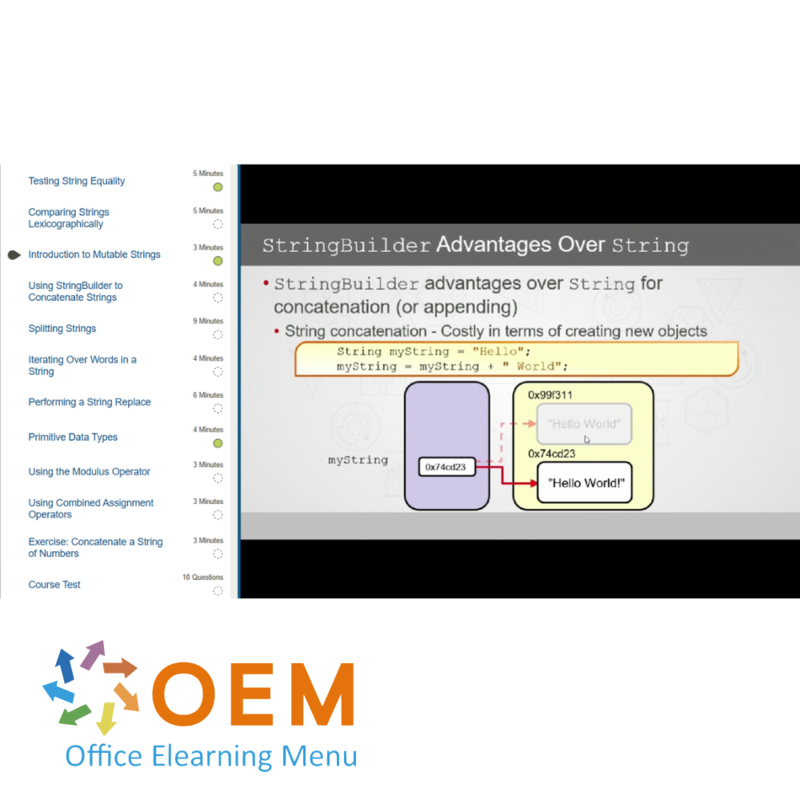
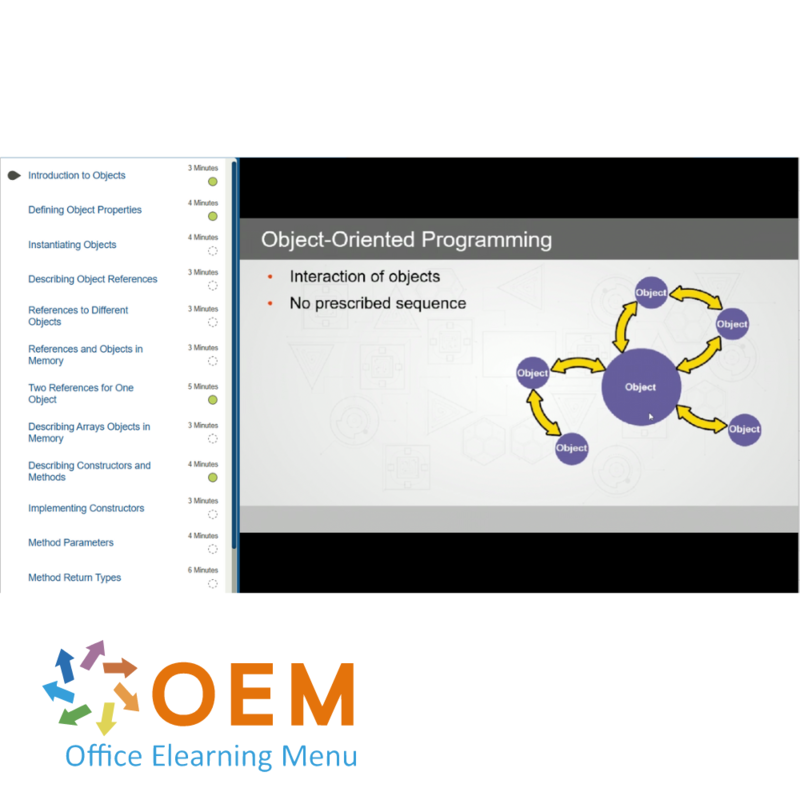
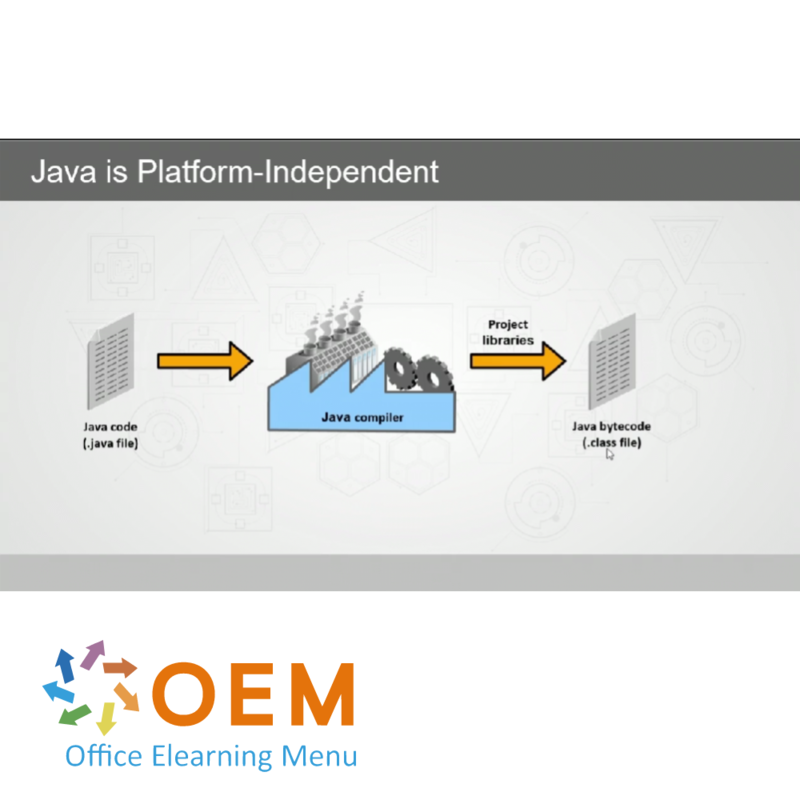
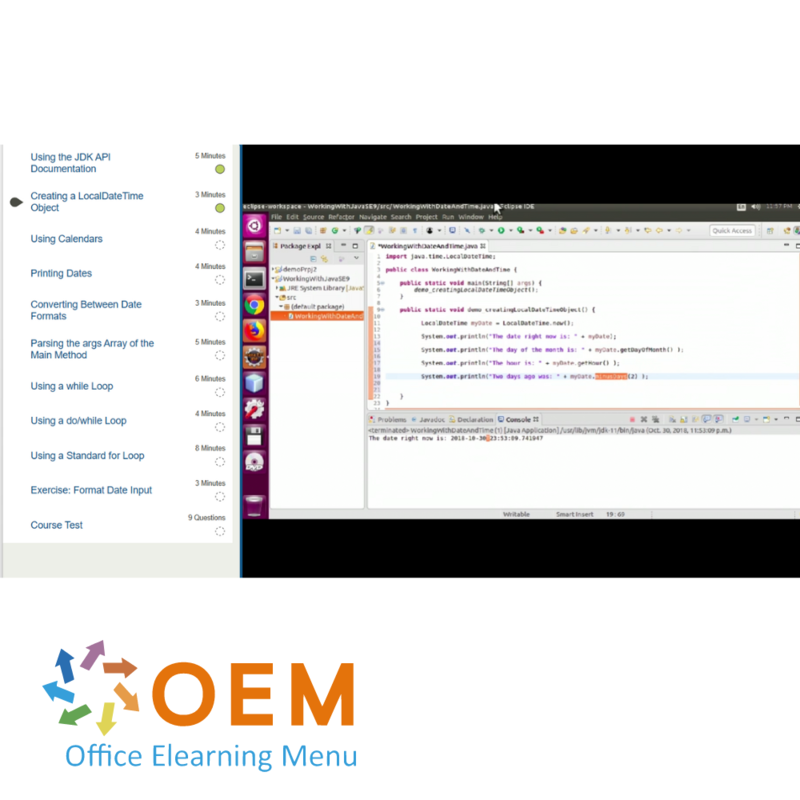
Java SE 11 Development Training
Java SE 11 Development Training Award-winning E-Learning course Extensive interactive videos with spoken text Certified teachers Practical exercises Certificate.
Read more- Discounts:
-
- Buy 2 for €155,82 each and save 2%
- Buy 3 for €154,23 each and save 3%
- Buy 4 for €152,64 each and save 4%
- Buy 5 for €151,05 each and save 5%
- Buy 10 for €143,10 each and save 10%
- Buy 25 for €135,15 each and save 15%
- Buy 50 for €127,20 each and save 20%
- Availability:
- In stock
- Delivery time:
- Ordered before 5 p.m.! Start today.
- Award Winning E-learning
- Lowest price guarantee
- Personalized service by our expert team
- Pay safely online or by invoice
- Order and start within 24 hours
Java SE 11 Development E-Learning
Order this amazing, award-winning Java SE 11 Development E-Learning course online!
✔️ 1 year 24/7 access to extensive interactive videos, speeches, practical tasks and progress monitoring.
✔️ After the course you will receive a certificate of participation.
Why choose this course?
Java is the most widely used development language in the world and is used in various industries to develop robust, cross-platform applications. This course provides you with in-depth knowledge of Java SE 11, one of the latest versions of the Java language, and lays the foundation for developing efficient and scalable applications.
What you will learn:
- Java Basics SE 11: Learn how Java technology works and how to create objects that interact effectively with other objects.
- Working with variables and data types: Understand how to declare, initialize, and use variables in Java.
- Use of operators and decision constructs: Use logic and operators to gain control over your program.
- Working with arrays and loops: Learn how to organize and loop data with arrays and various loop constructs.
- Methods and Overloading: Learn how to define, call, and overload methods to write reusable code.
- Encapsulation and constructors: Understand the basics of object-oriented programming, including how to handle data and methods in a class.
- Advanced object-oriented concepts: Learn about polymorphism, abstraction, and interfaces.
- Error Handling: Learn how to handle exceptions to develop robust and error-resistant applications.
- Implementing applications: Apply theory in practical applications and develop your first Java applications.
This training gives you a solid foundation in Java SE 11 and is ideal for anyone looking to build a career as a Java developer or improve their Java skills.
Who should participate?
This training is suitable for:
- Beginning programmers who want to start their careers with Java.
- Experienced developers who want to improve their knowledge of the latest version of Java.
- Software developers who are interested in developing scalable and cross-platform Java applications.
- Java developers who want to upgrade to Java SE 11 and refine their object-oriented programming skills.
Course content
Java SE 11: Introduction to Java SE and the NetBeans IDE
Course: 53 Minutes
- Introduction to Computer Programs
- Introduction to the Java Language
- Verifying your Java Development Environment
- Running a Java Program
- Java Classes and Program Structure
- Introduction to the NetBeans IDE
- Creating a Java Project and Class in NetBeans
- Adding Packages to Java Projects in NetBeans
- Writing a Main Method in a Java Program
- Program Output
- Recognizing Syntax Errors in NetBeans
- Exercise: Creating Java Programs
Java SE 11: Variables and Operators
Course: 53 Minutes
- Introduction to Variables
- Using Variables
- Initializing String Variables
- Concatenating Strings
- Using indexOf and substring
- Initializing Integer and Floating Point Variables
- Using Standard Mathematical Operators
- Exploring Operator Precedence Rules
- Setting Precedence Using Parentheses
- Assignment and Concatenation of Numbers and Strings
- Exercise: Concatenating Variables
Java SE 11: Expressions, Arrays, and Loops
Course: 44 Minutes
- Introduction to Branching and Boolean Expressions
- Using Boolean Operators
- Creating if/else Statements
- Creating Nested if/else Statements
- Introduction to Arrays
- Initializing Arrays
- Accessing Array Elements
- Introduction to Loops
- Creating for Loops
- Using break and continue in Loops
- Exercise: Creating Arrays, Branches, and Loops
Java SE 11: Objects & Classes
Course: 56 Minutes
- Introduction to Objects
- Defining Object Properties
- Instantiating Objects
- Describing Object References
- References to Different Objects
- References and Objects in Memory
- Two References for One Object
- Describing Arrays Objects in Memory
- Describing Constructors and Methods
- Implementing Constructors
- Method Parameters
- Method Return Types
- Method Overloading
- Variable Scope
- Exercise: Creating Overloaded Methods
Java SE 11: Encapsulation
Course: 53 Minutes
- Introduction to Static Members
- Creating and Accessing Static Members
- Exploring Constants
- Promoting and Casting Variables
- Converting Data Values
- Introduction to Access Control
- Using Public and Private Modifiers
- Encapsulation
- Using Setter Methods with Checking
- Overloading Constructors
- Passing an Object Reference
- Passing by Value
- Exercise: Data Conversion in a Setter Method
Java SE 11: Strings and Primitive Data Types
Course: 49 Minutes
- Testing String Equality
- Comparing Strings Lexicographically
- Introduction to Mutable Strings
- Using String Builder to Concatenate Strings
- Splitting Strings
- Iterating Over Words in a String
- Performing a String Replace
- Primitive Data Types
- Using the Modulus Operator
- Using Combined Assignment Operators
- Exercise: Concatenate a String of Numbers
Java SE 11: JDK Objects and Nested Loops
Course: 44 Minutes
- Using the JDK API Documentation
- Creating a LocalDateTime Object
- Using Calendars
- Printing Dates
- Converting Between Date Formats
- Parsing the args Array of the Main Method
- Using a while Loop
- Using a do/while Loop
- Using a Standard for Loop
- Exercise: Format Date Input
Java SE 11: Flow Control & Debugging
Course: 43 Minutes
- Using Ternary Statements
- Chaining if/else Statements
- Using a Switch Statement
- Using Two Dimensional Arrays
- Using Enumerated Types
- Using the Eclipse Debugger
- Setting Breakpoints and Stepping Through Code
- Debugging Variables
- Exercise: Debug an if/else Construct
Java SE 11: Inheritance, Polymorphism, and Abstraction
Course: 42 Minutes
- Java Class Hierarchy and Inheritance
- Creating Subclasses
- Overriding Methods in the Superclass
- Using the super Keyword
- Polymorphism
- Casting Superclass References
- Using the instanceof Operator
- Contrasting Abstract and Non-Abstract Classes
- Extending an Abstract Class
- Exercise: Overriding Methods
Java SE 11: Inheritance, Lists, Inference, and Lambda Expressions
Course: 1 Hour, 2 Minutes
- Overriding the toString Method
- The Multiple Inheritance Dilemma
- Implementing a Class Interface
- Interface Reference Casting
- Introduction to ArrayList
- Using an ArrayList to Store Objects
- Array Concatenation
- Converting an Array to an ArrayList
- Using the Stack
- Type Inference Using var
- Lambda Expressions and Predicates
- Exercise: Displaying the Contents of a List
Java SE 11: Exception Handling
Course: 59 Minutes
- Handling Unexpected Events
- Throwable Classes: Error
- Throwable Classes: RuntimeException
- Uncaught Exceptions and the Call Stack
- Using try/catch to Handle Exceptions
- Explicit Exceptions in NetBeans
- Catching Multiple Exceptions
- Exception in the Java API Documentation
- Working with a Checked Exception
- Exceptions Best Practices
- Propagating Exceptions
- Using Finally
- Exercise: Catching Exceptions
Java SE 11: Modular Design
Course: 43 Minutes
- Deploying an Application as a JAR File
- Creating a JAR File for Deployment
- Running a JAR File from the Command Line
- Client/Server Two and Three Tier Architecture
- Java Modular Design Principles
- Modular Development
- JAR Files and Distribution Issues
- Accessibility Between Classes
- Creating a Modular Application
- Transitive Module Directives
- Compiling and Running a Modular Application
- Modular JDK
- Exercise: Creating and Running a Modular Application
Java SE 11: JShell
Course: 41 Minutes
- Introduction to the JShell
- Launching JShell
- Using JShell Scratch and Traditional Variables
- Creating JShell Snippets
- Using the list, edit, and drop JShell Commands
- Using the save and open JShell Commands
- Using the vars, method, types, and imports Commands
- Enhancing the IDE with JShell
- Using JShell in NetBeans
- Exercise: Creating a JShell Snippet
Get started with Java SE 11 Development!
✔️ Learn at your own pace with interactive videos, practical assignments and tests.
✔️ Strengthen your skills with hands-on experience and progress monitoring.
✔️ Get your certificate and take the first step towards a successful career as a Java developer.
Order your course now and start developing Java applications!
| Language | English |
|---|---|
| Qualifications of the Instructor | Certified |
| Course Format and Length | Teaching videos with subtitles, interactive elements and assignments and tests |
| Lesson duration | 10:42 Hours |
| Progress monitoring | Yes |
| Access to Material | 365 days |
| Technical Requirements | Computer or mobile device, Stable internet connections Web browsersuch as Chrome, Firefox, Safari or Edge. |
| Support or Assistance | Helpdesk and online knowledge base 24/7 |
| Certification | Certificate of participation in PDF format |
| Price and costs | Course price at no extra cost |
| Cancellation policy and money-back guarantee | We assess this on a case-by-case basis |
| Award Winning E-learning | Yes |
| Tip! | Provide a quiet learning environment, time and motivation, audio equipment such as headphones or speakers for audio, account information such as login details to access the e-learning platform. |
There are no reviews written yet about this product.
OEM Office Elearning Menu Top 2 in ICT-trainingen 2024!
OEM Office Elearning Menu is trots op de tweede plaats in de categorie ICT-trainingen 2024 bij Beste Opleider van Nederland (Springest/Archipel). Dank aan al onze cursisten voor hun vertrouwen!
Reviews
There are no reviews written yet about this product.

























