Kubernetes and Application Containers Training
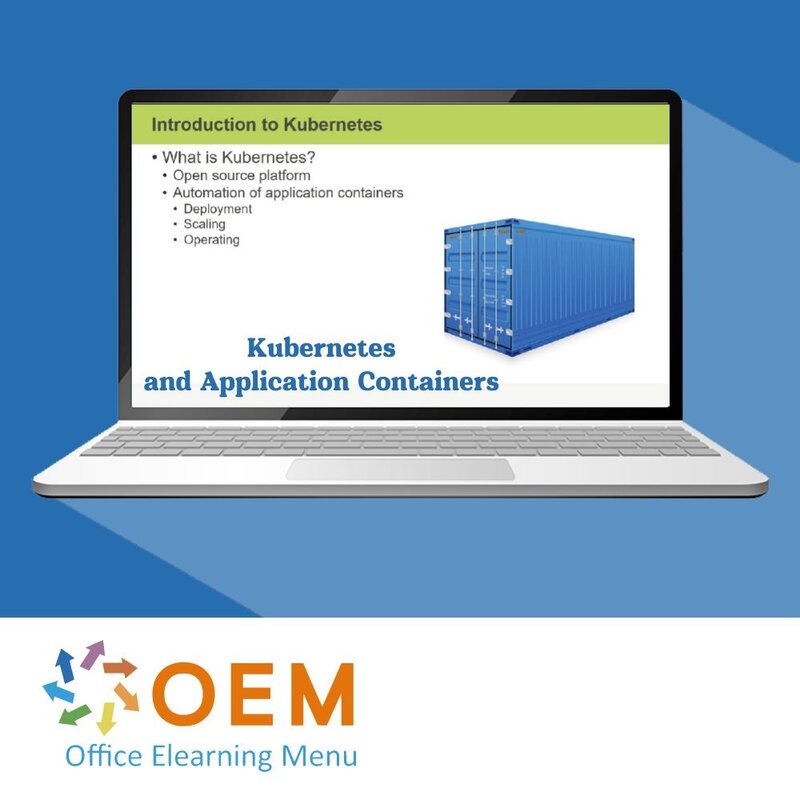
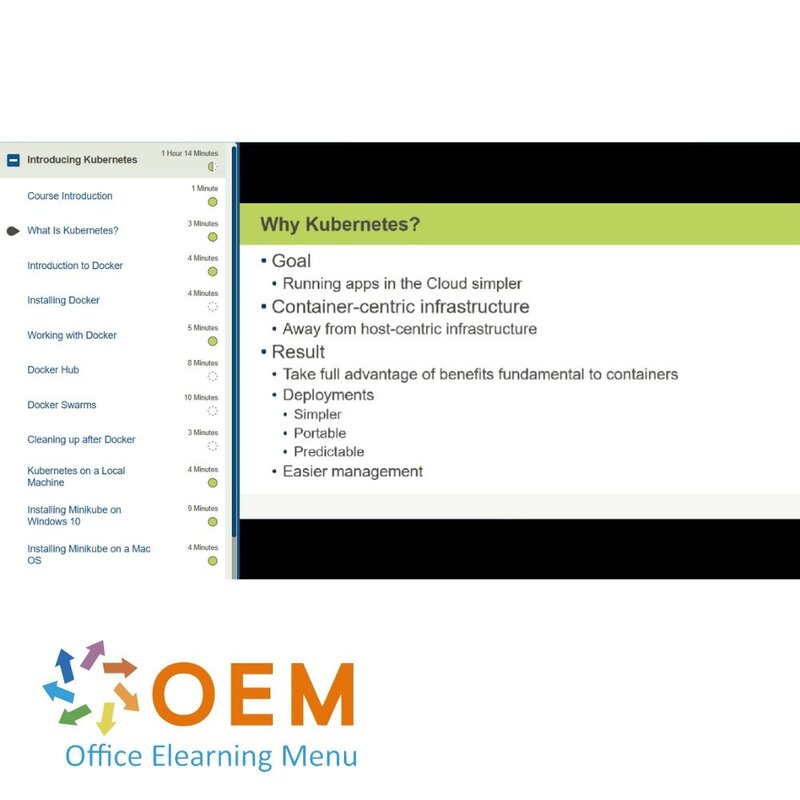
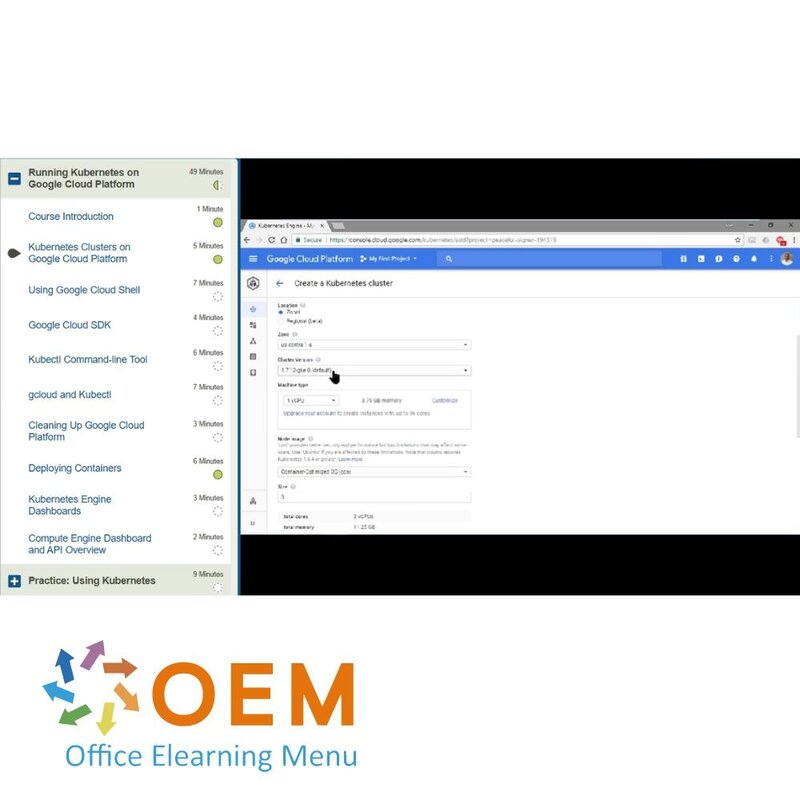
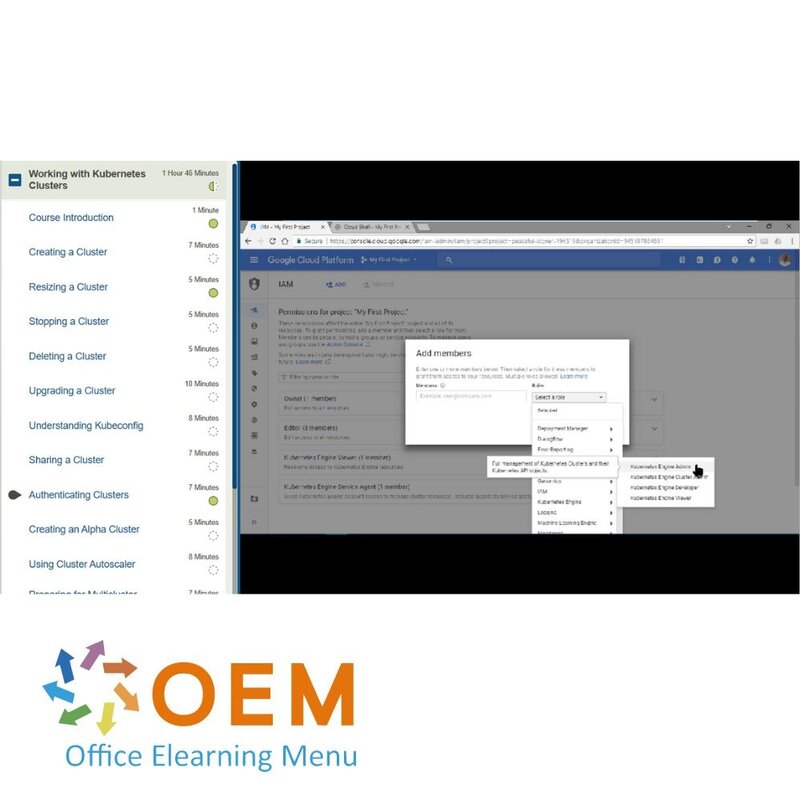
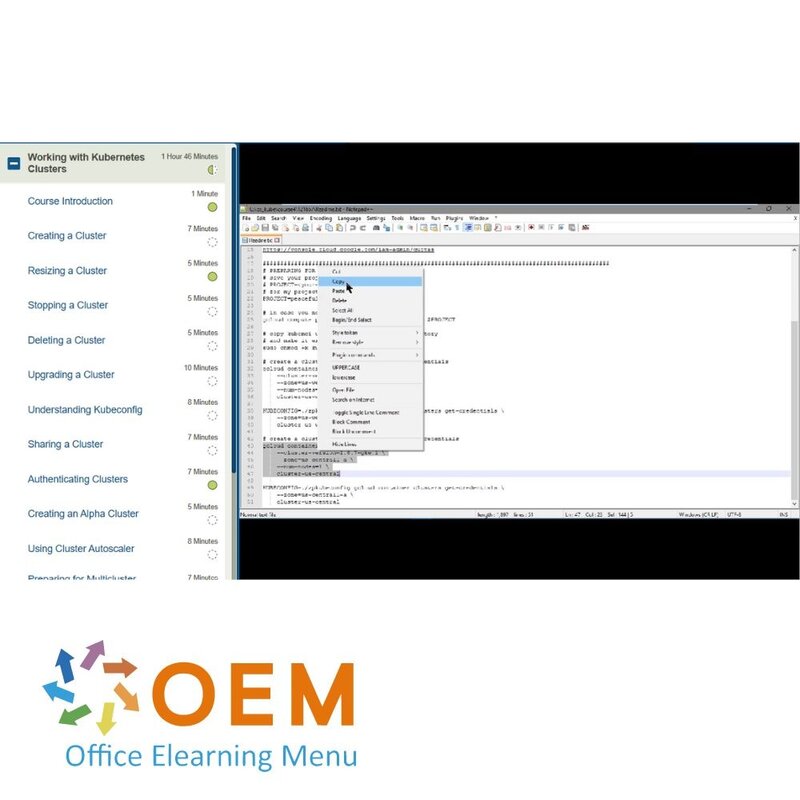
Kubernetes and Application Containers Training
Kubernetes and Application Containers Training Award-winning E-Learning course Extensive interactive videos with spoken text Certified teachers Practical exercises Certificate.
Read more- Discounts:
-
- Buy 2 for €155,82 each and save 2%
- Buy 3 for €154,23 each and save 3%
- Buy 5 for €147,87 each and save 7%
- Buy 10 for €143,10 each and save 10%
- Buy 25 for €135,15 each and save 15%
- Buy 50 for €124,02 each and save 22%
- Buy 100 for €111,30 each and save 30%
- Buy 200 for €79,50 each and save 50%
- Availability:
- In stock
- Delivery time:
- Ordered before 5 p.m.! Start today.
- Award Winning E-learning
- Lowest price guarantee
- Personalized service by our expert team
- Pay safely online or by invoice
- Order and start within 24 hours
Kubernetes and Application Containers E-Learning Training
Order this amazing, award-winning E-Learning course "Kubernetes and Application Containers" online!
✔️ 1 year of 24/7 access to extensive interactive videos, lectures, hands-on tasks, and progress tracking.
✔️ Receive a certificate of completion after finishing the course.
Why choose this training?
Kubernetes is the open-source platform for container management and is used worldwide to deploy, scale, and update applications across clusters of physical or virtual hosts. This course provides a comprehensive introduction to Kubernetes and containers, equipping you with the tools to efficiently manage and deploy container-based applications.
What you will learn:
- Kubernetes fundamentals: Learn the core concepts of Kubernetes, including the use of containers and the benefits of containerization for applications.
- Configuring Kubernetes: Discover how to set up Kubernetes on a local machine and on Google Cloud Platform, and learn about the tools that support Kubernetes.
- Working with kubectl: Learn to manage Kubernetes clusters using kubectl, a powerful command-line tool for managing containers and applications across clusters.
- Kubernetes API: Understand the Kubernetes API and how it can be used to run applications in a scalable and manageable way.
- Key components of Kubernetes: Get to know the various parts of Kubernetes, such as Pods, Deployments, Services, and more.
This course is designed for professionals who want to learn how to use Kubernetes to manage and scale containerized applications in a cloud environment.
Who should take this course?
This training is suitable for:
- System administrators and DevOps professionals who want to learn how to use Kubernetes to automate application deployment and management.
- Cloud engineers looking to work with Kubernetes across different cloud platforms, such as Google Cloud Platform.
- Software developers who want to build and manage applications on Kubernetes clusters.
- IT professionals who want to deepen their understanding of containerization and Kubernetes, and enhance their skills in cloud-based application management.
Course content
Introducing Kubernetes
Course: 1 Hour, 14 Minutes
- Course Introduction
- What Is Kubernetes?
- Introduction to Docker
- Installing Docker
- Working with Docker
- Docker Hub
- Docker Swarms
- Cleaning up after Docker
- Kubernetes on a Local Machine
- Installing Minikube on Windows 10
- Installing Minikube on a Mac OS
- Install Kubernetes on Ubuntu Linux
- Kubectl Command Line Interface Tool
Practice: Using Kubernetes
Course: 7 Minutes
- Exercise: Use Kubernetes on a Local Machine
Running Kubernetes on Google Cloud Platform
Course: 49 Minutes
- Course Introduction
- Kubernetes Clusters on Google Cloud Platform
- Using Google Cloud Shell
- Google Cloud SDK
- Kubectl Command-line Tool
- gcloud and Kubectl
- Cleaning Up Google Cloud Platform
- Deploying Containers
- Kubernetes Engine Dashboards
- Compute Engine Dashboard and API Overview
Practice: Using Kubernetes
Course: 9 Minutes
- Exercise: Use Kubernetes on Google Cloud Platform9
Kubernetes Concepts
Course: 1 Hour, 38 Minutes
- Course Introduction
- Containers
- Nodes
- Pods
- ReplicationControllers
- Services
- Volumes
- Secrets and ConfigMap
- Names
- Annotations
- Labels and Selectors
- Namespaces
- PetSets
- Ingress
- Autoscaling
Kubernetes Controllers
Course: 38 Minutes
- ReplicaSet
- Deployment
- StatefulSet
- DaemonSet
- Jobs
Practice: Implementing Kubernetes Concepts
Course: 13 Minutes
- Exercise: Use Kubernetes Concepts
Working with Kubernetes Clusters
Course: 1 Hour, 46 Minutes
- Course Introduction
- Creating a Cluster
- Resizing a Cluster
- Stopping a Cluster
- Deleting a Cluster
- Upgrading a Cluster
- Understanding Kubeconfig
- Sharing a Cluste
- Authenticating Clusters
- Creating an Alpha Cluster
- Using Cluster Autoscaler
- Preparing for Multicluster Ingress
- Deploying an Application to Multiple Clusters
- Using kubemci to Deploy Multicluster Ingress
- Testing a Global Multicluster Ingress Deployment
- Tearing Down a Multicluster Ingress Deployment
Practice: Kubernetes Clusters
Course: 9 Minutes
- Exercise: Handling Kubernetes Clusters
The Kubernetes API
Course: 44 Minutes
- Course Introduction
- Kubernetes Master
- Kubernetes Nodes and Addons
- Kubernetes API
- Autoscaling API
- Batch API
- Apps API
- Extensions API
Kubernetes Components
Course: 26 Minutes
- kube-apiserver
- kube-controller-manager
- kube-scheduler
- kube-proxy
- kubelet
Practice: Work with the Kubernetes API
Course: 8 Minutes
- Exercise: Using the Kubernetes API
| Language | English |
|---|---|
| Qualifications of the Instructor | Certified |
| Course Format and Length | Teaching videos with subtitles, interactive elements and assignments and tests |
| Lesson duration | 4 Hours |
| Progress monitoring | Yes |
| Access to Material | 365 days |
| Technical Requirements | Computer or mobile device, Stable internet connections Web browsersuch as Chrome, Firefox, Safari or Edge. |
| Support or Assistance | Helpdesk and online knowledge base 24/7 |
| Certification | Certificate of participation in PDF format |
| Price and costs | Course price at no extra cost |
| Cancellation policy and money-back guarantee | We assess this on a case-by-case basis |
| Award Winning E-learning | Yes |
| Tip! | Provide a quiet learning environment, time and motivation, audio equipment such as headphones or speakers for audio, account information such as login details to access the e-learning platform. |
There are no reviews written yet about this product.
OEM Office Elearning Menu Top 2 in ICT-trainingen 2024!
OEM Office Elearning Menu is trots op de tweede plaats in de categorie ICT-trainingen 2024 bij Beste Opleider van Nederland (Springest/Archipel). Dank aan al onze cursisten voor hun vertrouwen!
Reviews
There are no reviews written yet about this product.

























