Mac Contacts for Sierra Training
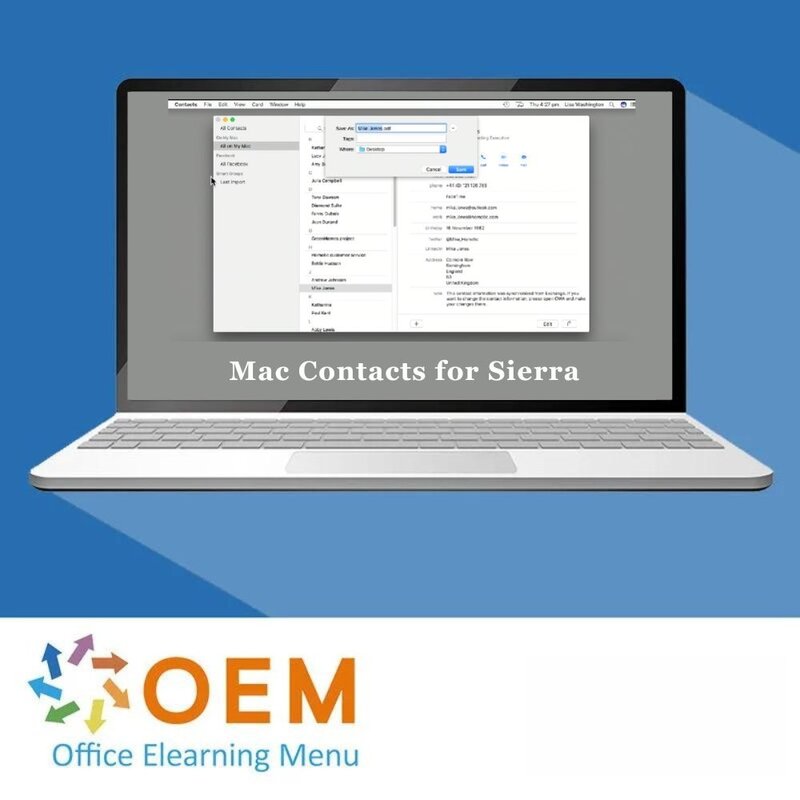
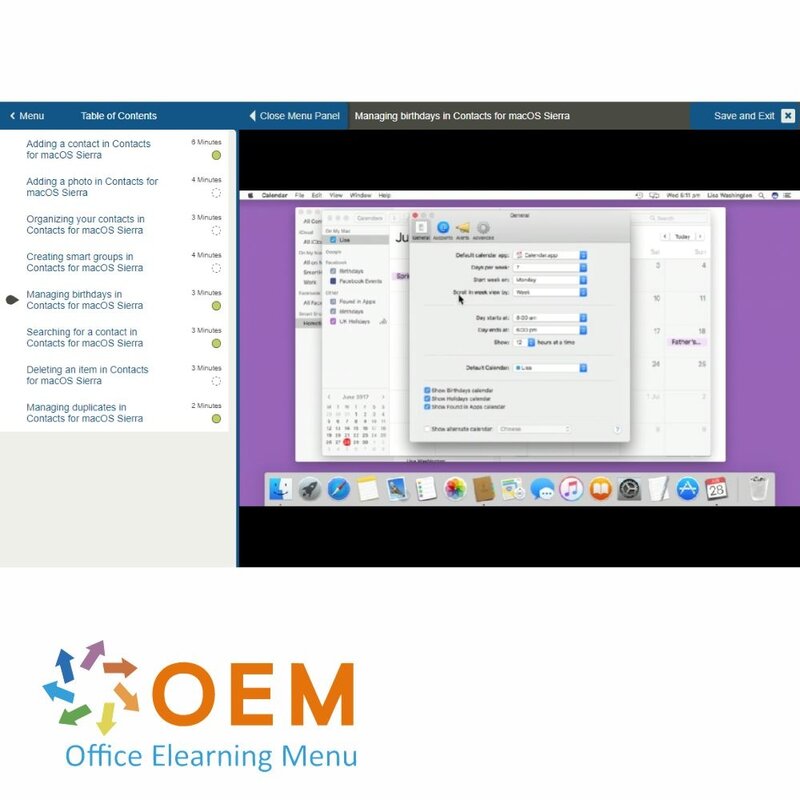
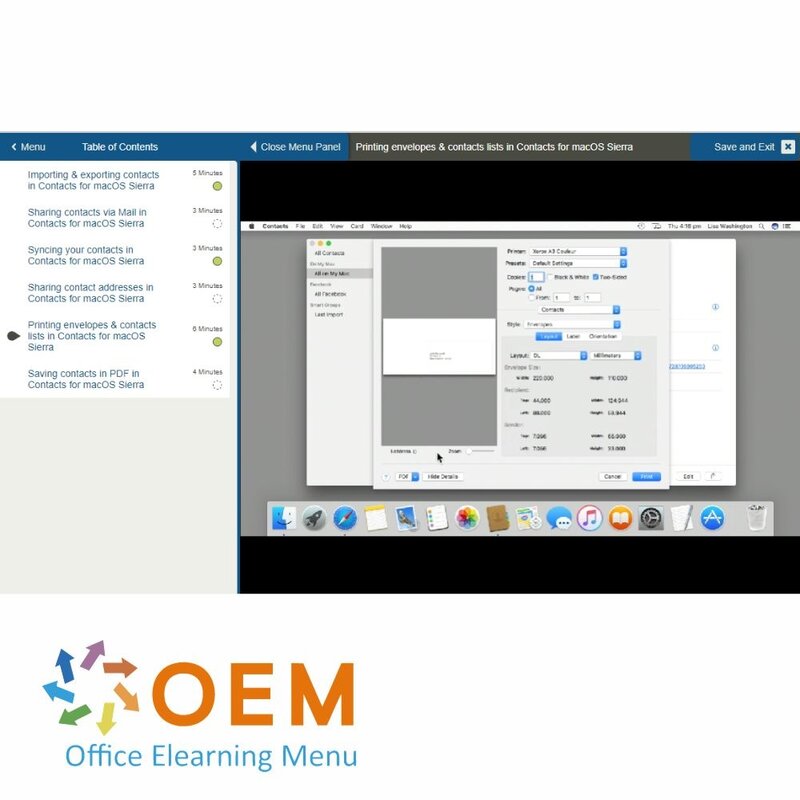
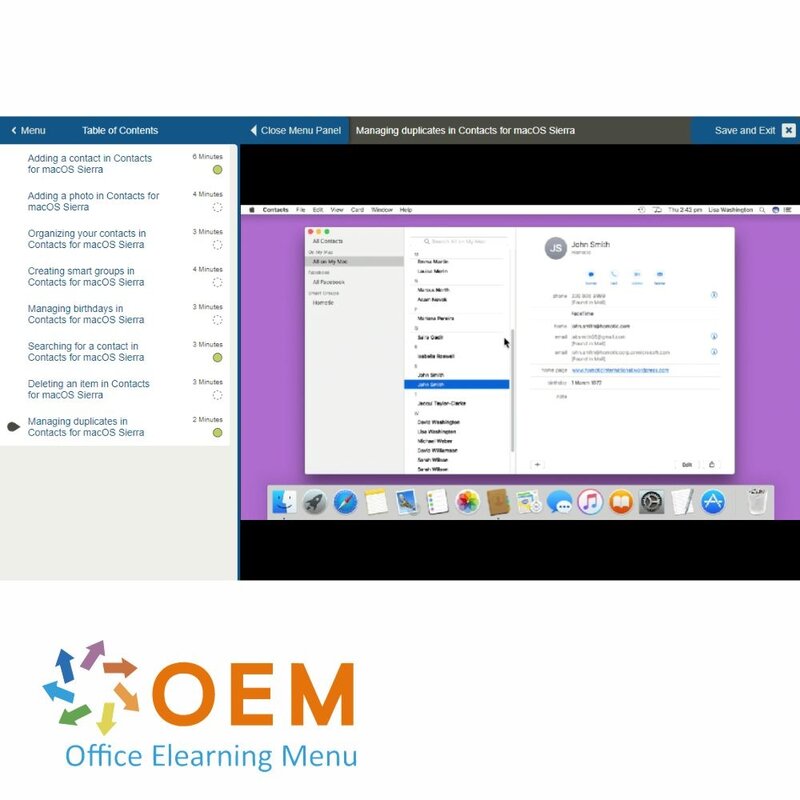
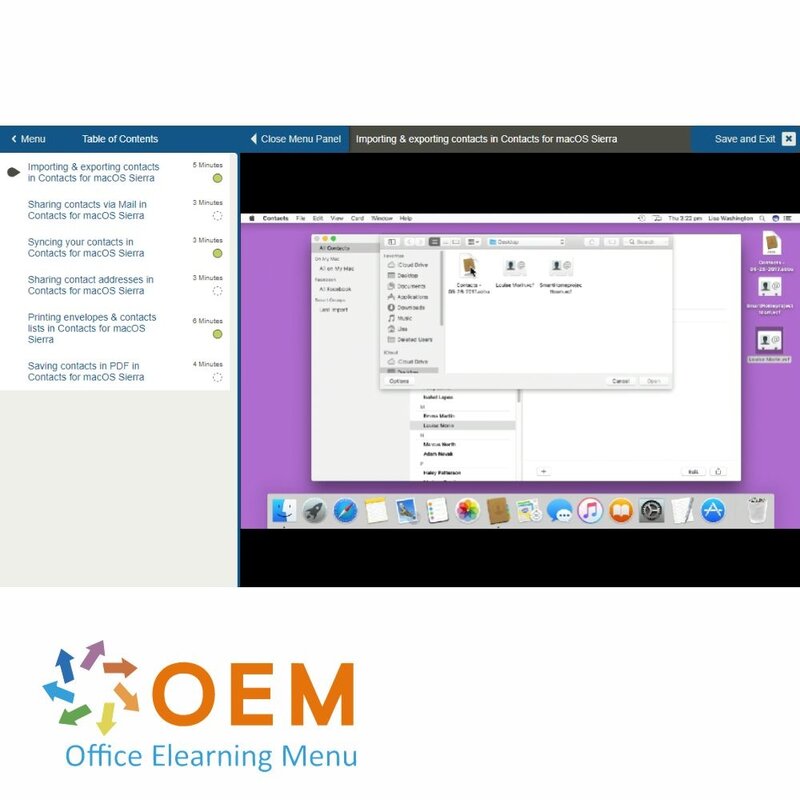
Mac Contacts for Sierra Training
Order now and start the best online E-Learning Training Mac Contacts for Sierra today. Exercise 365 days when it suits you.
Read more- Discounts:
-
- Buy 2 for €126,42 each and save 2%
- Buy 3 for €125,13 each and save 3%
- Buy 4 for €123,84 each and save 4%
- Buy 5 for €122,55 each and save 5%
- Buy 10 for €116,10 each and save 10%
- Buy 25 for €109,65 each and save 15%
- Buy 50 for €103,20 each and save 20%
- Availability:
- In stock
- Delivery time:
- Ordered before 5 p.m.! Start today.
- Award Winning E-learning
- Lowest price guarantee
- Personalized service by our expert team
- Pay safely online or by invoice
- Order and start within 24 hours
Mac Contacts for Sierra E-Learning
Order this unique E-Learning Mac Contacts for Sierra course online!
✔️ 1 year 24/7 access to interactive videos and exercises.
✔️ Get certified and instantly improve your skills in managing contacts on Mac.
Why choose this course?
The Mac Contacts app is an essential tool for managing your personal and business contacts. This course teaches you the ins and outs of Mac Contacts for Sierra so you can efficiently organize, sync, and manage your contacts. Whether you are a beginner or have some experience, this training provides valuable insights and practical tips.
What you will learn:
- Organize Contacts: Learn how to group, label, and sort contacts for an organized database.
- Sync: Find out how to sync your contacts between your Mac, iPhone, iPad, and other devices.
- Advanced features: Use features like linking cards, adding custom fields, and managing contact groups.
- Integration with other apps: Explore how to integrate Mac Contacts with email, calendars, and other macOS applications.
- Troubleshooting: Get practical solutions to common problems when using the app.
Who should participate?
This course is ideal for:
- Professionals who want to optimize their contact management for business use.
- Mac users who want to work more efficiently and get more out of the Contacts app.
- Students and self-employed people who want to clearly organize and synchronize their contacts between devices.
- Anyone who is new to macOS Sierra and wants to take full advantage of the features of Mac Contacts.
Course content
Mac Contacts for Sierra: Using the Contacts App
Course: 22 Minutes
- Opening the Contacts app for the first time
- Using Contacts
- Customizing the interface
- Configuring application permissions
- Updating your personal information
Mac Contacts for Sierra: Adding & Organizing Contacts
Course: 29 Minutes
- Adding a contact
- Adding a photo
- Organizing your contacts
- Creating smart groups
- Managing birthdays
- Searching for a contact
- Deleting an item
- Managing duplicates
Mac Contacts for Sierra: Sharing & Using Contact Details
Course: 24 Minutes
- Importing & exporting contacts
- Sharing contacts via Mail
- Syncing your contacts
- Sharing contact addresses
- Printing envelopes & contacts lists
- Saving contacts in PDF
Get started with Mac Contacts for Sierra!
✔️ Flexible learning at your own pace with 24/7 access to all learning materials.
✔️ Immediately applicable knowledge to improve your contact management and save time.
✔️ Get certified and distinguish yourself with your knowledge of Mac Contacts.
Order your course now and improve your contact management today!
| Language | English |
|---|---|
| Qualifications of the Instructor | Certified |
| Course Format and Length | Teaching videos with subtitles, interactive elements and assignments and tests |
| Lesson duration | 1:17 Hours |
| Progress monitoring | Yes |
| Access to Material | 365 days |
| Technical Requirements | Computer or mobile device, Stable internet connections Web browsersuch as Chrome, Firefox, Safari or Edge. |
| Support or Assistance | Helpdesk and online knowledge base 24/7 |
| Certification | Certificate of participation in PDF format |
| Price and costs | Course price at no extra cost |
| Cancellation policy and money-back guarantee | We assess this on a case-by-case basis |
| Award Winning E-learning | Yes |
| Tip! | Provide a quiet learning environment, time and motivation, audio equipment such as headphones or speakers for audio, account information such as login details to access the e-learning platform. |
There are no reviews written yet about this product.
OEM Office Elearning Menu Top 2 in ICT-trainingen 2024!
OEM Office Elearning Menu is trots op de tweede plaats in de categorie ICT-trainingen 2024 bij Beste Opleider van Nederland (Springest/Archipel). Dank aan al onze cursisten voor hun vertrouwen!
Reviews
There are no reviews written yet about this product.

























