Mac Mail for Sierra Training
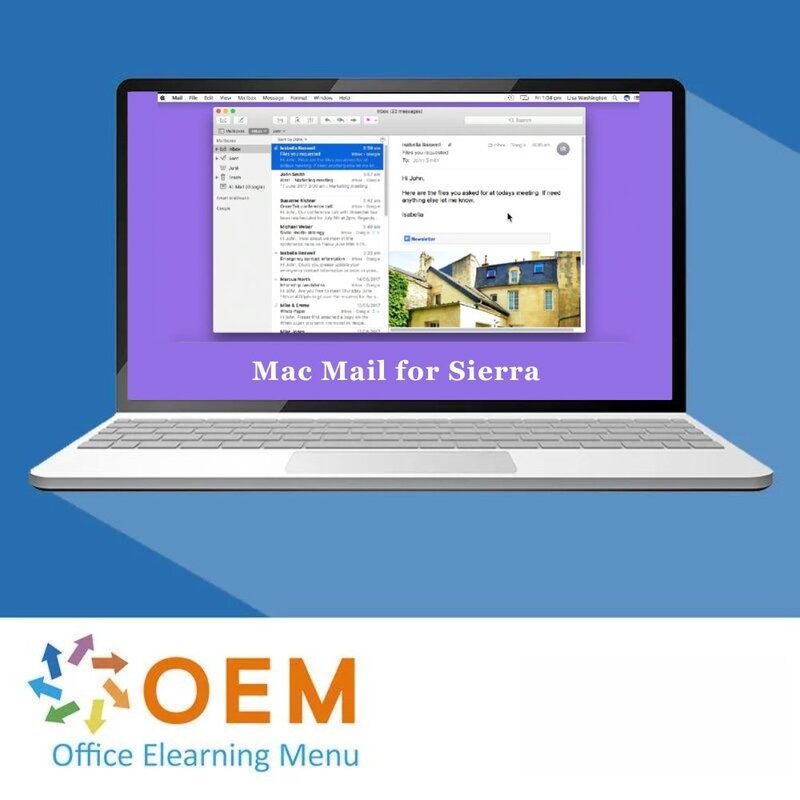
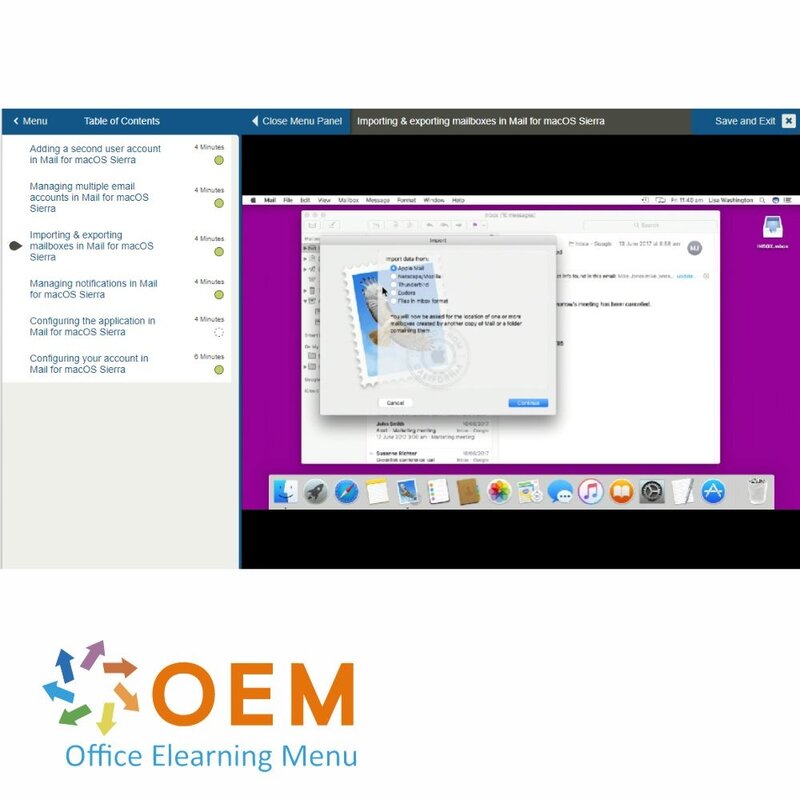
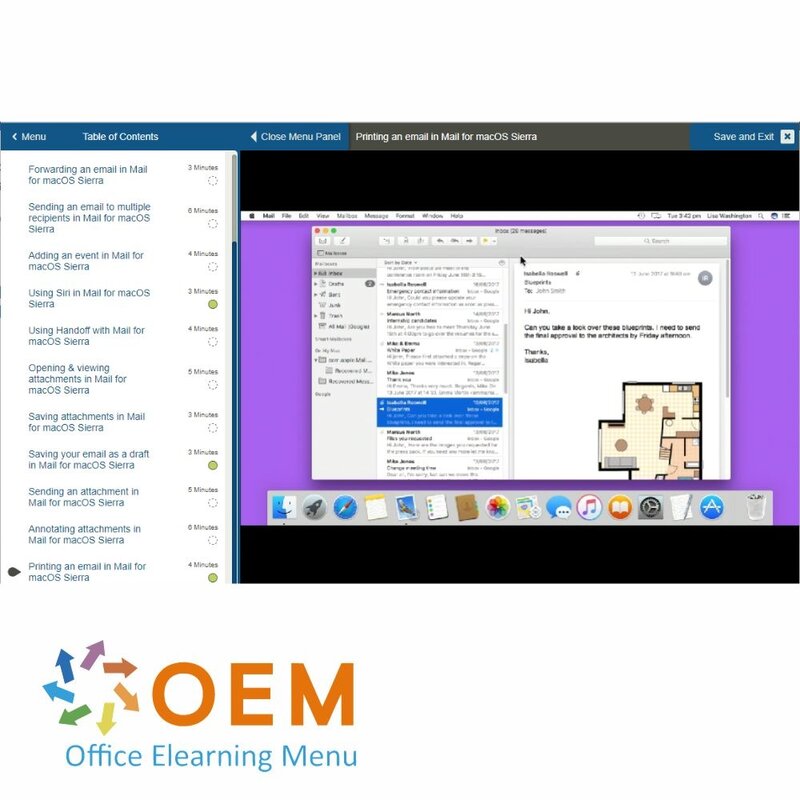
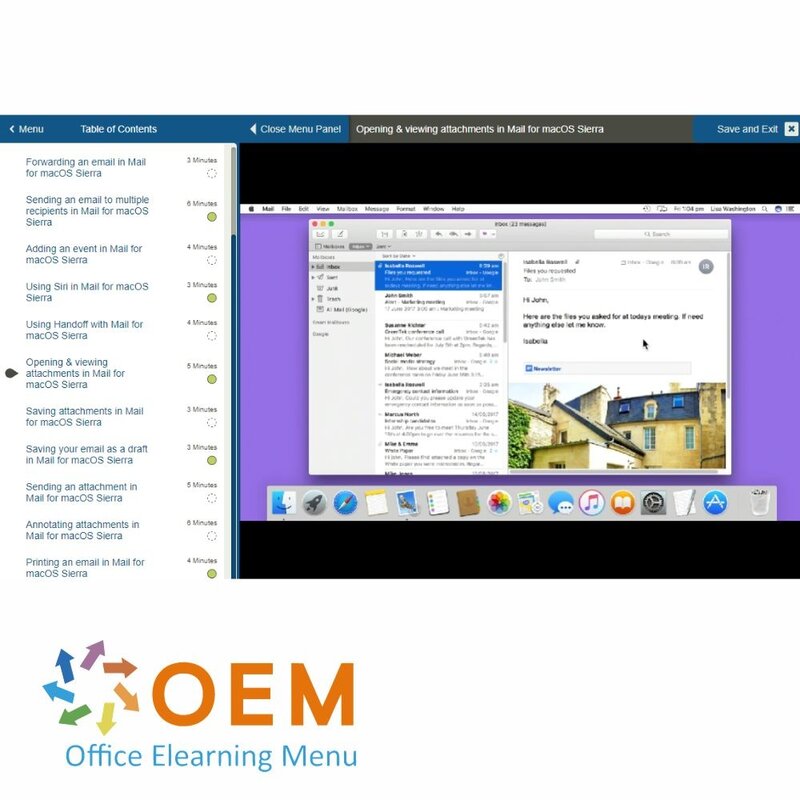
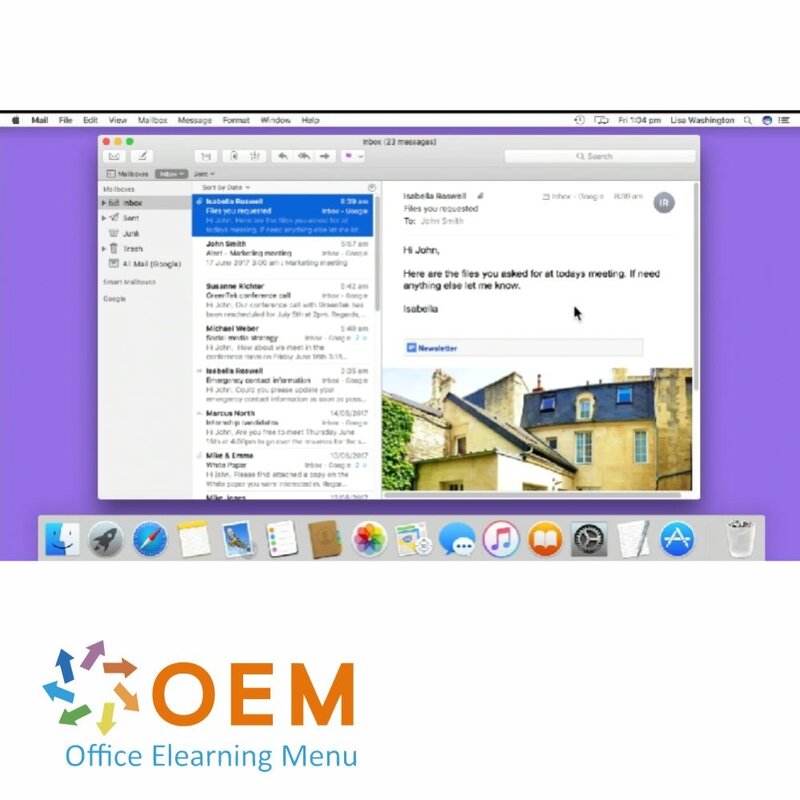
Mac Mail for Sierra Training
Order now and start the best online E-Learning Training Mac Mail for Sierra today. Exercise 365 days when it suits you.
Read more- Discounts:
-
- Buy 2 for €146,02 each and save 2%
- Buy 3 for €144,53 each and save 3%
- Buy 4 for €143,04 each and save 4%
- Buy 5 for €141,55 each and save 5%
- Buy 10 for €134,10 each and save 10%
- Buy 25 for €126,65 each and save 15%
- Buy 50 for €119,20 each and save 20%
- Availability:
- In stock
- Delivery time:
- Ordered before 5 p.m.! Start today.
- Award Winning E-learning
- Lowest price guarantee
- Personalized service by our expert team
- Pay safely online or by invoice
- Order and start within 24 hours
Mac Mail for Sierra E-Learning
Order this unique E-Learning Mac Mail for Sierra course online!
✔️ 1 year 24/7 access to interactive videos, step-by-step guidance and progress monitoring via reports.
✔️ Test your knowledge with exercises and chapter-oriented assessments.
Why choose this course?
Mac Mail for Sierra is a powerful email application integrated into the macOS Sierra operating system. It is designed to provide users with an efficient and streamlined way to manage emails. This training provides a comprehensive manual for using Mac Mail and helps you make optimal use of its functionalities.
What you will learn:
- Basic Mac Mail Setup: Learn how to set up and sync your email accounts.
- Use advanced features: Discover useful tools like organizing folders, setting rules, and managing multiple accounts.
- Integration with macOS features: Understand how to combine Mac Mail with other macOS apps and features like Calendar and Contacts.
- Troubleshooting: Learn how to identify and fix common problems with Mac Mail.
Who should participate?
This course is designed for:
- New Mac users who want to learn more about the features of Mac Mail in macOS Sierra.
- Professionals who rely on email communication and want to optimize their workflow.
- Home users who want to manage their email experience easily and effectively.
- IT staff who provide support to Mac users in a professional environment.
Course content
Mac Mail for Sierra: Opening & Setting Up the Client
Course: 32 Minutes
- Installing an email account
- Getting to know the application
- Managing multiple windows
- Customizing the interface
- Changing the inbox display
- Customizing the toolbar
- Modify fonts & colors
Mac Mail for Sierra: Sending & Receiving Emails
Course: 1 Hour, 5 Minutes
- Reading an email
- Sending an email
- Replying to an email
- Forwarding an email
- Sending an email to multiple recipients
- Adding an event
- Using Siri in Mail
- Using Handoff with Mail
- Opening & viewing attachments
- Saving attachments
- Saving your email as a draft
- Sending an attachment
- Annotating attachments
- Printing an email
- Saving an email as a PDF
Mac Mail for Sierra: Formatting Emails
Course: 32 Minutes
- Formatting your text
- Aligning your text
- Using the spelling & grammar checker
- Creating emails with the stationary tool
- Inserting an image
- Formatting your image
- Using signatures
Mac Mail for Sierra: Organizing your Emails
Course: 57 Minutes
- Using favorites
- Marking emails
- Flagging an email
- Configuring conversations
- Organizing your emails
- Searching for items
- Using Time Machine to find emails
- Deleting messages
- Sorting & filtering emails
- Creating Smart Mailboxes
- Automatically organizing your emails
- Combatting junk mail
- Marking unwanted email
- Archiving emails
Mac Mail for Sierra: Configuring the Account & Client Settings
Course: 25 Minutes
- Adding a second user account
- Managing multiple email accounts
- Importing & exporting mailboxes
- Managing notifications
- Configuring the application
- Configuring your account
Start using Mac Mail for Sierra now!
✔️ Learn at your pace with accessible videos and step-by-step instructions.
✔️ Test yourself with interim evaluations and measure your progress via reports.
✔️ Master Mac Mail and improve your email management for a more efficient workflow.
Order your course now and discover how to get the most out of Mac Mail for Sierra!
| Language | English |
|---|---|
| Qualifications of the Instructor | Certified |
| Course Format and Length | Teaching videos with subtitles, interactive elements and assignments and tests |
| Lesson duration | 3:31 Hours |
| Progress monitoring | Yes |
| Access to Material | 365 days |
| Technical Requirements | Computer or mobile device, Stable internet connections Web browsersuch as Chrome, Firefox, Safari or Edge. |
| Support or Assistance | Helpdesk and online knowledge base 24/7 |
| Certification | Certificate of participation in PDF format |
| Price and costs | Course price at no extra cost |
| Cancellation policy and money-back guarantee | We assess this on a case-by-case basis |
| Award Winning E-learning | Yes |
| Tip! | Provide a quiet learning environment, time and motivation, audio equipment such as headphones or speakers for audio, account information such as login details to access the e-learning platform. |
There are no reviews written yet about this product.
OEM Office Elearning Menu Top 2 in ICT-trainingen 2024!
OEM Office Elearning Menu is trots op de tweede plaats in de categorie ICT-trainingen 2024 bij Beste Opleider van Nederland (Springest/Archipel). Dank aan al onze cursisten voor hun vertrouwen!
Reviews
There are no reviews written yet about this product.

























