AI-900 Microsoft Azure AI Fundamentals Training
- -40%

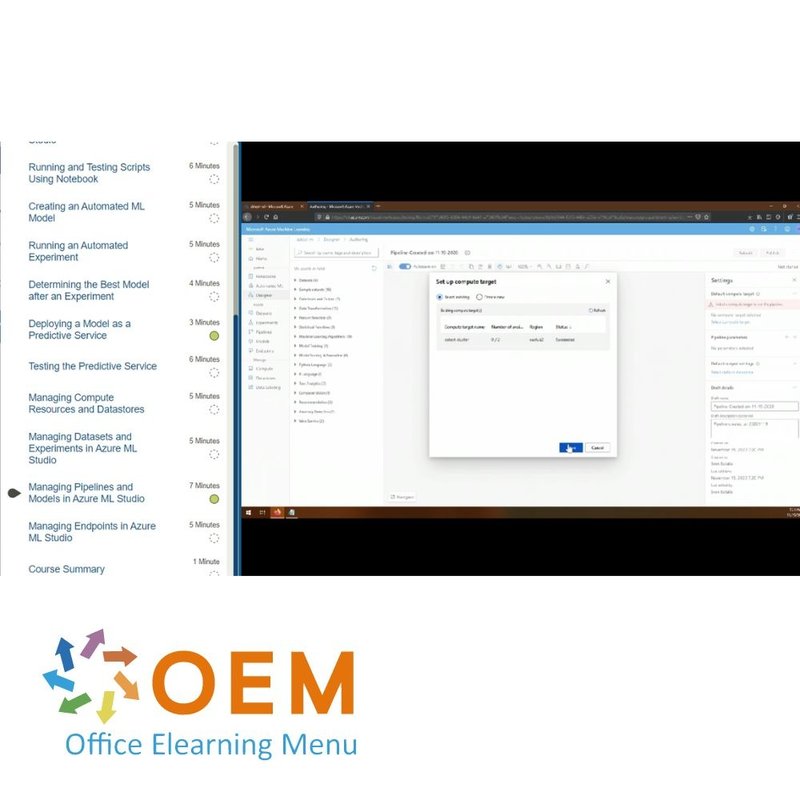
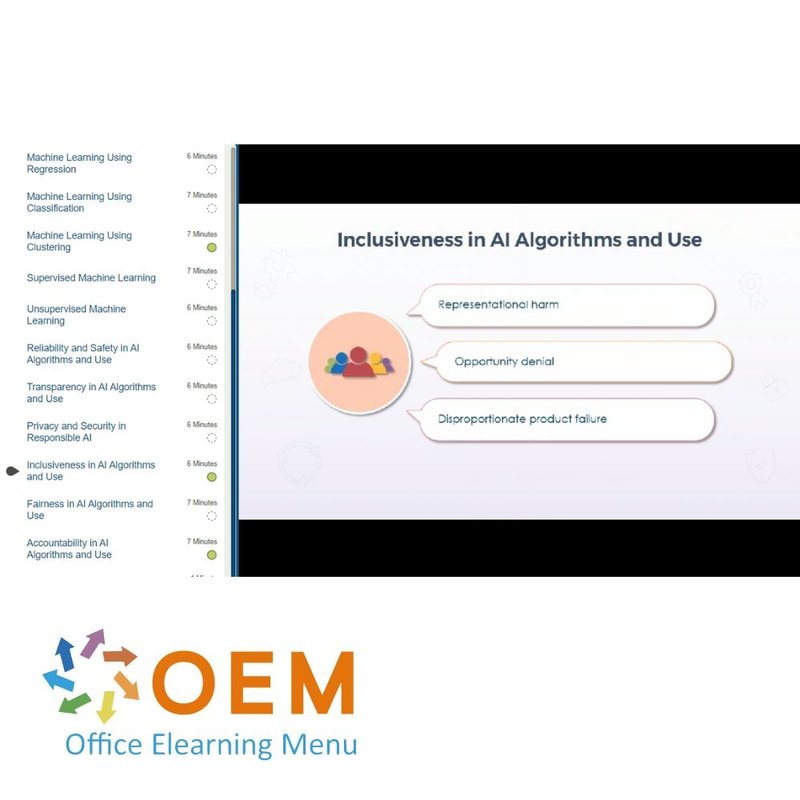
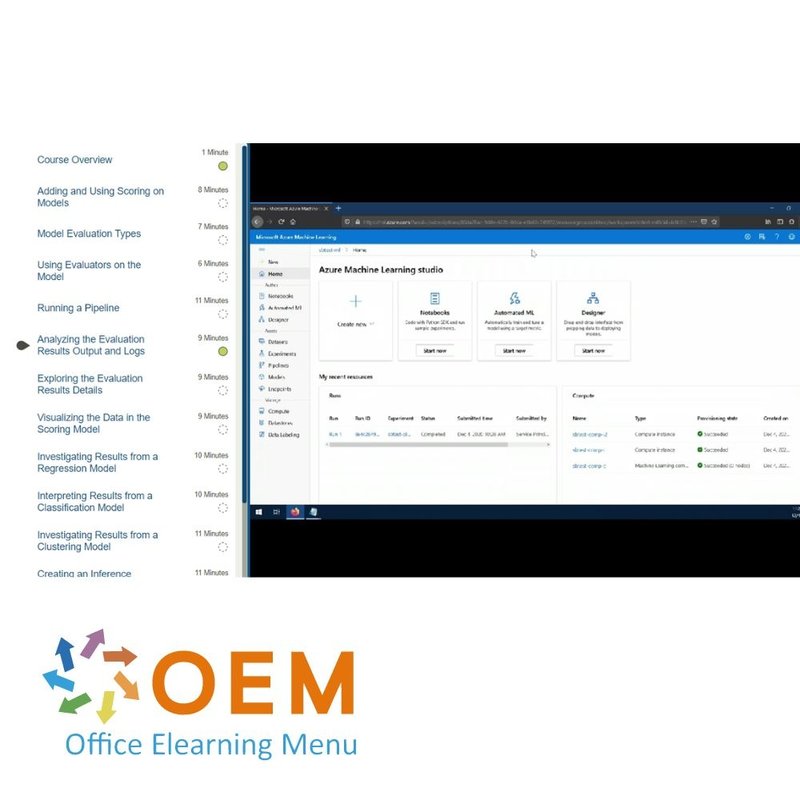
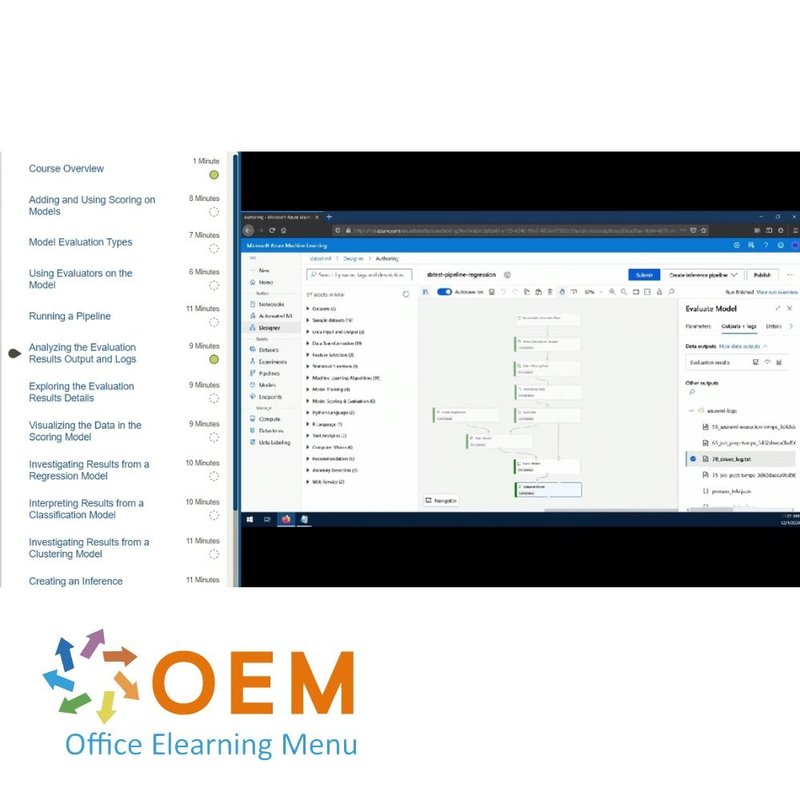
AI-900 Microsoft Azure AI Fundamentals Training
Take the AI-900 Microsoft Azure AI Fundamentals E-LearningTraining now . Includes Trial Exam, Online Tutor and Certificate of Participation.
Read more- Award Winning E-learning
- Lowest price guarantee
- Personalized service by our expert team
- Pay safely online or by invoice
- Order and start within 24 hours
AI-900 Microsoft Azure AI Fundamentals Training - OEM Certkit
- Language: English
- Audience: The AI-900 Microsoft Azure AI Fundamentals Training is designed for anyone interested in understanding and exploring artificial intelligence (AI) and its application in Microsoft Azure. The training is suitable for IT professionals, developers, data scientists and business professionals who want to understand how AI technologies work and how to deploy them for their projects and organizations.
- Required Knowledge Level:The AI-900 Azure AI Fundamentals Training does not require any specific prior knowledge or experience. It is an entry-level training designed to reach a broad audience, including beginners with no prior knowledge of artificial intelligence (AI) or Microsoft Azure. It is helpful to have a basic understanding of cloud computing concepts and a general interest in AI technologies, but this is not a requirement. The course begins with the basics of AI and Azure AI services.
- Course duration: 19:20 hours(depending on personal speed).
- Course load: Variable due to practical assignments.
- Online access: 24/7, 365 days after activation
- Learning methods: Instructional video, Demonstration video, Knowledge Base
- Contact with instructor by email and chat
- Award Winning E-learning
- Complete training for the official Exam
- User-friendly environment
- Certificate of Participation included
AI-900 Microsoft Azure AI Fundamentals Training
This CertKit introduces fundamentals concepts related to Artificial Intelligence (AI), and the services in Microsoft Azure that can be used to create AI solutions. The course is not designed to teach students to become professional data scientists or software developers, but rather to build awareness of common AI workloads and the ability to identify Azure services to support them.
Prerequisites:
Prerequisite certification is not required before taking this course. Successful Azure AI Fundamental students start with some basic awareness of computing and internet concepts, and an interest in using Azure AI services.
- Experience using computers and the internet.
- Interest in use cases for AI applications and machine learning models.
Course outcome:
In this course, you will learn to:
- Describe Artificial Intelligence workloads and considerations.
- Describe fundamental principles of machine learning on Azure.
- Describe features of computer vision workloads on Azure.
- Describe features of Natural Language Processing (NLP) workloads on Azure.
- Describe features of conversational AI workloads on Azure.
Who should attend:
The Azure AI Fundamentals course is designed for anyone interested in learning about the types of solution artificial intelligence (AI) makes possible, and the services on Microsoft Azure that you can use to create them. You don’t need to have any experience of using Microsoft Azure before taking this course, but a basic level of familiarity with computer technology and the Internet is assumed. Some of the concepts
Course content
AI-900 - Azure AI Fundamentals: Azure Machine Learning Fundamentals
Course: 1 Hour, 7 Minutes
- Course Overview
- Artificial Intelligence (AI)
- Machine Learning (ML)
- Computer Vision in Azure
- Natural Language Processing (NLP) in Azure
- Knowledge Mining in Azure
- Document Intelligence in Azure
- Generative AI in Azure
- Ethical Considerations for AI
- Challenges and Risks of AI
- Responsible AI
- Course Summary
AI-900 - Azure AI Fundamentals: Artificial Intelligence Concepts
Course: 1 Hour, 3 Minutes
- Course Overview
- Machine Learning (ML) Types
- Data in Machine Learning
- Labeled and Unlabeled Data
- Data Features
- Regression
- Machine Learning Classification
- Clustering
- Supervised Learning
- Unsupervised Learning
- Deep Learning
- Course Summary
AI-900 - Azure AI Fundamentals: Artificial Intelligence Principles
Course: 1 Hour, 25 Minutes
- Course Overview
- Fairness in Artificial Intelligence (AI) Algorithms
- Reliability and Safety in AI Algorithms
- Privacy and Security and Responsible AI
- Inclusiveness in AI Algorithms
- Transparency in AI Algorithms
- Accountability in AI Algorithms
- Azure AI Capabilities
- MLOps
- Azure AI Model Management
- Azure AI Model Training
- Ensuring Azure AI Content Safety
- Exploring Azure Reinforcement Learning
- Course Summary
AI-900 - Azure AI Fundamentals: Machine Learning with Azure AI
Course: 1 Hour, 31 Minutes
- Course Overview
- Machine Learning (ML) Services on Azure
- Azure Machine Learning Studio
- Exploring Azure Machine Learning Studio Features
- Azure OpenAI Studio
- Exploring Azure OpenAI Studio Features
- Creating an Azure Machine Learning Studio Account
- Creating Azure AI Service Resources
- Working with Azure AI Services
- Authenticating Azure AI Services
- Azure Machine Learning Workloads
- Compute Resources
- Dataset Management
- Managing Pipelines in Azure ML Studio
- Algorithms Used for Training
- Course Summary
AI-900 - Azure AI Fundamentals: Introduction to Azure Machine Learning Studio
Course: 55 Minutes
- Course Overview
- Azure Service Experiments
- Classification Evaluation Metrics
- Regression Evaluation Metrics
- Creating an Azure Machine Learning Workspace
- Creating a Compute Resource
- Creating a Dataset
- Creating Model Packages
- Model Deployment
- Course Summary
AI-900 - Azure AI Fundamentals: Working with Azure Machine Learning Studio
Course: 1 Hour, 30 Minutes
- Course Overview
- Ingesting Data from Azure Storage
- Ingesting Data from Azure Blob Storage
- Labeling Data in Azure Machine Learning Studio
- Running and Testing Scripts
- Creating an Automated Model
- Running an Automated Experiment
- Selecting the Best Model
- Deploying a Model as a Predictive Service
- Testing a Predictive Service
- Managing Compute Resources and Data Stores
- Managing Datasets and Experiments
- Managing Pipelines and Models
- Managing Endpoints
- Course Summary
AI-900 - Azure AI Fundamentals: Using Azure Machine Learning Designer
Course: 1 Hour, 5 Minutes
- Course Overview
- Azure Machine Learning Designer
- Working with Datasets in Azure Machine Learning Designer
- Selecting Dataset Features in Azure Machine Learning Designer
- Adding Data Transformations in Azure Machine Learning Designer
- Normalizing Data in Azure Machine Learning Designer
- Viewing Normalized Data in Azure Machine Learning Designer
- Splitting Datasets in Azure Machine Learning Designer
- Using Regression Models in Azure Machine Learning Designer
- Using Classification Models in Azure Machine Learning Designer
- Using Clustering Models in Azure Machine Learning Designer
- Course Summary
AI-900 - Azure AI Fundamentals: Evaluating Models in Azure AI
Course: 1 Hour, 36 Minutes
- Course Overview
- Adding a Scoring Model
- Exploring Model Evaluation Types
- Using Evaluators
- Running Pipelines
- Analyzing Evaluation Output
- Exploring Evaluation Results
- Visualizing Data in a Scoring Model
- Assessing Regression Model Results
- Investigating Classification Model Results
- Interpreting Clustering Model Results
- Creating an Inference Pipeline
- Adding a Web Service Output
- Deploying Predictive Services
- Testing Predictive Services
- Course Summary
AI-900 - Azure AI Fundamentals: Azure Natural Language Processing
Course: 1 Hour, 25 Minutes
- Course Overview
- Natural Language Processing (NLP)
- Use Cases for Natural Language Processing
- Azure AI Language Service
- Azure AI Speech Service
- Working with Azure Text Analytics
- Using Key Phrase Extraction
- Using Named Entity Recognition (NER)
- Using Sentiment Analysis and Opinion Mining
- Training a Language Model
- Exploring Azure AI Translator Service
- Translating Text
- Translating Speech
- Course Summary
AI-900 - Azure AI Fundamentals: Creating a Conversational AI Bot
Course: 1 Hour, 44 Minutes
- Course Overview
- Conversational AI Bots
- Conversational Bot Use Cases
- Creating a Knowledge Base Using QnA Maker
- Populating and Training a Knowledge Base
- Publishing and Testing a Knowledge Base
- Creating a Bot for a Knowledge Base
- Extending a Bot Framework
- Testing a Bot
- Using Application Insights
- Publishing a Bot
- Connecting Bots to Standard Channels
- Connecting an Application to a Bot
- Digital and Virtual Assistants
- Creating a Virtual Assistant
- Deploying and Testing a Virtual Assistant
- Course Summary
AI-900 - Azure AI Fundamentals: Introduction to Azure AI Vision
Course: 1 Hour, 21 Minutes
- Course Overview
- Images and Image Processing
- Azure AI Vision Service
- Azure AI Custom Vision Service
- Working with Azure AI Custom Vision
- Azure Image Analysis
- Azure Face Service
- Azure Video Analysis
- Azure AI Image Classification
- Azure AI Object Detection
- Azure AI Vision Studio
- Getting Started with Azure AI Vision Studio
- Course Summary
AI-900 - Azure AI Fundamentals: Getting Started with Azure AI Vision
Course: 1 Hour, 5 Minutes
- Course Overview
- Analyzing Images
- Describing and Tagging Images
- Training a Classifier Model
- Evaluating a Classifier Model
- Deploying and Testing a Model for Prediction
- Training an Object Detection Model
- Evaluating an Object Detection Model
- Using a Model as a Service
- Semantic Segmentation
- Course Summary
AI-900 - Azure AI Fundamentals: Working with AI Vision
Course: 1 Hour, 9 Minutes
- Course Overview
- Facial Detection and Analysis
- Azure AI Video Indexer Service
- Getting Started with Azure AI Face Detection
- Face and Age Detection
- Getting Started with the Azure AI Video Indexer
- Identifying Faces in Videos
- Using Azure AI Face Service to Detect and Analyze Faces
- Verifying Users with the Face Service
- Azure AI Vision Spatial Analysis
- Working with the Spatial Analysis Container
- Course Summary
AI-900 - Azure AI Fundamentals: Azure Document & Optical Character Recognition
Course: 1 Hour, 24 Minutes
- Course Overview
- Azure Optical Character Recognition (OCR) API
- Getting Started with Azure Optical Character Recognition
- Reading Text
- Reading Text from Photographs
- Reading Text from Digitized Documents
- Azure Document Intelligence Service
- Working with Azure AI Document Intelligence
- The Read API
- Using the Pre-built Receipt Model
- Using a Customer Form Recognizer Model
- Identifying Fields on a Receipt
- Processing Form Tables
- Course Summary
MeasureUp Exam Simulation
Hone your testing skills with MeasureUp Exam Simulation, an advanced tool that gives you a realistic exam experience. Practice with accurately modelled questions that mimic actual exams, allowing you to get used to the structure and pressure. With MeasureUp, you not only prepare for your exam, you also increase your chances of success.
- 150+ questions
Online mentor
The online mentor can answer all your specific technical questions via chat or email related to your studies.
Online Mentor is active for 90 days or 365 days - after activation!
Tips, Tricks & Links
Take advantage of our comprehensive collection of tips, tricks and links designed specifically to support your preparation for certification exams. These resources offer valuable insights and proven strategies to make your studies more effective. Enhance your learning experience and approach your exams with confidence!
What is the AI-900 Microsoft Azure AI Fundamentals Training?
The AI-900 Azure AI Fundamentals training is a course focused on providing an introductory understanding of Artificial Intelligence (AI) and Machine Learning (ML) capabilities within the Azure cloud. The training covers topics such as AI-related workloads, Machine Learning techniques, data preparation, AI services in Azure, and other related topics. The goal of this training is to help participants understand how to use Azure to build AI-based solutions and successfully pass the AI-900 exam.
10 benefits of AI-900 Microsoft Azure AI Fundamentals Training
- Fundamental Knowledge: The training provides a basic understanding of AI and Machine Learning, familiarizing participants with the concepts and terminology.
- Azure AI Services: The training introduces the various AI services available in Azure, including Cognitive Services, Azure Machine Learning and Azure Bot Service.
- Application areas: The training explores the various application areas of AI, such as image and speech recognition, natural language processing, predictive analytics and chatbots.
- Architecture and workloads: The training covers the architecture of AI solutions in Azure and helps in understanding the different AI workloads and their implementation.
- Data preparation: The training covers the importance of preparing and processing data for training and implementing AI models.
- Machine Learning Concepts: The training explains the basics of Machine Learning, including algorithms, datasets, training and evaluation of models.
- Using Azure tools: The training shows how Azure tools such as Azure Notebooks, Azure Databricks and Azure ML Studio can be used to develop and deploy AI solutions.
- Ethics and Trust: The training discusses ethics and best practices regarding the use of AI and the protection of privacy and data.
- Integration and scalability: The training emphasizes how AI solutions can be integrated into existing systems and how they can scale to meet the needs of organizations.
- Preparation for the AI-900 exam: The training is designed to prepare participants to pass the AI-900 exam, which will demonstrate their knowledge and understanding of Azure AI Fundamentals.
Why is AI-900 Microsoft Azure AI Fundamentals Training important?
The AI-900 Microsoft Azure AI Fundamentals training is important because it enables professionals to gain a basic understanding of AI and its application in the Azure platform. It provides insight into the capabilities and applications of AI and lays a foundation for further specialization.
Earning the AI-900 certification enhances career opportunities and enables professionals to add value to organizations seeking to implement AI technologies. It also promotes business growth by improving processes and identifying new opportunities using AI.
Why OEM Office Elearning Menu?
OEM Office Elearning Menu has years of experience in providing online courses and training. From Excel, Word and Outlook to high professional ICT training for Cisco, AWS, CompTIA and more.
OEM is an official Microsoft Partner, CertiPort Partner and EC-Council Partner. With over 1000 courses from more than 200 brands, our offer is suitable for every PC user. Whether you are a first time PC user starting up Word for the first time, or an ICT professional wanting to know more about Data Security; OEM has the right course or training for you. Missing a training? Let us know and we will gladly look at the options together.
Each completed course provides you with an official certificate of participation. This is personal and specifically addressed to the student. Every Incompany training course automatically delivers a certificate of participation. For each E-learning course you need to have completed at least 70% of the practical assignments to receive a certificate of participation.
OEM - Learn to Work
Choose from 1000+ training courses from 200+ brands for your personal and business development.
An Excel course, Word course or even a full Office course always comes in handy. We deal with Microsoft programs on a daily basis and it will save you a lot of time to master them properly.
We also have training courses for ICT professionals at OEM Office Elearning Menu. For example, you will learn to deal with databases, servers, learn programming or even become a certified ethical hacker. Learn everything online through E-learning, through course books, walk-in trainings or through Incompany trainings within the company you work for.
| Language | English |
|---|---|
| Qualifications of the Instructor | Certified |
| Course Format and Length | Teaching videos with subtitles, interactive elements and assignments and tests |
| MeasureUp Examination simulation | Included |
| Online Virtuele labs | Receive 12 months of access to virtual labs corresponding to traditional course configuration. Active for 365 days after activation, availability varies by Training |
| Tips & Tricks | Included |
| Exam Quiz | Included |
| Full training for the official Exam | Yes |
| Lesson duration | 19:20 Hours |
| Progress monitoring | Yes |
| Access to Material | 365 days |
| Technical Requirements | Computer or mobile device, Stable internet connections Web browsersuch as Chrome, Firefox, Safari or Edge. |
| Support or Assistance | Helpdesk and online knowledge base 24/7 |
| Certification | Certificate of participation in PDF format |
| Price and costs | Course price at no extra cost |
| Cancellation policy and money-back guarantee | We assess this on a case-by-case basis |
| Award Winning E-learning | Yes |
| Tip! | Provide a quiet learning environment, time and motivation, audio equipment such as headphones or speakers for audio, account information such as login details to access the e-learning platform. |
There are no reviews written yet about this product.
OEM Office Elearning Menu Top 2 in ICT-trainingen 2024!
OEM Office Elearning Menu is trots op de tweede plaats in de categorie ICT-trainingen 2024 bij Beste Opleider van Nederland (Springest/Archipel). Dank aan al onze cursisten voor hun vertrouwen!
Reviews
There are no reviews written yet about this product.

























