Microsoft Outlook 2019 Course Book
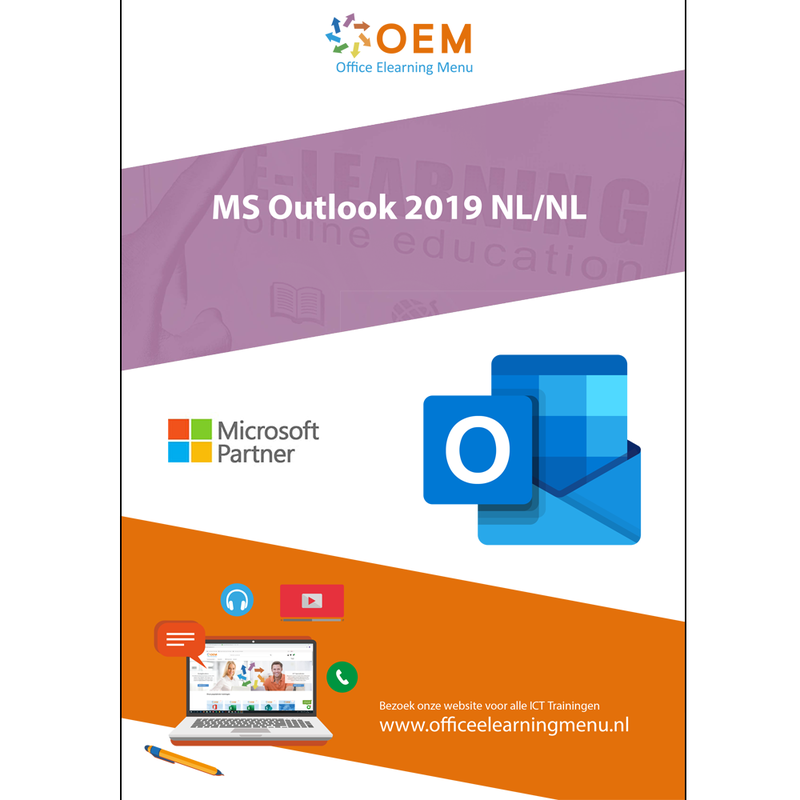
Microsoft Outlook 2019 Course Book
Microsoft Outlook 2019 Coursebook contains 256 pages with all the information and many exercises. Ordered today, delivered tomorrow.
Read more- Brand:
- Microsoft
- Discounts:
-
- Buy 3 for €47,45 each and save 5%
- Buy 5 for €44,96 each and save 10%
- Buy 10 for €42,46 each and save 15%
- Buy 25 for €37,46 each and save 25%
- Availability:
- In stock
- Delivery time:
- Ordered before 16:00, delivered tomorrow.
- Award Winning E-learning
- Lowest price guarantee
- Personalized service by our expert team
- Pay safely online or by invoice
- Order and start within 24 hours
Microsoft Outlook 2019 Course Book
Microsoft Outlook 2019 course book contains 256 pages. Ordered today, delivered tomorrow.
This practical course book provides you with a detailed overview of the email program Microsoft® Outlook; it is prepared with version 2019 of Outlook and includes all the new parts as well as the differences with the Outlook version of Office 365. It is intended for anyone who wants to become familiar with the program or deepen their knowledge of Outlook.
First, the working environment is described. Then you will learn how to send messages, which may or may not be based on a template; you will also learn how to return a message, withdraw a message sent by mistake and mark a message for follow-up. You will be introduced to Inbox Priority, learn how to reply or forward a message, and how to manage attachments. To make your message complete, you'll learn how to add a signature, a file, or a calendar...
You will learn in detail how to configure your mail program. You will see how to choose a file format, how to create one or more signatures, how to set an absence message, or how to set a conditional formatting (for example, display all messages with the word "budget" in the subject in red). You will learn how to manage junk mail and how to perform repetitive tasks in quick steps (for example, automatically forward important messages to your supervisor).
The third part involves the Calendar. You will learn how to manage your calendar: find out how to schedule appointments and events, how to send or reply to a meeting invitation, how to share your calendars and how to create group calendars... With Outlook, you can also manage your contacts, schedule your tasks and create notes. You will be introduced to all the items in Outlook and learn how to manage them: you will learn how to select, search, sort, filter, arrange, and organize items by category...
There is also a chapter on archiving messages and creating Outlook data files (.pst).
The last chapter concerns the configuration of your email program: you will learn to work with different views, discover how to manage groups of shortcuts and folders, add email accounts, and personalize the ribbon.
| Delivery time | 1 working day after payment |
|---|---|
| Language | Dutch |
| Suitable for MOS exam | Yes |
| Book type | Ring binder |
| Content | Text + Images |
| Size | A4 |
| Study book | Yes |
-
"Goede referentie om met Microsoft Outlook 2019 te leren werken. Erg dik boek en er staat erg veel in. De bijbel voor Outlook.Zeer goede prijs kwaliteitsverhouding. Ik ga nu voor het Microsoft Word cursusboek. Bedankt OEM."
Willem van Gool on 15 Dec 2023
OEM Office Elearning Menu Top 2 in ICT-trainingen 2024!
OEM Office Elearning Menu is trots op de tweede plaats in de categorie ICT-trainingen 2024 bij Beste Opleider van Nederland (Springest/Archipel). Dank aan al onze cursisten voor hun vertrouwen!
Reviews
-
"Goede referentie om met Microsoft Outlook 2019 te leren werken. Erg dik boek en er staat erg veel in. De bijbel voor Outlook.Zeer goede prijs kwaliteitsverhouding. Ik ga nu voor het Microsoft Word cursusboek. Bedankt OEM."
Willem van Gool on 15 Dec 2023















