Mobile Development with Android Training
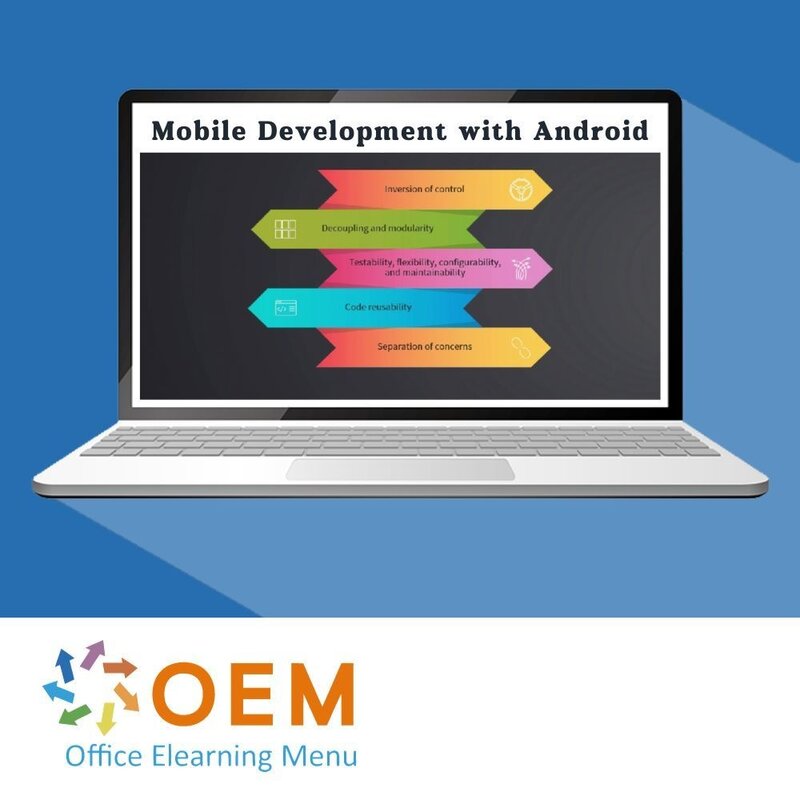
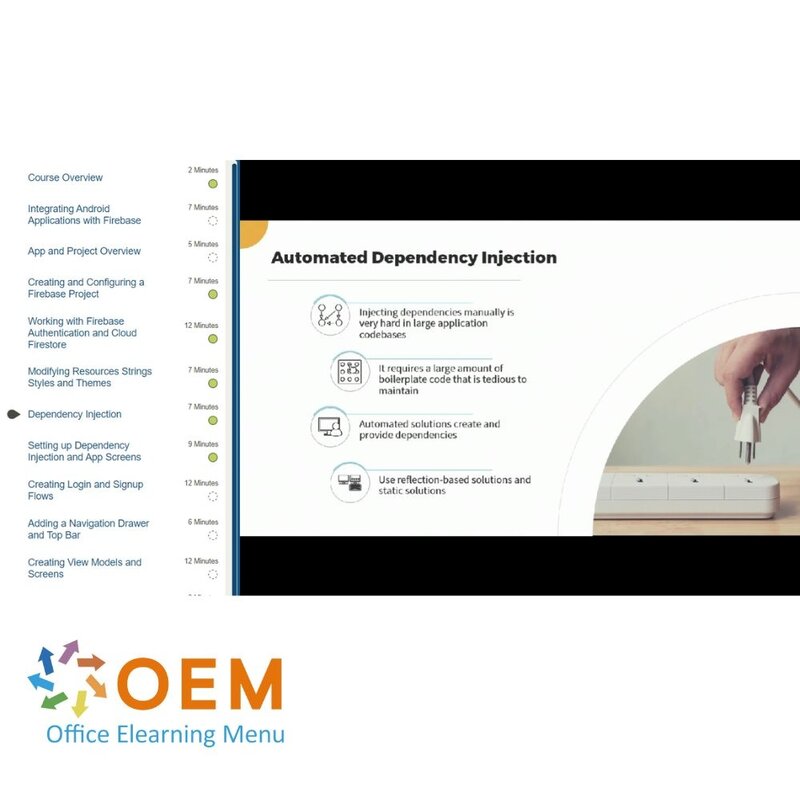
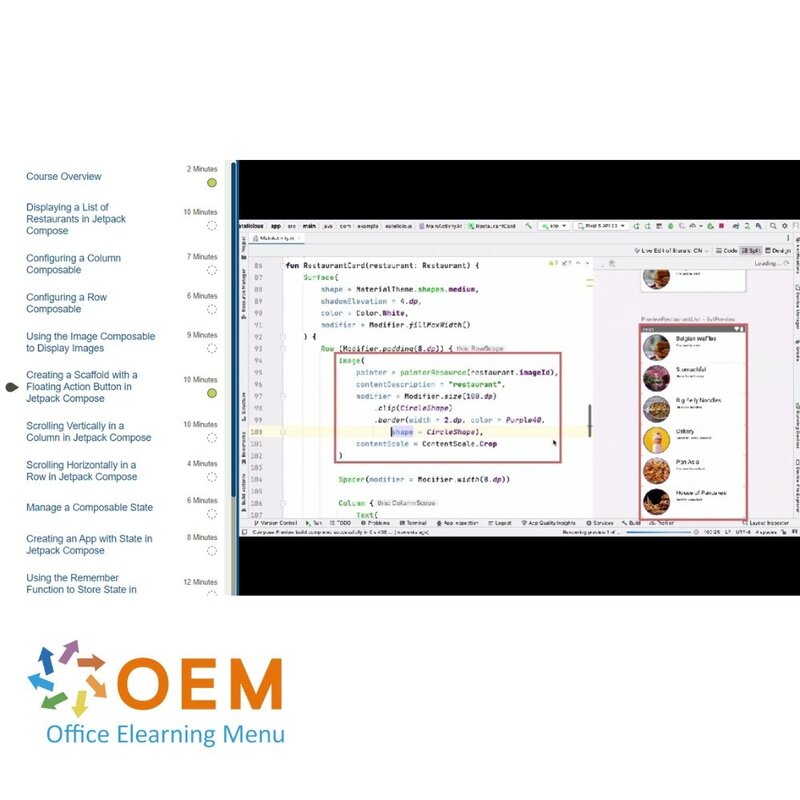
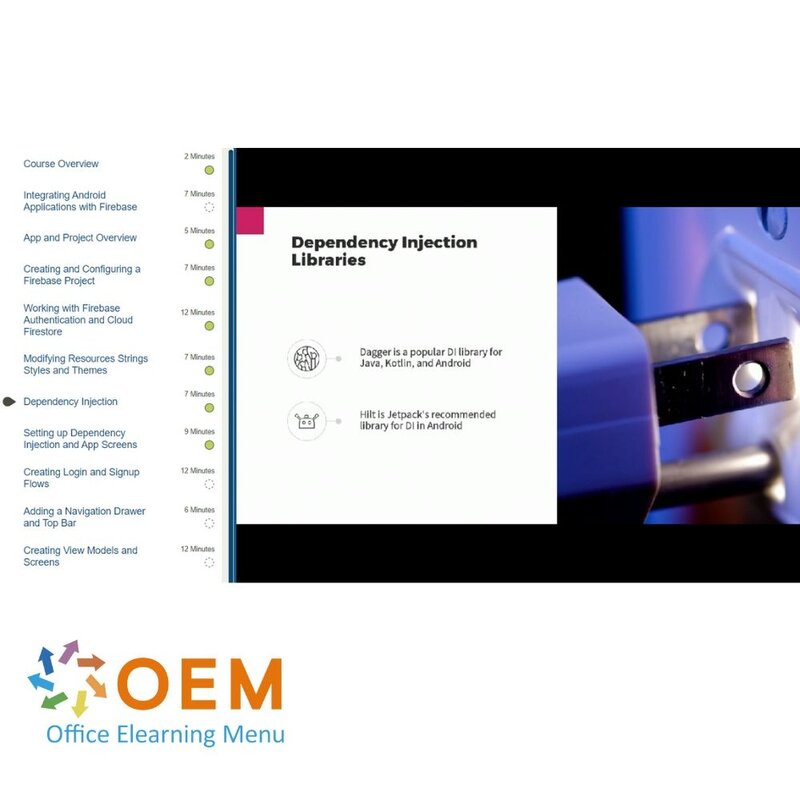
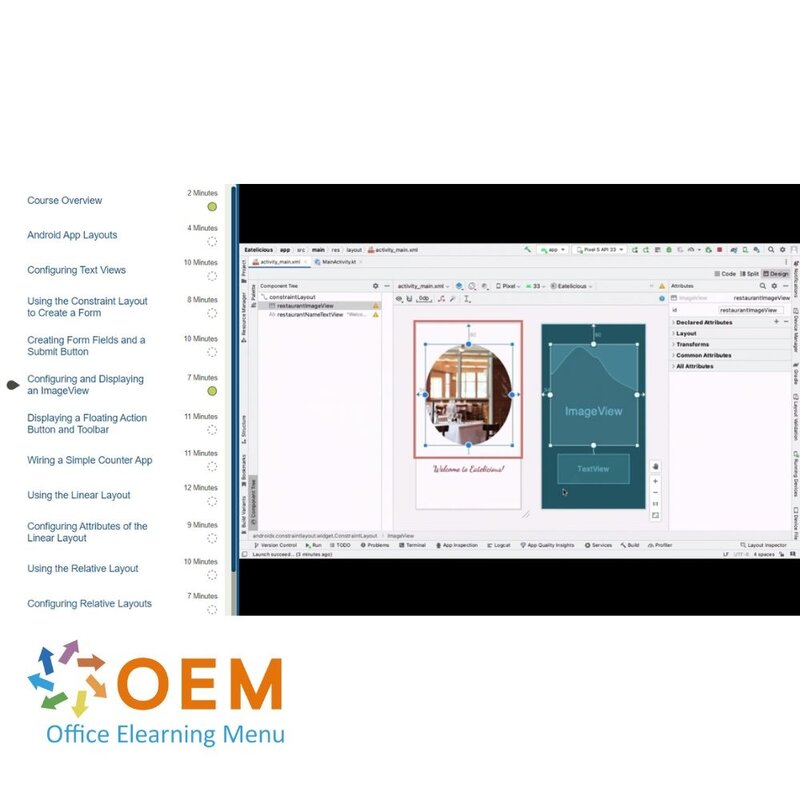
Mobile Development with Android Training
Mobile Development with Android E-Learning Training Certified teachers Quizzes Assessments Tips tricks and Certificate.
Read more- Discounts:
-
- Buy 2 for €194,04 each and save 2%
- Buy 3 for €192,06 each and save 3%
- Buy 4 for €190,08 each and save 4%
- Buy 5 for €188,10 each and save 5%
- Buy 10 for €178,20 each and save 10%
- Buy 25 for €168,30 each and save 15%
- Buy 50 for €158,40 each and save 20%
- Availability:
- In stock
- Delivery time:
- Ordered before 5 p.m.! Start today.
- Award Winning E-learning
- Lowest price guarantee
- Personalized service by our expert team
- Pay safely online or by invoice
- Order and start within 24 hours
Mobile Development with Android E-Learning
Learn to build modern Android apps—step-by-step in an Agile learning environment.
Android powers the majority of smartphones worldwide, making Android development a highly valuable skill. The Mobile Development with Android Training is your gateway to creating mobile apps using Android Studio, Java, and Kotlin.
Whether you're a complete beginner or an experienced coder looking to expand your skills, this course will guide you from the fundamentals to building fully functional, polished Android applications—all within an Agile learning path that promotes real-world experience.
Why Choose This Training?
- Learn Android app development using Android Studio, Java, and Kotlin
- Build intuitive UI with Material Design principles
- Understand core components like intents, fragments, databases, and APIs
- Work on practical exercises and build your own app from start to finish
- Includes e-learning, mentor support, practice labs, assessments & 365-day access
Who Should Enroll?
This course is ideal for:
- New developers wanting to start a career in mobile development
- Experienced programmers expanding into Android development
- IT and software students gaining hands-on experience with app building
- Creative entrepreneurs who want to bring their app ideas to life
This Learning Kit with more than 27 hours of learning is divided into three tracks:
Course content
Part 1: Kotlin Fundamentals
In this track, the focus will be on Kotlin's features and use cases, acquiring fundamental programming concepts, utilizing functions, closures, and lambda expressions, and implementing object-oriented principles. It also involves creating an Android Virtual Device in Android Studio, mastering views, and interactive layouts using GridView & ListView, and handling intents, activities, & fragments.
E-learning courses (13 hours +)
Kotlin Programming Language: Getting Started with Kotlin
Course: 54 Minutes
- Course Overview
- Introducing Kotlin
- Kotlin Use Cases
- Running Kotlin Using the Online Playground
- Transpiling to JS and Sharing Code
- Installing the Kotlin Command Line Compiler on macOS and Windows
- Running Kotlin on the Command Line
- Installing IntelliJ and Running Kotlin Programs
- Course Summary
Kotlin Programming Language: Basic Programming Concepts in Kotlin
Course: 2 Hours, 4 Minutes
- Course Overview
- Working with Var Type Variables
- Working with Val Type Variables
- Using Strings and String Templates
- Performing Conditional Branching Using If-Else Statements and Expressions
- Performing Conditional Branching Using When Statements and When Expressions
- Working with Lists
- Working with Sets
- Working with Maps
- Iterating Over Data with For, While, and Do While Loops
- Using Null Safety, Null-safe Invocations, and Not-null Assertions
- Working with Safe Casts, the Elvis Operator, and the Let Method
- Course Summary
Kotlin Programming Language: Functional Programming with Kotlin
Course: 1 Hour, 15 Minutes
- Course Overview
- Working with Functions, Single Expression Functions, Default Values
- Using Named Parameters and Varargs
- Creating Local Functions
- Defining Higher-order Functions and Closures
- Working with Lambdas and the Trailing Lambda Syntax
- Using Additional Lambdas Functions
- Destructuring Declarations, Anonymous Functions, and Inline Functions
- Course Summary
Kotlin Programming Language: Object-oriented Programming with Kotlin
Course: 2 Hours, 4 Minutes
- Course Overview
- Working with Classes and Objects
- Using Primary Constructors, Secondary Constructors, and Initializer Blocks
- Working with Access Modifiers
- Defining Properties With Backing Fields and Computed Properties
- Working with Inheritance
- Invoking Base Class Constructors and Overriding Methods
- Creating and Implementing Interfaces and SAM Interfaces
- Instantiating Enum Classes and Sealed Classes
- Using Data Classes
- Creating Companion Objects
- Creating Extension Functions and Operator Overloading
- Running Asynchronous Programming with Coroutines
- Course Summary
Kotlin: Getting Started with Android App Development
Course: 1 Hour, 47 Minutes
- Course Overview
- Android App Development
- Application Development Fundamentals
- The Android Manifest File
- App Architecture Principles
- Activities
- Installing and Setting Up Android Studio
- Configuring the Android Studio Project
- Understanding the Basic App Structure
- Exploring the Android Layout Editor
- Creating an Android Virtual Device (AVD) and Running the App
- Tweaking the App View and Extracting String Resources
- Exploring Layouts and Widgets
- Course Summary
Kotlin: Understanding Views & Layouts
Course: 2 Hours, 3 Minutes
- Course Overview
- Android App Layouts
- Configuring Text Views
- Using the Constraint Layout to Create a Form
- Creating Form Fields and a Submit Button
- Configuring and Displaying an ImageView
- Displaying a Floating Action Button and Toolbar
- Wiring a Simple Counter App
- Using the Linear Layout
- Configuring Attributes of the Linear Layout
- Using the Relative Layout
- Configuring Relative Layouts
- Creating and Using Frame Layouts
- Working with the Constraint Layout
- Course Summary
Kotlin: Building Interactive Layouts Using GridView & ListView
Course: 1 Hour, 42 Minutes
- Course Overview
- Displaying Items Using the GridView
- Recycling and Reusing Views
- Configuring GridView
- Displaying Items Using the ListView
- Improving the Look and Feel of the ListView
- Configuring Multiline Edit Text
- Displaying AutoComplete and MultiAutoComplete
- Enabling Scrolling
- Using the Switch View
- Selecting Items Using Checkboxes
- Managing Binary Input with the Toggle Button
- Displaying Options Using the Popup Menu
- Course Summary
Kotlin: Working with Intents, Activities, & Fragments
Course: 1 Hour, 58 Minutes
- Course Overview
- Intents
- Using Intents
- Accessing the Internet
- Using Intents to Navigate to New Activities
- Working with Explicit Intents
- Setting Up the User Interface (UI) for a Simple Reservations App
- Creating Intents for a Simple Reservations App
- Using View Binding
- Implementing Data Binding
- Improving Performance Using RecyclerView
- Using Fragments
- Passing Input Arguments to Fragments
- Replacing Fragments and Adding Transactions to the Backstack
- Using ViewModel to Communicate between Activities and Fragments
- Course Summary
Assessment:
Final Exam: Kotlin Fundamentals
Part 2: Building Android Apps Using Jetpack Compose
In this track, the focus will be on Jetpack Compose's core concepts, including layouts, state management, navigation, gestures, animations, data handling with CRUD operations, local data persistence, and building a comprehensive Firebase-powered application.
E-learning courses (14 hours +)
Jetpack Compose: Getting Started
Course: 1 Hour, 22 Minutes
- Course Overview
- Android Jetpack Compose
- The Jetpack Compose Mindset
- Life Cycle of Composables
- Architectural and Composition Phases of Jetpack Compose
- Setting up a Compose Project and Running the Emulator
- Viewing the Default Jetpack Compose App
- Running a Composable App
- Previewing a Composable App
- Applying the Default Theme to a Composable App
- Configuring the Text and Theme in a Composable App
- Course Summary
Jetpack Compose: Layouts & State Management
Course: 1 Hour, 57 Minutes
- Course Overview
- Displaying a List of Restaurants in Jetpack Compose
- Configuring a Column Composable
- Configuring a Row Composable
- Using the Image Composable to Display Images
- Creating a Scaffold with a Floating Action Button in Jetpack Compose
- Scrolling Vertically in a Column in Jetpack Compose
- Scrolling Horizontally in a Row in Jetpack Compose
- Manage a Composable State
- Creating an App with State in Jetpack Compose
- Using the Remember Function to Store State in Jetpack Compose
- Using State to Manage Dropdown Menus
- Using State to Manage Sliders in Jetpack Compose
- Hoisting State in Jetpack Compose
- Using Live Data and View Model in Jetpack Compose
- Course Summary
Jetpack Compose: Lazy Composables & Navigation
Course: 2 Hours, 8 Minutes
- Course Overview
- Introducing the Lazy Column in Jetpack Compose
- Remembering the Lazy List State in Jetpack Compose
- Associating the Remembered State with a List Item
- Remembering the Item State across Reorderings
- Using the Lazy Grid in Jetpack Compose
- Asynchronously Loading Images with Coil in Jetpack Compose
- Using Navigation in Jetpack Compose
- Navigating to Multiple Screens in Jetpack Compose
- Refactoring and Cleaning up Navigation in Jetpack Compose
- Passing Data Between Composables
- Querying Data from the Data Layer in Jetpack Compose
- Wiring up More Screens for a Mini App in Jetpack Compose
- Running a Jetpack Compose App on a Real Device
- Creating a Bottom Navigation Bar in Jetpack Compose
- Course Summary
Jetpack Compose: Gestures & Animation
Course: 1 Hour, 32 Minutes
- Course Overview
- Handling Tap Gestures in Jetpack Compose
- Handling Scroll and Nested Scroll in Jetpack Compose
- Handling Drag Gestures in Jetpack Compose
- Implementing Swipe to Dismiss in Jetpack Compose
- Using Animated Visibility Effects in Jetpack Compose
- Using Slide, Scale, Expand, and Shrink Effects
- Combining Animations for Effects in Jetpack Compose
- Transitioning Between States Using Animated Content
- Animating Counters with Animated Content in Jetpack Compose
- Using the Crossfade Animation in Jetpack Compose
- Using Other Animation Techniques in Jetpack Compose
- Course Summary
Building Android Apps: Accessing Data from the Internet
Course: 1 Hour, 32 Minutes
- Course Overview
- Networking Operations in Android Applications
- Setting up and Configuring an Android Views Project
- Loading and Displaying Images with Glide
- Using Glide to Display Images in a List
- Making a Get Request Using HTTP URL Connection
- Cleaning up the App Architecture and Parsing JSON Using the Gson Library
- Using Coroutines to Fetch Data from the Backend
- Mapping Data Class Member Variables to JSON Fields
- Retrieving and Displaying a List of Restaurants
- Course Summary
Building Android Apps: Performing CRUD Operations
Course: 2 Hours, 20 Minutes
- Course Overview
- Retrieving Restaurants from a Locally Running Server
- Running a Simple HTTP Server
- Handling Get Requests to Retrieve a Single Restaurant
- Wiring a View Restaurant Screen to the HTTP Server
- Handling POST Requests on the HTTP Server
- Wiring the Add Restaurant Activity
- Handling PUT Requests on the HTTP Server
- Wiring up the Android App to Edit Restaurants
- Handling Delete Requests and Wiring up the Android App to Support Delete
- Retrofit Library in Android
- Using the Retrofit Client to Access REST Endpoints
- Converting All Requests to Use the Retrofit Client
- Using Path Variables to Specify Restaurant IDs
- Using the Retrofit Client with a Compose Application
- Wiring up a View Screen and Add Restaurant Screen in Compose
- Wiring up an Edit Screen and Delete Functionality in Compose
- Course Summary
Building Android Apps: Persisting Data Locally
Course: 1 Hour, 45 Minutes
- Course Overview
- Data and File Storage on Android
- App-specific Files and App Preferences
- Working with App-specific File Storage
- Storing and Retrieving Shared Preferences
- Using Shared Preferences to Track Recently Searched Items
- Using Shared Preferences to Prefill Forms
- Store Data Locally in Databases
- Working with Data in a SQLite Database
- Filtering Restaurants Based on Active State
- Editing, Viewing, and Deleting Restaurants
- Enabling the KSP Plugin for the Room API
- Room API Components for SQLite Access
- Course Summary
Building Android Apps: Building a Complete Application with Firebase
Course: 1 Hour, 30 Minutes
- Course Overview
- Integrating Android Applications with Firebase
- App and Project Overview
- Creating and Configuring a Firebase Project
- Working with Firebase Authentication and Cloud Firestore
- Modifying Resources Strings Styles and Themes
- Dependency Injection
- Setting up Dependency Injection and App Screens
- Creating Login and Signup Flows
- Adding a Navigation Drawer and Top Bar
- Creating View Models and Screens
- Course Summary
Assessment:
Final Exam: Building Android Apps Using Jetpack Compose
| Language | English |
|---|---|
| Qualifications of the Instructor | Certified |
| Course Format and Length | Teaching videos with subtitles, interactive elements and assignments and tests |
| Lesson duration | 27:55 Hours |
| Assesments | The assessment tests your knowledge and application skills of the topics in the learning pathway. It is available 365 days after activation. |
| Online Virtuele labs | Receive 12 months of access to virtual labs corresponding to traditional course configuration. Active for 365 days after activation, availability varies by Training |
| Online mentor | You will have 24/7 access to an online mentor for all your specific technical questions on the study topic. The online mentor is available 365 days after activation, depending on the chosen Learning Kit. |
| Progress monitoring | Yes |
| Access to Material | 365 days |
| Technical Requirements | Computer or mobile device, Stable internet connections Web browsersuch as Chrome, Firefox, Safari or Edge. |
| Support or Assistance | Helpdesk and online knowledge base 24/7 |
| Certification | Certificate of participation in PDF format |
| Price and costs | Course price at no extra cost |
| Cancellation policy and money-back guarantee | We assess this on a case-by-case basis |
| Award Winning E-learning | Yes |
| Tip! | Provide a quiet learning environment, time and motivation, audio equipment such as headphones or speakers for audio, account information such as login details to access the e-learning platform. |
There are no reviews written yet about this product.
OEM Office Elearning Menu Top 2 in ICT-trainingen 2024!
OEM Office Elearning Menu is trots op de tweede plaats in de categorie ICT-trainingen 2024 bij Beste Opleider van Nederland (Springest/Archipel). Dank aan al onze cursisten voor hun vertrouwen!
Reviews
There are no reviews written yet about this product.

























