Office 365 2016 Course Migration E-Learning
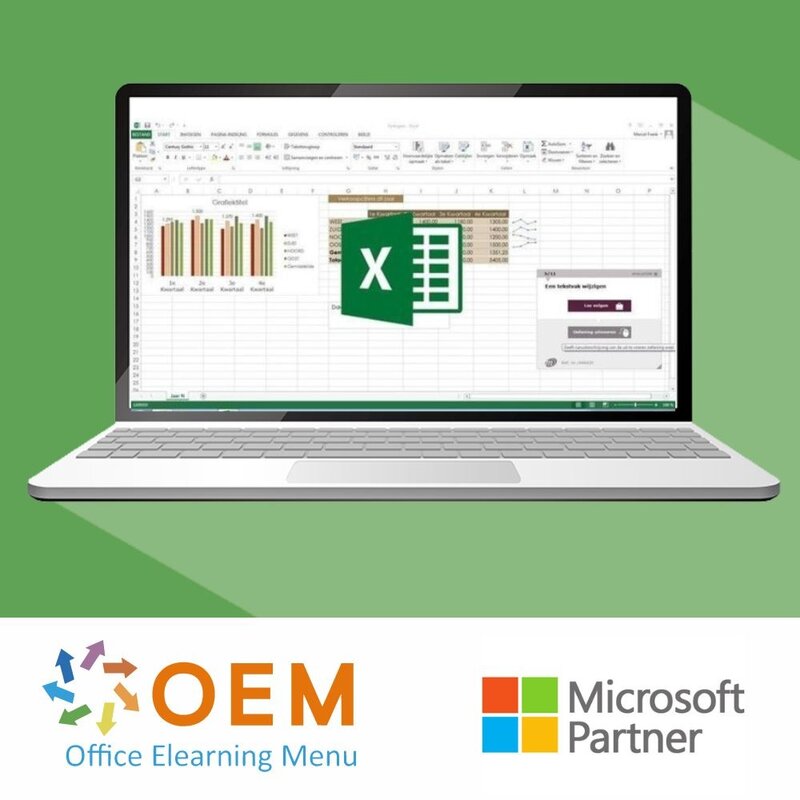
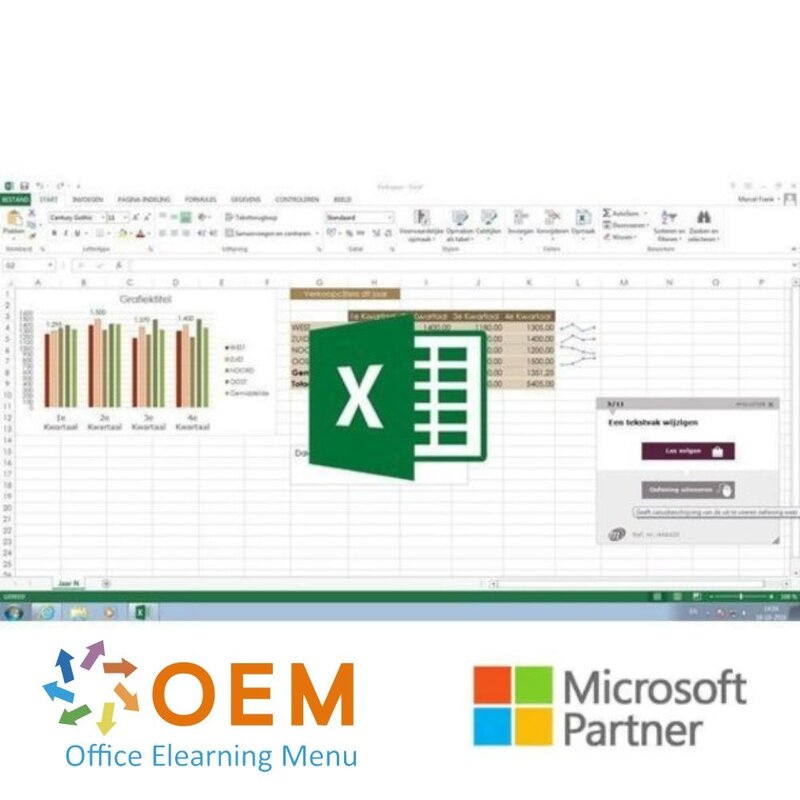
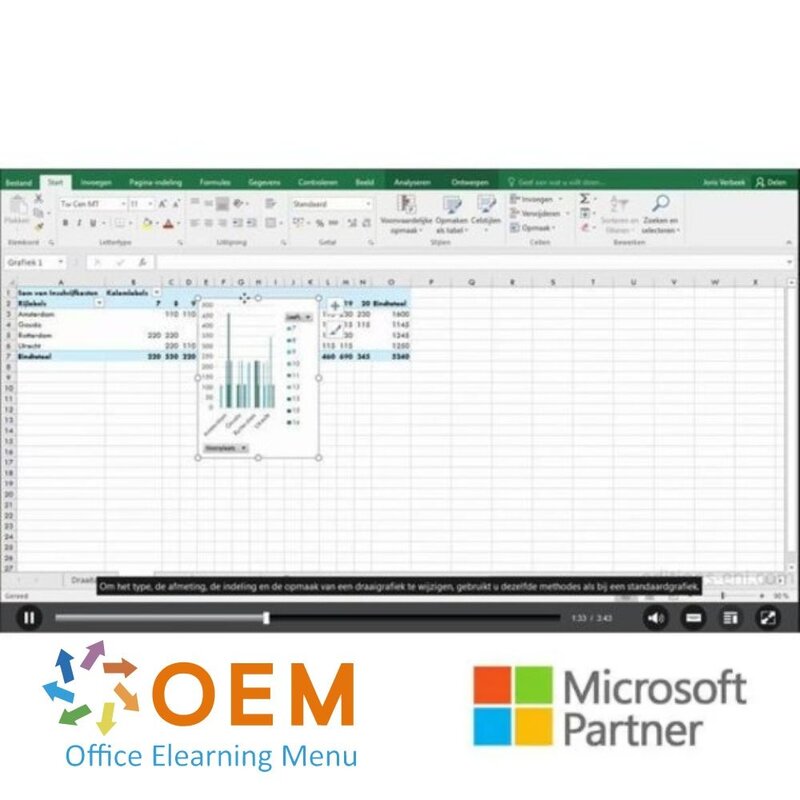
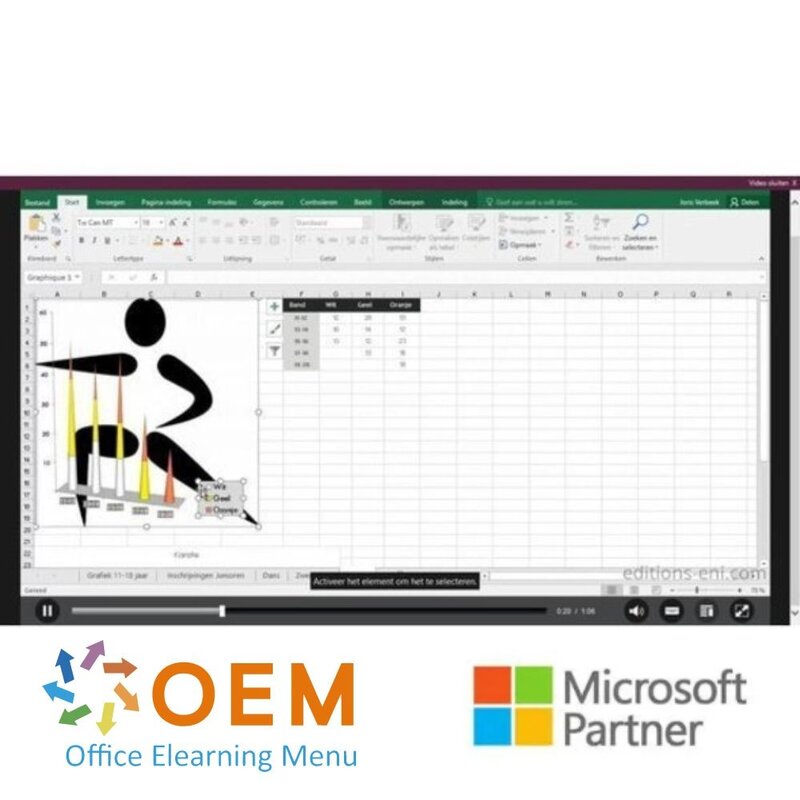
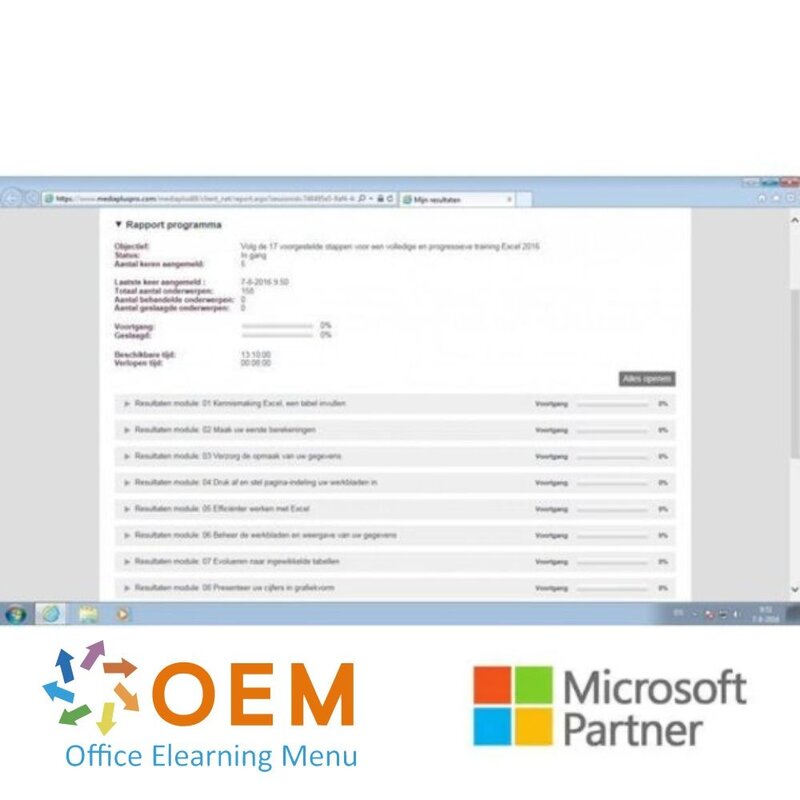
Office 365 2016 Course Migration E-Learning
Order now the best and unique E-Learning Migration course package Microsoft Office 365 2016. Lessons and practical assignments with real time feedback.
Read more- Brand:
- Microsoft
- Discounts:
-
- Buy 150 for €39,99 each and save 73%
- Availability:
- In stock
- Delivery time:
- Ordered before 5 p.m.! Start today.
- Award Winning E-learning
- Lowest price guarantee
- Personalized service by our expert team
- Pay safely online or by invoice
- Order and start within 24 hours
Office 365 2016 Course Migration E-Learning
Order this unique E-Learning course package Migration Microsoft Office 365 2016 online, 1 year 24/7 access to a virtual Office (Cloud) environment with rich interactive videos, speech, subtitles, practical assignments with real-time analysis of your answers, progress monitoring through reports. This E-Learning also prepares you for the Microsoft Office Specialist (MOS) exam thanks to its high quality. Developed by MOS teachers with over 27 years of experience and the publisher is a Microsoft Gold Partner. In the Learning Portal (LMS) including reports and after> 70% of the course a certificate of participation. SCORM capability.
Migration to Excel.
To train for Excel 2016, when a previous version is mastered.
Time : 05:15:00
New 2016 - 01 - basic commands part 1
Main developments: new menus and options, new methods, new functions, etc.
Time : 01:00:00
- What you need to know about: Spreadsheets
- Opening workbooks
- General work environment
- Sum and other simple calculations
- Applying Theme 119 Cell Color
- Page Layout
- Print Preview and Print
- Creating a new workbook
- Using Excel Help
- Zooming in and out
- Insert, delete and set worksheets background
New 2016 - 02 - basic commands part 2
Main developments: new menus and options, new methods, new features, etc.
Time : 01:05:00
- Cell Styles
- What you need to know about: Entering functions
- System date and date format
- Applying conditional formatting
- Managing conditional formatting
- Sorting a table
- Block column/row, split screen
- Page break
- Print area
- What you need to know about: Header and footer
- Header and footer
- Transfer Excel data: PDF, XPS, email and web page
- Converting Excel files
New 2016 - 03 - Charts, images and drawing objects
Main developments: new menus and options, new methods, new functions, etc.
Time : 01:10:00
- What you need to know about: Charts
- Creating and moving a graph
- Managing a chart
- Adding or removing chart elements
- Formatting chart elements
- Changing data labels
- Managing series
- Chart types options
- Managing chart templates
- Printing a chart and page layout
- Creating a Sparkline Chart
- Managing Sparklines
- Creating a graphic object
- Managing images
New 2016 - 04 - Databases and Pivot Tables
Main developments: new menus and options, new methods, new features, etc.
Time : 01:10:00
- Creating and managing a table
- Displaying and sorting table data
- Automatic calculations in table
- Automatic filtering
- Custom filters
- Empty and duplicate values
- What you need to know about: Pivot tables and charts
- Creating a pivot table
- Modifying a pivot table
- Selecting, copying, moving, and deleting a pivot table
- Layout and formatting a pivot table
- Filtering and searching in a pivot table
- Pivot Chart
- What you need to know about: Auto-quick fill
New 2016 - 05 - Advanced Features.
Main developments: new menus and options, new methods, new features, etc.
Time : 00:50:00
- What you need to know about: Personalizing the ribbon
- What you need to know about: Styles and templates
- Creating and customizing a theme
- Creating and using a template
- What you need to know about: Import, export and interoperability
- Importing data
- Finalizing a document
- Macro command
- Digital signature
- What you need to know about: Microsoft accounts, OneDrive and Office 365 SharePoint
Migrating to Word 2016.
To train for Word 2016, when an earlier version is mastered.
Time : 08:03:00
New 2016 -01- Basic assignments part 1
Main developments: new menus and options, new methods, new features, etc.
Time : 01:45:00
- What you need to know about: Word Processing
- Opening documents
- General working environment
- Character Formatting
- Character color
- Creating a New Document
- Inserting Special Characters
- Spacing between paragraphs
- Borders and background
- Custom Numbered List
- Custom bullets
- Page Layout
- Zoom View
- Using Word Help
New 2016 -02- Basic commands part 2
Main developments: new menus and options, new methods, new features, etc.
Time : 01:52:00
- Text/formatting search
- Spelling and grammar checker
- Synonym lists
- Multiple list levels
- List Style
- AutoCorrect settings
- Creating AutoText
- Using AutoText
- Managing AutoText
- Header and Footer
- Page numbering
- Converting Word Documents
- What you need to know about: Importing, exporting, and interoperating with Word
- Distributing Word data as PDF, XPS, text, web pages, and email
- Restoring versions and files
- Displaying documents and windows
New 2016 -03- Tables, objects, charts
Main developments: new menus and options, new methods, new features, etc.
Time : 01:45:00
- Creating a table
- Select and insert rows/columns
- Table Styles
- Cell Formatting
- Size/rotate/adjust
- Move/copy drawing objects
- Formatting drawing objects
- Text in drawing object/WordArt
- Text formatting in object/WordArt
- Inserting images
- Managing images
- Image position and text flow
- Document Background
- Charts 614 Diagrams
New 2016 -04- Mailings, Long documents
Main developments: new menus and options, new methods, new features, etc.
Time : 01:03:00
- Mailing: adding list to document
- Inserting fields in mailing
- Executing mailings
- Creating styles
- Using the styles window
- Modifying styles
- Formatting styles
- Moving in a long document
- Table of contents
New 2016 -05- Themes, templates, forms and miscellaneous
Main developments: new menus and options, new methods, new features, etc.
Time : 01:38:00
- Applying quick styles
- Applying Themes
- Creating and modifying themes
- Creating templates
- Modifying and deleting templates
- Creating forms
- Securing and using a form
- What you need to know about: Personalizing the ribbon
- Comments
- Managing changes
- Completing a Document
- Managing Application Settings
- Statistics and document properties
- What you need to know about: Office Online and Office 365
Migrating to PowerPoint 2016
To train for PowerPoint 2016, when a previous version is mastered.
Time : 09:27:00
New 2016 - 01 - General
Main developments: new menus and options, new methods, new features, etc.
Time : 01:38:00
- What you should know about: Presentation Software
- Opening presentations
- General working environment
- Display modes
- Zooming in and out
- Save a presentation
- Note page 114 Spell check
- Synonyms and translations
- Show slideshow
- Page setup and print orientation
- Print preview and print
- Creating a new presentation
- Using PowerPoint Help
New 2016 - 02 - Creating and managing slides
Main developments: new menus and options, new methods, new features, etc.
Time : 00:35:00
- Creating slides
- Theme and layout
- Create/enter slide in overview view
- Insert slides from other presentation
- Sections
New 2016 - 03 - Drawing Objects.
Main developments: new menus and options, new methods, new functions, etc.
Time : 01:31:00
- Moving an object
- Gridlines and auxiliary lines
- Drawing a shape
- Drawing a shape
- Changing the object size
- Editing an object
- Object formatting
- Line layout
- Object effects
- Text box and text drawing object
- Text box formatting
- Text effects
- Copy object formatting
- Rotating/mirroring an object
New 2016 - 04 - Images
Main developments: new menus and options, new methods, new features, etc.
Time : 00:21:00
- Inserting and saving an image
- Formatting an image
- Managing an image
New 2016 - 05 - Charts - Tables - SmartArt - Videos
Main developments: new menus and options, new methods, new features, etc.
Time : 01:45:00
- Inserting a chart
- Selecting and deleting chart elements
- Chart data
- Layout of chart elements
- Chart Layout
- Managing chart templates
- Inserting a new object from another application
- Creating/inserting a table
- Table styles
- Editing/creation of a table
- Inserting a SmartArt chart
- Managing a SmartArt chart
- Formatting a SmartArt chart
- Inserting a sound or video file
- Manage sound/video files
New 2016 - 06 - Models - Header and Footer text
Main developments: new menus and options, new methods, new features, etc.
Time : 01:03:00
- Slide Background
- Header and footer text
- Customize a theme
- Diamond model
- Manage layouts
- Manage Templates
- Formatting Diamond Models
- Using Diamond Models
- Note model
New 2016 - 07 - Animations - Transitions
Main developments: new menus and options, new methods, new features, etc.
Time : 01:03:00
- Set interaction on object
- Animation effects on objects
- Customize animation effects
- Text animation
- Start animation effects automatically
- Transition effects
- Automatic slide playback
- Custom slide shows
- Slide show setup and handwritten notes during slide show
New 2016 - 08 - Miscellaneous
Main developments: new menus and options, new methods, new features, etc.
Time : 01:31:00
- Creating and using a presentation template
- Wrapping up presentation for CD-ROM or storage folder
- What you need to know about: Collaborating on a presentation
- Exporting to common file formats
- Converting a PowerPoint presentation
- Presentation properties
- Notes
- Compare presentations
- Protect a presentation with a password
- Completing a presentation
- What you need to know about: Versions and restoring presentations
- What you need to know about: Personalizing the ribbon
- What you need to know about: Office Online and Office 365
Migrating to Outlook 2016.
To train for Outlook 2016, when a previous version is mastered.
Time : 04:30:00
New 2016 - 01 - Outlook environment.
Main developments: new menus and options, new methods, new features, etc.
Time : 01:45:00
- What you need to know about: The email environment
- Email environment
- Managing windows and accessing folders
- Managing categories
- Using Help
- Managing absences
- Archiving messages
- Optimizing mailbox size
- Exporting and importing a folder
- Managing data files
- What you need to know about: Selecting, copying and moving
- Moving or copying items
- Managing unwanted e-mail
- Sharing folders
- Managing call display
- General email options
- What you should know about: Personalizing the ribbon
- What you need to know about: Internet
- What you need to know about: Viruses
- What you need to know about: Good habits for email
- What you need to know about: Outlook Online
New 2016 - 02 - Messages
Main developments: new menus and options, new methods, new features, etc.
Time : 01:25:00
- What you need to know about: Formatting characters
- Message text formatting
- Spell check
- Adding attachments to a message
- Attachments to received message
- Printing messages
- Searching messages
- Sorting, filtering and grouping messages
- Creating rules
- Managing rules
- Manage messages during creation
- Message tracking options
- Message tracking markers
- A signature in a message
- Message templates or forms
- Quick Steps
- Retracting and resending a message
New 2016 - 03 - Calendar
Main developments: new menus and options, new methods, new features, etc.
Time : 00:50:00
- Calendar in Outlook
- Using the reminder window
- Creating an appointment or event
- Recurring appointment or event
- Managing meetings
- Personalizing Calendar
- Printing Calendar and Calendar Items
- Page setup print styles
- Agenda groups
- Share calendars
New 2016 - 04 - Contacts, tasks and notes
Main developments: new menus and options, new methods, new features, etc.
Time : 00:30:00
- Creating Tasks
- Create notes
- Contact group
- Organizing and sorting contacts
- Manage notes
- Electronic Business Card
| Online access | 365 days |
|---|
There are no reviews written yet about this product.
OEM Office Elearning Menu Top 2 in ICT-trainingen 2024!
OEM Office Elearning Menu is trots op de tweede plaats in de categorie ICT-trainingen 2024 bij Beste Opleider van Nederland (Springest/Archipel). Dank aan al onze cursisten voor hun vertrouwen!
Reviews
There are no reviews written yet about this product.

























