PHP Training
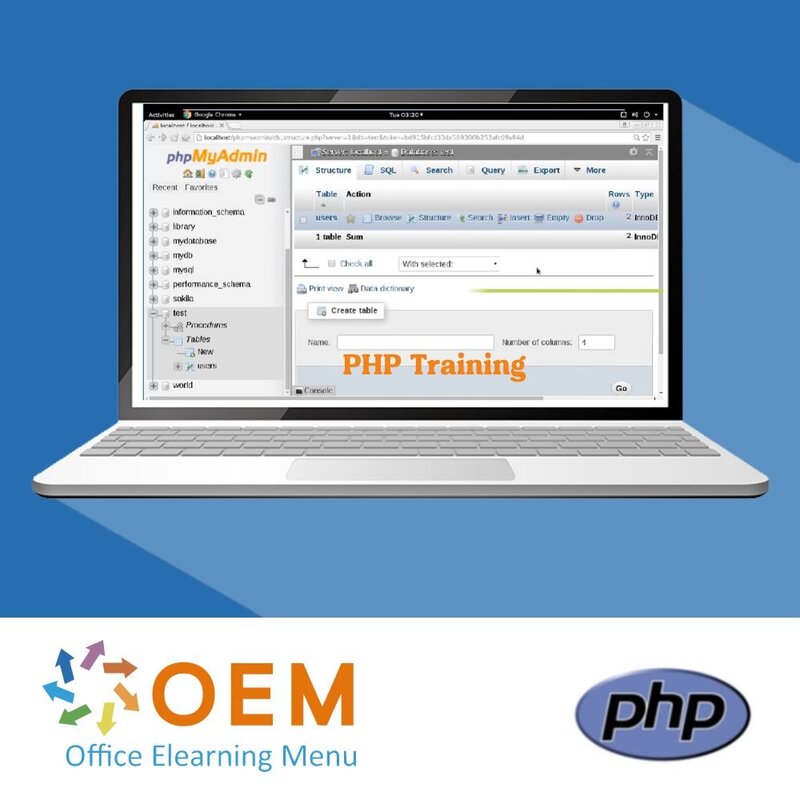
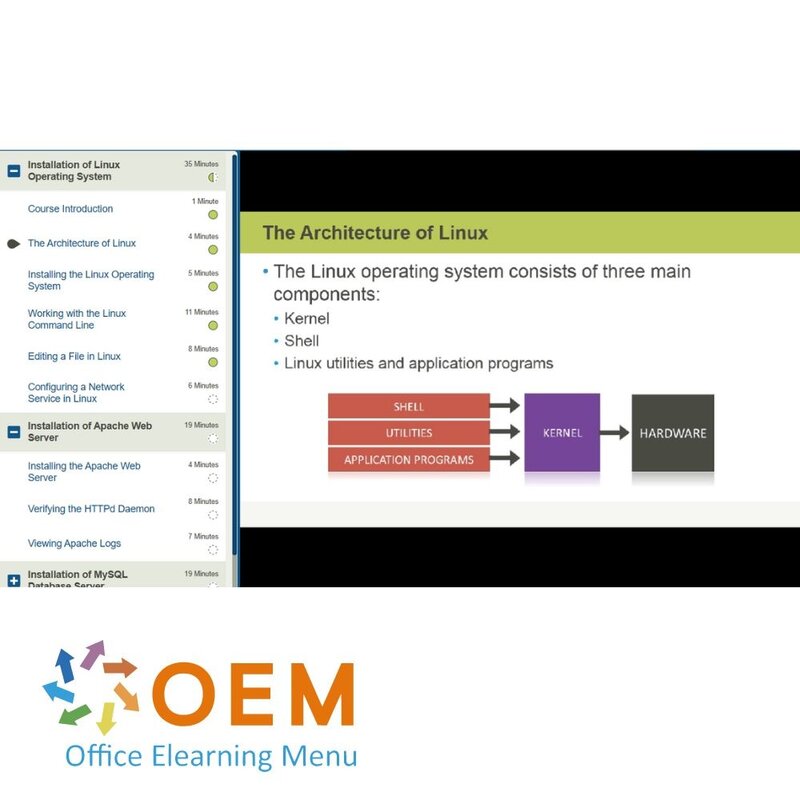
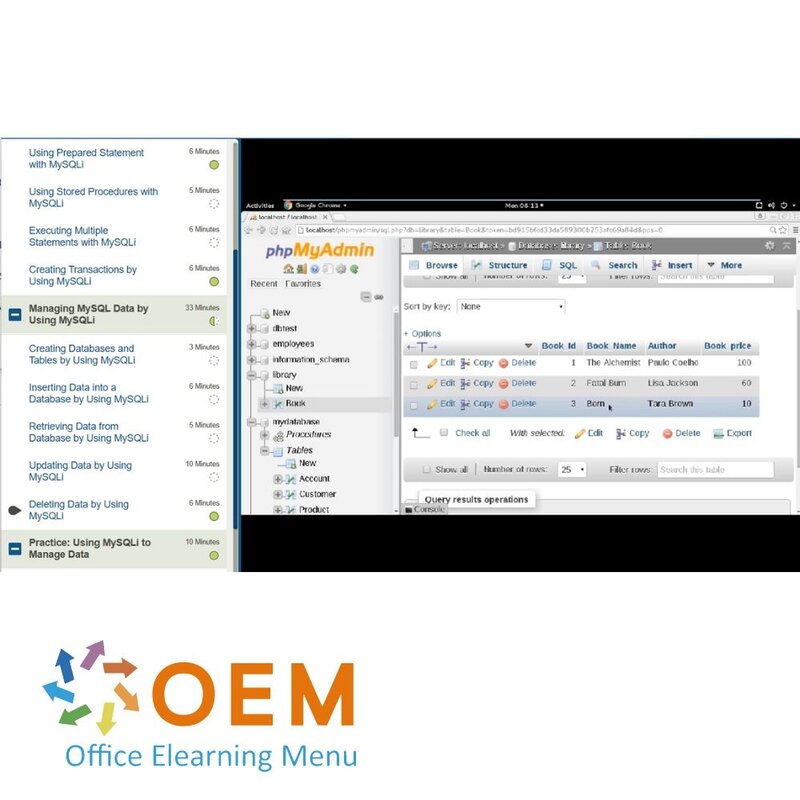
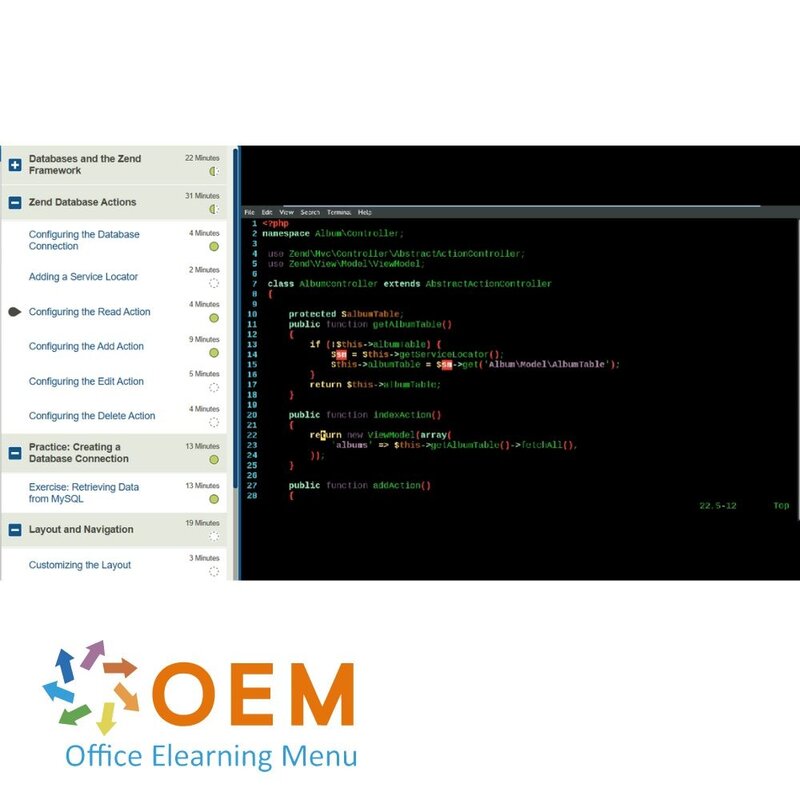
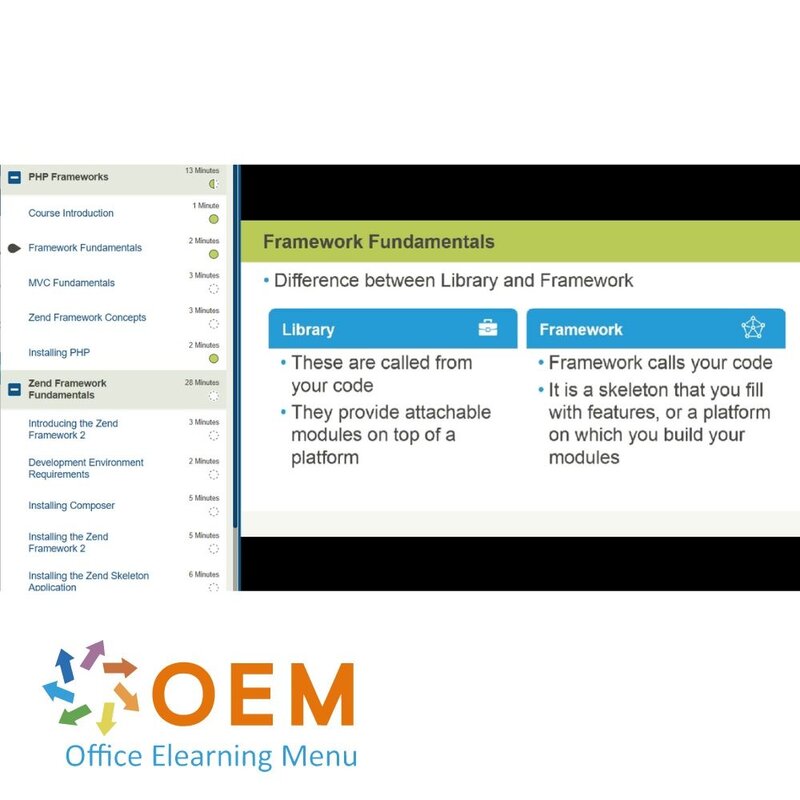
PHP Training
PHP E-Learning Award-winning E-Learning Training Extensive interactive videos with spoken text Certified teachers Practical exercises Certificate.
Read more- Discounts:
-
- Buy 2 for €155,82 each and save 2%
- Buy 3 for €154,23 each and save 3%
- Buy 5 for €147,87 each and save 7%
- Buy 10 for €143,10 each and save 10%
- Buy 25 for €135,15 each and save 15%
- Buy 50 for €124,02 each and save 22%
- Buy 100 for €111,30 each and save 30%
- Buy 200 for €79,50 each and save 50%
- Availability:
- In stock
- Delivery time:
- Ordered before 5 p.m.! Start today.
- Award Winning E-learning
- Lowest price guarantee
- Personalized service by our expert team
- Pay safely online or by invoice
- Order and start within 24 hours
PHP E-Learning
Order this amazing, award-winning PHP E-Learning Training course online!
✔️ 1 year 24/7 access to comprehensive interactive videos, practice assignments and progress monitoring.
✔️ Receive a certificate of attendance upon completion.
Why choose this training course?
The PHP E-Learning Training offers a complete learning path for developing dynamic and interactive websites using PHP. PHP is one of the most popular server-side programming languages used worldwide. This course combines theory and practice, so you can get straight to work developing robust web applications.
What you will learn:
- Configuring LAMP stack: Learn how to set up a complete LAMP stack (Linux, Apache, MySQL, PHP) for web development.
- PHP programming: Discover the basics of PHP and go deeper into advanced functionalities such as form processing, session management and object-oriented programming.
- MySQL database integration: Learn how to integrate PHP with MySQL to manage data and generate dynamic content.
- Build web applications: Develop a fully functional web application from start to finish, including user authentication and dynamic data visualisation.
- Best practices: Understand the best methods for writing secure and efficient PHP code.
Who should participate?
This course is ideal for:
- Novice developers who want to learn how to build websites and applications with PHP and MySQL.
- Experienced programmers who want to deepen their knowledge of PHP and learn advanced techniques.
- Web developers who want to move to server-side programming and use the LAMP stack.
- IT students who want to gain hands-on experience with PHP and database integration.
- Freelancers and entrepreneurs who want to develop their own dynamic websites for their projects.
Course content
Building Dynamic Web Sites with LAMP Stack
Installation of Linux Operating System
Course: 35 Minutes
- Course Introduction
- The Architecture of Linux
- Installing the Linux Operating System
- Working with the Linux Command Line
- Editing a File in Linux
- Configuring a Network Service in Linux
Installation of Apache Web Server
Course: 19 Minutes
- Installing the Apache Web Server
- Verifying the HTTPd Daemon
- Viewing Apache Logs
Installation of MySQL Database Server
Course: 19 Minutes
- Storing Data in a Table in RDBMS
- Installing MySQL on Linux
- Verifying the MySQL Database
- Securing the MySQL Installation
- Configuring the MySQL Server
- Creating a Table and Adding Data
Installation of PHP Packages
Course: 40 Minutes
- Installing PHP Packages
- Using Decision-making Operators in PHP
- Using Loops in PHP
- Connecting PHP with MySQL
- Selecting Data from MySQL Database
- Installing phpMyAdmin
- Administering MySQL Database by Using phpMyAdmin
Practice: Building a LAMP Stack
Course: 9 Minutes
MySQL Improved Extension
Course: 41 Minutes
- Course Introduction
- Comparing MySQLi and PDO
- Installing and Configuring MySQLi
- Using Persistent Connections with MySQLi
- Using Prepared Statement with MySQLi
- Using Stored Procedures with MySQLi
- Executing Multiple Statements with MySQLi
- Creating Transactions by Using MySQLi
Managing MySQL Data by Using MySQLi
Course: 33 Minutes
- Creating Databases and Tables by Using MySQLi
- Inserting Data into a Database by Using MySQLi
- Retrieving Data from Database by Using MySQLi
- Updating Data by Using MySQLi
- Deleting Data by Using MySQLi
Practice: Using MySQLi to Manage Data
Course: 10 Minutes
- Exercise: Connect MySQL with PHP by Using MySQLi
Working with PHP Data Objects
Course: 29 Minutes
- Installing and Configuring PDO
- Creating Connections with PDO
- Creating Transactions and Autocommit by Using PDO
- Using Prepared Statements with PDO
- Using Stored Procedures with PDO
- Handling Errors by Using PDO
Managing Data by Using PDO
Course: 43 Minutes
- Creating Database and Tables by Using PDO
- Inserting Data into a Database by Using PDO
- Retrieving Data from Database by Using PDO
- Updating Data by Using PDO
- Deleting Data by Using PDO
Practice: Using PDO to Manage Data
Course: 10 Minutes
- Exercise: Connect MySQL with PHP by Using PDO10
PHP Applications with the Zend Framework
PHP Frameworks
Course: 13 Minutes
- Course Introduction
- Framework Fundamentals
- MVC Fundamentals
- Zend Framework Concepts
- Installing PHP
Zend Framework Fundamentals
Course: 28 Minutes
- Introducing the Zend Framework
- Development Environment Requirements
- Installing Composer
- Installing the Zend Framework
- Installing the Zend Skeleton Application
- Web Server Configuration
Zend Modules
Course: 30 Minutes
- Zend Module Fundamentals
- Module Directory Structure
- Creating Module Folders (for custom module)
- Creating Module Files
- Zend ModuleManager
- Installing the ZFTool Using Composer
- Creating a Zend Module Using the ZFTool
Controllers and Views
Course: 30 Minutes
Practice: Zend Framework MVC
Course: 9 Minutes
- Exercise: Creating a Test Zend Module
Databases and the Zend Framework
Course: 22 Minutes
- Course Introduction
- Installing MySQL
- Zend Models and Data Persistence
- Creating a Model
- Creating a TableGateway Object
- Configuring the TableGateway Object
Zend Database Actions
Course: 31 Minutes
- Configuring the Database Connection
- Adding a Service Locator
- Configuring the Read Action
- Configuring the Add Action
- Configuring the Edit Action
- Configuring the Delete Action
Practice: Creating a Database Connection
Course: 13 Minutes
- Exercise: Retrieving Data from MySQL
Layout and Navigation
Course: 19 Minutes
- Customizing the Layout
- Adding Breadcrumb Navigation
- Configuring the MVC for Pagination
- Adding the Pagination Bar
Advanced Application Functionality
Course: 43 Minutes
- Internationalization Fundamentals4
- Using the Poedit Tool
- Adding Internationalization (Part 1)
- Adding Internationalization (Part 2)
- Adding Zend\Mail
- Adding Site Authentication
- Authenticating Specific Areas of the Application
Practice: Adding Features to Your Zend App
Course: 6 Minutes
Get started with PHP E-Learning Training!
✔️ Learn step-by-step how to develop powerful web applications with PHP and the LAMP stack.
✔️ Practice with hands-on tasks and test your progress with interactive tools and reports.
✔️ Get a certificate validating your knowledge and skills.
Order your course now and start your journey to professional PHP development today!
| Lesson duration | 8:48 hours |
|---|---|
| Language | English |
| Certificate of participation | Yes |
| Online access | 365 days |
| Progress monitoring | Yes |
| Award Winning E-learning | Yes |
| Suitable for mobile | Yes |
| Purchase | One-time fee |
There are no reviews written yet about this product.
OEM Office Elearning Menu Top 2 in ICT-trainingen 2024!
OEM Office Elearning Menu is trots op de tweede plaats in de categorie ICT-trainingen 2024 bij Beste Opleider van Nederland (Springest/Archipel). Dank aan al onze cursisten voor hun vertrouwen!
Reviews
There are no reviews written yet about this product.

























