PowerPoint 2016 Course Custom E-Learning


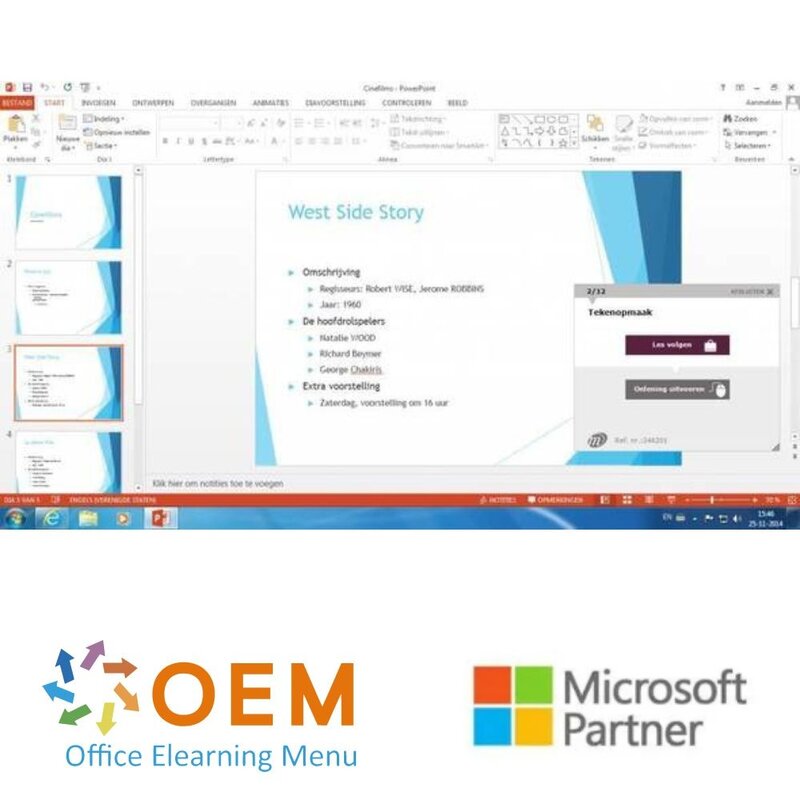
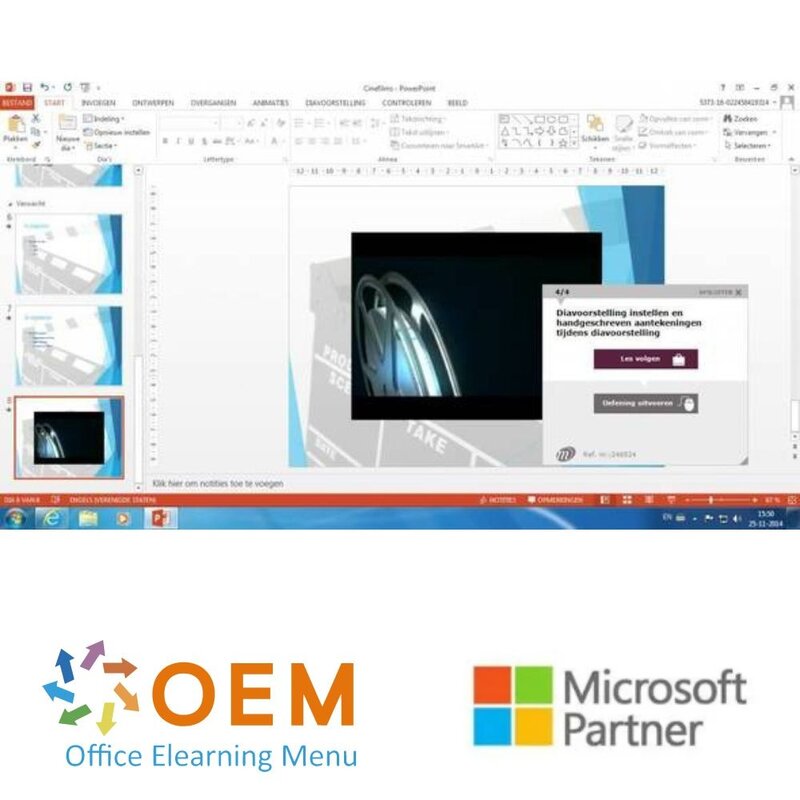
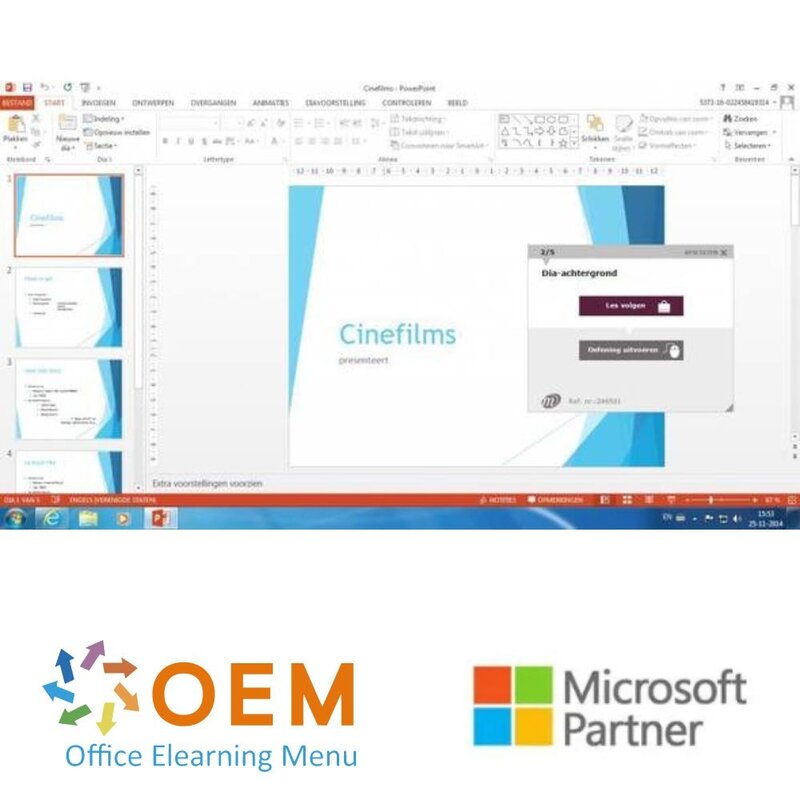
PowerPoint 2016 Course Custom E-Learning
Order Online The Best E-Learning Course PowerPoint 2016 with a pre-test in advance 365 Days Access Video lessons Practical assignments Certificate of participation Start Today.
Read more- Brand:
- Microsoft
- Discounts:
-
- Buy 5 for €95,00 each and save 5%
- Buy 11 for €90,00 each and save 10%
- Buy 31 for €85,00 each and save 15%
- Buy 61 for €80,00 each and save 20%
- Buy 101 for €70,00 each and save 30%
- Buy 251 for €60,00 each and save 40%
- Buy 501 for €50,00 each and save 50%
- Availability:
- In stock
- Delivery time:
- Ordered before 5 p.m.! Start today.
- Award Winning E-learning
- Lowest price guarantee
- Personalized service by our expert team
- Pay safely online or by invoice
- Order and start within 24 hours
PowerPoint 2016 Course Custom E-Learning
- Target group: Anyone with basic knowledge who wants to master the advanced features of PowerPoint
- Level: Basic, Advanced + Expert
- Required knowledge level: Basic computer knowledge
- Course duration: 14:21 (Video clips of 2 to 5 minutes / depending on personal speed)
- Online access: 24/7, 365 days after activation
- Online book included
- Certificate of Participation included (after a minimum of 70% success rate)
PowerPoint course
Order this unique PowerPoint 2016 course through tailor-made E-Learning. A PowerPoint 2016 course on basic, advanced and Expert level with a practical pre-test beforehand, the result of this test is imported into your course so that you have a tailor-made course. The progress report of your course shows which knowledge you have not yet mastered, but also in which parts you can work more efficiently. This only learns what you need to know about PowerPoint 2016. Order this unique E-Learning course Microsoft PowerPoint 2016, 365 days 24/7 access to a virtual Office Cloud environment with rich interactive videos, speech, subtitles, practical assignments with real-time analysis of your answers, progress monitoring through reports. This E-Learning also prepares you for the Microsoft Office Specialist MOS exam thanks to its high quality. Developed by MOS teachers with more than 27 years of experience and the publisher is a Microsoft Gold Partner. In the Learning Portal LMS, among other things, reports and after 70% of the course a certificate of participation. SCORM capability.
Course content
Basic
- Overview of the working environment
- Opening a presentation
- Views
- Zoom
- Moving between slides
- Creating slides
- You need to know: Selecting, copying, moving
- Selecting and deleting slides
- You need to know: Saving files
- Saving a presentation
- You need to know: Text made easy
- Entering text
- Undoing and redoing an action
- Copying and moving slides
- Selecting and editing text
- Notes pages
- Playing the slide show
- Page setCharacter format
- Character font
- Character case
- Character size and spacing
- Paragraph alignment and columns
- Bulleted paragraphs
- Paragraph spacing and interline
- Copying formatsup and orientation
- Print preview and printing
- Creating a new presentation
- Themes and layouts
- Selecting and deleting objects
- Repositioning objects
- Grid and guides
- Drawing shapes
- Copying and duplicating objects
- Resizing objects
- Formatting objects
- Formatting lines
- Creating a text box or WordArt object
- Formatting a text object
- Text effects
- Copying an object’s formatting
- Rotating objects
- Inserting a picture, saving a picture
- Formatting pictures
- Managing pictures
- Inserting a chart
- Selecting and deleting chart items
- Chart data
- Layout of chart item
Advanced
- Checking the spelling
- Synonyms and translation
- Finding and replacing text
- Rulers
- Paragraph indents
- Managing tab stops
- Managing the outline
- Repositioning text in an outline
- Creating a presentation from a Word document
- Modifying objects
- Applying effects to objects
- Aligning and distributing objects
- Changing the stacking order of objects
- Grouping ungrouping objects
- Formatting a chart
- Inserting an object from another application
- Table styles
- Modifying and formatting a table
- Managing rows and columns in a table
- Managing cells in a table
- Inserting a SmartArt diagram
- Managing a SmartArt diagram
- Formatting a SmartArt diagram
- Creating a hyperlink
- You need to know: Headers and footers
- Headers and footers
- Inserting slides from another presentation
- Sections
- Inserting audio video content
- Managing audio video content
- Associating an action with an object
- Animating objects
- Customising animation effects
- Animating text
- Running animations automatically
- Transition effects
- Advancing the slides automatically
- Writing on slides during the slide show
Expert
- Managing chart templates
- Slide background
- Customising a theme
- The slide master
- Managing layouts
- Managing placeholders
- Formatting slide masters
- Using slide masters
- The notes master
- The handout master
- Custom slide shows
- Choosing the slides for the slide show
- You need to know: Styles and templates
- Creating and using a presentation template
- Presentation properties
- Finalising presentations
- Digital signatures
- You need to know: Versions and recovery of files
- You need to know: Customising the ribbon
- You need to know: The SharePoint site
- You need to know: Sharing a document over the internet
- You need to know: Best practice with a presentation program
- Comparing presentations
- Protecting a presentation with a password
| Online access | 365 days |
|---|
-
"Duidelijke uitleg"
Anoniem on 12 Oct 2019
OEM Office Elearning Menu Top 2 in ICT-trainingen 2024!
OEM Office Elearning Menu is trots op de tweede plaats in de categorie ICT-trainingen 2024 bij Beste Opleider van Nederland (Springest/Archipel). Dank aan al onze cursisten voor hun vertrouwen!
Reviews
-
"Duidelijke uitleg"
Anoniem on 12 Oct 2019

























