Pythonista to Python Master Training
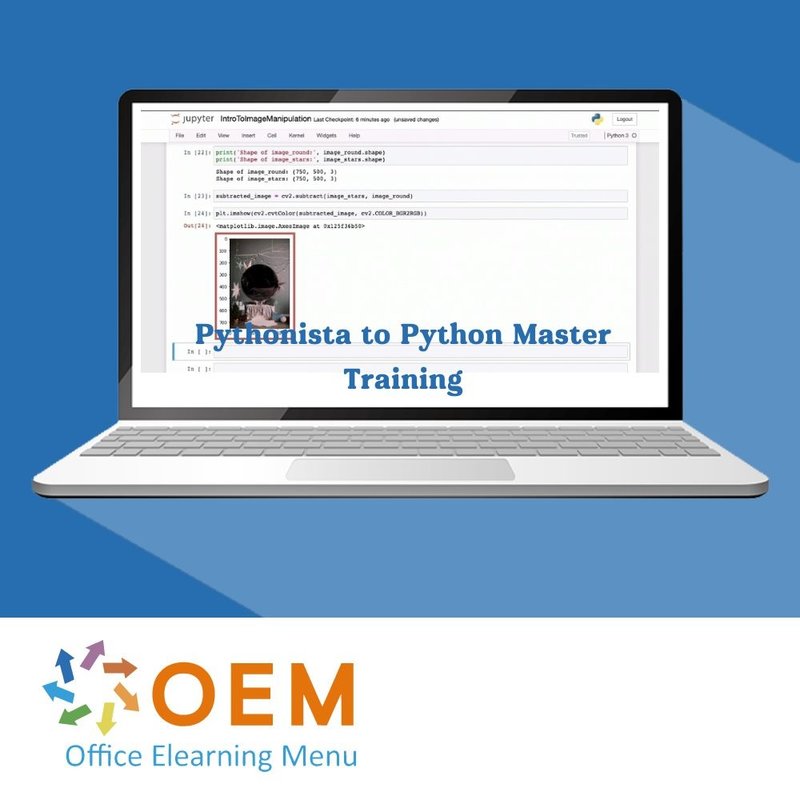
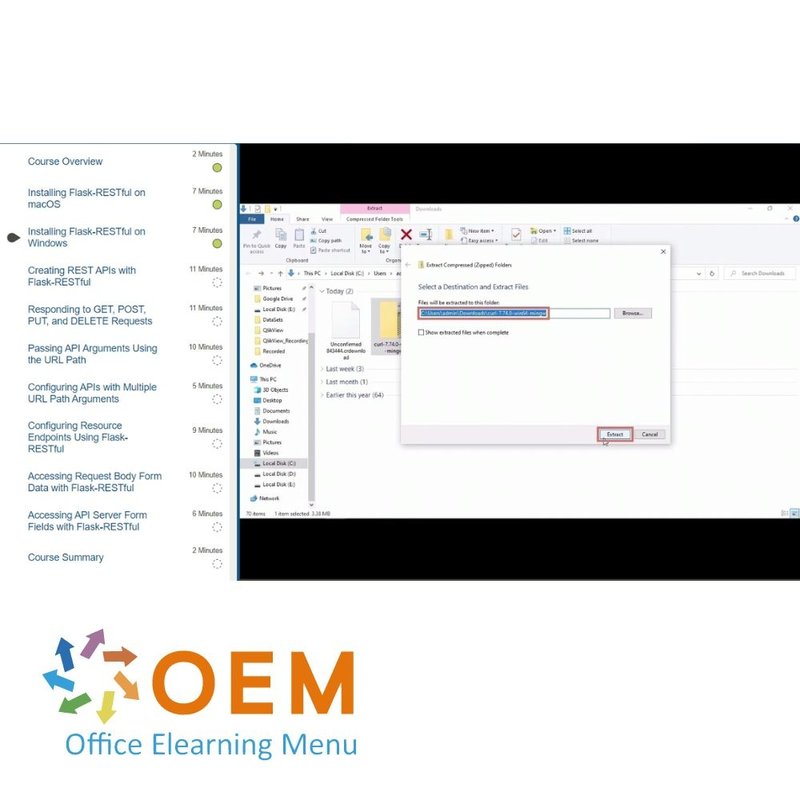
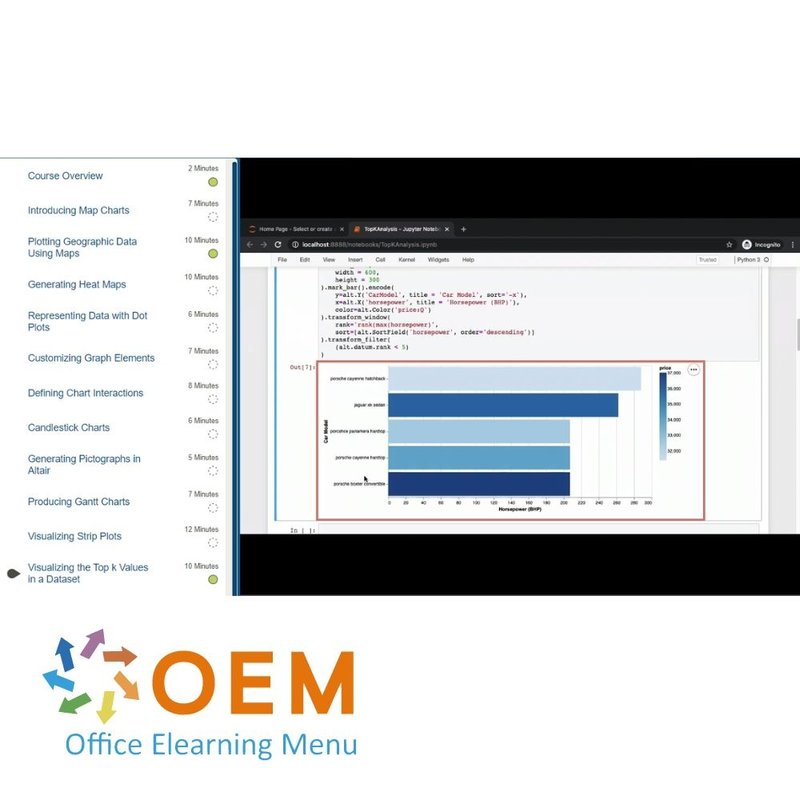
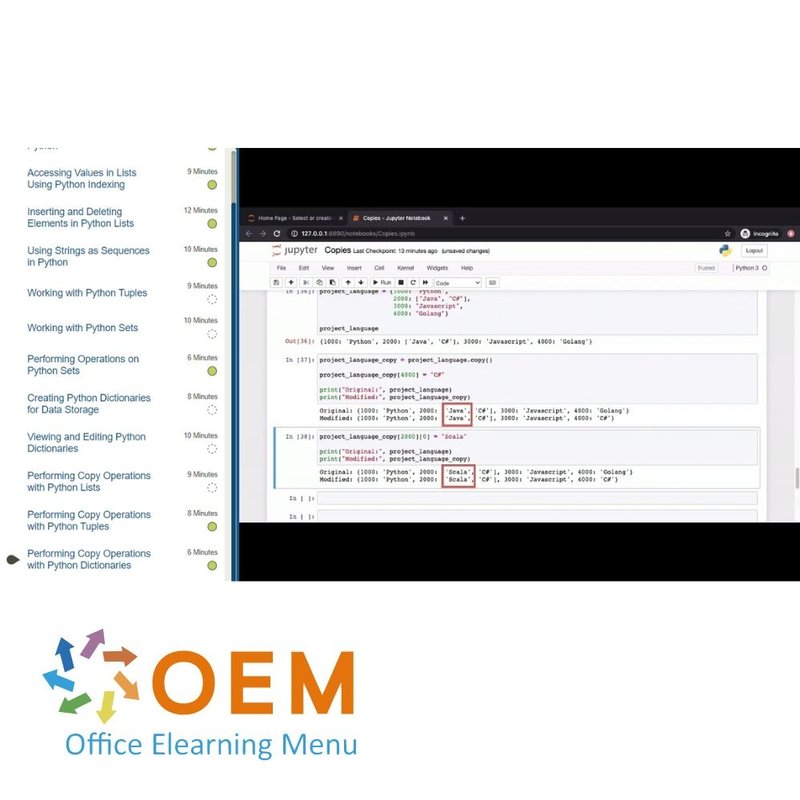
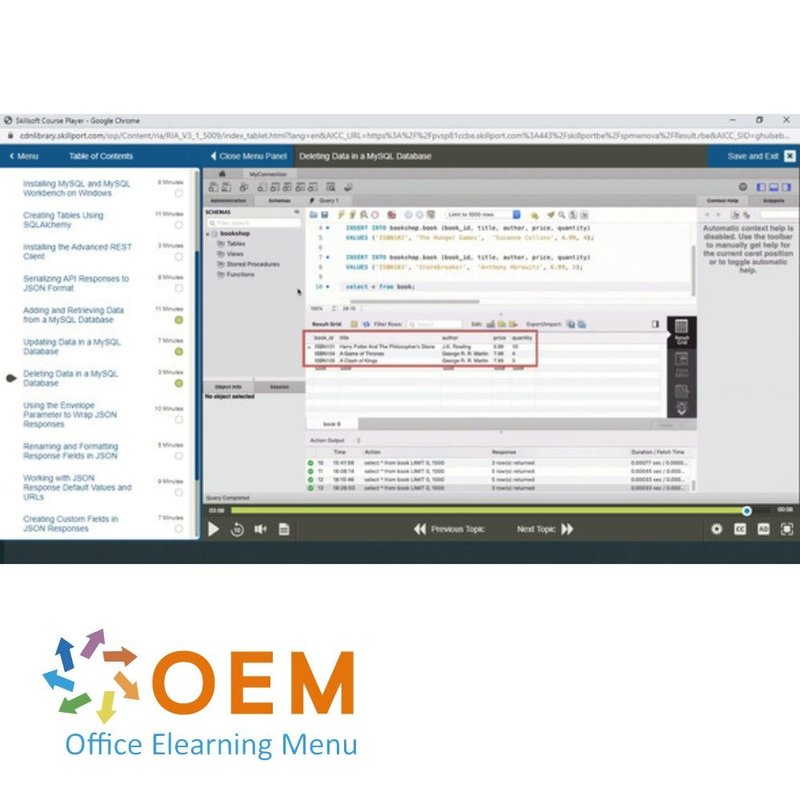
Pythonista to Python Master Training
Take an online training course Pythonista to Python Master now. You will learn all about popular programming language Python.
Read more- Discounts:
-
- Buy 2 for €194,04 each and save 2%
- Buy 3 for €192,06 each and save 3%
- Buy 5 for €184,14 each and save 7%
- Buy 10 for €178,20 each and save 10%
- Buy 25 for €168,30 each and save 15%
- Buy 50 for €154,44 each and save 22%
- Buy 100 for €138,60 each and save 30%
- Buy 200 for €99,00 each and save 50%
- Availability:
- In stock
- Delivery time:
- Ordered before 5 p.m.! Start today.
- Award Winning E-learning
- Lowest price guarantee
- Personalized service by our expert team
- Pay safely online or by invoice
- Order and start within 24 hours
Pythonista to Python Master Training
- Language: English
- Progress Monitoring
- Table of Contents
- Award Winning E-Learning
- Interactive, easy-to-follow videos
- Reading and/or practical exercises with training test
- Support and/or online mentor
- Suitable for any browser
- Suitable for PC, Mac, Tablet, Smartphone
- Also suitable for mobile
- Subtitles
- Clear audio quality
- HD image quality
- Closing course summary
- Certificate of Participation
- Available 365 days (1 year)
- 24/7 login
- Thousands of satisfied students
Python Training
In the past few years, Python has earned its own reputation. With an increase in data analysis, machine learning and web application development, many developers utilize Python for its robust and rich libraries, easy-to-learn syntax, and manageability. This learning journey takes you through a clear roadmap of five tracks, which starts from the fundamentals of Python programming and continues with data visualization using Python, dynamic data handling, RESTfull web services, Python web applications, resource optimization, and a wide range of libraries and a variety of frameworks like Dash, Altair, Django, and Flask.
Register and start learning
After registering for the Award Winning training Pythonista to Python Master, you will receive an email with a link to log into your learning environment where you will create a personal password. Once logged into your personal learning environment, you will see an overview of the course components. Through the table of contents you will automatically switch to each desired part of the training.
There is also a Progress Monitor to easily see how far you have progressed within your training. You can log in 24/7 (every day and night) for 1 year (365 days) to continue with the training.
This English training (with Dutch subtitles) has interactive, easy to follow videos in HD image quality with clear audio quality. In addition, the training offers Support and/or an Online Mentor if you encounter any problems. The training is available in any browser for PC, Mac, Tablet and Smartphone. So even on your mobile phone you can easily follow the training.
The training includes reading and/or practice assignments with training test, if necessary for the training. After completing the training you will receive a Certificate of Participation and you will join the thousands of satisfied students.
This LearningKit with more than 61 hours of learning is divided into three tracks:
Course content
Track 1: Python for Developers
In this track, the focus will be on the basics of Python and Python development.
Courses (9 hours +):
Python Development: Getting Started with Programming in Python
Course: 1 Hour, 29 Minutes
- Course Overview
- Installing Anaconda Python on Windows
- Installing Anaconda Python on macOS
- Running Commands on the Python Shell
- Performing Basic Math Operations in Python
- Executing Arithmetic Operations on Python Variables
- Invoking and Using Built-in Functions in Python
- Working with Primitive Data Types in Python
- Using Complex Data Types in Python
- Changing Data Types Using Python's Type Conversion
- Using Quotes to Create Python Strings
- Using String Formatting in Python
- Course Summary
Python Development: Performing Operations with Complex Data Types
Course: 1 Hour, 55 Minutes
- Course Overview
- Creating and Editing Lists in Python
- Accessing Values in Lists Using Python Indexing
- Inserting and Deleting Elements in Python Lists
- Using Strings as Sequences in Python
- Working with Python Tuples
- Working with Python Sets
- Performing Operations on Python Sets
- Creating Python Dictionaries for Data Storage
- Viewing and Editing Python Dictionaries
- Performing Copy Operations with Python Lists
- Performing Copy Operations with Python Tuples
- Performing Copy Operations with Python Dictionaries
- Course Summary
Python Development: Working with If Statements, Loops, & Comprehensions
Course: 1 Hour, 46 Minutes
- Course Overview
- Performing Conditional Branching with If Statements
- Using Ternary If Statements in Python
- Using Elif Blocks for Multiple Python Branches
- Iterating over Sequences Using for Loops in Python
- Using for Loops to Iterate over Python Dictionaries
- Creating Nested for Loops in Python
- Working with While Loops in Python
- Using Break, Continue, and Pass in Python
- Creating Python Lists Using List Comprehension
- Using Python If Statements Within List Comprehension
- Implementing Generator and Dictionary Comprehension
- Course Summary
Python Development: Defining, Configuring, & Invoking Functions
Course: 1 Hour, 45 Minutes
- Course Overview
- Defining and Invoking Functions in Python
- Passing Python Values Using Input Arguments
- Returning Python Values Using the Return Keyword
- Using Positional, Keyword, and Default Arguments
- Working with Python's Positional Variable Arguments
- Working with Python's Named Variable Arguments
- Running Python Files
- Using Local and Global Arguments in Python
- Passing Python Arguments by Value and Reference
- Demonstrating First-class Function Characteristics
- Storing Python Functions in Variables and Lists
- Course Summary
Python Development: Leveraging Functions with Lambdas, Generators, Closures, & Decorators
Course: 1 Hour, 32 Minutes
- Course Overview
- Illustrating the Use of Lambdas in Python
- Creating Python Lambdas with Special Input Arguments
- Using Filter and Map Functions with Lambda in Python
- Creating Generators in Python
- Illustrating the Use of the Yield Keyword in Python
- Creating and Using Closures in Python
- Illustrating the Finer Points of Closures in Python
- Modifying Code Using Python Decorators
- Perform Checks on Input Arguments Using Decorators
- Course Summary
Python Development: Creating Classes, Handling Errors, & Importing Modules
Course: 1 Hour, 17 Minutes
- Course Overview
- Working with Classes in Python
- Defining Methods within Python Classes
- Catching Exceptions Using Python's Try Except Blocks
- Using Python's Finally Block
- Importing Python Modules
- Creating Simple Python Modules
- Parsing Command Line Arguments in Python
- Course Summary
Assessment:
- Final Exam: Python for Developers
Track 2: Data Visualization for Web Apps Using Python
In this track, the focus will be on Python statistical plots, Python with Altair, and Dash Python frameworks.
Courses (12 hours +)
Python Statistical Plots: Visualizing & Analyzing Data Using Seaborn
Course: 1 Hour, 48 Minutes
- Course Overview
- Installing the Seaborn Module
- Visualizing Univariate Data
- Representing Data Using Histograms
- Creating KDE Curves
- Creating Univariate Plots
- Representing Data Using Bivariate Visualizations
- Creating KDE Curves and Cumulative Distributions
- Visualizing Data Using Bivariate Histograms
- Understanding and Implementing Joint Plots
- Understanding and Implementing Scatter Plots
- Customizing Scatter Plots with Multiple Variables
- Creating Box Plots
- Understanding and Implementing Boxen Plots in Seaborn
- Representing Data Using Violin Plots
- Customizing Custom Violin Plots
- Course Summary
Python Statistical Plots: Time Series Data & Regression Analysis in Seaborn
Course: 1 Hour, 34 Minutes
- Course Overview
- Creating Strip Plots
- Creating Swarm Plots
- Visualizing Basic Time Series Data
- Performing Time Series Operations
- Creating Line Charts
- Visualizing Relationships Using Regression Plots
- Customizing Regression Plots Using Categories
- Applying Logistic Regression
- Creating Pair Plots
- Customizing Pair Plots
- Visualizing Correlation Matrices with Heatmaps
- Course Summary
Python with Altair: An Introduction to Altair
Course: 53 Minutes
- Course Overview
- Setting up Altair
- Generating a Simple Altair Chart
- Working with Wide Form and Long Form Data
- Plotting a Histogram
- Producing a Composite Chart
- Working with Large Datasets
- Course Summary
Python with Altair: Plotting Fundamental Graphs
Course: 1 Hour, 39 Minutes
- Course Overview
- Generating Box Plots
- Defining Violin Plots
- Producing Bar Charts
- Augmenting and Customizing Bar Charts
- Visualizing Line Charts
- Customizing Line Charts
- Creating Basic Area Charts
- Creating Specialized Area Charts
- Visualizing Basic Scatter Plots
- Customizing Scatter Plots
- Linking Charts to Create Interactivity
- Course Summary
Python with Altair: Working with Specialized Graphs
Course: 1 Hour, 32 Minutes
- Course Overview
- Installing Dash in Python
- Visualizing Data Using Dash
- Creating Bar Charts
- Visualizing Data Using Line Charts
- Creating a Basic Callback
- Refining Dash Apps Using Callbacks
- Creating a Complex Scatter Plot
- Interactive Features in Scatter Plots
- Using Box and Lasso Select in Charts
- Visualizing Data Using Plotly Graph Objects
- Course Summary
Dash Python Framework: Dash for Interactive Web Apps
Course: 1 Hour, 33 Minutes
- Course Overview
- Installing Dash in Python
- Visualizing Data Using Dash
- Creating Bar Charts
- Visualizing Data Using Line Charts
- Creating a Basic Callback
- Refining Dash Apps Using Callbacks
- Creating a Complex Scatter Plot
- Interactive Features in Scatter Plots
- Using Box and Lasso Select in Charts
- Visualizing Data Using Plotly Graph Objects
- Course Summary
Dash Python Framework: Leveraging Dash with User Input & Dash DataTable
Course: 1 Hour, 42 Minutes
- Course Overview
- Accepting User Input
- Creating a Complex User Input App
- Using the Dash Date Picker
- Linking up a Chart and a Date Picker
- Creating an HTML Butto
- Creating a User Input Form
- Creating a Dash DataTable
- Customizing Dash DataTables
- Performing Filter Operations in a Dash DataTable
- Linking a DataTable to a Scatter Plot
- Course Summary
Dash Python Framework: Creating Widgets in Dash Apps
Course: 2 Hours
- Course Overview
- Creating Boolean Switches in Dash Apps
- Creating Gauges in Dash Apps
- Using Gauges, Sliders, and LED Fields in Dash Apps
- Using Dash DAQ Components
- Creating Basic Dropdowns in Dash Apps
- Creating Custom Dropdowns in Dash Apps
- Creating and Using Sliders in Dash Apps
- Using Checklists, Radio Buttons, and Text Areas
- Using the Dash Tabs Component
- Recognizing the Layout of a Complex Dash App
- Recognizing the Callbacks in a Complex Dash App
- Creating a Dash App with an Upload Dialog
- Course Summary
Track 3: Dynamic Data Handling with Python
In this track, the focus will be on SQL Databases using SQLAlchemy, operations with petl, and HTTP requests with HTTPX.
Courses (15 hours +)
SQL Databases Using SQLAlchemy: Getting Started
Course: 1 Hour, 21 Minutes
- Course Overview
- Installing MySQL on Windows
- Installing MySQL on MacOS
- Installing SQLAlchemy and Connecting to a Database
- Creating a Table and Inserting Data
- Inserting Data into Tables
- Performing Valid and Invalid Insert Statements
- Creating and Using SQL Unique Constraints
- Using SQL Not Null and Primary Key Constraints
- Course Summary
SQL Databases Using SQLAlchemy: Manipulating Data
Course: 1 Hour, 25 Minutes
- Course Overview
- Using Where Clauses to Filter the Output of Select Queries
- Constructing Queries Using SQLAlchemy Methods
- Using the SQL Alter Command
- Updating Data in Tables
- Updating Data with Preserved Parameter Order
- Deleting and Recreating a Table
- Using Logical Operators to Filter Data
- Filtering Data Using Subqueries
- Adding SQL Foreign Key Constraints
- Course Summary
SQL Databases Using SQLAlchemy: Querying Data
Course: 1 Hour, 26 Minutes
- Course Overview
- Filtering Data Using the SQL Between Operator
- Filtering Data Using the Order by, Limit, and Offset Clauses
- Using the fetchone() Method
- Using the fetchmany() Method
- Performing Joins Using the Select Clause
- Performing Joins Using the join() Method
- Using the Group by Clause
- Using the Group by Clause to Calculate Aggregate Statistics
- Using the Having Clause to Perform Filter Operations
- Course Summary
SQL Databases Using SQLAlchemy: Chaining Joins, Views, & Indexes
Course: 1 Hour, 17 Minutes
- Course Overview
- Using the Some and All SQL Operators
- Performing Three-way Joins
- Creating SQL Views9
- Querying SQL Views Using the Where Clause
- Inserting Data into Views
- Understanding SQL Indices
- Creating Composite Indices
- Course Summary
SQL Databases Using SQLAlchemy: Using Triggers, Stored Procedures, & Transactions
Course: 1 Hour, 19 Minutes
- Course Overview
- Using Triggers to Automate Tasks in SQL
- Creating Complex Triggers in SQL
- Creating and Invoking Stored Procedures
- Creating Stored Procedures with Input Arguments
- Querying SQL Views Using the Where Clause
- Working with Transactions
- Using Python with Blocks for Transactions
- Working with Transaction Aborts
- Course Summary
SQL Databases Using SQLAlchemy: Using the SQLAlchemy ORM
Course: 1 Hour, 5 Minutes
- Course Overview
- Implementing Check Constraints
- Creating Custom Foreign Key Constraints
- Creating Tables Using the SQLAlchemy ORM
- Querying Data Using the SQLAlchemy ORM
- Using Automap Base to Convert Tables to Classes
- Inserting Data into Tables Using the ORM
- Course Summary
Operations with petl: Introduction
Course: 2 Hours, 3 Minutes
- Course Overview
- Installing petl and Creating a Data Table
- Reading Data from CSV Files in petl
- Working with Structured and Semi-structured Data
- Exporting Data from petl Using Templates
- Performing Lookups in petl
- Importing XML Data to petl
- Formatting Data in petl and Exporting It to HTML
- Working with JSON Data in petl
- Exporting petl Data to Persistent File Formats
- Importing Data from Microsoft Excel to petl
- Exporting Data from petl to Microsoft Excel
- Importing SQL Tables to petl
- Slicing and Dicing Data in a petl Table
- Course Summary
Operations with petl: Basic Data Transformations
Course: 1 Hour, 35 Minutes
- Course Overview
- Creating Tables in petl from Python Data Sources
- Performing Basic Transformations on Data in petl
- Combining Data from Multiple Tables in petl
- Inserting Rows and Columns in petl Data Tables
- Implementing Replace and Type Change Operations
- Replacing Values in petl Data Tables
- Querying Data in petl Data Tables
- Filtering Data Based on Conditions in petl
- Defining Filters for Specific Fields in petl
- Course Summary
Operations with petl: Advanced Extractions & Transformations
Course: 1 Hour, 16 Minutes
- Course Overview
- Viewing Regular Expression Patterns in petl
- Performing Searches in petl Using Regular Expression
- Splitting Fields in petl Using Regular Expressions
- Unpacking Nested Fields in petl
- Converting Fields in petl Data Tables Using Mapping
- Transforming Data by Rows in petl
- Sorting Data in petl Data Table
- Joining petl Data Tables
- Course Summary
HTTP Requests with HTTPX: Introduction
Course: 1 Hour, 24 Minutes
- Course Overview
- Istalling HTTPX
- Making HTTP GET Requests Using HTTPX
- Parsing JSON Responses
- Passing Parameters in a GET Request
- Parsing HTTP Response Objects
- Handling Binary Responses
- Using HTTP POST Requests with HTTPX
- Submitting Multiple Parameters in a POST request
- Using HTTP HEAD Requests with HTTPX
- Using OPTIONS, PUT, and DELETE Requests with HTTPX
- Course Summary
HTTP Requests with HTTPX: Advanced Topics
Course: 1 Hour, 38 Minutes
- Course Overview
- Streaming Responses
- Streaming Large Files
- Recognizing HTTP Status Codes
- Examining HTTP Headers
- Examining Cookies in HTTP Requests
- Using an httpx.Cookies Object
- Identifying Redirects
- Using Timeouts with HTTP Requests
- Recognizing Exception Types with HTTPX Requests
- Using HTTPX vs. Requests - GET and POST
- Using HTTPX vs. Requests - HEAD, OPTIONS and DELETE
- Instigating Sequential Downloads Using HTTPX
- Instigating Asynchronous Downloads Using HTTPX
- Course Summary
Assessment:
- Final Exam: Dynamic Data Handling with Python
Nova Learning, July 2022
Track 4: Building Restful Web Services with Python
In this track, the focus will be on Flask-RESTful, Molten frameworks, and web applications with Django.
Courses (15 hours +)
Flask-RESTful: Getting Started with Flask-RESTful to Build APIs
Course: 1 Hour, 20 Minutes
- Course Overview
- Installing Flask-RESTful on macOS
- Installing Flask-RESTful on Windows
- Creating REST APIs with Flask-RESTful
- Responding to GET, POST, PUT, and DELETE Requests
- Passing API Arguments Using the URL Path
- Configuring APIs with Multiple URL Path Arguments
- Configuring Resource Endpoints Using Flask-RESTful
- Accessing Request Body Form Data with Flask-RESTful
- Accessing API Server Form Fields with Flask-RESTful
- Course Summary
Flask-RESTful: Parsing & Validating Input Requests
Course: 1 Hour, 6 Minutes
- Course Overview
- Using the Flask-RESTful Request Parser
- Validating Required Parameters Using Request Parsers
- Implementing Custom Error Messages for Validation
- Specifying Lists in Input Arguments
- Configuring Argument Locations in the Request Parser
- Utilizing Parser Inheritance
- Implementing Error Handling
- Course Summary
Flask-RESTful: Integrating the API Server with a MySQL Database
Course: 2 Hours, 6 Minutes
- Course Overview
- Implementing API Servers to Respond to Requests
- Testing Create, Read, Update, and Delete Operations
- Installing MySQL and MySQL Workbench on macOS
- Installing MySQL and MySQL Workbench on Windows
- Creating Tables Using SQLAlchemy
- Installing the Advanced REST Client
- Serializing API Responses to JSON Format
- Adding and Retrieving Data from a MySQL Database
- Updating Data in a MySQL Database
- Deleting Data in a MySQL Database
- Using the Envelope Parameter to Wrap JSON Responses
- Renaming and Formatting Response Fields in JSON
- Working with JSON Response Default Values and URLs
- Creating Custom Fields in JSON Responses
- Creating Custom Parsing and Mapping Errors
- Course Summary
Molten Framework: Building HTTP APIs
Course: 1 Hour, 49 Minutes
- Course Overview
- Installing Molten and Its Dependencies
- Building Our First Molten App
- Exploring Routes in a Molten App
- Using Data Types in Processing Functions
- Integrating Molten Apps with Pytest
- Validating POST Requests with Schemas
- Testing Schema Definitions
- Defining Schemas with Nested Data
- Validating Python Dictionaries
- Transforming Schemas to Python Dictionaries
- Working with a Settings Component
- Working with Settings from a JSON File
- Loading Settings from a TOML File
- Course Summary
Molten Framework: Advanced Features
Course: 1 Hour, 24 Minutes
- Course Overview
- Integrating a Database with a Molten App
- Writing Data in a POST Request to a Database
- Handling a GET Request with a Database Read
- Using Middleware to Check Request Headers
- Distinguishing between Request Types
- Generating OpenAPI Documentation
- Generating a Swagger UI
- Using the Swagger UI
- Serving Images
- Course Summary
Web Applications with Django: Introducing the Django Web Framework
Course: 58 Minutes
- Course Overview
- Using Web Requests and Responses in Django
- The Role of Web Frameworks in App Deployment
- The Building Blocks of the Django Framework
- Serving Pages Using Django Components
- Creating Views Using Django Templates
- Storing and Manipulating Data Using Django Models
- The Purposes and Benefits of Django's Built-in Apps
- Course Summary
Web Applications with Django: Using Built-in and Custom Applications
Course: 1 Hour, 43 Minutes
- Course Overview
- Installing Django in a Virtual Python Environment
- Starting a Django Project and Using the Admin App
- Running Django Migrations to a SQL Database
- Defining Web Page Views and Routes in Django
- Creating and Testing a Django App
- Defining Views Using Django Templates
- Creating a Base Django Template
- Inheriting from a Base Django Template
- Adding New Web Pages Using Django Child Templates
- Adding New Website URLs Using Django
- Creating a Superuser for Django Projects
- Assigning Groups to Users Using Django's Admin App
- Course Summary
Web Applications with Django: Working with Models
Course: 1 Hour, 10 Minutes
- Course Overview
- Creating a Django Model and a Migration Script1
- Deploying a Django Model
- Using a Django ModelForm
- Embedding a ModelForm in a Template
- Creating a Sign-in Page Using Django Templates
- Retrieving Django Model Instances
- Building a Login Feature for Your Django Website
- Developing a Logout Feature for Your Django Website
- Course Summary
Web Applications with Django: Models and Class-based Views
Course: 1 Hour, 23 Minutes
- Course Overview
- Working with Models from the Django Shell
- Using the Django ListView Class with a Django Model
- Using the Django DetailView with a Django Model
- Initializing Django Model Instances with CreateView
- Updating Model Instances with UpdateView
- Authorizing Django Users with UserPassesTestMixin
- Using Django's Built-in DeleteView Class with Models
- Defining User-friendly Django List and Detail Views
- Course Summary
Web Applications with Django: Building Multiple Apps in a Project
Course: 1 Hour, 4 Minutes
- Course Overview
- Adding an Image to a Django Model
- Accessing an Image from a Django Model
- Adding a Second App to a Django Project
- Linking Different Apps in a Django Project
- Accepting and Storing Information via a Django App
- Sending Emails from a Django App
- Course Summary
Web Applications with Django: Developing REST APIs
Course: 1 Hour, 14 Minutes
- Course Overview
- Installing the Django REST Framework
- Creating a Serializer for a Django Model
- Testing Django App HTTP GET Request Handling
- Processing HTTP POST Requests in Django Apps
- Issuing HEAD and OPTIONS Requests in Django Apps
- Returning Specific Model Instances in Django Apps
- Handling PUT and DELETE Requests in Django Apps
- Retrieving Images with GET Requests in Django Apps
- Course Summary
Assessment:
- Final Exam: Building Restful Web Services with Python
Track 5: Resource Optimization with Python
In this track, the focus will be on OpenCV and Faust.
Courses (10 hours +)
OpenCV: Introduction
Course: 1 Hour, 8 Minutes
- Course Overview
- Installing OpenCV
- Reading and Writing Images with OpenCV
- Using OpenCV to Load Images in Grayscale
- Transforming Color Space of an Image in OpenCV
- Separating Channels of a Color Image in OpenCV
- Using OpenCV's Add Operation to Combine Images
- Subtracting Images in OpenCV
- Course Summary
OpenCV: Manipulating Images
Course: 1 Hour, 21 Minutes
- Course Overview
- Performing Bitwise Operations on Images in OpenCV
- Generating Masks with OpenCV
- Creating a Mask from a Color Image in OpenCV
- Using OpenCV's Resize Function to Downscale an Image
- Using OpenCV's Resize Function to Upscale an Image
- Translating and Rotating Images with OpenCV
- Rotating Images with a Rotation Matrix in OpenCV
- Flipping and Warping Images with OpenCV
- Course Summary
OpenCV: Advanced Image Operations
Course: 1 Hour, 9 Minutes
- Course Overview
- Adding and Blurring Noise in an Image with OpenCV
- Using Gaussian and Median Blurs in OpenCV
- Detecting Edges in an Image Using OpenCV
- Drawing Shapes in Images Using OpenCV
- Adding Polygons, Arrows, and Text to an OpenCV Image
- Using OpenCV for People Detection in Images
- Applying Morphological Transformations with OpenCV
- Course Summary
Faust: Getting Started with Stream Processing
Course: 1 Hour, 47 Minutes
- Course Overview
- Batch Processing Characteristics
- Stream Processing Characteristics
- Stream Processing Architectural Components
- Element-wise Transformations and Aggregations
- Faust Stream Processing Application Characteristics
- The Core Characteristics of Apache Kafka
- Installing Apache Kafka and the Faust Library
- Using Producers, Consumers, & Topics in Apache Kafka
- Implementing a Simple Faust Application
- Testing a Faust Application
- Using the 'faust' Command to Run Workers
- Course Summary
Faust: Stream Processing Using Models, Agents, & Channels
Course: 1 Hour, 32 Minutes
- Course Overview
- Using Faust Models for Stream Elements
- Specifying Multiple Model Fields in Faust
- Programmatically Publishing Messages to Kafka
- Invoking the ask() Method on Faust Agents
- Invoking the cast() Method on Faust Agents
- Using Multiple Faust Agents for Chained Processing
- Using Multiple Faust Agents for Multiple Topics
- Using Faust Channels to Send and Receive Messages
- Manually Creating Streams in Faust
- Defining Stream Processors in Faust
- Course Summary
Faust: Performing Operations & Maintaining State Using Tables
Course: 1 Hour, 38 Minutes
- Course Overview
- Performing Group-by Operations in Faust
- Performing Group-by and Items Operations in Faust
- Accessing Raw Events and Buffering Events in Faust
- Enumerating with Single and Multiple Agent Instances
- Forwarding Messages to Destination Topics via Faust
- Filtering Stream Records Using Faust
- Performing Word Count Using Faust Tables
- Saving Table State to RocksDB Using Faust
- Grouping Operations and Table Sharding in Faust
- Computing Aggregations on Streaming Data Using Faust
- Performing Multiple Grouping Operations in Faust
- Processing with Multiple Workers in Faust
- Working with Sinks in Faust
- Course Summary
Faust: Stream Processing Using Windowing Operations
Course: 1 Hour, 29 Minutes
- Course Overview
- How Windowing Operations on Input Streams Work
- The Characteristics of Faust Windows
- The Different Notions of Time in Streaming Events
- Implementing Faust Processing Time Tumbling Windows
- Performing Per-key, Per-window Aggregations in Faust
- Using Tumbling Windows and Hopping Windows in Faust
- Using the Key Index for Granular Access in Faust
- Implementing Event Time Hopping Windows in Faust
- Using Web Views to Monitor Workers in Faust
- Handling Various Requests Using Web Views and Faust
- Accessing Faust Tables from Web Views
- Course Summary
Assessment:
- Final Exam: Building Restful Web Services with Python
What is Python?
Python is a popular programming language known for its simplicity and code readability. It is a versatile language used for a wide range of applications, including Web development, data analysis, scientific computing, artificial intelligence and automation tasks.
Python is a so-called "high-level" programming language, meaning it focuses on the logic and functionality of a program, rather than the specific details of computer hardware. This allows developers to focus more on solving problems and developing software rather than worrying about the complexity of the language itself.
Python has a large and active community of developers who have created a wide range of libraries and modules. These libraries provide functionalities such as working with data, creating graphs, building Web applications and much more, making Python a powerful and flexible programming language.
Because of its readability, simple syntax and broad application possibilities, Python has become a popular choice for beginners and experienced programmers alike. It is often considered a good language to start with when learning programming because of its user-friendly nature and available learning tools and documentation.
10 benefits of Python
- Simple syntax: Python has a simple and readable syntax, which means the code is easy to understand and write. This makes it an excellent choice for both beginners and experienced programmers.
- Broad range of applications: Python is used in various fields, such as web development, data analysis, machine learning, artificial intelligence, automation, scientific computing and more. The versatile nature of Python makes it suitable for a variety of projects.
- Large standard library:Python comes with an extensive standard library that provides a wide range of functionalities. This eliminates the need to install external libraries and allows you to quickly get started with various tasks.
- Abundance of external libraries: Python has a large and active community of developers who have built a huge collection of external libraries. These libraries provide additional functionality and tools specific to different domains, making Python a powerful language with extensive capabilities.
- Platform independence: Python is platform independent, meaning that the same Python code can be run on different operating systems, such as Windows, macOS and Linux. This facilitates the development of software that can be used on different platforms.
- Community and support: Python has a large and active community of developers around the world. This community provides extensive documentation, forums, tutorials and code examples, making it easy to find help and benefit from shared knowledge.
- Good learning resources: Because of its simple syntax and readability, Python is an excellent programming language to learn for beginners. There are numerous online tutorials, courses and books available to help learn Python and develop programming skills.
- Fast development: Python allows developers to quickly develop software applications. Python's ease of use, available libraries and support allow for more efficient programming and reduced development time.
- Excellent support for data analysis: Python has powerful libraries such as NumPy, pandas and matplotlib designed specifically for data analysis and visualization. This makes Python a popular choice for data scientists and analysts.
- Scalability: Python can be used for both small scripts and large-scale projects. It offers opportunities for modularity and code reusability, making it easy to scale up and maintain Python programs as the project grows.
Why is Python important?
Python is an important programming language because of its versatility and broad applicability. It is used in various fields such as Web development, data analysis, machine learning, artificial intelligence, scientific computing, automation and scripting. Python has an extensive ecosystem of libraries and frameworks specifically designed to support developers in building applications in these areas.
One of the main advantages of Python is its simple syntax and readability. Python code is easy to understand and write, even for beginners. This makes it an ideal language for learning programming. It also promotes good programming practices because it encourages developers to write readable and structured code.
Another reason for Python's popularity is its large and active community of developers. This community provides support, shares knowledge and constantly develops new tools and libraries. As a result, there is an abundance of resources available, such as documentation, tutorials, forums and online communities, giving developers easy access to support and information.
In addition, Python is platform-independent, meaning it can be run on a variety of operating systems, such as Windows, macOS and Linux. This makes it easy to develop and deploy Python applications in different environments.
All in all, Python has established itself as a major programming language because of its versatility, simple syntax, readability, broad support and community, and platform independence. These factors contribute to its growing popularity and importance in the technological world.
Why OEM Office Elearning Menu?
OEM Office Elearning Menu has years of experience in providing online courses and training. From Excel, Word and Outlook to high professional ICT training for Cisco, AWS, CompTIA and more.
OEM is an official Microsoft Partner, CertiPort Partner and EC-Council Partner. With over 1000 courses from more than 200 brands, our offer is suitable for every PC user. Whether you are a first time PC user starting up Word for the first time, or an ICT professional wanting to know more about Data Security; OEM has the right course or training for you. Missing a training? Let us know and we will gladly look at the options together.
Each completed course provides you with an official certificate of participation. This is personal and specifically addressed to the student. Every Incompany training course automatically delivers a certificate of participation. For each E-learning course you need to have completed at least 70% of the practical assignments to receive a certificate of participation.
OEM - Learn to Work
Choose from 1000+ training courses from 200+ brands for your personal and business development.
An Excel course, Word course or even a full Office course always comes in handy. We deal with Microsoft programs on a daily basis and it will save you a lot of time to master them properly.
We also have training courses for ICT professionals at OEM Office Elearning Menu. For example, you will learn to deal with databases, servers, learn programming or even become a certified ethical hacker. Learn everything online through E-learning, through course books, walk-in trainings or through Incompany trainings within the company you work for.
| Language | English |
|---|---|
| Qualifications of the Instructor | Certified |
| Course Format and Length | Teaching videos with subtitles, interactive elements and assignments and tests |
| Lesson duration | 61 Hours |
| Assesments | The assessment tests your knowledge and application skills of the topics in the learning pathway. It is available 365 days after activation. |
| Online Virtuele labs | Receive 12 months of access to virtual labs corresponding to traditional course configuration. Active for 365 days after activation, availability varies by Training |
| Online mentor | You will have 24/7 access to an online mentor for all your specific technical questions on the study topic. The online mentor is available 365 days after activation, depending on the chosen Learning Kit. |
| Progress monitoring | Yes |
| Access to Material | 365 days |
| Technical Requirements | Computer or mobile device, Stable internet connections Web browsersuch as Chrome, Firefox, Safari or Edge. |
| Support or Assistance | Helpdesk and online knowledge base 24/7 |
| Certification | Certificate of participation in PDF format |
| Price and costs | Course price at no extra cost |
| Cancellation policy and money-back guarantee | We assess this on a case-by-case basis |
| Award Winning E-learning | Yes |
| Tip! | Provide a quiet learning environment, time and motivation, audio equipment such as headphones or speakers for audio, account information such as login details to access the e-learning platform. |
There are no reviews written yet about this product.
OEM Office Elearning Menu Top 2 in ICT-trainingen 2024!
OEM Office Elearning Menu is trots op de tweede plaats in de categorie ICT-trainingen 2024 bij Beste Opleider van Nederland (Springest/Archipel). Dank aan al onze cursisten voor hun vertrouwen!
Reviews
There are no reviews written yet about this product.

























