QuickBooks Pro Training
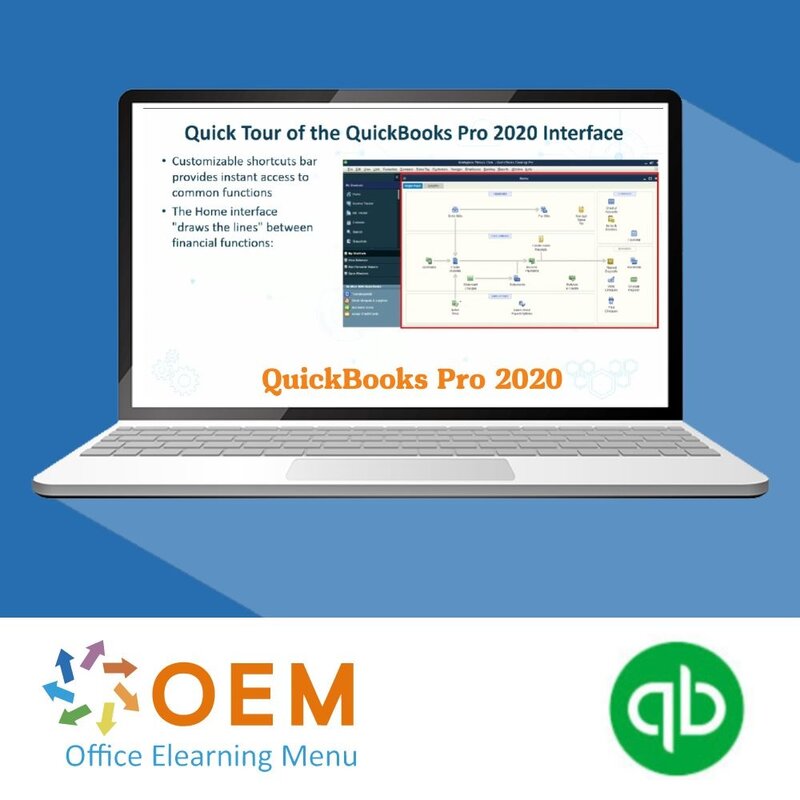
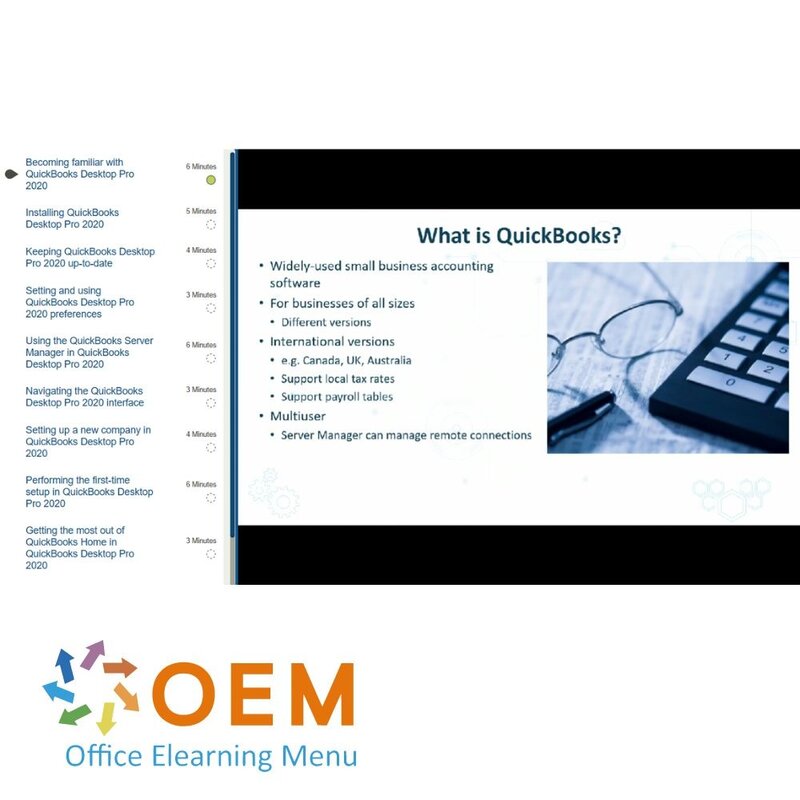
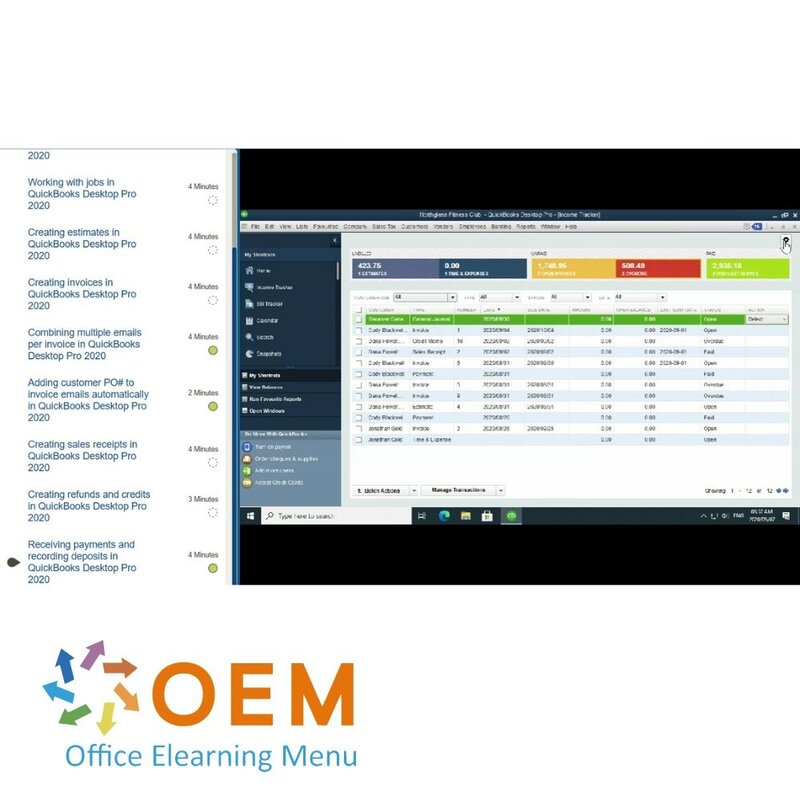
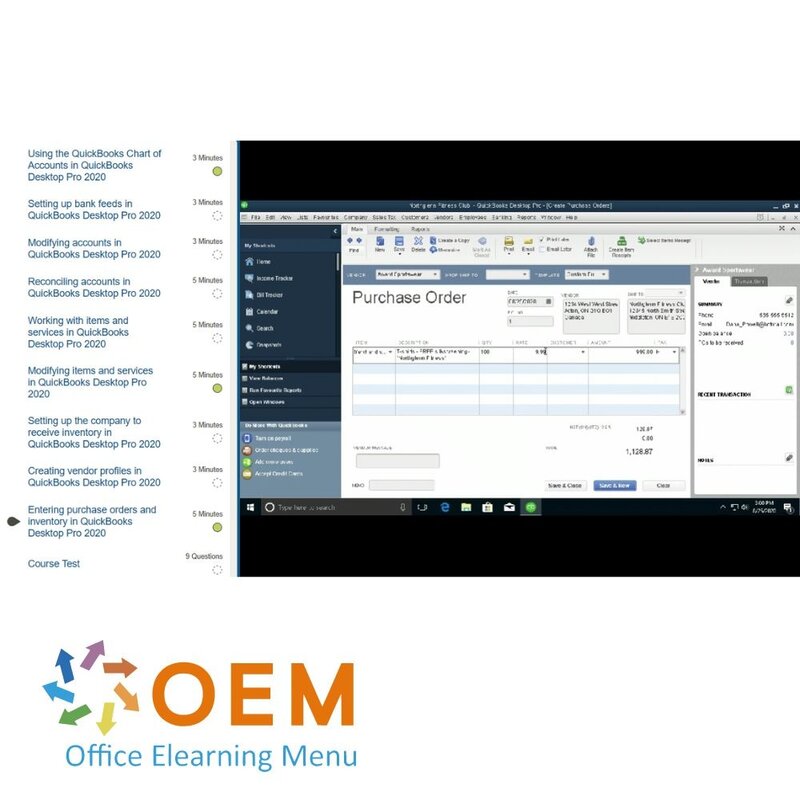
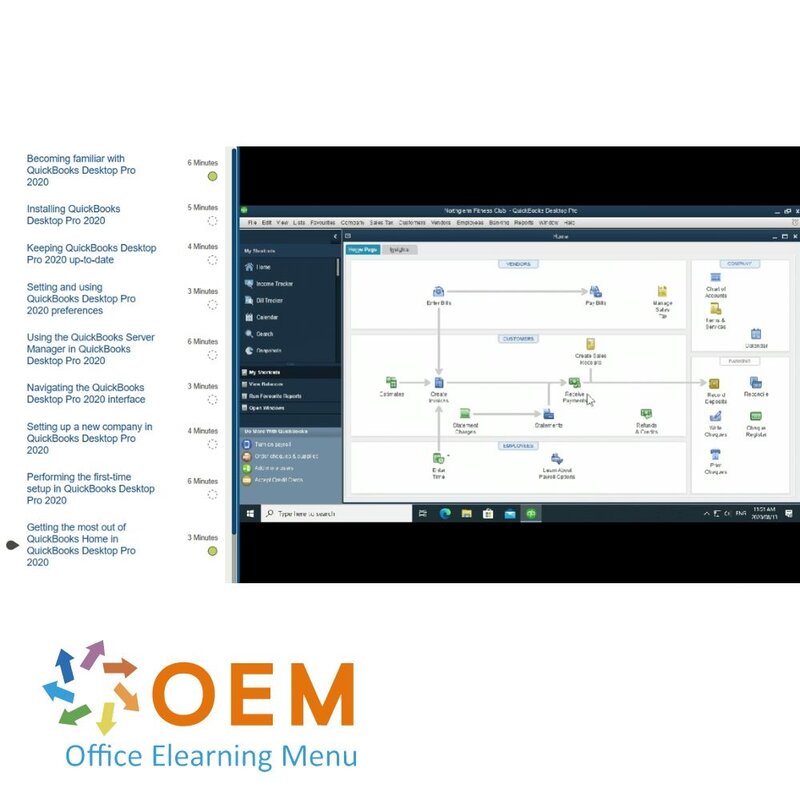
QuickBooks Pro Training
Order this unique E-Learning Training QuickBooks Pro 2020 online, 1 year 24/7 access to rich interactive videos, progress through reporting and testing.
Read more- Brand:
- QuickBooks
- Discounts:
-
- Buy 2 for €146,02 each and save 2%
- Buy 3 for €144,53 each and save 3%
- Buy 4 for €143,04 each and save 4%
- Buy 5 for €141,55 each and save 5%
- Buy 10 for €134,10 each and save 10%
- Buy 25 for €126,65 each and save 15%
- Buy 50 for €119,20 each and save 20%
- Availability:
- In stock
- Delivery time:
- Ordered before 5 p.m.! Start today.
- Award Winning E-learning
- Lowest price guarantee
- Personalized service by our expert team
- Pay safely online or by invoice
- Order and start within 24 hours
QuickBooks Pro E-Learning
Order this unique E-Learning course QuickBooks Pro 2020 online!
✔️ 1 year 24/7 access to rich interactive videos, voice commands and progress monitoring via chapter-by-chapter reports and tests.
✔️ Instant feedback to test and improve your knowledge.
Why choose this course?
QuickBooks Pro is one of the most popular accounting software solutions for small and medium-sized businesses. This course is designed to help users master the basic and advanced features of QuickBooks Pro 2020 so they can manage their financial records more efficiently.
What you will learn:
- Navigating QuickBooks Pro 2020: Understand the programme's interface and key features.
- Managing invoicing and payments: Learn how to create invoices, process payments and manage outstanding balances.
- Bank reconciliation: Find out how to link and reconcile bank statements with your QuickBooks account.
- Generate reports: Learn how to create detailed reports to analyse your company's financial performance.
- Taxes and VAT: Gain insight into managing tax settings and preparing tax reports.
This course offers practical demonstrations and assignments so you can quickly get started managing your financial records in QuickBooks Pro 2020.
Who should participate?
This course is suitable for:
- Entrepreneurs and self-employed people who want to manage their financial records independently.
- Administrative staff responsible for invoicing, payments and tax reporting.
- Accountants and finance professionals who want to expand their knowledge of QuickBooks Pro 2020.
- Anyone who wants to learn how to use accounting software to get a better grip on their finances.
Course content
QuickBooks Pro 2020: Installing & Setting Up the Application
Course: 48 Minutes
- Becoming familiar with QuickBooks
- Installing QuickBooks
- Keeping QuickBooks up-to-date
- Setting and using QuickBooks preferences
- Using the QuickBooks Server Manager
- Navigating the QuickBooks interface
- Setting up a new company
- Performing the first-time setup
- Getting the most out of QuickBooks Home
- Performing an admin password reset
- Upgrading a QuickBooks company file from earlier versions
QuickBooks Pro 2020: Getting Better Acquainted with QuickBooks
Course: 30 Minutes
- Using the QuickBooks shortcuts panel
- Working with the QuickBooks menu system
- Performing accounting tasks with QuickBooks
- Interacting with the QuickBooks Live community
- Working with the QuickBooks calendar
- Using the Employee Center
- Managing employee information
- Using the Help feature
- Using enhanced accessibility features
QuickBooks Pro 2020: Working with Files, Documents, and Reports
Course: 35 Minutes
- Working with documents
- Working with network files
- Backing up and restoring company files
- Performing a company file search
- Using the QuickBooks File Doctor
- Working with the Report Center
- Using preset QuickBooks reports
- Creating custom reports
QuickBooks Pro 2020: Managing Accounts, Vendors, & Inventory
Course: 34 Minutes
- Using the QuickBooks Chart of Accounts
- Setting up bank feeds
- Modifying accounts
- Reconciling accounts
- Working with items and services
- Modifying items and services
- Setting up the company to receive inventory
- Creating vendor profiles
- Entering purchase orders and inventory
QuickBooks Pro 2020: Dealing with Customers, Sales, and Tax
Course: 36 Minutes
- Entering time
- Entering mileage
- Creating customer profiles
- Setting up sales taxes
- Filing sales tax
- Working with checks
- Using the register
- Entering credit card charges
QuickBooks Pro 2020: Setting Up Invoicing, Bills, and Payment
Course: 46 Minutes
- Entering bills
- Paying bills
- Scheduling customer payment reminders
- Working with jobs
- Creating estimates
- Creating invoices
- Combining multiple emails per invoice
- Adding customer PO# to invoice emails automatically
- Creating sales receipts
- Creating refunds and credits
- Receiving payments and recording deposits
Get started with QuickBooks Pro 2020!
✔️ Learn at your own pace with extensive interactive videos and exercises that help you understand the software.
✔️ Get instant feedback via progress reports and tests per chapter, so you can test your knowledge immediately.
✔️ Master QuickBooks Pro 2020 and streamline your accounting processes.
Order your course now and start managing your financial records more efficiently today!
| Language | English |
|---|---|
| Qualifications of the Instructor | Certified |
| Course Format and Length | Teaching videos with subtitles, interactive elements and assignments and tests |
| Lesson duration | 3:49 Hours |
| Progress monitoring | Yes |
| Access to Material | 365 days |
| Technical Requirements | Computer or mobile device, Stable internet connections Web browsersuch as Chrome, Firefox, Safari or Edge. |
| Support or Assistance | Helpdesk and online knowledge base 24/7 |
| Certification | Certificate of participation in PDF format |
| Price and costs | Course price at no extra cost |
| Cancellation policy and money-back guarantee | We assess this on a case-by-case basis |
| Award Winning E-learning | Yes |
| Tip! | Provide a quiet learning environment, time and motivation, audio equipment such as headphones or speakers for audio, account information such as login details to access the e-learning platform. |
There are no reviews written yet about this product.
OEM Office Elearning Menu Top 2 in ICT-trainingen 2024!
OEM Office Elearning Menu is trots op de tweede plaats in de categorie ICT-trainingen 2024 bij Beste Opleider van Nederland (Springest/Archipel). Dank aan al onze cursisten voor hun vertrouwen!
Reviews
There are no reviews written yet about this product.

























