Safari 10 for end users Training

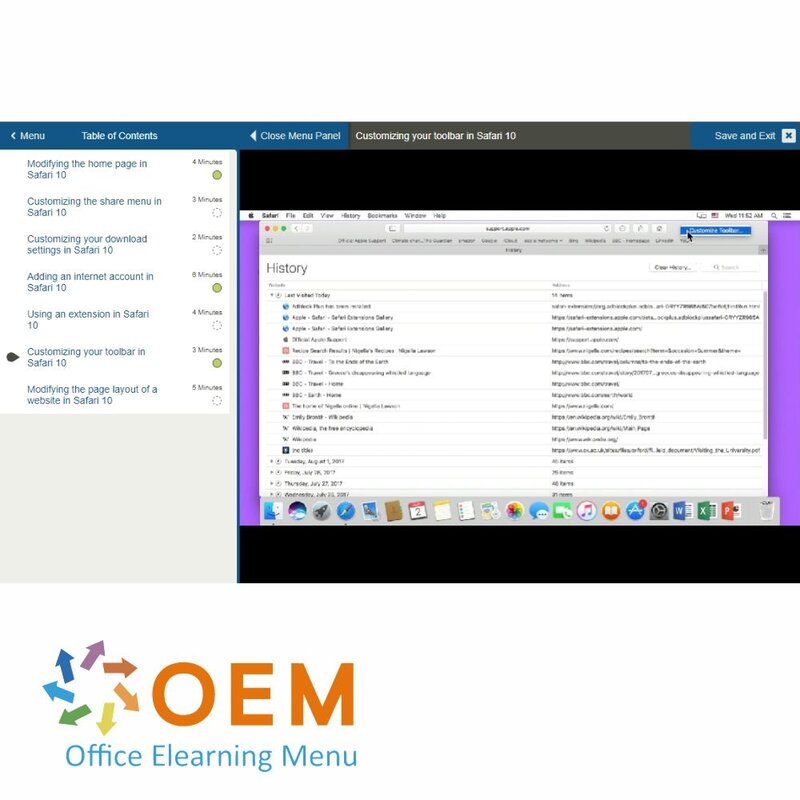
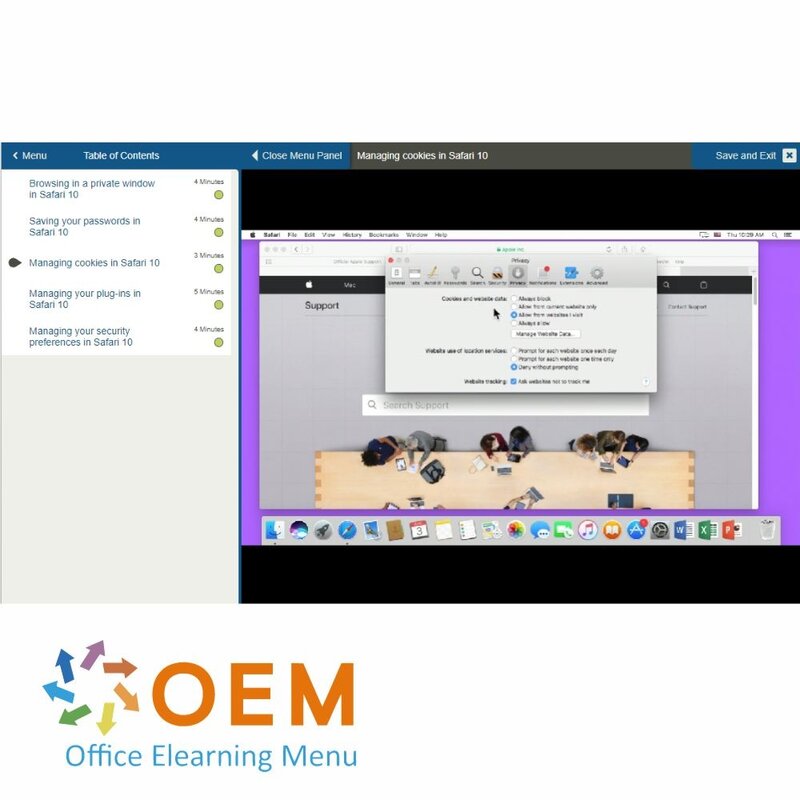
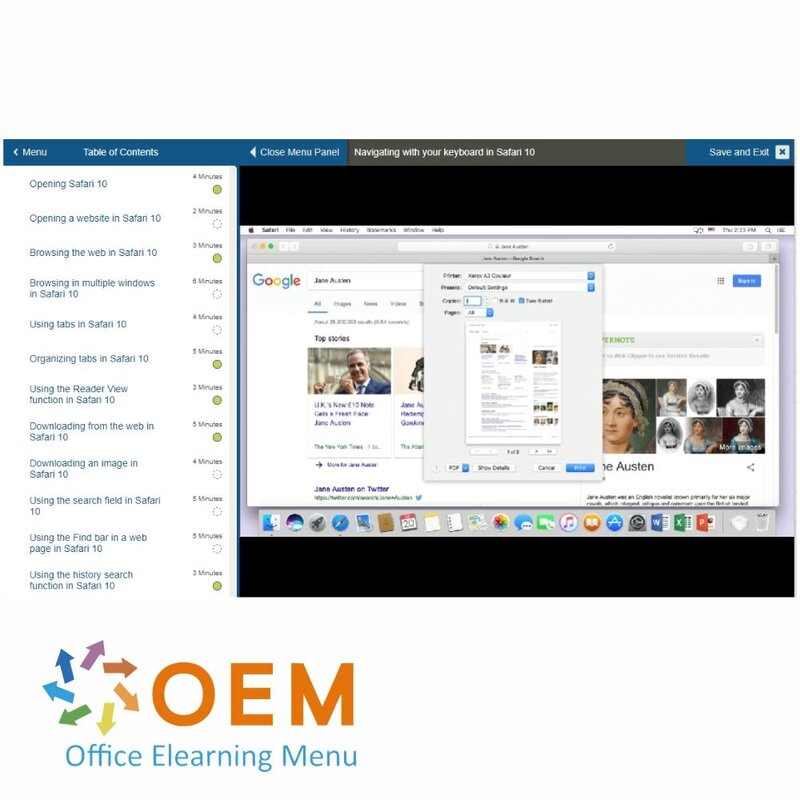
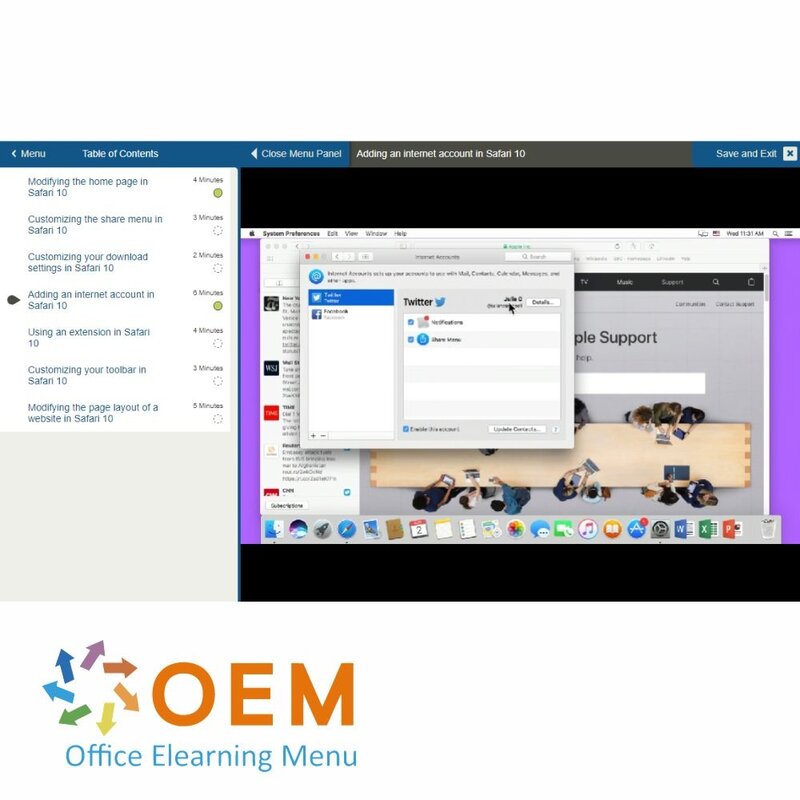
Safari 10 for end users Training
Order this unique E-Learning Training Safari 10 for end users online, 1 year 24/7 access to rich interactive videos, progress through reporting and testing.
Read more- Discounts:
-
- Buy 2 for €126,42 each and save 2%
- Buy 3 for €125,13 each and save 3%
- Buy 5 for €119,97 each and save 7%
- Buy 10 for €116,10 each and save 10%
- Buy 25 for €109,65 each and save 15%
- Buy 50 for €100,62 each and save 22%
- Buy 100 for €90,30 each and save 30%
- Buy 200 for €64,50 each and save 50%
- Availability:
- In stock
- Delivery time:
- Ordered before 5 p.m.! Start today.
- Award Winning E-learning
- Lowest price guarantee
- Personalized service by our expert team
- Pay safely online or by invoice
- Order and start within 24 hours
Safari 10 for end users E-Learning
Order this unique E-Learning course "Safari 10 for End Users" online!
Enjoy 1 year of 24/7 access to interactive videos, clear spoken explanations, and comprehensive progress tracking. Learn everything you need to know about using Safari 10 efficiently as an end user — from basic features to useful daily tips.
Why choose this course?
Safari 10 is Apple’s powerful and secure web browser, designed for speed, privacy, and ease of use. In this course, you’ll learn how to:
- Make the most of Safari 10’s interface and navigation features
- Use bookmarks, tabs, and reading lists smartly
- Customize settings for improved security and performance
- Manage pop-ups, cookies, and extensions
- Apply tips and tricks for more efficient browsing on Mac or iOS
The course is fully online and combines clear videos, voice support, and quizzes to measure your progress — perfect for self-paced learning.
Who should take this course?
This training is ideal for:
- End users working with Safari on a Mac or iPad
- Employees in organizations using Apple products
- Anyone looking to get the most out of their browser
- Beginners who want to learn Safari step by step
Whether you’re working from home, teaching, or researching for work or personal use — this training will help you master all the features of Safari 10.
Course content
Safari 10: Browsing the Web
Course: 54 Minutes
- Opening Safari
- Opening a website
- Browsing the web
- Browsing in multiple windows
- Using tabs
- Organizing tabs
- Using the Reader View function
- Downloading from the web
- Downloading an image
- Using the search field
- Using the Find bar in a web page
- Using the history search function
- Navigating with your keyboard
Safari 10: Saving, Bookmarking & Sharing Websites
Course: 43 Minutes
- Adding bookmarks
- Organizing your bookmarks
- Importing & exporting bookmarks
- Using top sites
- Using the reading list
- Managing your history
- Saving a web page
- Printing a web page
- Sharing a web page
- Posting a web page on a social media account
- Managing RSS feeds
Safari 10: Browsing Securely & Safely
Course: 20 Minutes
- Browsing in a private window
- Saving your passwords
- Managing cookies
- Managing your plug-ins
- Managing your security preferences
Safari 10: Customizing the Browser
Course: 28 Minutes
- Modifying the home page
- Customizing the share menu
- Customizing your download settings
- Adding an internet account
- Using an extension
- Customizing your toolbar
- Modifying the page layout of a website
| Language | English |
|---|---|
| Qualifications of the Instructor | Certified |
| Course Format and Length | Teaching videos with subtitles, interactive elements and assignments and tests |
| Lesson duration | 2:24 Hours |
| Progress monitoring | Yes |
| Access to Material | 365 days |
| Technical Requirements | Computer or mobile device, Stable internet connections Web browsersuch as Chrome, Firefox, Safari or Edge. |
| Support or Assistance | Helpdesk and online knowledge base 24/7 |
| Certification | Certificate of participation in PDF format |
| Price and costs | Course price at no extra cost |
| Cancellation policy and money-back guarantee | We assess this on a case-by-case basis |
| Award Winning E-learning | Yes |
| Tip! | Provide a quiet learning environment, time and motivation, audio equipment such as headphones or speakers for audio, account information such as login details to access the e-learning platform. |
There are no reviews written yet about this product.
OEM Office Elearning Menu Top 2 in ICT-trainingen 2024!
OEM Office Elearning Menu is trots op de tweede plaats in de categorie ICT-trainingen 2024 bij Beste Opleider van Nederland (Springest/Archipel). Dank aan al onze cursisten voor hun vertrouwen!
Reviews
There are no reviews written yet about this product.

























