Securing Mobile Devices in the Enterprise Training
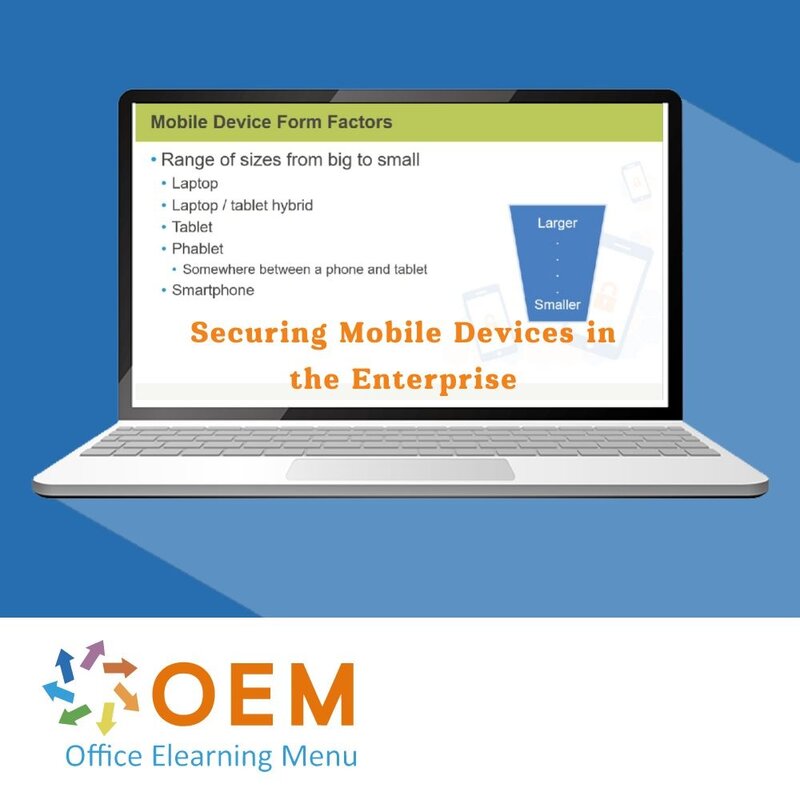
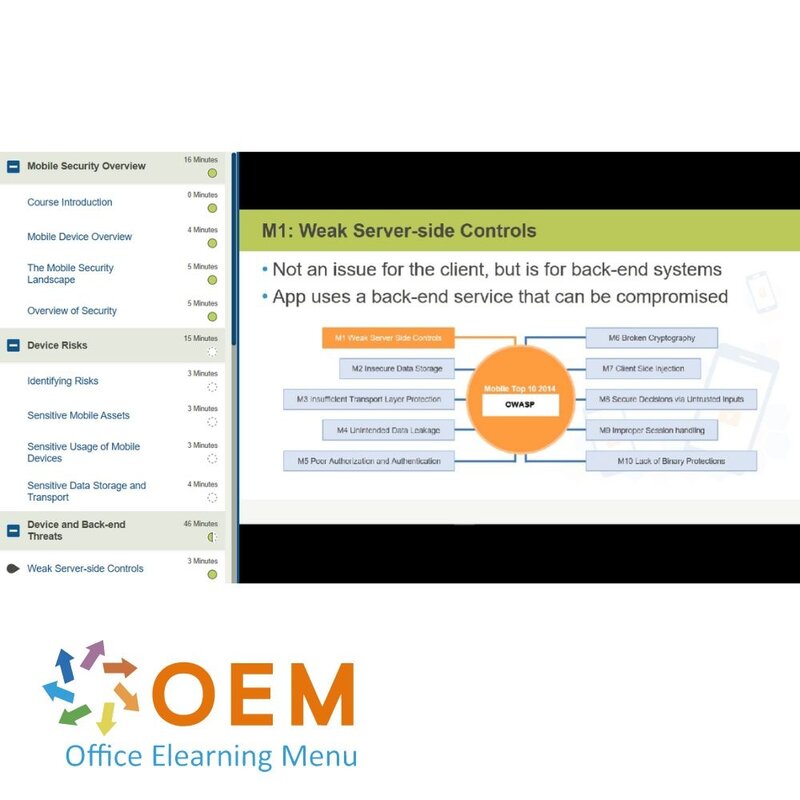
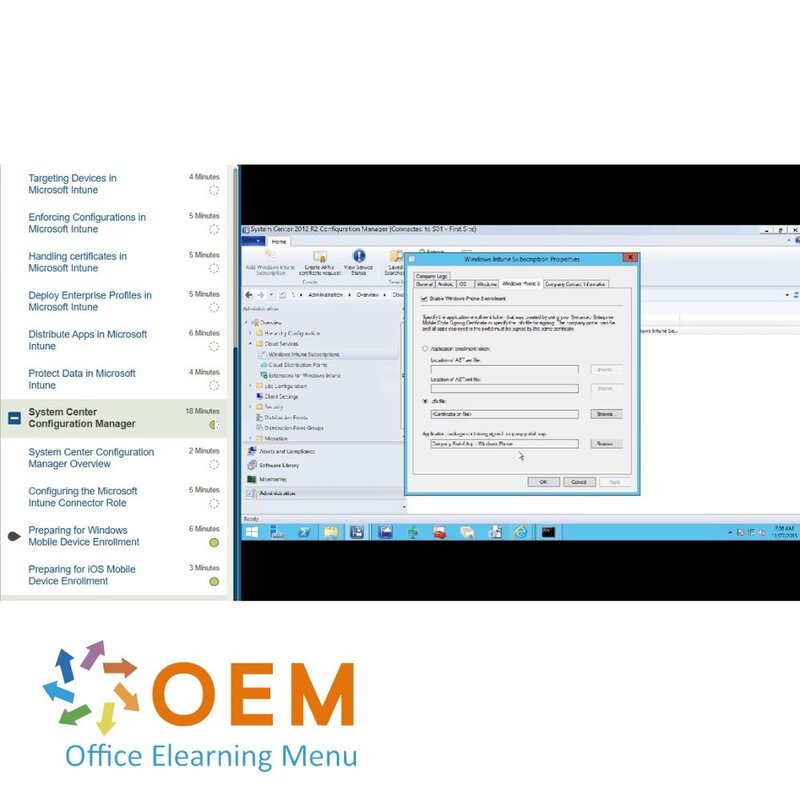
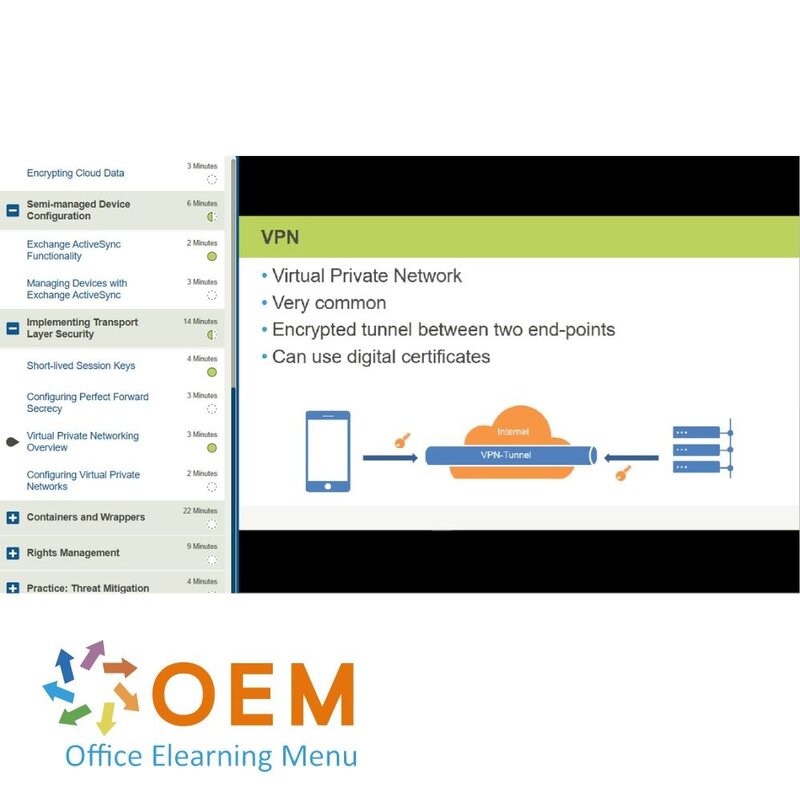
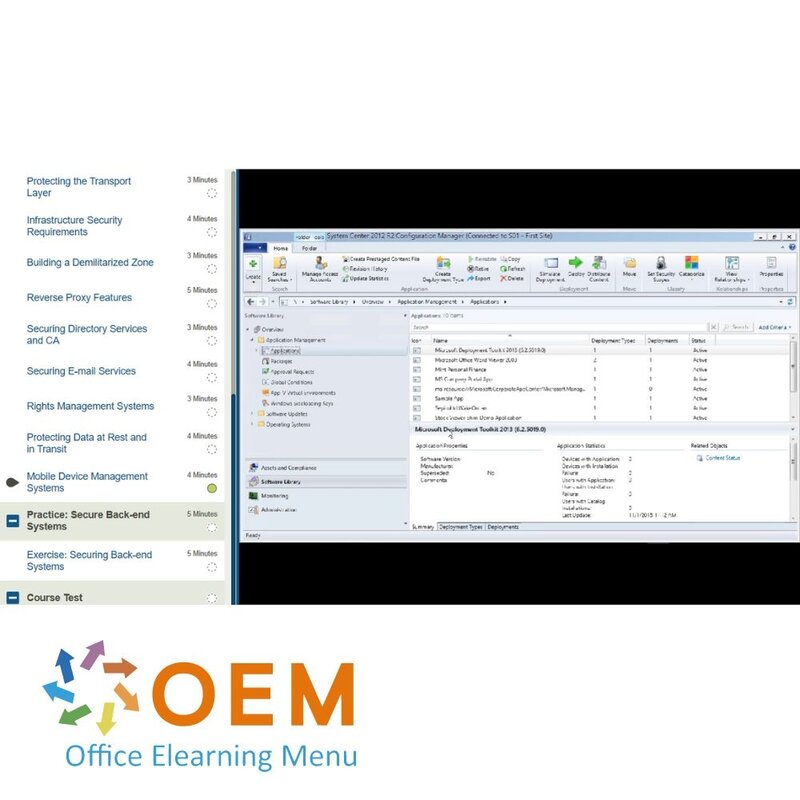
Securing Mobile Devices in the Enterprise Training
Securing Mobile Devices in the Enterprise Training Award-winning E-Learning course Extensive interactive videos with spoken text Certified teachers Practical exercises Certificate.
Read more- Discounts:
-
- Buy 2 for €155,82 each and save 2%
- Buy 3 for €154,23 each and save 3%
- Buy 5 for €147,87 each and save 7%
- Buy 10 for €143,10 each and save 10%
- Buy 25 for €135,15 each and save 15%
- Buy 50 for €124,02 each and save 22%
- Buy 100 for €111,30 each and save 30%
- Buy 200 for €79,50 each and save 50%
- Availability:
- In stock
- Delivery time:
- Ordered before 5 p.m.! Start today.
- Award Winning E-learning
- Lowest price guarantee
- Personalized service by our expert team
- Pay safely online or by invoice
- Order and start within 24 hours
Securing Mobile Devices in the Enterprise E-Learning
Order this amazing, award-winning Securing Mobile Devices in the Enterprise E-Learning Training course online!
✔️ 1 year 24/7 access to extensive interactive videos, speeches, practical tasks and progress monitoring.
✔️ After the course you will receive a certificate of participation to confirm your new skills.
Why choose this course?
The continued growth of mobile device usage within organizations requires a rethink of traditional enterprise security models. Mobile devices are fundamentally different from traditional computer systems and pose unique security challenges for IT administrators. In this course you will learn how to manage and protect mobile devices in a secure and efficient manner in an enterprise environment.
What you will learn:
- Mobile device security in an enterprise environment: Understand the security risks of mobile devices and learn how to develop a layered approach to minimize these risks.
- Mobile Device Management (MDM): Learn how to implement Mobile Device Management solutions to ensure the security of mobile devices, even if they are not owned by the enterprise.
- Network security for mobile devices: Understand how to implement network security for mobile devices, even when they are outside of secure corporate networks.
- App and data security: Learn techniques to protect corporate data on mobile devices, including encryption and secure applications.
- Policy and compliance: Learn how to develop security policies and ensure regulatory compliance for mobile devices.
This course will help you build a solid foundation for securing mobile devices in an enterprise context and provide practical approaches that you can apply immediately.
Who should participate?
This training is ideal for:
- IT administrators responsible for mobile device security within their organization.
- Security experts who want to learn how to effectively secure and manage mobile devices.
- Network administrators who want to integrate mobile devices into corporate infrastructure without compromising security.
- IT professionals who want to expand their knowledge of the unique challenges of enterprise mobile security.
- Security consultants who want to help their clients implement a secure mobile strategy.
Course content
Mobile Security Overview
Course: 16 Minutes
- Course Introduction
- The Mobile Security Landscape
- Overview of Security
Device Risks
Course: 15 Minutes
- Identifying Risks
- Sensitive Mobile Assets
- Sensitive Usage of Mobile Devices
- Sensitive Data Storage and Transport
Device and Back-end Threats
Course: 46 Minutes
- Weak Server-side Controls
- Insecure Data Storage
- Insufficient Transport Layer Protection
- Unintended Data Leakage
- Poor Authorization and Authentication
- Broken Cryptography
- Client-side Injection
- Security Decisions via Untrusted Inputs
- Improper Session Handling
- Lack of Binary Protections
Impact of Exploits
Course: 7 Minutes
- Technical Impacts of Exploits
- Business Impacts of Exploits
Secure Device Requirements
Course: 26 Minutes
- Secure Device Data-handling Requirements
- Device Authorization and Authentication Requirements
- Device Sensor, Jailbreak, & MDM System Requirements
- Secure Device Connectivity and App Requirements
- Secure Device User Requirements
Practice: Threats
Course: 5 Minutes
- Exercise: Assessing Mobile Threats
Cryptography Overview
Course: 8 Minutes
- Course Introduction
- Cryptography Usage
- Cryptography One-way Functions
Hashing and Encryption
Course: 17 Minutes
- Hashing Overview
- Performing Hashing
- Symmetric Encryption Overview
- Asymmetric Encryption Overview
- Performing Encryption
Digital Signing and Certificates
Course: 21 Minutes
- Digital Signing Overview
- Performing Digital Signing
- Key Distribution
- Digital Certificates Overview
- Creating Certificates
Hardened Applications and Infrastructure
Course: 52 Minutes
- Back-end Security Requirements
- Application Hardening
- Secure App Deployment
- Protecting the Transport Layer
- Infrastructure Security Requirements
- Building a Demilitarized Zone
- Reverse Proxy Features
- Securing Directory Services and CA
- Securing E-mail Services
- Rights Management Systems
- Protecting Data at Rest and in Transit
- Mobile Device Management Systems
Practice: Secure Back-end Systems
Course: 5 Minutes
- Exercise: Securing Back-end Systems
Mitigation Strategies
Course: 21 Minutes
- Course Introduction
- Requirements for the Mobile Enterprise
- Mobile Device Ownership Models
- Unmanaged Devices in a Small Organization
- Unmanaged Company-owned Devices
- Unmanaged Device User Policies
Unmanaged Device Configuration
Course: 21 Minutes
- Configuring Unmanaged Android Devices
- Configuring Unmanaged iOS Devices
- Configuring Unmanaged Windows Phone Devices
- Secure Cloud Storage
- Encrypting Cloud Data
Semi-managed Device Configuration
Course: 6 Minutes
- Exchange ActiveSync Functionality
- Managing Devices with Exchange ActiveSync
Implementing Transport Layer Security
Course: 14 Minutes
- Short-lived Session Keys
- Configuring Perfect Forward Secrecy
- Virtual Private Networking Overview
- Configuring Virtual Private Networks
Containers and Wrappers
Course: 22 Minutes
- BYOD Containers
- BYOD Container Usage Scenarios
- Configuring BYOD Containers
- Application Wrapper Overview
- Mitigating Malicious App Functionality
- Mitigating Code Vulnerabilities in Apps
Rights Management
Course: 9 Minutes
- Microsoft Azure Rights Management Overview
- Protecting Content with Microsoft Azure RMS
Practice: Threat Mitigation
Course: 4 Minutes
- Exercise: Mitigating Threat for BYOD and COD Devices
Enterprise Implementation Example
Course: 10 Minutes
- Course Introduction
- Enterprise Mobile Device Security Challenges
- Enterprise Mobile Device Security Model Solution
Configuring Microsoft Intune
Course: 44 Minutes
- Creating a Microsoft Intune Account
- Navigating Microsoft Intune
- Enrolling Devices in Microsoft Intune
- Targeting Devices in Microsoft Intune
- Enforcing Configurations in Microsoft Intune
- Handling certificates in Microsoft Intune
- Deploy Enterprise Profiles in Microsoft Intune
- Distribute Apps in Microsoft Intune
- Protect Data in Microsoft Intune
System Center Configuration Manager
Course: 18 Minutes
- System Center Configuration Manager Overview
- Configuring the Microsoft Intune Connector Role
- Preparing for Windows Mobile Device Enrollment
- Preparing for iOS Mobile Device Enrollment
Practice: Microsoft Intune
Course: 7 Minutes
- Exercise: Configuring Intune
Get started securing mobile devices!
✔️ Learn at your own pace with interactive videos and practical tasks.
✔️ Get valuable insights and apply them in your daily work to improve mobile device security.
✔️ Receive a certificate of participation as proof of your new mobile security skills.
Order your course now and start improving mobile device security within your organization today!
| Language | English |
|---|---|
| Qualifications of the Instructor | Certified |
| Course Format and Length | Teaching videos with subtitles, interactive elements and assignments and tests |
| Lesson duration | 6:33 Hours |
| Progress monitoring | Yes |
| Access to Material | 365 days |
| Technical Requirements | Computer or mobile device, Stable internet connections Web browsersuch as Chrome, Firefox, Safari or Edge. |
| Support or Assistance | Helpdesk and online knowledge base 24/7 |
| Certification | Certificate of participation in PDF format |
| Price and costs | Course price at no extra cost |
| Cancellation policy and money-back guarantee | We assess this on a case-by-case basis |
| Award Winning E-learning | Yes |
| Tip! | Provide a quiet learning environment, time and motivation, audio equipment such as headphones or speakers for audio, account information such as login details to access the e-learning platform. |
-
"Veel geleerd! Super goede uitleg van OEM!"
Zehra on 01 Mar 2021
OEM Office Elearning Menu Top 2 in ICT-trainingen 2024!
OEM Office Elearning Menu is trots op de tweede plaats in de categorie ICT-trainingen 2024 bij Beste Opleider van Nederland (Springest/Archipel). Dank aan al onze cursisten voor hun vertrouwen!
Reviews
-
"Veel geleerd! Super goede uitleg van OEM!"
Zehra on 01 Mar 2021

























