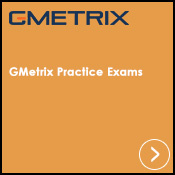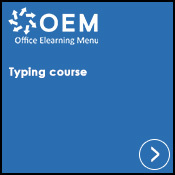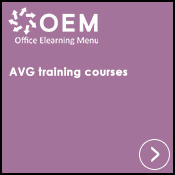Exclusive to Students: ICT Training & Courses
Learning portals
Choose one of the available learning portals below to start your E-Learning course.
Some users are currently encountering a license management error when attempting to start their Microsoft Office e-learning course. We understand that this is very inconvenient and are working hard to resolve the issue.
The error message suggests contacting the license administrator. Please rest assured that we are addressing this issue as quickly as possible. We kindly ask for your patience while we work on a solution.
Thank you for your understanding, and we are committed to helping you get back on track soon.
 On 1st login: enter only e-mail address without password.
On 1st login: enter only e-mail address without password.
 Login page is under maintenance and will be available ASAP.
Login page is under maintenance and will be available ASAP.
 Login page is under maintenance and will be available ASAP.
Login page is under maintenance and will be available ASAP.
Having trouble logging in?
Are you unable to log in or access your course? Follow these steps to resolve the issue:
-
Use Google Chrome as your browser
Make sure you’re using Google Chrome for the best experience.
Download Google Chrome here -
Enable pop-ups in Chrome
Follow these steps to allow pop-ups:- Click the three dots in the top-right corner of Chrome and go to Settings.
- Navigate to Privacy and security and select Site settings.
- Scroll down and click on Pop-ups and redirects.
- Choose Allow.
-
Restart your browser
Close Chrome completely and reopen it. Then try logging into the learning portal again.
Still having issues?
Contact our support team—we’re happy to help!
Requesting Certificate of Participation
Are you completely finished with your E-Learning course and have completed more than 70% of the practical assignments? Click here