Software Tester to DevOps Automated Tester Training
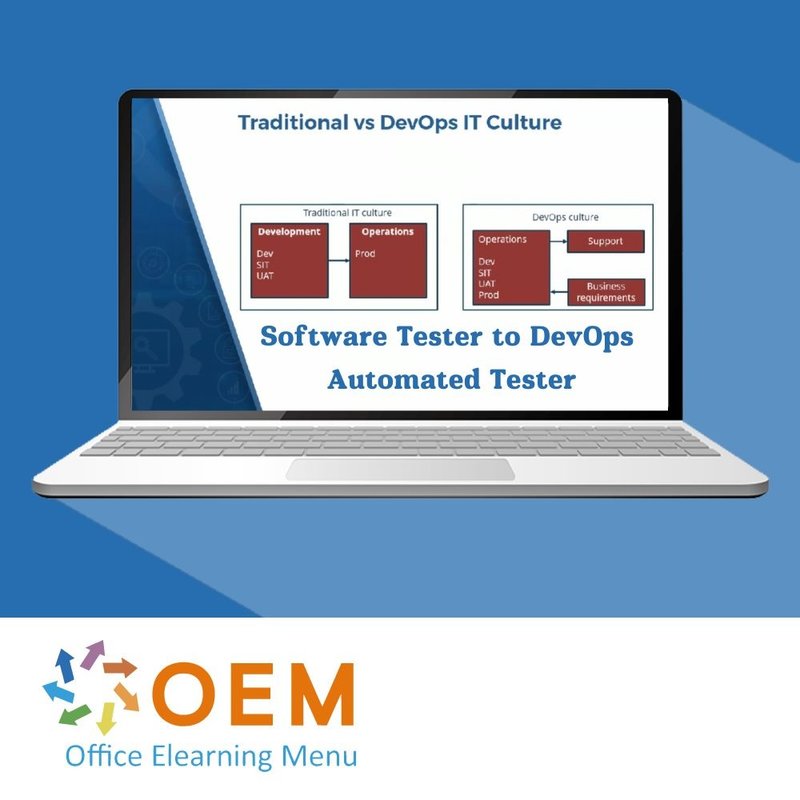
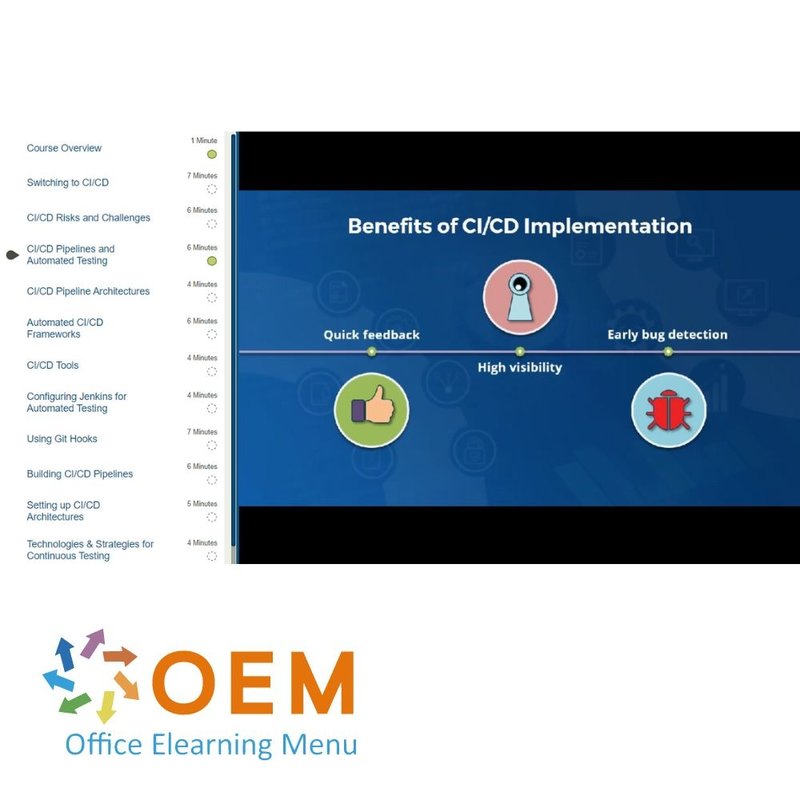
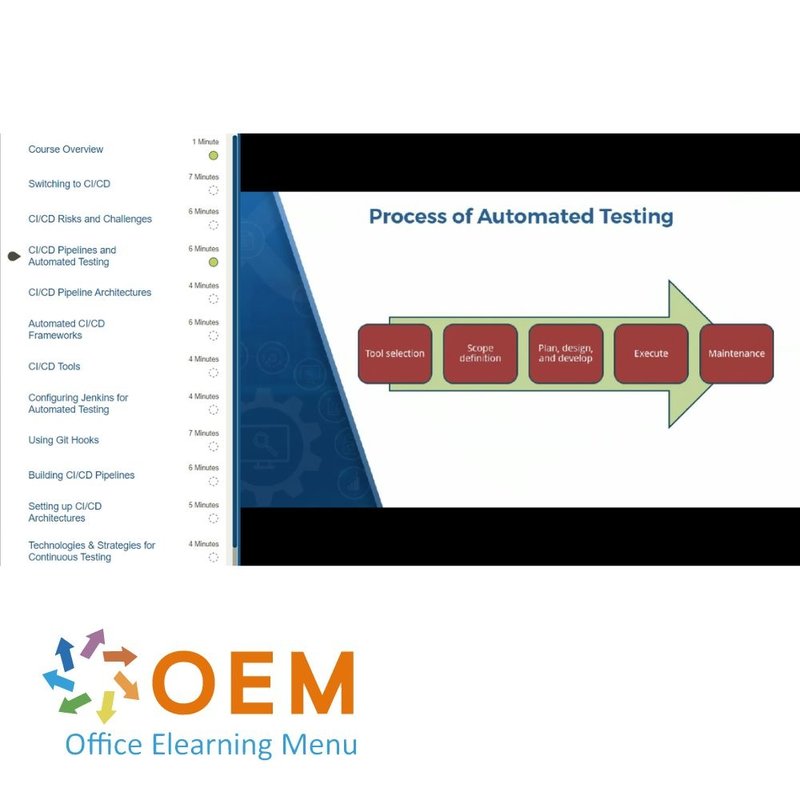
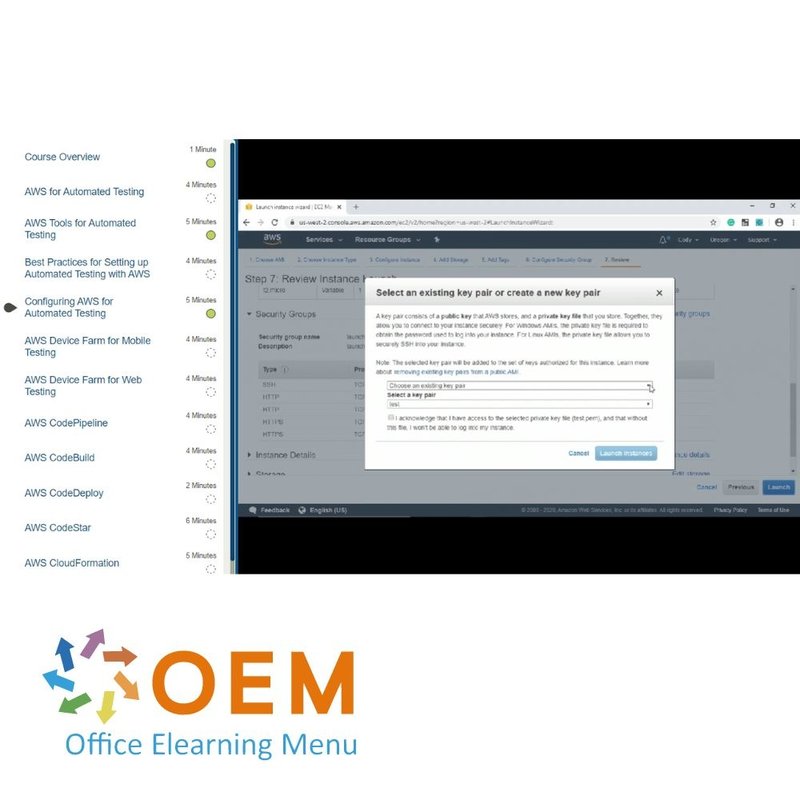
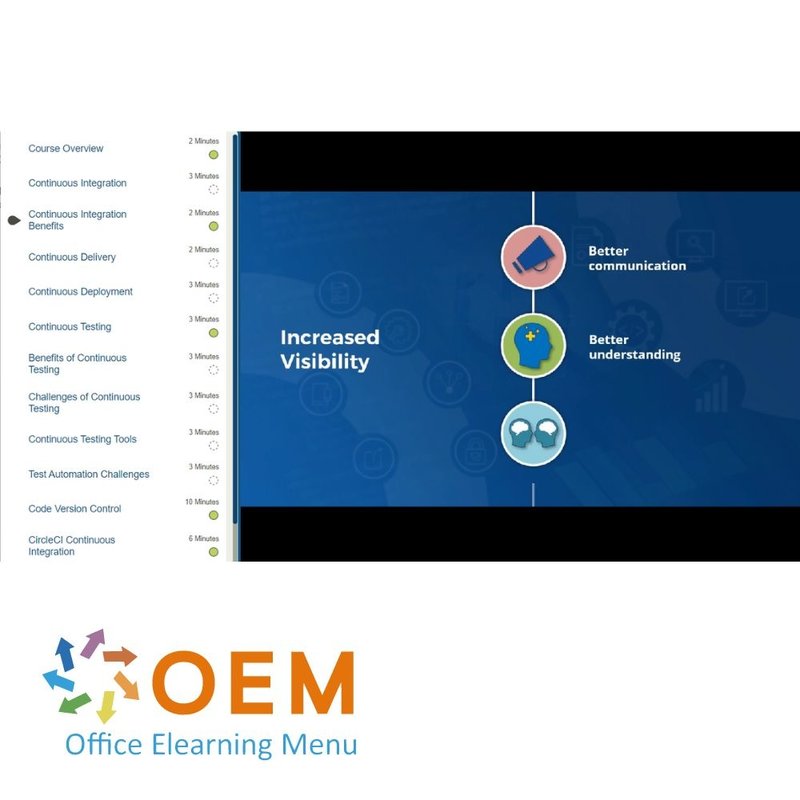
Software Tester to DevOps Automated Tester Training
Software Tester to DevOps Automated Tester E-Learning Gecertificeerde docenten Quizzen Online mentor MeasureUp testexamen Live Labs Tips trucs Certificaat.
Read more- Availability:
- In stock
- Delivery time:
- Ordered before 5 p.m.! Start today.
- Award Winning E-learning
- Lowest price guarantee
- Personalized service by our expert team
- Pay safely online or by invoice
- Order and start within 24 hours
Software Tester to DevOps Automated Tester E-Learning Training
Upgrade your skills and become a DevOps-powered automated testing expert!
Why choose this training?
Before releasing software, rigorous testing is essential. Traditionally done manually, testing was slow and prone to errors. With the rise of DevOps, testing is now automated using modern tools and frameworks, making it faster, scalable, and highly reliable.
The Software Tester to DevOps Automated Tester E-Learning Training equips you with the skills to shift from manual to automated testing. With over 60 hours of content, this program covers essential strategies, toolchains, CI/CD processes, and real-world automation techniques.
✔️ 1-year unlimited access
✔️ Over 60 hours of interactive lessons and hands-on exercises
✔️ Certificate of completion included
✔️ Learn at your own pace, anytime, anywhere
This training is divided into four structured learning tracks:
- Track 1: Software Tester
- Track 2: QA Specialist
- Track 3: QA Lead
- Track 4: Automated Tester
Who should enroll?
Ideal for:
- Manual testers looking to transition into automation
- QA specialists integrating with DevOps practices
- QA leads aiming to modernize testing workflows
- IT professionals expanding into testing and automation
- Developers interested in test automation tools and scripting
This learning path, with more than 60 hours of online content, is divided into the following four tracks:
Track 1: Software Tester
In this track of the Software Tester to DevOps Automated Tester Journey, the focus will be on software testing for DevOps, navigating testing tools, test automation, and continuous integration.
Content:
E-learning courses
Software Testing for DevOps: Testing & DevOps Overview
Course: 45 Minutes
- Course Overview
- DevOps Overview
- DevOps is CALMS
- SDLC and DevOps
- Agile and Software Testing
- DevOps Pipeline
- DevOps and Software Testing
- Software Testing Strategies and Techniques
- Software Testing in Development
- Software Testing in Production
- DevOps Testing Best Practices
- Feedback on Software use
- Exercise: Testing and DevOps Fundamentals
Software Testing for DevOps: DevOps Testing Pipeline
Course: 1 Hour, 1 Minute
- Course Overview
- Continuous Integration
- Continuous Integration Benefits
- Continuous Delivery
- Continuous Deployment
- Continuous Testing
- Benefits of Continuous Testing
- Challenges of Continuous Testing
- Continuous Testing Tools
- Test Automation Challenges
- Code Version Control
- CircleCI Continuous Integration
- Docker Containers
- VirtualBox and Vagrant
- Exercise: The DevOps Testing Pipeline Components
Software Testing for DevOps: DevOps Test Tools
Course: 55 Minutes
- Course Overview
- DevOps Testing Tools
- DevOps Test Tools Selection
- DevOps and Test Automation
- DevOps and Test Optimization
- DevOps and Collaboration
- DevOps Test Strategy
- Test-driven Development
- Apache JMeter Load Test Tool
- Selenium Browser Automation
- Chef Infrastructure Configuration
- ChefSpec Unit Tests
- Exercise: DevOps Test ToolsNavigating
Software Testing Tools: Types of Software Testing Tools
Course: 56 Minutes
- Course Overview
- Overview of Software Testing Tools
- Intro to Selenium Test Automation
- Web Testing with Selenium
- Intro to Katalon Studio
- Web Testing with Katalon Studio
- API Testing with Katalon Studio
- Intro to SoapUI Test Tool
- REST API Testing with SoapUI
- Intro to Load Testing
- Load Testing with NeoLoad
- Relational Database Testing
- Choosing Unit Testing Tools
- Course Summary
ActionsTest Automation: Automated Software Testing
Course: 59 Minutes
- Course Overview
- Automated Tester
- Automated Tester Mindset
- Agile Automated Testing
- Agile and DevOps Test Automation Alignment
- Automated Testing Pitfalls
- Automated Test Platforms
- Types of Automated Test
- Comparing Automated and Manual Testing
- Automated Testing
- Manual Testing
- Automation Testing Frameworks
- Automated Test Cases
- Course Summary
ActionsExploring CI: Continuous Integration & CI Tools
Course: 49 Minutes
- Course Overview
- Continuous Integration
- Benefits of Continuous Integration
- Continuous Integration Best Practices
- Continuous Integration Common Mistakes
- Reasons for Continuous Integration
- Continuous Integration and Automated Testing
- Continuous Integration/Delivery Pipeline
- Automated Testing and the CI/CD Pipeline
- Continuous Integration Delivery and Deployment
- Continuous Integration Tools
- Work with the Continuous Integration Tool
- Work with the Bamboo Continuous Integration Tool
- Course Summary
Online Mentor
You can reach your Mentor by entering chats or submitting an email.
Final Exam assessment
Estimated duration: 90 minutes
Practice Labs: Software Tester (estimated duration: 8 hours)
Practice Software Tester tasks such as working with a testing pipeline, using DevOps code promotion, and using various testing tools. Then, challenge yourself by exploring test automation and continuous integration, working with virtualization, and setting up test environments, and configuring testing topologies.
Track 2: QA Specialist
In this track of the Software Tester to DevOps Automated Tester Journey, the focus will be on API management, unit testing, testing clean code, testing with Docker, and automated testing.
Content:
E-learning courses
API Management and DevOps
Course: 1 Hour, 24 Minutes
- Course Overview
- API and Lifecycle of an API
- API Types
- API Management
- Advantages of API Management
- API Management and DevOps
- CI/CD Pipeline in API Management
- API Management Best Practices
- API Security
- API Management Tools
- API Management with Azure
- API Management with Apigee
- API Management with AWS API Gateway
- Looking Ahead - AI and ML in API Management
- Course Summary
Unit Testing in DevOps Software Development
Course: 1 Hour, 24 Minutes
- Course Overview
- Key Properties of Unit Testing
- Unit Testing Frameworks
- Best Practices and Anti-patterns of Test Cases
- Unit Testing Tools
- Using JsUnit
- Using QUnit
- Server-side Unit Testing with Mocha and Chai
- Testing and Refactoring Techniques
- Managing Bugs in Tests
- Unit Testing Using JUnit
- Testing Using TestNG
- Test Automation and the AAA Pattern
- Benefits of Test Automation Frameworks
- Test Automation Framework Tools
- Course Summary
Implementing Unit Testing Best Practices
Course: 1 Hour, 21 Minutes
- Course Overview
- Agile Testing and Software Dev Process
- Unit Testing Patterns
- Good and Bad Unit Tests
- Unit Testing Framework Comparison
- AAA Testing with JUnit and TestNG
- Test Double for Mocking
- Mockito API
- Testing REST API
- Using SOAP UI and Custom Code for Web Services
- Database API Unit Testing
- TDD Process and Unit Test
- Automated Testing with JUnit and Selenium
- Course Summary
Role of Testing in Managing Clean Code
Course: 1 Hour, 19 Minutes
- Course Overview
- Traits of Bad Code
- Software Design Clean Coding
- Artifact Coding Best Practices
- Writing Clean Code
- Error Handling Style
- Coding Error Management
- F.I.R.S.T Principle
- Principles of Writing Clean Code
- Testing Strategies for Clean Code
- Clean Code Testing Objectives
- JavaScript and Clean Code
- Test-Driven Development Principles
- Writing Code with TDD
- Course Summary
Automated Testing with Docker
Course: 1 Hour
- Course Overview
- Containerized Testing and Benefits
- Pros and Cons of Docker for Automated Testing
- GitHub and Docker Configuration
- Automated Build and Test Execution on Docker Hub
- Configuring Integrated Testing with Docker
- Dockerization and Integrating Test Reporting
- Features of Test Containers
- Patterns of Test Containers
- Test Containers in Java Tests
- Performance Testing with Docker
- Deploy and Configure Selenium Grid for Tests
- Selenium Grid and Docker Testing
- Course Summary
Kubernetes & Automation Testing
Course: 1 Hour, 8 Minutes
- Course Overview
- Design Principle and Kubernetes Components
- Kubernetes Cluster Objects and Controllers
- Scaling Application on Kubernetes
- Kubernetes Cluster Application Deployment
- Single-zone Cluster and Volume Creation on GKE
- Packaging and Executing on Kubernetes Engine
- Kubernetes and Software Testing
- Kubernetes Testing Types and Advantages
- Test Automation with Kubernetes
- Automation Testing with Selenium Grid and Kubernetes
- Selenium Grid and Kubernetes Test Environments
- Building Test Container Images
- E2E Testing with Selenium WebDriver
- Deploy a Test Container and Publish Test Results
- Course Summary
AWS Automated Testing: Environments & Services
Course: 56 Minutes
- Course Overview
- AWS for Automated Testing
- AWS Tools for Automated Testing
- Best Practices for Setting up Automated Testing with AWS
- Configuring AWS for Automated Testing
- AWS Device Farm for Mobile Testing
- AWS Device Farm for Web Testing
- AWS CodePipeline
- AWS CodeBuild
- AWS CodeDeploy
- AWS CodeStar
- AWS CloudFormation
- AWS OpsWorks
- Course Summary
Online Mentor
You can reach your Mentor by entering chats or submitting an email.
Final Exam assessment
Estimated duration: 90 minutes
Practice Labs: QA Specialist (estimated duration: 8 hours)
Practice QA Specialist tasks such as working with unit tests and employing testing best practices. Then, test your skills by answering assessment questions after exploring containers, scaling testing environments, using cloud testing tools and advanced testing topologies.
This lab provides access to tools typically used by QA Specialists, including:
- Jira, FitNesse, Docker, Eclipse, PowerShell, AWS CLI, Kubernetes.
Track 3: QA Lead
In this track of the Software Tester to DevOps Automated Tester Journey, the focus will be on manual vs automated testing, Agile software testing cycle, test driven development, end to end testing, CI/CD for automated testing, and modifying test frameworks.
Content:
E-learning courses
Comparing Manual & Automated Testing
Course: 1 Hour, 22 Minutes
- Course Overview
- Software Development Life Cycle
- Manual Testing and Types
- Frameworks for Manual Testing
- Manual Testing Models
- Test Case Templates
- Manual Testing with Postman
- Automated Testing and Types
- Frameworks for Automated Testing
- Automated Testing Models
- Manual Testing vs. Automated Testing
- Automated Testing with Selenium
- Automated and Manual Testing Scenarios
- QTP Automation
- Course Summary
Software Testing Cycle: Agile Testing
Course: 1 Hour, 13 Minutes
- Course Overview
- Agile Methodologies and Testing
- Challenges and Guidelines for Agile Testing
- Agile Testing Lifecycle
- Using Cucumber for BDD
- Test Tracking and Metrics in Agile
- Tester Tools and Responsibilities
- Agile Testing Levels
- Using Cucumber with Selenium
- Agile Testing Quadrants
- Test Management in Jira
- Whole Team Approach
- Scrum and Kanban in Jira
- Course Summary
Test Driven Development: Implementing TDD
Course: 1 Hour, 4 Minutes
- Course Overview
- SDLC vs. STLC
- Introduction to Test Driven Development
- Test Driven vs. Agile Model Driven Development
- TDD in Data Science
- Code Refactoring
- TDD in JUnit
- Mastering TDD and Drawbacks
- TDD with Node.js and Jest
- Behavior Driven Development Implementation
- TDD in Python
- TDD for Microservices
- Configuring Cucumber for TDD
- Course Summary
End-to-End Automated Testing: End-to-End Testing Implementation
Course: 1 Hour, 5 Minutes
- Course Overview
- End-to-End Testing
- End-to-End Testing Processes
- End-to-End Testing vs. System Testing
- Unit Testing
- Browser Automation
- Selenium with Python
- Pros and Cons of End-to-End Testing
- Cypress
- Testing Web Components
- Continuous Integration
- Integration Testing
- Integration Testing with Jest
- Course Summary
Test Framework Modification
Course: 59 Minutes
- Course Overview
- Generations of Automated Test Frameworks
- Testing Frameworks
- Test Framework Design Considerations
- Best Practices for Modifying Test Frameworks
- Benefits and Risks of Modifying Test Frameworks
- Refactoring Test Frameworks
- Modifying Selenium
- Page Object Patterns
- Enhancing Report Generation Capabilities
- Modifying the Chai Framework
- Modifying Jasmine to Adopt BDD
- Design Patterns of Test Automation Frameworks
- WebDriverIO Customization
- Course Summary
CI/CD Best Practices: Applying Automated Testing
Course: 1 Hour, 9 Minutes
- Course Overview
- Switching to CI/CD
- CI/CD Risks and Challenges
- CI/CD Pipelines and Automated Testing
- CI/CD Pipeline Architectures
- Automated CI/CD Frameworks
- CI/CD Tools
- Configuring Jenkins for Automated Testing
- Using Git Hooks
- Building CI/CD Pipelines
- Setting up CI/CD Architectures
- Technologies & Strategies for Continuous Testing
- Test Automation with Selenium and Jenkins
- Course Summary
Online Mentor
You can reach your Mentor by entering chats or submitting an email.
Final Exam assessment
Estimated duration: 90 minutes
Practice Labs: QA Lead (estimated duration: 8 hours)
Practice QA Lead tasks such as working with Selenium WebDriver, configuring and using Cucumber with Eclipse, using Jest and applying TDD for Python Applications. Then, test your skills by answering assessment questions after implementing browser automation, implementing integration testing using JUnit and Spring, and using chains assertions and the Jasmine Framework. This lab provides access to tools typically used by QA Leads.
Track 4: Automated Tester
In this track of the Software Tester to DevOps Automated Tester Journey, the focus will be on testing with SoapUI, Cucumber, HP UFT, TestComplete, Python, and Selenium.
Content:
E-learning courses
API Test Automation with SoapUI
Course: 1 Hour, 1 Minute
- Course Overview
- SoapUI
- SoapUI vs. SoapUI NG Pro
- Configuring SoapUI
- API Testing with SoapUI
- Initialization of Project
- Adding WSDL in SoapUI Projects
- Assertion in SoapUI
- Test Suite in SoapUI
- REST API in SoapUI
- Groovy Scripting
- Integrating SoapUI and CI/CD Process
- SoapUI and Jenkins
- Course Summary
BDD Testing with Cucumber
Course: 1 Hour, 1 Minute
- Course Overview
- Behaviour-Driven Development
- BDD vs. TDD
- Introduction to Cucumber
- Cucumber Workflow
- Gherkin
- Cucumber Setup
- Cucumber Functionality
- DDT with Cucumber
- Cucumber Report Generation
- Hooks in Cucumber
- Cucumber with TestNG
- Gherkin for API Testing
- Course Summary
HP UFT: Functional Test Automation
Course: 1 Hour, 2 Minutes
- Course Overview
- Functional Testing
- Unified Functional Testing
- UFT Testing Process
- UFT Testing Types
- HP QTP for UFT
- Repository Management
- Recording Testing Steps and Using Checkpoints
- Text Checkpoints
- Standard Checkpoints
- Bitmap Checkpoints
- Regular Expressions
- Declaring Transactions
- Course Summary
TestComplete: Test Automation with TestComplete
Course: 47 Minutes
- Course Overview
- Automation Testing
- TestComplete
- TestComplete Object Model
- Name Mapping
- Data-driven Testing
- Configuring TestComplete
- TestComplete IDE Introduction
- Creating Projects
- Recording Test Cases
- Specifics of Web Testing
- Web Testing Checkpoints
- Web Testing Using Test Suites
- Course Summary
Automation Testing for Python
Course: 50 Minutes
- Course Overview
- Automated Testing
- Frameworks for Python
- DocTest, Nose, and UnitTest
- Unit Testing in Pytest
- Parameterizing Tests
- Robot Configuration
- Robot Testing
- API in Flask
- API Testing in Postman
- Configuring Behave
- Test Cases in Behave
- Selenium with Python
- Course Summary
Module-based Testing: Automated Testing with Model-based Testing
Course: 55 Minutes
- Course Overview
- Model-based Testing Approach
- Model-based Testing Frameworks
- Model-based Testing Techniques
- Tools to Implement Model-based Testing
- Configuring ModelJUnit for Model-based Testing
- Working with Model-based Testing Models
- Creating Models and Testing with ModelJUnit
- MoMuT Model Generation
- OSMO MBT Tool
- Modeling Data with OSMO
- Model-based Testing Workflow and Deployment
- Model-based Testing with GraphWalker and Selenium
- Course Summary
Selenium: Using Selenium for Continuous Testing
Course: 1 Hour, 6 Minutes
- Course Overview
- Functional Automation and Selenium
- Selenium Architecture and Components
- Installing and Configuring Selenium
- Comparing WebDriver with RC
- Recording Test Cases with Selenium
- Selenium Test Script Execution on Chrome and Firefox
- Locating Strategies
- Using Location Strategies
- Using Hard and Soft Assertion
- Building Selenium Frameworks
- Configuring Selenium and Bamboo
- Configuring Selenium and Jenkins
- Advanced User Interaction API
- Compatibility and Cross-browser Testing
- Headless Browser Testing
- Course Summary
Building & Implementing Test Automation Frameworks
Course: 1 Hour, 12 Minutes
- Course Overview
- Test Automation Environments
- Designing Test Automation Frameworks
- Selecting Test Automation Frameworks
- Selenium-based Test Automation Frameworks
- Building Data Driven Framework
- Data Driven Automation Framework with TestNG
- Implementing a Keyword Driven Framework
- Building Hybrid Automation Framework
- Using Automation Frameworks in CI/CD
- Using Automation Frameworks to Test Non-Web UI
- Implementing Containerized Test Frameworks
- Implementing Automated Test Framework Best Practices
- Course Summary
Online Mentor
You can reach your Mentor by entering chats or submitting an email.
Final Exam assessment
Estimated duration: 90 minutes
Practice Labs: DevOps Automated Tester (estimated duration: 8 hours)
Practice DevOps Automated Tester tasks such as automating API test, using BDD tools, testing and analyzing with TestComplete and configuring continuous integration tests using Selenium. Then, test your skills by answering assessment questions after implementing asserts using TestNG, configuring and implementing GraphWalker, testing web applications and using automation frameworks.
This lab provides access to tools typically used by DevOps Automated Testers, including:
- VS Code, Python, Eclipse, PowerShell, Anaconda, Selenium, WebDriver, Cucumber, Node.js, Jest, Junit, Jasmine Framework
Start your transformation today!
Automate your testing career with future-proof skills.
✔️ Learn high-demand tools and techniques
✔️ Gain hands-on experience
✔️ Get certified
| Language | English |
|---|---|
| Qualifications of the Instructor | Certified |
| Course Format and Length | Teaching videos with subtitles, interactive elements and assignments and tests |
| Lesson duration | 60 Hours |
| Assesments | The assessment tests your knowledge and application skills of the topics in the learning pathway. It is available 365 days after activation. |
| Online mentor | You will have 24/7 access to an online mentor for all your specific technical questions on the study topic. The online mentor is available 365 days after activation, depending on the chosen Learning Kit. |
| Online Virtuele labs | Receive 12 months of access to virtual labs corresponding to traditional course configuration. Active for 365 days after activation, availability varies by Training |
| Progress monitoring | Yes |
| Access to Material | 365 days |
| Technical Requirements | Computer or mobile device, Stable internet connections Web browsersuch as Chrome, Firefox, Safari or Edge. |
| Support or Assistance | Helpdesk and online knowledge base 24/7 |
| Certification | Certificate of participation in PDF format |
| Price and costs | Course price at no extra cost |
| Cancellation policy and money-back guarantee | We assess this on a case-by-case basis |
| Award Winning E-learning | Yes |
| Tip! | Provide a quiet learning environment, time and motivation, audio equipment such as headphones or speakers for audio, account information such as login details to access the e-learning platform. |
There are no reviews written yet about this product.
OEM Office Elearning Menu Top 2 in ICT-trainingen 2024!
OEM Office Elearning Menu is trots op de tweede plaats in de categorie ICT-trainingen 2024 bij Beste Opleider van Nederland (Springest/Archipel). Dank aan al onze cursisten voor hun vertrouwen!
Reviews
There are no reviews written yet about this product.

























