Software Testing with Cucumber Training
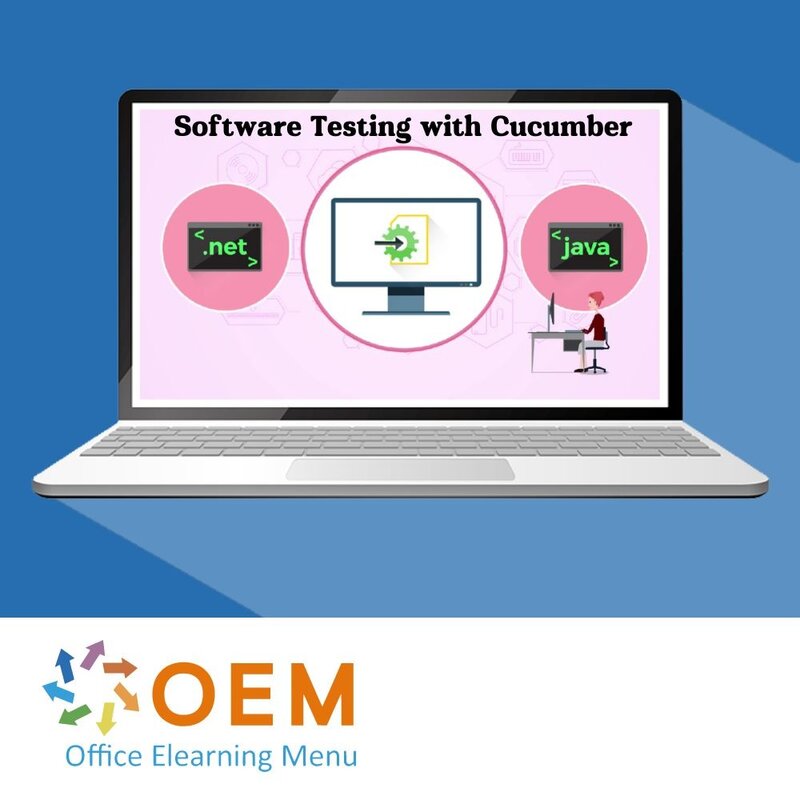
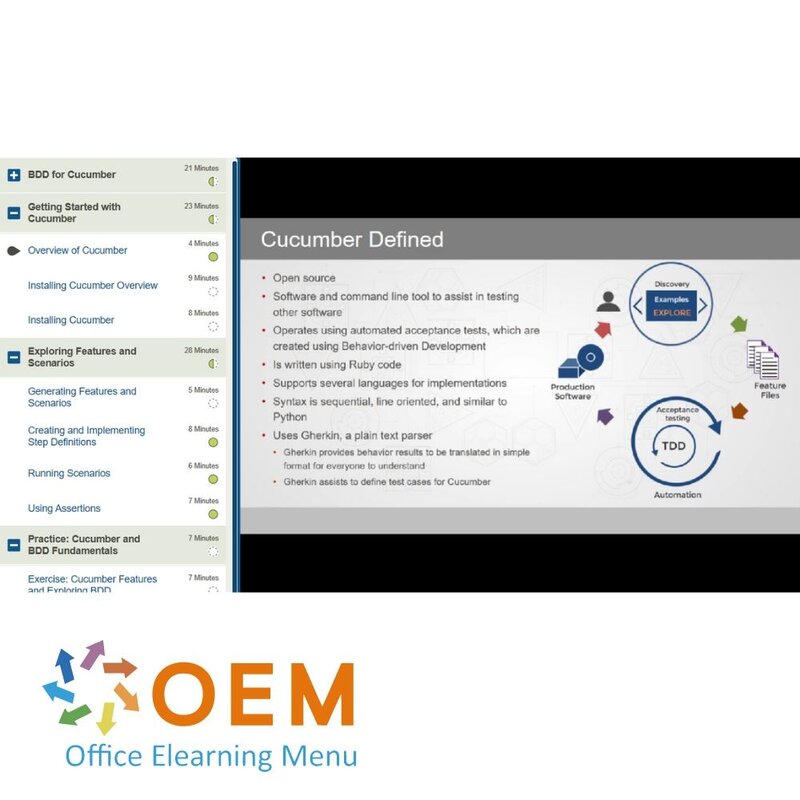
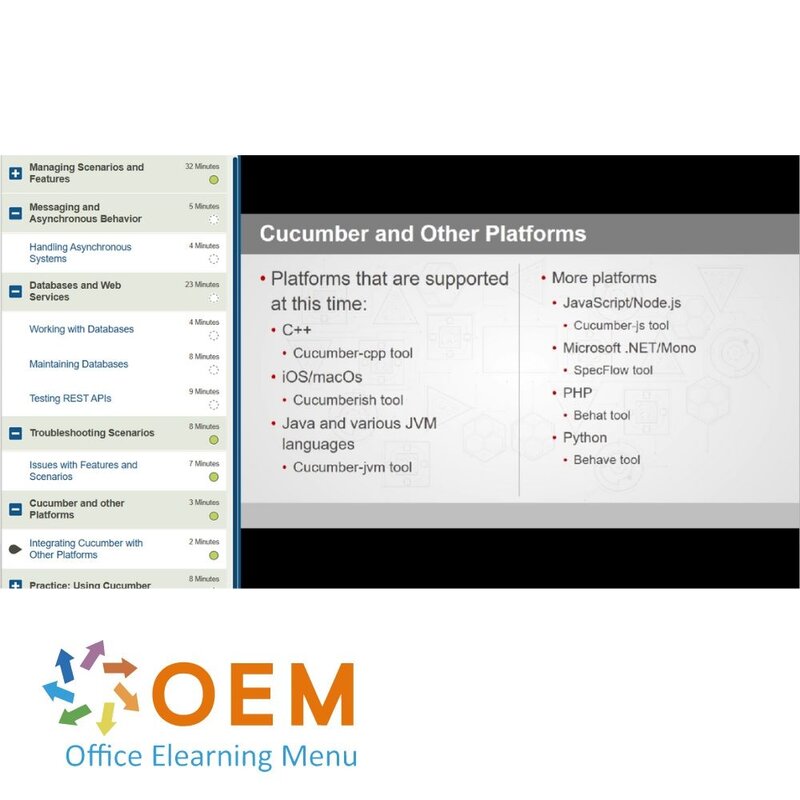
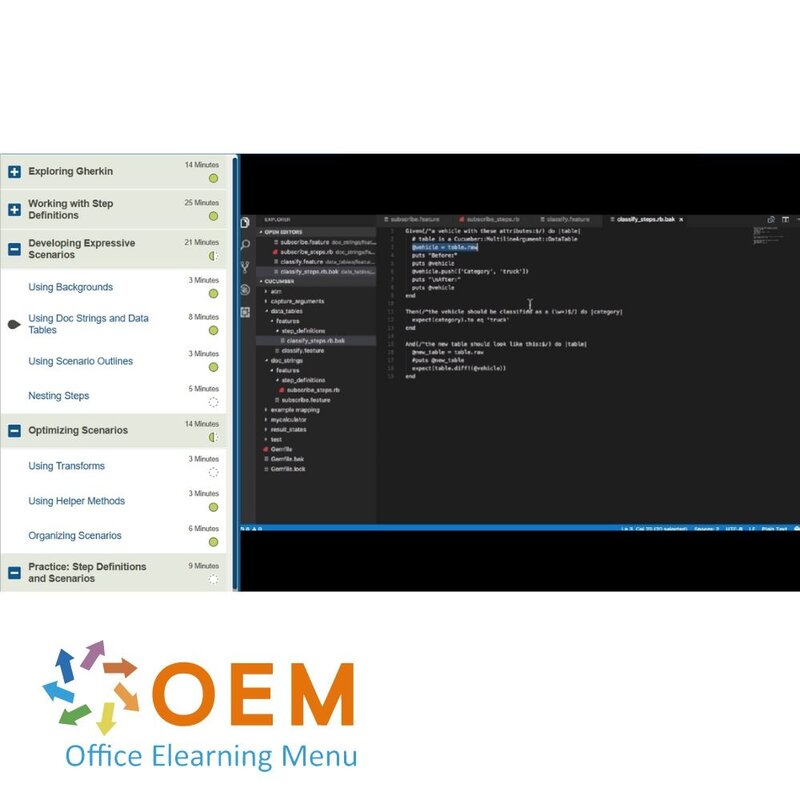
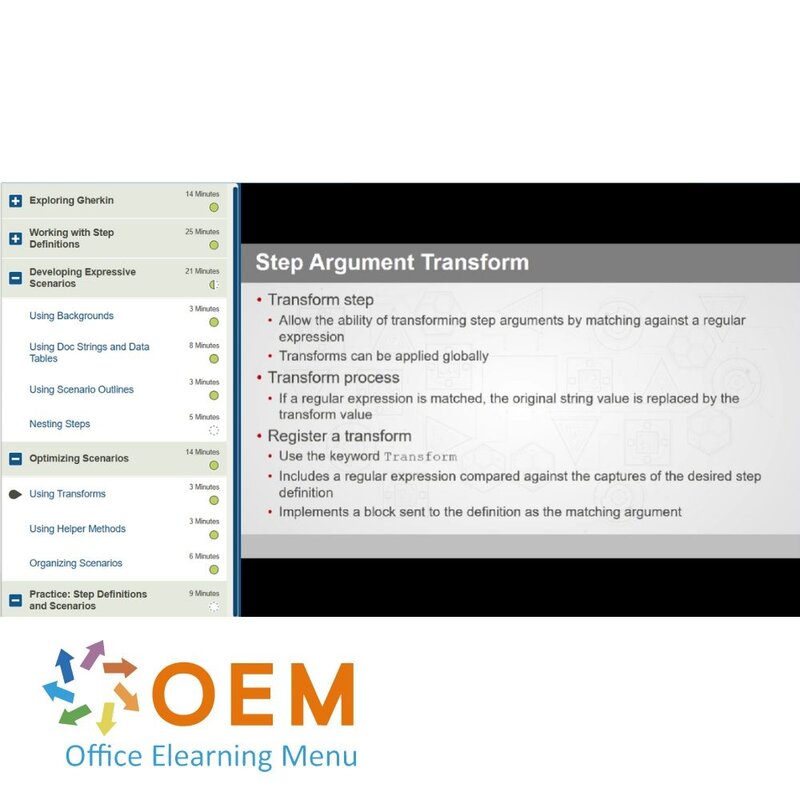
Software Testing with Cucumber Training
Order this unique E-Learning Training Software Testing with Cucumber online, 1 year 24/7 access to rich interactive videos, progress through reporting and testing.
Read more- Discounts:
-
- Buy 2 for €146,02 each and save 2%
- Buy 3 for €144,53 each and save 3%
- Buy 5 for €138,57 each and save 7%
- Buy 10 for €134,10 each and save 10%
- Buy 25 for €126,65 each and save 15%
- Buy 50 for €116,22 each and save 22%
- Buy 100 for €104,30 each and save 30%
- Buy 200 for €74,50 each and save 50%
- Availability:
- In stock
- Delivery time:
- Ordered before 5 p.m.! Start today.
- Award Winning E-learning
- Lowest price guarantee
- Personalized service by our expert team
- Pay safely online or by invoice
- Order and start within 24 hours
Software Testing with Cucumber E-Learning
Order this unique E-Learning course on Software Testing with Cucumber online!
✔️ 1 year 24/7 access to rich interactive videos, voice commands and progress monitoring through reports.
✔️ Learn at your own pace and test your knowledge after each chapter.
Why choose this course?
Cucumber is a powerful open-source tool that supports the Behaviour-Driven Development (BDD) framework. It combines stakeholder requirements with test documentation in one clear system. This means you have one document that contains both specifications and tests for an application or software. This course provides an in-depth understanding of how to use Cucumber to test and develop high-quality software.
What you will learn:
- Introduction to Cucumber: Understand the basics of Cucumber and the BDD framework.
- Working with example cards: Learn how to use example cards to describe use cases.
- Functions, scenarios and steps: Create and organise functions and scenarios with Cucumber-Ruby.
- Optimisation and organisation: Learn how to optimise and structure functions and scenarios.
- Advanced techniques: Work with message queues, asynchronous behaviour and databases.
- REST-API testing: Discover how to test REST APIs with Cucumber.
- Troubleshooting: Gain insight into troubleshooting Cucumber scenarios.
Who should participate?
This course is perfect for:
- Software testers who want to embrace Behaviour-Driven Development in their work processes.
- Developers who want to learn how to merge specifications and tests into one document.
- Project managers and stakeholders who want to gain a better understanding of how test specifications match business requirements.
- QA specialists looking for an efficient way to organise and automate software testing.
- Professionals who need to test REST APIs and want to use Cucumber for advanced applications.
Course content
BDD for Cucumber
Course: 21 Minutes
- Course Introduction
- Defining Acceptance Test-driven Development (ATDD)
- Exploring Behavior-driven Development
- Example Mapping Rules and Examples
- Identifying Scenarios Using Rules and Examples
Getting Started with Cucumber
Course: 23 Minutes
- Overview of Cucumber
- Installing Cucumber Overview
- Installing Cucumber
Exploring Features and Scenarios
Course: 28 Minutes
- Generating Features and Scenarios
- Creating and Implementing Step Definitions
- Running Scenarios
- Using Assertions
Practice: Cucumber and BDD Fundamentals
Course: 7 Minutes
- Exercise: Cucumber Features and Exploring BDD
Exploring Gherkin
Course: 14 Minutes
- Course Introduction
- Gherkin Use and Syntax
- Gherkin Features and Scenarios
Working with Step Definitions
Course: 25 Minutes
- Distinction between Steps and Step Definitions
- Capturing Arguments
- Result States
Developing Expressive Scenarios
Course: 21 Minutes
- Using Backgrounds
- Using Doc Strings and Data Tables
- Using Scenario Outlines
- Nesting Steps
Optimizing Scenarios
Course: 14 Minutes
- Using Transforms
- Using Helper Methods
- Organizing Scenarios
Practice: Step Definitions and Scenarios
Course: 9 Minutes
- Exercise: Expressive Scenarios and Step Definitions
Managing Scenarios and Features
Course: 32 Minutes
- Course Introduction
- Grouping Features in Subfolders
- Filtering Scenarios
- Using Hooks
- Modifying Output
- Creating |w Profiles
Messaging and Asynchronous Behavior
Course: 5 Minutes
- Handling Asynchronous Systems
Databases and Web Services
Course: 23 Minutes
- Working with Databases
- Maintaining Databases
- Testing REST APIs
Troubleshooting Scenarios
Course: 8 Minutes
- Issues with Features and Scenarios
Cucumber and other Platforms
Course: 3 Minutes
- Integrating Cucumber with Other Platforms
Practice: Using Cucumber
Course: 8 Minutes
- Exercise: Create Cucumber Features for an App
Get started with Software Testing with Cucumber!
✔️ Get practical skills to use Cucumber effectively across different programming languages and platforms, including Ruby, Java, C#, Python and more.
✔️ Deepen your knowledge in Behaviour-Driven Development and improve team collaboration.
Order your course now and start improving your software testing skills today!
| Language | English |
|---|---|
| Qualifications of the Instructor | Certified |
| Course Format and Length | Teaching videos with subtitles, interactive elements and assignments and tests |
| Lesson duration | 4 Hours |
| Progress monitoring | Yes |
| Access to Material | 365 days |
| Technical Requirements | Computer or mobile device, Stable internet connections Web browsersuch as Chrome, Firefox, Safari or Edge. |
| Support or Assistance | Helpdesk and online knowledge base 24/7 |
| Certification | Certificate of participation in PDF format |
| Price and costs | Course price at no extra cost |
| Cancellation policy and money-back guarantee | We assess this on a case-by-case basis |
| Award Winning E-learning | Yes |
| Tip! | Provide a quiet learning environment, time and motivation, audio equipment such as headphones or speakers for audio, account information such as login details to access the e-learning platform. |
There are no reviews written yet about this product.
OEM Office Elearning Menu Top 2 in ICT-trainingen 2024!
OEM Office Elearning Menu is trots op de tweede plaats in de categorie ICT-trainingen 2024 bij Beste Opleider van Nederland (Springest/Archipel). Dank aan al onze cursisten voor hun vertrouwen!
Reviews
There are no reviews written yet about this product.

























