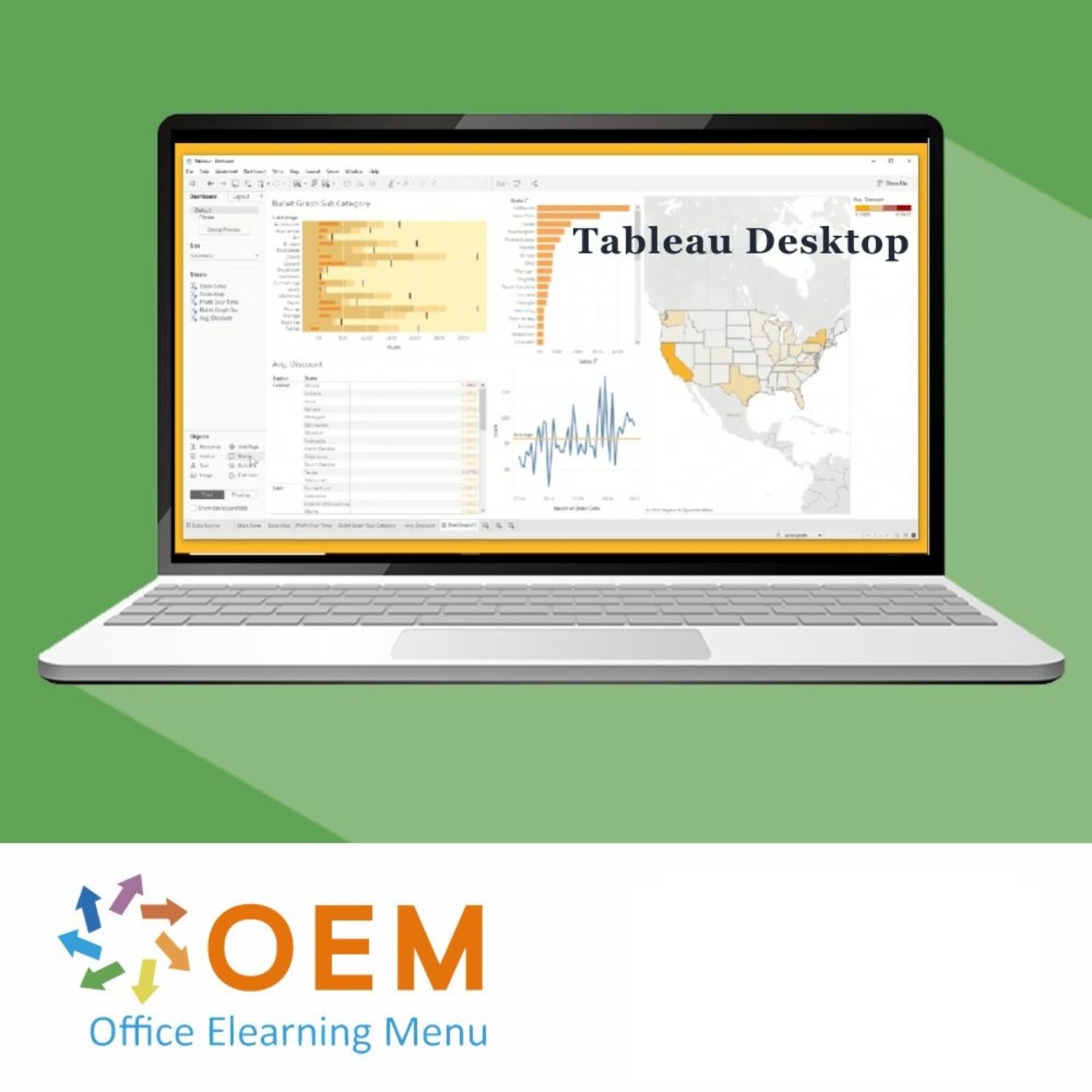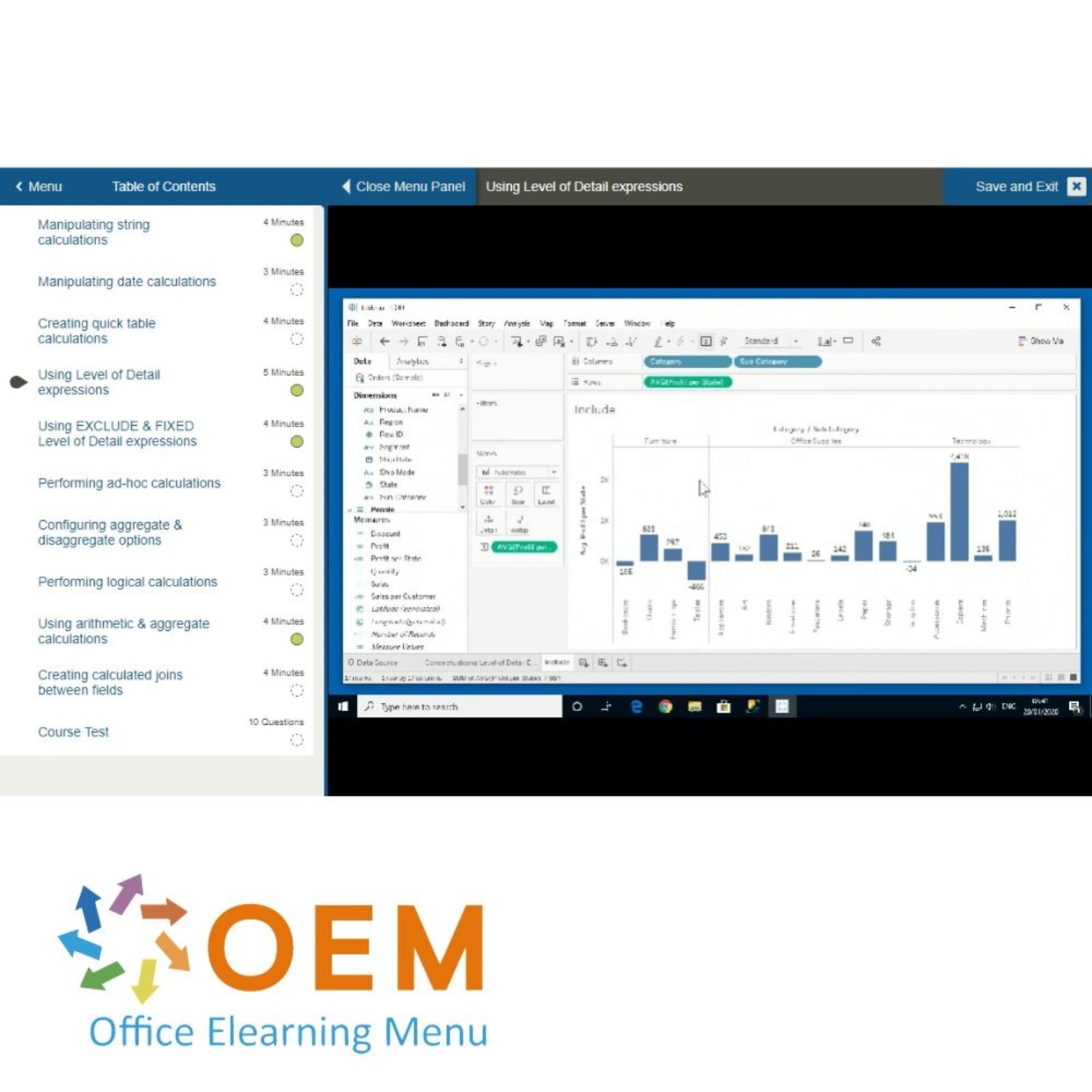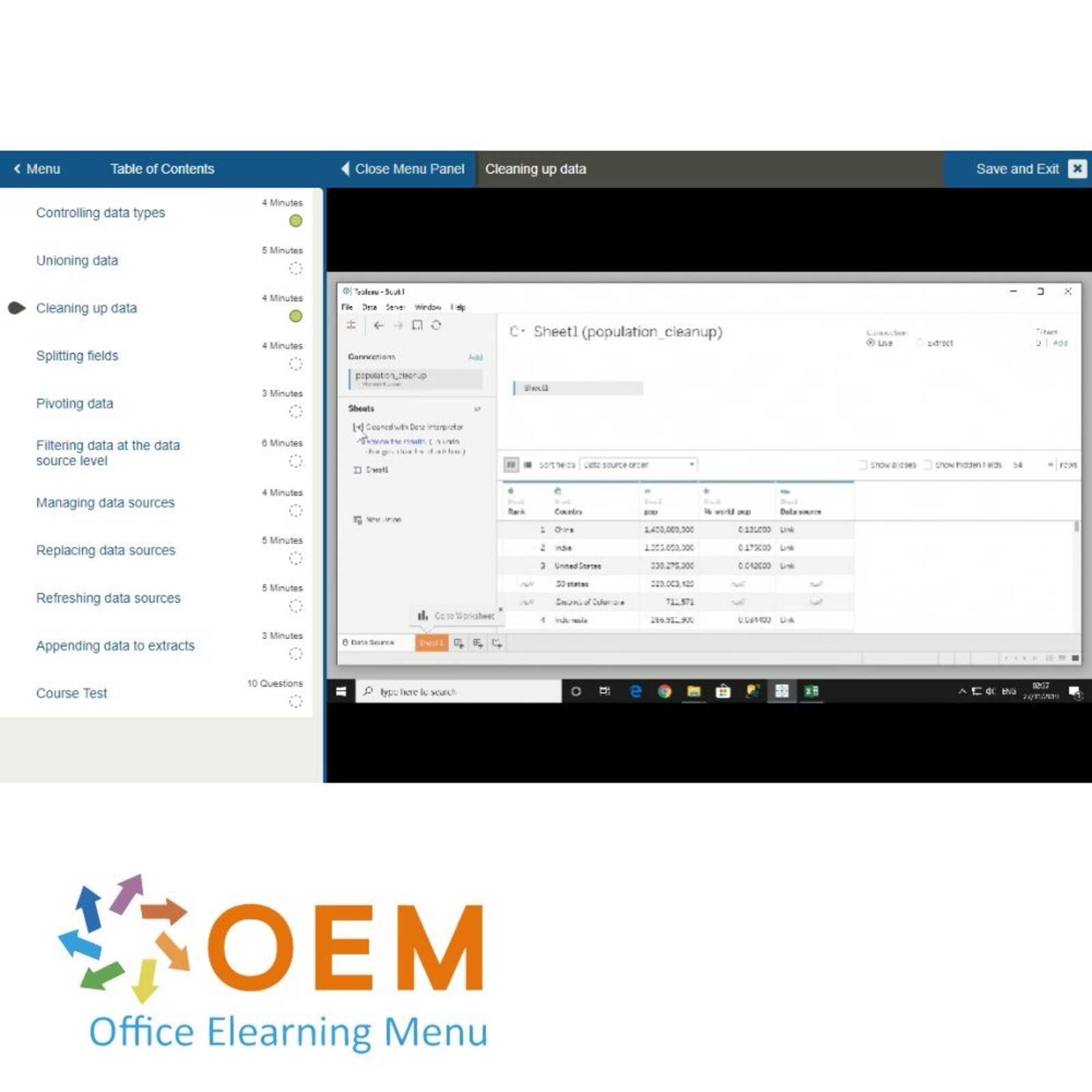Tableau Desktop Training
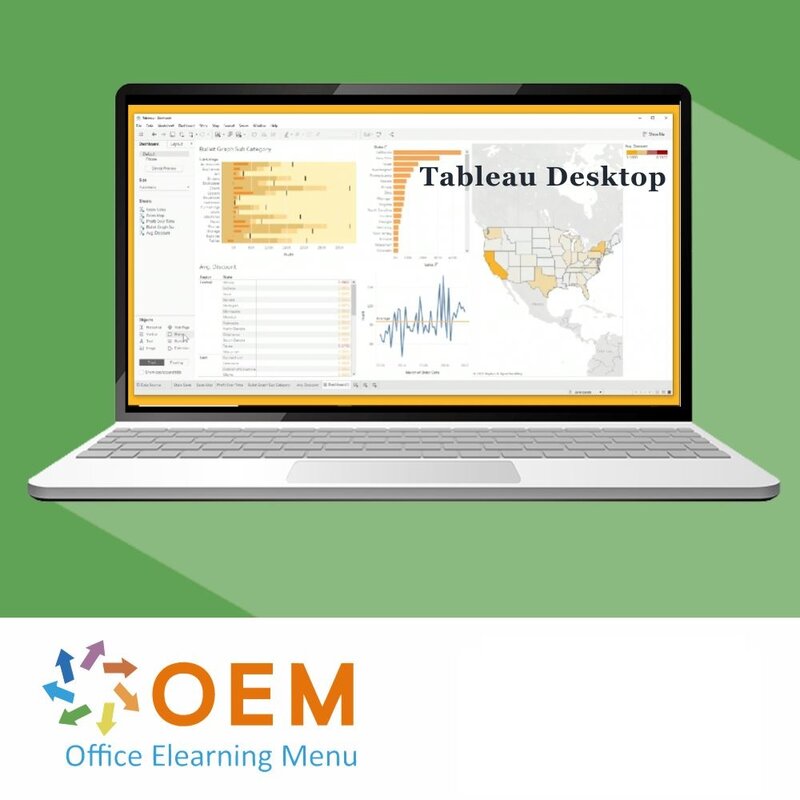
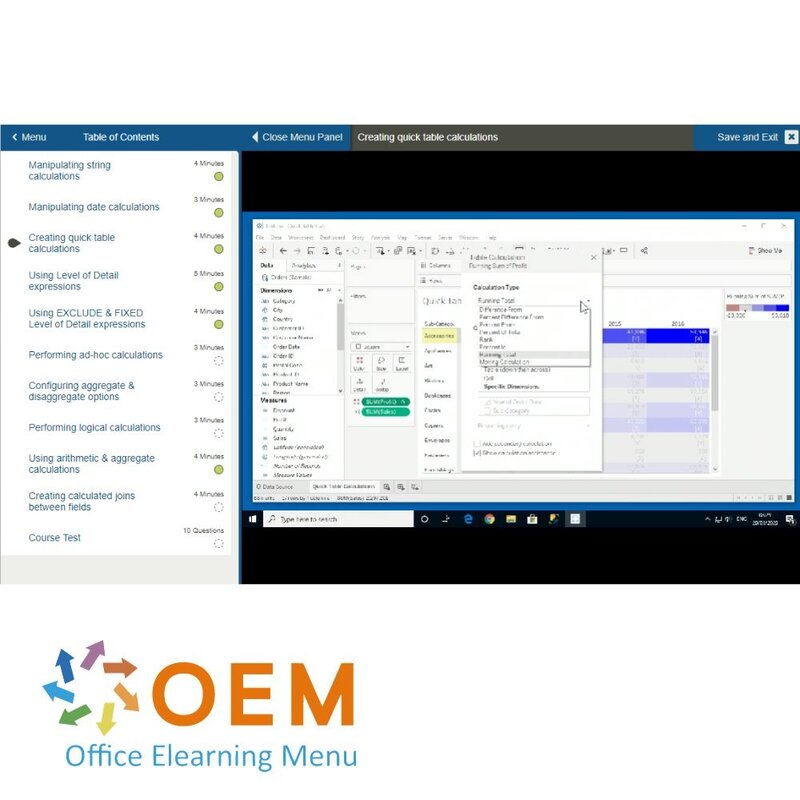
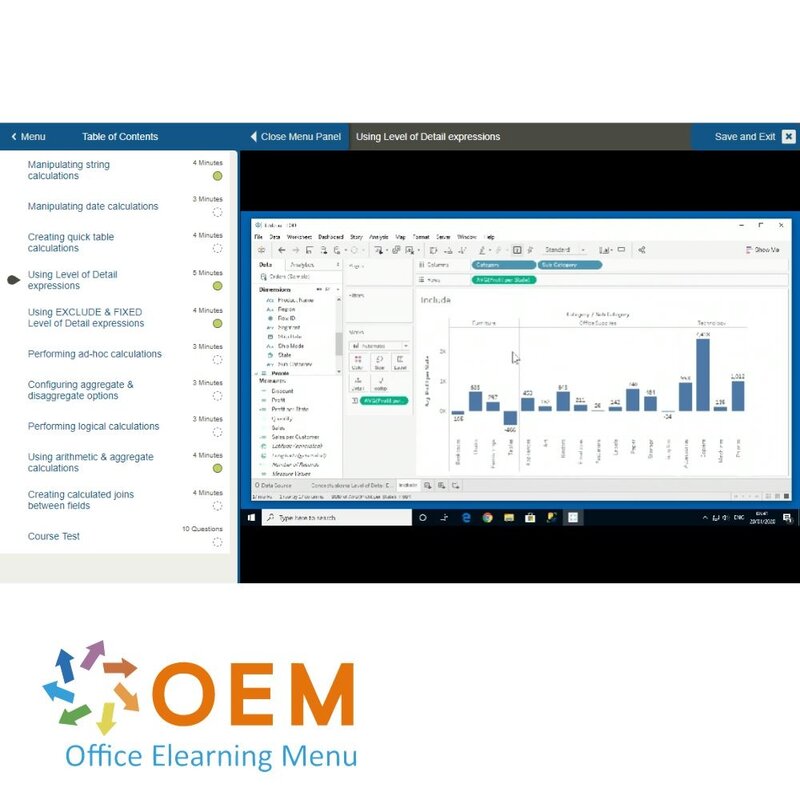
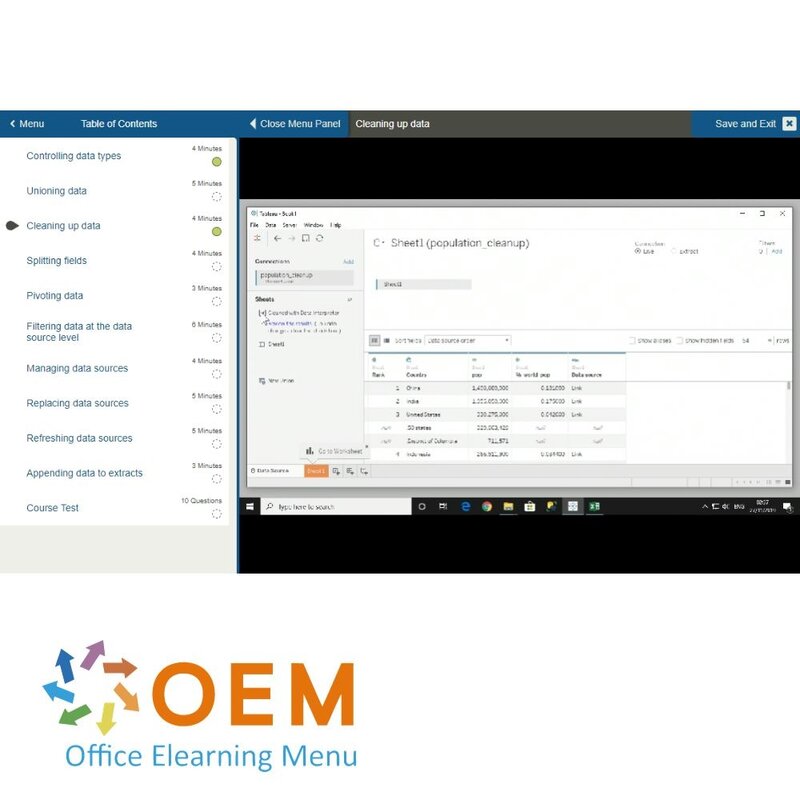
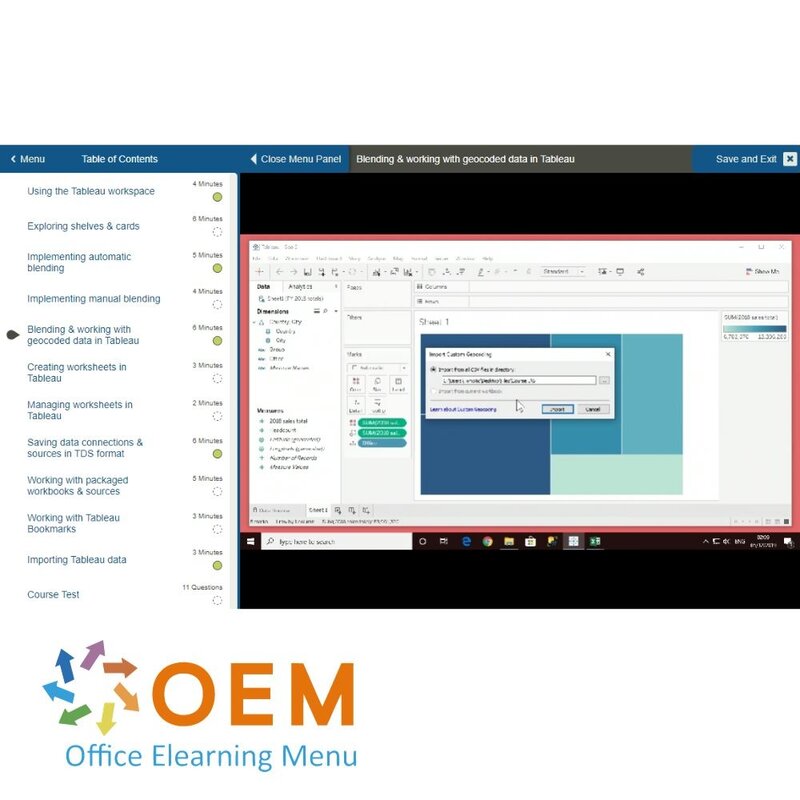
Tableau Desktop Training
Order the E-Learning training Tableau Desktop online and start today!
Read more- Brand:
- Tableau
- Discounts:
-
- Buy 2 for €155,82 each and save 2%
- Buy 3 for €154,23 each and save 3%
- Buy 4 for €152,64 each and save 4%
- Buy 5 for €151,05 each and save 5%
- Buy 10 for €143,10 each and save 10%
- Buy 25 for €135,15 each and save 15%
- Buy 50 for €127,20 each and save 20%
- Availability:
- In stock
- Award Winning E-learning
- Lowest price guarantee
- Personalized service by our expert team
- Pay safely online or by invoice
- Order and start within 24 hours
Tableau Desktop E-Learning
Order this unique Tableau Desktop E-Learning course today!
✔️ 1 year 24/7 access to rich interactive videos, voice and progress monitoring through reporting and testing.
✔️ Learn how to convert data into attractive and interactive dashboards with Tableau.
Why choose this course?
Tableau Desktop is a powerful data visualization software tool that helps you turn raw data into engaging and interactive dashboards. This course is designed to guide you step-by-step in using Tableau, from basic functionalities to advanced analysis techniques.
What you will learn:
- Data visualization: Create visually appealing dashboards that provide insight into complex data sets.
- Analyzing data: Use Tableau's analytical features to discover valuable insights.
- Data source integration: Learn how to connect and transform data from different sources.
- Interactivity: Design interactive reports that allow users to navigate the data on their own.
- Increase efficiency: Automate repetitive tasks and improve the presentation of your data analysis.
With this course you will be able to independently create professional dashboards and provide valuable insights to your organization.
Who should participate?
This course is ideal for:
- Data analysts looking to expand their skills with Tableau.
- Business intelligence professionals who want to create attractive dashboards.
- Project managers who need visual reports to make better decisions.
- Beginners and advanced: Whether you're just starting out or have some experience, this course offers valuable insights for every level.
Course content
Tableau Desktop: Opening & Connecting Data Sources
Course: 50 Minutes
- Opening Tableau Desktop
- Exploring the Tableau Desktop interface
- Understanding the Data Source Page
- Extracting data from a source
- Connecting to databases in Live Mode
- Connecting to databases in Extract Mode
- Extracting data with a custom SQL query
- Connecting to Google Analytics web data
- Using OData in Tableau
- Understanding joins
- Using advanced joins
Tableau Desktop: Preparing & Cleaning Data
Course: 43 Minutes
- Controlling data types
- Unioning data
- Cleaning up data
- Splitting fields
- Pivoting data
- Filtering data at the data source level
- Managing data sources
- Replacing data sources
- Refreshing data sources
- Appending data to extracts
Tableau Desktop: Blending & Managing Data Files
Course: 48 Minutes
- Using the Tableau workspace
- Exploring shelves & cards
- Implementing automatic blending
- Implementing manual blending
- Blending & working with geocoded data in Tableau
- Creating worksheets in Tableau
- Managing worksheets in Tableau
- Saving data connections & sources in TDS format
- Working with packaged workbooks & sources
- Working with Tableau Bookmarks
- Importing Tableau data
Tableau Desktop: Working with Data & Fields
Course: 53 Minutes
- Using the Data pane
- Sorting & grouping fields in the Data pane
- Working with dimensions & measures
- Controlling measures & dimensions
- Managing field default settings
- Creating sets
- Working with sets
- Creating bins
- Creating data hierarchies
- Working with geographic roles
- Creating & using calculated fields
Tableau Desktop: Creating Data Visualizations
Course: 43 Minutes
- Creating a basic view
- Creating a bar chart
- Creating a box chart
- Creating & using maps
- Creating a scatter plot
- Creating a dual-axis chart
- Creating a histogram
- Creating & using groups
- Using dynamic filters
- Using advanced analytic tools
Tableau Desktop: Analyzing Data
Course: 44 Minutes
- Using Explain Data to explore & evaluate data
- Managing multiple measures
- Creating dashboards
- Managing dashboard layouts
- Creating parameters in Tableau
- Managing totals in a visualization
- Embedding visualizations in tooltips
- Adding dashboard extensions
- Exporting Tableau data
- Highlighting data
Tableau Desktop: Performing Calculations
Course: 38 Minutes
- Manipulating string calculations
- Manipulating date calculations
- Creating quick table calculations
- Using Level of Detail expressions
- Using EXCLUDE & FIXED Level of Detail expressions
- Performing ad-hoc calculations
- Configuring aggregate & disaggregate options
- Performing logical calculations
- Using arithmetic & aggregate calculations
- Creating calculated joins between fields
Tableau Desktop: Going Deeper with Maps
Course: 44 Minutes
- Using the selection tool with map visualizations
- Creating choropleth maps
- Creating maps from spatial files & geodatabases
- Creating maps from shapefiles
- Creating heat maps
- Working with background maps & images
- Creating territories
- Using Google Maps in Tableau Desktop
- Working with Mapbox maps
- Supplementing your data source through blending
Tableau Desktop: Enhancing Data Visualizations
Course: 40 Minutes
- Formatting workbooks
- Formatting worksheet
- Formatting tables & lines
- Inserting reference bands
- Inserting distribution bands
- Creating bullet graphs
- Inserting box plots
- Inserting nested table calculations
- Clustering using Tableau Desktop
- Working with forecasts & prediction intervals
Tableau Desktop: Presenting & Delivering Vizzes
Course: 50 Minutes
- Adding & removing dashboard objects
- Working with multi-master dashboards
- Setting URL actions
- Setting email actions
- Creating set actions
- Defining advanced highlight actions
- Creating stories
- Working with stories
- Using presentation mode
- Controlling your workbook performance
- Printing & exporting vizzes
Get started today!
✔️ Direct access to all materials, so you can start immediately.
✔️ Progress monitoring via reports to follow your development step by step.
✔️ Practical exercises to immediately apply the theory.
Order your course now and become an expert in Tableau Desktop!
| Language | English |
|---|---|
| Qualifications of the Instructor | Certified |
| Course Format and Length | Teaching videos with subtitles, interactive elements and assignments and tests |
| Lesson duration | 7:33 Hours |
| Progress monitoring | Yes |
| Access to Material | 365 days |
| Technical Requirements | Computer or mobile device, Stable internet connections Web browsersuch as Chrome, Firefox, Safari or Edge. |
| Support or Assistance | Helpdesk and online knowledge base 24/7 |
| Certification | Certificate of participation in PDF format |
| Price and costs | Course price at no extra cost |
| Cancellation policy and money-back guarantee | We assess this on a case-by-case basis |
| Award Winning E-learning | Yes |
| Tip! | Provide a quiet learning environment, time and motivation, audio equipment such as headphones or speakers for audio, account information such as login details to access the e-learning platform. |
There are no reviews written yet about this product.
OEM Office Elearning Menu Top 2 in ICT-trainingen 2024!
OEM Office Elearning Menu is trots op de tweede plaats in de categorie ICT-trainingen 2024 bij Beste Opleider van Nederland (Springest/Archipel). Dank aan al onze cursisten voor hun vertrouwen!
Reviews
There are no reviews written yet about this product.