Using Docker Training
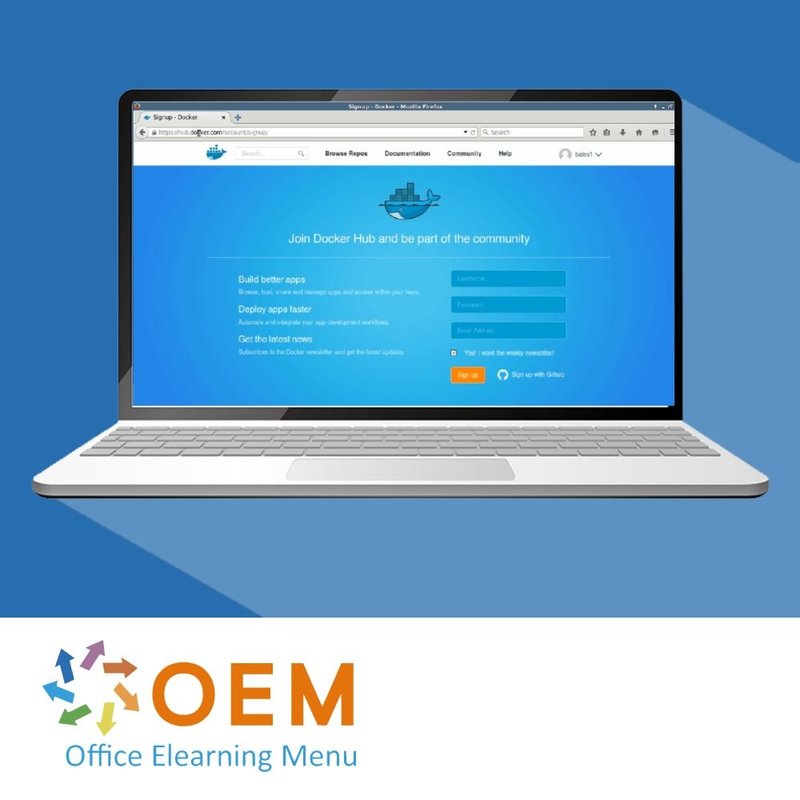
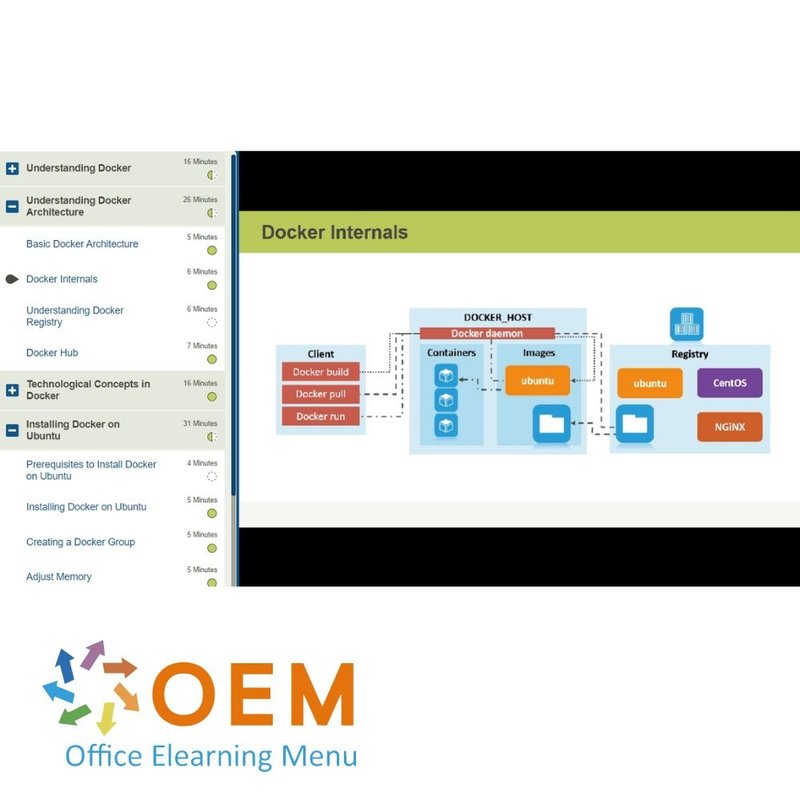
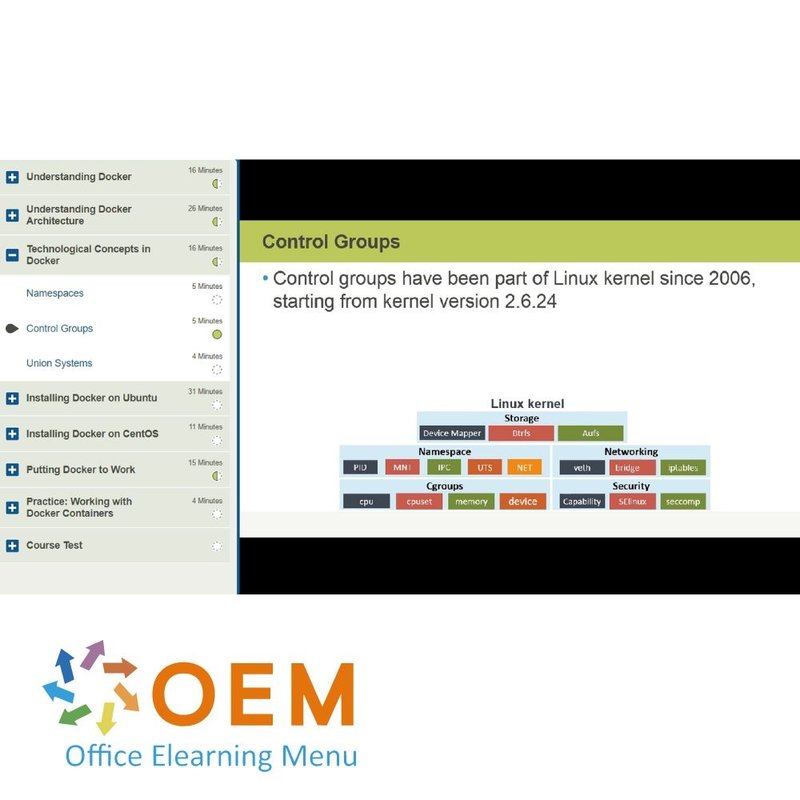
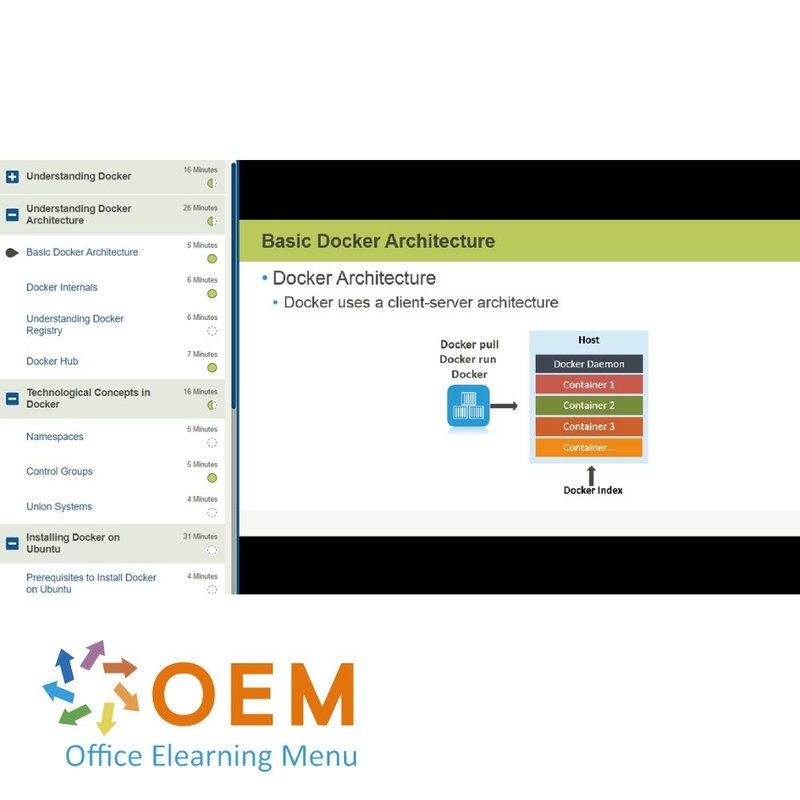
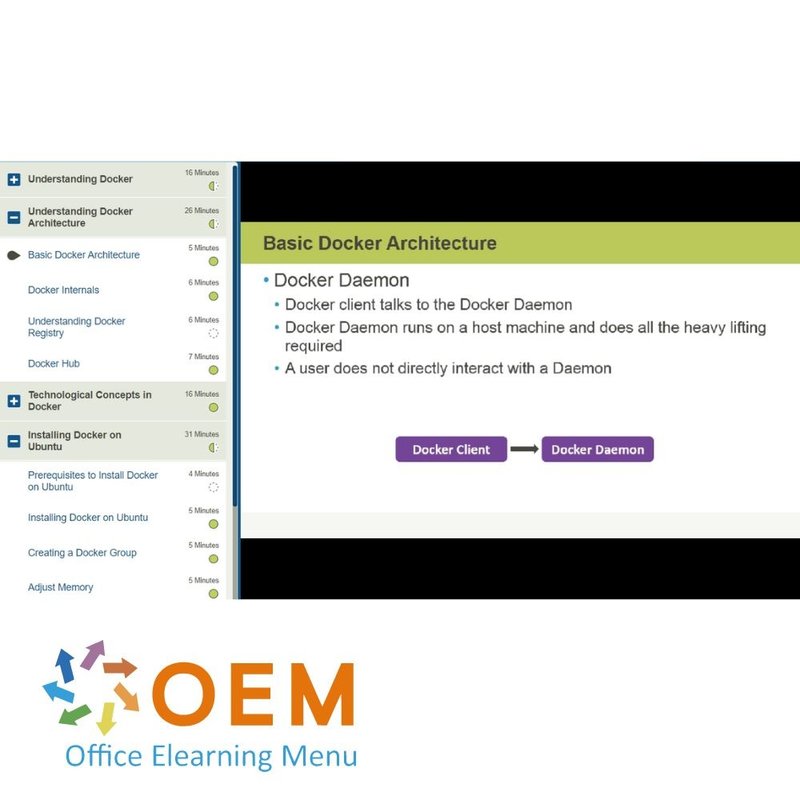
Using Docker Training
Order this unique E-Learning Training Using Docker online, 1 year 24/7 access to rich interactive videos, progress through reporting and testing.
Read more- Discounts:
-
- Buy 2 for €146,02 each and save 2%
- Buy 3 for €144,53 each and save 3%
- Buy 5 for €138,57 each and save 7%
- Buy 10 for €134,10 each and save 10%
- Buy 25 for €126,65 each and save 15%
- Buy 50 for €116,22 each and save 22%
- Buy 100 for €104,30 each and save 30%
- Buy 200 for €74,50 each and save 50%
- Availability:
- In stock
- Delivery time:
- Ordered before 5 p.m.! Start today.
- Award Winning E-learning
- Lowest price guarantee
- Personalized service by our expert team
- Pay safely online or by invoice
- Order and start within 24 hours
Using Docker E-Learning
Order this unique E-Learning course Using Docker online!
✔️ 1 year 24/7 access to rich interactive videos, voice support, progress monitoring through reports, and tests to immediately test your knowledge.
✔️ Receive a certificate of participation upon completion.
Why choose this course?
Docker has revolutionized the way software is developed, tested and deployed. It enables developers and system administrators to efficiently build, ship, and run applications in containers, ensuring consistency and scalability.
With this course you get:
- In-depth knowledge of Docker concepts: Learn how containers work and why they are crucial in modern software development.
- Practical skills: Hands-on exercises to create, manage and deploy containers in different environments.
- Efficient deployment strategies: Learn how to integrate Docker into your DevOps cycle and improve your organization's infrastructure.
- Quality assurance and productivity: Ensure consistent, error-free applications across development, test, and production environments.
With Docker you can reduce friction and dependencies, leading to faster development cycles and more reliable software applications.
Who should participate?
This course is ideal for:
- Developers who want to learn how to use Docker to develop and deploy their applications in containers.
- System administrators responsible for managing container-based infrastructure in production environments.
- DevOps professionals who want to improve efficiency and automation in CI/CD processes by using Docker.
- IT professionals who want to move to modern, container-based technologies and expand their technical skills.
Regardless of your experience in IT, this course provides a clear and practical introduction to Docker, suitable for beginners and professionals.
Course content
Understanding Docker
Course: 16 Minutes
- Course Introduction
- Introduction to Docker
- Need for Docker
- Docker versus Virtual Machines
Understanding Docker Architecture
Course: 26 Minutes
- Basic Docker Architecture
- Docker Internals
- Understanding Docker Registry
- Docker Hub
Technological Concepts in Docker
Course: 16 Minutes
- Namespaces
- Control Groups
- Union Systems
Installing Docker on Ubuntu
Course: 31 Minutes
- Prerequisites to Install Docker on Ubuntu
- Installing Docker on Ubuntu
- Creating a Docker Group
- Adjust Memory
- Enable UFW Forwarding
- DNS Server
Installing Docker on CentOS
Course: 11 Minutes
- Prerequisites to Install Docker on CentOS
- Installing Docker on CentOS
- Verifying Docker Daemon
Putting Docker to Work
Course: 15 Minutes
- Templating of Docker Images
- Running a Sample Docker Container
- Understanding the Docker Container
Practice: Working with Docker Containers
Course: 4 Minutes
- Exercise: Access and Work with an Ubuntu Image
Understanding Dockerization
Course: 19 Minutes
- Course Introduction
- Features of Dockerization
- Running an Interactive Docker Container
- Daemonizing a Docker Container
- Accessing a Docker Daemon
Working with Docker Containers
Course: 27 Minutes
- Basic Docker Commands
- Docker Client Commands
- Running an Application in Docker
- Reviewing the Application Container
- Naming and Inspecting the Container
Working with Docker Images
Course: 26 Minutes
- Listing Docker Images
- Pulling a Docker Image
- Finding Docker Images
- Update, Create, and Commit Docker Images
- Pushing and Removing Images from Host
Linking Containers
Course: 20 Minutes
- Network Port Mapping
- Connecting Containers through Naming
- Environmental Variables
- Listing Environment Variables
Managing Data in Containers
Course: 23 Minutes
- Data Volumes
- Configure Data Volumes
- Data Volume Containers
- Backup and Restore Data
Practice: Building an Updated Ubuntu Image
Course: 8 Minutes
- Exercise: Update a Docker Image
Custom Metadata
Course: 23 Minutes
- Course Introduction
- Need for Custom Metadata
- Storing Structured Data in Labels
- Adding Labels to Image
- Query Labels
Docker Compose
Course: 33 Minutes
- Understanding Docker Compose
- Installing Compose
- Docker Image in Compose
- Defining Services in Docker Compose
- Building and Running an App in Docker Compose
Docker Clustering and Swarm
Course: 22 Minutes
- Understanding Clustering Basics and Prerequisites
- Setting up Swarm Nodes
- Using Docker CLI to Manage Nodes
- Discovery Service
Docker Swarm Filters
Course: 27 Minutes
- Filters and Types
- Constraint Filters
- Affinity Filters
- Port Filters
- Dependency and Health Filters
Docker Swarm Strategies
Course: 15 Minutes
- Understanding Swarm Strategies
- BinPack Strategy
- Spread Strategy
Practice: Add a Label to an Image
Course: 5 Minutes
- Exercise: Create a Data Label
Get started with Using Docker!
✔️ Learn at your own pace with interactive videos and practical exercises.
✔️ Achieve results by monitoring progress and taking tests after each chapter.
✔️ Implement Docker in your organization and improve the efficiency and reliability of your software applications.
✔️ Receive a certificate of participation upon successful completion of the course.
Order your course now and start learning Docker today!
| Language | English |
|---|---|
| Qualifications of the Instructor | Certified |
| Course Format and Length | Teaching videos with subtitles, interactive elements and assignments and tests |
| Lesson duration | 6:03 Hours |
| Progress monitoring | Yes |
| Access to Material | 365 days |
| Technical Requirements | Computer or mobile device, Stable internet connections Web browsersuch as Chrome, Firefox, Safari or Edge. |
| Support or Assistance | Helpdesk and online knowledge base 24/7 |
| Certification | Certificate of participation in PDF format |
| Price and costs | Course price at no extra cost |
| Cancellation policy and money-back guarantee | We assess this on a case-by-case basis |
| Award Winning E-learning | Yes |
| Tip! | Provide a quiet learning environment, time and motivation, audio equipment such as headphones or speakers for audio, account information such as login details to access the e-learning platform. |
There are no reviews written yet about this product.
OEM Office Elearning Menu Top 2 in ICT-trainingen 2024!
OEM Office Elearning Menu is trots op de tweede plaats in de categorie ICT-trainingen 2024 bij Beste Opleider van Nederland (Springest/Archipel). Dank aan al onze cursisten voor hun vertrouwen!
Reviews
There are no reviews written yet about this product.

























