Using Internet Explorer 11 Training

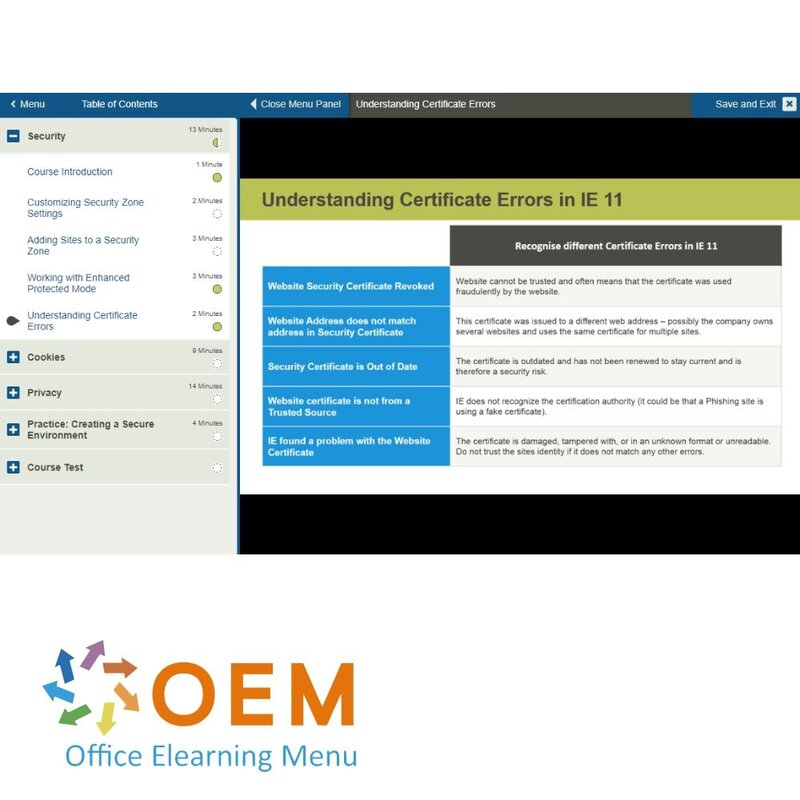
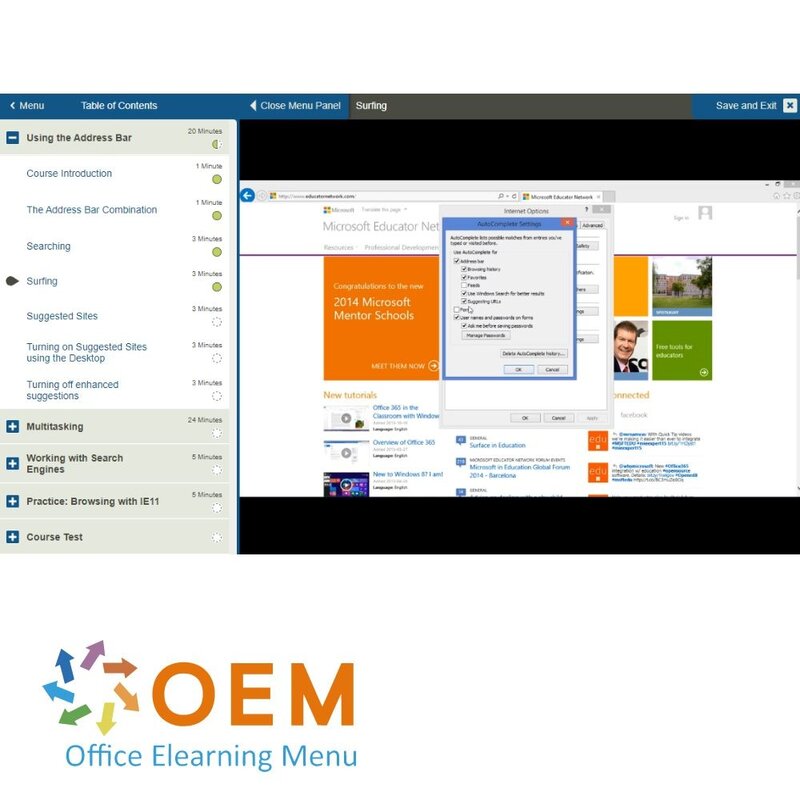


Using Internet Explorer 11 Training
Training Using Internet Explorer 11 - Online E-Learning Course. Order and start immediately for the best price.
Read more- Availability:
- In stock
- Delivery time:
- Ordered before 5 p.m.! Start today.
- Award Winning E-learning
- Lowest price guarantee
- Personalized service by our expert team
- Pay safely online or by invoice
- Order and start within 24 hours
Using Internet Explorer 11 Training
Order this great Using Internet Explorer 11 E-Learning Training and get 1 full year of 24/7 access to rich interactive videos, voice-guided lessons, hands-on practice assignments, and progress tracking through reports. Upon course completion, you will receive a certificate of participation.
This course helps you explore and use Internet Explorer 11, a fast and user-friendly desktop browser. You’ll learn how to manage tabs, bookmarks, settings, browsing history, and safety features. Perfect for those who want to understand and use IE11 confidently and effectively.
Why Choose This Training?
- Learn how to use Internet Explorer 11 with ease
- Great for beginners or anyone needing a refresher
- 1 year of full access to interactive, self-paced content
- Includes audio instructions, hands-on tasks, and progress monitoring
- Certificate of participation included
Who Should Attend?
- Office workers and end-users using Internet Explorer 11
- Seniors and computer novices who want to browse safely
- Organizations with systems still running IE11
- Anyone interested in mastering browser basics and settings
Course content
Exploring the Internet Explorer 11 Interface
Course: 15 Minutes
- Course Introduction
- First Look and GUI Enhancements
- Internet Explorer 11 Icons and Functions
- Creating Live Tiles for Sites
Enhancements and New Features
Course: 25 Minutes
- Add-on Free Start Experience
- Permanent and Unlimited Tabs
- Multitasking with Tabs
- Web Support to Render 3D Graphics
- Snapping Mode for Multiple Apps
- Favorites Center with Customized Imaged Bookmarks
Launching Internet Explorer 11
Course: 15 Minutes
- Start App versus Desktop Version
- Launching IE11 from the Start Screen and the Desktop
- Using the Pin Option
- Troubleshooting the Search Charm
Practice: Working with Internet Explorer 11
Course: 8 Minutes
- Exercise: Work with Internet Explorer 11
Using the Address Bar
Course: 20 Minutes
- Course Introduction
- The Address Bar Combination
- Searching
- Surfing
- Suggested Sites
- Turning on Suggested Sites using the Desktop
- Turning off enhanced suggestions
Multitasking
Course: 24 Minutes
- Using Tabs for Efficient Browsing
- Using Windows for Efficient Browsing
- Switching between Tabs
- Removing and Hiding Tabs
Working with Search Engines
Course: 5 Minutes
- Changing the Default Search Provider
Practice: Browsing with IE11
Course: 5 Minutes
- Exercise: Configure Browser Settings
Working with History and Default Settings
Course: 8 Minutes
- Course Introduction
- Setting Internet Explorer 11 as the Default Browser
- Deleting Browsing History
Migrating Previous Version Content
Course: 7 Minutes
- Installing Java on the Internet Explorer 11 Desktop
- Exporting and Importing Favorites
Reading, Printing, and Sharing Web Content
Course: 21 Minutes
- Locating the Reading View Icon
- Saving Pages to the Reading View List
- Using Print Preview and Print
- Saving Favorite Sites
- Sharing Sites
View and Manage Downloads
Course: 4 Minutes
- Viewing and Managing Downloads
RSS Feeds
Course: 4 Minutes
- Introducing RSS Feeds
- Subscribing to RSS Feeds
Practice: Web Content and RSS Feeds
Course: 7 Minutes
- Exercise: Share Web Content and RSS Feeds
Configuring Shortcuts
Course: 4 Minutes
- Course Introduction
- Using the Keyboard with Caret Browsing
Accessibility in Internet Explorer 11
Course: 20 Minutes
- Zooming on a Web Page
- Changing the Font Size and Format
- Setting up the Magnifier to use the Cursor
- Playing Sounds and Displaying Text
- Changing Fonts, Colors, and Format of Pages
- Screen Reader and Voice Recognition Settings
Customizing User Preferences
Course: 16 Minutes
- Keeping Tabs and Address Bar Docked
- Customizing Reading View Settings
- Resetting Internet Explorer Settings
- Password Saving by Default
- Managing a Stored Account
Practice: Using Advanced Features
Course: 6 Minutes
- Exercise: Configure User Preferences
Security
Course: 13 Minutes
- Course Introduction
- Customizing Security Zone Settings
- Adding Sites to a Security Zone
- Working with Enhanced Protected Mode
- Understanding Certificate Errors
Cookies
Course: 9 Minutes
- Understanding Cookies
- Deleting Cookies
- Managing Cookies
Privacy
Course: 14 Minutes
- Tracking Protection
- Using InPrivate Browsing
- Disable Toolbars and Extensions
- Allow or Disallow Location Sharing
- Turn off Password Saving
Practice: Creating a Secure Environment
Course: 4 Minutes
- Exercise: Configure Security Settings
Filtering
Course: 20 Minutes
- Course Introduction
- What are ActiveX Controls?
- ActiveX Filtering
- Turning ActiveX Filtering On and Off
- Changing ActiveX Settings
Pop-up Blocker
Course: 8 Minutes
- Pop-up Blocker Levels
- Blocking all Pop-ups
- Turning the Blocker On or Off
- Turning off Notifications
AutoComplete
Course: 7 Minutes
- Filling out Forms using AutoComplete
- Setting AutoComplete Privacy
Practice: Security Considerations in IE11
Course: 2 Minutes
- Exercise: Configure Filtering and Pop-ups
| Language | English |
|---|---|
| Qualifications of the Instructor | Certified |
| Course Format and Length | Teaching videos with subtitles, interactive elements and assignments and tests |
| Lesson duration | 4:48 Hours |
| Progress monitoring | Yes |
| Access to Material | 365 days |
| Technical Requirements | Computer or mobile device, Stable internet connections Web browsersuch as Chrome, Firefox, Safari or Edge. |
| Support or Assistance | Helpdesk and online knowledge base 24/7 |
| Certification | Certificate of participation in PDF format |
| Price and costs | Course price at no extra cost |
| Cancellation policy and money-back guarantee | We assess this on a case-by-case basis |
| Award Winning E-learning | Yes |
| Tip! | Provide a quiet learning environment, time and motivation, audio equipment such as headphones or speakers for audio, account information such as login details to access the e-learning platform. |
There are no reviews written yet about this product.
OEM Office Elearning Menu Top 2 in ICT-trainingen 2024!
OEM Office Elearning Menu is trots op de tweede plaats in de categorie ICT-trainingen 2024 bij Beste Opleider van Nederland (Springest/Archipel). Dank aan al onze cursisten voor hun vertrouwen!
Reviews
There are no reviews written yet about this product.

























