Using Justinmind Training


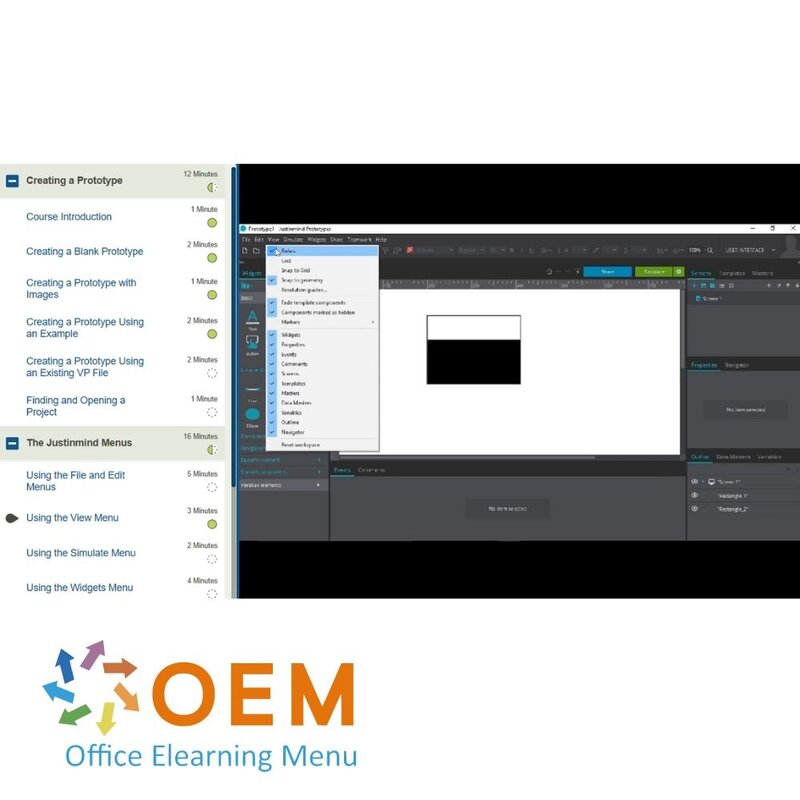
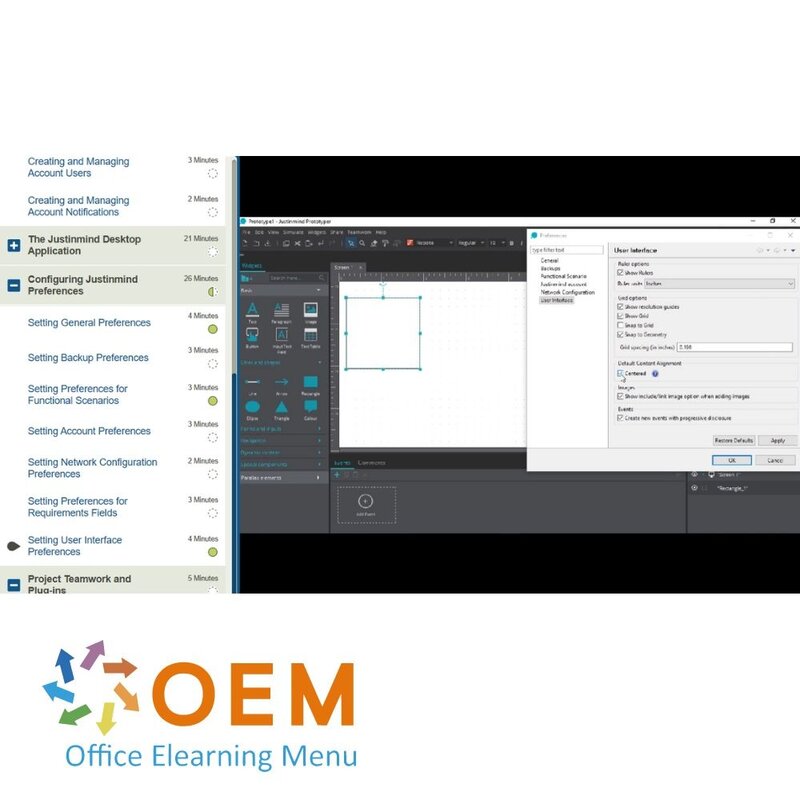

Using Justinmind Training
Order this unique E-Learning Training Using Justinmind online, 1 year 24/7 access to rich interactive videos, progress through reporting and testing.
Read more- Discounts:
-
- Buy 2 for €126,42 each and save 2%
- Buy 3 for €125,13 each and save 3%
- Buy 5 for €119,97 each and save 7%
- Buy 10 for €116,10 each and save 10%
- Buy 25 for €109,65 each and save 15%
- Buy 50 for €100,62 each and save 22%
- Buy 100 for €90,30 each and save 30%
- Buy 200 for €64,50 each and save 50%
- Availability:
- In stock
- Delivery time:
- Ordered before 5 p.m.! Start today.
- Award Winning E-learning
- Lowest price guarantee
- Personalized service by our expert team
- Pay safely online or by invoice
- Order and start within 24 hours
Using Justinmind E-Learning
Order this unique E-Learning course "Using Justinmind" online!
Get 1 year of 24/7 access to interactive videos, voice support, and detailed progress reports. Learn how to design, test, and refine realistic prototypes without writing a single line of code — all before a single hour of development is spent.
Why choose this training?
Justinmind is a versatile and user-friendly platform that lets you build functional prototypes for web and mobile applications. In this e-learning course, you will learn:
- How to install and use Justinmind via the desktop app and online environment.
- To fully understand and efficiently use Justinmind’s interface.
- How to design prototypes without coding — from concept to clickable final result.
- How to add elements and interactions to your project.
- How to test and share your prototypes with stakeholders for feedback.
Thanks to interactive videos and step-by-step explanations, you'll learn in a hands-on way how to use Justinmind to develop better digital products — faster, more efficiently, and with less risk.
Who should take this course?
This training is ideal for:
- UX/UI designers who want to create working prototypes without programming.
- Product owners and project managers who want to communicate concepts visually.
- Web and app developers involved in the design phase of projects.
- Anyone who wants to make ideas tangible before entering the development phase.
Whether you're working on client projects, internal apps, or startup ideas — Justinmind gives you the tools to create professional and interactive prototypes.
Course content
The Justinmind Web Page
Course: 11 Minutes
- Course Introduction
- Introduction to the Justinmind Web Page
- Navigating the Justinmind Web Page
Creating and Managing an Online Account
Course: 15 Minutes
- Justinmind Account Types
- Creating a Justinmind Account
- Online Account Options and Services
- Managing Account Settings
Introductory Information and Support
Course: 10 Minutes
- The Justinmind Tour
- Accessing Support
Managing Projects, Users, and Notifications
Course: 11 Minutes
- Navigating Account Projects
- Creating and Managing Account Users
- Creating and Managing Account Notifications
The Justinmind Desktop Application
Course: 21 Minutes
- Installing the Justinmind Desktop Application
- Exploring the Justinmind Desktop Application
- Registering the Justinmind Desktop Application
- Using the Justinmind Splash Page
- Accessing Help
- Navigating and Using Help
Configuring Justinmind Preferences
Course: 26 Minutes
- Setting General Preferences
- Setting Backup Preferences
- Setting Preferences for Functional Scenarios
- Setting Account Preferences
- Setting Network Configuration Preferences
- Setting Preferences for Requirements Fields
- Setting User Interface Preferences
Project Teamwork and Plug-ins
Course: 5 Minutes
- Sharing Projects
Practice: Setting Up Justinmind
Course: 7 Minutes
- Exercise: Get Started with Justinmind
Creating a Prototype
Course: 12 Minutes
- Course Introduction
- Creating a Blank Prototype
- Creating a Prototype with Images
- Creating a Prototype Using an Example
- Creating a Prototype Using an Existing VP File
- Finding and Opening a Project
The Justinmind Menus
Course: 16 Minutes
- Using the File and Edit Menus
- Using the View Menu
- Using the Simulate Menu
- Using the Widgets Menu
Widgets, Properties, Events, and Comments
Course: 21 Minutes
- Using the Widgets Sidebar
- Using the Properties Sidebar
- Using the Events Sidebar
- Using the Comments Sidebar
Requirements, Screens, and Templates Sidebars
Course: 10 Minutes
- Using the Requirements Sidebar
- Using the Screens Sidebar
- Using the Templates Sidebar
Masters and Data Masters Sidebars
Course: 7 Minutes
- Using the Masters Sidebar
- Using the Data Masters Sidebar
Variable, Outline, and Navigator Sidebars
Course: 8 Minutes
- Using the Variable Sidebar
- Using the Outline Sidebar
- Using the Navigator Sidebar
Scenarios and the Site Map
Course: 6 Minutes
- Using Scenarios
- Using the Site Map
Practice: Creating a Prototype
Course: 4 Minutes
- Exercise: Create and Simulate a Prototype
Adding Controls, Text, Shapes, and Comments
Course: 24 Minutes
- Course Introduction
- Adding Checkboxes and Radio Buttons
- Adding Text
- Inserting Shapes
- Changing Shape Properties
- Adding and Reviewing Comments
Adding Events and Hotspots
Course: 11 Minutes
- Adding Interactive Events
- Using Hotspots
The Justinmind Mobile Application
Course: 11 Minutes
- Installing the Mobile Justinmind App
- Configuring the Justinmind Mobile App
- Using the Mobile App to Access a Desktop Project
Creating a More Complex Prototype
Course: 21 Minutes
- Using Multiple Widgets to Create a Prototype
- Adding Visual Appeal
- Defining Multiple Actions and Events
- Creating Custom Widgets
- Highlighting Interactive Areas
Prototypes for Touchscreens and Wearables
Course: 13 Minutes
- Creating Prototypes for Touchscreen Devices
- Gestures to Events
- Testing Gestures in a Prototype
Using Widget Libraries
Course: 10 Minutes
- Accessing Widget Libraries
- Importing a Widget Library
- Creating a Prototype for a Wearable Device
Creating and Testing a Prototype
Course: 27 Minutes
- Creating a Working Prototype Part 1
- Creating a Working Prototype Part 2
- Creating a Working Prototype Part 3
- Creating a Working Prototype Part 4
- Linking Objects to Events
- Simulating a Prototype
Practice: Creating a Prototype
Course: 5 Minutes
- Exercise: Create and Simulate a Working Prototype
| Language | English |
|---|---|
| Qualifications of the Instructor | Certified |
| Course Format and Length | Teaching videos with subtitles, interactive elements and assignments and tests |
| Lesson duration | 6:02 Hours |
| Progress monitoring | Yes |
| Access to Material | 365 days |
| Technical Requirements | Computer or mobile device, Stable internet connections Web browsersuch as Chrome, Firefox, Safari or Edge. |
| Support or Assistance | Helpdesk and online knowledge base 24/7 |
| Certification | Certificate of participation in PDF format |
| Price and costs | Course price at no extra cost |
| Cancellation policy and money-back guarantee | We assess this on a case-by-case basis |
| Award Winning E-learning | Yes |
| Tip! | Provide a quiet learning environment, time and motivation, audio equipment such as headphones or speakers for audio, account information such as login details to access the e-learning platform. |
There are no reviews written yet about this product.
OEM Office Elearning Menu Top 2 in ICT-trainingen 2024!
OEM Office Elearning Menu is trots op de tweede plaats in de categorie ICT-trainingen 2024 bij Beste Opleider van Nederland (Springest/Archipel). Dank aan al onze cursisten voor hun vertrouwen!
Reviews
There are no reviews written yet about this product.

























