Visio 2016 Course E-Learning
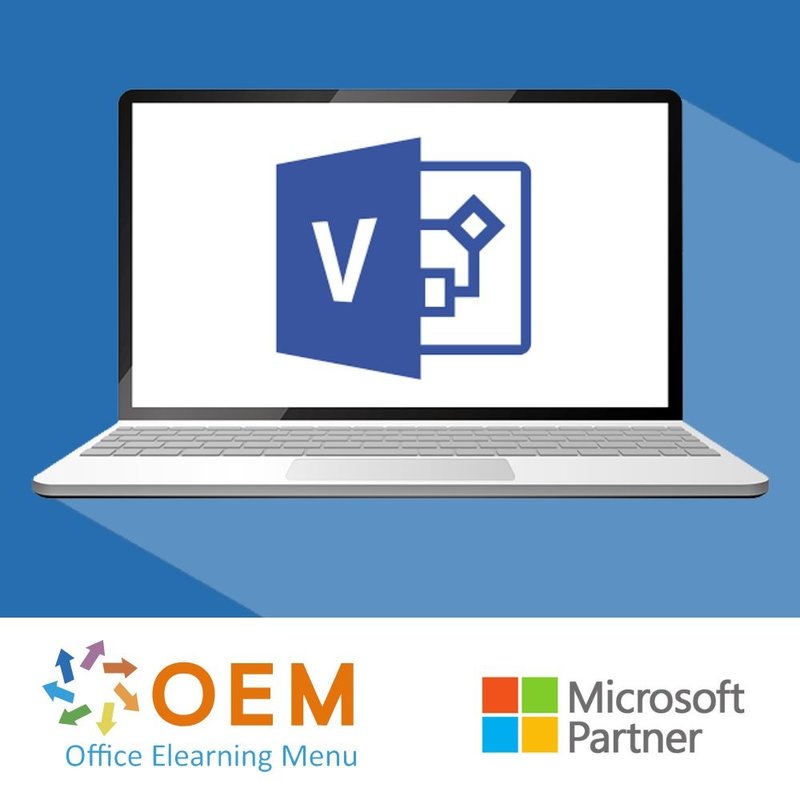
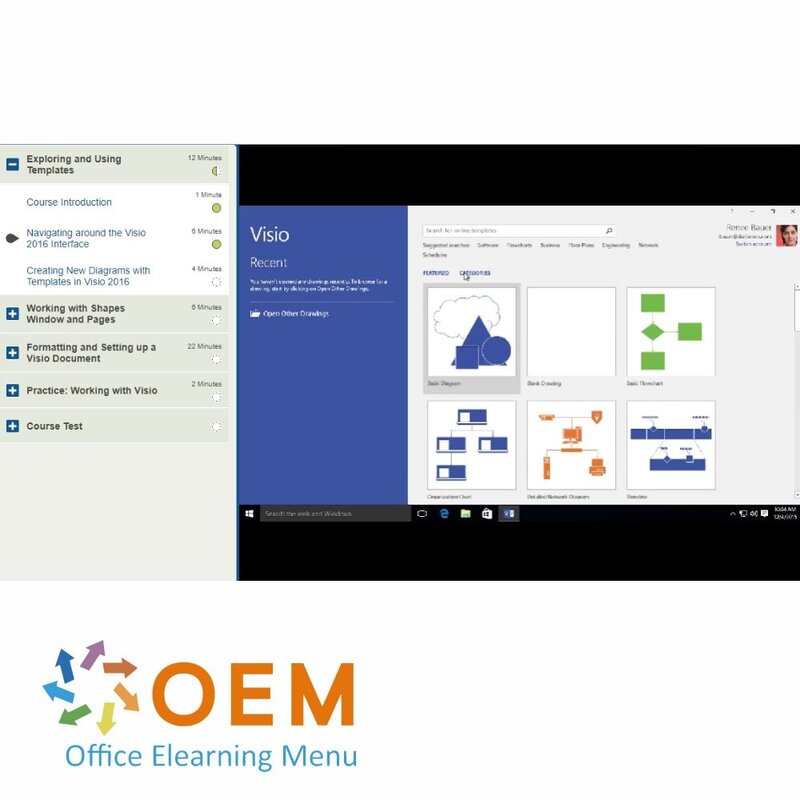
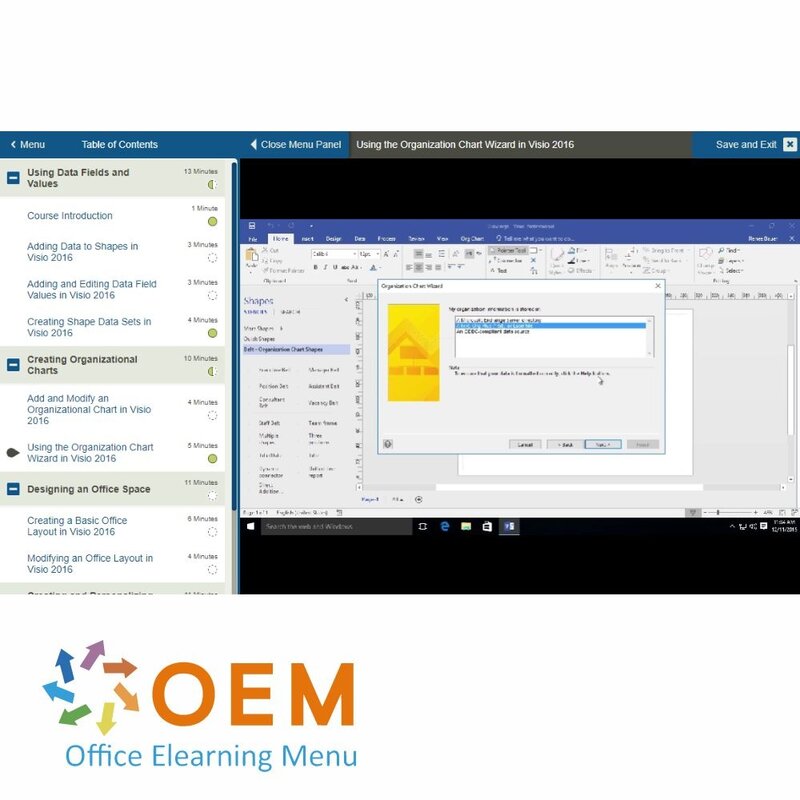
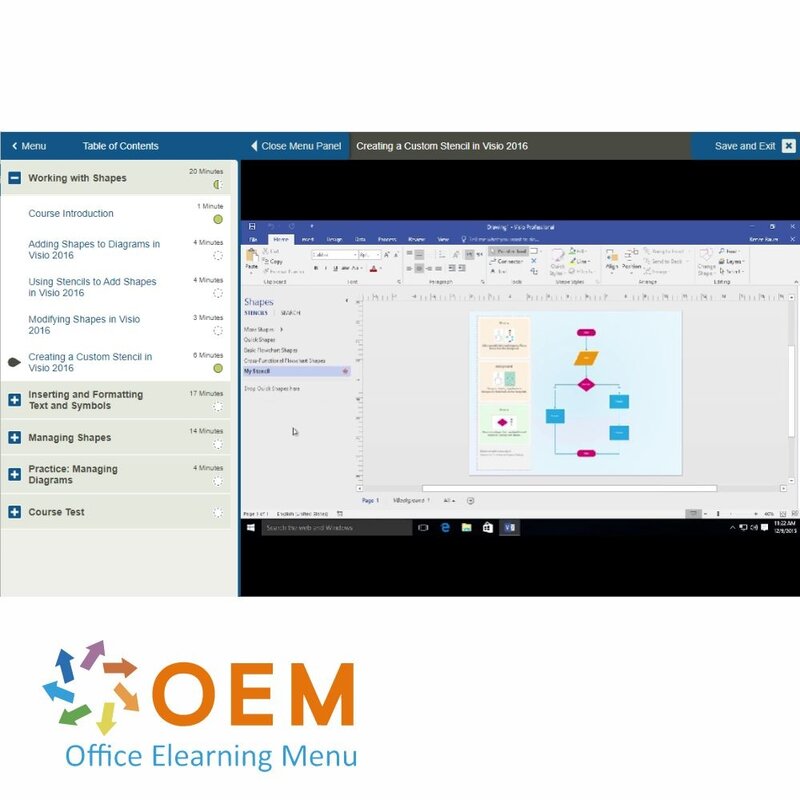
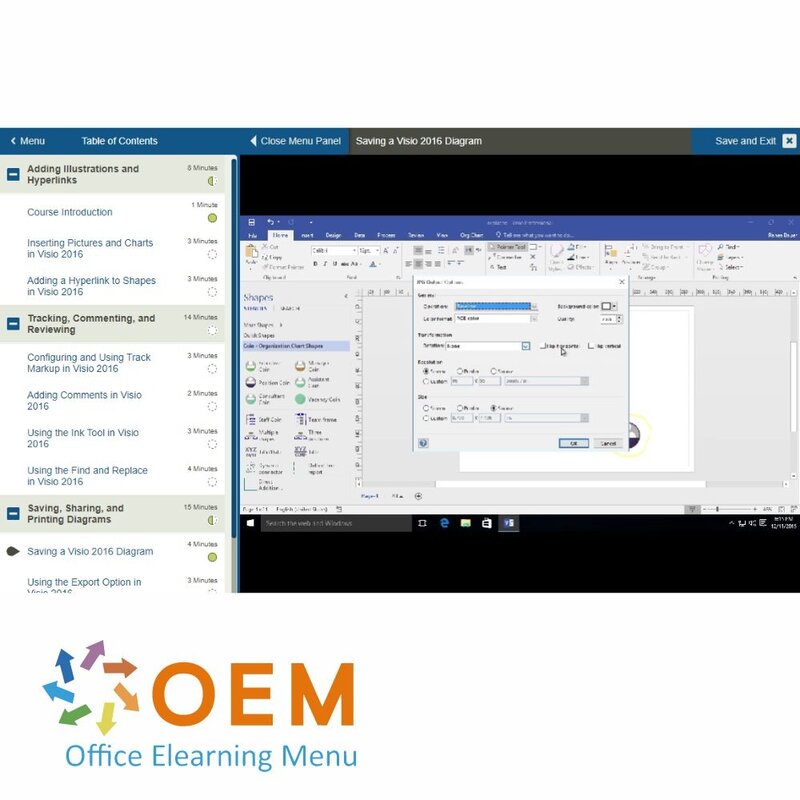
Visio 2016 Course E-Learning
The best E-Learning training Visio 2016 course with practical exercises, progress report and certificate of participation. Start today.
Read more- Brand:
- Microsoft
- Discounts:
-
- Buy 2 for €126,42 each and save 2%
- Buy 3 for €125,13 each and save 3%
- Buy 5 for €119,97 each and save 7%
- Buy 10 for €116,10 each and save 10%
- Buy 25 for €109,65 each and save 15%
- Buy 50 for €100,62 each and save 22%
- Buy 100 for €90,30 each and save 30%
- Buy 200 for €64,50 each and save 50%
- Availability:
- In stock
- Delivery time:
- Ordered before 5 p.m.! Start today.
- Award Winning E-learning
- Lowest price guarantee
- Personalized service by our expert team
- Pay safely online or by invoice
- Order and start within 24 hours
Visio 2016 Course E-Learning
Microsoft Visio 2016 is a powerful diagramming tool that allows users to create a wide variety of visuals — from basic flowcharts to complex technical diagrams. This course covers everything from navigating and customizing the interface to building and managing professional diagrams.
Whether you're designing process flows, project structures, or technical visuals, this training gives you the knowledge to use Visio effectively and communicate your ideas clearly.
Why Choose This Training?
- Step-by-step training using interactive video lessons
- Learn how to build professional diagrams with Visio 2016
- Suitable for both beginners and experienced users
- 1-year 24/7 access to the course
- Includes certificate of participation
Who Should Attend?
- Process managers and project leaders
- IT professionals and systems designers
- Administrative staff working with workflows or charts
- Anyone looking to communicate visually using Microsoft Visio 2016
Course content
Exploring and Using Templates
Course: 12 Minutes
- Course Introduction
- Navigating around the Visio 2016 Interface
- Creating New Diagrams with Templates in Visio 2016
Working with Shapes Window and Pages
Course: 6 Minutes
- Exploring and Using the Shapes Window in Visio 2016
- Inserting and Managing Pages in Visio 2016
Formatting and Setting up a Visio Document
Course: 22 Minutes
- Configuring Page Setup Options in Visio 2016
- Applying Themes and Theme Variants in Visio 2016
- Applying Backgrounds to Pages in Visio 2016
- Enabling Task Panes and Other Tools in Visio 2016
- Creating a New Diagram Template in Visio 2016
Practice: Working with Visio
Course: 2 Minutes
- Exercise: Using Templates and Customizing Visio 2016
Working with Shapes
Course: 20 Minutes
- Course Introduction
- Adding Shapes to Diagrams in Visio 2016
- Using Stencils to Add Shapes in Visio 2016
- Modifying Shapes in Visio 2016
- Creating a Custom Stencil in Visio 2016
Inserting and Formatting Text and Symbols
Course: 17 Minutes
- Adding Text to Diagrams in Visio 2016
- Using the Copy and Paste Options in Visio 2016
- Inserting Symbols in Visio 2016
- Formatting Text in a Visio 2016 Diagram
Managing Shapes
Course: 14 Minutes
- Connecting Shapes in Visio 2016
- Customizing Shape Connectors in Visio 2016
- Arranging Shapes and Objects in Visio 2016
Practice: Managing Diagrams
Course: 4 Minutes
- Exercise: Working with Shapes and Text
Using Data Fields and Values
Course: 13 Minutes
- Course Introduction
- Adding Data to Shapes in Visio 2016
- Adding and Editing Data Field Values in Visio 2016
- Creating Shape Data Sets in Visio 2016
Creating Organizational Charts
Course: 10 Minutes
- Add and Modify an Organizational Chart in Visio 2016
- Using the Organization Chart Wizard in Visio 2016
Designing an Office Space
Course: 11 Minutes
- Creating a Basic Office Layout in Visio 2016
- Modifying an Office Layout in Visio 2016
Creating and Personalizing Calendars
Course: 11 Minutes
- Creating a Calendar in Visio 2016
- Customizing Calendar Content in Visio 2016
Practice: Designing Diagrams
Course: 5 Minutes
- Exercise: Working with Diagrams and Shapes
Adding Illustrations and Hyperlinks
Course: 8 Minutes
- Course Introduction
- Inserting Pictures and Charts in Visio 2016
- Adding a Hyperlink to Shapes in Visio 2016
Tracking, Commenting, and Reviewing
Course: 14 Minutes
- Configuring and Using Track Markup in Visio 2016
- Adding Comments in Visio 2016
- Using the Ink Tool in Visio 2016
- Using the Find and Replace in Visio 2016
Saving, Sharing, and Printing Diagrams
Course: 15 Minutes
- Saving a Visio 2016 Diagram
- Using the Export Option in Visio 2016
- Sharing Diagrams in Visio 2016
- Printing Visio 2016 Diagrams
Practice: Enhancing Diagrams
Course: 4 Minutes
- Exercise: Using Insert and Save Options
| Language | English |
|---|---|
| Qualifications of the Instructor | Certified |
| Course Format and Length | Teaching videos with subtitles, interactive elements and assignments and tests |
| Lesson duration | 8 Hours |
| Progress monitoring | Yes |
| Access to Material | 365 days |
| Technical Requirements | Computer or mobile device, Stable internet connections Web browsersuch as Chrome, Firefox, Safari or Edge. |
| Support or Assistance | Helpdesk and online knowledge base 24/7 |
| Certification | Certificate of participation in PDF format |
| Price and costs | Course price at no extra cost |
| Cancellation policy and money-back guarantee | We assess this on a case-by-case basis |
| Award Winning E-learning | Yes |
| Tip! | Provide a quiet learning environment, time and motivation, audio equipment such as headphones or speakers for audio, account information such as login details to access the e-learning platform. |
-
"Trainingsinhoud is op niveau en duidelijk uitgelegd. Weer wat nieuwe dingen geleerd. Fijne manier van leren en in eigen tijd."
de Kort on 10 Jan 2021
OEM Office Elearning Menu Top 2 in ICT-trainingen 2024!
OEM Office Elearning Menu is trots op de tweede plaats in de categorie ICT-trainingen 2024 bij Beste Opleider van Nederland (Springest/Archipel). Dank aan al onze cursisten voor hun vertrouwen!
Reviews
-
"Trainingsinhoud is op niveau en duidelijk uitgelegd. Weer wat nieuwe dingen geleerd. Fijne manier van leren en in eigen tijd."
de Kort on 10 Jan 2021

























