Windows Forms Course Training

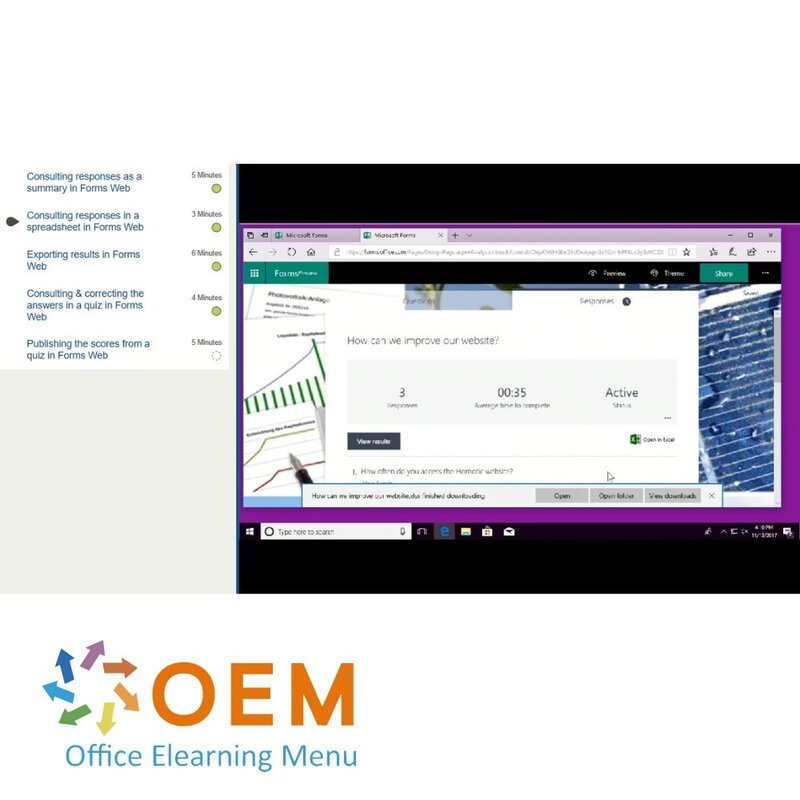
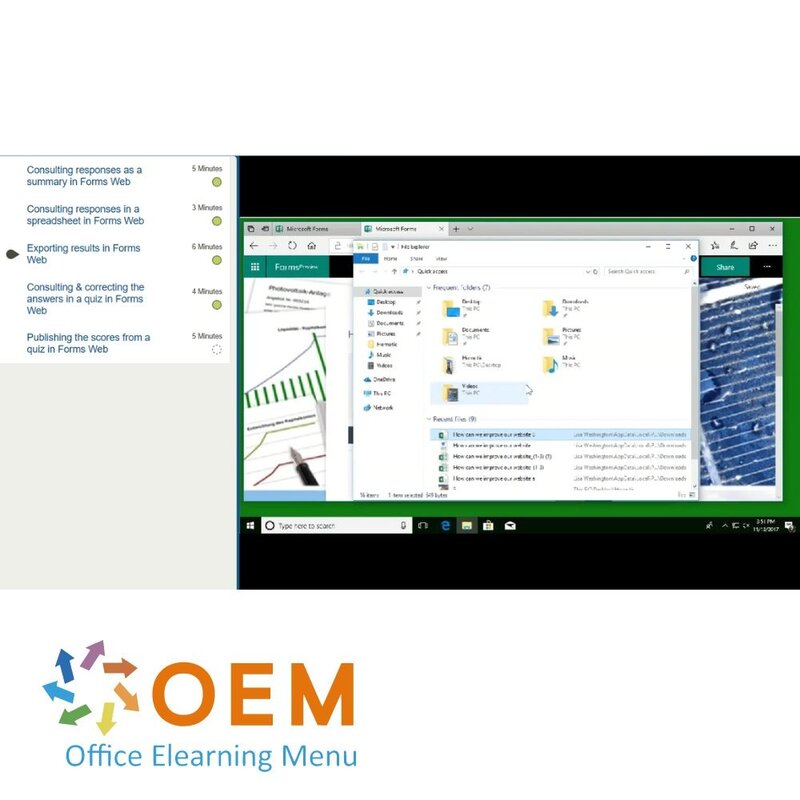
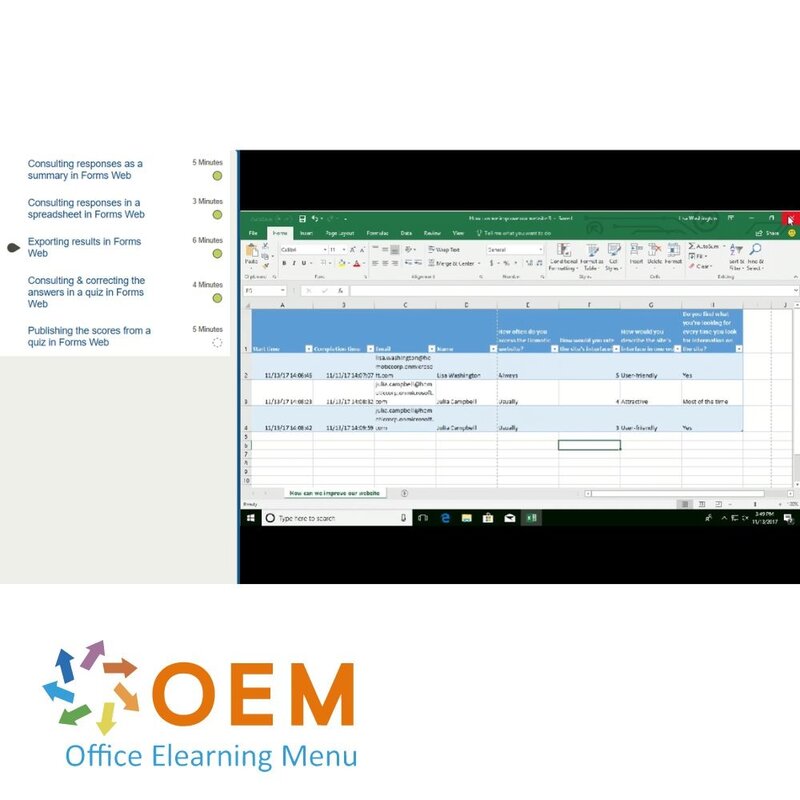
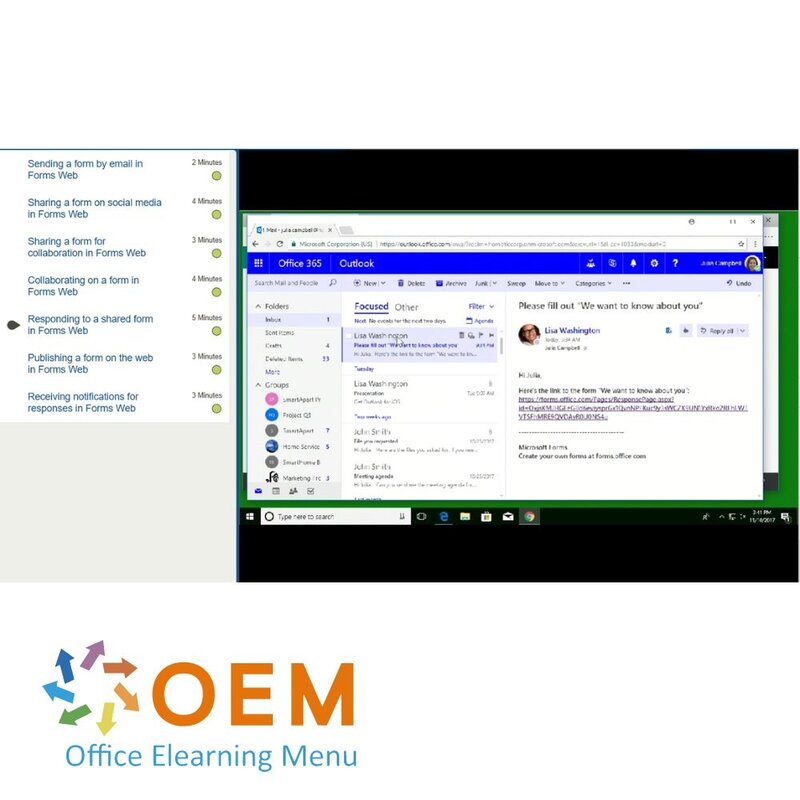
Windows Forms Course Training
Windows Forms Award-winning E-Learning Training Extensive interactive videos with spoken text Certified teachers Practical exercises Certificate.
Read more- Brand:
- Microsoft
- Discounts:
-
- Buy 2 for €126,42 each and save 2%
- Buy 3 for €125,13 each and save 3%
- Buy 5 for €119,97 each and save 7%
- Buy 10 for €116,10 each and save 10%
- Buy 25 for €109,65 each and save 15%
- Buy 50 for €100,62 each and save 22%
- Buy 100 for €90,30 each and save 30%
- Buy 200 for €64,50 each and save 50%
- Availability:
- In stock
- Delivery time:
- Ordered before 5 p.m.! Start today.
- Award Winning E-learning
- Lowest price guarantee
- Personalized service by our expert team
- Pay safely online or by invoice
- Order and start within 24 hours
Windows Forms Course E-Learning Training
Learn how to create and manage professional surveys, quizzes and feedback forms with Microsoft Forms. Designed for both beginners and advanced users, this training provides a comprehensive guide to making the most of Microsoft Forms in various contexts, such as business, education and event planning.
What will you learn in this training?
- Introduction to Microsoft Forms: Overview of the interface and features.
- Creating forms: Designing and customising surveys and quizzes.
- Advanced features: Using logic, branching and integration with other Microsoft 365 tools.
- Data analysis: Collecting, visualising and analysing responses.
- Collaboration: Sharing forms and collaborating in real-time.
Training features
- Flexible learning: 100% online, accessible at your convenience.
- Interactive and practical: Videos, quizzes and real-life examples.
- Includes official practice exams: Prepare for certifications.
- Support from mentors: Get help from experienced trainers.
Who can participate?
- Professionals who want to integrate surveys and feedback tools into their workflow.
- Teachers and trainers who want to create interactive quizzes.
- Organisations that want to collect and analyse data for better decision-making.
Why choose our Microsoft Forms Training?
- Award-winning e-learning.
- Accessible anytime, anywhere.
- Up-to-date with the latest features of Microsoft Forms in 2024.
Course content
Getting Started with Microsoft Forms (2024)
Course: 46 Minutes
- Overview: Getting Started with Microsoft Forms (2024)
- Getting access to Microsoft Forms
- Creating a form in Microsoft Forms
- Adding questions in Microsoft Forms
- Editing a form in Microsoft Forms
- Configuring a form in Microsoft Forms
- Collecting responses in Microsoft Forms
- Collaborating in Microsoft Forms
- Responding to a form in Microsoft Forms
- Consulting responses in Microsoft Forms
- Managing forms in Microsoft Forms
- Knowledge Check: Getting Started with Microsoft Forms (2024)
Designing forms in Microsoft Forms (2024)
Course: 48 Minutes
- Overview: Designing forms in Microsoft Forms (2024)
- Working with templates in Microsoft Forms
- Styling a form in Microsoft Forms
- Adding rating and ranking questions in Microsoft Forms
- Adding choice questions in Microsoft Forms
- Adding Net Promoter Score and Likert questions in Microsoft Forms
- Adding an Upload File question in Microsoft Forms
- Inserting media files in Microsoft Forms
- Structuring a form in Microsoft Forms
- Formatting title and questions in Microsoft Forms
- Using multiple languages in Microsoft Forms
- Knowledge Check: Designing forms in Microsoft Forms
Creating and designing a quiz in Microsoft Forms (2024)
Course: 50 Minutes
- Overview: Creating and designing a quiz in Microsoft Forms (2024)
- Creating a quiz in Microsoft Forms
- Creating a quiz from a file in Microsoft Forms
- Adding questions to a quiz in Microsoft Forms
- Preparing a quiz for collecting responses in Microsoft Forms
- Configuring a quiz in Microsoft Forms
- Sharing a quiz in Microsoft Forms
- Responding to a quiz in Microsoft Forms
- Reviewing and publishing quiz scores in Microsoft Forms
- Analyzing results and sending reminders using Copilot in Microsoft Forms
- Managing quizzes in Microsoft Forms
- Knowledge Check: Creating and designing a quiz in Microsoft Forms
| Language | English |
|---|---|
| Qualifications of the Instructor | Certified |
| Course Format and Length | Teaching videos with subtitles, interactive elements and assignments and tests |
| Lesson duration | 2:24 Hours |
| Progress monitoring | Yes |
| Access to Material | 365 days |
| Technical Requirements | Computer or mobile device, Stable internet connections Web browsersuch as Chrome, Firefox, Safari or Edge. |
| Support or Assistance | Helpdesk and online knowledge base 24/7 |
| Certification | Certificate of participation in PDF format |
| Price and costs | Course price at no extra cost |
| Cancellation policy and money-back guarantee | We assess this on a case-by-case basis |
| Award Winning E-learning | Yes |
| Tip! | Provide a quiet learning environment, time and motivation, audio equipment such as headphones or speakers for audio, account information such as login details to access the e-learning platform. |
-
"Erg interessant en nuttige cursus. Aanrader."
Peter G. on 08 Jun 2022
OEM Office Elearning Menu Top 2 in ICT-trainingen 2024!
OEM Office Elearning Menu is trots op de tweede plaats in de categorie ICT-trainingen 2024 bij Beste Opleider van Nederland (Springest/Archipel). Dank aan al onze cursisten voor hun vertrouwen!
Reviews
-
"Erg interessant en nuttige cursus. Aanrader."
Peter G. on 08 Jun 2022

























