Windows PowerShell Desired State Configuration Training
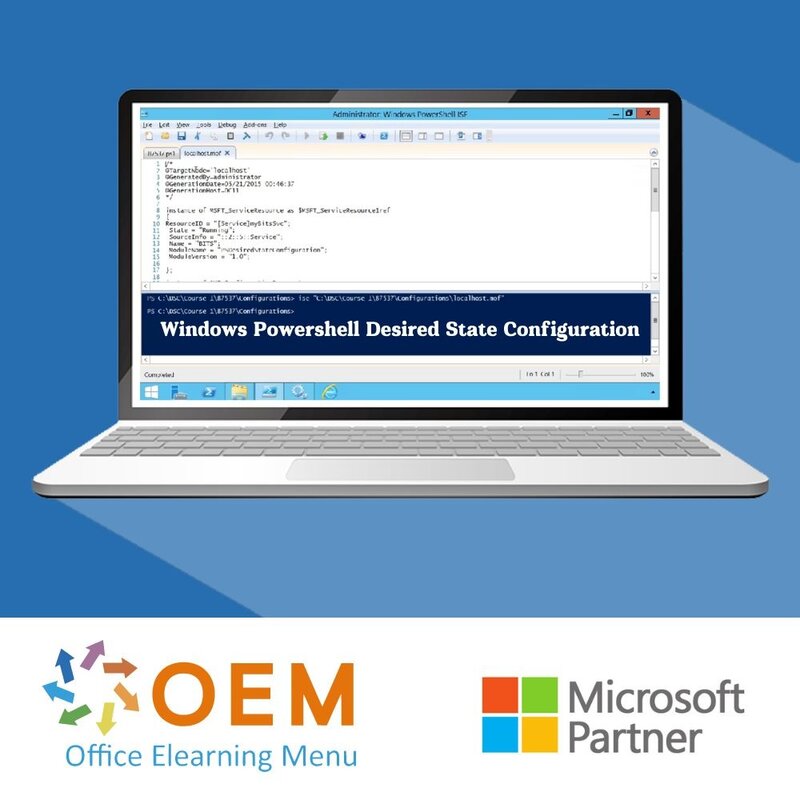
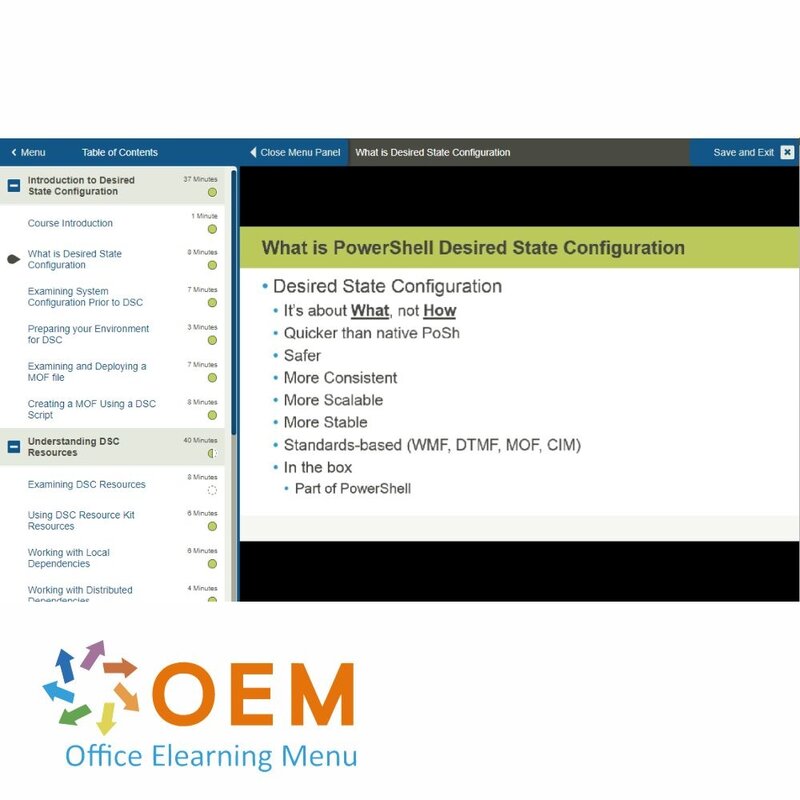
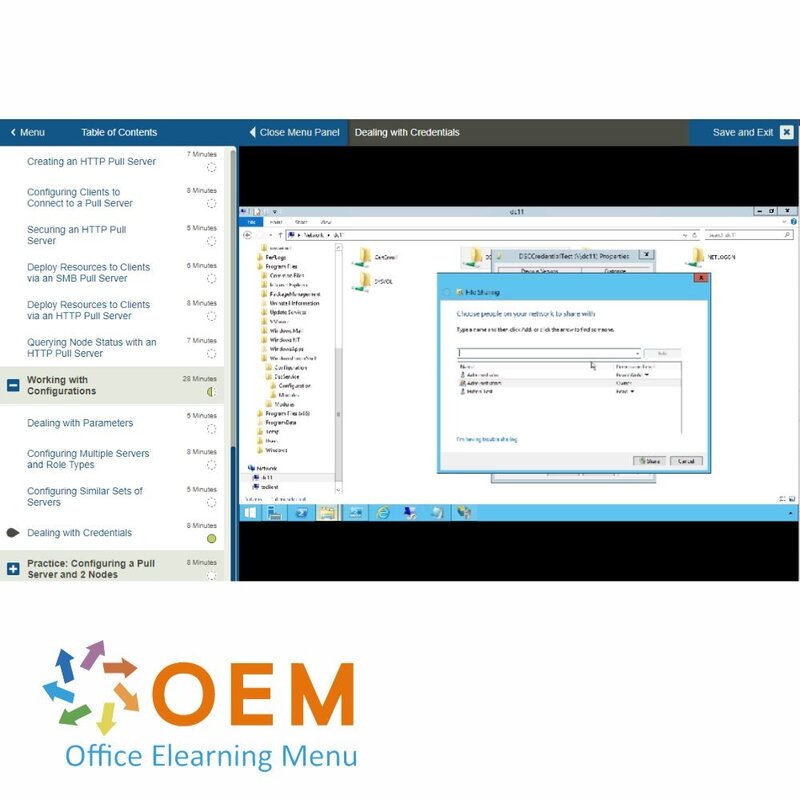
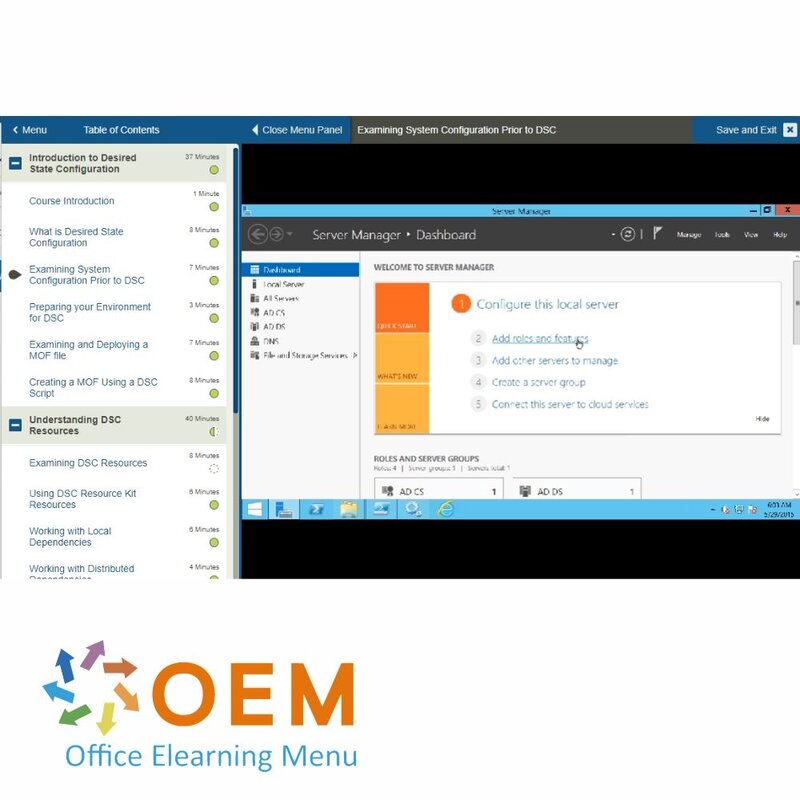
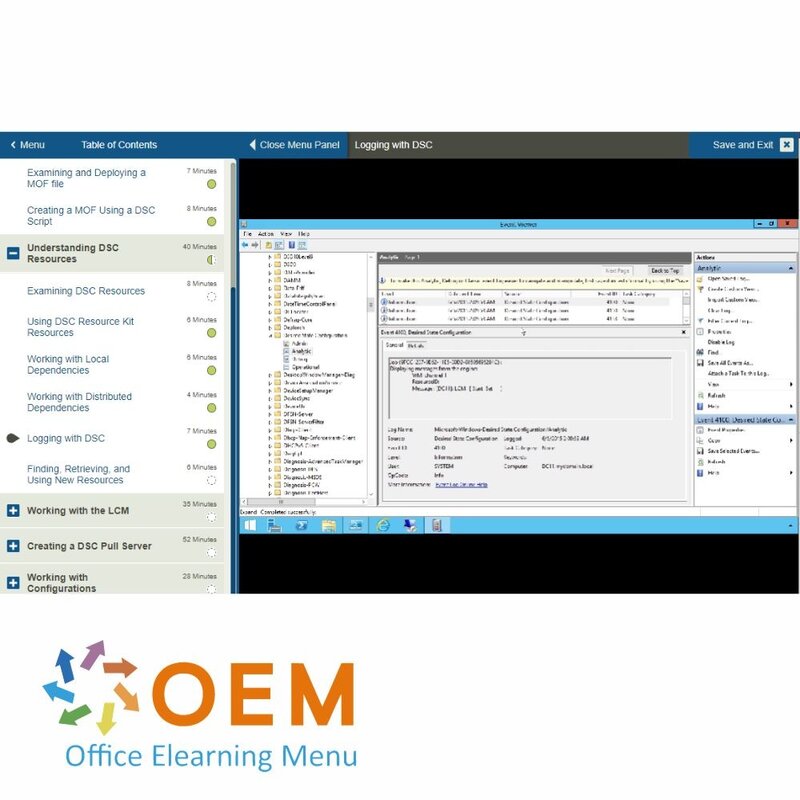
Windows PowerShell Desired State Configuration Training
Order this unique E-Learning Training Windows PowerShell Desired State Configuration course online, 1 year 24/7 access to rich interactive videos, progress through reporting and testing.
Read more- Brand:
- Microsoft
- Discounts:
-
- Buy 2 for €155,82 each and save 2%
- Buy 3 for €154,23 each and save 3%
- Buy 4 for €152,64 each and save 4%
- Buy 5 for €151,05 each and save 5%
- Buy 10 for €143,10 each and save 10%
- Buy 25 for €135,15 each and save 15%
- Buy 50 for €127,20 each and save 20%
- Availability:
- In stock
- Delivery time:
- Ordered before 5 p.m.! Start today.
- Award Winning E-learning
- Lowest price guarantee
- Personalized service by our expert team
- Pay safely online or by invoice
- Order and start within 24 hours
Windows PowerShell Desired State Configuration E-Learning
Order this amazing, award-winning Windows PowerShell Desired State Configuration (DSC) E-Learning course online and enjoy 1 year of 24/7 access to extensive interactive videos, speeches, hands-on tasks, and progress monitoring. After completing the course, you will receive a certificate of attendance.
Desired State Configuration (DSC) is a powerful capability from the PowerShell team that allows organizations to define and manage configuration states for servers and workstations at scale. DSC ensures consistent configurations, automatically corrects deviations, and enhances infrastructure stability and compliance.
Why Choose This Training?
- Master configuration management using PowerShell DSC
- Interactive videos and hands-on labs included
- Automate, monitor, and maintain consistent IT environments
- 1-year unlimited access to course content
- Includes certificate of attendance upon completion
Who Should Attend?
- System and network administrators
- DevOps engineers and IT pros
- Infrastructure managers seeking scalable automation
- Anyone looking to implement Infrastructure as Code (IaC) with PowerShell DSC
Course content
| Delivery time | Within 1 working day |
|---|---|
| Online access | 365 days |
| Lesson duration | 8:10 hours |
| Study load | Variable because of practical assignments. |
| Learning methods | Instruction video, Demonstration video, Knowledge Base |
| Operating systems | Microsoft Windows, Google Chrome OS, Apple MacOS |
| Included services | Contact with teacher by e-mail and chat, Progress report, 24/7 online access |
| Supported browsers | Internet Explorer, Edge, Firefox, Safari en Chrome |
| MOS Exam | Possible for corresponding exam number |
| Access to teacher | By e-mail and chat |
| Extra options | Virtual Labs (if available) |
| Purchase | One-time fee |
There are no reviews written yet about this product.
OEM Office Elearning Menu Top 2 in ICT-trainingen 2024!
OEM Office Elearning Menu is trots op de tweede plaats in de categorie ICT-trainingen 2024 bij Beste Opleider van Nederland (Springest/Archipel). Dank aan al onze cursisten voor hun vertrouwen!
Reviews
There are no reviews written yet about this product.

























