Adobe Illustrator Cursus E-Learning
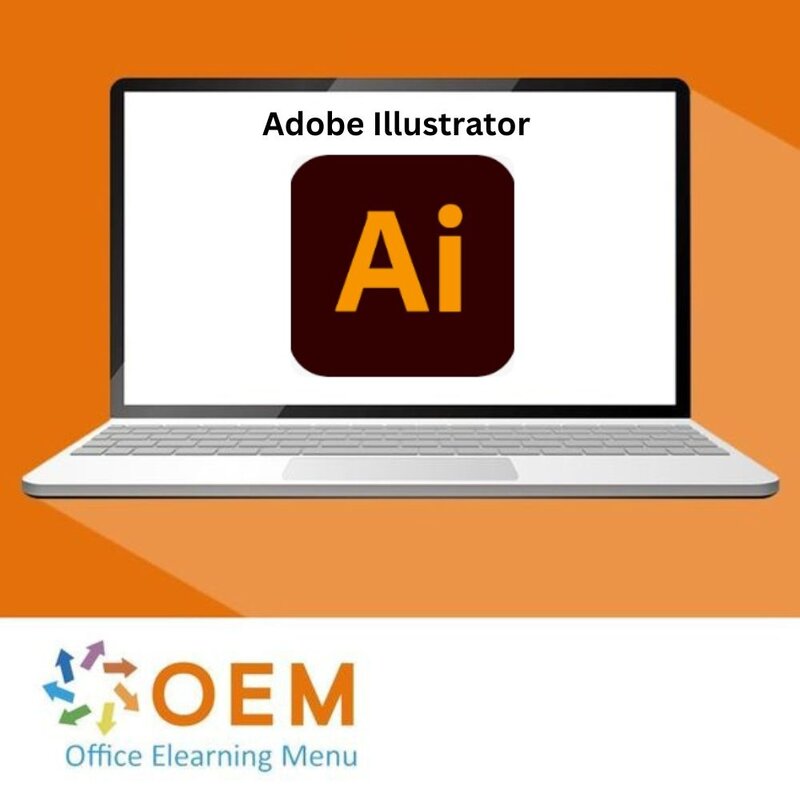
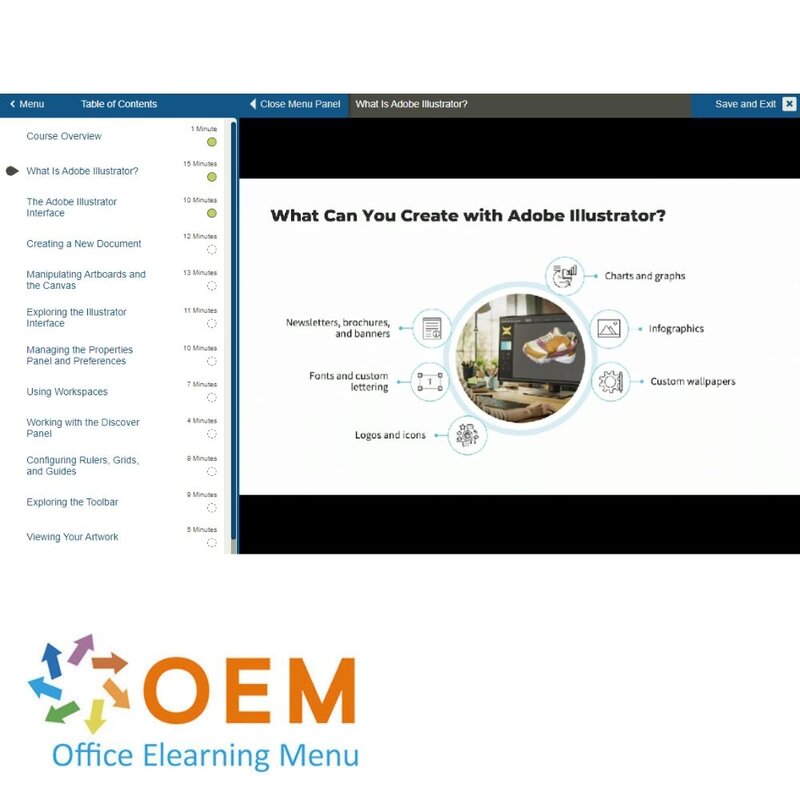
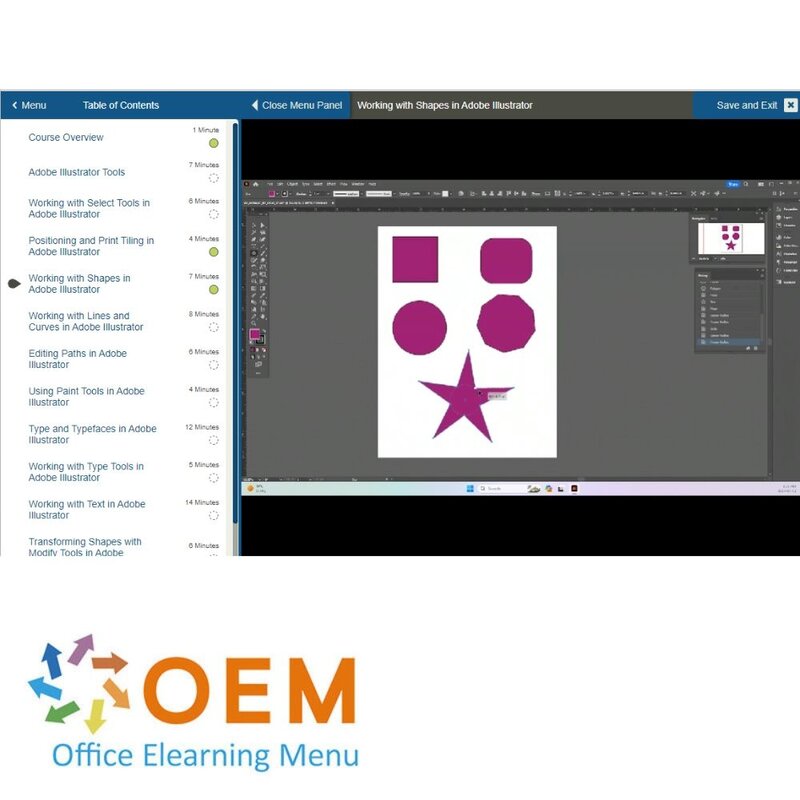
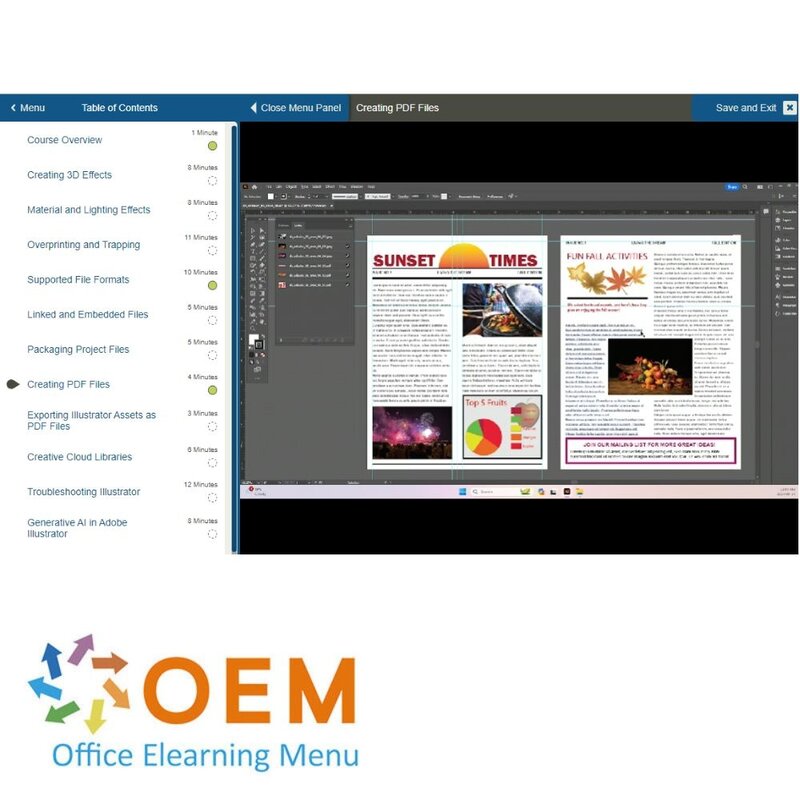
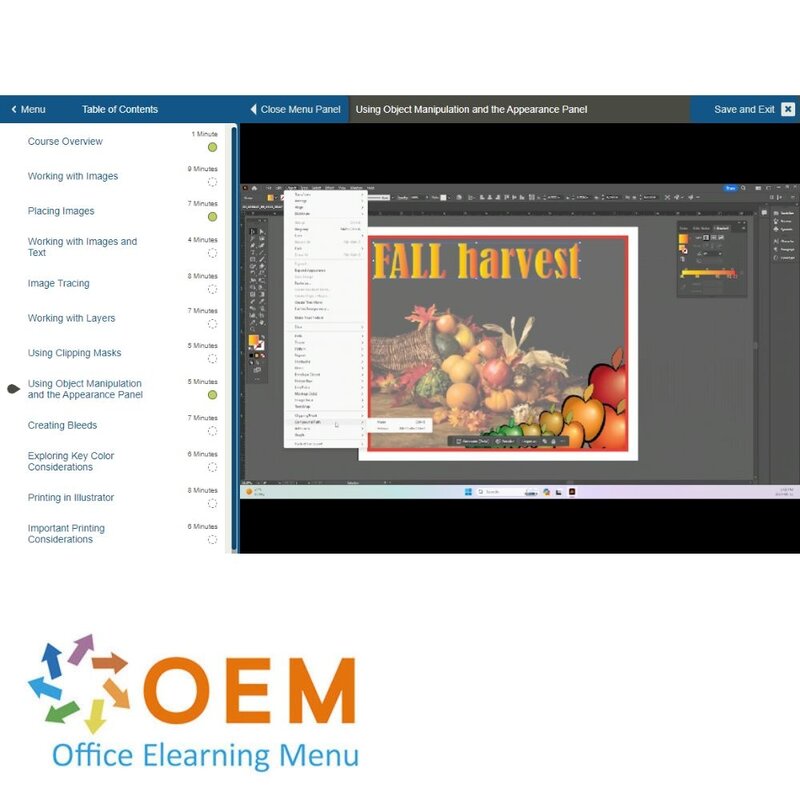
Adobe Illustrator Cursus E-Learning
Cursus Adobe Illustrator E-Learning - Online E-Learning training. Bestellen en direct starten voor de beste prijs.
Lees meer- Merk:
- Adobe
- Kortingen:
-
- Koop 2 voor €146,02 per stuk en bespaar 2%
- Koop 3 voor €144,53 per stuk en bespaar 3%
- Koop 4 voor €143,04 per stuk en bespaar 4%
- Koop 5 voor €141,55 per stuk en bespaar 5%
- Koop 10 voor €134,10 per stuk en bespaar 10%
- Koop 25 voor €126,65 per stuk en bespaar 15%
- Koop 50 voor €119,20 per stuk en bespaar 20%
- Beschikbaarheid:
- Op voorraad
- Levertijd:
- Voor 17:00 uur besteld! Start vandaag. Gratis Verzending.
- Award Winning E-learning
- De laagste prijs garantie
- Persoonlijke service van ons deskundige team
- Betaal veilig online of op factuur
- Bestel en start binnen 24 uur
Adobe Illustrator Cursus E-Learning Training
Bestel deze unieke Adobe Illustrator 2024 E-Learning cursus online en krijg 1 jaar lang 24/7 toegang tot uitgebreide interactieve video’s, spraakgestuurde uitleg, praktijkopdrachten en voortgangsbewaking via rapportages. Elk onderwerp sluit af met een test om de opgedane kennis direct te toetsen.
Met deze cursus leer je professioneel werken met Adobe Illustrator 2024, de toonaangevende software voor vectorafbeeldingen, logo’s, illustraties en grafisch ontwerp. Of je nu beginner bent of al ervaring hebt, je leert efficiënter ontwerpen met de nieuwste functies en tools van Illustrator.
Waarom kiezen voor deze opleiding?
- Volledig online: leer waar en wanneer je wilt, in je eigen tempo
- Leer werken met de nieuwste tools en functies van Adobe Illustrator 2024
- Inclusief interactieve instructievideo’s, praktijkopdrachten en kennistests
- Voortgang wordt automatisch bijgehouden in een leerportaal
- Na voltooiing ontvang je een certificaat van deelname
Wie zou moeten deelnemen?
- Grafisch ontwerpers, DTP’ers en illustratoren
- Marketing- en communicatiemedewerkers die visueel materiaal willen maken
- Creatieve professionals en studenten in de media-, kunst- en designsector
- Iedereen die wil leren hoe je professionele ontwerpen maakt met Illustrator
Demo Adobe Illustrator Cursus E-Learning
Cursusinhoud
Getting Started with Adobe Illustrator
Course: 1 Hour, 52 Minutes
- Course Overview
- What Is Adobe Illustrator?
- The Adobe Illustrator Interface
- Creating a New Document
- Manipulating Artboards and the Canvas
- Exploring the Illustrator Interface
- Managing the Properties Panel and Preferences
- Using Workspaces
- Working with the Discover Panel
- Configuring Rulers, Grids, and Guides
- Exploring the Toolbar
- Viewing Your Artwork
- Working with Undo, Redo, and Design History
- Course Summary
Adobe Illustrator Tools
Course: 1 Hour, 30 Minutes
- Course Overview
- Adobe Illustrator Tools
- Working with Select Tools in Adobe Illustrator
- Positioning and Print Tiling in Adobe Illustrator
- Working with Shapes in Adobe Illustrator
- Working with Lines and Curves in Adobe Illustrator
- Editing Paths in Adobe Illustrator
- Using Paint Tools in Adobe Illustrator
- Type and Typefaces in Adobe Illustrator
- Working with Type Tools in Adobe Illustrator
- Working with Text in Adobe Illustrator
- Transforming Shapes with Modify Tools in Adobe Illustrator
- Using Modify Tools to Select and Distort Shapes
- Course Summary
Drawing with Adobe Illustrator
Course: 1 Hour, 35 Minutes
- Course Overview
- Working with Color
- Selecting Colors and Swatches
- Using Advanced Color Techniques
- Using Alignment, Distribution, and Grid Creation Tools
- Working with Paths
- Drawing with Illustrator
- Creating Flares
- Creating Graphs
- Creating Symbols
- Working with the Symbol Sprayer Tools
- Drawing with Perspective
- The Slice Tool
- Course Summary
Working with Images & Printing in Adobe Illustrator
Course: 1 Hour, 26 Minutes
- Course Overview
- Working with Images
- Placing Images
- Working with Images and Text
- Image Tracing
- Working with Layers
- Using Clipping Masks
- Using Object Manipulation and the Appearance Panel
- Creating Bleeds
- Exploring Key Color Considerations
- Printing in Illustrator
- Important Printing Considerations
- Creating a Logo
- Course Summary
Advanced Techniques in Adobe Illustrator
Course: 1 Hour, 29 Minutes
- Course Overview
- Creating 3D Effects
- Material and Lighting Effects
- Overprinting and Trapping
- Supported File Formats
- Linked and Embedded Files
- Packaging Project Files
- Creating PDF Files
- Exporting Illustrator Assets as PDF Files
- Creative Cloud Libraries
- Troubleshooting Illustrator
- Generative AI in Adobe Illustrator
- Working with Illustrator’s Generative AI
- Course Summary
| Taal | Engels |
|---|---|
| Kwalificaties van de Instructeur | Gecertificeerd |
| Cursusformaat en Lengte | Lesvideo's met ondertiteling, interactieve elementen en opdrachten en testen |
| Lesduur | 9:52 uur |
| Voortgangsbewaking | Ja |
| Toegang tot Materiaal | 365 dagen |
| Technische Vereisten | Computer of mobiel apparaat, Stabiele internetverbindingen Webbrowserzoals Chrome, Firefox, Safari of Edge. |
| Support of Ondersteuning | Helpdesk en online kennisbank 24/7 |
| Certificering | Certificaat van deelname in PDF formaat |
| Prijs en Kosten | Cursusprijs zonder extra kosten |
| Annuleringsbeleid en Geld-Terug-Garantie | Wij beoordelen dit per situatie |
| Award Winning E-learning | Ja |
| Tip! | Zorg voor een rustige leeromgeving, tijd en motivatie, audioapparatuur zoals een koptelefoon of luidsprekers voor audio, accountinformatie zoals inloggegevens voor toegang tot het e-learning platform. |
Er zijn nog geen reviews geschreven over dit product.
OEM Office Elearning Menu Top 2 in ICT-trainingen 2024!
OEM Office Elearning Menu is trots op de tweede plaats in de categorie ICT-trainingen 2024 bij Beste Opleider van Nederland (Springest/Archipel). Dank aan al onze cursisten voor hun vertrouwen!
Beoordelingen
Er zijn nog geen reviews geschreven over dit product.

























