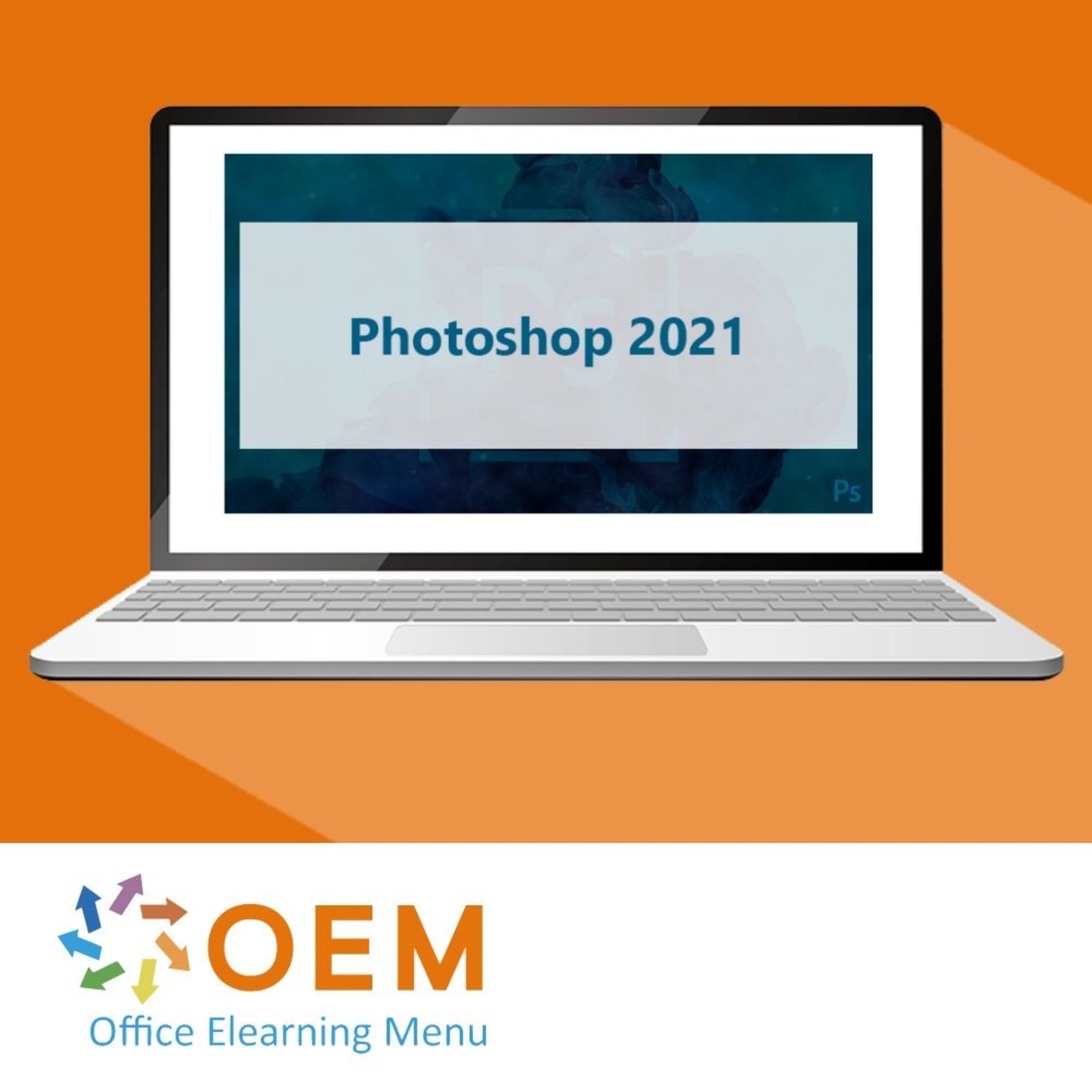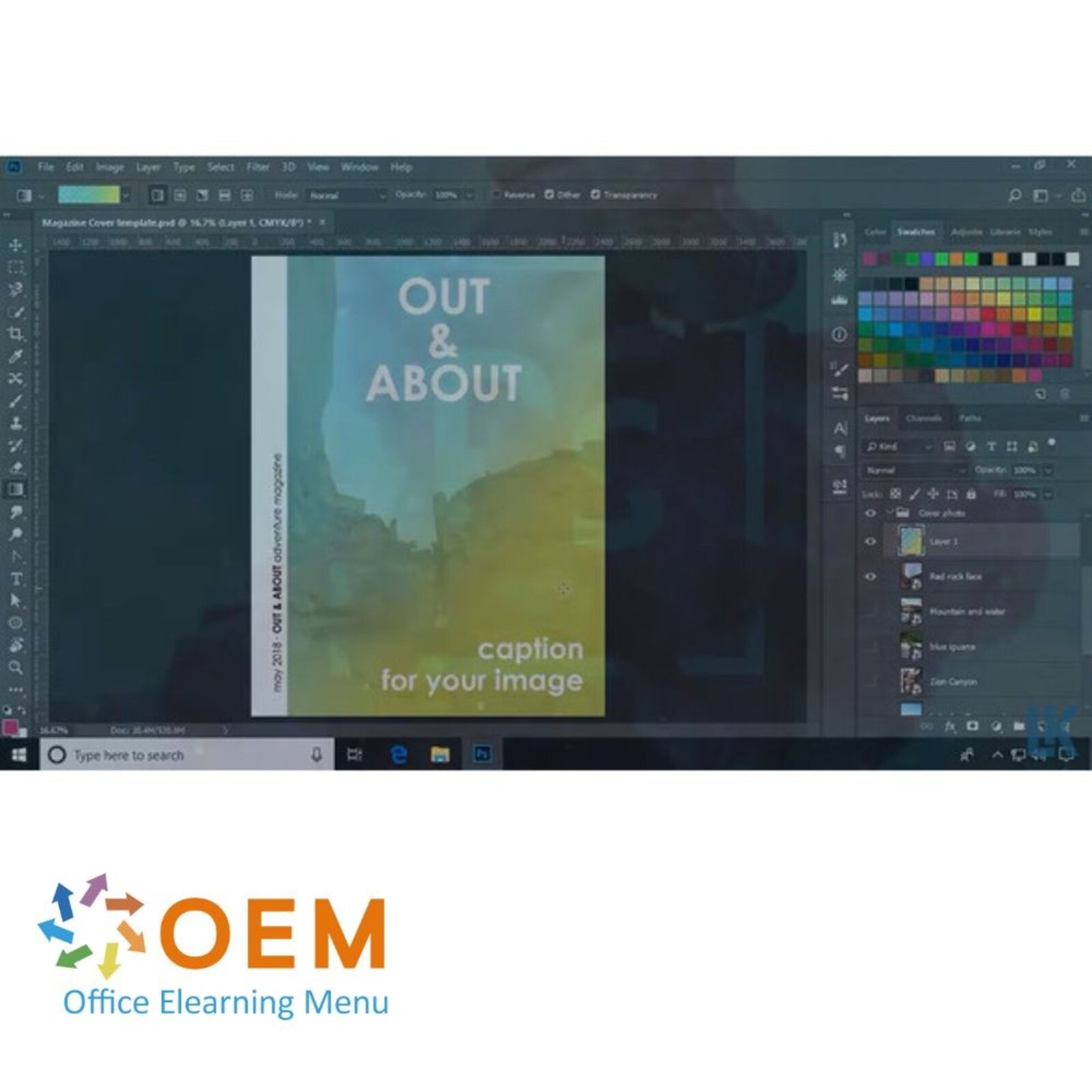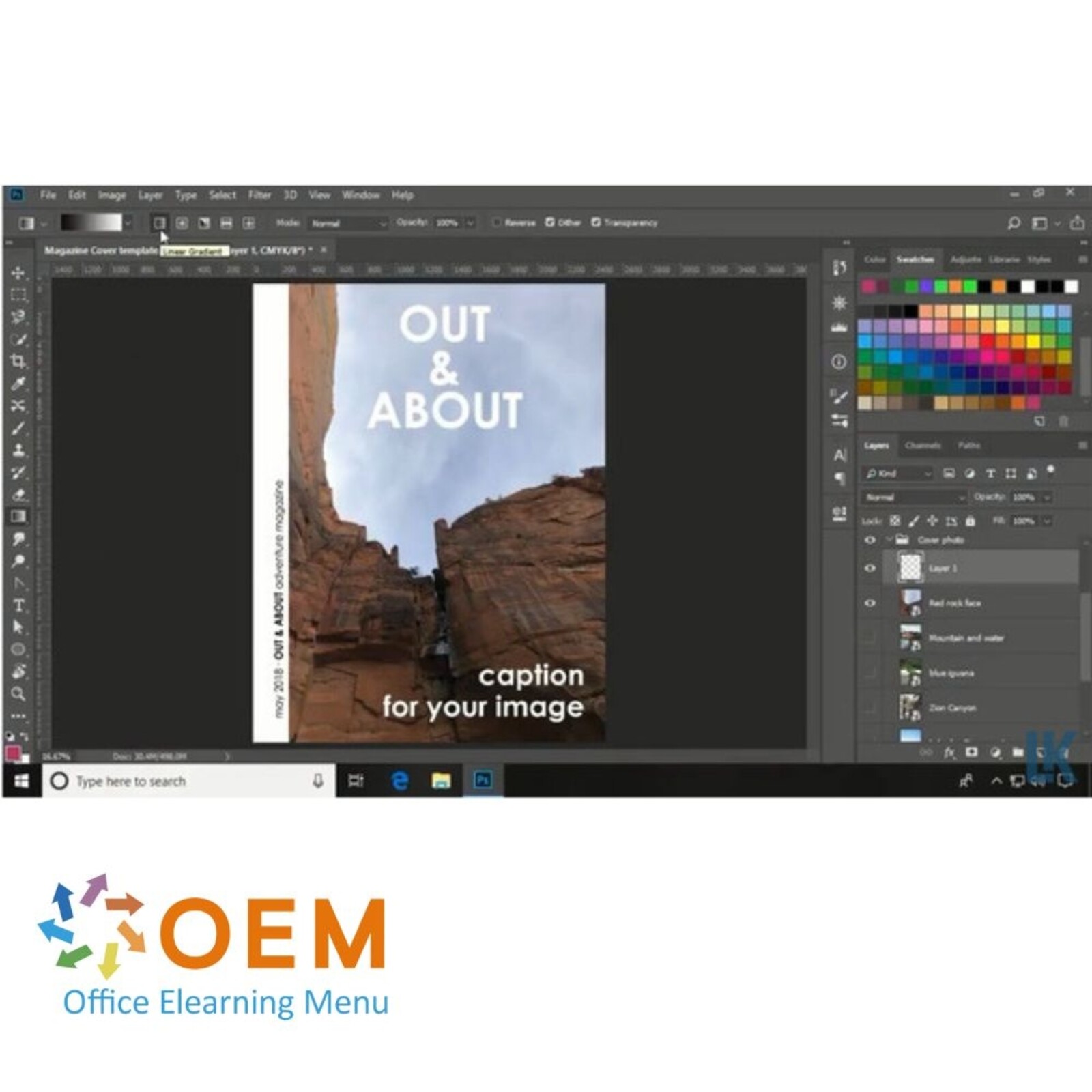Adobe Photoshop CC 2021 Cursus E-Learning
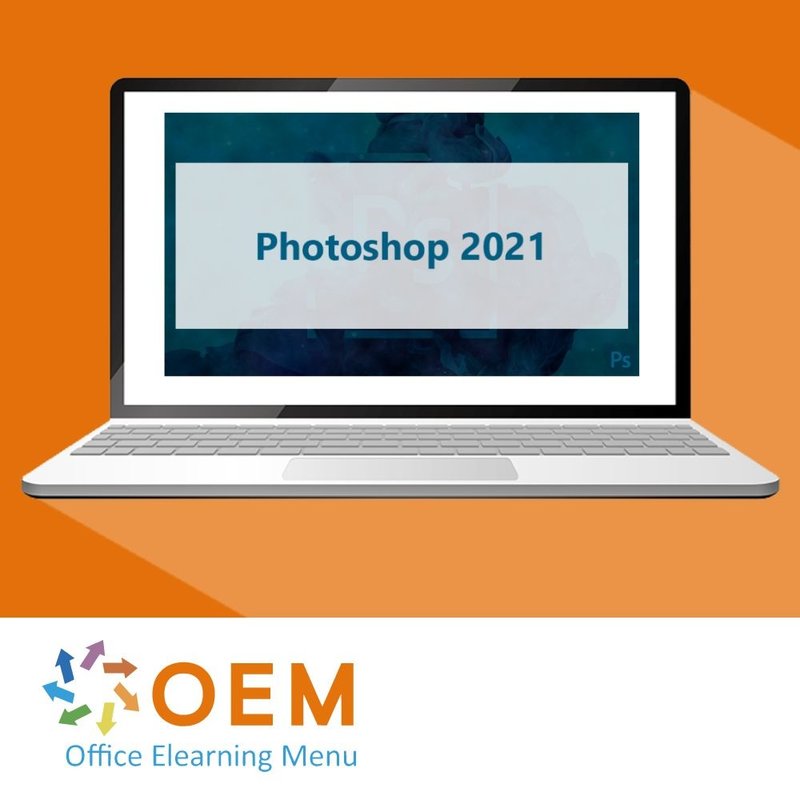
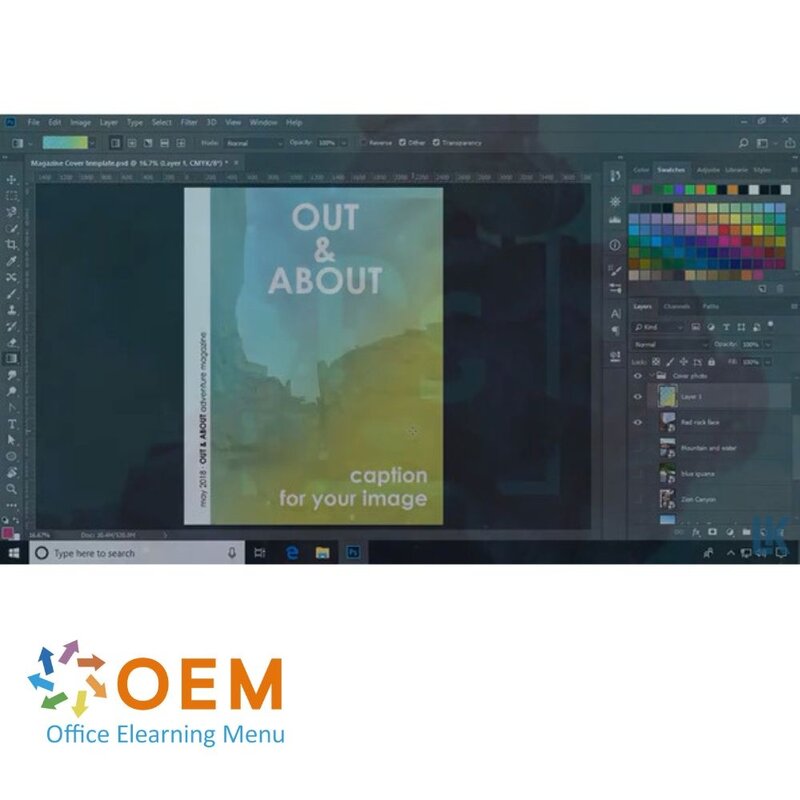

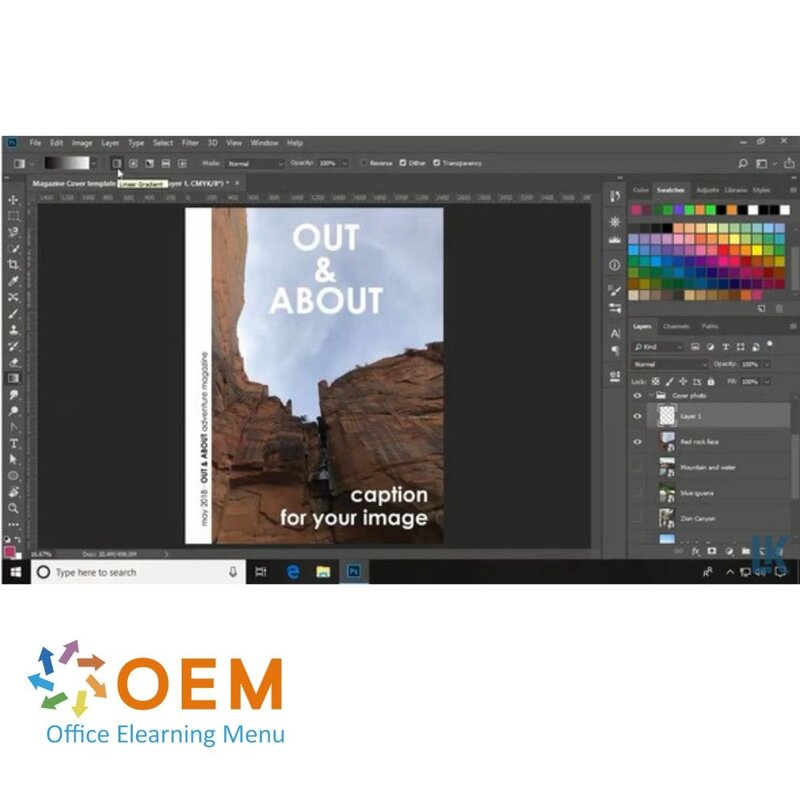
Adobe Photoshop CC 2021 Cursus E-Learning
Bestel nu direct en start vandaag nog de beste online E-Learning cursus Adobe Photoshop CC 2021. 365 dagen trainen wanneer het u uitkomt.
Lees meer- Merk:
- Adobe
- Kortingen:
-
- Koop 5 voor €130,00 per stuk en bespaar 13%
- Koop 11 voor €120,00 per stuk en bespaar 19%
- Koop 31 voor €110,00 per stuk en bespaar 26%
- Koop 61 voor €100,00 per stuk en bespaar 33%
- Koop 101 voor €90,00 per stuk en bespaar 40%
- Beschikbaarheid:
- Op voorraad
- Levertijd:
- 3-4 werkdagen
- Award Winning E-learning
- De laagste prijs garantie
- Persoonlijke service van ons deskundige team
- Betaal veilig online of op factuur
- Bestel en start binnen 24 uur
Adobe Photoshop CC 2021 Cursus E-Learning Training
Bestel deze geweldige E-Learning cursus Adobe Photoshop CC 2021 online, 1 jaar 24/ 7 toegang tot rijke interactieve video’s, spraak, praktijkopdrachten, voortgangsbewaking door rapportages en testen per onderwerp om de kennis direct te toetsen. Na de cursus ontvangt u een certificaat van deelname.
De Adobe Photoshop cursus is ontworpen voor zowel beginnende als gevorderde gebruikers die zich voorbereiden op een certificering. Het beheersen van Photoshop is één van de meest gewilde vaardigheden op de huidige concurrerende marketing- en ontwerpmarkten.
Cursusinhoud
Domain 1 - Working in the Design Industry
Course: 34m 3s
- Photoshop 2021 Course Resources
- Domain 1 Pre-Assessment
Lesson 1 - Purpose, Audience, Design, Copyright, Permissions, and Licensing
- Audience and Purpose
- Accessibility and Colors
- Design Plans
- Communication and Project Management
- Copyright, Permissions, and Licenses
- Location Releases and Other Terms
- Domain 1 Lesson 1 Labs
- Lesson 1 Projects
Lesson 2 - Digital Image Terms and Basic Design Principles
- Digital Imaging Terminology
- Gamut and Measurements
- Basic Design Principles
- Additional Design Terms
- Type and Cinematic Principles
- Domain 1 Lesson 2 Labs
- Lesson 2 Projects
- Domain 1 Post-Assessment
Domain 2 - Project and Interface
Course: 55m 48s
- Domain 2 Pre-Assessment
Lesson 1 - Document Creation and Workspaces
- Create a Document
- Document Settings
- The Application Workspace
- Toolbar and Artboards
- Application Preferences
- Domain 2 Lesson 1 Labs
- Lesson 1 Projects
Lesson 2 - Non-Printing Tools and Importing Assets; Colors, Swatches, Gradients, Brushes, Styles, and Patterns
- Non-Printing Design Tools
- Rulers and Guides
- Import Assets
- Copying Assets
- Colors, Swatches, and Gradients
- Active Foreground and Background Colors
- Swatch Management
- Brushes, Styles, and Patterns
- Domain 2 Lesson 2 Labs
- Lesson 2 Projects
- Domain 2 Post-Assessment
Domain 3 - Organizing Documents
Course: 40m 49s
- Domain 3 Pre-Assessment
Lesson 1 - Layers
- Layers
- Additional Layer Options
- Domain 3 Lesson 1 Labs
- Lesson 1 Projects
Lesson 2 - Layer Visibility; Destructive and Nondestructive Editing
- Working With Layers
- Blending Modes and Clipping Masks
- Destructive and Nondestructive Editing
- Painting, Erasing, and Rasterizing
- Domain 3 Lesson 2 Labs
- Lesson 2 Projects
- Domain 3 Post-Assessment
Domain 4 - Creating and Modifying Visual Elements
Course: 1h 29m 35s
- Domain 4 Pre-Assessment
Lesson 1 - Core Tools, Add and Manipulate Text
- Core Tools and Features
- Raster Image Tools
- Vector Image Tools
- Text
- Readability and Hierarchy
- Domain 4 Lesson 1 Labs
- Lesson 1 Projects
Lesson 2 - Manage Selections
- Selections
- Additional Selection Tools
- Selection Modifications
- Transform
- Resizing vs. Resampling
- Domain 4 Lesson 2 Labs
- Lesson 2 Projects
Lesson 3 - Reconstruction Techniques, Appearance Modification
- Reconstruct, Retouch, and Manipulate
- Liquify
- Adjustments and Desaturation
- Filters and Styles
- Custom Layer Styles
- Domain 4 Lesson 3 Labs
- Lesson 3 Projects
- Domain 4 Post-Assessment
Domain 5 - Publishing Digital Media
Course: 24m 20s
- Domain 5 Pre-Assessment
Lesson 1 - Prepare Images for Export and Save Digital Images
- Prepare Images for Export
- Color Space
- Export and Save Digital Images
- Local vs. Cloud
- Export Options
- Domain 5 Lesson 1 Labs
- Lesson 1 Projects
- Domain 5 Post-Assessment
| Lesduur | 4:02 uur |
|---|---|
| Taal | Engels |
| Certificaat van deelname | Ja |
| Online toegang | 365 dagen |
| Voortgangsbewaking | Ja |
| Award Winning E-learning | Ja |
| Geschikt voor mobiel | Ja |
| Aanschaf | Eenmalig bedrag |
Er zijn nog geen reviews geschreven over dit product.
OEM Office Elearning Menu Top 2 in ICT-trainingen 2024!
OEM Office Elearning Menu is trots op de tweede plaats in de categorie ICT-trainingen 2024 bij Beste Opleider van Nederland (Springest/Archipel). Dank aan al onze cursisten voor hun vertrouwen!
Beoordelingen
Er zijn nog geen reviews geschreven over dit product.