Software Testing - API Testing with Postman Training
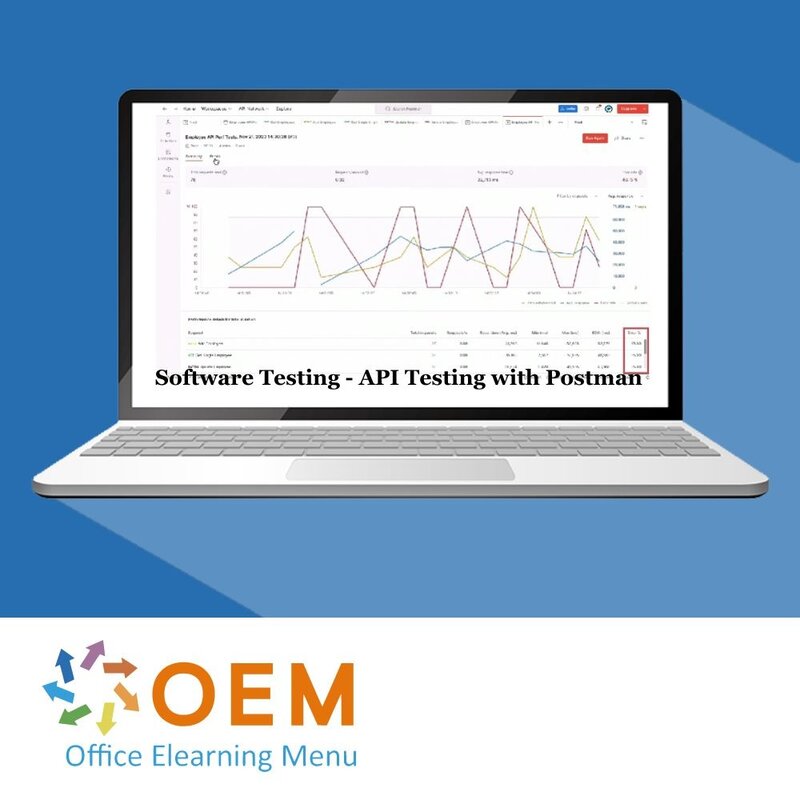
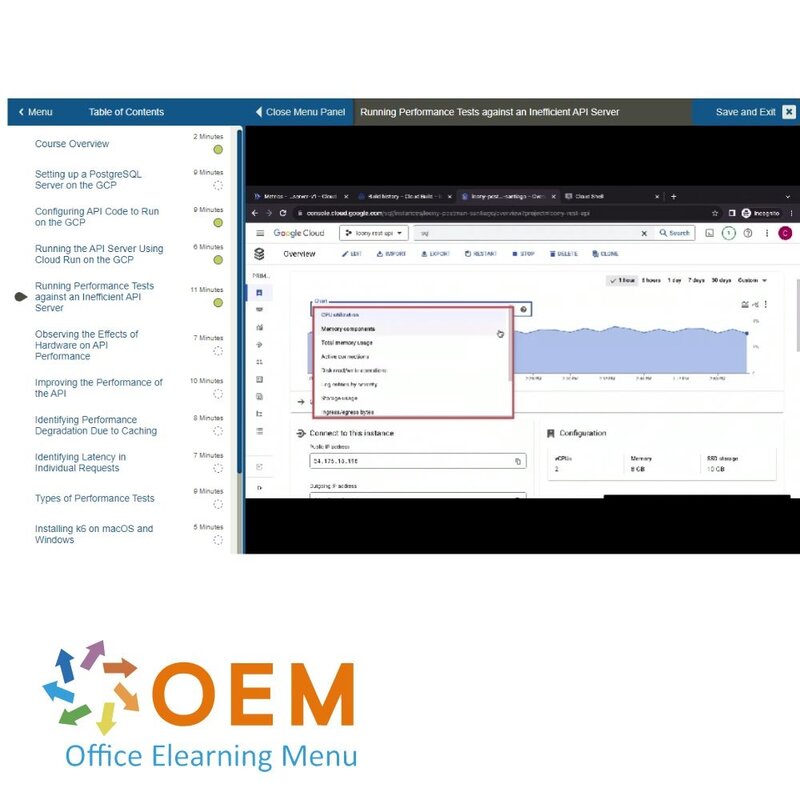
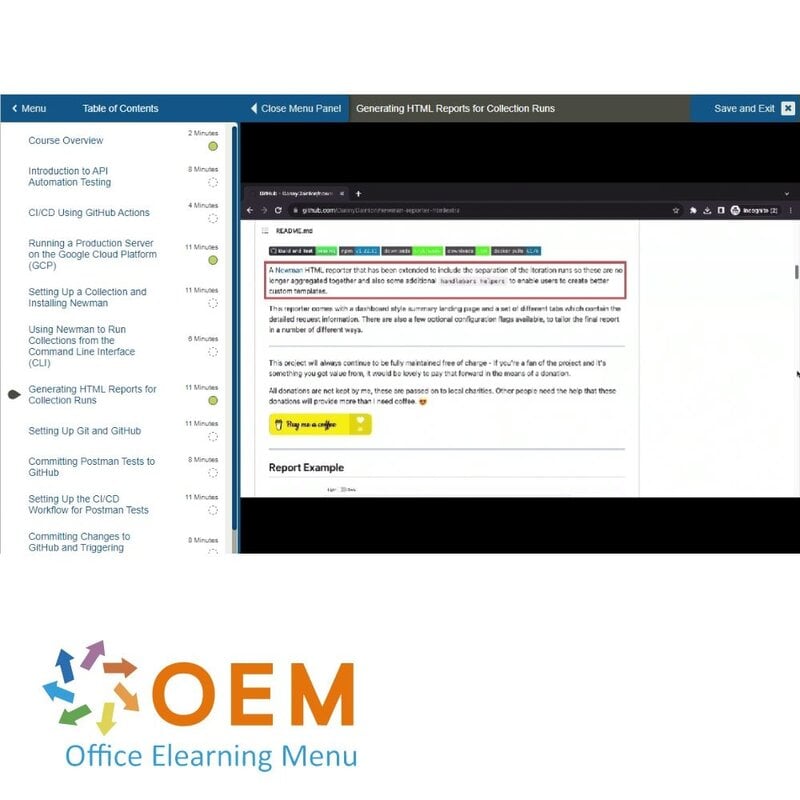
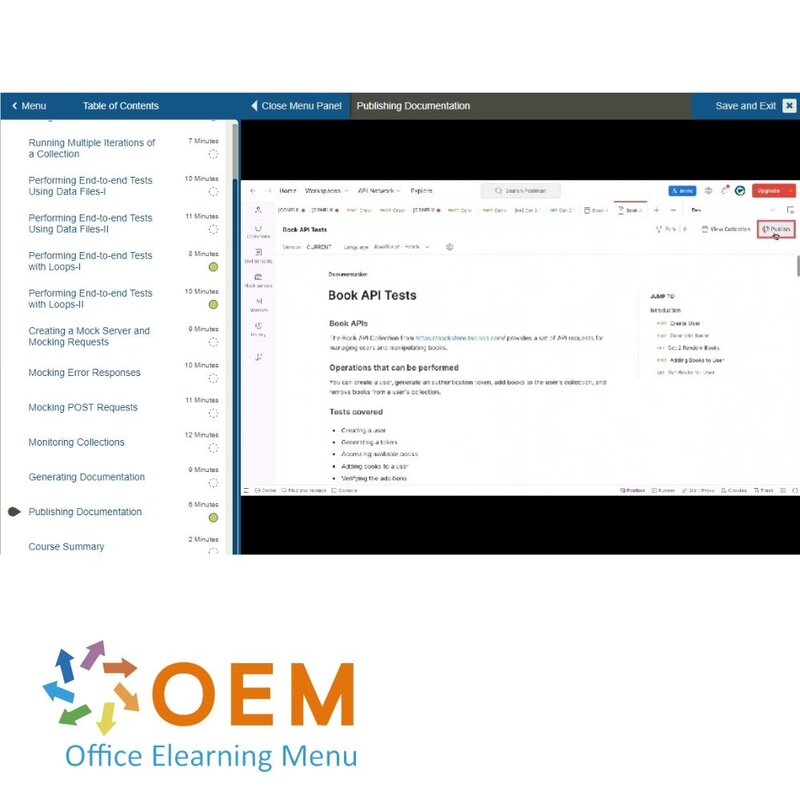
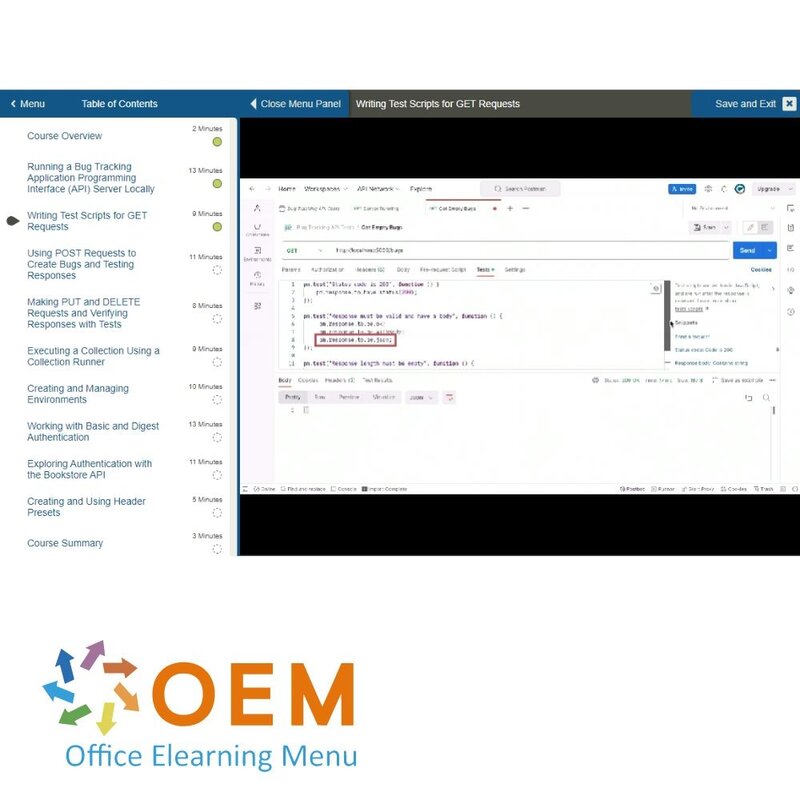
Software Testing - API Testing with Postman Training
API Testing with Postman E-Learning Training Gecertificeerde docenten Quizzen Assessments Tips trucs en Certificaat.
Lees meer- Kortingen:
-
- Koop 2 voor €194,04 per stuk en bespaar 2%
- Koop 3 voor €192,06 per stuk en bespaar 3%
- Koop 4 voor €190,08 per stuk en bespaar 4%
- Koop 5 voor €188,10 per stuk en bespaar 5%
- Koop 10 voor €178,20 per stuk en bespaar 10%
- Koop 25 voor €168,30 per stuk en bespaar 15%
- Koop 50 voor €158,40 per stuk en bespaar 20%
- Beschikbaarheid:
- Op voorraad
- Levertijd:
- Voor 17:00 uur besteld! Start vandaag. Gratis Verzending.
- Award Winning E-learning
- De laagste prijs garantie
- Persoonlijke service van ons deskundige team
- Betaal veilig online of op factuur
- Bestel en start binnen 24 uur
Software Testing - API Testing with Postman E-Learning Training
Beheers API Testing met Postman met onze uitgebreide training. Leer de basisprincipes en geavanceerde technieken voor het testen van REST- en SOAP-API's. Begrijp best practices in API-ontwerp en word bekwaam in verzoektypes zoals GET, POST, PUT, PATCH en DELETE. Krijg praktische ervaring met Postman, inclusief querymanipulatie, testscriptwriting, prestatietests met k6 en beveiligingsverbetering. Verken API-contracten, automatisering met GitHub Actions en GraphQL. Boek nu om je API-testvaardigheden te verbeteren en complexe API's effectief te verkennen!
Deze LearningKit met meer dan 19 leeruren is verdeeld in drie sporen:
Demo API Testing with Postman Training
Cursusinhoud
Track 1: API Testing Fundamentals with Postman
In this track of the journey, the focus will be on API fundamentals and API testing with Postman.
Courses:
Introducing API Fundamentals & Testing: Understanding APIs
Course: 1 Hour, 34 Minutes
- Course Overview
- The Importance of APIs
- Types of APIs
- REST APIs
- SOAP APIs
- GraphQL APIs
- gRPC APIs
- RESTful API Architecture
- API Design Best Practices
- API Versioning
- Course Summary
Introducing API Fundamentals & Testing: Working with RESTful APIs
Course: 1 Hour, 53 Minutes
- Course Overview
- Viewing the Basic Structure of API URLs
- Using Chrome DevTools to View Network Requests
- Using the Swagger UI to Make Requests
- Viewing Responses with Different Status Codes and Response Types
- Installing cURL on macOS and Windows
- Installing jq on macOS and Windows
- Making GET Requests Using cURL
- Specifying Headers with cURL Requests
- Making POST Requests Using cURL
- Making PUT, PATCH, and DELETE Requests Using cURL
- Viewing cURL Configuration Options
- Authenticating to Use GitHub APIs
- Creating, Updating, and Deleting Repositories Using APIs
- Course Summary
API Testing: Getting Started with Postman & API Requests
Course: 2 Hours, 3 Minutes
- Course Overview
- Introduction to API Testing
- Application Programming Interface (API) Testing with Postman
- Exploring the Postman Website
- Navigating and Exploring the Postman Web Version
- Installing Postman on macOS and Windows
- Making GET Requests with Postman
- Making GET Requests with Query Parameters and Path Variables
- Configuring Headers and Parsing cURL Requests
- Syncing Data with Your Postman Account
- Making POST Requests with Postman
- Submitting Form Data in a POST Request
- Making PUT, PATCH, and DELETE Requests
- Course Summary
API Testing: The Basics of Testing APIs with Postman
Course: 1 Hour, 35 Minutes
- Course Overview
- Running a Bug Tracking Application Programming Interface (API) Server Locally
- Writing Test Scripts for GET Requests
- Using POST Requests to Create Bugs and Testing Responses
- Making PUT and DELETE Requests and Verifying Responses with Tests
- Executing a Collection Using a Collection Runner
- Creating and Managing Environments
- Working with Basic and Digest Authentication
- Exploring Authentication with the Bookstore API
- Creating and Using Header Presets
- Course Summary
API Testing: Working with Variables in Postman
Course: 1 Hour, 40 Minutes
- Course Overview
- Creating and Accessing Global Variables
- Defining Global Variables Using Pre-request Scripts
- Creating Secret Variables
- Creating and Accessing Collection Variables
- Performing End-to-end Tests with Collection Variables-I
- Performing End-to-end Tests with Collection Variables-II
- Creating and Using Environment Variables
- Configuring Pre-request Scripts for Requests and Collections
- Configuring Test Scripts for Schema Validation
- Working with Request Chaining
- Running Collections Using the Postman Command Line Interface (CLI)
- Course Summary
API Testing: Data Files, End-to-end Testing, & Mocks in Postman
Course: 1 Hour, 59 Minutes
- Course Overview
- Specifying Request Data Using Files
- Running Multiple Iterations of a Collection
- Performing End-to-end Tests Using Data Files-I
- Performing End-to-end Tests Using Data Files-II
- Performing End-to-end Tests with Loops-I
- Performing End-to-end Tests with Loops-II
- Creating a Mock Server and Mocking Requests
- Mocking Error Responses
- Mocking POST Requests
- Monitoring Collections
- Generating Documentation
- Publishing Documentation
- Course Summary
Track 2: Advanced Api Testing Techniques Using Postman
In this track, the focus will be on performance testing, bottlenecks, security testing, and API contracts and automation testing.
Courses:
Testing in Postman: Performance Testing
Course: 1 Hour, 24 Minutes
- Course Overview
- API Performance Testing
- Performance Testing with Postman and k
- Installing Databases for API Server
- Setting up the API Server
- Setting up the Performance Test Request Collection
- Running Performance Tests Using Postman
- Using the Performance Report to View Metric
- Running Performance Tests Using the Ramp-up Load Profile
- Course Summary
Testing in Postman: Identifying Bottlenecks in API Performance
Course: 2 Hours, 2 Minutes
- Course Overview
- Setting up a PostgreSQL Server on the GCP
- Configuring API Code to Run on the GCP
- Running the API Server Using Cloud Run on the GCP
- Running Performance Tests against an Inefficient API Server
- Observing the Effects of Hardware on API Performance
- Improving the Performance of the API
- Identifying Performance Degradation Due to Caching
- Identifying Latency in Individual Requests
- Types of Performance Tests
- Installing k6 on macOS and Windows
- Performing Load Testing with k
- Configuring Smoke Tests with Checks
- Running Load Tests and Stress Tests
- Running Spike Tests and Breakpoint Tests
- Course Summary
Testing in Postman: Security Testing
Course: 2 Hours, 13 Minutes
- Course Overview
- Building Blocks of Secure Applications
- Causes of Security Vulnerabilities
- Application Programming Interface (API) Security
- The OWASP Top 10 Vulnerabilities - Part I
- The OWASP Top 10 Vulnerabilities - Part II
- OWASP API Security Top
- Setting up a Locally Running Server with Basic Authentication
- Performing Security Tests for Basic Authentication
- Creating Security Tests for Basic Authentication
- Detecting Authentication Failures with Tests
- Testing APIs for SQL Injection
- Demonstrating SQL Injecting with Raw Queries
- Using the Postman Security Collection Workspace
- Course Summary
API Contract & Automation Testing with Postman: Contract Testing
Course: 1 Hour, 53 Minutes
- Course Overview
- Introducing Contract Testing
- The OpenAPI Specification
- Setting Up the Application Programming Interface (API) Server
- Defining APIs Using the Open API Specification
- Defining Security Schemas in Open API
- Defining Response Headers in Open API
- Defining Schemas in the Components Section
- Defining Array Response Bodies and Parameters
- Completing the Open API Specification
- Performing Contract Schema Validation
- Using the Postman Contract Test Generator
- Course Summary
API Contract & Automation Testing with Postman: Automation Testing
Course: 1 Hour, 47 Minutes
- Course Overview
- Introduction to API Automation Testing
- CI/CD Using GitHub Actions
- Running a Production Server on the Google Cloud Platform (GCP)
- Setting Up a Collection and Installing Newman
- Using Newman to Run Collections from the Command Line Interface (CLI)
- Generating HTML Reports for Collection Runs
- Setting Up Git and GitHub
- Committing Postman Tests to GitHub
- Setting Up the CI/CD Workflow for Postman Tests
- Committing Changes to GitHub and Triggering Workflow
- Configuring Workflow to Send Email
- Course Summary
API Contract & Automation Testing with Postman: Working with GraphQL APIs
Course: 53 Minutes
- Course Overview
- Working with GraphQL Queries
- Specifying Arguments and Query Variables
- Sending GraphQL Mutation Requests
- Executing GraphQL Queries with Postman
- Performing GraphQL Mutations with Postman
- Course Summary
Assessment:
- Final Exam: Software Testing
| Taal | Engels |
|---|---|
| Kwalificaties van de Instructeur | Gecertificeerd |
| Cursusformaat en Lengte | Lesvideo's met ondertiteling, interactieve elementen en opdrachten en testen |
| Lesduur | 19:56 uur |
| Assesments | De assessment test uw kennis en toepassingsvaardigheden van de onderwerpen uit het leertraject. Deze is 365 dagen beschikbaar na activering. |
| Online Virtuele labs | Ontvang 12 maanden toegang tot virtuele labs die overeenkomen met de traditionele cursusconfiguratie. Actief voor 365 dagen na activering, beschikbaarheid varieert per Training. |
| Online mentor | U heeft 24/7 toegang tot een online mentor voor al uw specifieke technische vragen over het studieonderwerp. De online mentor is 365 dagen beschikbaar na activering, afhankelijk van de gekozen Learning Kit. |
| Voortgangsbewaking | Ja |
| Toegang tot Materiaal | 365 dagen |
| Technische Vereisten | Computer of mobiel apparaat, Stabiele internetverbindingen Webbrowserzoals Chrome, Firefox, Safari of Edge. |
| Support of Ondersteuning | Helpdesk en online kennisbank 24/7 |
| Certificering | Certificaat van deelname in PDF formaat |
| Prijs en Kosten | Cursusprijs zonder extra kosten |
| Annuleringsbeleid en Geld-Terug-Garantie | Wij beoordelen dit per situatie |
| Award Winning E-learning | Ja |
| Tip! | Zorg voor een rustige leeromgeving, tijd en motivatie, audioapparatuur zoals een koptelefoon of luidsprekers voor audio, accountinformatie zoals inloggegevens voor toegang tot het e-learning platform. |
Er zijn nog geen reviews geschreven over dit product.
OEM Office Elearning Menu Top 2 in ICT-trainingen 2024!
OEM Office Elearning Menu is trots op de tweede plaats in de categorie ICT-trainingen 2024 bij Beste Opleider van Nederland (Springest/Archipel). Dank aan al onze cursisten voor hun vertrouwen!
Beoordelingen
Er zijn nog geen reviews geschreven over dit product.

























