Building a Security Toolbox Training
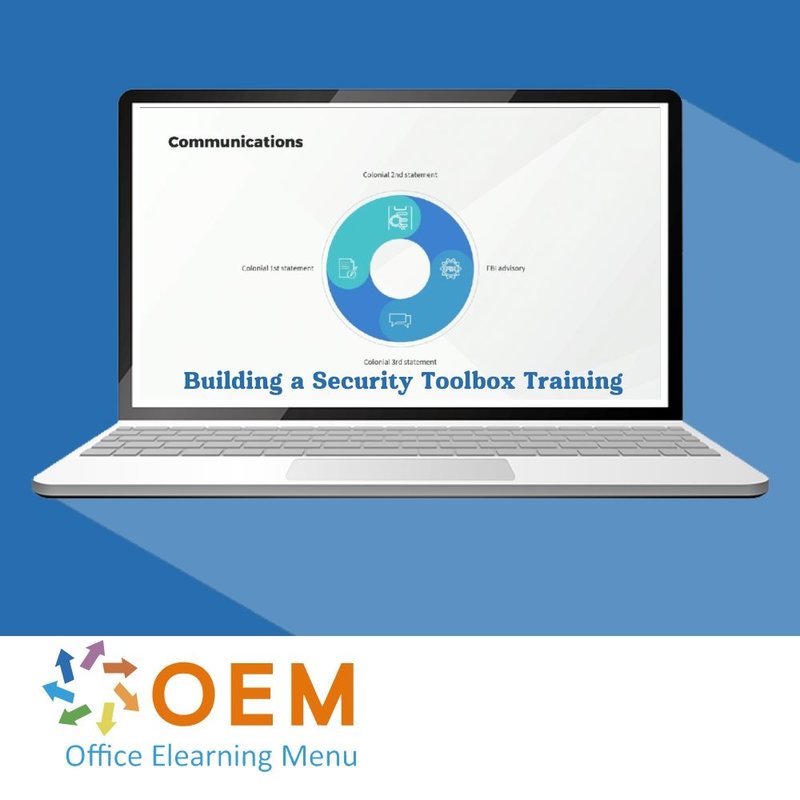
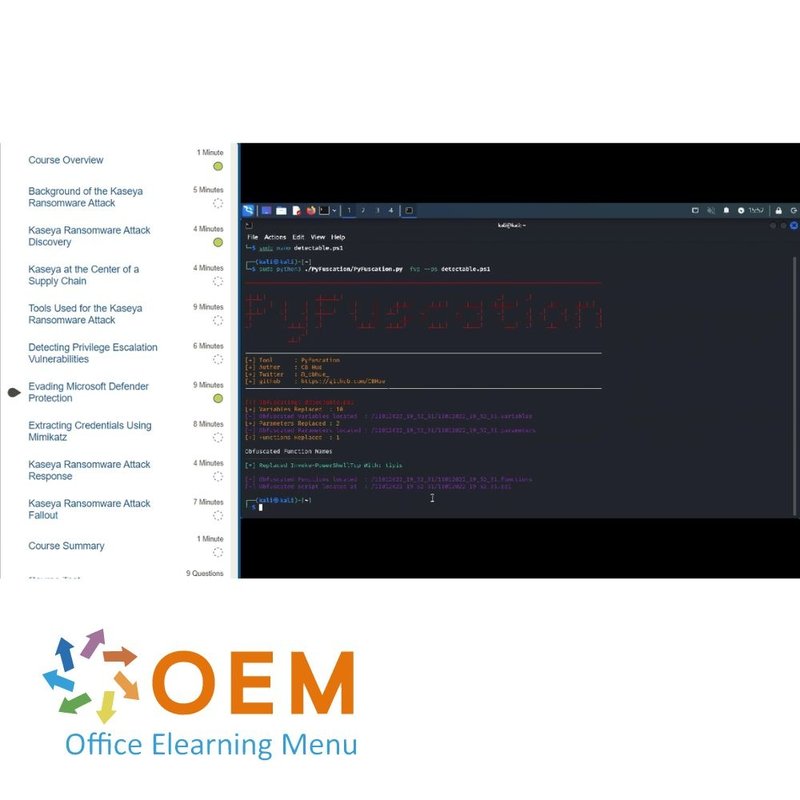
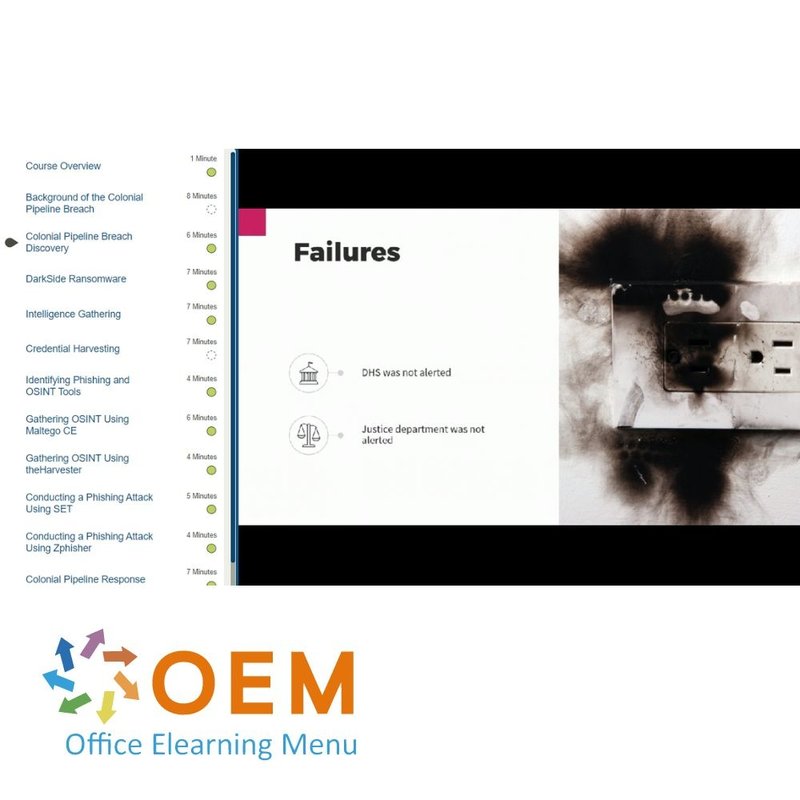

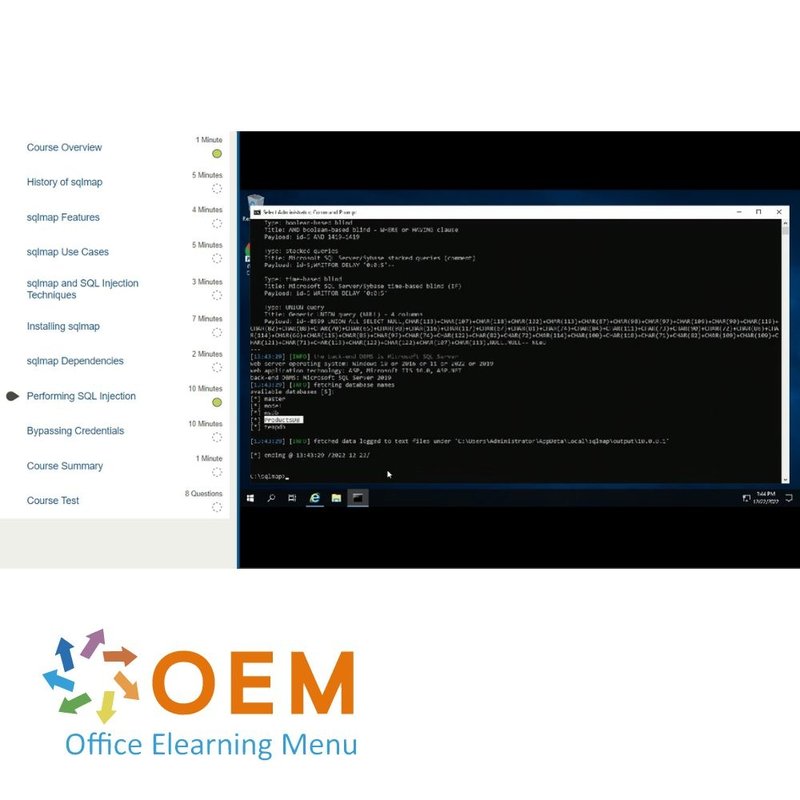
Building a Security Toolbox Training
Building a Security Toolbox E-Learning Training Gecertificeerde docenten Quizzen Assessments Tips trucs en Certificaat.
Lees meer- Kortingen:
-
- Koop 2 voor €194,04 per stuk en bespaar 2%
- Koop 3 voor €192,06 per stuk en bespaar 3%
- Koop 4 voor €190,08 per stuk en bespaar 4%
- Koop 5 voor €188,10 per stuk en bespaar 5%
- Koop 10 voor €178,20 per stuk en bespaar 10%
- Koop 25 voor €168,30 per stuk en bespaar 15%
- Koop 50 voor €158,40 per stuk en bespaar 20%
- Beschikbaarheid:
- Op voorraad
- Levertijd:
- Voor 17:00 uur besteld! Start vandaag. Gratis Verzending.
- Award Winning E-learning
- De laagste prijs garantie
- Persoonlijke service van ons deskundige team
- Betaal veilig online of op factuur
- Bestel en start binnen 24 uur
Building a Security Toolbox E-Learning Training
Bouw je eigen ethische hacktoolkit en bescherm jouw organisatie tegen moderne cyberdreigingen.
Organisaties investeren in beveiligingsmaatregelen, maar hoe weet je zeker dat je bedrijfsmiddelen écht beschermd zijn tegen hackers? Deze training geeft je inzicht in hoe je dezelfde tools kunt gebruiken als cybercriminelen – maar dan met een ethisch doel. Je leert hoe je een eigen beveiligingstoolbox samenstelt met open-source intelligence (OSINT), penetratietools en andere technieken om kwetsbaarheden te ontdekken voordat kwaadwillenden dat doen.
In deze hands-on cursus ontdek je de geschiedenis van beveiligingstools, de rol van ethisch hacken, en hoe je de juiste hulpmiddelen selecteert voor jouw omgeving. De training is onderdeel van een Agile Learning Kit, met e-learning, labs, mentorondersteuning en 365 dagen toegang tot al het materiaal.
Waarom kiezen voor deze opleiding?
- Leer hoe je je eigen toolbox voor ethische beveiliging opbouwt
- Verken tools voor informatieverzameling, kwetsbaarhedenscans en netwerkanalyse
- Begrijp het doel en de ethiek achter penetratietesten
- Krijg inzicht in de categorisering en toepassing van securitytools
- Inclusief 365 dagen toegang tot alle leerbronnen, labs, examens en mentorondersteuning
Wie zou moeten deelnemen?
Deze training is perfect voor:
- Cybersecurity professionals en IT-beveiligingsspecialisten
- Ethisch hackers en studenten cybersecurity
- Netwerkbeheerders die kwetsbaarheden willen opsporen
- IT-managers die inzicht willen in tools voor risicobeheer
Deze Learning Kit met meer dan 20 leeruren is verdeeld in drie sporen:
Demo Building a Security Toolbox Training
Cursusinhoud
SecOps Tool Landscape: Intro to Security Tools (SecTools)
Course: 1 Hour, 32 Minutes
- Course Overview
- Security Tools (SecTools)
- Categories of Security Tools
- Using Open-source Intelligence (OSINT) Tools
- Using a Password Cracker
- Security Tools Toolbox
- Ethical Hacking
- The Importance of Ethical Hacking
- Performing a Vulnerability Scan
- Using an Exploitation Tool
- The SecTools Environment
- How to Choose the Correct Security Tools
- Course Summary
SecOps Tool Landscape: The Kali Linux Security Platform
Course: 1 Hour, 22 Minutes
- Course Overview
- Kali Linux Features
- The Value of Kali Linux
- Reasons Not to Use Kali Linux
- Downloading Kali Linux
- Installing Kali Linux on a Virtual Machine
- Exploring the Kali Linux User Interface and Tools
- Installing Additional Tools in Kali Linux
- Performing a Port Scan Using Nmap
- Compromising a System with Hydra
- Performing a SQL Injection Attack Using sqlmap
- Cracking Passwords with Ophcrack
- Course Summary
SecOps Tools and 2021 Security Incidents: Microsoft Exchange Server Data Breach
Course: 1 Hour, 14 Minutes
- Course Overview
- Background of the MS Exchange Server Data Breach
- MS Exchange Server Data Breach Discovery
- How the Attack Was Disclosed Publicly
- What Was Compromised
- Tools for Detecting the Exploit
- Detecting Exploits Using Nmap
- Using Test-ProxyLogon.ps1 to Detect Vulnerability
- Using Metasploit to Exploit Vulnerability
- Patches and the Post-attack Response
- Course Summary
SecOps Tools and 2021 Security Incidents: Facebook Data Breach
Course: 54 Minutes
- Course Overview
- Background of the Facebook Data Breach
- How the Data Breach Was Discovered
- The Role of the Contact Importer Flaw
- The Use of Brute Forcing Tools
- Generating a Phone List Using Crunch
- Creating and Running a Web Scraper
- Phishing for Facebook Login Credentials
- Response: Facebook and the Cybersecurity Community
- Fallout from the Data Breach
- Course Summary
SecOps Tools and 2021 Security Incidents: Colonial Pipeline
Course: 1 Hour, 15 Minutes
- Course Overview
- Background of the Colonial Pipeline Breach
- Colonial Pipeline Breach Discovery
- DarkSide Ransomware
- Intelligence Gathering
- Credential Harvesting
- Identifying Phishing and OSINT Tools
- Gathering OSINT Using Maltego CE
- Gathering OSINT Using theHarvester
- Conducting a Phishing Attack Using SET
- Conducting a Phishing Attack Using Zphisher
- Colonial Pipeline Response
- Colonial Pipeline Fallout
- Course Summary
SecOps Tools and 2021 Security Incidents: JBS Ransomware Attack
Course: 1 Hour, 1 Minute
- Course Overview
- Background of the JBS Ransomware Attack
- Attack Discovery
- REvil Ransomware
- Vulnerability Scanning and Data Exfiltration Tools
- Scanning Domains Using Fierce
- Scanning for Vulnerabilities Using Nmap
- Scanning for Vulnerabilities Using Metasploit
- Exfiltrating Data From a Compromised Server
- JBS Ransomware Attack Recovery
- JBS Ransomware Attack Fallout
- Course Summary
SecOps Tools and 2021 Security Incidents: Kaseya Ransomware Attack
Course: 57 Minutes
- Course Overview
- Background of the Kaseya Ransomware Attack
- Kaseya Ransomware Attack Discovery
- Kaseya at the Center of a Supply Chain
- Tools Used for the Kaseya Ransomware Attack
- Detecting Privilege Escalation Vulnerabilities
- Evading Microsoft Defender Protection
- Extracting Credentials Using Mimikatz
- Kaseya Ransomware Attack Response
- Kaseya Ransomware Attack Fallout
- Course Summary
SecOps Tools and 2021 Security Incidents: Log4Shell Exploit
Course: 1 Hour, 4 Minutes
- Course Overview
- Background of the Attack
- Attack Discovery
- Log4j Detection and Exploitation Tools
- Scanning for Log4Shell with Metasploit
- Scanning for Log4Shell with Targeted Scan Tools
- Configuring and Running Netcat Listener
- Distributing Files with Python Web Server
- Exploiting Log4Shell to Get a Reverse Shell
- Patches and Response
- Log4j Fallout
- Course Summary
Exploring SecOps Tools: Web Application Hardening via Burp Suite
Course: 1 Hour, 25 Minutes
- Course Overview
- Burp Suite
- Burp Suite Solutions
- DevSecOps Software
- Burp Suite Limitations
- Installing Burp Suite
- Navigating the Burp Suite User Interface
- Performing API Security Testing with Burp Suite
- Scanning a Website for Vulnerabilities
- Course Summary
Exploring SecOps Tools: Network Scanning Using Nmap
Course: 58 Minutes
- Course Overview
- The History of Network Mapper (Nmap)
- Nmap Features
- Nmap Limitations
- Installing Nmap
- Performing an Nmap TCP Connect Scan
- Performing an Nmap Stealth Scan
- Performing an Nmap Inverse TCP Scan
- Performing an Nmap ACK Scans
- Course Summary
Exploring SecOps Tools: Network Packet Manipulation Using Wireshark
Course: 59 Minutes
- Course Overview
- Wireshark Network Packet Analyzer
- Common Wireshark Use Cases
- Wireshark Limitations
- Installing Wireshark
- Filtering Network Traffic Using Wireshark
- Baselining in Wireshark
- Creating Rules in Wireshark
- Tunneling Remotely Using Wireshark
- Course Summary
Exploring SecOps Tools: Penetration Testing Using Metasploit Framework
Course: 1 Hour, 8 Minutes
- Course Overview
- Getting Started with Metasploit
- Metasploit Modules
- Metasploit Advantages and Disadvantages
- Installing Metasploit
- Discovery Scans
- Working With Modules, Exploits, and Payloads
- Exploring Common Metasploit Commands
- Attacking Systems Using Metasploit
- Course Summary
Exploring SecOps Tools: Using the Aircrack-ng Suite of Tools
Course: 1 Hour, 1 Minute
- Course Overview
- Aircrack-ng Suite of Tools
- Components of Aircrack-ng
- Aircrack-ng Alternatives
- Installing Aircrack-ng
- Driver Installation
- Using Aircrack-ng
- Cracking Passwords
- Aircrack-ng Common Options
- Course Summary
Exploring SecOps Tools: Port Scanning with Netcat
Course: 1 Hour, 4 Minutes
- Course Overview
- The Netcat Utility
- Installing Netcat
- Common Netcat Options
- Performing Basic Netcat Operations
- Netcat Penetration Testing Features
- Executing Basic Netcat Commands
- Performing Port Scans with Netcat Commands
- Using TCP Server and Client Commands
- Course Summary
Exploring SecOps Tools: Securing Passwords with hashcat
Course: 1 Hour, 9 Minutes
- Course Overview
- hashcat Suite of Tools
- hashcat Features
- Password Hashes
- Core Attack Modes
- Installing hashcat
- Cracking Passwords with hashcat
- Attacking with Rules and Toggling
- Password Cracking Systems
- Demonstrating WPA2 Vulnerabilities
- Course Summary
Exploring SecOps Tools: SQL Injection Testing Using sqlmap
Course: 48 Minutes
- Course Overview
- History of sqlmap
- sqlmap Features
- sqlmap Use Cases
- sqlmap and SQL Injection Techniques
- Installing sqlmap
- sqlmap Dependencies
- Performing SQL Injection
- Bypassing Credentials
- Course Summary
Exploring SecOps Tools: Digital Forensic Collection with Autopsy
Course: 48 Minutes
- Course Overview
- Autopsy Forensics
- Autopsy Features
- Autopsy Input Formats and Reporting
- Installing Autopsy
- Autopsy Add-on Modules
- Configuring Autopsy
- Creating a Case in Autopsy
- Adding Data Sources in Autopsy
- Course Summary
Exploring SecOps Tools: Using the Social-Engineer Toolkit
Course: 57 Minutes
- Course Overview
- Social-Engineer Toolkit (SET)
- Social-Engineer Toolkit Features
- Social-Engineer Toolkit Attack Vectors
- Installing the Social-Engineer Toolkit
- Using the SET Spear Phishing Module
- Utilizing Website Attack Vectors
- Performing a Credential Harvester Attack
- Course Summary
SecOps Tools: The Role of AI in SecOps
Course: 1 Hour, 9 Minutes
- Course Overview
- Artificial Intelligence
- The History of Artificial Intelligence
- Artificial Intelligence Benefits
- Components of Artificial Intelligence
- The Application of Artificial Intelligence
- Common Artificial Intelligence Principles
- Security Threats Facing Artificial Intelligence
- Artificial Intelligence and SecOps
- Artificial Intelligence SecOps Tools
- Machine Learning Tools
- Course Summary
Assessment:
- Final Exam: SecOps Tools Proficienc
| Taal | Engels |
|---|---|
| Kwalificaties van de Instructeur | Gecertificeerd |
| Cursusformaat en Lengte | Lesvideo's met ondertiteling, interactieve elementen en opdrachten en testen |
| Lesduur | 20 uur |
| Assesments | De assessment test uw kennis en toepassingsvaardigheden van de onderwerpen uit het leertraject. Deze is 365 dagen beschikbaar na activering. |
| Online Virtuele labs | Ontvang 12 maanden toegang tot virtuele labs die overeenkomen met de traditionele cursusconfiguratie. Actief voor 365 dagen na activering, beschikbaarheid varieert per Training. |
| Online mentor | U heeft 24/7 toegang tot een online mentor voor al uw specifieke technische vragen over het studieonderwerp. De online mentor is 365 dagen beschikbaar na activering, afhankelijk van de gekozen Learning Kit. |
| Voortgangsbewaking | Ja |
| Toegang tot Materiaal | 365 dagen |
| Technische Vereisten | Computer of mobiel apparaat, Stabiele internetverbindingen Webbrowserzoals Chrome, Firefox, Safari of Edge. |
| Support of Ondersteuning | Helpdesk en online kennisbank 24/7 |
| Certificering | Certificaat van deelname in PDF formaat |
| Prijs en Kosten | Cursusprijs zonder extra kosten |
| Annuleringsbeleid en Geld-Terug-Garantie | Wij beoordelen dit per situatie |
| Award Winning E-learning | Ja |
| Tip! | Zorg voor een rustige leeromgeving, tijd en motivatie, audioapparatuur zoals een koptelefoon of luidsprekers voor audio, accountinformatie zoals inloggegevens voor toegang tot het e-learning platform. |
Er zijn nog geen reviews geschreven over dit product.
OEM Office Elearning Menu Top 2 in ICT-trainingen 2024!
OEM Office Elearning Menu is trots op de tweede plaats in de categorie ICT-trainingen 2024 bij Beste Opleider van Nederland (Springest/Archipel). Dank aan al onze cursisten voor hun vertrouwen!
Beoordelingen
Er zijn nog geen reviews geschreven over dit product.

























