Data Analysis with R Training
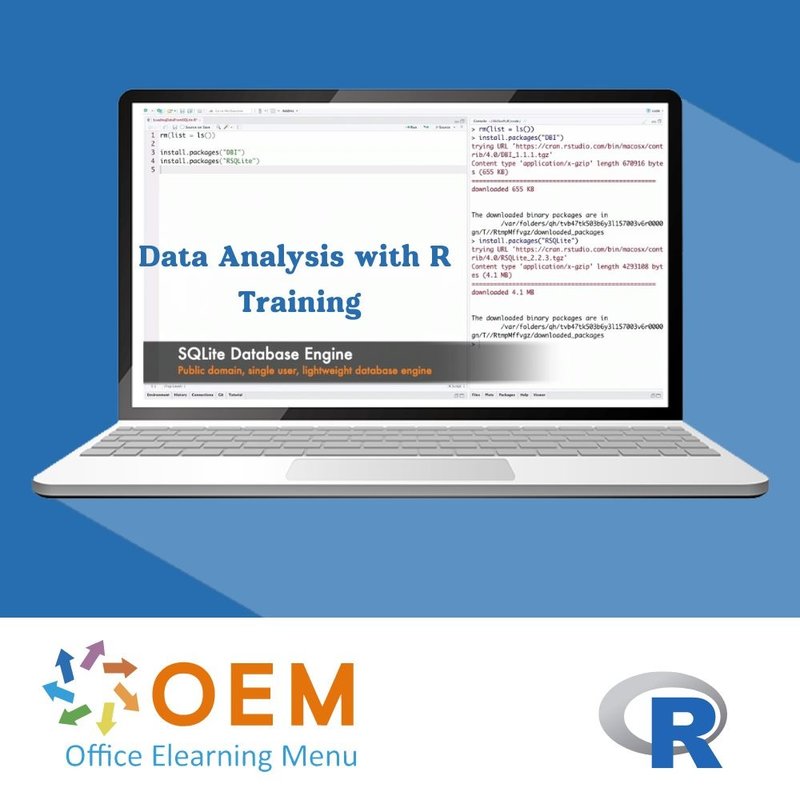
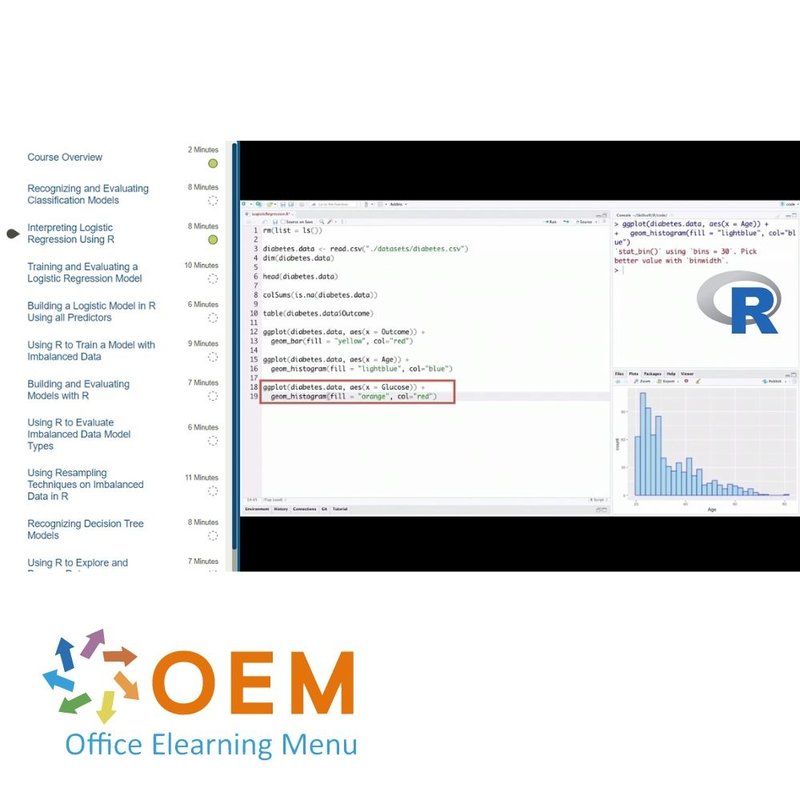
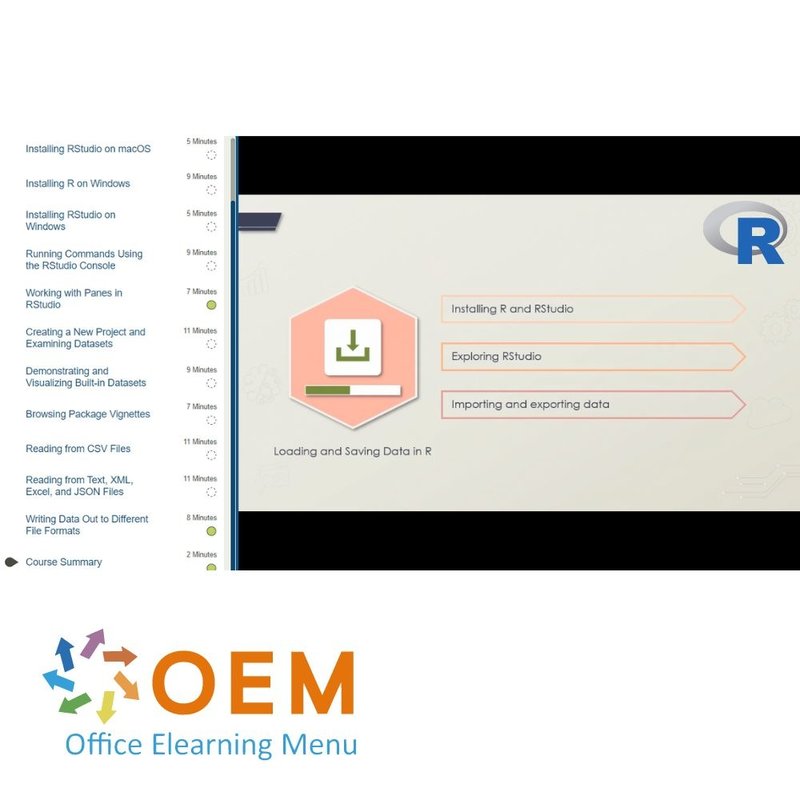
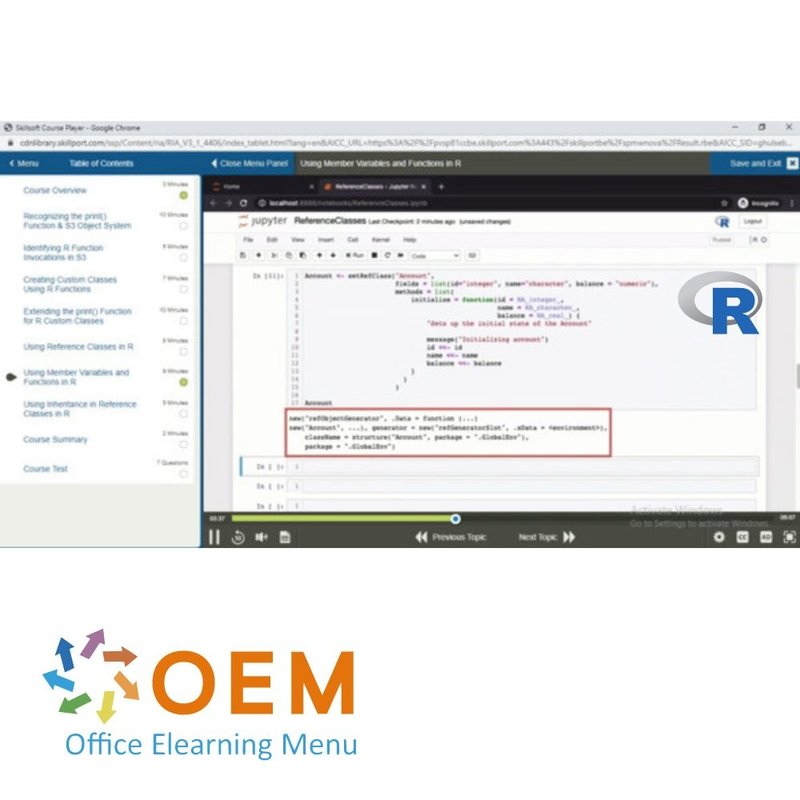

Data Analysis with R Training
Data Analysis with R E-Learning Training Gecertificeerde docenten Quizzen Assessments test examen Live Labs Tips trucs Certificaat.
Lees meer- Kortingen:
-
- Koop 2 voor €292,04 per stuk en bespaar 2%
- Koop 3 voor €289,06 per stuk en bespaar 3%
- Koop 4 voor €286,08 per stuk en bespaar 4%
- Koop 5 voor €283,10 per stuk en bespaar 5%
- Koop 10 voor €268,20 per stuk en bespaar 10%
- Koop 25 voor €253,30 per stuk en bespaar 15%
- Koop 50 voor €238,40 per stuk en bespaar 20%
- Beschikbaarheid:
- Op voorraad
- Levertijd:
- Voor 17:00 uur besteld! Start vandaag. Gratis Verzending.
- Award Winning E-learning
- De laagste prijs garantie
- Persoonlijke service van ons deskundige team
- Betaal veilig online of op factuur
- Bestel en start binnen 24 uur
Data Analysis with R E-Learning Training
Ontdek de kracht van R voor statistiek, data-analyse en modellering.
R is wereldwijd een van de meest gebruikte programmeertalen voor statistische analyse, datamining en modellering. In deze praktijkgerichte training maak je stap voor stap kennis met de taal R en leer je hoe je datasets analyseert, visualiseert en modelleert – inclusief het toepassen van statistische concepten in de praktijk.
Wat je leert:
- De basis van R: syntax, variabelen, functies en programmeerstructuren
- Werken met datasets in R en het uitvoeren van data cleaning & verkenning
- Toepassen van statistische concepten zoals gemiddelden, spreiding, correlatie
- Analyseren en modelleren van gegevens met regressie en clustering
- Gebruik van R voor rapportage en datavisualisatie
Deze cursus maakt deel uit van een Agile Learning Kit, met stapsgewijze modules, labs, mentoring en 365 dagen toegang.
Waarom kiezen voor deze opleiding?
- Leer statistische analyse en modellering met een krachtige open-source tool
- Hands-on werken met real-world datasets in R
- Inclusief e-learning, praktijklabs, mentorondersteuning & assessments
- Agile leermethode: leer in overzichtelijke stappen op je eigen tempo
- Toegang tot alle middelen voor een heel jaar (365 dagen)
Wie zou moeten deelnemen?
Deze training is ideaal voor:
- Data-analisten en onderzoekers die met R willen starten
- Studenten in statistiek, economie of data science
- Professionals die data willen analyseren zonder complexe tools
- Academici en wetenschappers die hun data-analyses willen structureren
Deze Learning Kit met meer dan 26 leeruren is verdeeld in drie sporen:
Demo Data Analysis with R Training
Cursusinhoud
Module 1: Getting Started with R Programming
In this module, the focus will be on R programming for beginners. Explore the basics of R.
Courses (6 hours +):
R Programming for Beginners: Getting Started
Course: 1 Hour, 31 Minutes
- Course Overview
- Installing R on macOS
- Installing R on Windows
- Using the ? Operator in R
- Using help() and Creating Variables in R
- Using Reserved Words and Assignment Operators in R
- Using Vectors in R
- Performing Arithmetic Operations in R
- Creating Variables in R
- Using the Built-in Functions of R
- Using the Numeric Built-in Functions of R
- Recognizing the Basic Data Types in R
- Course Summary
R Programming for Beginners: Exploring R Vectors
Course: 1 Hour, 28 Minutes
- Course Overview
- Creating Basic R Vectors
- Understanding the Finer Points of R Vectors
- Indexing into R Vectors
- Performing Vectorized Operations in R
- Implementing Relational Operations on R Vectors
- Creating R Vectors with Key-Value Pairs
- Recycling R Vectors in Vectorized Operations
- Filtering Data in R Vectors
- Using any(), all(), & which() Functions on R Vectors
- Course Summary
R Programming for Beginners: Leveraging R with Matrices, Arrays, & Lists
Course: 1 Hour, 36 Minutes
- Course Overview
- Creating Matrices in R
- Naming Dimensions in R Matrices
- Performing Math Operations on R Matrices
- Implementing Matrix Multiplication in R
- Combining Matrices in R
- Performing Indexing Operations on R Matrices
- Creating Arrays in R
- Indexing into R Arrays
- Using Lists in R
- Specifying Key-Value Pairs in R Lists
- Editing Keys and Values in R Lists
- Exploring R Lists with Different Data Types
- Course Summary
R Programming for Beginners: Understanding Data Frames, Factors, & Strings
Course: 1 Hour, 53 Minutes
- Course Overview
- Creating R Data Frames
- Naming R Data Frame Dimensions & Viewing Statistics
- Indexing into R Data Frames
- Filtering Data in R Data Frames
- Combining R Data Frames
- Joining R Data Frames
- Using Factors in R to Limit Variable Values
- Creating R Data Frames with Factors
- Using Factors with tapply() and split() in R
- Viewing Counts Using Tables in R
- Working with Strings in R
- Using formatC() & sprintf() in R
- Course Summary
Assessment:
Getting Started with R Programming
Module 2: Applying and Using R Programming Structures
In this module, the focus will be on R programming structures. Explore control flow, functions, and object systems.
Courses (4 hours +)
Using R Programming Structures: Leveraging R with Control Flow & Looping
Course: 1 Hour, 13 Minutes
- Course Overview
- Conditional Branching with If Statements in R
- Using ifelse() and the Switch Statement in R
- Iterating over Data with For Loops in R
- Iterating over R Lists and Matrices with For Loops
- Using Nested For Loops in R
- Using While Loops in R
- Using Repeat Loops in R
- Performing Advanced Looping in R
- Course Summary
Using R Programming Structures: Functions & Environments
Course: 1 Hour, 41 Minutes
- Course Overview
- Creating Custom Functions in R
- Returning Data from Functions in R
- Using Named Arguments in R
- Using Default Arguments in R
- Working with First-class Functions in R
- Storing Functions & Using Them in Switch Statements
- Working with R Environments
- Creating Inner Functions in R
- Recognizing R Functions and Environments
- Working with Closures in R
- Working with Replacement Functions in R
- Course Summary
Using R Programming Structures: Object Systems
Course: 59 Minutes
- Course Overview
- Recognizing the print() Function & S3 Object System
- Identifying R Function Invocations in S
- Creating Custom Classes Using R Functions
- Extending the print() Function for R Custom Classes
- Using Reference Classes in R
- Using Member Variables and Functions in R
- Using Inheritance in Reference Classes in R
- Course Summary
Assessment:
Applying and Using R Programming Structures
Module 3: Working with Datasets In R
In this module, the focus will be on R datasets. Explore how to load, save, and transform data as well as select, filter, join, and visualize data.
Courses (6 hours +)
Datasets in R: Loading & Saving Data
Course: 1 Hour, 44 Minutes
- Course Overview
- Installing R on macOS
- Installing RStudio on macOS
- Installing R on Windows
- Installing RStudio on Windows
- Running Commands Using the RStudio Console
- Working with Panes in RStudio
- Creating a New Project and Examining Datasets
- Demonstrating and Visualizing Built-in Datasets
- Browsing Package Vignettes
- Reading from CSV Files
- Reading from Text, XML, Excel, and JSON Files
- Writing Data Out to Different File Formats
- Course Summary
Datasets in R: Transforming Data
Course: 1 Hour, 59 Minutes
- Course Overview
- Working with an In-memory SQLite Table
- Connecting to and Retrieving Results from SQLite
- Updating Results with a Persistent Database
- Dropping and Renaming Columns
- Changing Column Data Types
- Transforming Data Using the Transform Function
- Transforming Data Using the Apply Function Family
- Transforming Data Using if_else() and mutate()
- Wide Form and Long Form: Using stack() and unstack()
- Wide Form and Long Form: Using melt() and dcast()
- melt() and dcast() on a Real Dataset
- Wide Form and Long Form: Using gather() and spread()
- Course Summary
Datasets in R: Selecting, Filtering, Ordering, & Grouping Data
Course: 1 Hour, 35 Minutes
- Course Overview
- Formatting Columns to Have the Right Data Type
- Selecting Specific Rows and Columns
- Filtering Operations on Data Frame Rows
- Selecting and Filtering Using Packages in tidyverse
- Using the dplyr filter() Function
- Retrieving Samples and Top N Results
- Specifying the Correct Data Types for Columns
- Sorting Using Order and Arrange
- Grouping and Aggregations on Data Frames
- Grouping and Aggregation Using dplyr
- Course Summary
Datasets in R: Joining & Visualizing Data
Course: 47 Minutes
- Course Overview
- Joining Data Frames Using merge()
- Joining Tibbles Using Joins and Filtering Joins
- Creating Histograms and Density Curves
- Using Plots and Charts to Visualize Data
- Course Summary
Assessment:
Working with Datasets in R
Module 4: Statistical Analysis and Modeling In R
In this module, the focus will be on statistical analysis and modeling in R. Explore probability distributions, statistical tests, regression analysis, clustering, and regularized models.
Courses (9 hours +)
Statistical Analysis and Modeling in R: Working with Probability Distributions
Course: 1 Hour, 38 Minutes
- Course Overview
- Statistical Tools for Understanding Data
- Population and Sample Metric Comparisons
- Characteristics of Probability Distribution Types
- Sampling and Analyzing Uniform Distribution Data
- Sampling and Analyzing Binomial Distribution Data
- Computing Probabilities in Binomial Distributions
- Sampling and Analyzing Poisson Distribution Data
- Examining Normal and Exponential Distributions
- Interpreting QQ Plots Using R
- Using QQ Plots in R to Compare Datasets
- Course Summary
Statistical Analysis and Modeling in R: Understanding & Interpreting Statistical Tests
Course: 1 Hour, 4 Minutes
- Course Overview
- Statistical Tools for Understanding Data
- Population and Sample Metric Comparisons
- Characteristics of Probability Distribution Types
- Sampling and Analyzing Uniform Distribution Data
- Sampling and Analyzing Binomial Distribution Data
- Computing Probabilities in Binomial Distributions
- Sampling and Analyzing Poisson Distribution Data
- Examining Normal and Exponential Distributions
- Interpreting QQ Plots Using R
- Using QQ Plots in R to Compare Datasets
- Course Summary
Statistical Analysis and Modeling in R: Statistical Analysis on Your Data
Course: 2 Hours, 7 Minutes
- Course Overview
- Identifying One-sample T-test Assumptions
- Performing the One-sample T-test in R
- Performing Variations of the One-sample T-test in R
- Performing the One-sample Z-test in R
- Identifying Assumptions of the Two-sample T-test
- Running Two-sample T-tests for Equal Variances in R
- Using Welch's two-sample T-test for Unequal Variance
- Using R to Perform the Paired Samples T-test
- Checking Paired Samples T-test Assumptions Using R
- Performing the Wilcoxon Signed-rank Test Using R
- Identifying Assumptions of the ANOVA Test Using R
- Running the One-way ANOVA and Tukey HSD Tests in R
- Running the Two-way ANOVA Test for Different Models
- Parametric vs. Non-parametric Tests
- Course Summary
Statistical Analysis and Modeling in R: Performing Regression Analysis
Course: 1 Hour
- Course Overview
- The Basic Characteristics of Machine Learning Models
- Building and Evaluating Regression Models Using R
- Visualizing Data Relationships Using R
- Performing Simple Linear Regression in R
- Performing Multiple Regression in R
- Deriving Predictions Using Regression Models in R
- Building Regression Models Using Cross-validation
- Course Summary
Statistical Analysis and Modeling in R: Performing Classification
Course: 1 Hour, 37 Minutes
- Course Overview
- Recognizing and Evaluating Classification Models
- Interpreting Logistic Regression Using R
- Training and Evaluating a Logistic Regression Model
- Building a Logistic Model in R Using all Predictors
- Using R to Train a Model with Imbalanced Data
- Building and Evaluating Models with R
- Using R to Evaluate Imbalanced Data Model Types
- Using Resampling Techniques on Imbalanced Data in R
- Recognizing Decision Tree Models
- Using R to Explore and Process Data
- Visualizing Decision Trees and Performing Prediction
- Course Summary
Statistical Analysis and Modeling in R: Performing Clustering
Course: 50 Minutes
- Course Overview
- Recognizing and Evaluating Clustering Models
- Investigating and Visualizing Clustering Data in R
- Performing K-means Clustering, Interpreting Results
- Using R to Find the Optimal Number of Clusters
- Using K-means Clustering on Multi-attribute Data
- Course Summary
Statistical Analysis and Modeling in R: Building Regularized Models & Ensemble Models
Course: 1 Hour, 32 Minutes
- Course Overview
- Overfitting and Underfitting Machine Learning Models
- The Bias-Variance Trade-off
- Exploring and Understanding Data for Regression
- Performing Ordinary Least Squares (OLS) Regression
- Preparing Data for Regularized Regression Models
- Performing Ridge Regression in R
- Performing Lasso Regression in R
- Performing ElasticNet Regression in R
- Recognizing Ensemble Learning
- Using R to Explore and Visualize Data
- Performing Regression Using Decision Trees in R
- Performing Regression Using Random Forest in R
- Course Summary
Assessment:
Statistical Analysis and Modeling in R
Practice Lab: Data Science Using R
The Data Science Using R Lab will provide you with the necessary platform to gain hands on skills where you can practice different tasks related to MongoDB. You will cover areas like manipulating a data set using multiple dplyr verbs, adding the browser function to some R code to debug it, using xtable to output a table in LaTeX format, and creating an R Markdown file (.rmd) and rendering the output as html.
| Taal | Engels |
|---|---|
| Kwalificaties van de Instructeur | Gecertificeerd |
| Cursusformaat en Lengte | Lesvideo's met ondertiteling, interactieve elementen en opdrachten en testen |
| Lesduur | 26 uur |
| Assesments | De assessment test uw kennis en toepassingsvaardigheden van de onderwerpen uit het leertraject. Deze is 365 dagen beschikbaar na activering. |
| Online Virtuele labs | Ontvang 12 maanden toegang tot virtuele labs die overeenkomen met de traditionele cursusconfiguratie. Actief voor 365 dagen na activering, beschikbaarheid varieert per Training. |
| Online mentor | U heeft 24/7 toegang tot een online mentor voor al uw specifieke technische vragen over het studieonderwerp. De online mentor is 365 dagen beschikbaar na activering, afhankelijk van de gekozen Learning Kit. |
| Voortgangsbewaking | Ja |
| Toegang tot Materiaal | 365 dagen |
| Technische Vereisten | Computer of mobiel apparaat, Stabiele internetverbindingen Webbrowserzoals Chrome, Firefox, Safari of Edge. |
| Support of Ondersteuning | Helpdesk en online kennisbank 24/7 |
| Certificering | Certificaat van deelname in PDF formaat |
| Prijs en Kosten | Cursusprijs zonder extra kosten |
| Annuleringsbeleid en Geld-Terug-Garantie | Wij beoordelen dit per situatie |
| Award Winning E-learning | Ja |
| Tip! | Zorg voor een rustige leeromgeving, tijd en motivatie, audioapparatuur zoals een koptelefoon of luidsprekers voor audio, accountinformatie zoals inloggegevens voor toegang tot het e-learning platform. |
Er zijn nog geen reviews geschreven over dit product.
OEM Office Elearning Menu Top 2 in ICT-trainingen 2024!
OEM Office Elearning Menu is trots op de tweede plaats in de categorie ICT-trainingen 2024 bij Beste Opleider van Nederland (Springest/Archipel). Dank aan al onze cursisten voor hun vertrouwen!
Beoordelingen
Er zijn nog geen reviews geschreven over dit product.

























