Examen HTML and CSS
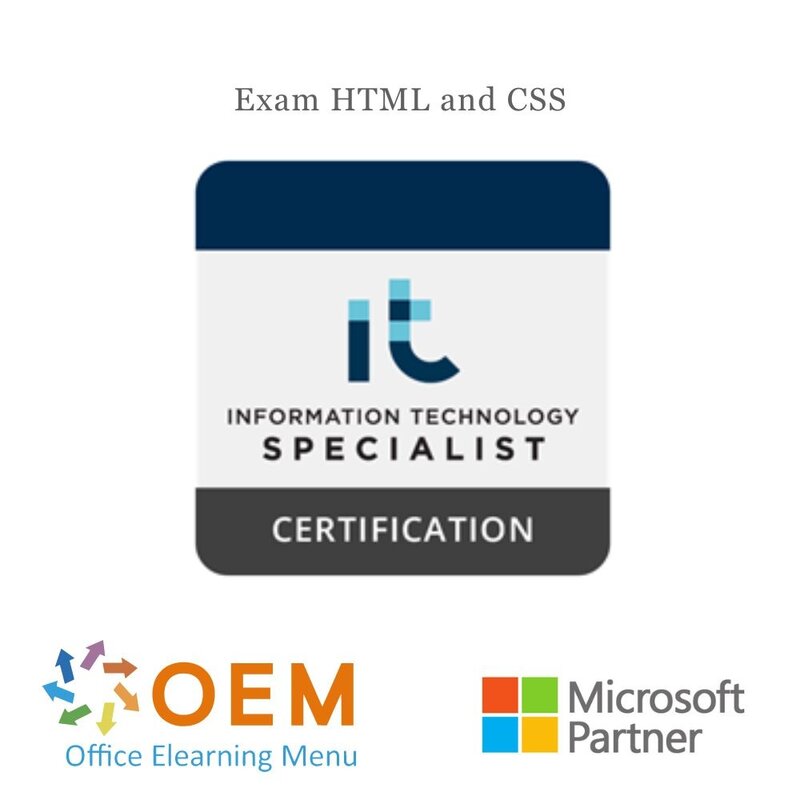

Examen HTML and CSS
Beheerst u HTML and CSS ? Bestel online en maak een afspraak voor het Examen HTML and CSS
Lees meer- Beschikbaarheid:
- Op voorraad
- Levertijd:
- Examendatum & tijd op afspraak
- Award Winning E-learning
- De laagste prijs garantie
- Persoonlijke service van ons deskundige team
- Betaal veilig online of op factuur
- Bestel en start binnen 24 uur
Examen HTML and CSS
Kandidaten voor dit examen moeten laten zien dat ze een webpagina kunnen structureren met HTML-elementen en stijlen kunnen maken en toepassen met CSS.
Kandidaten voor dit examen moeten in staat zijn om syntactisch correcte HTML en CSS te schrijven, gegevens te structureren met HTML-elementen en stijlen te maken en toe te passen met CSS. Van kandidaten wordt verwacht dat ze minstens 150 uur instructie of praktische ervaring hebben met
met HTML en CSS, bekend zijn met de functies en mogelijkheden ervan en begrijpen hoe ze goed gevormde HTML- en CSS-code schrijft, debugt en onderhoudt
To be successful on the test, the candidate is also expected to have the following prerequisite knowledge and skills:
- 8th grade reading skills
- Basic computer skills and operating system functionality
- Critical thinking skills
1. HTML Fundamentals
1.1 Construct markup that uses metadata elements
- script, noscript, style, link, meta tags (encoding, keywords, viewport, and description)
1.2 Construct well-formed page markup
- DOCTYPE declaration, html, head, body, proper syntax, closing tags and commonly used symbols
2. CSS Fundamentals
2.1 Analyze and implement inline styles, internal (embedded) style sheets, and external style sheets
- When to use inline styles, internal (embedded) style sheets, or external style sheets; precedence when using a combination of inline styles and style sheets; browser default style
2.2 Construct and analyze rule sets
- Valid syntax for the CSS rule set, selectors (class, id, elements, and pseudoclass and descendent)
3. Document Structure using HTML
3.1 Construct and analyze markup to structure content and organize data
- Table tags (table, tr, th, td), h1-h6, p, br, hr, div, span, ul, ol, li
3.2 Construct and analyze markup that uses HTML5 semantic elements
- Semantic tags (header, nav, section, article, aside, footer, details, summary, figure, caption)
3.3 Construct and analyze markup that implements navigation
- target, anchor (a href), bookmark, relative vs. absolute links, navigating simple folder hierarchies, map, area
3.4 Construct and analyze markup that uses form elements
- Form attributes, action, method, submission methods, input types and restrictions, select, textarea, button, option, label
4. Multimedia Presentation using HTML
4.1 Construct and analyze markup that displays images
- img and picture elements and their attributes
4.2 Construct and analyze markup that plays video and audio
- video, audio, track, source, iframe
5. Webpage Styling using CSS
5.1 Construct and analyze styles that position content
- Positioning (float, relative, absolute, static, and fixed) max-width, overflow, height, width, align, display, inline vs. block, visibility, box model, margins and padding
5.2 Construct and analyze styles that format text
- font-family, color, font-style, font-size, font-weight, font-variant, link colors, text formatting, text alignment, text decoration, indentation, line-height, word-wrap, and letter-spacing
5.3 Construct and analyze styles that format backgrounds and borders
- border-color, border-style, border-width, background properties, colors
5.4 Construct and analyze styles that create a simple responsive layout
- Units of measurement (percentages, pixels, em, vw, vh), viewport and media query, frameworks and templates, working with breakpoints, grids
6. Accessibility, Readability, and Testing
6.1 Construct well-formed HTML and CSS markup that conforms to industry best practices
- Reusing rules and rule sets, commenting, web-safe fonts, cross-platform usability, separation of structure (HTML) and style (CSS)
6.2 Apply accessibility principles and evaluate content accessibility
- Text alternatives, color contrast and usage, legibility of typography, tab order, text resizing, text hierarchy, translate
6.3 Evaluate the structural integrity of HTML and CSS markup
- Syntax errors, tag mismatch, cascading issues
| Duur | 50 minuten |
|---|---|
| Locatie | Online of op locatie |
| Voorbereiding | Gmetrix proefexamen |
| Taal | Nederlands of Engels |
Er zijn nog geen reviews geschreven over dit product.
OEM Office Elearning Menu Top 2 in ICT-trainingen 2024!
OEM Office Elearning Menu is trots op de tweede plaats in de categorie ICT-trainingen 2024 bij Beste Opleider van Nederland (Springest/Archipel). Dank aan al onze cursisten voor hun vertrouwen!
Beoordelingen
Er zijn nog geen reviews geschreven over dit product.


















