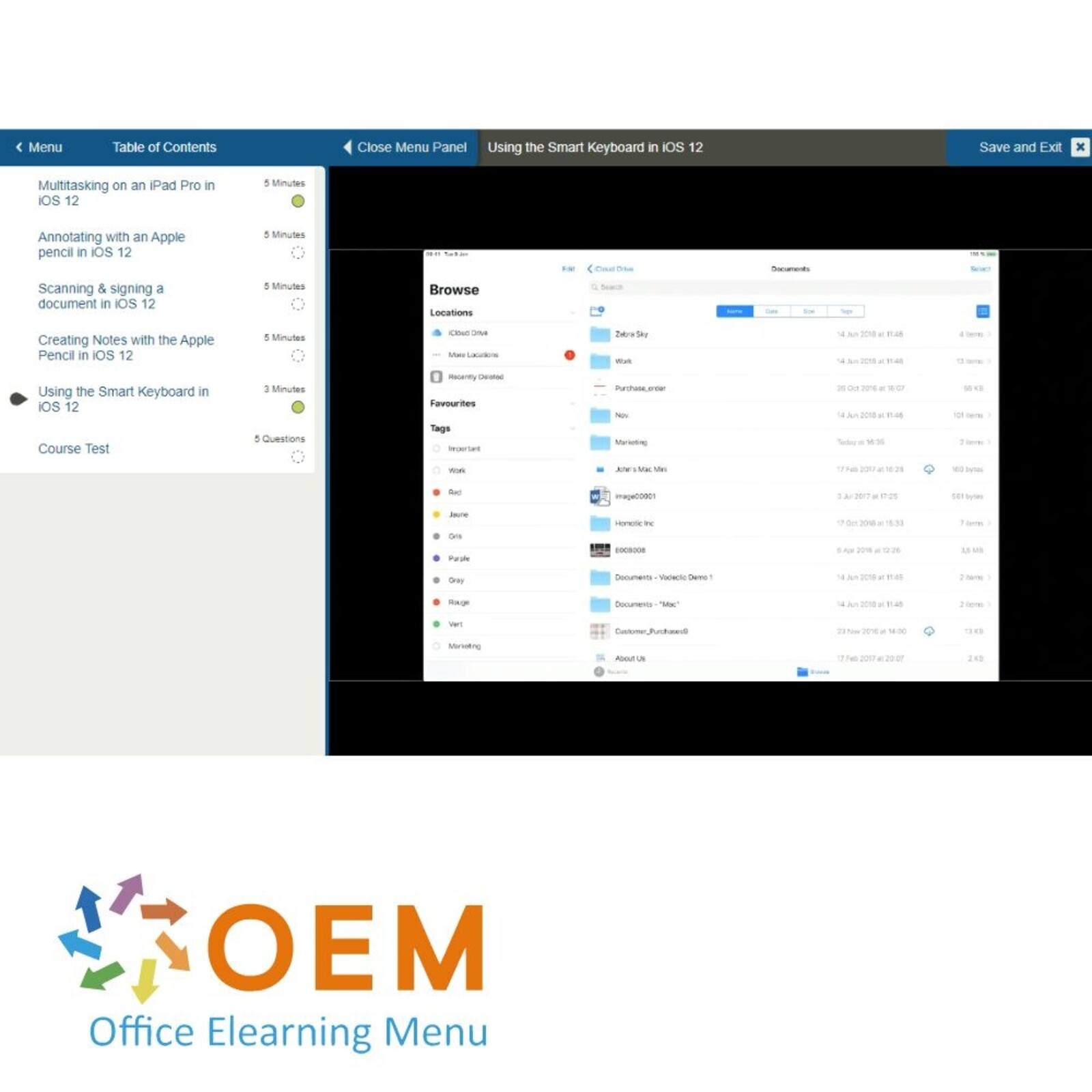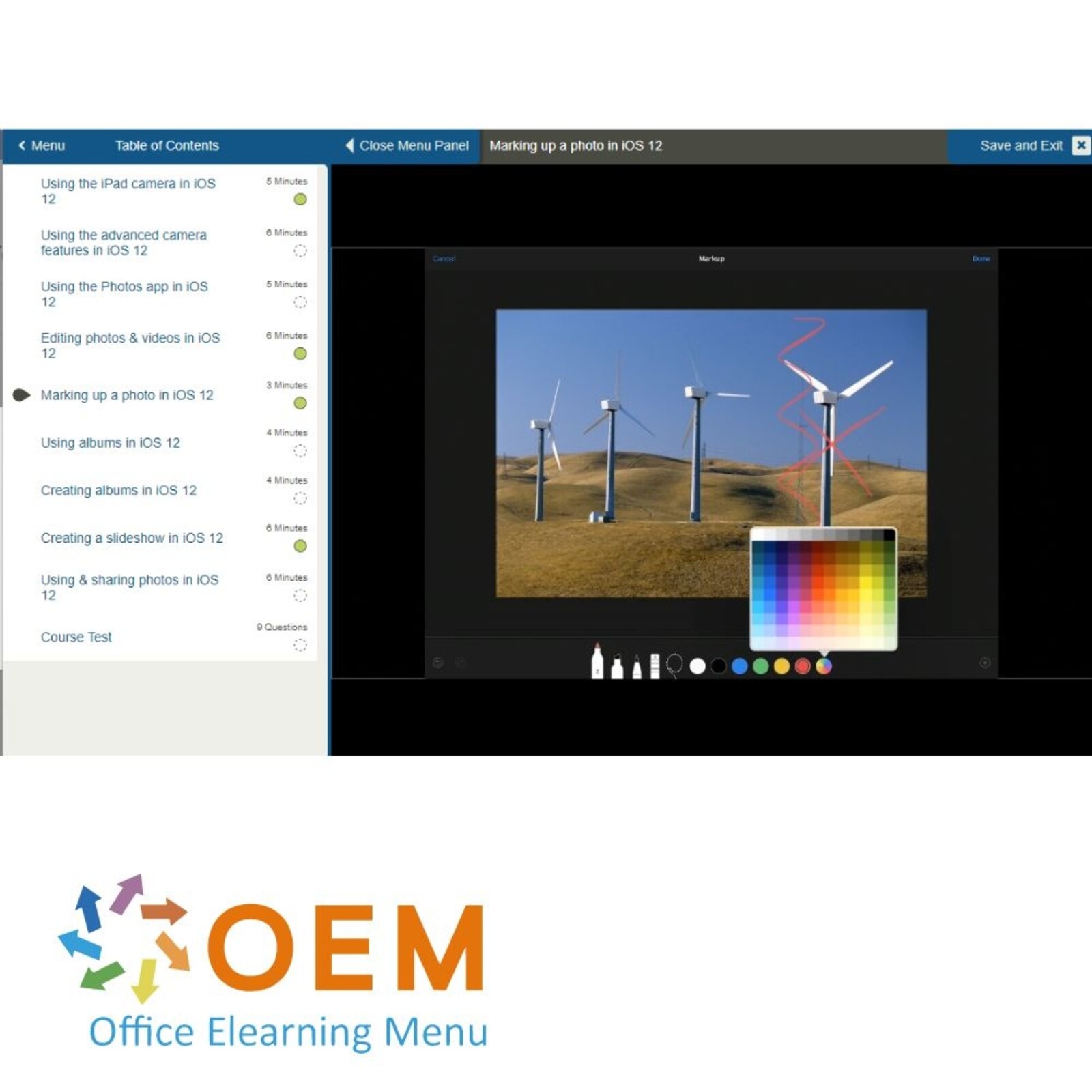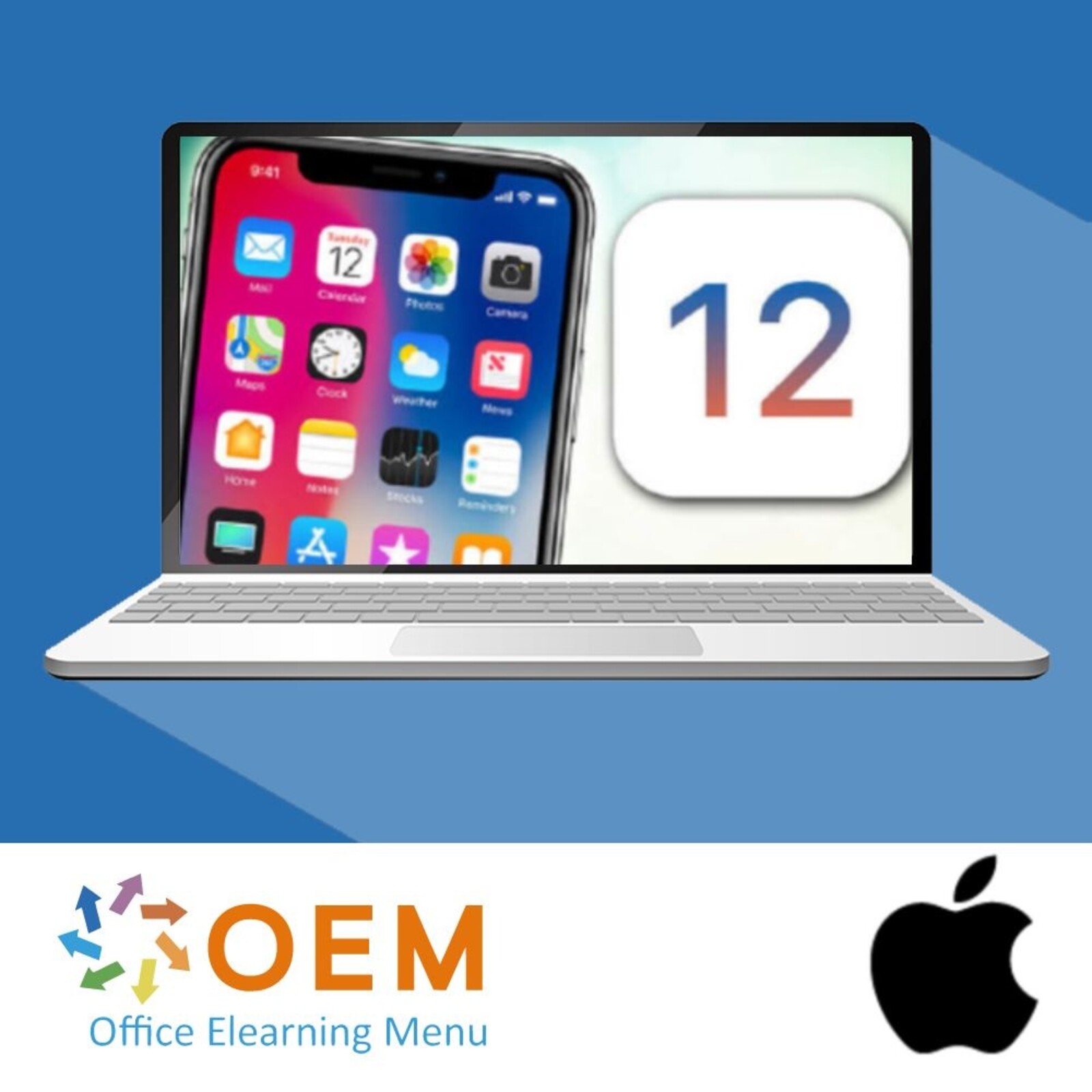iOS 12 voor eindgebruikers Training
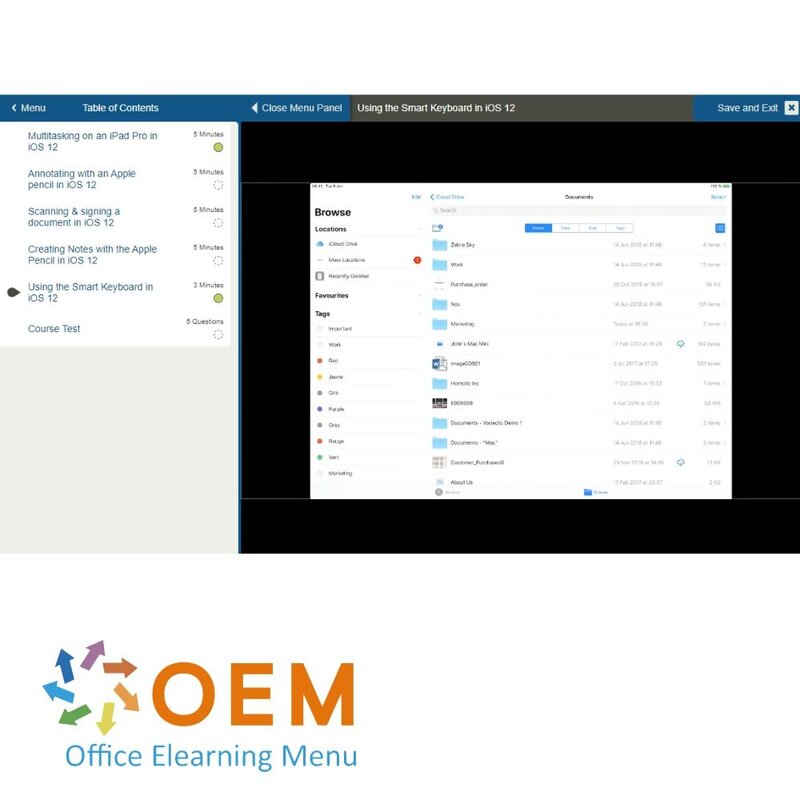
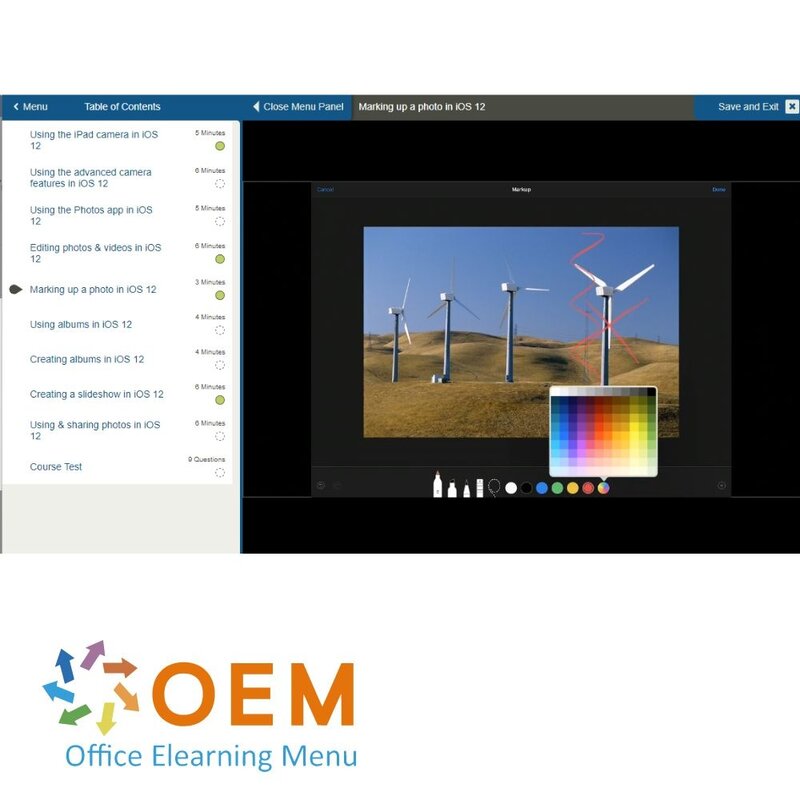
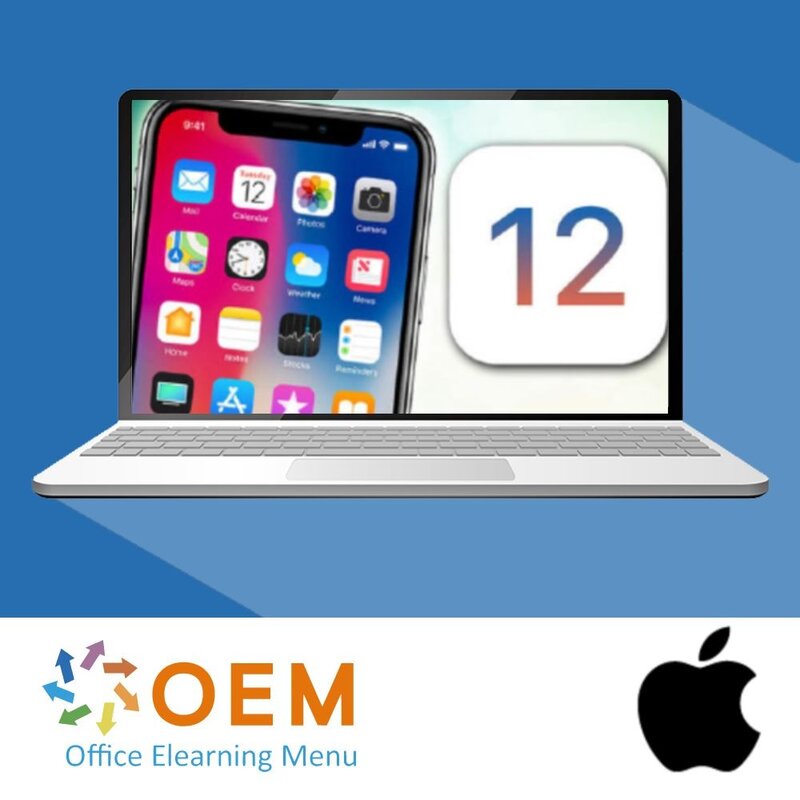

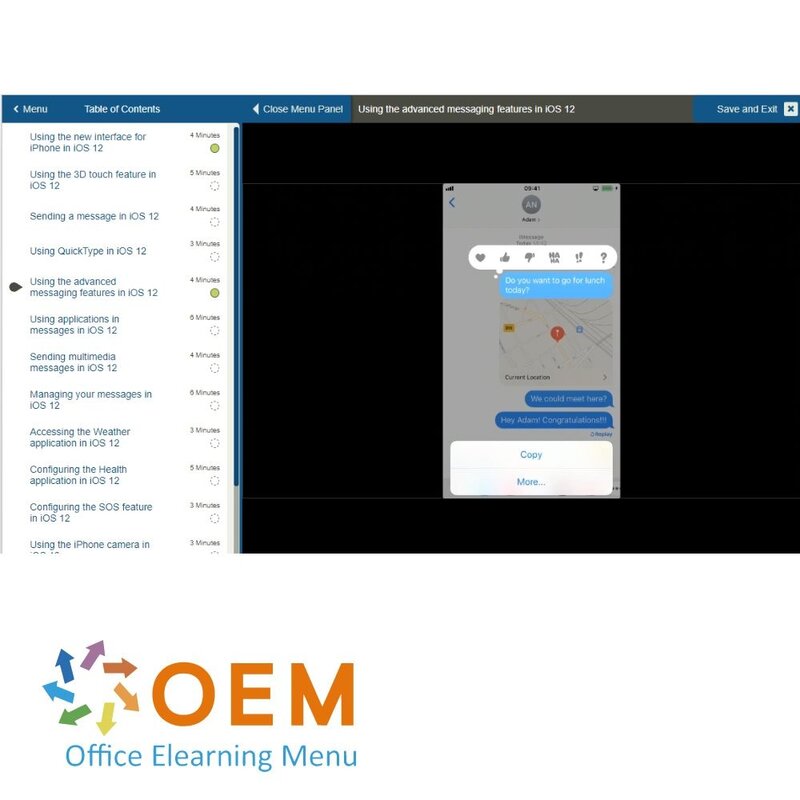
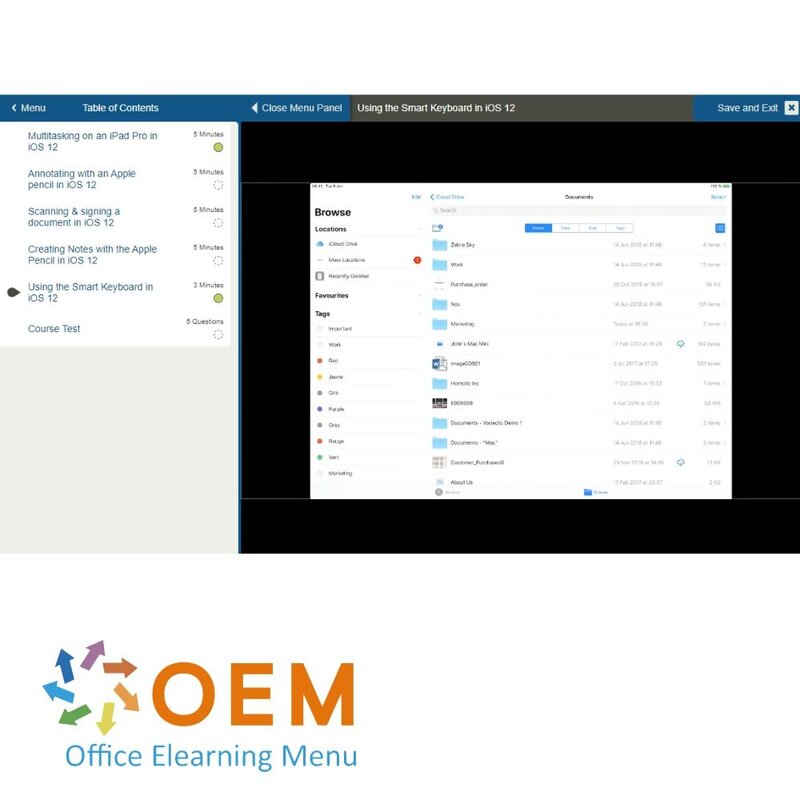
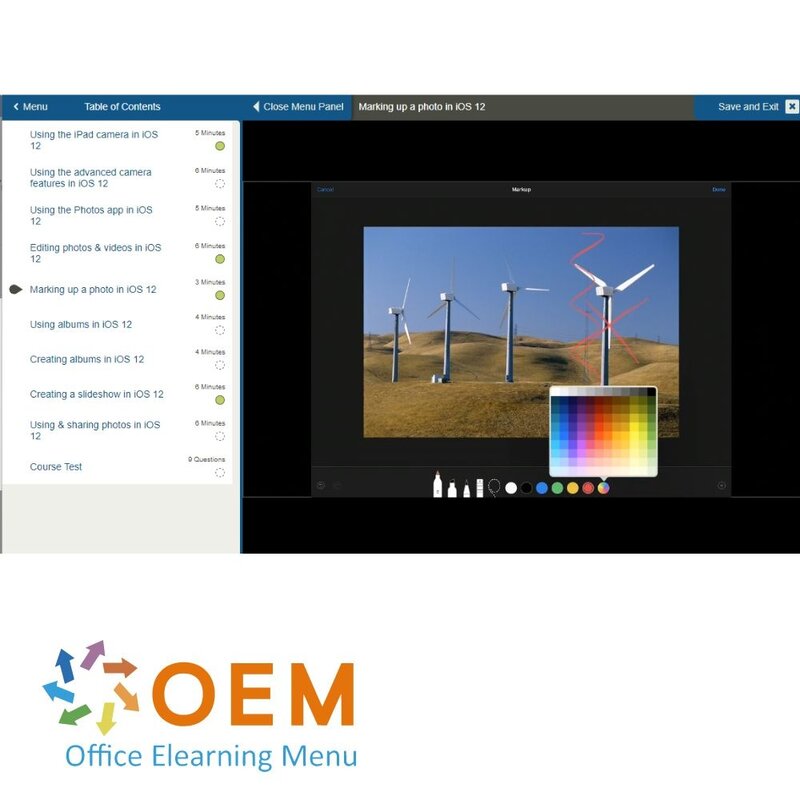
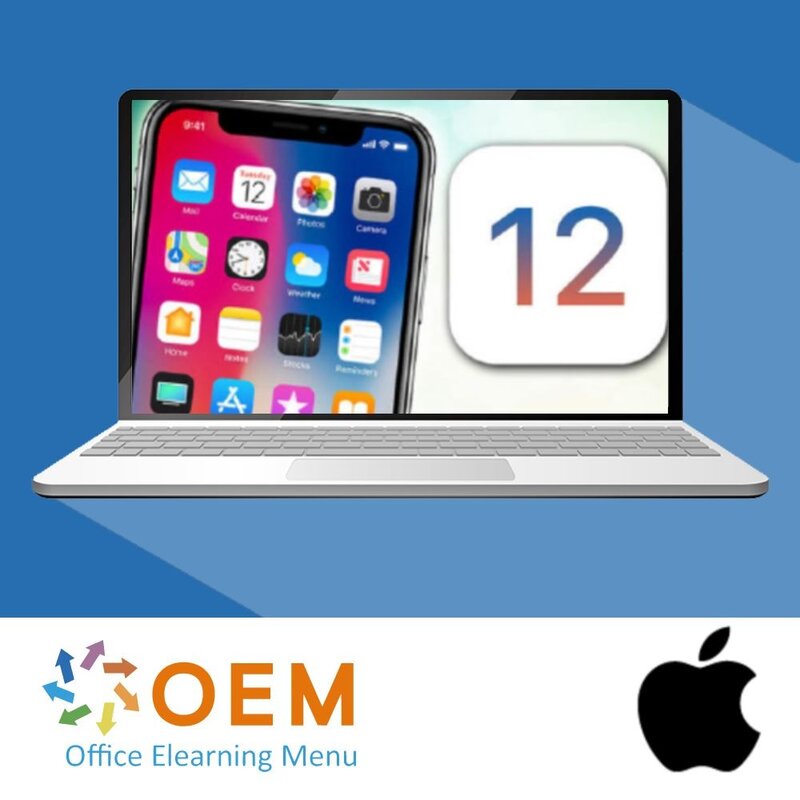

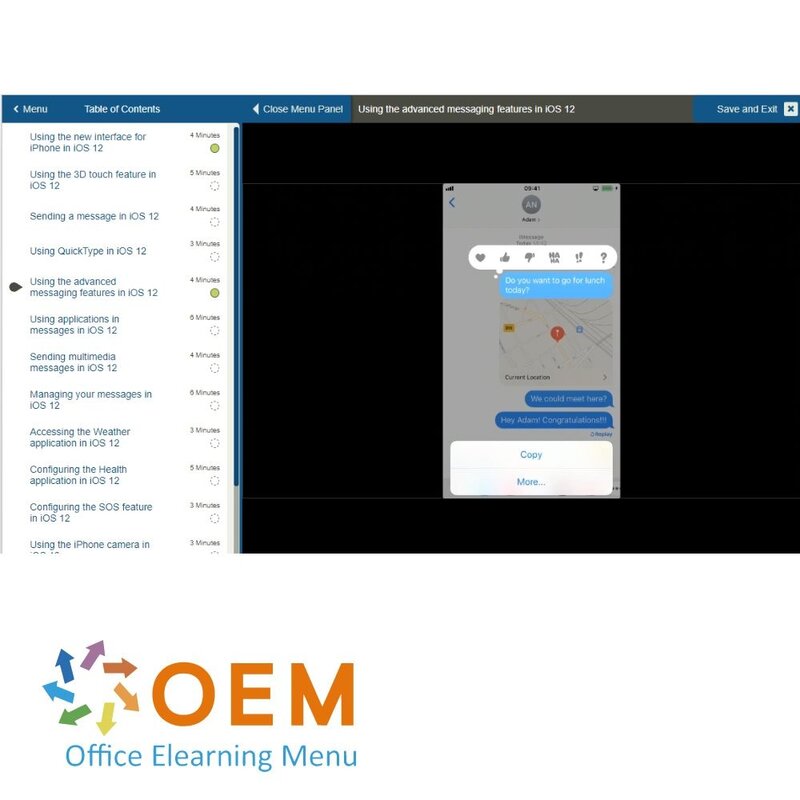
iOS 12 voor eindgebruikers Training
Cursus iOS 12 voor eindgebruikersTraining Online E-Learning Cursus. Bestellen en direct starten voor de beste prijs.
Lees meer- Merk:
- Apple (iOS)
- Kortingen:
-
- Koop 2 voor €126,42 per stuk en bespaar 2%
- Koop 3 voor €125,13 per stuk en bespaar 3%
- Koop 4 voor €123,84 per stuk en bespaar 4%
- Koop 5 voor €122,55 per stuk en bespaar 5%
- Koop 10 voor €116,10 per stuk en bespaar 10%
- Koop 25 voor €109,65 per stuk en bespaar 15%
- Koop 50 voor €103,20 per stuk en bespaar 20%
- Beschikbaarheid:
- Op voorraad
- Levertijd:
- Voor 17:00 uur besteld! Start vandaag. Gratis Verzending.
- Award Winning E-learning
- De laagste prijs garantie
- Persoonlijke service van ons deskundige team
- Betaal veilig online of op factuur
- Bestel en start binnen 24 uur
iOS 12 voor eindgebruikers E-Learning Training
Bestel deze geweldige E-Learning Cursus iOS 12 voor eindgebruikers online!
✔️ 1 jaar 24/7 toegang tot rijke interactieve video’s, spraak, praktijkopdrachten en voortgangsbewaking via rapportages.
✔️ Na de cursus ontvangt u een certificaat van deelname.
Waarom kiezen voor deze opleiding?
iOS 12 is het besturingssysteem van Apple dat een breed scala aan functies biedt, van verbeterde prestaties en beveiliging tot nieuwe tools voor gebruiksgemak. Deze cursus biedt jou de kans om volledig vertrouwd te raken met de belangrijkste functies van iOS 12 en optimaal gebruik te maken van je Apple-apparaat.
Wat je zult leren:
- Nieuwste functies van iOS 12: Verken de belangrijkste updates, zoals verbeterde meldingen, schermafbeeldingen, Animoji's, en veel meer.
- Instellingen en configuraties: Leer hoe je je apparaat effectief kunt instellen en optimaliseren voor je persoonlijke of professionele behoeften.
- Gebruik van apps en diensten: Krijg inzicht in populaire apps zoals Safari, Mail, en de Foto’s-app, en leer hoe je de iCloud-service en andere Apple-diensten optimaal gebruikt.
- Beveiliging en privacy: Begrijp hoe je je gegevens beschermt en veilig kunt werken met iOS 12.
- Nieuwe productiviteitsfuncties: Ontdek de tools die helpen om tijd te besparen en de productiviteit te verhogen, zoals Screen Time en groepsmeldingen.
Deze cursus is geschikt voor iedereen die wil leren hoe ze de nieuwste versie van iOS ten volle kunnen benutten om hun productiviteit te verbeteren en efficiënter te werken.
Wie zou moeten deelnemen?
Deze training is ideaal voor:
- iPhone- en iPad-gebruikers die hun apparaat beter willen begrijpen en optimaal willen benutten.
- Eindgebruikers die op zoek zijn naar praktische kennis over iOS 12 en de vele functies die het biedt.
- Professionals en bedrijven die hun medewerkers willen opleiden in het effectief gebruik van Apple-apparaten.
- Iedereen die geïnteresseerd is in de nieuwste technologieën van Apple en meer wil leren over iOS 12.
Cursusinhoud
iOS 12: Using the iPad Notes & Calendar Tools
Course: 1 Hour, 17 Minutes
- Creating a note
- Creating a handwritten note
- Formatting a note
- Illustrating your notes
- Creating a table
- Collaborating on notes
- Scanning a document
- Creating a voice memo
- Using the Calendar application
- Adding or editing an event in your calendar
- Managing calendars
- Using the Reminders application
- Using the Clock app
- Setting up the Bedtime function
iOS 12: Using Safari for iPad
Course: 25 Minutes
- Accessing & browsing a website
- Browsing multiple websites
- Saving a website
- Configuring Safari
- Managing your passwords
iOS 12: Using the iPad Camera & Photo Tools
Course: 46 Minutes
- Using the iPad camera
- Using the advanced camera features
- Using the Photos app
- Editing photos & videos
- Marking up a photo
- Using albums
- Creating albums
- Creating a slideshow
- Using & sharing photos
iOS 12: Listening to Music & Podcasts on your iPad
Course: 38 Minutes
- Using the iPad camera
- Using the advanced camera features
- Using the Photos app
- Editing photos & videos
- Marking up a photo
- Using albums
- Creating albums
- Creating a slideshow
- Using & sharing photos
iOS 12: Finding & Sharing Information With Your iPad
Course: 51 Minutes
- Searching for items in iOS 12
- Searching within apps
- Using Siri
- Using Siri alongside other apps
- Configuring Siri
- Setting up Screen Time
- Using Screen Time
- Using the News app
- Using the Measure app
- Sharing files via AirDrop
iOS 12: Using the Maps Application
Course: 19 Minutes
- Using Maps
- Creating & following directions
- Saving addresses in Maps
- Changing the settings in Maps
iOS 12: Customizing your iPad Settings
Course: 21 Minutes
- Managing your device's connectivity settings
- Configuring the display
- Managing your storage space
- Managing the accessibility features
iOS 12: Protecting & Backing Up your Data
Course: 31 Minutes
- Managing your Apple account
- Configuring iCloud
- Configuring & using the iCloud Keychain3
- Ensuring your privacy while using iOS 12
- Protecting your data
- Deleting your data
iOS 12: Using iOS for iPhone
Course: 1 Hour, 10 Minutes
- Using the new interface for iPhone
- Using the 3D touch feature
- Sending a message
- Using Quick Type
- Using the advanced messaging features
- Using applications in messages
- Sending multimedia messages
- Managing your messages
- Accessing the Weather application
- Configuring the Health application
- Configuring the SOS feature
- Using the iPhone camera
- Making a call
- Managing your phone settings
- Improving battery life
- Tethering your devices
iOS 12: Using iOS for iPad Pro
Course: 23 Minutes
- Multitasking on an iPad Pro
- Annotating with an Apple pencil
- Scanning & signing a document
- Creating Notes with the Apple Pencil
- Using the Smart Keyboard
iOS 12: Creating Shortcuts & Flows
Course: 27 Minutes
- Using suggested shortcuts with Siri
- Using the Shortcuts app
- Installing a shortcut from the gallery
- Creating custom shortcuts
- Using shortcuts more efficiently
- Managing your shortcuts
iOS 12: Setting Up & Using your iPad
Course: 1 Hour, 10 Minutes
- Using the touch screen
- Getting to know the iOS 12 interface
- Using the virtual keyboard
- Configuring your virtual keyboard
- Customizing your iPad wallpaper
- Using the lock screen
- Configuring the lock screen
- Using Widgets
- Using the Control Center
- Using the Dock
- Managing your files
- Viewing your notifications
- Managing your notifications
- Activating Do Not Disturb
- Configuring Do Not Disturb
iOS 12: Installing & Managing your iPad Apps
Course: 27 Minutes
- Opening & navigating between applications
- Organizing your applications
- Multitasking in iOS
- Discovering the App Store
- Installing an application
- Updating & managing your applications
iOS 12: Using your iPad Communication Tools
Course: 1 Hour, 5 Minutes
- Setting up your email account
- Reading an email
- Finding emails
- Sending an email
- Replying to & sending an email
- Formatting an email
- Adding attachments & illustrations
- Organizing your emails
- Archiving & deleting emails
- Configuring your email
- Getting around the address book
- Adding a contact
- Using FaceTime
Ga aan de slag met iOS 12 voor eindgebruikers!
✔️ Leer op je eigen tempo via interactieve video’s en praktijkopdrachten.
✔️ Test je kennis met rapporten en testen per hoofdstuk om ervoor te zorgen dat je de materie goed begrijpt.
✔️ Word een iOS-expert en haal het meeste uit je Apple-apparaten.
Bestel nu jouw cursus en begin vandaag met het ontdekken van de kracht van iOS 12!
| Taal | Engels |
|---|---|
| Kwalificaties van de Instructeur | Gecertificeerd |
| Cursusformaat en Lengte | Lesvideo's met ondertiteling, interactieve elementen en opdrachten en testen |
| Lesduur | 9 uur |
| Voortgangsbewaking | Ja |
| Toegang tot Materiaal | 365 dagen |
| Technische Vereisten | Computer of mobiel apparaat, Stabiele internetverbindingen Webbrowserzoals Chrome, Firefox, Safari of Edge. |
| Support of Ondersteuning | Helpdesk en online kennisbank 24/7 |
| Certificering | Certificaat van deelname in PDF formaat |
| Prijs en Kosten | Cursusprijs zonder extra kosten |
| Annuleringsbeleid en Geld-Terug-Garantie | Wij beoordelen dit per situatie |
| Award Winning E-learning | Ja |
| Tip! | Zorg voor een rustige leeromgeving, tijd en motivatie, audioapparatuur zoals een koptelefoon of luidsprekers voor audio, accountinformatie zoals inloggegevens voor toegang tot het e-learning platform. |
Er zijn nog geen reviews geschreven over dit product.
OEM Office Elearning Menu Top 2 in ICT-trainingen 2024!
OEM Office Elearning Menu is trots op de tweede plaats in de categorie ICT-trainingen 2024 bij Beste Opleider van Nederland (Springest/Archipel). Dank aan al onze cursisten voor hun vertrouwen!
Beoordelingen
Er zijn nog geen reviews geschreven over dit product.