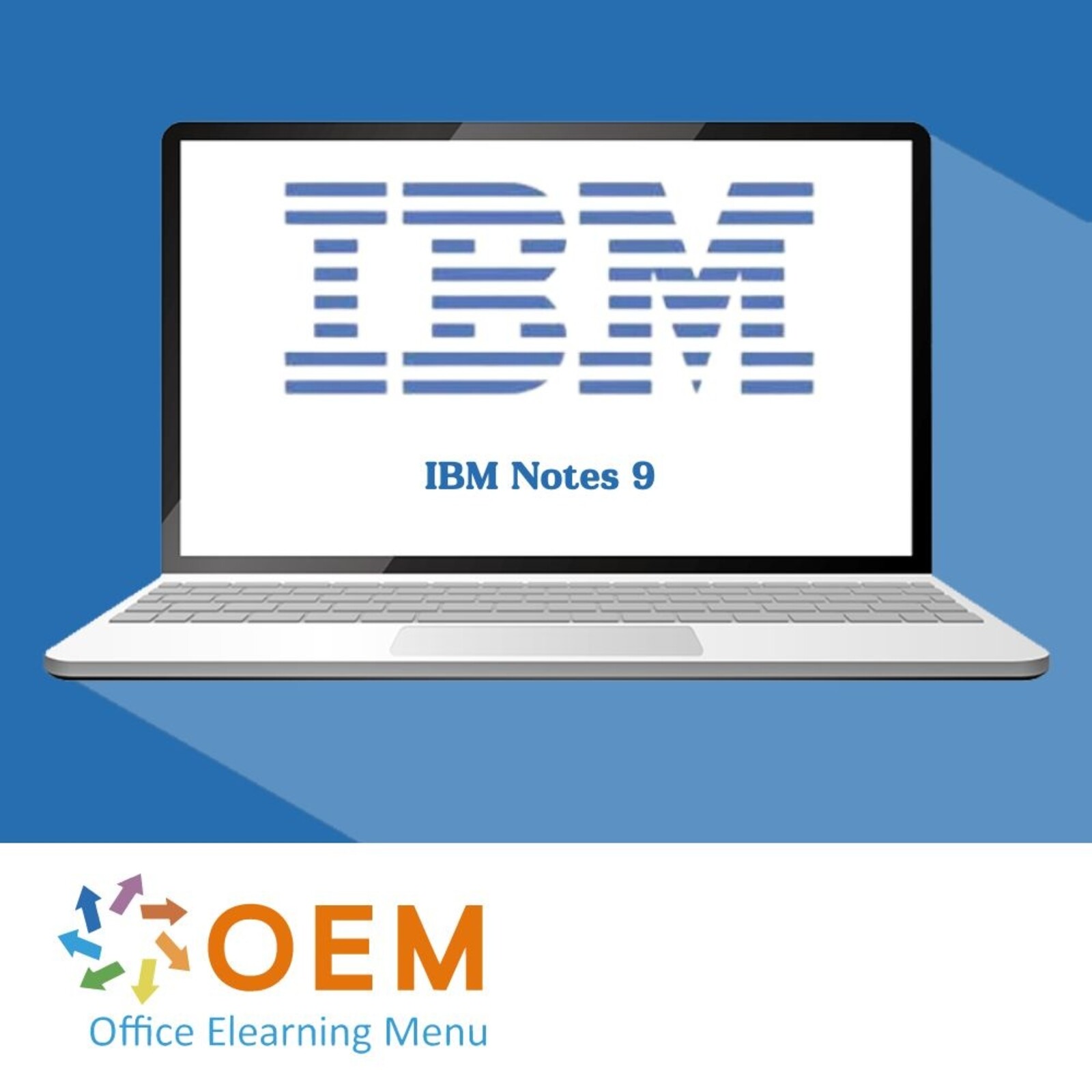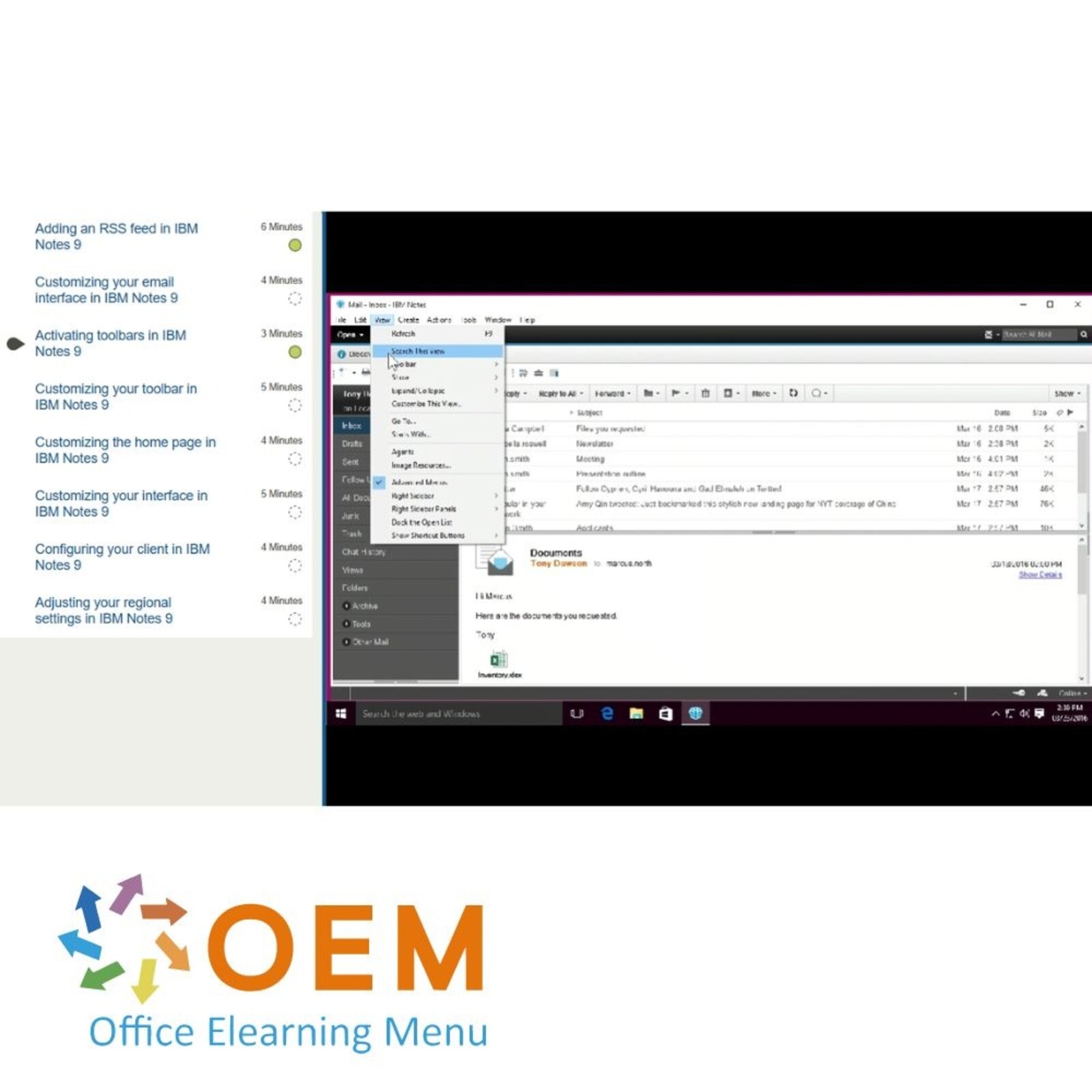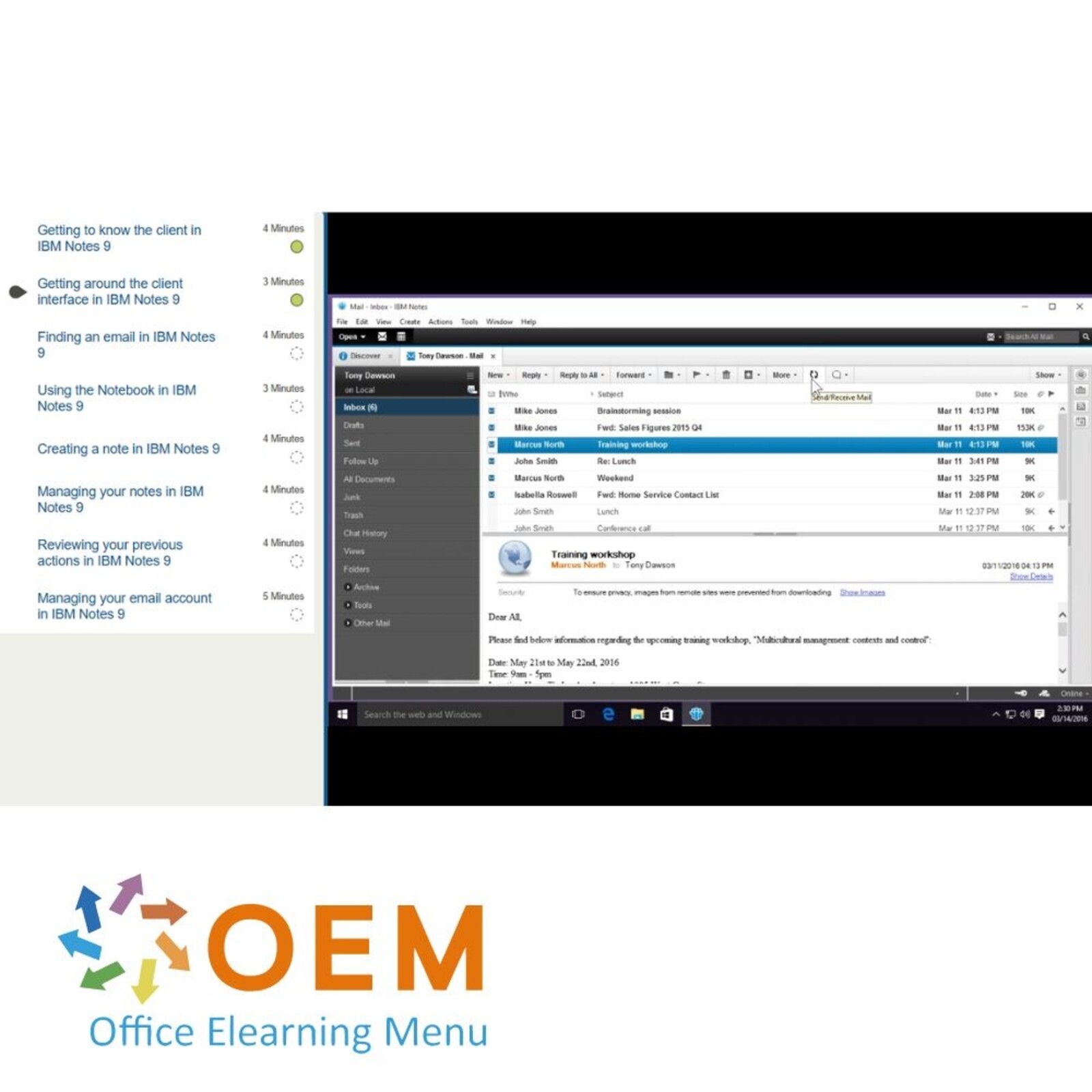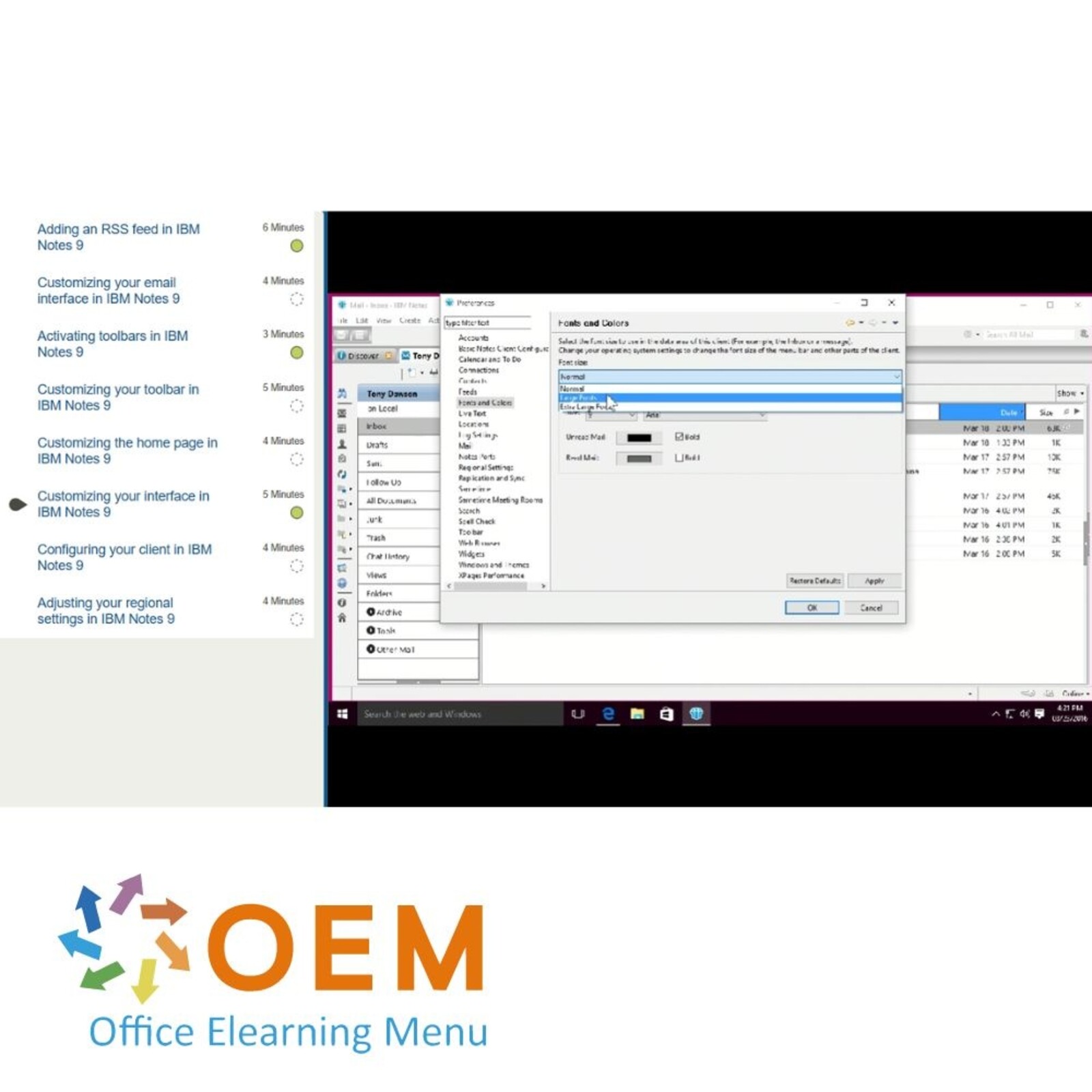IBM Notes Training
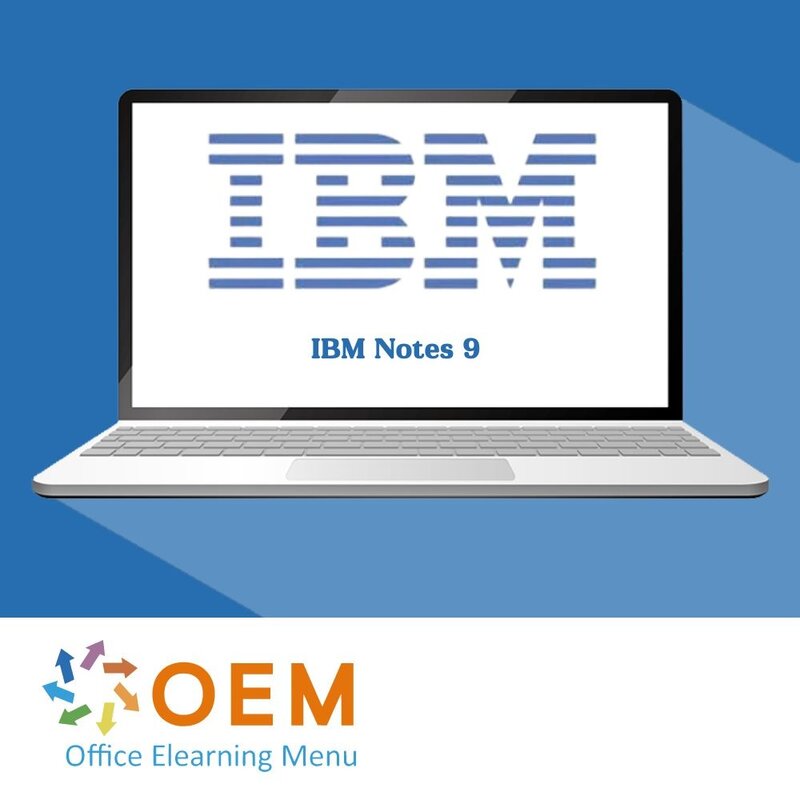
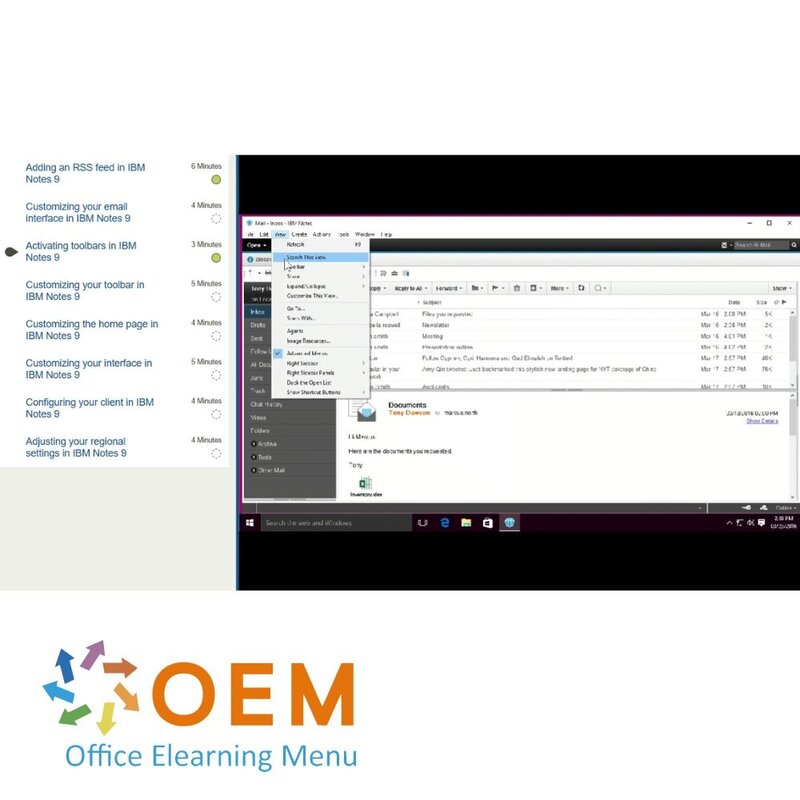
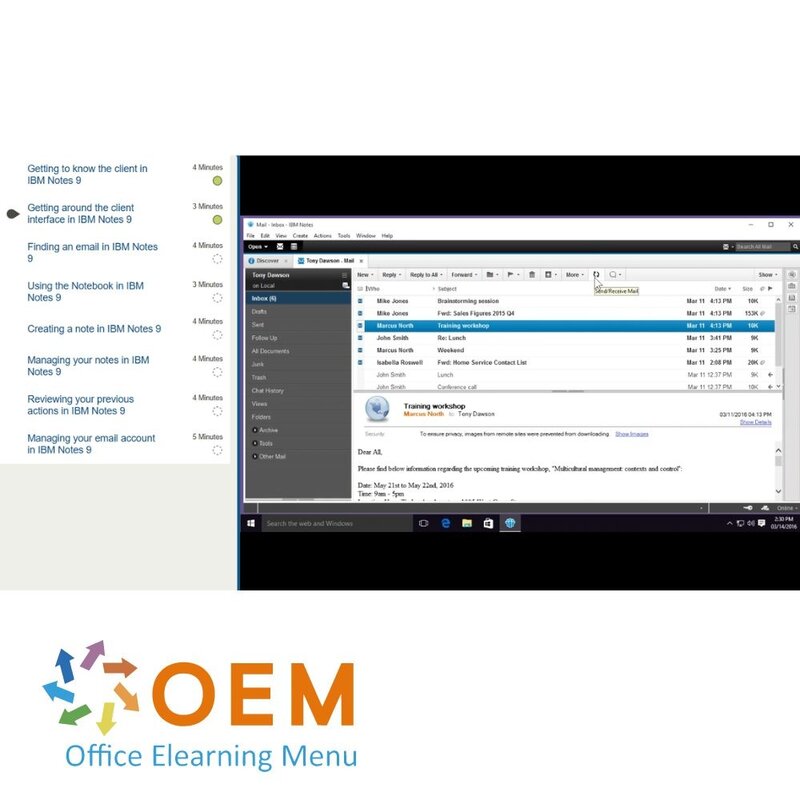
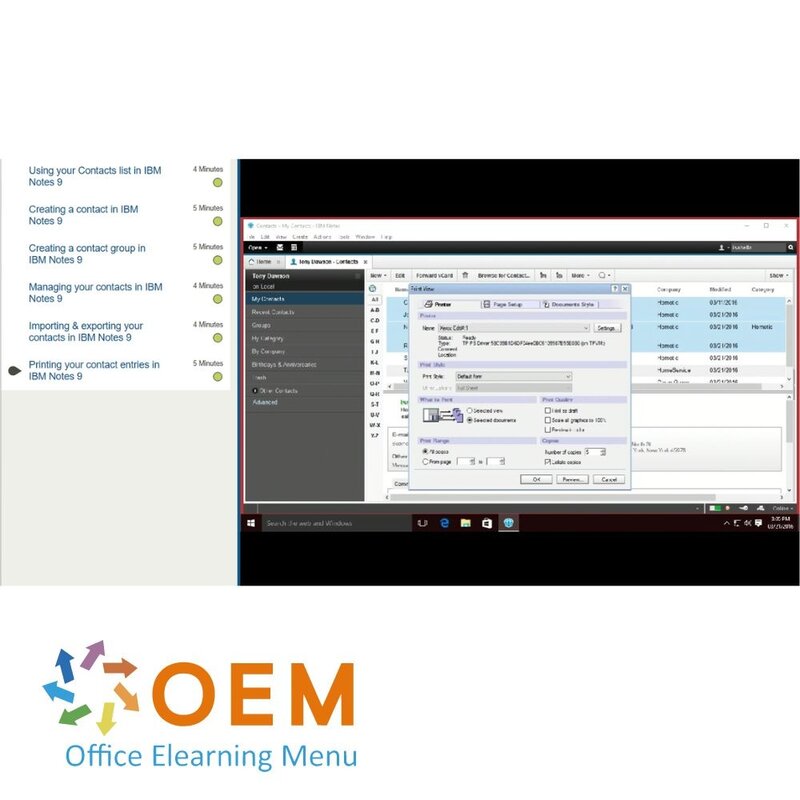
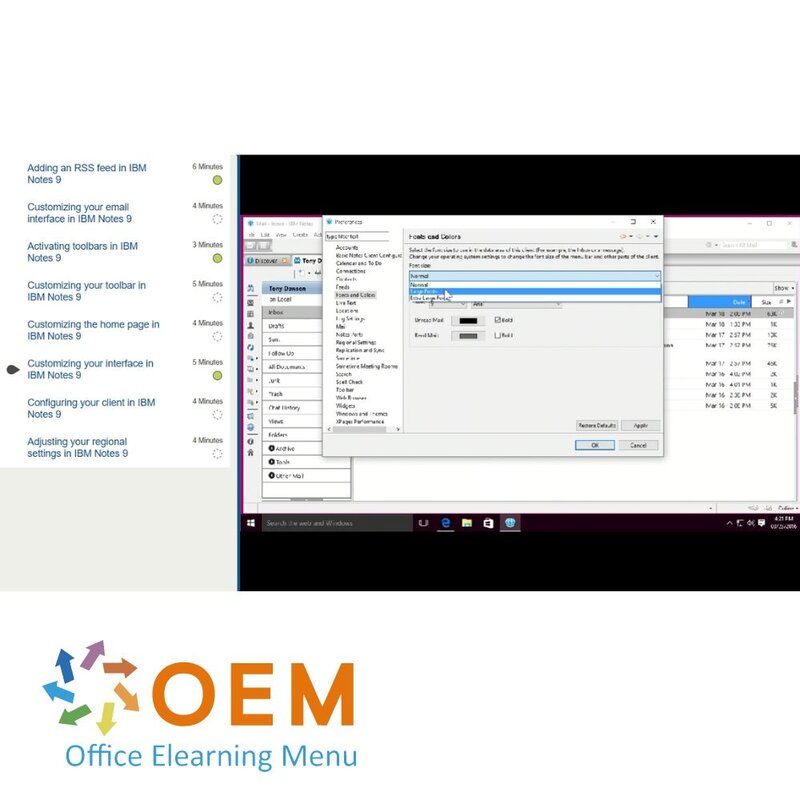
IBM Notes Training
IBM Notes Training Bekroonde E-Learning cursus Interactieve video's met gesproken tekst Gecertificeerde docenten Praktische oefeningen Certificaat.
Lees meer- Merk:
- IBM
- Kortingen:
-
- Koop 2 voor €155,82 per stuk en bespaar 2%
- Koop 3 voor €154,23 per stuk en bespaar 3%
- Koop 4 voor €152,64 per stuk en bespaar 4%
- Koop 5 voor €151,05 per stuk en bespaar 5%
- Koop 10 voor €143,10 per stuk en bespaar 10%
- Koop 25 voor €135,15 per stuk en bespaar 15%
- Koop 50 voor €127,20 per stuk en bespaar 20%
- Beschikbaarheid:
- Op voorraad
- Levertijd:
- Voor 17:00 uur besteld! Start vandaag. Gratis Verzending.
- Award Winning E-learning
- De laagste prijs garantie
- Persoonlijke service van ons deskundige team
- Betaal veilig online of op factuur
- Bestel en start binnen 24 uur
IBM Notes 9 E-Learning Training
Bestel de beste E-Learning cursus IBM Notes 9 online!
✔️ 1 jaar 24/7 toegang tot rijke interactieve video's, spraakopdrachten en voortgangsbewaking.
✔️ Ontwikkel jouw vaardigheden in IBM Notes 9 en verhoog je productiviteit!
Waarom kiezen voor deze opleiding?
IBM Notes 9 is een krachtig platform voor samenwerking en productiviteit dat door veel bedrijven wereldwijd wordt gebruikt. Deze cursus is ontworpen om je te helpen optimaal gebruik te maken van IBM Notes 9, zodat je efficiënter kunt werken en je dagelijkse taken gemakkelijker kunt beheren.
Wat je zult leren:
- Navigeren in IBM Notes 9: Begrijp de interface en ontdek hoe je efficiënt kunt werken.
- E-mailbeheer: Leer hoe je effectief e-mails kunt beheren, organiseren en archiveren.
- Agenda en planning: Ontdek hoe je de agenda en planningstools kunt gebruiken om afspraken en vergaderingen te beheren.
- Samenwerking: Leer hoe je documenten kunt delen en samenwerken met collega's via IBM Notes 9.
- Aanpassen van instellingen: Begrijp hoe je instellingen kunt aanpassen om het programma optimaal aan jouw behoeften aan te passen.
Met deze training krijg je toegang tot interactieve video's die de belangrijkste functies en mogelijkheden van IBM Notes 9 demonstreren, zodat je jouw vaardigheden kunt verbeteren en productiever kunt worden.
Wie zou moeten deelnemen?
Deze cursus is ideaal voor:
- Kantoormedewerkers die IBM Notes 9 dagelijks gebruiken voor e-mailbeheer en samenwerking.
- IT-professionals die ondersteuning bieden aan IBM Notes 9-gebruikers en hun kennis willen verdiepen.
- Teamleiders en managers die de samenwerking en productiviteit binnen hun teams willen optimaliseren.
- Nieuwe gebruikers die een vliegende start willen maken met IBM Notes 9 en alle mogelijkheden willen ontdekken.
Demo IBM Notes Training
Cursusinhoud
IBM Notes 9: Setting Up IBM Notes
Course: 32 Minutes
- Getting to grips with the email client
- Getting to know Lotus Notes 8.5
- Managing your email account
- Reviewing your previous actions
- Using the notebook
- Using the web browser
IBM Notes 9: Sending & Receiving Emails
Course: 40 Minutes
- Receiving & reading emails
- Sending an email
- Replying to & forwarding an email
- Sending an email to multiple individuals
- Saving an email
- Saving an attachment
- Sending an attachment
- Creating an out-of-office reply
- Adjusting the delivery options
- Printing an email
IBM Notes 9: Formatting Emails
Course: 58 Minutes
- Formatting your email
- Using email styles
- Creating a bullet list
- Using the spell check function
- Inserting elements into your email
- Creating a signature
- Creating a template
IBM Notes 9: Organizing Emails
Course: 33 Minutes
- Finding an email
- Deleting an email
- Organizing your emails
- Creating rules
- Marking your emails
- Managing your junk email
- Managing your archives
- Creating automatic labels
IBM Notes 9: Contact Tools
Course: 27 Minutes
- Using your Contacts list
- Creating a contact
- Creating a contact group
- Managing your contacts
- Printing your contact entries
IBM Notes 9: Calendar Tools
Course: 40 Minutes
- Using the calendar
- Creating a calendar entry
- Editing a calendar entry
- Creating a meeting
- Creating a repeat event
- Creating a task
- Adding a calendar
- Configuring your calendar
IBM Notes 9: Configuration
Course: 33 Minutes
- Adding an RSS feed
- Customizing your email interface
- Activating toolbars
- Customizing your toolbar
- Customizing the home page
- Customizing your interface
- Configuring your client
- Adjusting your regional settings
Ga aan de slag met IBM Notes 9!
✔️ Leer op je eigen tempo met uitgebreide interactieve video's en oefeningen die je helpen de belangrijkste functies van IBM Notes 9 onder de knie te krijgen.
✔️ Krijg directe feedback via voortgangsrapporten en blijf gemotiveerd door je resultaten te volgen.
✔️ Word een expert in IBM Notes 9 en verhoog je efficiëntie en samenwerking binnen jouw organisatie.
Bestel nu jouw cursus en haal het maximale uit IBM Notes 9!
| Taal | Engels |
|---|---|
| Kwalificaties van de Instructeur | Gecertificeerd |
| Cursusformaat en Lengte | Lesvideo's met ondertiteling, interactieve elementen en opdrachten en testen |
| Lesduur | 4:23 uur |
| Voortgangsbewaking | Ja |
| Toegang tot Materiaal | 365 dagen |
| Technische Vereisten | Computer of mobiel apparaat, Stabiele internetverbindingen Webbrowserzoals Chrome, Firefox, Safari of Edge. |
| Support of Ondersteuning | Helpdesk en online kennisbank 24/7 |
| Certificering | Certificaat van deelname in PDF formaat |
| Prijs en Kosten | Cursusprijs zonder extra kosten |
| Annuleringsbeleid en Geld-Terug-Garantie | Wij beoordelen dit per situatie |
| Award Winning E-learning | Ja |
| Tip! | Zorg voor een rustige leeromgeving, tijd en motivatie, audioapparatuur zoals een koptelefoon of luidsprekers voor audio, accountinformatie zoals inloggegevens voor toegang tot het e-learning platform. |
-
"Veel van geleerd, bedankt"
Wieneke op 20 Jun 2022
OEM Office Elearning Menu Top 2 in ICT-trainingen 2024!
OEM Office Elearning Menu is trots op de tweede plaats in de categorie ICT-trainingen 2024 bij Beste Opleider van Nederland (Springest/Archipel). Dank aan al onze cursisten voor hun vertrouwen!
Beoordelingen
-
"Veel van geleerd, bedankt"
Wieneke op 20 Jun 2022