Automation Using Appium Training
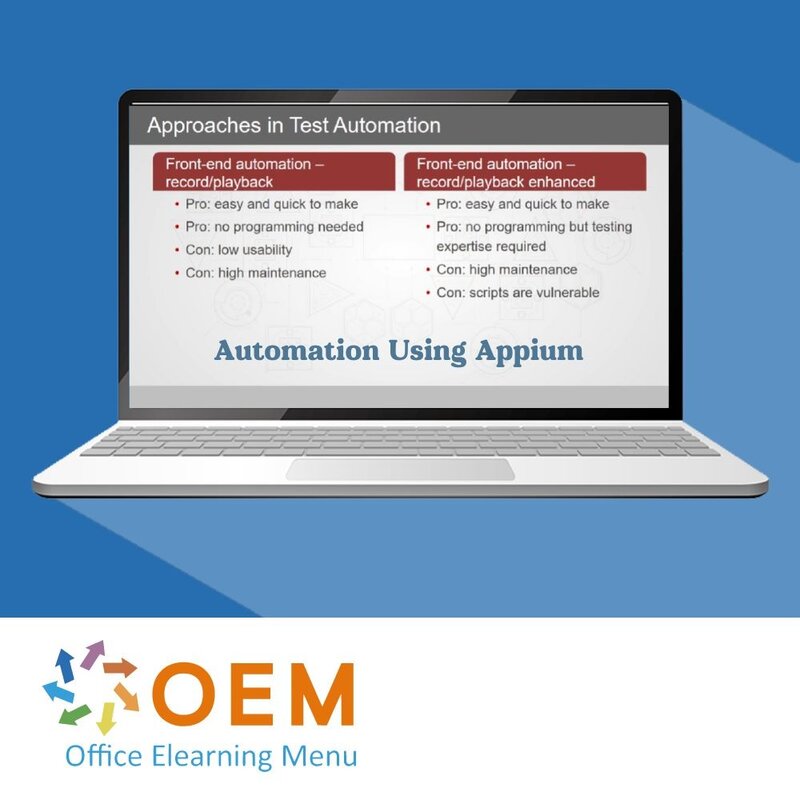

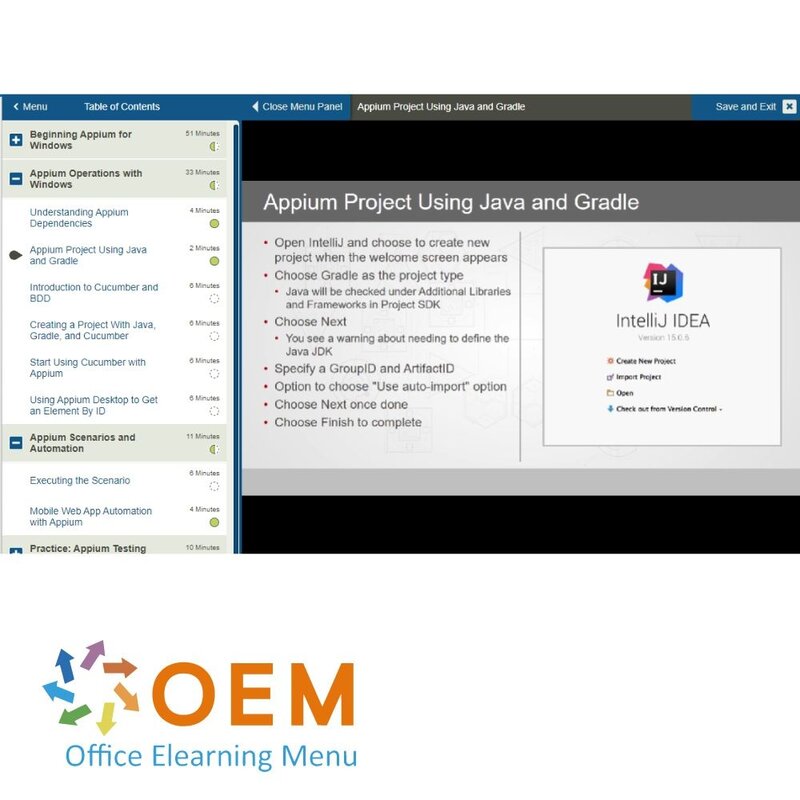
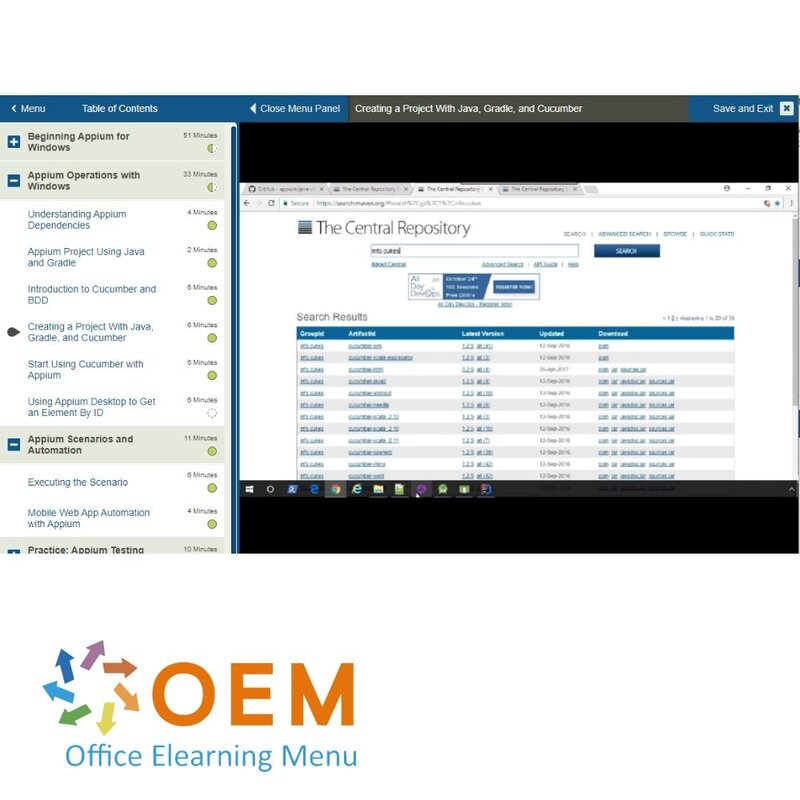
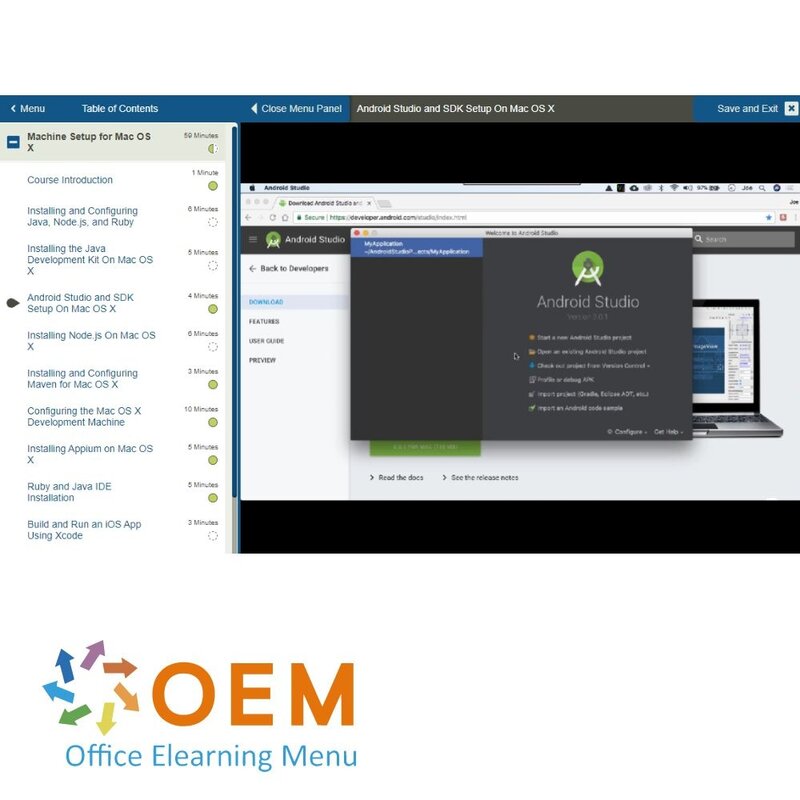
Automation Using Appium Training
Bestel deze unieke E-Learning Training Automation Using Appium online, 1 jaar 24/ 7 toegang tot rijke interactieve video’s, voortgangs door rapportage en testen.
Lees meer- Kortingen:
-
- Koop 2 voor €146,02 per stuk en bespaar 2%
- Koop 3 voor €144,53 per stuk en bespaar 3%
- Koop 5 voor €138,57 per stuk en bespaar 7%
- Koop 10 voor €134,10 per stuk en bespaar 10%
- Koop 25 voor €126,65 per stuk en bespaar 15%
- Koop 50 voor €116,22 per stuk en bespaar 22%
- Koop 100 voor €104,30 per stuk en bespaar 30%
- Koop 200 voor €74,50 per stuk en bespaar 50%
- Beschikbaarheid:
- Op voorraad
- Levertijd:
- Voor 17:00 uur besteld! Start vandaag. Gratis Verzending.
- Award Winning E-learning
- De laagste prijs garantie
- Persoonlijke service van ons deskundige team
- Betaal veilig online of op factuur
- Bestel en start binnen 24 uur
Automation Using Appium E-Learning Training
Bestel deze unieke E-Learning Automation Using Appium cursus online!
✔️ 1 jaar 24/7 toegang tot rijke interactieve video's, spraakopdrachten en voortgangsbewaking via rapportages.
✔️ Leer op je eigen tempo en krijg directe feedback op je voortgang.
Waarom kiezen voor deze opleiding?
De vraag naar geautomatiseerde testen van mobiele applicaties neemt snel toe, en Appium is een van de populairste tools voor het uitvoeren van tests op zowel iOS als Android applicaties. Deze cursus biedt een uitgebreide gids voor het gebruik van Appium om mobiele applicaties te testen en te automatiseren, inclusief zowel native als hybride applicaties. Het biedt niet alleen een gedetailleerde uitleg over hoe je Appium kunt gebruiken, maar ook hoe je andere krachtige tools kunt integreren in het testproces, zoals Jenkins en Cucumber.
Wat je zult leren:
- Appium basisprincipes: Leer wat Appium is en hoe je het effectief kunt gebruiken om mobiele applicaties te testen.
- Instellen van testomgevingen: Leer hoe je Appium installeert en configureert voor zowel iOS- als Android-omgevingen.
- Automatisering van tests: Begrijp hoe je testautomatisering kunt toepassen op een reeks mobiele applicaties in verschillende scenario's.
- Integratie met andere tools: Ontdek hoe je Jenkins, Cucumber en andere tools kunt gebruiken om de testautomatisering te verbeteren en te stroomlijnen.
- Testscenario's ontwikkelen: Leer hoe je testscenario's schrijft die een breed scala aan mobiele applicaties dekken.
Wie zou moeten deelnemen?
Deze cursus is ideaal voor:
- Softwaretesters die willen leren hoe ze testautomatisering kunnen toepassen op mobiele applicaties.
- Mobile Developers die hun mobiele applicaties willen testen en automatiseren met Appium.
- QA Engineers die hun vaardigheden willen uitbreiden naar testautomatisering voor zowel Android als iOS.
- DevOps Engineers die geautomatiseerde tests willen integreren in CI/CD-pijplijnen via tools zoals Jenkins.
- Testautomatiseringsspecialisten die hun expertise willen verdiepen door met Appium en andere testtools te werken.
Cursusinhoud
Beginning Mobile Automation
Course: 17 Minutes
- Course Introduction
- Introduction to Mobile Test Automation
- Mobile Applications
- Automation Tools and Mobile Test Automation
Beginning Appium
Course: 14 Minutes
- Appium Architecture
- Benefits of Using Appium
- Appium Requirements
- Appium Protocols and Its Client Libraries
Preparing the Appium Machine
Course: 41 Minutes
- Installing the Java Development Kit (JDK)
- Installing Java Development Kit (JDK) on Windows 10
- Installing Android Studio on Windows 10
- Configuring Android Studio and SDKs on Windows 10
- Installing and Configuring Eclipse for Appium
- Installing Node JS On Windows 10
Practice: Appium Concepts and Methodologies
Course: 7 Minutes
- Exercise: Mobile Automations and Appium
Beginning Appium for Windows
Course: 51 Minutes
- Course Introduction
- Installing Appium
- Installing Appium for Windows on Windows 10
- Installing Appium Desktop on Windows 10
- Installing Appium on Windows 10 Using NPM
- Genymotion and the IntelliJ IDEA
- Installing Genymotion
- Installing IntelliJ IDEA
- Appium GUI
- Using the Appium Server and Inspector
- Sample Appium Test
Appium Operations with Windows
Course: 33 Minutes
- Understanding Appium Dependencies
- Appium Project Using Java and Gradle
- Introduction to Cucumber and BDD
- Creating a Project With Java, Gradle, and Cucumber
- Start Using Cucumber with Appium
- Using Appium Desktop to Get an Element By ID
Appium Scenarios and Automation
Course: 11 Minutes
- Executing the Scenario
- Mobile Web App Automation with Appium
Practice: Appium Testing with Windows
Course: 10 Minutes
- Exercise: Use Appium with Windows10
Machine Setup for Mac OS X
Course: 59 Minutes
- Course Introduction
- Installing and Configuring Java, Node.js, and Ruby
- Installing the Java Development Kit On Mac OS X
- Android Studio and SDK Setup On Mac OS X
- Installing Node.js On Mac OS X
- Installing and Configuring Maven for Mac OS X
- Configuring the Mac OS X Development Machine
- Installing Appium on Mac OS X
- Ruby and Java IDE Installation
- Build and Run an iOS App Using Xcode
- iOS Desired Capabilities
Testing With Appium and Ruby
Course: 9 Minutes
- Automation with Ruby
- Identifying Elements Using Inspector
Automation Operations with Appium
Course: 15 Minutes
- Unit Test Framework Concepts
- Running Tests with Flaky Gem
- Automating Tests on Mobile iOS Native Apps
- Mobile Web App Automation
Practice: Appium Operations and Mac OS
Course: 8 Minutes
- Exercise: Test with Appium and Mac OS
Ga aan de slag met Automation Using Appium!
✔️ Leer Appium van begin tot eind, inclusief installatie, configuratie en het schrijven van testscenario’s.
✔️ Ontwikkel je testautomatiseringsvaardigheden en verbeter de efficiëntie van je testprocessen.
✔️ Gebruik populaire tools zoals Jenkins en Cucumber om je testprocessen verder te automatiseren en te integreren.
Bestel nu jouw cursus en begin met het automatiseren van mobiele applicaties met Appium!
| Taal | Engels |
|---|---|
| Kwalificaties van de Instructeur | Gecertificeerd |
| Cursusformaat en Lengte | Lesvideo's met ondertiteling, interactieve elementen en opdrachten en testen |
| Lesduur | 4:35 uur |
| Voortgangsbewaking | Ja |
| Toegang tot Materiaal | 365 dagen |
| Technische Vereisten | Computer of mobiel apparaat, Stabiele internetverbindingen Webbrowserzoals Chrome, Firefox, Safari of Edge. |
| Support of Ondersteuning | Helpdesk en online kennisbank 24/7 |
| Certificering | Certificaat van deelname in PDF formaat |
| Prijs en Kosten | Cursusprijs zonder extra kosten |
| Annuleringsbeleid en Geld-Terug-Garantie | Wij beoordelen dit per situatie |
| Award Winning E-learning | Ja |
| Tip! | Zorg voor een rustige leeromgeving, tijd en motivatie, audioapparatuur zoals een koptelefoon of luidsprekers voor audio, accountinformatie zoals inloggegevens voor toegang tot het e-learning platform. |
Er zijn nog geen reviews geschreven over dit product.
OEM Office Elearning Menu Top 2 in ICT-trainingen 2024!
OEM Office Elearning Menu is trots op de tweede plaats in de categorie ICT-trainingen 2024 bij Beste Opleider van Nederland (Springest/Archipel). Dank aan al onze cursisten voor hun vertrouwen!
Beoordelingen
Er zijn nog geen reviews geschreven over dit product.

























