MS-700 Managing Microsoft Teams Training

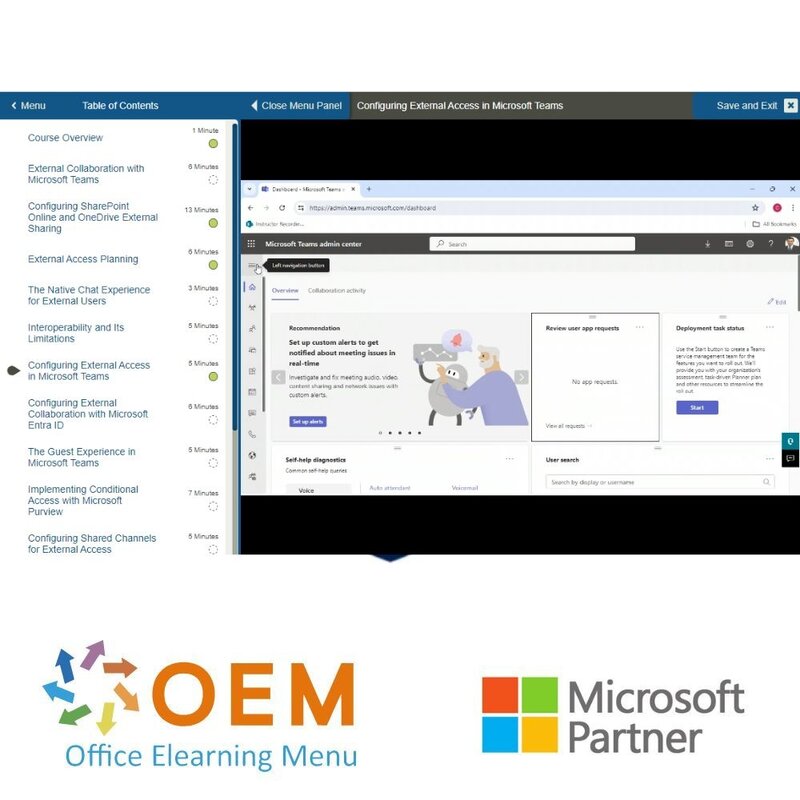
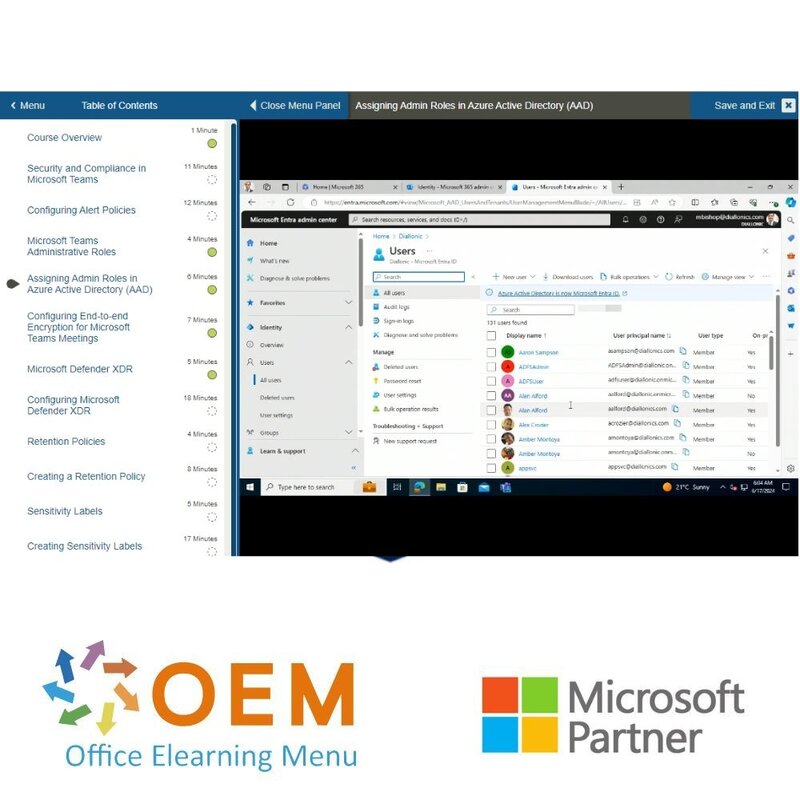
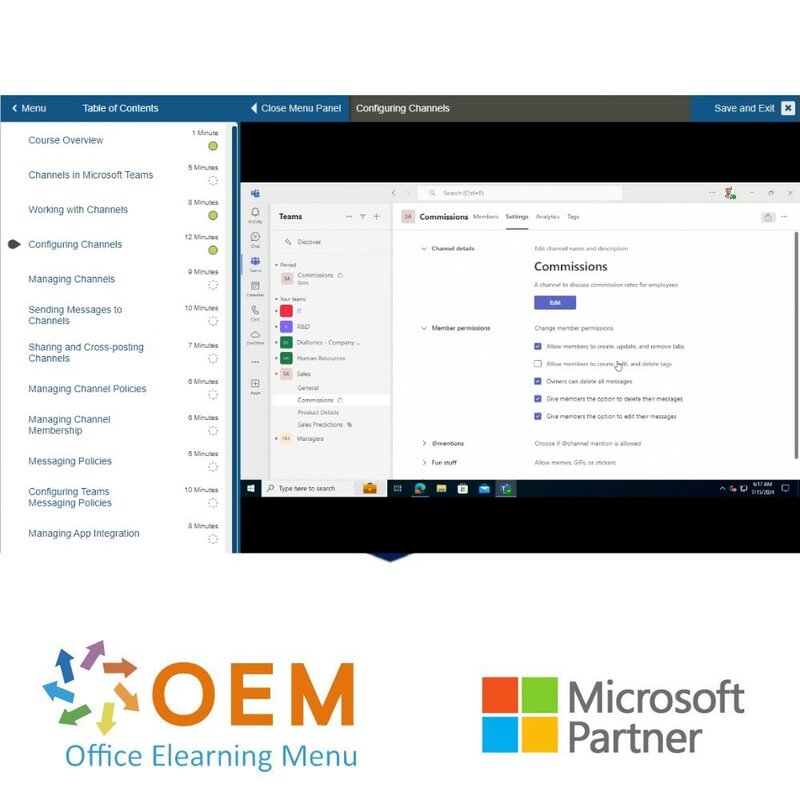
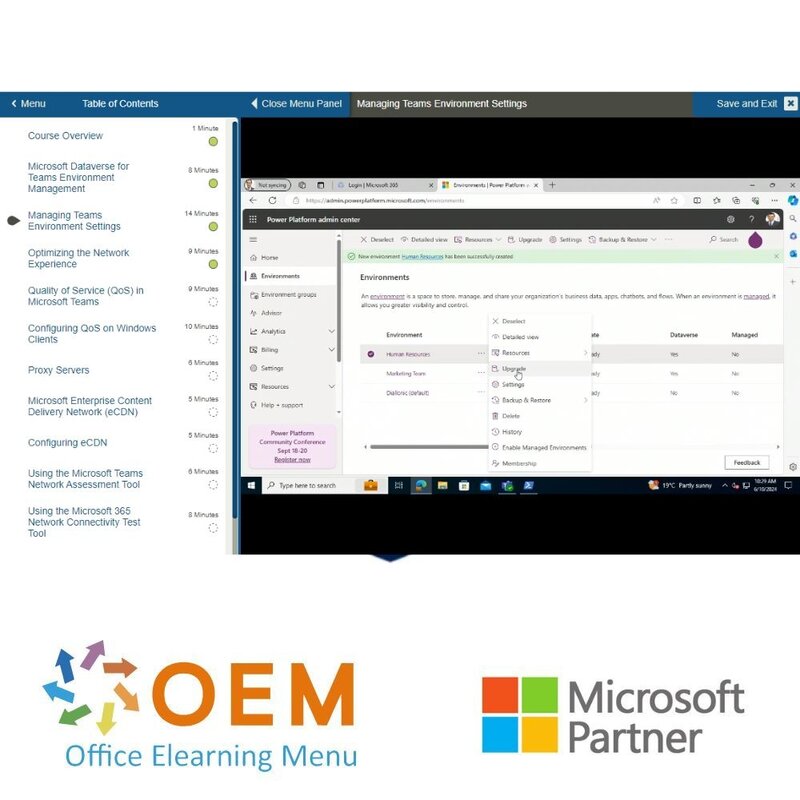
MS-700 Managing Microsoft Teams Training
Bestel het E-Learning MS-700 Managing Microsoft Teams Gecertificeerde docenten Quizzen Online mentor MeasureUp test examen Live Labs Tips trucs Certificaat.
Lees meer- Merk:
- Microsoft
- Kortingen:
-
- Koop 2 voor €293,02 per stuk en bespaar 2%
- Koop 3 voor €290,03 per stuk en bespaar 3%
- Koop 5 voor €278,07 per stuk en bespaar 7%
- Koop 10 voor €269,10 per stuk en bespaar 10%
- Koop 25 voor €254,15 per stuk en bespaar 15%
- Koop 50 voor €233,22 per stuk en bespaar 22%
- Koop 100 voor €209,30 per stuk en bespaar 30%
- Koop 200 voor €149,50 per stuk en bespaar 50%
- Beschikbaarheid:
- Op voorraad
- Levertijd:
- Voor 17:00 uur besteld! Start vandaag. Gratis Verzending.
- Award Winning E-learning
- De laagste prijs garantie
- Persoonlijke service van ons deskundige team
- Betaal veilig online of op factuur
- Bestel en start binnen 24 uur
MS-700 Managing Microsoft Teams Training - OEM Certkit
De Managing Microsoft Teams cursus is ontworpen voor personen die de Microsoft 365 Teams Admin rol ambiëren. Een Microsoft Teams beheerder plant, implementeert, configureert en beheert Microsoft Teams om zich te richten op efficiënte en effectieve samenwerking en communicatie in een Microsoft 365 omgeving. In deze cursus leer je over verschillende Teams management tools, beveiliging en compliance functie voor Teams, netwerkvereisten voor Teams implementatie en verschillende Teams instellingen en beleidsregels voor het beheren van samenwerking en communicatie in Teams.
Prerequisites:
- A proficient understanding of basic functional experience with Microsoft 365 services.
- A proficient understanding of general IT practices, including using PowerShell.
Demo MS-700 Managing Microsoft Teams Training
Course outcome:
In this course, you will learn to:
- What is Microsoft Teams and how the components work together?
- How to implement Governance, Security and Compliance for Microsoft Teams
- How to prepare an organizations environment for a Microsoft Teams deployment
- How to deploy and manage teams
- Ways of managing collaboration in Microsoft Teams
- Techniques to manage and troubleshoot communication in Microsoft Teams
Who should attend:
Students in this course are interested in Microsoft Teams or in passing the Microsoft Teams Administrator Associate certification exam.
MS-700 - Managing Microsoft Teams: Network Planning & Configuration
Course: 1 Hour, 10 Minutes
- Course Overview
- Network Preparation for Microsoft Teams
- Coexistence and Interoperability in Teams
- Deployment Planning
- Project Scope Definition
- Life Cycle Management Planning
- Governance Planning
- Conduct User Pilots
- Microsoft Teams Rollout with the Help of Advisor for Teams
- Preparing an Environment for Microsoft Teams Integration
- Creating a Network Plan, Custom Personas, and Adding Sites
- Creating and Analyzing a Report with Network Planner
- Course Summary
MS-700 - Managing Microsoft Teams: Microsoft Teams Environment Management
Course: 1 Hour, 35 Minutes
- Course Overview
- Microsoft Dataverse for Teams Environment Management
- Managing Teams Environment Settings
- Optimizing the Network Experience
- Quality of Service (QoS) in Microsoft Teams
- Configuring QoS on Windows Clients
- Proxy Servers
- Microsoft Enterprise Content Delivery Network (eCDN)
- Configuring eCDN
- Using the Microsoft Teams Network Assessment Tool
- Using the Microsoft 365 Network Connectivity Test Tool
- The Meeting Migration Service (MMS)
- Managing MMS
- Course Summary
MS-700 - Managing Microsoft Teams: Security and Compliance in Microsoft Teams
Course: 1 Hour, 38 Minutes
- Course Overview
- Security and Compliance in Microsoft Teams
- Configuring Alert Policies
- Microsoft Teams Administrative Roles
- Assigning Admin Roles in Azure Active Directory (AAD)
- Configuring End-to-end Encryption for Microsoft Teams Meetings
- Microsoft Defender XDR
- Configuring Microsoft Defender XDR
- Retention Policies
- Creating a Retention Policy
- Sensitivity Labels
- Creating Sensitivity Labels
- Course Summary
MS-700 - Managing Microsoft Teams: Managing Security & Compliance
Course: 1 Hour, 17 Minutes
- Course Overview
- Data Loss Prevention (DLP) in Microsoft Teams
- Creating and Deploying Data Loss Prevention (DLP) Policies
- Conditional Access in Microsoft Teams
- Configuring Conditional Access
- Information Barrier (IB) Policies
- Utilizing Information Barrier Triggers
- Insider Risk Management
- Managing Permissions for Insider Risk Management
- Configuring Sensitivity Labels and Meeting Recording Policies
- Conducting eDiscovery Investigations in Microsoft Teams
- Course Summary
MS-700 - Managing Microsoft Teams: Governance Planning
Course: 1 Hour, 19 Minutes
- Course Overview
- Life Cycle Management in Microsoft Teams
- Managing the Microsoft Teams Licenses Life Cycle
- Locating Data in Microsoft Teams
- Governance Planning for Microsoft Teams
- Group Planning for Microsoft Teams
- Configuring Update Policies
- Managing Microsoft Teams Policy Packages
- Configuring Policies for Users and Groups
- Creating and Managing Microsoft 365 Groups
- Managing Group Expiration Policies
- Configuring Naming Policies for Groups
- Course Summary
MS-700 - Managing Microsoft Teams: Group & Role Management
Course: 52 Minutes
- Course Overview
- Group and Team Expiration, Retention, and Archiving
- Archiving, Deleting, and Unarchiving Teams
- Restoring and Troubleshooting Deleted Microsoft 365 Groups
- Microsoft Access Reviews for Teams and Groups
- Creating Access Reviews
- Using PowerShell and Microsoft Graph to Perform Operations
- Microsoft Entra Roles
- Using Groups to Manage Role Assignments
- Assigning User Roles with Microsoft Entra ID
- Course Summary
MS-700 - Managing Microsoft Teams: External Collaboration
Course: 1 Hour, 40 Minutes
- Course Overview
- External Collaboration with Microsoft Teams
- Configuring SharePoint Online and OneDrive External Sharing
- External Access Planning
- The Native Chat Experience for External Users
- Interoperability and Its Limitations
- Configuring External Access in Microsoft Teams
- Configuring External Collaboration with Microsoft Entra ID
- The Guest Experience in Microsoft Teams
- Implementing Conditional Access with Microsoft Purview
- Configuring Shared Channels for External Access
- Configuring Cross-tenant Access Settings for B2B Direct Connect
- Configuring Guest Access
- Restricting Guest Access
- Adding and Removing Guests
- Viewing and Editing Guest User Information
- Joining a Team as a Guest
- Course Summary
MS-700 - Managing Microsoft Teams: Clients & Devices
Course: 1 Hour, 19 Minutes
- Course Overview
- Microsoft Teams Client Management
- Microsoft Teams Licensing Requirements
- Managing Configuration Profiles for Teams Devices
- Configuring Teams Devices
- Updating Teams Devices Remotely
- Provisioning and Configuring Remote Sign-in for New Devices
- Teams for Virtualized Desktop Infrastructure (VDI)
- Microsoft Teams Rooms Features and Capabilities
- Microsoft Teams Rooms Pro Management Service
- Managing Accounts for Microsoft Teams Rooms
- Configuring Microsoft Teams Rooms
- Maintaining and Operating Teams Rooms
- Course Summary
MS-700 - Managing Microsoft Teams: Creating & Managing Teams
Course: 1 Hour, 53 Minutes
- Course Overview
- Using Advisor for Teams to Plan a Teams Rollout
- Team Owners and Moderator Capabilities
- Creating a Team
- Creating a Team from SharePoint
- Microsoft Teams Templates
- Microsoft Teams Template Types
- Creating Custom Team Templates
- Creating a Team from a Template
- Team Memberships, Roles, and Settings
- Managing Teams
- Managing Team Settings and Permissions
- Privacy and Sensitivity Settings in Microsoft Teams
- Configuring Team Privacy Settings
- Configuring Sensitivity Settings in Microsoft Teams
- Best Practices for Organizing Teams
- Creating Org-wide Teams
- Course Summary
MS-700 - Managing Microsoft Teams: Channels & Chats
Course: 1 Hour, 28 Minutes
- Course Overview
- Channels in Microsoft Teams
- Working with Channels
- Configuring Channels
- Managing Channels
- Sending Messages to Channels
- Sharing and Cross-posting Channels
- Managing Channel Policies
- Managing Channel Membership
- Messaging Policies
- Configuring Teams Messaging Policies
- Managing App Integration
- Course Summary
MS-700 - Managing Microsoft Teams: Managing Apps
Course: 1 Hour, 2 Minutes
- Course Overview
- App Management and Governance in Microsoft Teams
- Configuring Organization-wide App Settings for Microsoft Teams
- Managing App Permission Policies in Microsoft Teams
- Managing App Setup Policies in Microsoft Teams
- Extensibility in Microsoft Teams
- Configuring the Microsoft Teams App Store
- Customizing App Branding
- Uploading Apps in Microsoft Teams
- Enabling Loop Experiences in Teams
- Course Summary
MS-700 - Managing Microsoft Teams: Meetings & Events
Course: 1 Hour, 35 Minutes
- Course Overview
- Meeting Types in Microsoft Teams
- Enabling Intelligent Meeting Recaps in Microsoft Teams
- Meeting Policies for Microsoft Teams
- Configuring Meeting Settings for Microsoft Teams
- Managing Meeting Templates for Microsoft Teams
- Managing Meeting Policies for Microsoft Teams
- Managing Meeting Customization Policies for Microsoft Teams
- Managing Conference Bridges in Microsoft Teams
- Configuring Conferencing Policies in Microsoft Teams
- Managing Conferencing Policies for Users in Microsoft Teams
- Live Events in Microsoft Teams
- Configuring Live Events in Microsoft Teams
- Immersive Spaces in Microsoft Teams
- Scheduling Meetings in Microsoft Teams
- Joining a Meeting in Microsoft Teams
- Course Summary
MS-700 - Managing Microsoft Teams: Phone Numbers & Services
Course: 1 Hour, 10 Minutes
- Course Overview
- Microsoft Teams Phone
- Planning for Teams Phone
- Teams Device Requirements
- Hybrid Environments with PSTN
- Adding and Modifying Network Sites in Microsoft Teams
- Phone System Setup in Microsoft Teams
- Managing Resource Accounts in Microsoft Teams
- Configuring Calling Policies in Microsoft Teams
- Creating Caller ID Policies in Microsoft Teams
- Configuring Call Park Policies in Microsoft Teams
- Requesting New Service Numbers in Microsoft Teams
- Course Summary
MS-700 - Managing Microsoft Teams: Managing Calling
Course: 1 Hour, 20 Minutes
- Course Overview
- Network Settings for Cloud Voice Features
- Planning a Teams Voice Solution
- Managing Voice Settings in Microsoft Teams
- Managing Voicemail in Microsoft Teams
- Voice Recognition Features and Capabilities
- Configuring Call Queues in Microsoft Teams
- Configuring Auto Attendants in Microsoft Teams
- Configuring Holidays in Microsoft Teams
- Configuring Dial Plans in Microsoft Teams
- Configuring Call Sharing and Group Call Pickup in Microsoft Teams5
- Sharing a Phone Line with Delegates in Microsoft Teams
- Dial Pad Configuration in Microsoft Teams
- Course Summary
MS-700 - Managing Microsoft Teams: Monitoring & Reporting
Course: 1 Hour, 24 Minutes
- Course Overview
- Managing Feedback Policies in Microsoft Teams
- Monitoring and Alerting in Microsoft Teams
- Managing Alerts in Microsoft Teams
- Retrieving and Searching Audit Logs
- Monitoring and Reporting on Team Creation and Deletion
- Tracking Guest Access
- Adding and Updating Reporting Labels
- Microsoft 365 Usage Reports
- Accessing Microsoft 365 Usage Reports
- Viewing and Analyzing User Activity Reports
- Accessing and Interpreting App Usage Reports
- Viewing and Interpreting Device Usage Reports
- Observing and Analyzing PSTN Reports
- Examining and Interpreting Live Event Usage Reports
- Course Summary
MS-700 - Managing Microsoft Teams: Assessing & Troubleshooting Issues
Course: 1 Hour, 39 Minutes
- Course Overview
- Collecting Client-side Logs
- Clearing the Teams Client Cache
- Using Self-help Diagnostics for Microsoft Teams
- Classic Teams Installation and Update Issues Troubleshooting
- Troubleshooting Teams Sign-in Issues
- Reviewing and Interpreting Security Reports
- Improve Call Quality
- Set Up Call Analytics for Microsoft Teams
- The Microsoft Call Quality Dashboard (CQD)
- Setting Up the Call Quality Dashboard (CQD)
- Power BI and CQD Data
- Installing the Power BI Connector
- Viewing Microsoft Teams Utilization
- Security and Compliance Planning for Microsoft Teams
- Managing Security and Compliance Policies and Alerts
- Course Summary
MeasureUp Exam Simulation
Verfijn je testvaardigheden met MeasureUp Exam Simulation, een geavanceerde tool die je een realistische examenervaring biedt. Oefen met nauwkeurig gemodelleerde vragen die de werkelijke examens nabootsen, zodat je kunt wennen aan de structuur en de druk. Met MeasureUp bereid je je niet alleen voor op je examen, je verhoogt ook je kansen op succes.
- 110+ questions
Tips, Tricks & Links
Maak gebruik van onze uitgebreide verzameling tips, trucs en links die speciaal zijn ontworpen om jouw voorbereiding op certificeringsexamens te ondersteunen. Deze resources bieden waardevolle inzichten en beproefde strategieën om je studie effectiever te maken. Versterk je leerervaring en benader je examens met vertrouwen!
| Taal | Engels |
|---|---|
| Kwalificaties van de Instructeur | Gecertificeerd |
| Cursusformaat en Lengte | Lesvideo's met ondertiteling, interactieve elementen en opdrachten en testen |
| MeasureUp Examensimulatie | Ingebrepen |
| Online Virtuele labs | Ontvang 12 maanden toegang tot virtuele labs die overeenkomen met de traditionele cursusconfiguratie. Actief voor 365 dagen na activering, beschikbaarheid varieert per Training. |
| Tips & Tricks | Inbegrepen |
| Examen Quiz | Inbegrepen |
| Volledige training voor het officiële Examen | Ja |
| Lesduur | 22:50 uur |
| Voortgangsbewaking | Ja |
| Toegang tot Materiaal | 365 dagen |
| Technische Vereisten | Computer of mobiel apparaat, Stabiele internetverbindingen Webbrowserzoals Chrome, Firefox, Safari of Edge. |
| Support of Ondersteuning | Helpdesk en online kennisbank 24/7 |
| Certificering | Certificaat van deelname in PDF formaat |
| Prijs en Kosten | Cursusprijs zonder extra kosten |
| Annuleringsbeleid en Geld-Terug-Garantie | Wij beoordelen dit per situatie |
| Award Winning E-learning | Ja |
| Tip! | Zorg voor een rustige leeromgeving, tijd en motivatie, audioapparatuur zoals een koptelefoon of luidsprekers voor audio, accountinformatie zoals inloggegevens voor toegang tot het e-learning platform. |
-
"Ik heb veel nieuwe dingen geleerd en ik ben nu in staat om de Microsoft Cloud Solutions en Teams World veel beter te begrijpen dan voorheen. Ik weet zeker dat het me veel zal helpen in mijn dagelijks leven."
Aaron Wiegers op 20 Jun 2022
OEM Office Elearning Menu Top 2 in ICT-trainingen 2024!
OEM Office Elearning Menu is trots op de tweede plaats in de categorie ICT-trainingen 2024 bij Beste Opleider van Nederland (Springest/Archipel). Dank aan al onze cursisten voor hun vertrouwen!
Beoordelingen
-
"Ik heb veel nieuwe dingen geleerd en ik ben nu in staat om de Microsoft Cloud Solutions en Teams World veel beter te begrijpen dan voorheen. Ik weet zeker dat het me veel zal helpen in mijn dagelijks leven."
Aaron Wiegers op 20 Jun 2022

























