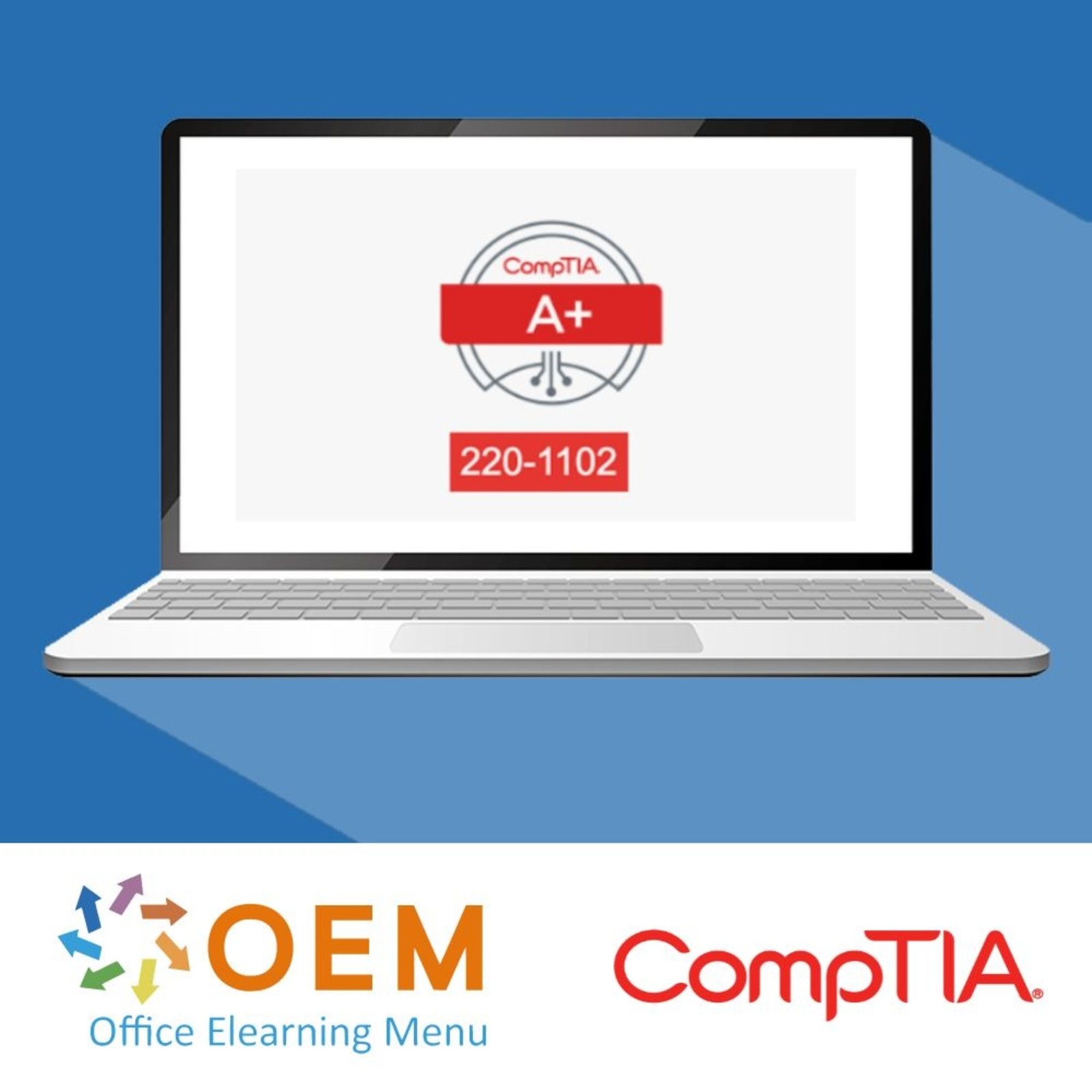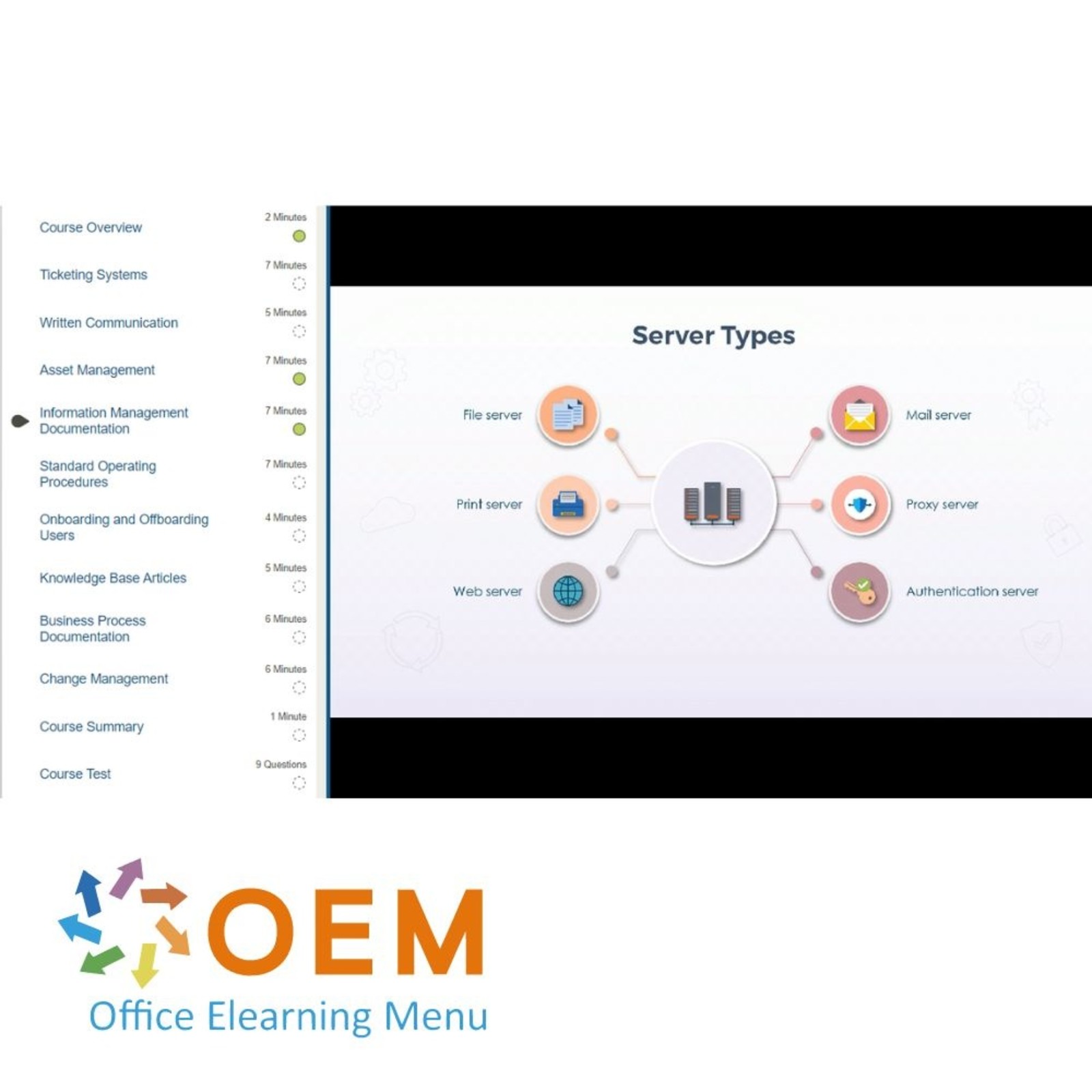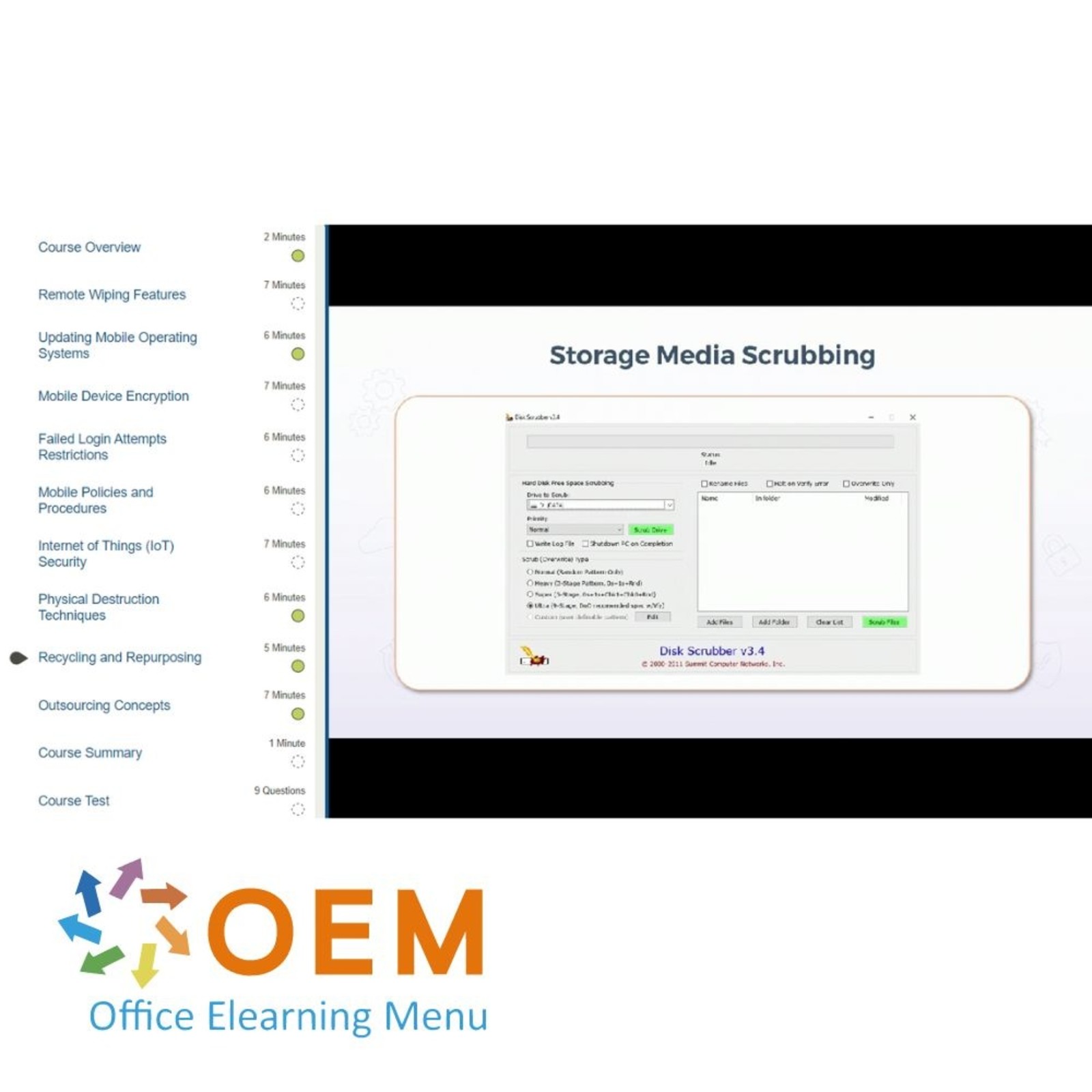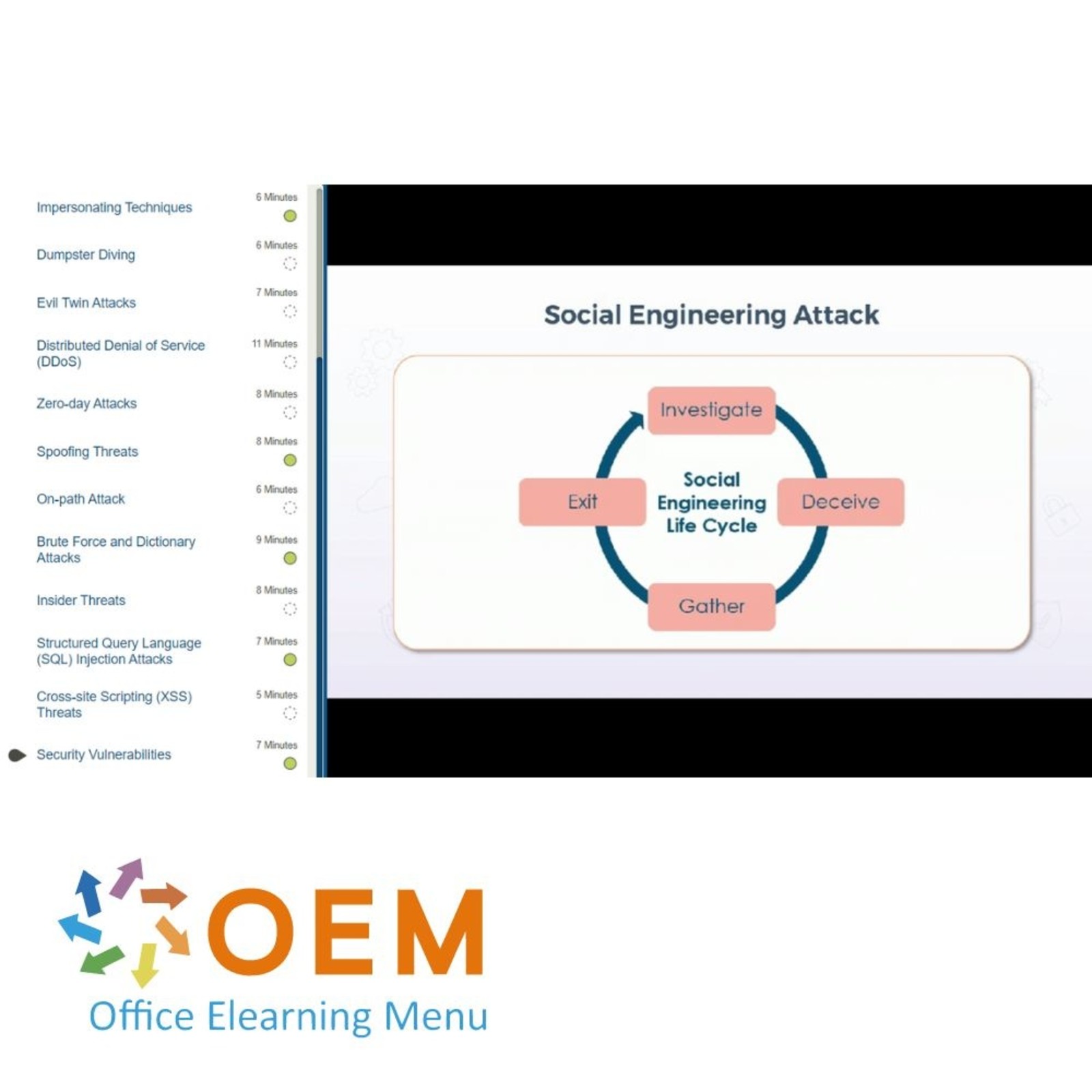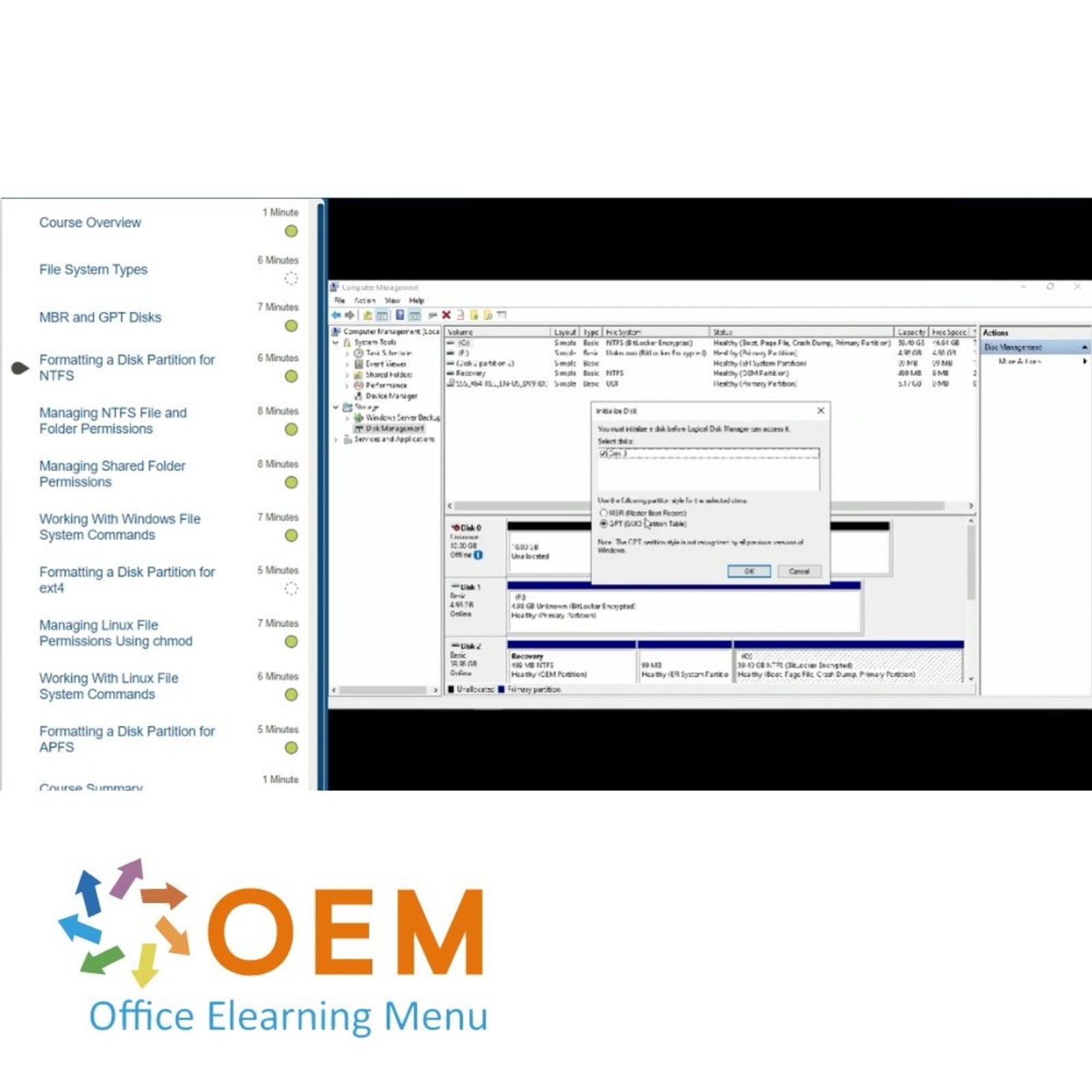CompTIA A+ 220-1102 Training
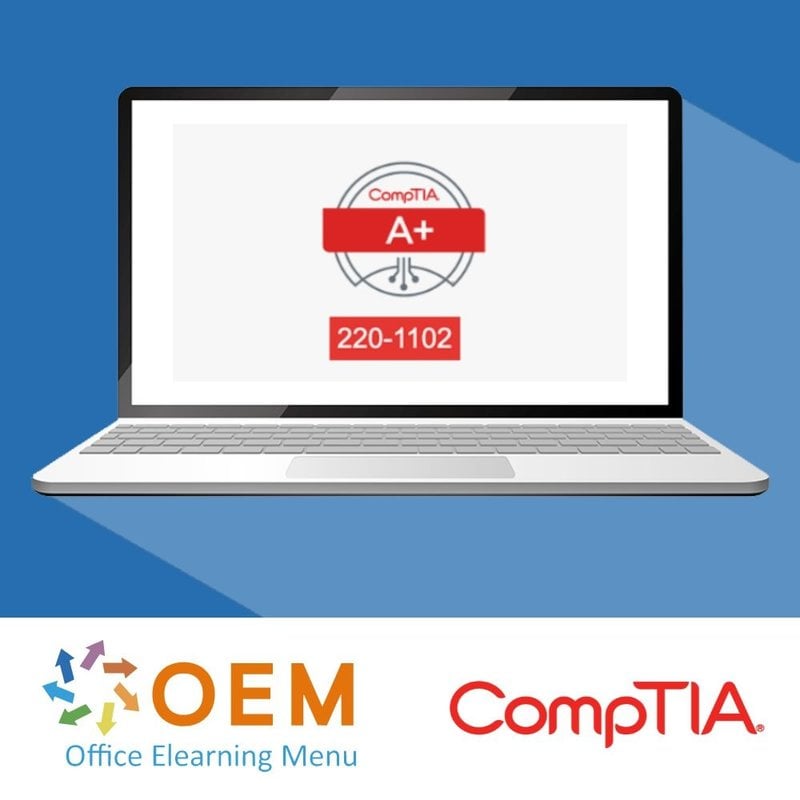
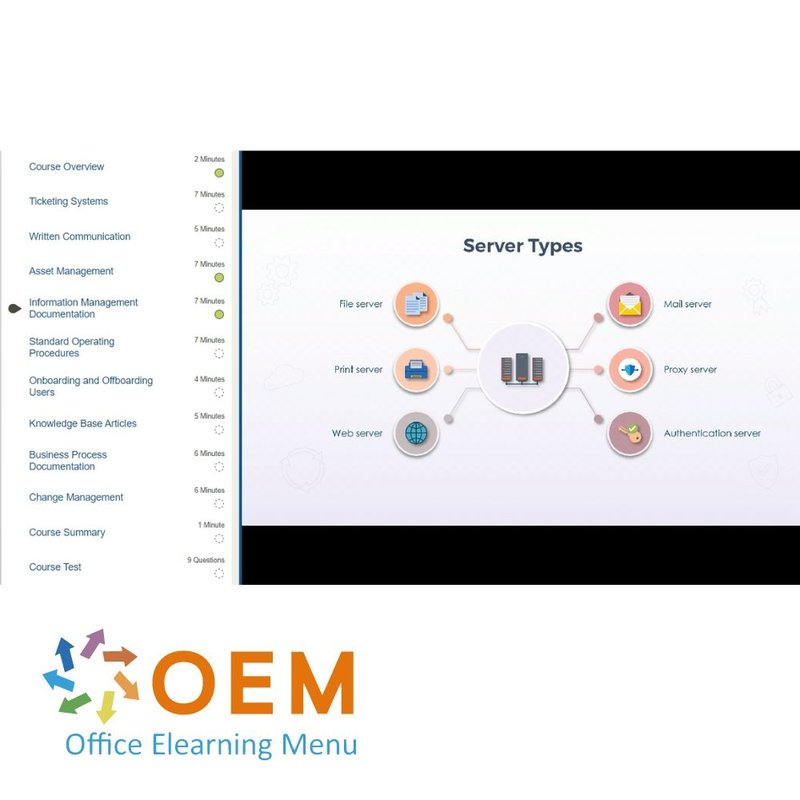
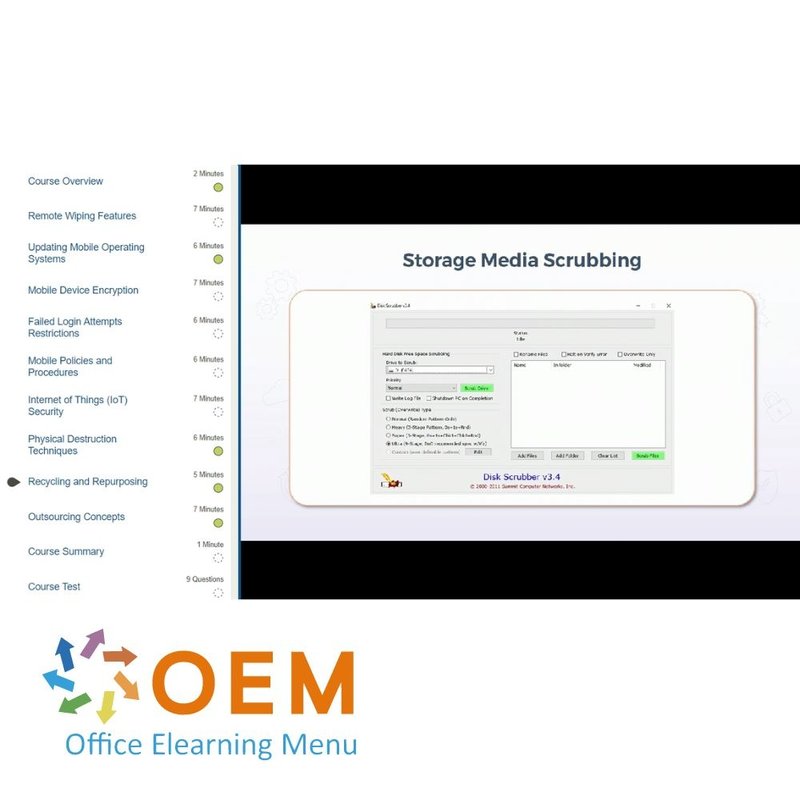
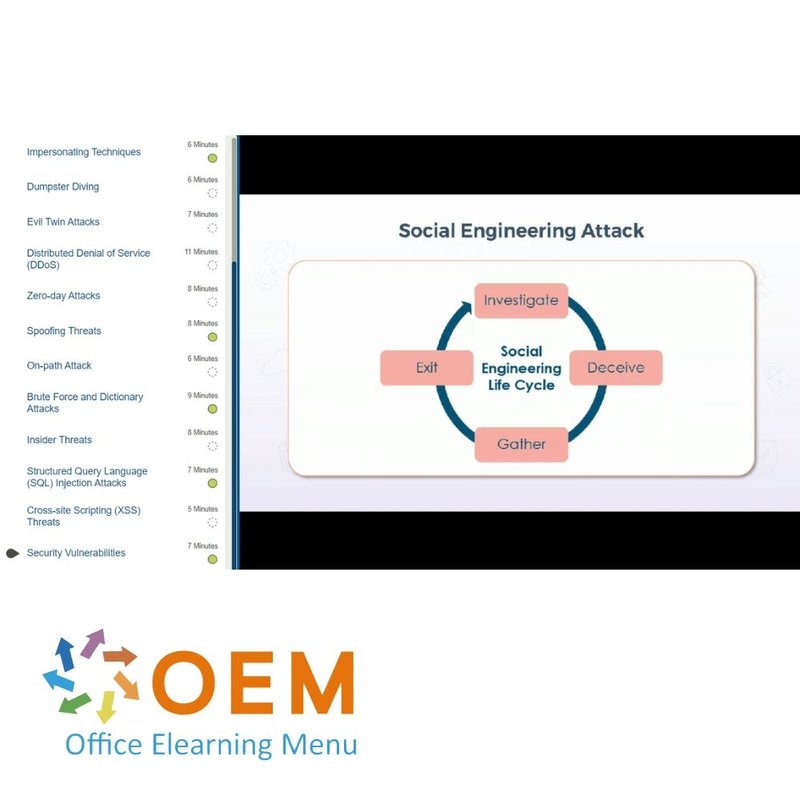
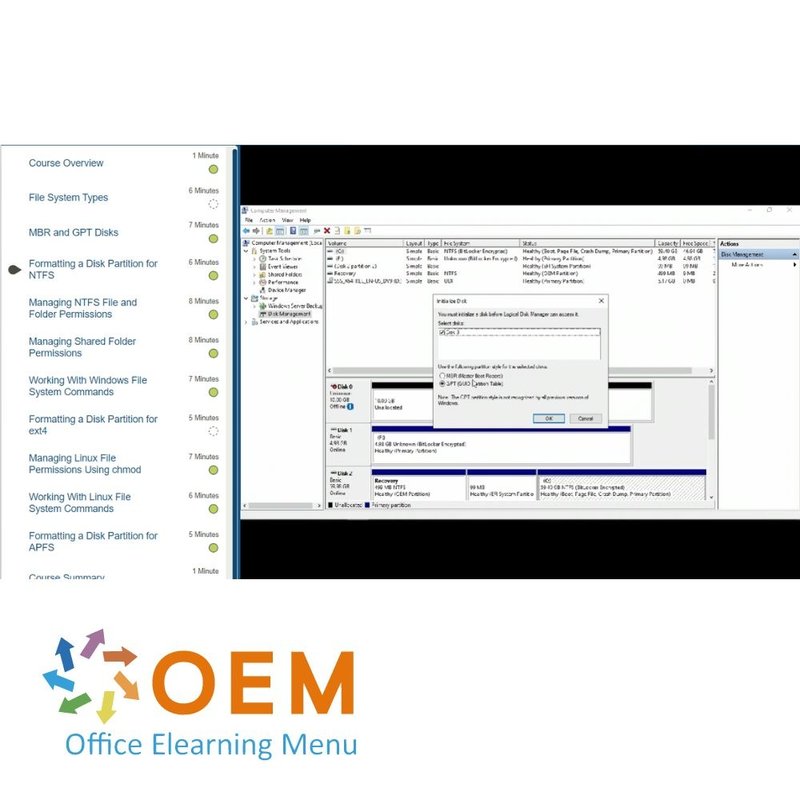
CompTIA A+ 220-1102 Training
Bestel het CompTIA A+ 220-1102 E-Learning Training Gecertificeerde docenten Quizzen Online mentor MeasureUp test examen Live Labs Tips trucs Certificaat.
Lees meer- Merk:
- CompTIA
- Kortingen:
-
- Koop 2 voor €293,02 per stuk en bespaar 2%
- Koop 3 voor €290,03 per stuk en bespaar 3%
- Koop 5 voor €278,07 per stuk en bespaar 7%
- Koop 10 voor €269,10 per stuk en bespaar 10%
- Koop 25 voor €254,15 per stuk en bespaar 15%
- Koop 50 voor €233,22 per stuk en bespaar 22%
- Koop 100 voor €209,30 per stuk en bespaar 30%
- Koop 200 voor €149,50 per stuk en bespaar 50%
- Beschikbaarheid:
- Op voorraad
- Levertijd:
- Voor 17:00 uur besteld! Start vandaag. Gratis Verzending.
- Award Winning E-learning
- De laagste prijs garantie
- Persoonlijke service van ons deskundige team
- Betaal veilig online of op factuur
- Bestel en start binnen 24 uur
CompTIA A+ 220-1102 Training - OEM Certkit
- Taal: Engels
- Doelgroep: ICT professionals die alles willen leren over probleemoplossing, netwerken en beveiliging op verschillende apparaten
- Vereiste kennisniveau: Basisvaardigheden als computergebruiker, in staat zijn taken uit te voeren in een Microsoft Windows-omgeving, informatie kunnen zoeken, doorbladeren en raadplegen op het internet, en beschikken over basiskennis van computerconcepten.
- Cursusduur: 20:58u (afhankelijk van persoonlijke snelheid)
- Online toegang: 24/7, 365 dagen na activatie
- MeasureUp Examensimulatie (210+ vragen)
- Award Winning E-learning
- Volledige training voor het officiële examen
- User-friendly engine
- Inclusief Online Docent (e-mail en chat)
- Inclusief Certificaat van Deelname
CompTIA A+ Training
De CompTIA A+ certificering is een algemeen erkende certificering.
Deze CertKit behandelt vier hoofdgebieden waar elke IT-professional bekend mee moet zijn: besturingssystemen, beveiliging, probleemoplossing voor software en operationele procedures die de cursist voorbereiden op het CompTIA A+ 220-1102-examen. Deze CertKit biedt de kennis die nodig is om basiscomputerhardware en besturingssystemen in de hedendaagse zakenwereld te ondersteunen. Je leert best practices op het gebied van probleemoplossing, netwerken en beveiliging op verschillende soorten apparaten om hun organisatie te ondersteunen en de weg vrij te maken voor hun eigen IT-carrière. Dit examen telt mee voor de CompTIA A+ certificering.
Prerequisites:
To ensure your success in this course, you should have basic computer user skills, be able to complete tasks in a Microsoft Windows environment, be able to search for, browse, and access information on the Internet, and have basic knowledge of computing concepts. Students should have passed the CompTIA A+ 220-1101 exam.
Demo CompTIA A+ 220-1102 Training
Cursusinhoud
E-learning courses:
CompTIA A+ (220-1102): Desktop, Server, & Mobile Operating Systems
Course: 1 Hour, 18 Minutes
- Course Overview
- Microsoft Windows Operating Systems
- Managing Windows Update Settings
- Unix and Linux Operating Systems
- macOS6 MinutesCompletedActions
- Chrome and Android OS
- iOS and iPadOS
- Operating System Installation Methods
- Installing Windows 10
- Installing Windows Server 2019
- Installing Ubuntu Linux
- Installing the macOS
- Application Installation and Configuration Planning
- Course Summary
CompTIA A+ (220-1102): Linux, macOS, & Windows File Systems
Course: 1 Hour, 7 Minutes
- Course Overview
- File System Types
- MBR and GPT Disks
- Formatting a Disk Partition for NTFS
- Managing NTFS File and Folder Permissions
- Managing Shared Folder Permissions
- Working With Windows File System Commands
- Formatting a Disk Partition for ext
- Managing Linux File Permissions Using chmods
- Working With Linux File System Commands
- Formatting a Disk Partition for APFS
- Course Summary
CompTIA A+ (220-1102): Operating System & Network Management
Course: 1 Hour, 51 Minutes
- Course Overview
- Working With Windows GUI Management Tools
- Managing Windows Control Panel Settings
- Working with Windows Networking Commands
- Working with Linux Networking Commands
- Using Common macOS Management Tools
- Managing Windows Defender Firewall
- Configuring the Windows VPN client
- IP Addressing
- DNS and DHCP
- Configuring a Windows DHCP Server
- Configuring a Windows DNS Server
- Deploying a Microsoft Active Directory Domain
- Joining Computers to an Active Directory Domain
- Managing Windows Network Settings
- Course Summary
CompTIA A+ (220-1102): Physical Security Measures
Course: 39 Minutes
- Course Overview
- Physical Security Implementations
- Physical Security for Staff
- Microsoft Active Directory Services
- Mobile Device Management
- Logical Security
- Course Summary
CompTIA A+ (220-1102): Wireless Security Protocols & Authentication Methods
Course: 45 Minutes
- Course Overview
- Wi-Fi Protected Access
- Wi-Fi Protected Access
- Temporal Key Integrity Protocol (TKIP)
- Advanced Encryption Standard
- Remote Authentication Dial-In User Service (RADIUS)
- Terminal Access Controller Access-Control System
- Kerberos Solutions
- Multi-factor Authentication
- Course Summary
CompTIA A+ (220-1102): Malware Detection, Removal, & Prevention
Course: 1 Hour, 42 Minutes
- Course Overview
- Trojan Malware Threats
- Rootkit Detection
- Virus Prevention
- Types of Spyware
- Ransomware Threats
- Keylogger Programs
- Boot Sector Viruses
- Cryptomining Malware
- Recovery Console & Operating System Reinstallations
- Anti-virus and Anti-malware
- Software Firewalls
- Training and Education
- Course Summary
CompTIA A+ (220-1102): Social Engineering Attacks
Course: 1 Hour, 57 Minutes
- Course Overview
- Phishing and Vishing Techniques
- Shoulder Surfing
- Whaling Attacks
- Tailgating Attacks
- Impersonating Techniques
- Dumpster Diving
- Evil Twin Attacks
- Distributed Denial of Service (DDoS)
- Zero-day Attacks
- Spoofing Threats
- On-path Attack
- Brute Force and Dictionary Attacks
- Insider Threats
- Structured Query Language (SQL) Injection Attacks
- Cross-site Scripting (XSS) Threats
- Security Vulnerabilities
- Course Summary
CompTIA A+ (220-1102): Operating System Security Best Practices
Course: 1 Hour, 35 Minutes
- Course Overview
- Defender Anti-virus
- Firewall Security Practices
- Users and Groups
- Login Operating System Options
- NTFS vs. Share Permissions
- Administrator vs. Standard Users
- BitLocker and BitLocker To Go
- Encrypting File System
- Data-at-rest Encryption
- Password Best Practices
- End User Best Practices
- Account Management Fundamentals
- Administrator Credentials
- AutoRun and AutoPlay
- Course Summary
CompTIA A+ (220-1102): Mobile & Embedded Device Security
Course: 59 Minutes
- Course Overview
- Remote Wiping Features
- Updating Mobile Operating Systems
- Mobile Device Encryption
- Failed Login Attempts Restrictions
- Mobile Policies and Procedures
- Internet of Things (IoT) Security
- Physical Destruction Techniques
- Recycling and Repurposing
- Outsourcing Concepts
- Course Summary
CompTIA A+ (220-1102): Securing SOHO Networks & Browser Security
Course: 1 Hour, 4 Minutes
- Course Overview
- Configuring Home Router Settings
- Implementing Wireless Security
- Configuring Firewall Security Settings
- Securing Internet Browser Installations
- Configuring Internet Browser Extensions and Plug-ins
- Configuring Internet Browser Password Managers
- Secure Browsing Sessions
- Implementing Internet Browsing Security Settings
- Course Summary
CompTIA A+ (220-1102): Windows OS Problems & Personal Computer Security
Course: 59 Minutes
- Course Overview
- Performance-related Issues
- Service and Application Issues
- System Instability
- Windows OS Troubleshooting
- Security Mindset
- Common Computer Security Issues
- Browser-related Symptoms
- Course Summary
CompTIA A+ (220-1102): Best Practice Procedures for Malware Removal
Course: 55 Minutes
- Course Overview
- Malware Prevention and Removal
- Malware Symptoms
- Infected Systems
- System Restore Points
- System Remediation
- System Scans and Updates
- System Restore Considerations
- End User Education
- Course Summary
CompTIA A+ (220-1102): Mobile OS Application & Application Security Issues
Course: 1 Hour, 19 Minutes
- Course Overview
- Application Failures
- Battery Life Issues
- Random Reboots
- Connectivity Issues
- Android Mobile Security
- Mobile Device Rooting
- Malicious Applications
- Network Traffic Issues
- Internet Connectivity Issues
- Unexpected Behavior
- Course Summary
CompTIA A+ (220-1102): Information Management & Change Management Processes
Course: 56 Minutes
- Course Overview
- Ticketing Systems
- Written Communication
- Asset Management
- Information Management Documentation
- Standard Operating Procedures
- Onboarding and Offboarding Users
- Knowledge Base Articles
- Business Process Documentation
- Change Management
- Course Summary
CompTIA A+ (220-1102): Backup & Recovery Methods
Course: 46 Minutes
- Course Overview
- Disaster Prevention and Recovery Best Practices
- Backup and Recovery Techniques
- Backup Testing
- On-site versus Off-site
- 3-2-1 Backup Rule
- Course Summary
CompTIA A+ (220-1102): Safety Procedures & Environmental Impacts
Course: 57 Minutes
- Course Overview
- Electrostatic Discharge Straps
- Electrostatic Discharge Mats
- Equipment Grounding
- Power and Component Handling and Storage
- Antistatic Bags
- Compliance and Regulations
- Personal Safety
- Material Safety Data Sheet (MSDS)
- Temperature, Humidity, and Ventilation
- Power Surges, Power Loss, and Under-voltage Events
- Course Summary
CompTIA A+ (220-1102): Communication Techniques, Licensing, & Policy Concepts
Course: 1 Hour, 1 Minute
- Course Overview
- Appearance and Attire
- Proper Language
- Positive Attitude and Active Listening
- Avoidable Distractions
- Difficult Customers
- Timelines and Expectations
- Confidential and Private Material
- Incident Response
- Digital Rights Management
- Regulated Data
- Course Summary
CompTIA A+ (220-1102): Scripting & Remote Technologies
Course: 1 Hour, 15 Minutes
- Course Overview
- Script File Types
- Scripting Use Cases
- Considerations for Using Scripting
- Remote Desktop Protocol (RDP)
- Virtual Private Networks (VPNs)
- Secure Shell (SSH)
- Remote Monitoring and Management (RMM)
- Microsoft Remote Assistance (MSRA)
- Third-party Tools
- Secure Remote Access
- Course Summary
MeasureUp Exam Simulation
Verfijn je testvaardigheden met MeasureUp Exam Simulation, een geavanceerde tool die je een realistische examenervaring biedt. Oefen met nauwkeurig gemodelleerde vragen die de werkelijke examens nabootsen, zodat je kunt wennen aan de structuur en de druk. Met MeasureUp bereid je je niet alleen voor op je examen, je verhoogt ook je kansen op succes.
- 210+ questions
Online Mentor
The online mentor can answer all your specific technical questions via chat or email related to your studies.
Online Mentor is active for 90 days or 365 days - after activation!
Tips, Tricks & Links
Maak gebruik van onze uitgebreide verzameling tips, trucs en links die speciaal zijn ontworpen om jouw voorbereiding op certificeringsexamens te ondersteunen. Deze resources bieden waardevolle inzichten en beproefde strategieën om je studie effectiever te maken. Versterk je leerervaring en benader je examens met vertrouwen!
Practice Labs - Virtual Labs (optie)
Practice Labs - Virtual Labs biedt je een veilige, online omgeving waar je praktische IT-vaardigheden kunt ontwikkelen door directe interactie met echte software en hardware configuraties. Onze virtuele labs stellen je in staat om op elk moment en vanaf elke locatie te leren en te experimenteren met verschillende technologieën. Dit is een ideale tool om je voor te bereiden op IT-certificeringen en je vaardigheden aan te scherpen in een risicovrije setting.
| Taal | Engels |
|---|---|
| Kwalificaties van de Instructeur | Gecertificeerd |
| Cursusformaat en Lengte | Lesvideo's met ondertiteling, interactieve elementen en opdrachten en testen |
| MeasureUp Examensimulatie | Ingebrepen |
| Online Virtuele labs | Ontvang 12 maanden toegang tot virtuele labs die overeenkomen met de traditionele cursusconfiguratie. Actief voor 365 dagen na activering, beschikbaarheid varieert per Training. |
| Tips & Tricks | Inbegrepen |
| Examen Quiz | Inbegrepen |
| Volledige training voor het officiële Examen | Ja |
| Lesduur | 20:58 uur |
| Voortgangsbewaking | Ja |
| Toegang tot Materiaal | 365 dagen |
| Technische Vereisten | Computer of mobiel apparaat, Stabiele internetverbindingen Webbrowserzoals Chrome, Firefox, Safari of Edge. |
| Support of Ondersteuning | Helpdesk en online kennisbank 24/7 |
| Certificering | Certificaat van deelname in PDF formaat |
| Prijs en Kosten | Cursusprijs zonder extra kosten |
| Annuleringsbeleid en Geld-Terug-Garantie | Wij beoordelen dit per situatie |
| Award Winning E-learning | Ja |
| Tip! | Zorg voor een rustige leeromgeving, tijd en motivatie, audioapparatuur zoals een koptelefoon of luidsprekers voor audio, accountinformatie zoals inloggegevens voor toegang tot het e-learning platform. |
-
"Ik maakte gebruik van een cursus via een andere trainingsaanbieder en vond sommige onderwerpen erg verwarrend. Ik heb gemerkt dat deze cursus me heeft geholpen te begrijpen wat ik niet begreep bij de andere cursus. Zeer sterk aanbevolen om deze training te volgen, veel duidelijker dan bij een andere trainingsaanbieder!"
Nino op 20 Jun 2022
OEM Office Elearning Menu Top 2 in ICT-trainingen 2024!
OEM Office Elearning Menu is trots op de tweede plaats in de categorie ICT-trainingen 2024 bij Beste Opleider van Nederland (Springest/Archipel). Dank aan al onze cursisten voor hun vertrouwen!
Beoordelingen
-
"Ik maakte gebruik van een cursus via een andere trainingsaanbieder en vond sommige onderwerpen erg verwarrend. Ik heb gemerkt dat deze cursus me heeft geholpen te begrijpen wat ik niet begreep bij de andere cursus. Zeer sterk aanbevolen om deze training te volgen, veel duidelijker dan bij een andere trainingsaanbieder!"
Nino op 20 Jun 2022