Adobe InDesign CC 2021 Cursus E-Learning

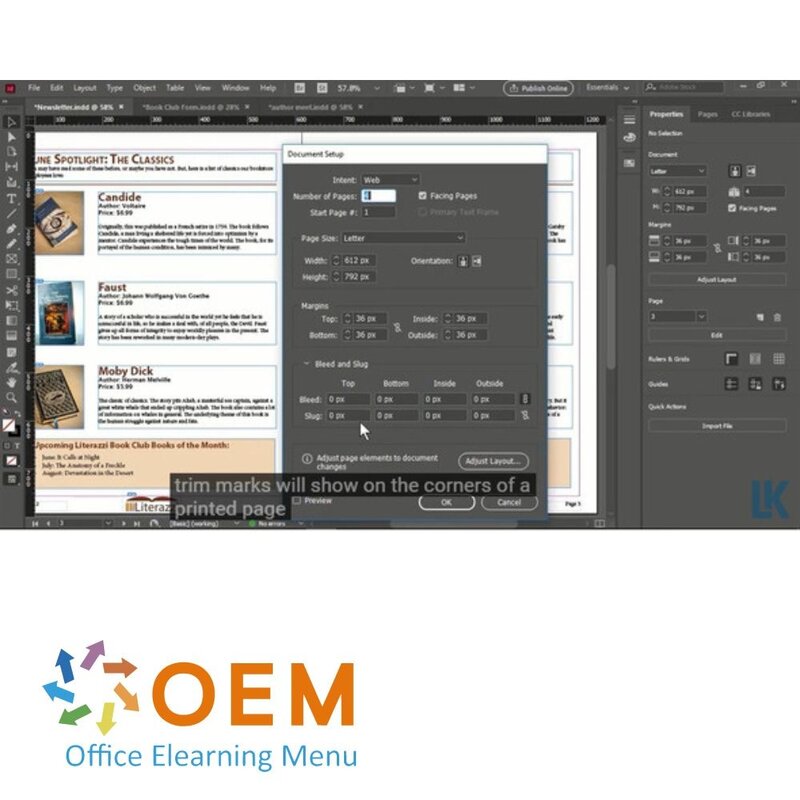
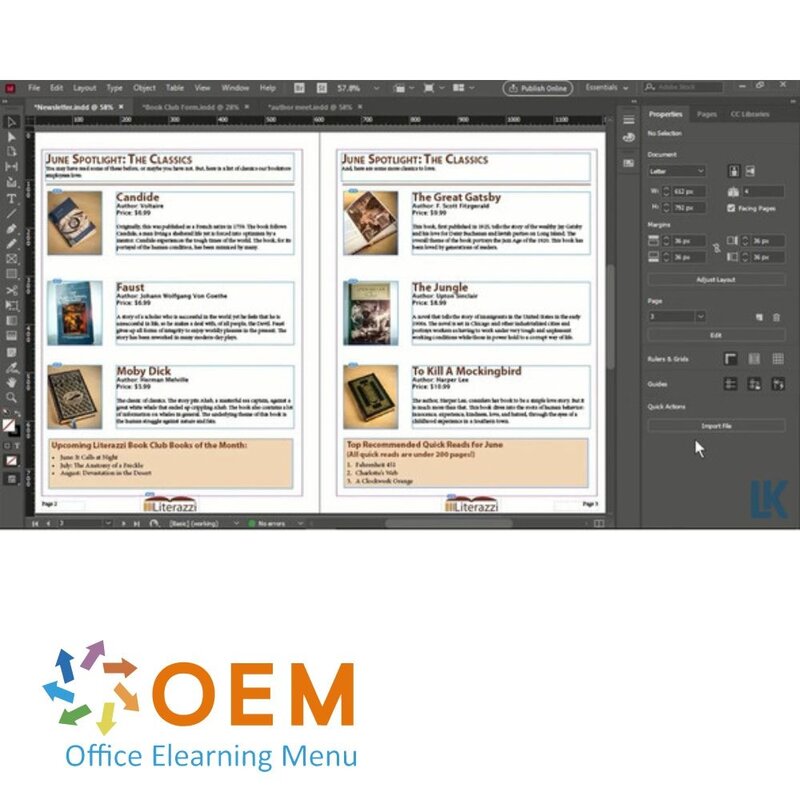
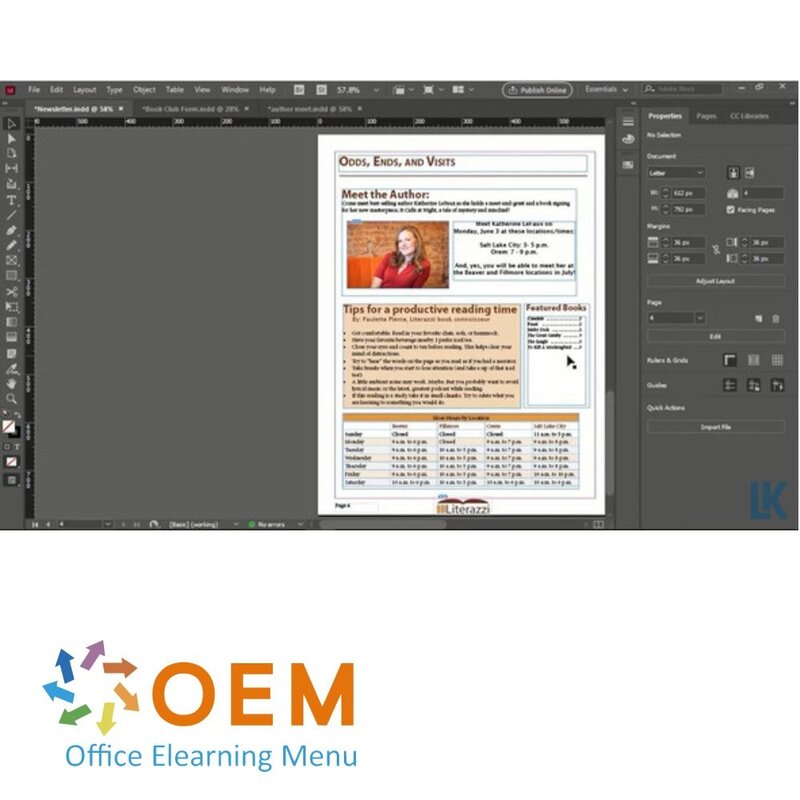
Adobe InDesign CC 2021 Cursus E-Learning
Cursus Adobe InDesign CC 2021 E-Learning - Online E-Learning training. Bestellen en direct starten voor de beste prijs.
Lees meer- Merk:
- Adobe
- Kortingen:
-
- Koop 5 voor €130,00 per stuk en bespaar 13%
- Koop 11 voor €120,00 per stuk en bespaar 19%
- Koop 31 voor €110,00 per stuk en bespaar 26%
- Koop 61 voor €100,00 per stuk en bespaar 33%
- Koop 101 voor €90,00 per stuk en bespaar 40%
- Beschikbaarheid:
- Op voorraad
- Levertijd:
- 3-4 werkdagen
- Award Winning E-learning
- De laagste prijs garantie
- Persoonlijke service van ons deskundige team
- Betaal veilig online of op factuur
- Bestel en start binnen 24 uur
Adobe InDesign CC Cursus E-Learning Training
Bestel deze unieke E-Learning cursus Adobe InDesign CC 2021 online en krijg 1 jaar lang 24/7 toegang tot interactieve video’s, gesproken uitleg, praktijkopdrachten, voortgangsrapportages en toetsen per onderwerp om de kennis direct te toetsen.
Tijdens deze cursus leer je professionele paginalay-outs ontwerpen voor zowel drukwerk als digitale publicaties. Je wordt stap voor stap begeleid, beginnend met de basis van de interface tot aan het toepassen van geavanceerde opmaaktools. Je leert hoe je met effectieve werkmethodes en tools documenten van hoge kwaliteit ontwikkelt.
De cursus bereidt je ook voor op een mogelijke Adobe Certified Professional-certificering en volgt de officiële examendoelstellingen — van werken in de ontwerpindustrie tot het publiceren van je creaties voor print en web. Na afronding verhoog je direct je inzetbaarheid en waarde op de arbeidsmarkt.
Waarom kiezen voor deze opleiding?
- Volledig online te volgen: leer waar en wanneer je wilt
- Inclusief interactieve uitleg, opdrachten en toetsen per onderwerp
- Behandel zowel basiskennis als geavanceerde Indesign-technieken
- Volgt de officiële certificeringsdoelen van Adobe
- 1 jaar toegang tot het leerplatform + certificaat van deelname na voltooiing
Wie zou moeten deelnemen?
- Grafisch ontwerpers, DTP’ers, marketeers en uitgevers
- Creatieve professionals die drukwerk en digitale media ontwerpen
- Studenten en docenten in de richting design, communicatie of media
- Iedereen die zich wil voorbereiden op Adobe-certificering of zijn skills wil verbeteren
Demo Adobe InDesign CC 2021 Cursus E-Learning
Cursusinhoud
Domain 1: Working in the Design Industry
Course: 43m 17s
- Domain 1 Pre-Assessment
- Workbook and Support Files
Lesson 1 - Purpose, Audience, Communication, Copyright, Permissions, and Licensing
- Introduction to InDesign
- How to Study for This Exam
- Determine Relevant Content
- Identify Requirements
- Communication Techniques
- Creative Briefs and File Storage
- Basic Project Management Concepts
- Using Third-Party Content
- Stock Images and Vector Graphics
- Using Likeness
- Domain 1 Lesson 1 Labs
- Domain 1 Lesson 1 Workbook Projects
Lesson 2 - Key Terminology and Basic Design Principles
- Publication Terminology
- Color Creations
- Multipage Layouts
- Common Design Techniques
- Common Typographic Adjustments
- Common Design Principles
- Common Design Terms
- Domain 1 Lesson 2 Labs
- Domain 1 Lesson 2 Workbook Projects
- Domain 1 Post-Assessment
Domain 2: Project Setup and Interface
Course: 1h 7m 28s
- Domain 2 Pre-Assessment
Lesson 1 - Document Creation and Application Workspace
- Web, Print, and Mobile
- Text Frames and Gutters
- Document Presets
- Identify and Manipulate Elements
- Organize and Customize the Workspace
- Configure Application Preferences
- Domain 2 Lesson 1 Labs
- Domain 2 Lesson 1 Workbook Projects
Lesson 2 - Non-Printing Tools, Importing Assets, Colors, Swatches, Gradients, and Manage Styles
- Navigation
- Rulers
- Guides and Grids
- Baseline and Document Grids
- Views and Modes
- Open and Use Templates
- Place Assets
- Import Options
- Set Active Fill and Stroke
- Create and Customize Gradients
- Swatch Libraries
- Build Styles
- Domain 2 Lesson 2 Labs
- Domain 2 Lesson 2 Workbook Projects
- Domain 2 Post-Assessment
Domain 3: Organizing Documents
Course: 32m 19s
- Domain 3 Pre-Assessment
Lesson 1 - Layers
- Use the Layers Panel
- Best Practices with Layers
- Work with Multiple Layers
- Layer Visibility and Printability
- Domain 3 Lesson 1 Labs
- Domain 3 Lesson 1 Workbook Projects
Lesson 2 - Pages
- Create Pages
- Edit and Customize Pages
- Overriding Items
- Domain 3 Lesson 2 Labs
- Domain 3 Lesson 2 Workbook Projects
- Domain 3 Post-Assessment
Domain 4: Creating and Modifying Document Elements
Course: 1h 40m 40s
- Domain 4 Pre-Assessment
Lesson 1 - Lay Out Visual Elements
- Create Frames
- Place Images
- Content-Aware Fit
- Domain 4 Lesson 1 Labs
- Domain 4 Lesson 1 Workbook Projects
Lesson 2 - Add and Manipulate Text
- Type Tools
- Character Settings
- Paragraph Settings
- Drop Cap and Hyphenation
- Convert Text to Graphics
- Manage Text Flow
- Special Characters
- Domain 4 Lesson 2 Labs
- Domain 4 Lesson 2 Workbook Projects
Lesson 3 - Manage Selections
- Selection Tools
- Content Grabber
- Modify and Refine Selections
- Modify Frames
- Rotate, Flip, and Transform
- Registration Points
- Autocorrection Methods
- Reconstruct Content
- Evaluate and Adjust Appearance
- Story Editor
- Domain 4 Lesson 3 Labs
- Domain 4 Lesson 3 Workbook Projects
Lesson 4 - Effects and Styles, Interactive and Dynamic Content, Create and Edit Tables
- Use Effects on Images
- Object Styles
- Adjusting Object Styles
- Interactive Elements and Behaviors
- Bookmarks
- Rich Media Objects
- Asset Triggers
- Create a Table
- Edit Tables and Cells
- Cell Options
- Domain 4 Lesson 4 Labs
- Domain 4 Lesson 4 Workbook Projects
- Domain 4 Post-Assessment
Domain 5: Publishing Documents
Course: 21m 22s
- Domain 5 Pre-Assessment
Lesson 1 - Prepare Documents for Publishing
- Check for Errors
- Native File Formats
- Print and Screen Formats
- Proof Copies
- Package an InDesign Project
- Publish Online and Copyrighted Fonts
- Conclusion
- Domain 5 Lesson 1 Labs
- Domain 5 Lesson 1 Workbook Projects
- Domain 5 Post-Assessment
| Lesduur | 3:55 uur |
|---|---|
| Taal | Engels |
| Certificaat van deelname | Ja |
| Online toegang | 365 dagen |
| Voortgangsbewaking | Ja |
| Award Winning E-learning | Ja |
| Geschikt voor mobiel | Ja |
| Aanschaf | Eenmalig bedrag |
Er zijn nog geen reviews geschreven over dit product.
OEM Office Elearning Menu Top 2 in ICT-trainingen 2024!
OEM Office Elearning Menu is trots op de tweede plaats in de categorie ICT-trainingen 2024 bij Beste Opleider van Nederland (Springest/Archipel). Dank aan al onze cursisten voor hun vertrouwen!
Beoordelingen
Er zijn nog geen reviews geschreven over dit product.























