Data Analytics with Snowflake Training
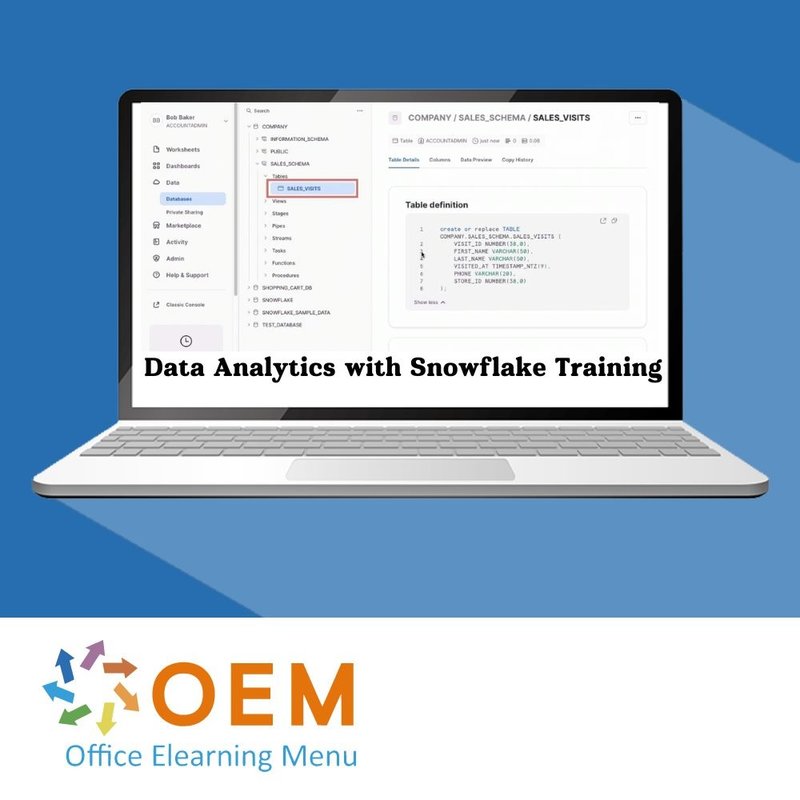
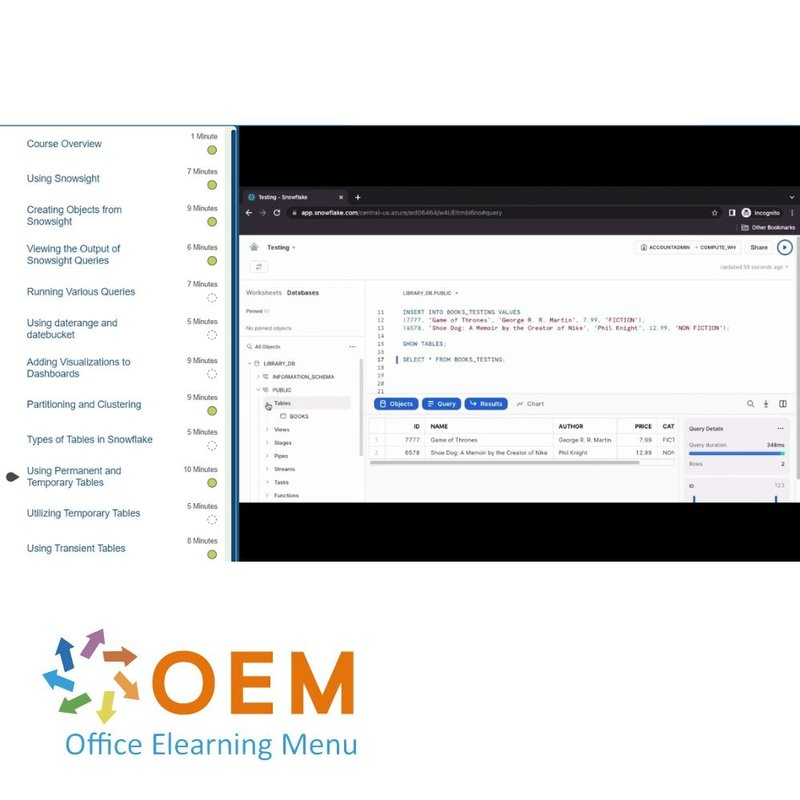
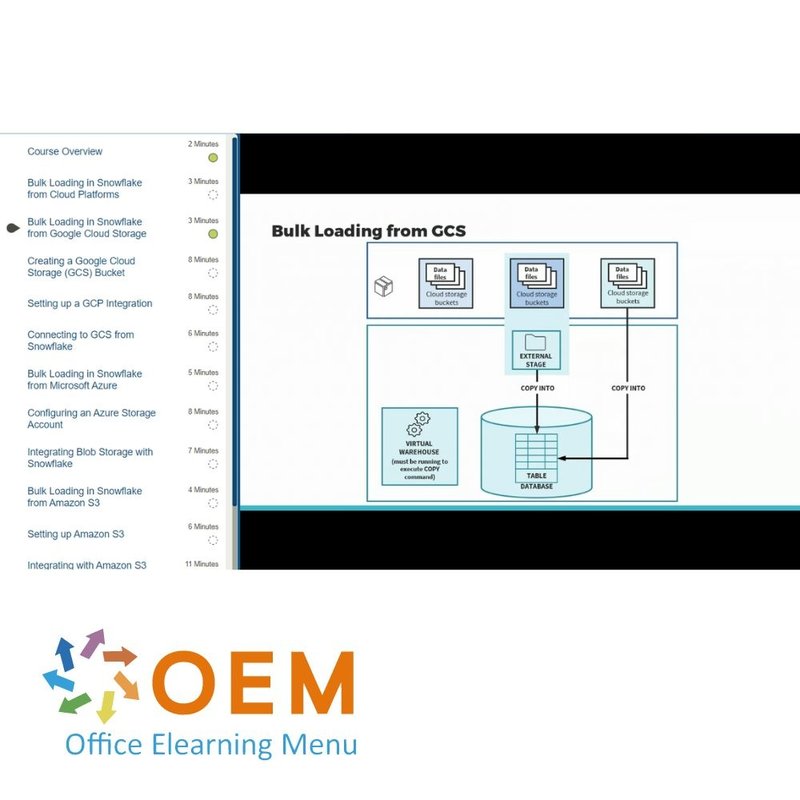

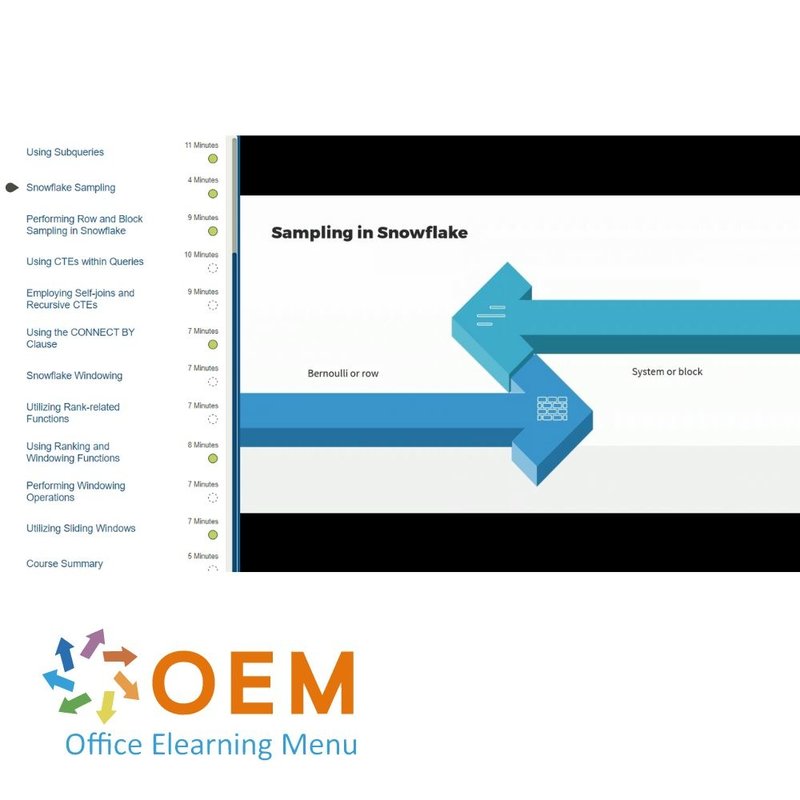
Data Analytics with Snowflake Training
Data Analytics with Snowflake E-Learning Training Gecertificeerde docenten Quizzen Assessments Tips trucs en Certificaat.
Lees meer- Merk:
- Snowflake
- Kortingen:
-
- Koop 2 voor €194,04 per stuk en bespaar 2%
- Koop 3 voor €192,06 per stuk en bespaar 3%
- Koop 4 voor €190,08 per stuk en bespaar 4%
- Koop 5 voor €188,10 per stuk en bespaar 5%
- Koop 10 voor €178,20 per stuk en bespaar 10%
- Koop 25 voor €168,30 per stuk en bespaar 15%
- Koop 50 voor €158,40 per stuk en bespaar 20%
- Beschikbaarheid:
- Op voorraad
- Levertijd:
- Voor 17:00 uur besteld! Start vandaag. Gratis Verzending.
- Award Winning E-learning
- De laagste prijs garantie
- Persoonlijke service van ons deskundige team
- Betaal veilig online of op factuur
- Bestel en start binnen 24 uur
Data Analytics with Snowflake E-Learning Training
In de Data Analytics with Snowflake LearningKIT verkent u Snowflake, hoe u Snowflake instelt, query's uitvoert met de Snowflake webinterface, en verschillende bewerkingen uitvoert zoals tijdreizen en Fail-safe in Snowflake. U zult ook het laden van gegevens in Snowflake onderzoeken, Snowflake integreren met Google Cloud Storage, Azure Blob Storage en Amazon S3, en gegevens uit Snowflake laden naar alle soorten interne en externe opslag. U leert ook prestatieoptimalisatie en clustering, werken met continue gegevens en semi-gestructureerde gegevens, en het uitvoeren van geavanceerde analyses in Snowflake. U leert ook hoe u Snowflake kunt beheren en administreren en hoe u Snowflake-objecten veilig kunt delen met andere Snowflake-gebruikers.
Deze LearningKit met meer dan 20 leeruren is verdeeld in drie sporen:
Demo Data Analytics with Snowflake Training
Cursusinhoud
Track 1: Getting Started with Snowflake
In this track, the focus will be on uisng the Snowflake platform, working with queries, dashboards, tables, and using Time Travel and SnowSQL CLI.
Courses (4 hour +):
Getting Started with Snowflake: Using the Snowflake Data Platform
Course: 1 Hour, 58 Minutes
- Course Overview
- The Snowflake Data Platform
- The Snowflake Architecturens
- Snowflake Editions
- Snowflake’s Billing Model
- Setting up a Snowflake Free Trial
- Snowflake Warehouses
- Objects in Snowflake
- Utilizing the Snowflake UI
- Using Snowflake Objects
- Running Basic Queries
- Creating a Simple Warehouse
- Creating Databases and Tables from the UI
- Reading Data into Snowflake
- Moving Tables across Schemas
- Course Summary
Getting Started with Snowflake: Queries, Dashboards, & Tables
Course: 1 Hour, 26 Minutes
- Course Overview
- Using Snowsight
- Creating Objects from Snowsight
- Viewing the Output of Snowsight Queries
- Running Various Queries
- Using daterange and datebucket
- Adding Visualizations to Dashboards
- Partitioning and Clustering
- Types of Tables in Snowflake
- Using Permanent and Temporary Tables
- Utilizing Temporary Tables
- Using Transient Tables
- Course Summary
Getting Started with Snowflake: Using Time Travel & the SnowSQL CLI
Course: 1 Hour, 26 Minutes
- Course Overview
- The Phases of Snowflake Data Storage
- Configuring a Table for Time Travel
- Using Query IDs and Time Offsets for Time Travel
- Cloning Historical Copies of Data Using Timestamps
- Restoring Dropped Tables
- Installing SnowSQL on Mac
- Installing SnowSQL on Windows
- Executing Queries from SnowSQL
- Running Queries in Source Files
- Defining and Using Variables
- Writing Out Query Results to Files
- Course Summary
Track 2: Working with the Snowflake Data Platform
In this track, the focus will be on Snowflake. You will explore Snowflake data loading and queries.
Courses (8 hours +)
Data Loading in Snowflake: Fundamentals of Stages
Course: 2 Hours, 9 Minutes
- Course Overview
- Stages in Snowflake
- Data Loading in Snowflake
- Bulk Loading and Snowflake Stages
- Creating a Warehouse for Loading Data into Snowflake
- Loading Erroneous Data into Snowflake
- Loading Data into Snowflake
- Downloading Query Results from Snowflake
- Recognizing Limitations of the Classic Snowflake UI
- Loading Data into the User Stage of Snowflake
- Loading Data from Stages in Snowflake to a Table
- Using Named Stages in Snowflake
- Using Table Stages in Snowflake
- Using Error Modes for Table Stages in Snowflake
- Creating Named Stages in Snowflake
- Copying Data with Named Stages in Snowflake
- Course Summary
Data Loading in Snowflake: Using External Stages
Course: 1 Hour, 33 Minutes
- Course Overview
- Bulk Loading in Snowflake from Cloud Platforms
- Bulk Loading in Snowflake from Google Cloud Storage
- Creating a Google Cloud Storage (GCS) Bucket
- Setting up a GCP Integration
- Connecting to GCS from Snowflake
- Bulk Loading in Snowflake from Microsoft Azure
- Configuring an Azure Storage Account
- Integrating Blob Storage with Snowflake
- Bulk Loading in Snowflake from Amazon S
- Setting up Amazon S
- Integrating with Amazon S3 from Snowflake
- Connecting Snowflake to Amazon S3 Using Access Keys
- Using External Tables in Snowflake
- Course Summary
Data Loading in Snowflake: Unloading Data
Course: 1 Hour, 14 Minutes
- Course Overview
- Data Unloading in Snowflake
- Unloading Data in Snowflake to User Stages
- Unloading Data in Snowflake Using Table Stages
- Unloading Data in Snowflake to Named Stages
- Unloading Data in Snowflake to the GCP
- Unloading Data in Snowflake to Azure
- Unloading Data in Snowflake to Amazon S
- Querying Files in Snowflake Stages
- Querying Table and Named Stages in Snowflake
- Querying External Stages in Snowflake
- Course Summary
Queries in Snowflake: Getting Started with Performance Optimizations
Course: 1 Hour, 52 Minutes
- Course Overview
- Micro-partitions in Snowflake
- Snowflake Caching
- Loading Data into Tables
- Using Caching in Snowflake
- Disabling Caching
- Querying Data Using the Local Disk Cache
- How Clustering Works in Snowflake
- Overlap Depth of Micro-partitions
- Snowflake Clustering Concepts
- Choosing Clustering Keys
- Using Clustering
- Running Queries on Clustered Data
- Suspending Clustering
- Clustering with Multiple Key Columns
- Course Summary
Queries in Snowflake: Search Optimization, External Table Partitions, & Views
Course: 1 Hour, 32 Minutes
- Course Overview
- Search Optimization in Snowflake
- Enabling Search Optimization
- Using Search Optimization
- Comparing Search Optimization and Clustering
- Partitioning of Snowflake External Tables
- Creating an External Stage and Table
- Partitioning External Tables
- Performing Manual Partitioning on External Tables
- Views in Snowflake
- Creating Views
- Querying Views
- Querying Materialized Views
- Creating and Using Secure Views
- Course Summary
Track 3: Advanced Analytics with Snowflake
In this track, the focus will be on Snowflake continuous data, analytics, and managing Snowflake.
Courses (8 hours +)
Continuous Data: Ingesting Continuous Data in Snowflake
Course: 48 Minutes
- Course Overview
- Processing Data in Micro-batches
- Continuous Data Ingestion with Snowpipes
- Setting Up a Table and Stage for Data Ingestion
- Creating a Snowflake Pipe
- Ingesting Data with a Snowpipe
- Course Summary
Continuous Data: Automating Data Ingestion from Cloud Storage into Snowflake
Course: 1 Hour, 27 Minutes
- Course Overview
- Configuring an Azure Storage Account
- Setting Up an S3 Integration in Snowflake
- Creating an Azure Notification Integration
- Integrating Snowflake with Azure
- Streaming Data from Azure
- Creating an AWS IAM Role
- Configuring an SNS Topic
- Integrating AWS with Snowflake
- Testing the Integration with AWS
- Course Summary
Advanced Analytics: Performing Analytics Using Snowflake
Course: 1 Hour, 50 Minutes
- Course Overview
- Big Data Analytics in Snowflake
- Performing Join Operations in Snowflake
- Executing Additional Joins in Snowflake
- Using Subqueries
- Snowflake Sampling
- Performing Row and Block Sampling in Snowflake
- Using CTEs within Queries
- Employing Self-joins and Recursive CTEs
- Using the CONNECT BY Clause
- Snowflake Windowing
- Utilizing Rank-related Functions
- Using Ranking and Windowing Functions
- Performing Windowing Operations
- Utilizing Sliding Windows
- Course Summary
Semi-structured Data: Loading and Querying JSON & XML Data in Snowflake
Course: 1 Hour, 20 Minutes
- Course Overview
- Structured, Unstructured, and Semi-structured Data
- Setting Up a Table and Stage for JSON Data
- Accessing Unstructured JSON Data from Snowflake
- Loading Arrays into Snowflake Tables
- Extracting Column Values to a Relational Table
- Performing Load Operations for JSON Data
- Stripping Away Outer Arrays from JSON
- Querying JSON Data and Flattening Nested Data
- Querying XML Data and Flattening Hierarchical Data
- Course Summary
Managing Snowflake: Administering a Snowflake Account
Course: 1 Hour, 28 Minutes
- Course Overview
- Snowflake Parameters
- Viewing Accounts and Users in an Organization
- Creating Snowflake Accounts
- Configuring Parameters in Snowflake
- Using User-level Parameters in Snowflake
- Using Object-level Parameters in Snowflake
- Snowflake Security Configuration
- Using Resource Monitors in Snowflake
- Setting up Single Sign-on (SSO) Using Okta
- Using SSO in Snowflake
- Using Key Pair Authentication with Snowflake
- Masking Data in Columns
- Course Summary
Data Sharing in Snowflake: Implementing Secure Data Sharing
Course: 1 Hour, 48 Minutes
- Course Overview
- Data Sharing in Snowflake
- Secure Sharing Constraints
- Creating Objects for Secure Sharing
- Setting Up a Secure Share
- Accessing Shared Data as a Consumer
- Creating and Sharing Data with Reader Accounts
- Using Snowflake Marketplace
- Viewing Permission Grants on Shareable Objects
- Defining a Secure Share Using Queries
- Creating a Destination Account for Replication
- Setting Up Cross-region Data Replication
- Migrating Objects to a Replica
- Course Summary
Assessment:
- Final Exam: The Snowflake Data Platform
| Taal | Engels |
|---|---|
| Kwalificaties van de Instructeur | Gecertificeerd |
| Cursusformaat en Lengte | Lesvideo's met ondertiteling, interactieve elementen en opdrachten en testen |
| Lesduur | 20 uur |
| Assesments | De assessment test uw kennis en toepassingsvaardigheden van de onderwerpen uit het leertraject. Deze is 365 dagen beschikbaar na activering. |
| Online Virtuele labs | Ontvang 12 maanden toegang tot virtuele labs die overeenkomen met de traditionele cursusconfiguratie. Actief voor 365 dagen na activering, beschikbaarheid varieert per Training. |
| Online mentor | U heeft 24/7 toegang tot een online mentor voor al uw specifieke technische vragen over het studieonderwerp. De online mentor is 365 dagen beschikbaar na activering, afhankelijk van de gekozen Learning Kit. |
| Voortgangsbewaking | Ja |
| Toegang tot Materiaal | 365 dagen |
| Technische Vereisten | Computer of mobiel apparaat, Stabiele internetverbindingen Webbrowserzoals Chrome, Firefox, Safari of Edge. |
| Support of Ondersteuning | Helpdesk en online kennisbank 24/7 |
| Certificering | Certificaat van deelname in PDF formaat |
| Prijs en Kosten | Cursusprijs zonder extra kosten |
| Annuleringsbeleid en Geld-Terug-Garantie | Wij beoordelen dit per situatie |
| Award Winning E-learning | Ja |
| Tip! | Zorg voor een rustige leeromgeving, tijd en motivatie, audioapparatuur zoals een koptelefoon of luidsprekers voor audio, accountinformatie zoals inloggegevens voor toegang tot het e-learning platform. |
Er zijn nog geen reviews geschreven over dit product.
OEM Office Elearning Menu Top 2 in ICT-trainingen 2024!
OEM Office Elearning Menu is trots op de tweede plaats in de categorie ICT-trainingen 2024 bij Beste Opleider van Nederland (Springest/Archipel). Dank aan al onze cursisten voor hun vertrouwen!
Beoordelingen
Er zijn nog geen reviews geschreven over dit product.

























