Full Stack Development From Essentials To Data Development Training
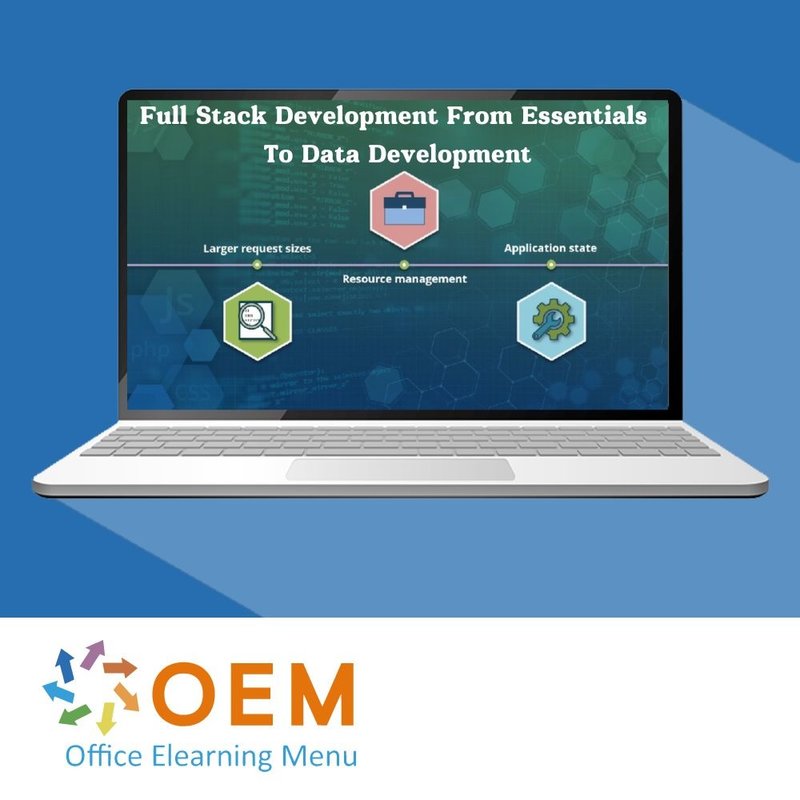
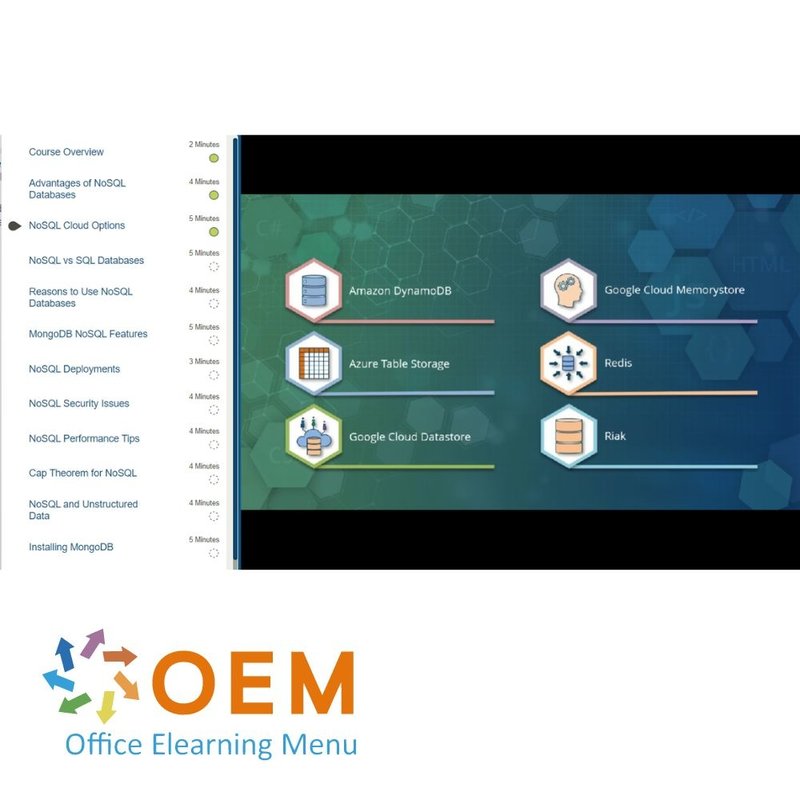
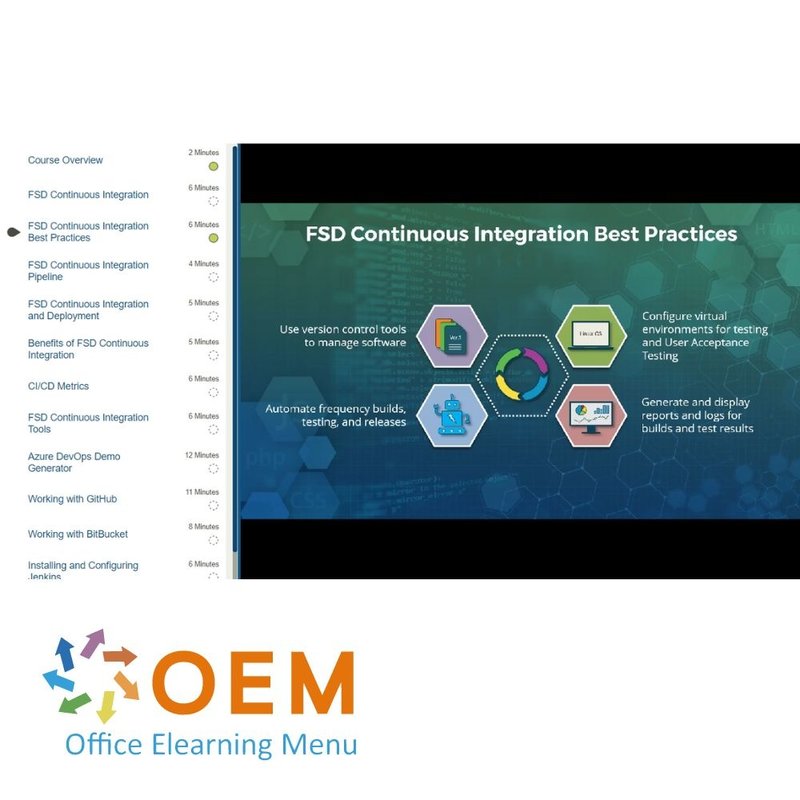

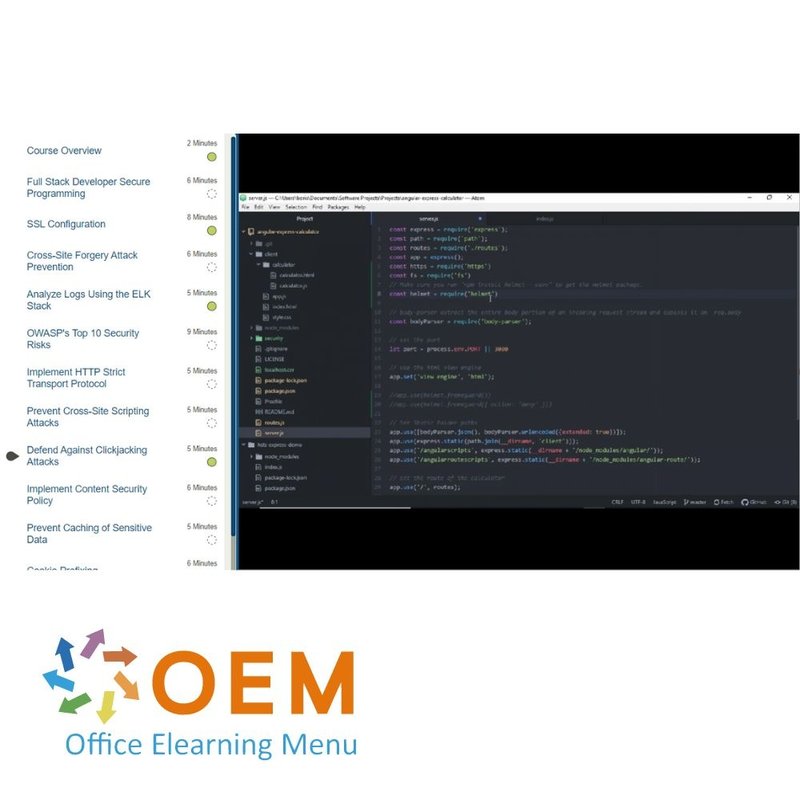
Full Stack Development From Essentials To Data Development Training
Award winning Full Stack Development From Essentials To Data Development Training met toegang tot een online mentor via chats of e-mail, eindexamenbeoordeling en Practice Labs.
Lees meer- Kortingen:
-
- Koop 2 voor €979,02 per stuk en bespaar 2%
- Koop 3 voor €969,03 per stuk en bespaar 3%
- Koop 4 voor €959,04 per stuk en bespaar 4%
- Koop 5 voor €949,05 per stuk en bespaar 5%
- Koop 10 voor €899,10 per stuk en bespaar 10%
- Koop 25 voor €849,15 per stuk en bespaar 15%
- Koop 50 voor €799,20 per stuk en bespaar 20%
- Beschikbaarheid:
- Op voorraad
- Levertijd:
- Voor 17:00 uur besteld! Start vandaag. Gratis Verzending.
- Award Winning E-learning
- De laagste prijs garantie
- Persoonlijke service van ons deskundige team
- Betaal veilig online of op factuur
- Bestel en start binnen 24 uur
Full Stack Development From Essentials To Data Development E-Learning Training
Full Stack Development is in wezen de convergentie van verschillende tools en technologieën, gekoppeld aan een Agile aanpak, om complete end-to-end toepassingen te ontwikkelen. Ontdek hoe u van een Enterprise Developer naar een Full Stack Developer gaat.
Dit leertraject, met meer dan 67 uur online content, is onderverdeeld in de volgende vier tracks:
FSD Track 1: Enterprise Developer
FSD Track 2: Front-end Developer
FSD Track 3: Middle/Back-end Developer
FSD Track 4: Full Stack Developer
FSD Track 1: Enterprise Developer
In this track of the Enterprise Development to Full Stack Developer journey, the focus will be on getting started with FSD, software testing and secure programing with FSD, using MEAN and MERN for FSD development, and FSD programing language primer.
Content:
E-learning collections
FSD Getting Started: Introduction to Full Stack Development
Course: 57 Minutes
- Course Overview
- What is FSD?
- Agile Development Basics
- Agile vs. Traditional Methodologies
- From Agile to Full Stack
- Importance of FSD
- Components of FSD
- Common Stacks Used in FSD
- Transitioning to FSD
- Exercise: Fundamentals of the FSD Methodology
FSD Software Testing: Full Stack Developer Software Testing
Course: 1 Hour, 10 Minutes
- Course Overview
- Full Stack Toolkits
- Full Stack Frameworks
- Full Stack Software Testing
- Full Stack Performance Testing
- Full Stack Security Testing
- Full Stack UI Testing
- Full Stack Database Testing
- Full Stack Usability Testing
- Full Stack API Testing
- Full Stack Developer Testing Using Docker
- Analyze Logs Using the ELK Stack
- Exercise: Full Stack Developer Software Testing
Secure Full Stack Developer Programming
Course: 1 Hour, 15 Minutes
- Course Overview
- Full Stack Developer Secure Programming
- SSL Configuration
- Cross-Site Forgery Attack Prevention
- Analyze Logs Using the ELK Stack
- OWASP's Top 10 Security Risks
- Implement HTTP Strict Transport Protocol
- Prevent Cross-Site Scripting Attacks
- Defend Against Clickjacking Attacks
- Implement Content Security Policy
- Prevent Caching of Sensitive Data
- Cookie Prefixing
- Prevent Cross-Site Request Forgery Attacks
- Course Summary
MEAN for FSD Development: Introduction to the MEAN Stack
Course: 1 Hour, 7 Minutes
- Course Overview
- Intro to the MEAN Stack
- Installing Node
- Installing MongoDB
- Installing Express
- Creating a Simple MongoDB Collection
- Reading from MongoDB Collections
- Handle GET Requests Using Express6
- Handle POST Requests Using Express
- Creating an Angular App
- Creating a Component
- Making HTTP Requests
- Exercise: Setting up the MEAN Stack
MERN for FSD Development: The MERN Stack & FSD
Course: 1 Hour, 12 Minutes
- Course Overview
- Intro to the MERN Stack
- Installing Node
- Installing MongoDB
- Installing Express and Dependencies
- Creating an HTTP Server
- Installing Katalon Studio
- Creating REST API Routes
- Interacting with MongoDB
- Intro to React with Redux
- Creating a React App
- Creating a React Component
- Installing and Configuring Redux
- Managing State with Redux
- Making GET Requests with React
- Making POST Requests with React
- Course Summary
FSD Programming Languages Primer: FSD Front-end Primer
Course: 1 Hour, 5 Minutes
- Course Overview
- Front-end Languages and Frameworks
- JS Front-end Frameworks
- CSS Frameworks
- Creating an Angular project
- Creating a React Project
- Creating a Vue.js Project
- Configuring Bootstrap
- Configuring Foundation
- Responsive Web Design
- Serverless Integration Using Firebase
- Container Integration Using Docker
- Exercise: FSD Front-end Languages and Frameworks
FSD Programming Languages: FSD Back End & Miscellaneous Tools
Course: 58 Minutes
- Course Overview
- Back-end Development
- Enterprise Service Bus
- JavaScript Middleware Framework
- Comparing SOAP vs. REST
- Comparing SQL vs. NoSQL
- Configuring Node.js
- Configuring Ruby on Rails
- Configuring Django and Python
- Configuring Docker Containers
- Configuring Firestore Document DB
- Configuring ASP.Net/MVC
- Exercise: Back-end Development and Tools
Online Mentor
You can reach your Mentor by entering chats or submitting an email.
Final Exam assessment
Estimated duration: 90 minutes
Practice Labs: FSD Software Essentials (estimated duration: 8 hours)
Perform essential full stack development tasks by working with NodeJS and MongoDB and creating applications with Angular and ReactJS. Then, test your skills by answering assessment questions after working with npm packages, displaying data using Angular, rendering data in ReactJS and working with ReactJS components.
This lab provides access to several tools commonly used in full stack development, including:
- Anaconda, Jupyter Notebook + JupyterHub, Pandas, NumPy, SiPy, Seaborn Library, Spyder IDE, Angular 7, React, Node, MongoDB, MySQL, VS Code
Track 2: Front-end Developer
In this track of the Enterprise Development to Full Stack Developer journey, the focus will be on FSD front-end development. The technologies covered will be HTML & CSS and advanced JavaScript. User interaction technologies and build and test tools will also be covered.
Content:
E-learning courses
FSD Front-end Development: Features of HTML5 & CSS3
Course: 1 Hour, 7 Minutes
- Course Overview
- HTML Forms
- Local Storage Options
- Web Workers
- The Service Worker Lifecycle
- Web Sockets
- Server Sent Notifications
- Layouts
- CSS FlexBox
- CSS Selectors
- Styling Forms
- CSS Media Queries
- Exercise: Designing a Webpage Layout
FSD Front-end Development: Advanced CSS Browser Features
Course: 1 Hour, 7 Minutes
- Course Overview
- Custom Elements
- The Shadow DOM
- HTML Templates
- Cross-Origin Resource Sharing
- Sass Setup and Installation
- Sass Variables and Nesting
- LESS Setup and Installation
- LESS Variables and Mixins
- LESS Scope, Operations, and Functions
- Stylus Setup and Configuration
- Stylus Basic Syntax
- Exercise: Mixins with LESS
FSD Front-End Development: Using JavaScript Functions
Course: 1 Hour, 11 Minutes
- Course Overview
- The XMLHttpRequest Object
- Reloading Content with AJAX
- The Document Object Model
- Developing JSON Objects
- Validating Form Values
- Variable Scope and Hoisting
- Types of Functions
- Promises and Asynchronous Programming
- Using Factory Functions
- Extracting Values Using Closures
- Exercise: Develop a Factory Function
FSD Front-End Development: Writing Code with jQuery
Course: 1 Hour, 11 Minutes
- Course Overview
- jQuery Syntax and Pattern
- Events
- Document Object Model
- AJAX
- Deferred Objects
- Callbacks
- jQuery Plugins
- Form Validation with Plugins
- CSS-Related Properties
- Data Methods
- Exercise: Make an AJAX Call
FSD Front-End Development: Frameworks
Course: 1 Hour, 18 Minutes
- Course Overview
- Architectural View of Angular
- Angular Forms
- Angular's HttpClient
- Routing and Navigation with AngularJS
- Getting Started with VueJS
- Binding Form Fields
- Accessing External APIs
- Adding Components
- The VueJS CLI
- Angular and Bootstrap
- Exercise: Add a Bootstrap Navbar and table
FSD Front-End Development: UI Development with ReactJS
Course: 1 Hour, 22 Minutes
- Course Overview
- ReactJS Installation
- Building Components
- Establish Component State
- Functional vs. Class-based Components
- Routing Capabilities
- Multiple Page Parts
- Enhance Component with Existing HTML
- API Calls
- Organizing Components
- Linking Components
- Form Submit
- Exercise: Add and Configure a New Component
FSD Front-end Development: Server Tools
Course: 1 Hour, 9 Minutes
- Course Overview
- Installing Node.js
- JSON Package Configuration
- Configure a Simple Server
- The HTTP Module
- NPM Management and Express
- Routing and Parameters
- Modularization with JS Files
- Controllers and Logic
- File Systems
- Add a Database to Node.js
- Exercise: Build a Simple Server
FSD Front-end Development: Build Tools
Course: 1 Hour, 9 Minutes
- Course Overview
- Webpack Setup
- Grunt jsHint
- Gulp tasks
- Browserify for Front End Dev
- Scaffold with Yeoman
- Git Installation
- Git Branches
- Git and GitHub
- Working with GitHub
- Exercise: Install and Use Git
FSD Front-end Development: Testing Tools
Course: 1 Hour, 1 Minute
- Course Overview
- Testing in a JS environment
- Browser Developer Tools Overview
- Browser Tools DOM Inspector
- Browser Tools CSS Manipulator
- Testing with Node.js, Mocha, and Chai
- ReactJS, Jest, and Enzyme
- Component Testing with Jest and Enzyme
- Snapshot Testing
- Exercise: Run React Boilerplate Tests
Online Mentor
You can reach your Mentor by entering chats or submitting an email.
Nova Learning, januar 2021
Final Exam assessment
Estimated duration: 90 minutes
Practice Labs: FSD Front-End Development (estimated duration: 7 hours)
Perform front-end development tasks using NodeJS to build an HTTP server, applying Flexbox, working JavaScript Closures and styling pages with browser developer tools. Then, test your skills by answering assessment questions after responding to viewport sizes, posting data using ReactJS, nesting CSS code with Node-sass and creating a factory function. This lab provides access to several tools commonly used in full stack development.
Track 3: Middle/Back-end Developer
In this track of the Enterprise Development to Full Stack Developer journey, you will explore middle and backend FSD, Java Spring for FSD development, API deployment with Python, restfull services, and FSD project deployment.
Content:
E-learning collections
FSD Development: Java Spring Framework
Course: 1 Hour, 23 Minutes
- Course overview
- Java Spring Framework
- Spring MVC Rest API
- Installing the Spring Framework
- Spring REST API
- Spring Data
- Spring Data Java Persistent API (JPA)
- Spring Security
- Spring Authentication
- Spring Bean
- Spring BeanFactory
- Spring MVC Framework
- Spring MVC Demo
- Course Summary
FSD Development with Python: API Development in Flask
Course: 1 Hour, 19 Minutes
- Course Overview
- FSD Development with Python: API Development in Flask
- RESTful APIs
- Python API Practical Applications for FSD
- Python API Framework Choices
- Test Driven API Development
- Python Flask API Scaffolding
- HTTP Data Processing
- Working with JSON Payloads
- Handling Unexpected Errors
- Logging for a Python API
- Testing an API with pytest
- Exercise: Python Flask API Server
RESTful Services for FSD: Building & Testing RESTful Services
Course: 1 Hour, 23 Minutes
- Course Overview
- RESTful Services Best Practices
- RESTful Services Challenges
- RESTful Services API Design
- Extending RESTful Services
- Sanitizing API Inputs
- Implementing a GET handler
- Implementing a POST handler
- Implementing a PUT handler
- Implementing a PATCH handler
- Implementing a DELETE handler
- Testing a RESTful Service
- Exercise: Build and Test a RESTful Service
Deploying FSD Projects: Deployment Overview
Course: 1 Hour, 30 Minutes
- Course Overview
- FSD Deployment Strategies
- FSD Deployment Security
- Waterfall vs. Agile Deployments
- FSD Continuous Deployment
- FSD Deployment Tools
- Azure DevOps Deployment Pipeline
- Software Stack Types
- Java Spring Deployment
- Full Stack Deployment Strategies
- Deployment Platforms
- Git Deployment
- Heroku Deployment
- Course Summary
CI/CD Pipelines: Full Stack Developer CI/CD
Course: 1 Hour, 30 Minutes
- Course Overview
- FSD Continuous Integration
- FSD Continuous Integration Best Practices
- FSD Continuous Integration Pipeline
- FSD Continuous Integration and Deployment
- Benefits of FSD Continuous Integration
- CI/CD Metrics
- FSD Continuous Integration Tools
- Azure DevOps Demo Generator
- Working with GitHub
- Working with BitBucket
- Installing and Configuring Jenkins
- Jenkins Continuous Delivery Pipelines
- Course Summary
Full Stack End-to-End Testing
Course: 59 Minutes
- Course Overview
- Full Stack Software Testing
- End-to-End Software Testing
- Full Stack UX Testing
- Software Testing Strategies
- FSD Automated Testing
- FSD Testing Plan
- Full Stack End-to-End Testing
- Full Stack Unit Testing
- Full Stack Performance Testing
- Full Stack Database Unit Testing
- Full Stack Automated API Testing
- Full Stack Security Testing
- Course Summary
Data Infrastructure: Databases in FSD Development
Course: 1 Hour, 15 Minutes
- Course Overview
- Databases in FSD Development
- Database Systems Best Practices
- NoSQL vs. RDBMS Databases
- Advantages of NoSQL and RDBMS Databases
- MySQL Installation for FSD Development
- MySQL Configuration
- PostgreSQL Setup
- MongoDB Setup
- SQL Server database
- Environments for FSD Development
- FSD Test Environment
- FSD Production Environment
- Course Summary
Online Mentor
You can reach your Mentor by entering chats or submitting an email.
Final Exam assessment
Estimated duration: 90 minutes
Practice Labs: FSD Middle Tier and Back-End FSD Development (estimated duration: 8 hours)
Perform middle tier and back-end full stack development tasks by creating an API using Python and Flask, creating a PostgreSQL Python application, GET and POST requests with Python and perform end to end NodeJS testing with Cypress. Then, test your skills by answering assessment questions after creating a POST handler with Python, testing a Python app with Pytest, building MongoDB databases and collection and implementing JSON error exceptions. This lab provides access to several tools commonly used in full stack development.
Track 4: Full Stack Developer
In this track of the Enterprise Development to Full Stack Developer journey, the focus will be on data FSD developer, advanced MERN, and SQL for the FSD developer.
Content:
E-learning collections
MEAN Stack Development
Course: 1 Hour, 27 Minutes
- Course Overview
- Planning a MEAN Application
- Preparing the Environment
- Creating a New Angular Project
- Adding Angular Material
- Creating a Working Mockup
- Adding a Back-end Server
- Building API Routes with Express Router
- Validating Request Body
- Configuring JWT Authentication
- Creating and Using Middleware
- Working with Unit Tests
- Handling Errors
- Creating a MongoDB Atlas Account
- Connecting to MongoDB
- Building Data Models
- Preparing to Deploy an Application to the Cloud
- Deploying an Application to the Cloud
- Course Summary
MERN: Advanced MERN Development
Course: 1 Hour, 52 Minutes
- Course Overview
- Planning a MERN Application
- Preparing Backend Dependencies
- Creating a MongoDB Atlas Account
- Connecting to MongoDB and Handling Errors
- Building Data Models
- Building API Routes with Express Router
- Validating Request Body
- Configuring JWT Authentication
- Creating and Using Middleware
- Working with Unit Tests
- Preparing Front-end Dependencies
- Building Home Page and Nav Components
- Configuring React Router
- Configuring Registration and Login Forms
- Configuring a Redux Store
- Working With Reducers and Actions
- Configuring React User Authentication
- Deploying an Application to the Cloud
- Course Summary
SQL in FSD Development
Course: 1 Hour, 2 Minutes
- Course Overview
- Database Types
- Using a Relational Database in FSD
- Overview of SQL
- DDL and DML Statements
- Required SQL Knowledge
- SQL Best Practices
- Configuring PostgreSQL
- Connecting to a Database Using SQLAlchemy
- Working with DDL Statements
- Working with DML Statements
- SQL Change Management
- Exercise: SQL Essentials for the FSD Developer
NoSQL for FSD Development
Course: 59 Minutes
- Course Overview
- Advantages of NoSQL Databases
- NoSQL Cloud Options
- NoSQL vs SQL Databases
- Reasons to Use NoSQL Databases
- MongoDB NoSQL Features
- NoSQL Deployments
- NoSQL Security Issues
- NoSQL Performance Tips
- Cap Theorem for NoSQL
- NoSQL and Unstructured Data
- Installing MongoDB
- Installing CouchDB
- Course Summary
FSD Secure Database Development
Course: 1 Hour, 16 Minutes
- Course Overview
- Security Planning and Communicating
- DB Log Analysis
- OWASP Security Standards Benefits
- CI/CD Security Integration
- FSD Database Platforms
- Installing and Configuring MySQL
- Securing a SQL Server Deployment
- Hardening PostgreSQL
- Securing a MongoDB Atlas Deployment
- Hardening an Apache Cassandra Deployment
- Deploying and Securing SQL on Azure
- Creating a MySQL Instance and Database with Google Cloud
- Course Summary
Advanced Database Security Development
Course: 1 Hour, 4 Minutes
- Course Overview
- FSD Database Systems
- MS Entity Framework Data Model
- MS Azure SQL Database Advanced Security Management
- Configuring and Testing MS Azure SQL Database
- MS Azure SQL Access Management
- MS Azure SQL Authentication
- MS Azure SQL Transparent Data Encryption
- MS Azure SQL Database Auditing
- MS Azure SQL Advanced Data Security
- MS Azure SQL Data Discovery and Classification
- MS Azure SQL Vulnerability Assessment
- MS Azure SQL Advanced Threat Protection
- Course Summary
Online Mentor
You can reach your Mentor by entering chats or submitting an email.
Final Exam assessment
Estimated duration: 90 minutes
Practice Labs: FSD Data Development (estimated duration: 8 hours)
Perform FSD data development tasks including creating and managing a PostgreSQL database, working with SQLAlchemy, performing PostgreSQL database operation and working with NodeJS router. Then, test your skills by answering assessment questions working with Express, Router and Validator in NodeJS, performing database operations with PostgreSQL, working with the Python Connect File and performing NodeJS data operations.
| Taal | Engels |
|---|---|
| Kwalificaties van de Instructeur | Gecertificeerd |
| Cursusformaat en Lengte | Lesvideo's met ondertiteling, interactieve elementen en opdrachten en testen |
| Lesduur | 67 uur |
| Assesments | De assessment test uw kennis en toepassingsvaardigheden van de onderwerpen uit het leertraject. Deze is 365 dagen beschikbaar na activering. |
| Online mentor | U heeft 24/7 toegang tot een online mentor voor al uw specifieke technische vragen over het studieonderwerp. De online mentor is 365 dagen beschikbaar na activering, afhankelijk van de gekozen Learning Kit. |
| Online Virtuele labs | Ontvang 12 maanden toegang tot virtuele labs die overeenkomen met de traditionele cursusconfiguratie. Actief voor 365 dagen na activering, beschikbaarheid varieert per Training. |
| Voortgangsbewaking | Ja |
| Toegang tot Materiaal | 365 dagen |
| Technische Vereisten | Computer of mobiel apparaat, Stabiele internetverbindingen Webbrowserzoals Chrome, Firefox, Safari of Edge. |
| Support of Ondersteuning | Helpdesk en online kennisbank 24/7 |
| Certificering | Certificaat van deelname in PDF formaat |
| Prijs en Kosten | Cursusprijs zonder extra kosten |
| Annuleringsbeleid en Geld-Terug-Garantie | Wij beoordelen dit per situatie |
| Award Winning E-learning | Ja |
| Tip! | Zorg voor een rustige leeromgeving, tijd en motivatie, audioapparatuur zoals een koptelefoon of luidsprekers voor audio, accountinformatie zoals inloggegevens voor toegang tot het e-learning platform. |
Er zijn nog geen reviews geschreven over dit product.
OEM Office Elearning Menu Top 2 in ICT-trainingen 2024!
OEM Office Elearning Menu is trots op de tweede plaats in de categorie ICT-trainingen 2024 bij Beste Opleider van Nederland (Springest/Archipel). Dank aan al onze cursisten voor hun vertrouwen!
Beoordelingen
Er zijn nog geen reviews geschreven over dit product.

























