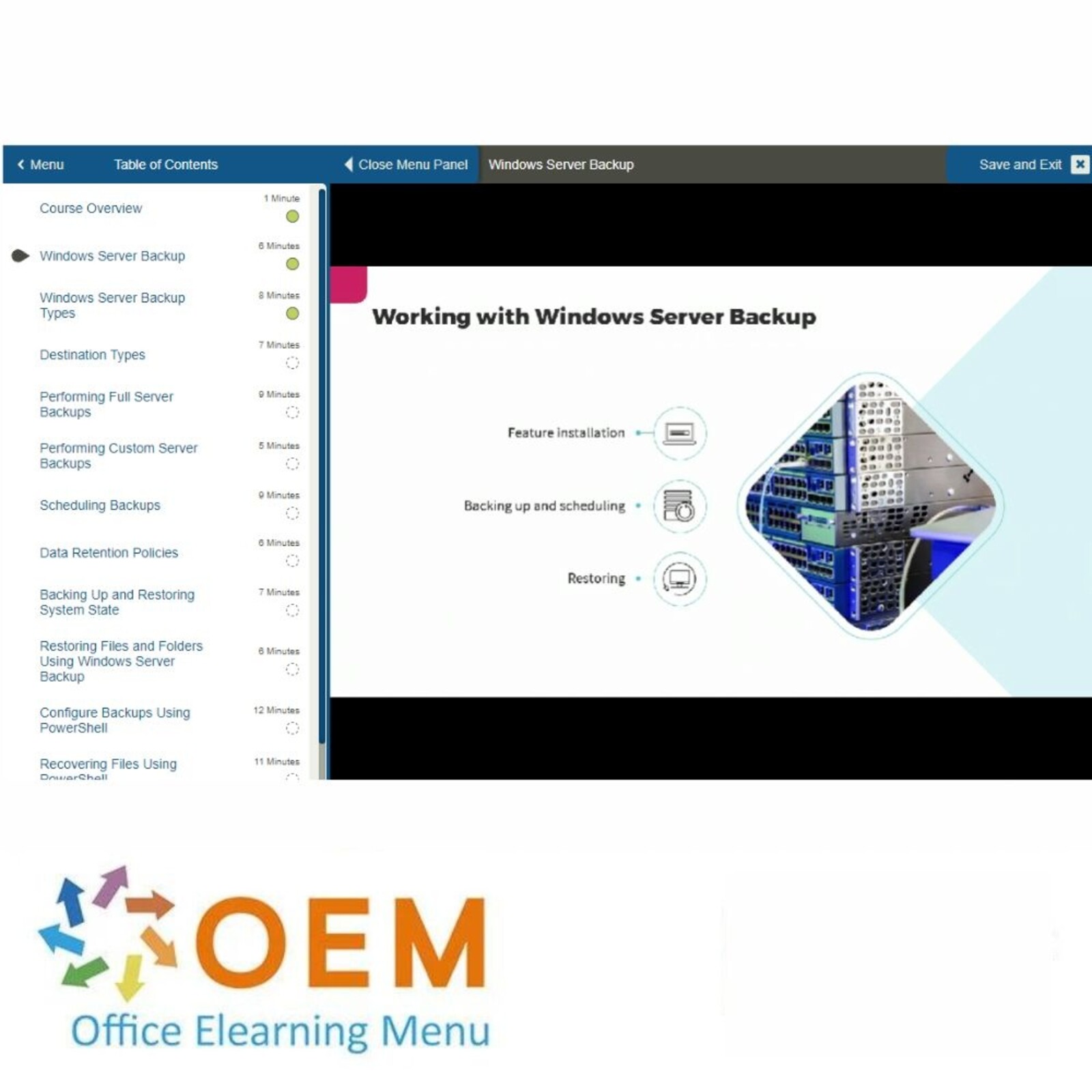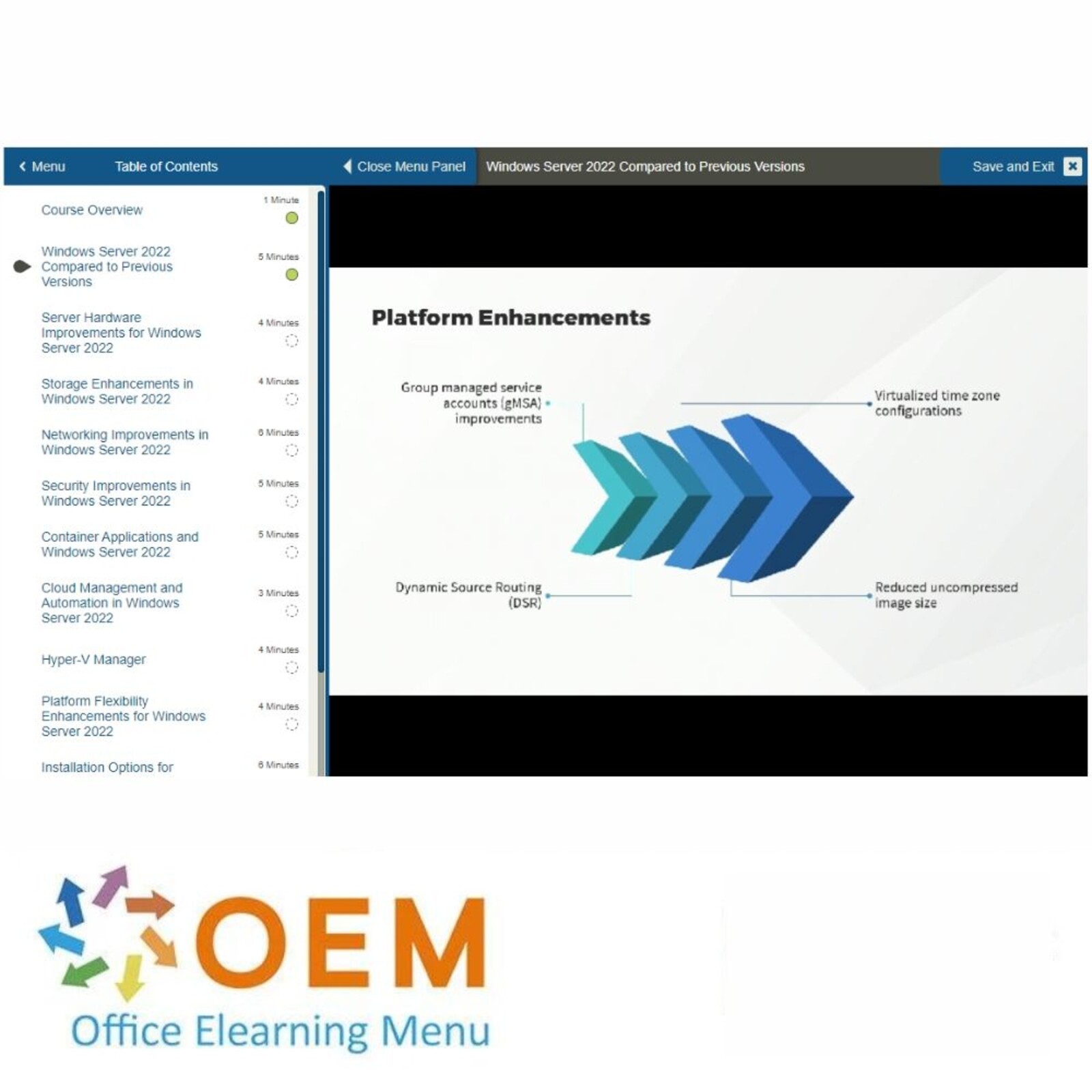Windows Server 2022 Installation Training

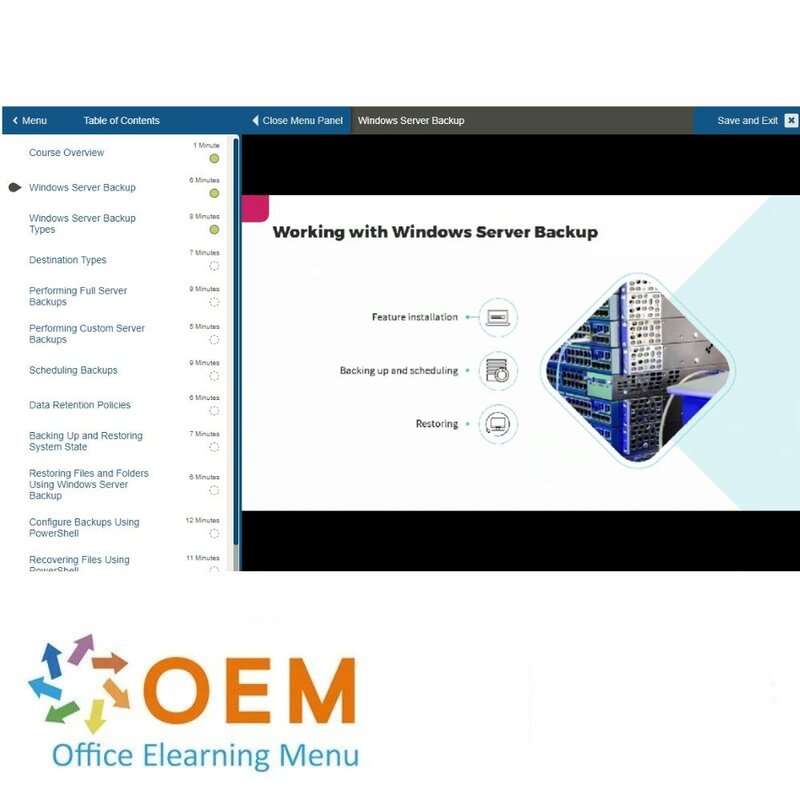

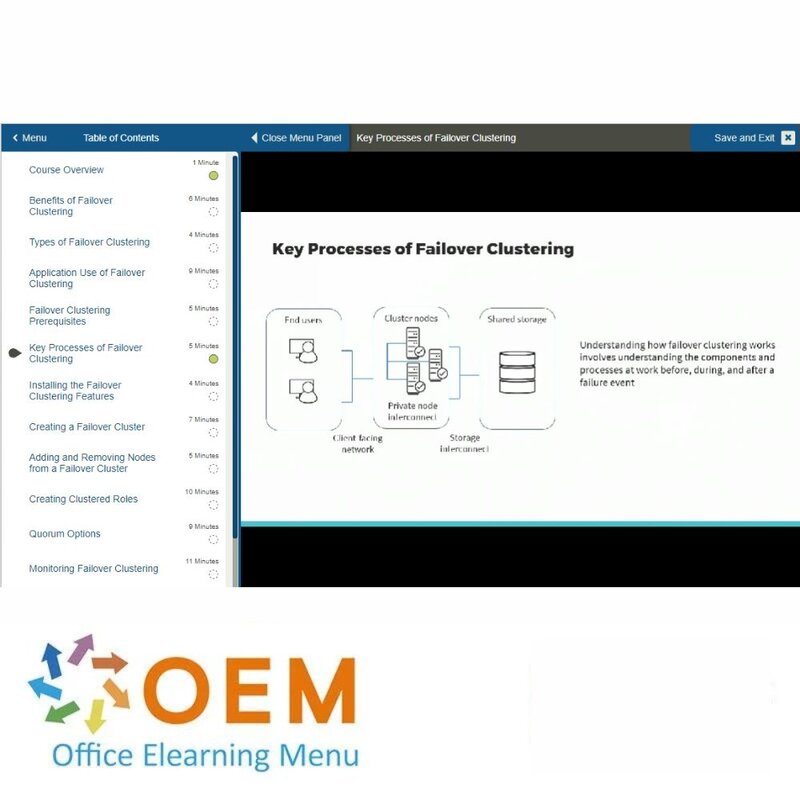
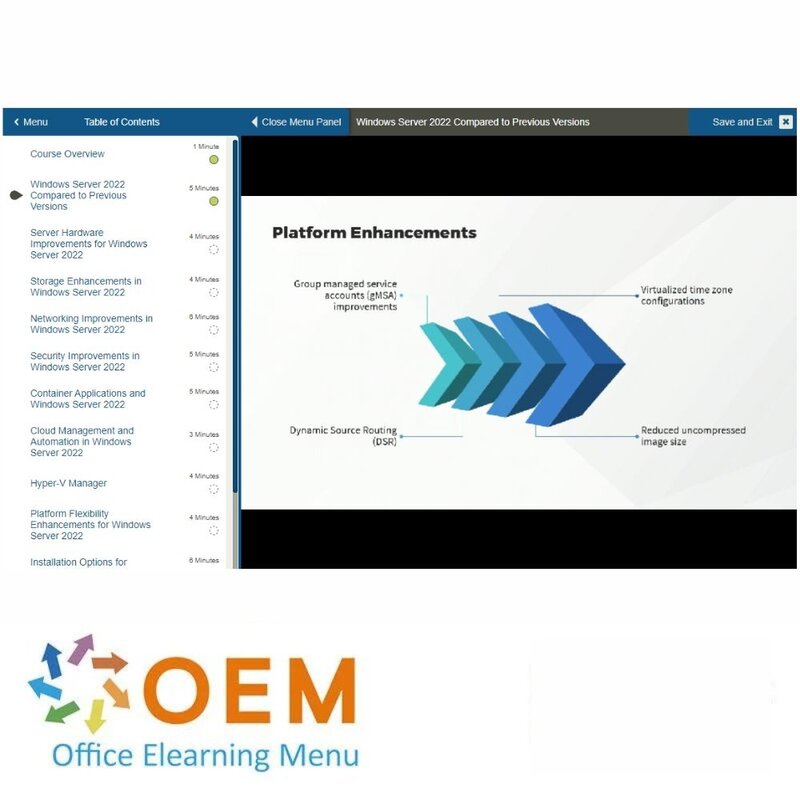
Windows Server 2022 Installation Training
Windows Server 2022 Installation E-Learning Training Gecertificeerde docenten Quizzen Assessments Tips trucs en Certificaat.
Lees meer- Kortingen:
-
- Koop 2 voor €194,04 per stuk en bespaar 2%
- Koop 3 voor €192,06 per stuk en bespaar 3%
- Koop 4 voor €190,08 per stuk en bespaar 4%
- Koop 5 voor €188,10 per stuk en bespaar 5%
- Koop 10 voor €178,20 per stuk en bespaar 10%
- Koop 25 voor €168,30 per stuk en bespaar 15%
- Koop 50 voor €158,40 per stuk en bespaar 20%
- Beschikbaarheid:
- Op voorraad
- Levertijd:
- Voor 17:00 uur besteld! Start vandaag. Gratis Verzending.
- Award Winning E-learning
- De laagste prijs garantie
- Persoonlijke service van ons deskundige team
- Betaal veilig online of op factuur
- Bestel en start binnen 24 uur
Windows Server 2022 Installation E-Learning Training
Beheers de basis van Windows Server 2022 – van installatie tot beheer, stap voor stap.
Wil je de nieuwste mogelijkheden van Windows Server 2022 leren kennen én praktisch toepassen? In deze uitgebreide e-learningtraining maak je kennis met de kernfunctionaliteiten van Microsoft’s nieuwste serversysteem. Van installatie en configuratie tot netwerkbeheer, opslag, beveiliging en PowerShell-automatisering: alles komt aan bod.
De training begint met een overzicht van nieuwe functies in Windows Server 2022, gevolgd door modules over:
- Installatie & configuratie (hardware/softwarevereisten)
- Active Directory, domeincontrollers en basisbeveiligingsbeleid
- Externe toegang en VPN-configuraties
- Beheer van bestands- en opslagservices
- Netwerktools zoals DHCP, DNS en Hyper-V virtualisatie
- Failover clustering, back-upstrategieën en monitoring van systeemgezondheid
- Automatisering van taken via PowerShell
- Oplossen van veelvoorkomende serverproblemen
De cursus is opgebouwd volgens een Agile leerstructuur, waardoor je iteratief leert, toepast en verbetert.
Waarom kiezen voor deze opleiding?
- Volledige dekking van Windows Server 2022 essentials
- Hands-on ervaring met tools zoals Active Directory, DHCP, DNS en Hyper-V
- Inclusief PowerShell-automatisering en troubleshootingtechnieken
- Focus op praktijk, beveiliging en stabiel systeembeheer
- 365 dagen toegang tot e-learningmodules, mentorondersteuning en labs
Wie zou moeten deelnemen?
Deze training is ideaal voor:
- Systeem- en netwerkbeheerders die met Windows Server 2022 werken of gaan werken
- IT-professionals die basisbeheer en troubleshooting onder de knie willen krijgen
- IT-studenten en starters die zich voorbereiden op een rol in systeembeheer
- Organisaties die overstappen naar Windows Server 2022 en hun teams willen bijscholen
Deze Learning Kit met meer dan 23:58 leeruren is verdeeld in drie sporen:
Demo Windows Server 2022 Installation Training
Cursusinhoud
Windows Server 2022: Features & Capabilities
Course: 1 Hour, 17 Minutes
- Course Overview
- Role of Windows Server 2022
- Windows Server 2022 Requirements
- Key Themes
- New Features in Windows Server 2022
- Windows Server 2022 Editions
- Azure Datacenter
- Windows Server 2022 Licensing
- User Experiences
- Server Manager
- Windows Admin Center
- Deployment Options
- Server Roles
- Deprecated and Obsolete Features
- Course Summary
Windows Server 2022: Installation & Configuration
Course: 1 Hour, 12 Minutes
- Course Overview
- Windows Server 2022 Compared to Previous Versions
- Server Hardware Improvements for Windows Server 2022
- Storage Enhancements in Windows Server 2022
- Networking Improvements in Windows Server 2022
- Security Improvements in Windows Server 2022
- Container Applications and Windows Server 2022
- Cloud Management and Automation in Windows Server 2022
- Hyper-V Manager
- Platform Flexibility Enhancements for Windows Server 2022
- Installation Options for Windows Server 2022
- Installing Windows Server 2022
- Setting up and Configuring Windows Server 2022
- Using Windows Server 2022 Admin Center
- Course Summary
Windows Server 2022: File & Storage Services
Course: 1 Hour, 57 Minutes
- Course Overview
- Windows Server 2022 File Systems
- File and Folder Permissions in Windows Server 2022
- File Shares in Windows Server 2022
- Configuring NFTS Auditing
- Using File Server Resource Manager
- Working with Encryption Features
- Working with Compression Features
- Offloading and Tiering in Windows Server 2022
- File Recovery Services in Windows Server 2022
- Storage Spaces
- Creating a Storage Space
- Working with File Shares and Permissions
- Distributed File System (DFS) Namespaces
- Creating a DFS Namespace9
- Course Summary
Windows Server 2022: Failover Clustering
Course: 1 Hour, 27 Minutes
- Course Overview
- Benefits of Failover Clustering
- Types of Failover Clustering
- Application Use of Failover Clustering
- Failover Clustering Prerequisites
- Key Processes of Failover Clustering
- Installing the Failover Clustering Features
- Creating a Failover Cluster
- Adding and Removing Nodes from a Failover Cluster
- Creating Clustered Roles
- Quorum Options
- Monitoring Failover Clustering
- Failover Cluster Witnesses
- Test, Validate, and Troubleshoot Failover Clusters
- Course Summary
Windows Server 2022: Backup & Restore Services
Course: 1 Hour, 32 Minutes
- Course Overview
- Windows Server Backup
- Windows Server Backup Types
- Destination Types
- Performing Full Server Backups
- Performing Custom Server Backups
- Scheduling Backups
- Data Retention Policies
- Backing Up and Restoring System State
- Restoring Files and Folders Using Windows Server Backup
- Configure Backups Using PowerShell
- Recovering Files Using PowerShell
- Performing a Full System Restore
- Course Summary
Windows Server 2022: Monitoring & Performance Optimization
Course: 1 Hour, 38 Minutes
- Course Overview
- Performance Metrics
- Event Viewer
- Performance Monitor
- Resource Monitor
- Reliability Monitor
- Server Hardware Performance
- Windows Server Monitoring and Performance Optimization
- Hyper-V Performance Monitoring
- Hyper-V Bottlenecks
- Configuring Performance Alerts
- Performance Monitor Counters
- Creating a Performance Baseline
- Troubleshooting Windows Server Performance
- Course Summary
Windows Server 2022: Scripting & Common Automation Tasks
Course: 2 Hours, 14 Minutes
- Course Overview
- PowerShell Capabilities
- Automation Platforms
- Commands for PowerShell
- Writing PowerShell Scripts
- Automating User Creation Using PowerShell
- Managing Users and Groups with PowerShell
- Managing Services with PowerShell
- Configuring Firewall Settings with PowerShell
- Managing Storage with PowerShell
- Managing Network Settings with PowerShell
- Managing Event Logs with PowerShell
- Enabling PowerShell Remoting
- Managing Services Remotely with PowerShell
- Gathering Event Log Information Using PowerShell
- Course Summary
Windows Server 2022: Troubleshooting
Course: 1 Hour, 54 Minutes
- Course Overview
- The Art of Troubleshooting
- Tools and Utilities for Troubleshooting
- Startup and Restart Issues
- Active Directory Replication Issues
- Domain Name System (DNS) Issues
- Dynamic Host Configuration Protocol (DHCP) Troubleshooting
- Storage Spaces Troubleshooting
- Windows Admin Center Issues
- Troubleshooting with Windows Logs
- Utilizing PowerShell for Troubleshooting
- Troubleshooting Using the Resource Monitor
- Using Performance Monitor for Troubleshooting
- Course Summary
Windows Server 2022: Networking Principles
Course: 1 Hour, 43 Minutes
- Course Overview
- Computer Network Types
- Networking Terminology and Concepts
- Network Architectures
- IPv4 vs. IPv
- Configuring IP Addresses
- Domain Name System (DNS)
- Installing and Configuring a DNS Server
- Dynamic Host Configuration Protocol (DHCP)
- Transport Layer Protocols (TCP) and User Datagram Protocols (UDP)
- Network Connectivity Troubleshooting
- Network Policy Server (NPS)
- Configuring Virtual Private Networks (VPNs)
- Network Address Translation (NAT) and Firewalls
- Configuring Windows Firewall Settings
- Quality of Service (QoS) Policy
- Course Summary
Windows Server 2022: Remote Access Administration
Course: 1 Hour, 22 Minutes
- Course Overview
- Remote Access
- Configuring Remote Desktop Services
- Remote Access and Virtual Private Networks (VPNs)
- Installing Remote Access as a VPN Server
- Always On VPN
- Security Tips for Remote Desktop
- DirectAccess
- RAS Gateway
- Remote Access Connectivity Troubleshooting
- Remote Access in a Cloud Environment
- Remote Desktop Gateway
- Remote Access Monitoring
- Course Summary
Windows Server 2022: Network & Server Security Measures
Course: 1 Hour, 19 Minutes
- Course Overview
- Common Security Threats
- Windows Server Hardening
- Windows Server Misconfigurations
- Windows Server 2022 Security Features
- Setting Up Microsoft Defender Antivirus
- Encryption and Key Management
- Setting Up Windows Firewall Rules
- Active Directory Security
- Network Security and Monitoring
- Cloud Security
- Two-factor Authentication
- Secure Updates and Patching
- Course Summary
Windows Server 2022: Active Directory Basics
Course: 2 Hours, 3 Minutes
- Course Overview
- Active Directory (AD)
- Active Directory Requirements
- Active Directory Components
- Installing the Active Directory Role
- Active Directory Management
- Active Directory Structure and Storage
- Active Directory Schema
- Flexible Single Master Operation (FSMO) Roles
- Global Catalog
- Directory Object Names
- Creating User Accounts in Active Directory
- Creating Groups in Active Directory
- Assigning Permission to Users or Groups in Active Directory
- Course Summary
Windows Server 2022: Advanced Active Directory
Course: 1 Hour, 43 Minutes
- Course Overview
- Trust Relationships
- Forest Trusts
- Active Directory Replication
- Sites and Services
- Configuring Active Directory Replication
- Active Directory Security Measures
- Implementing Active Directory Password Policies
- Active Directory Security Threats
- Active Directory Disaster Recovery Options
- Monitoring Active Directory Security
- Troubleshooting Active Directory Problems
- Course Summary
Windows Server 2022: Virtualization Fundamentals
Course: 1 Hour, 35 Minutes
- Course Overview
- Virtualization in Windows Server
- Benefits of Virtualization
- Windows Containers
- Virtual Machines vs. Containers
- Hyper-V on Windows Server
- Creating a Virtual Machine
- Working with Hyper-V Checkpoints
- Working with Hyper-V Virtual Switch
- Hyper-V Replica
- Monitoring Hyper-V Resources and Performance
- Troubleshoot in Hyper-V
- Managing Hyper-V Hosts Remotely
- Course Summary
Windows Server 2022: Virtualization Automation
Course: 1 Hour, 2 Minutes
- Course Overview
- Creating Virtual Machines (VMs) using PowerShell
- Configuring VMs using PowerShell
- Creating VHD(X) Files using PowerShell
- Managing VM Storage using PowerShell
- Configuring Network Adapters using PowerShell
- Automation Tools for VMs
- Infrastructure Management Automation
- Automation Security Considerations
- Application Deployment and Delivery
- Scripts and Orchestration Tools
- Monitoring Performance of Scripts
- Course Summary
Assessment:
- Final Exam: Windows Server 2022
| Taal | Engels |
|---|---|
| Kwalificaties van de Instructeur | Gecertificeerd |
| Cursusformaat en Lengte | Lesvideo's met ondertiteling, interactieve elementen en opdrachten en testen |
| Lesduur | 23:58 uur |
| Assesments | De assessment test uw kennis en toepassingsvaardigheden van de onderwerpen uit het leertraject. Deze is 365 dagen beschikbaar na activering. |
| Online Virtuele labs | Ontvang 12 maanden toegang tot virtuele labs die overeenkomen met de traditionele cursusconfiguratie. Actief voor 365 dagen na activering, beschikbaarheid varieert per Training. |
| Online mentor | U heeft 24/7 toegang tot een online mentor voor al uw specifieke technische vragen over het studieonderwerp. De online mentor is 365 dagen beschikbaar na activering, afhankelijk van de gekozen Learning Kit. |
| Voortgangsbewaking | Ja |
| Toegang tot Materiaal | 365 dagen |
| Technische Vereisten | Computer of mobiel apparaat, Stabiele internetverbindingen Webbrowserzoals Chrome, Firefox, Safari of Edge. |
| Support of Ondersteuning | Helpdesk en online kennisbank 24/7 |
| Certificering | Certificaat van deelname in PDF formaat |
| Prijs en Kosten | Cursusprijs zonder extra kosten |
| Annuleringsbeleid en Geld-Terug-Garantie | Wij beoordelen dit per situatie |
| Award Winning E-learning | Ja |
| Tip! | Zorg voor een rustige leeromgeving, tijd en motivatie, audioapparatuur zoals een koptelefoon of luidsprekers voor audio, accountinformatie zoals inloggegevens voor toegang tot het e-learning platform. |
Er zijn nog geen reviews geschreven over dit product.
OEM Office Elearning Menu Top 2 in ICT-trainingen 2024!
OEM Office Elearning Menu is trots op de tweede plaats in de categorie ICT-trainingen 2024 bij Beste Opleider van Nederland (Springest/Archipel). Dank aan al onze cursisten voor hun vertrouwen!
Beoordelingen
Er zijn nog geen reviews geschreven over dit product.