Prompt Engineering for Git Training
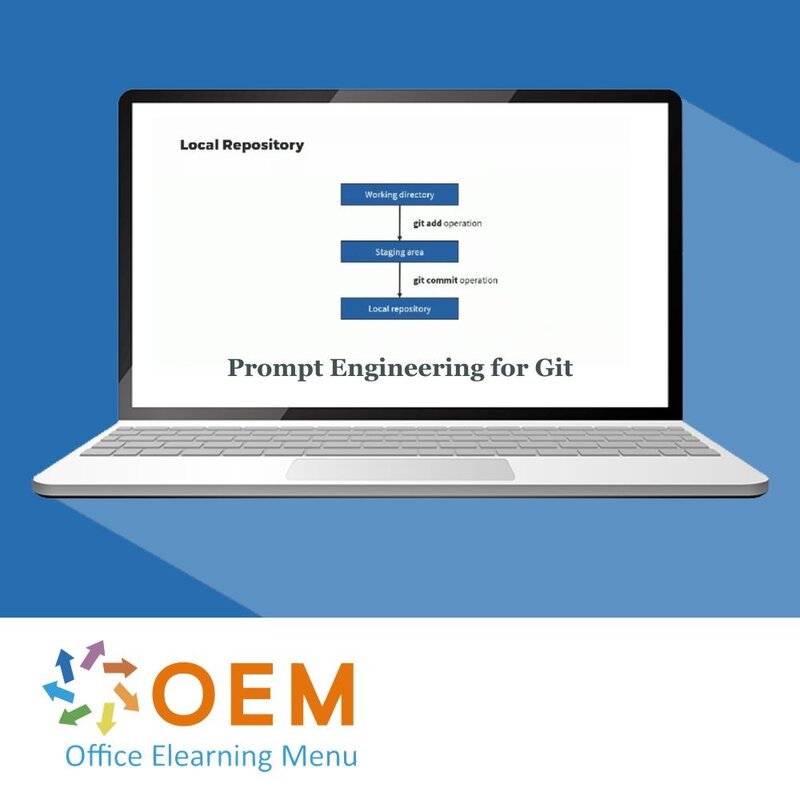
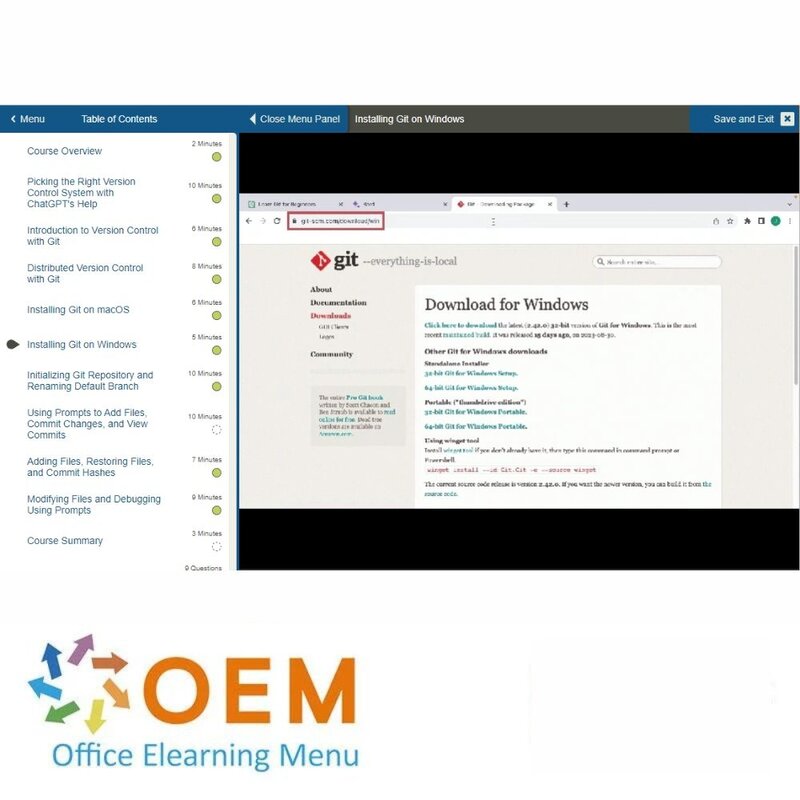
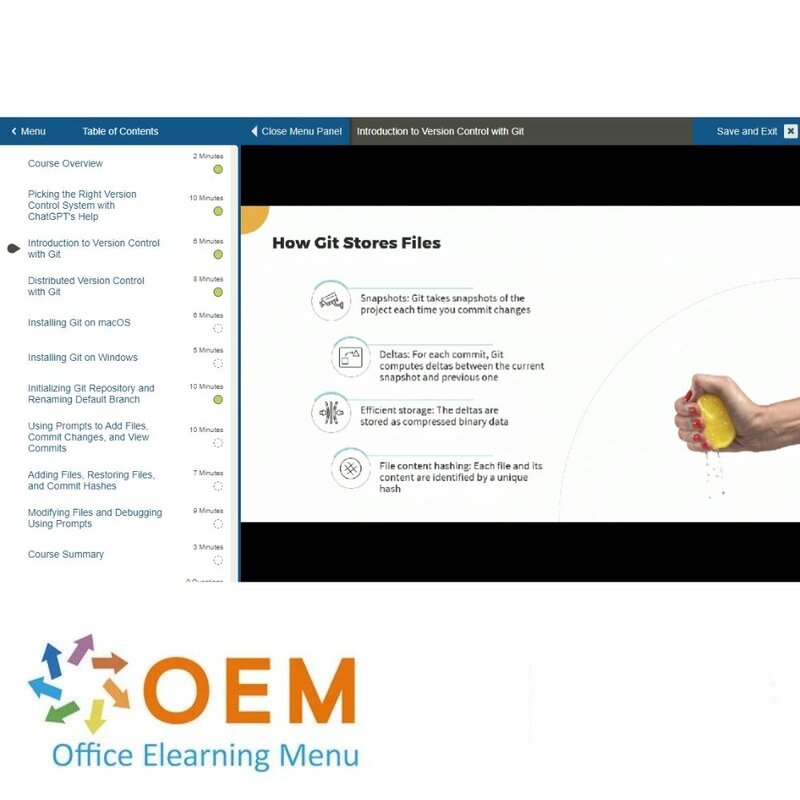
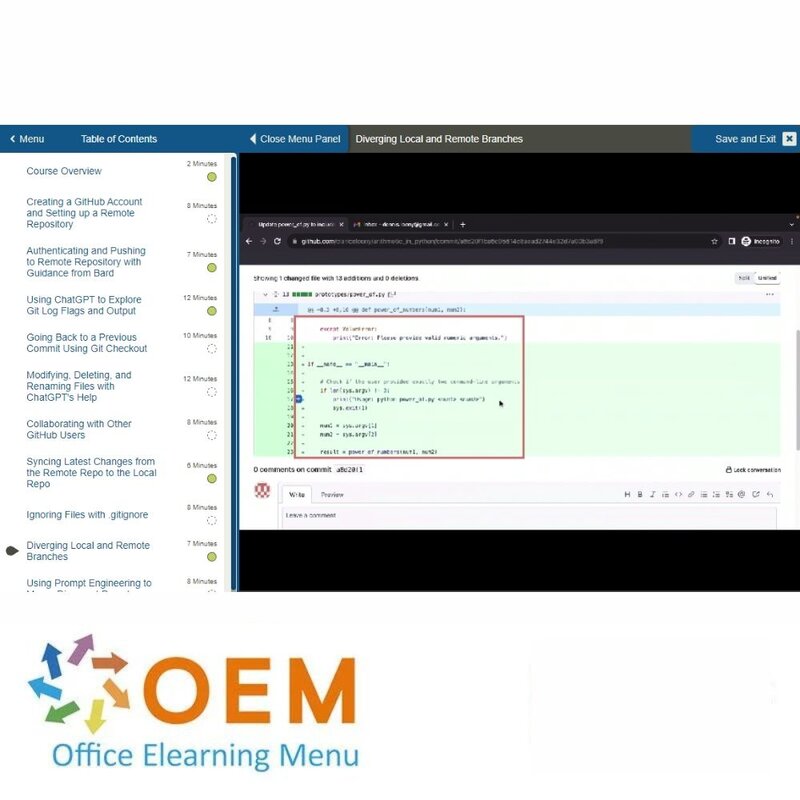
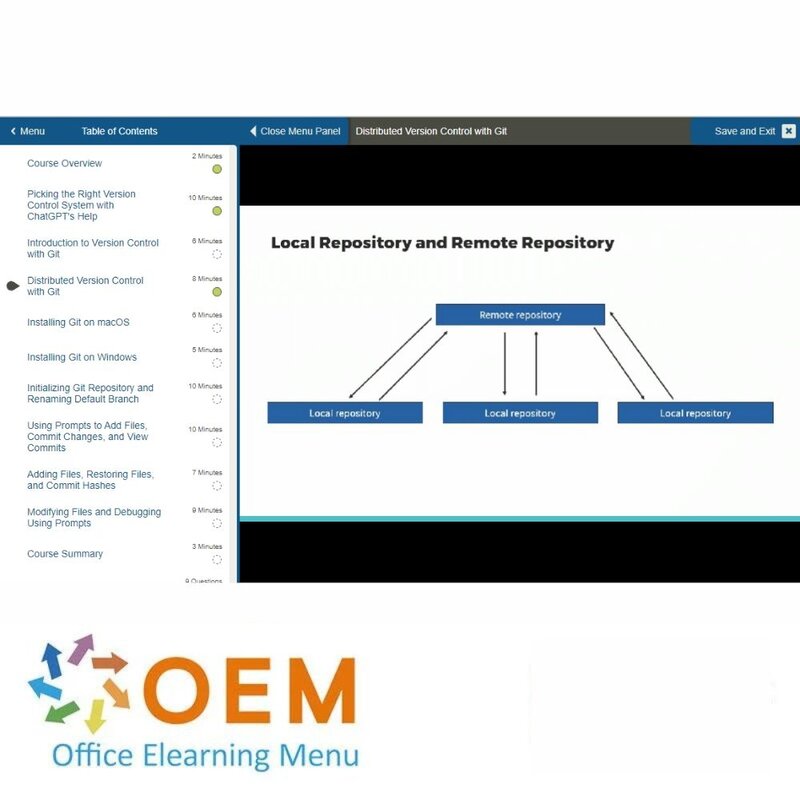
Prompt Engineering for Git Training
Bestel deze unieke E-Learning Training Prompt Engineering for Git online, 1 jaar 24/ 7 toegang tot rijke interactieve video’s, voortgangs door rapportage en testen.
Lees meer- Kortingen:
-
- Koop 2 voor €155,82 per stuk en bespaar 2%
- Koop 3 voor €154,23 per stuk en bespaar 3%
- Koop 4 voor €152,64 per stuk en bespaar 4%
- Koop 5 voor €151,05 per stuk en bespaar 5%
- Koop 10 voor €143,10 per stuk en bespaar 10%
- Koop 25 voor €135,15 per stuk en bespaar 15%
- Koop 50 voor €127,20 per stuk en bespaar 20%
- Beschikbaarheid:
- Op voorraad
- Levertijd:
- Voor 17:00 uur besteld! Start vandaag. Gratis Verzending.
- Award Winning E-learning
- De laagste prijs garantie
- Persoonlijke service van ons deskundige team
- Betaal veilig online of op factuur
- Bestel en start binnen 24 uur
Prompt Engineering for Git E-Learning Training
Bestel deze unieke E-Learning cursus Prompt Engineering for Git online!
✔️ 1 jaar 24/7 toegang tot rijke interactieve video's, spraakondersteuning, voortgangsbewaking door middel van rapportages en testen per hoofdstuk om je kennis direct te testen.
Waarom kiezen voor deze opleiding?
Prompt Engineering voor Git is een essentiële vaardigheid voor ontwikkelaars die werken met Git en versiebeheersystemen. Het effectief gebruiken van AI-modellen zoals GPT-3 kan de productiviteit en efficiëntie bij het werken met Git aanzienlijk verhogen. Deze cursus biedt je de kennis en tools om prompt engineering toe te passen binnen Git, waardoor je workflows kunt optimaliseren en sneller kunt reageren op problemen en verzoeken.
Wat je zult leren:
- Inleiding tot Prompt Engineering: Begrijp de basisprincipes van prompt engineering en hoe het wordt toegepast in de context van Git.
- Gebruik van AI binnen Git: Leer hoe AI-modellen kunnen helpen bij het genereren van Git-commando’s, het oplossen van merge-conflicten en het verbeteren van de workflow.
- Automatiseren van Git-commando’s: Ontwikkel prompts die Git-commando’s en taken kunnen automatiseren voor efficiënter versiebeheer.
- Best practices voor Git: Ontdek de beste methoden om prompts te creëren die betrouwbare en veilige Git-operaties ondersteunen.
- Integratie van AI en Git: Leer hoe je AI effectief kunt integreren in je Git-workflow, zoals het verbeteren van commit messages, pull requests en branch-namen.
- Praktische toepassingen: Voer praktische opdrachten uit waarin je Git-commando’s optimaliseert met behulp van generative AI.
Deze cursus is ontworpen voor ontwikkelaars en teams die Git en versiebeheer gebruiken en willen leren hoe ze de kracht van prompt engineering kunnen inzetten om hun werkwijzen te verbeteren.
Wie zou moeten deelnemen?
Deze cursus is ideaal voor:
- Git-gebruikers en ontwikkelaars die hun Git-workflow willen verbeteren door gebruik te maken van prompt engineering en AI-modellen.
- Software-ingenieurs en DevOps-specialisten die Git gebruiken voor versiebeheer en de efficiëntie van hun workflows willen verhogen door automatisering en AI-integratie.
- Technische schrijvers die Git-commando’s moeten genereren en uitleggen en willen leren hoe ze prompt engineering kunnen gebruiken om duidelijke, nuttige documentatie te creëren.
- AI-enthousiastelingen die interesse hebben in de toepassing van generative AI binnen softwareontwikkeling en versiebeheer.
- Teams die samenwerken met Git en hun versiebeheerprocessen willen verbeteren door middel van AI en geautomatiseerde taken.
- IT-professionals en onderzoekers die Git in hun werk gebruiken en meer willen leren over de rol van AI in het versiebeheer en de ontwikkeling.
Als je Git effectief wilt combineren met AI om je productiviteit te verhogen en je werk sneller en efficiënter te maken, dan is deze cursus perfect voor jou.
Demo Prompt Engineering for Git Training
Cursusinhoud
Prompt Engineering for Git: Leveraging Prompt Engineering to Learn Git
Course: 1 Hour, 16 Minutes
- Course Overview
- Picking the Right Version Control System with ChatGPT's Help
- Introduction to Version Control with Git
- Distributed Version Control with Git
- Installing Git on macOS
- Installing Git on Windows
- Initializing Git Repository and Renaming Default Branch
- Using Prompts to Add Files, Commit Changes, and View Commits
- Adding Files, Restoring Files, and Commit Hashes
- Modifying Files and Debugging Using Prompts
- Course Summary
Prompt Engineering for Git: Working with Remote Repositories & Generative AI
Course: 1 Hour, 29 Minutes
- Course Overview
- Creating a GitHub Account and Setting up a Remote Repository
- Authenticating and Pushing to Remote Repository with Guidance from Bard
- Using ChatGPT to Explore Git Log Flags and Output
- Going Back to a Previous Commit Using Git Checkout
- Modifying, Deleting, and Renaming Files with ChatGPT's Help
- Collaborating with Other GitHub Users
- Syncing Latest Changes from the Remote Repo to the Local Repo
- Ignoring Files with .gitignore
- Diverging Local and Remote Branches
- Using Prompt Engineering to Merge Divergent Branches
- Course Summary
Prompt Engineering for Git: Using Prompt Engineering to Work with Git Branches
Course: 1 Hour, 34 Minutes
- Course Overview
- Introduction to Branching and Merging in Git
- Creating and Pushing Branches with Prompt Engineering Help
- Developing on Main Branch and Committing to Feature Branch
- Stashing Changes
- Using Prompting Techniques to Apply Stashed Changes
- Visualizing Branches
- Merging Branches with the Help of Prompt Engineering
- Integrating Divergent Branches
- Merging a Feature Branch with the Main Branch
- Rebasing Feature Branch and Using Pull Request to Merge with Main
- Cloning a Remote Repository
- Course Summary
Start je leerreis vandaag!
✔️ Flexibel leren: Leer in je eigen tempo met rijke interactieve video’s en spraakondersteuning.
✔️ Toepasbare kennis: Test je voortgang met quizzes en praktijkopdrachten om je nieuwe vaardigheden direct toe te passen.
✔️ Certificaat van deelname: Ontvang een certificaat van deelname na het voltooien van de cursus.
✔️ Verbeter je Git-workflow: Pas prompt engineering toe om je versiebeheertaken te stroomlijnen en te automatiseren.
Bestel nu jouw cursus en wordt een expert in Prompt Engineering voor Git!
| Taal | Engels |
|---|---|
| Kwalificaties van de Instructeur | Gecertificeerd |
| Cursusformaat en Lengte | Lesvideo's met ondertiteling, interactieve elementen en opdrachten en testen |
| Lesduur | 4:42 uur |
| Voortgangsbewaking | Ja |
| Toegang tot Materiaal | 365 dagen |
| Technische Vereisten | Computer of mobiel apparaat, Stabiele internetverbindingen Webbrowserzoals Chrome, Firefox, Safari of Edge. |
| Support of Ondersteuning | Helpdesk en online kennisbank 24/7 |
| Certificering | Certificaat van deelname in PDF formaat |
| Prijs en Kosten | Cursusprijs zonder extra kosten |
| Annuleringsbeleid en Geld-Terug-Garantie | Wij beoordelen dit per situatie |
| Award Winning E-learning | Ja |
| Tip! | Zorg voor een rustige leeromgeving, tijd en motivatie, audioapparatuur zoals een koptelefoon of luidsprekers voor audio, accountinformatie zoals inloggegevens voor toegang tot het e-learning platform. |
Er zijn nog geen reviews geschreven over dit product.
OEM Office Elearning Menu Top 2 in ICT-trainingen 2024!
OEM Office Elearning Menu is trots op de tweede plaats in de categorie ICT-trainingen 2024 bij Beste Opleider van Nederland (Springest/Archipel). Dank aan al onze cursisten voor hun vertrouwen!
Beoordelingen
Er zijn nog geen reviews geschreven over dit product.

























